-
Posts
48 -
Joined
-
Last visited
Posts posted by Richard Strickland
-
-
On 1/19/2020 at 8:40 PM, Keni said:
The update must be installed from Bandlab Assistant
That hasn't been necessary for previous updates, but it actually brings up a new problem. I can't get Bandlab Assistant to open. I suppose it's a computer problem.
-
I keep getting the update window when I open Cakewalk, but every time I click on 'Update' nothing happens. The window just disappears and that's that. Can somebody please help me get this update installed? I'm running the latest version of Windows 10. Thanks.
-
8 hours ago, emeraldsoul said:
Great vibe! You have a ton of creative parts working fantastically together and the chops are there. And the drums fit perfectly and keep it moving right along. But . . . all of it is being obliterated by an overly present kick drum. You might take the compressor on the kick down until it lets everything else breathe. Then you could look around for what ever else might need some eq sweetening / lifting.
It's a killer noir jam. Well composed!
cheers,
-Tom
Great advice!
-
-
 1
1
-
-
4 hours ago, Chuck E Baby said:
When ever I export a project I have Start/End times. This is done using the Edit/Select menu (From here/Thru here). Your project is Including the 136 measures because you didn't specify a region for export.
I just figured out what I was doing wrong. I was exporting the 'project' when I should have been clicking on selection.
-
 1
1
-
-
3 hours ago, Chuck E Baby said:
When ever I export a project I have Start/End times. This is done using the Edit/Select menu (From here/Thru here). Your project is Including the 136 measures because you didn't specify a region for export.
This doesn't seem to work. I get the green markers and the ruler is highlighted. I moved the end marker to the point that I want the project to end but it still adds a lot of extra time when I upload it to Soundcloud.
-
I'm sure this has been asked before, and if so maybe somebody can direct me to the answer.
I used a scratch drum track in a project and stretched it out further than I actually needed. My song stops around measure 113 but my project extends to measure 136. I uploaded my song to Soundcloud and discovered that it extends well past the point of the audio stopping. Can somebody please tell me how to get rid of the excess measures in my project? Thanks.
-
14 hours ago, Chuck E Baby said:
Just my opinion here but You shouldn't need to have to go to recent files. You should have a directory pre made for exports.
Create a folder called "Mixdowns" in your documents folder. Navigate your exports there.
Sounds like where ever your default is set to/where ever your putting them on the export menu, might be sending the files to a place restricted by User account Control. Also make sure the .ext is there... .MP3
This worked. Thanks.
-
 1
1
-
-
After trying the second method I was able to find the mixdown in 'Recent Files' on my computer, but it says the project no longer exists and won't allow me to move it to a different folder or upload it to the crowdsource site.
-
-
I want to upload some tracks to a music collaboration site, but the site only accepts mp3's. I've tried a few different things but nothing is working. Can somebody tell me how to convert my tracks to mp3's? Thanks.
-
I just figured out that if I hold 'Alt' and double left click I can get the clip to split, but holding 'Alt' and dragging the scissors does nothing.
-
23 hours ago, abacab said:
MP3 ate the world. Audiophiles are a minority these days.
They aren't my favorite either.
-
On 4/8/2019 at 5:06 AM, synkrotron said:
I'm curious, why MP3 files? Poor internet connection?
The sender was concerned about audio degradation using .wav files as opposed to MP3. Obviously this wouldn't be an issue so I'll tell him to go ahead and send them as .wav next time and see if that makes a difference in my ability to use certain features.
-
3 minutes ago, John said:
Cakewalk only works with wav files and MIDI. Cakewalk will automatically convert an MP3 to wav for it to use it. Be sure you have not locked the track or tracks. I can't think of a reason you can't split a clip except for a track being locked.
They aren't locked. A collaborator emailed the files to me as MP3's-the tracks were created in ProTools. I didn't have any trouble exporting them to Cakewalk and they play fine.
-
2 hours ago, slartabartfast said:
Hmmm...
Does this still happen if you convert the MP3 to wave prior to importing them?
I'm not sure. How do I go about converting them?
-
I want to edit clips of some tracks that were sent to me in MP3 format, however the 'Split' function isn't working in this instance. Is there anything I can do to isolate clips?
-
I want the choruses of a current project to be a little faster than the verses and I was hoping somebody could explain how to get the metronome tempo to change as required.
Thanks.
-
Thanks for the answers everybody.
-
 1
1
-
-
I'm planning on collaborating with another musician who uses ProTools, and I was hoping somebody could explain how to email my Cakewalk tracks so he can open them in his DAW. I'm fairly new to this so a layman explanation would be great. Thanks.
-
What is a scenario in which quantizing is actually useful?
-
I have quantized a track, but even after freezing it the audio sounds like it wasn't stretched properly and transients sound like they were placed in the wrong places on part of the track. If I disable the questionable transient markers it throws off surrounding transients. It's a simple, moderate tempo guitar track with eighth notes, so it should be easily quantized.
Should I trust that quantizing will work once the final mixdown has been done despite the fact that freezing the track hasn't given me good results?



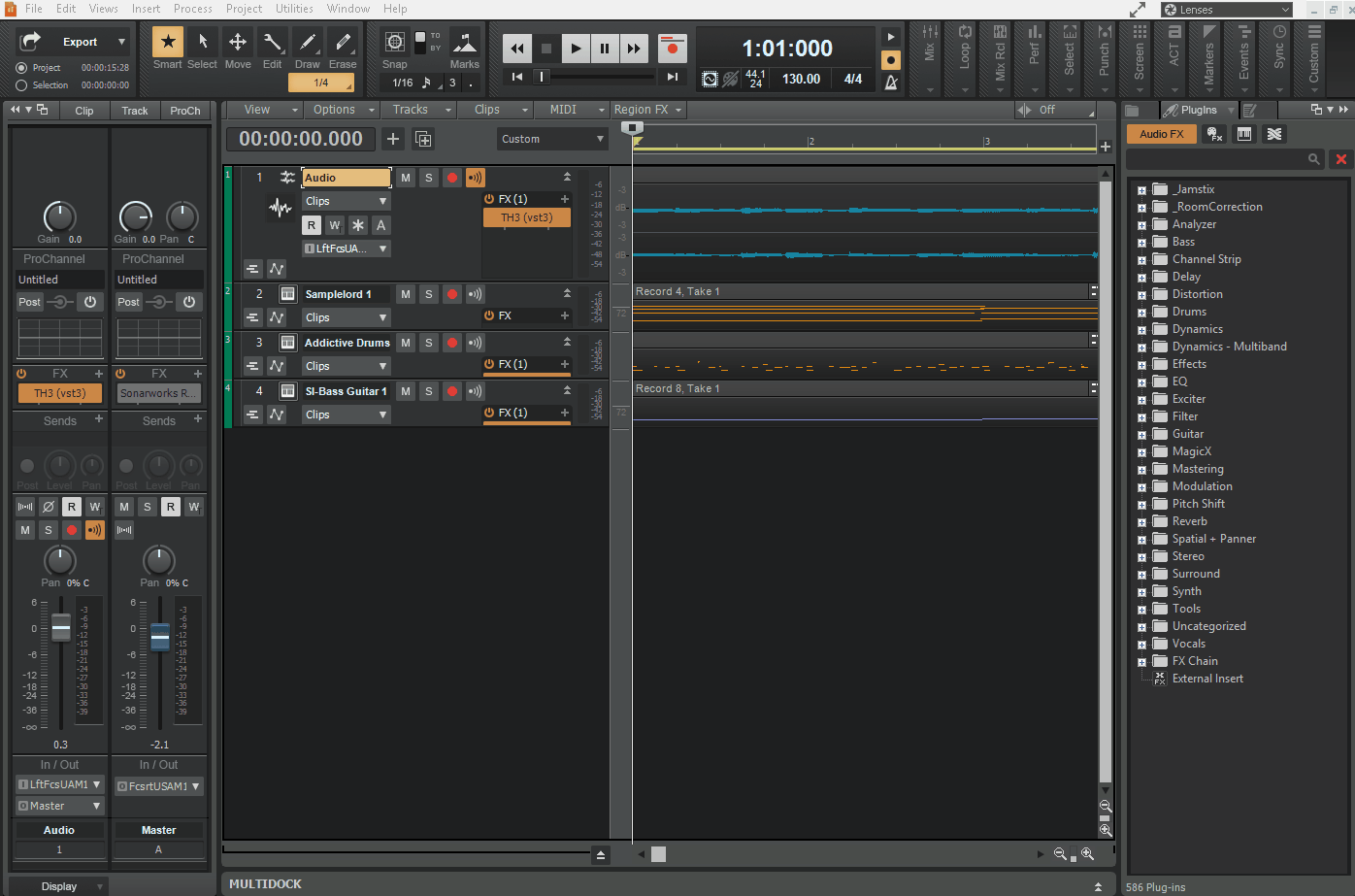
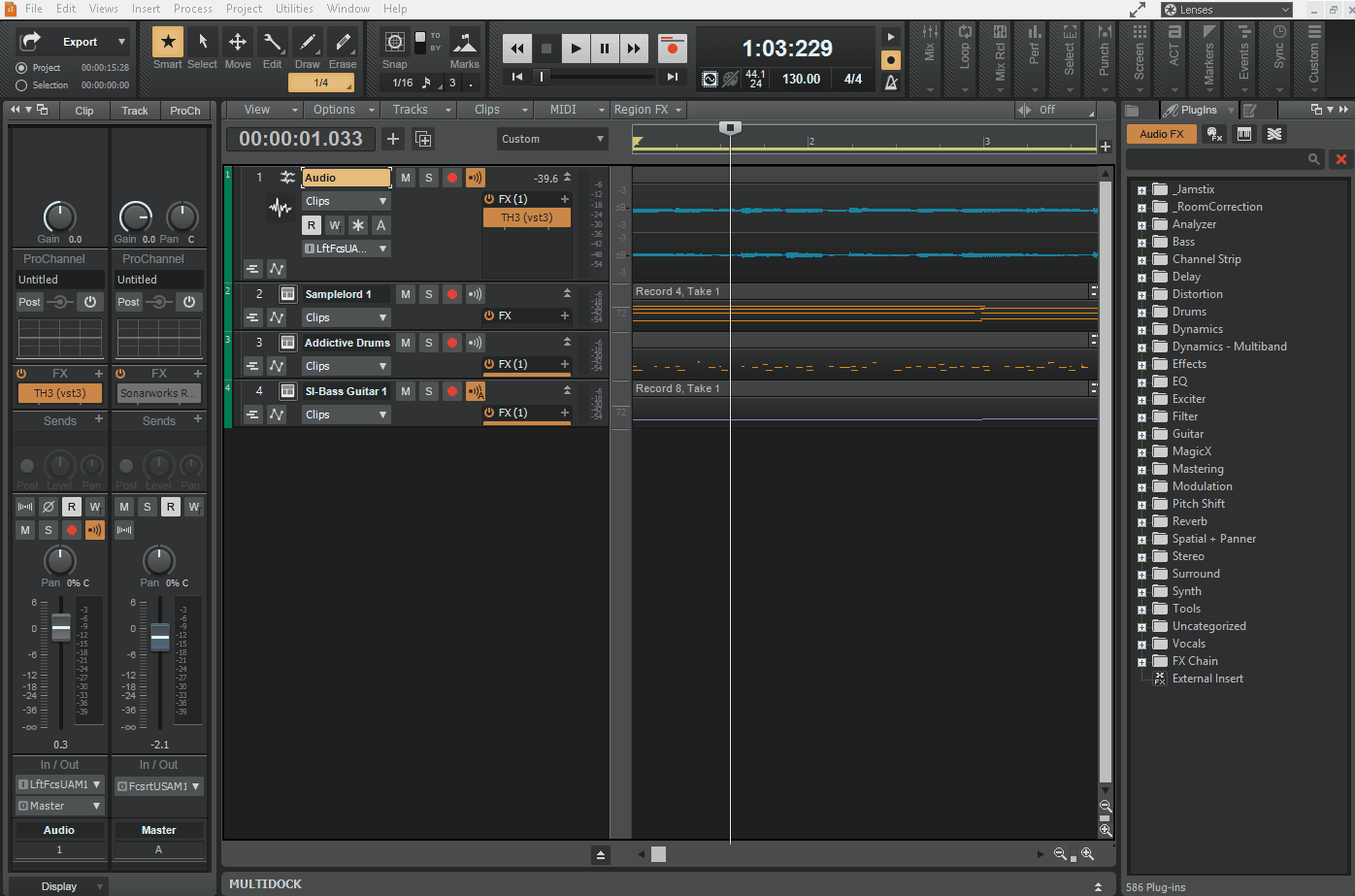
EZ Drummer 2 Didn't Integrate
in Q&A
Posted
I recently installed EZ Drummer 2 on my computer and I have no issues using it in standalone mode, but if I create an instrument track in Cakewalk there isn't an option to open EZD2. I still have the old options to open SI Drums, Addictive Drums, etc. I apologize if this has been asked before or if I missed it in the reading material, but can somebody please explain how to integrate the software? Thanks.