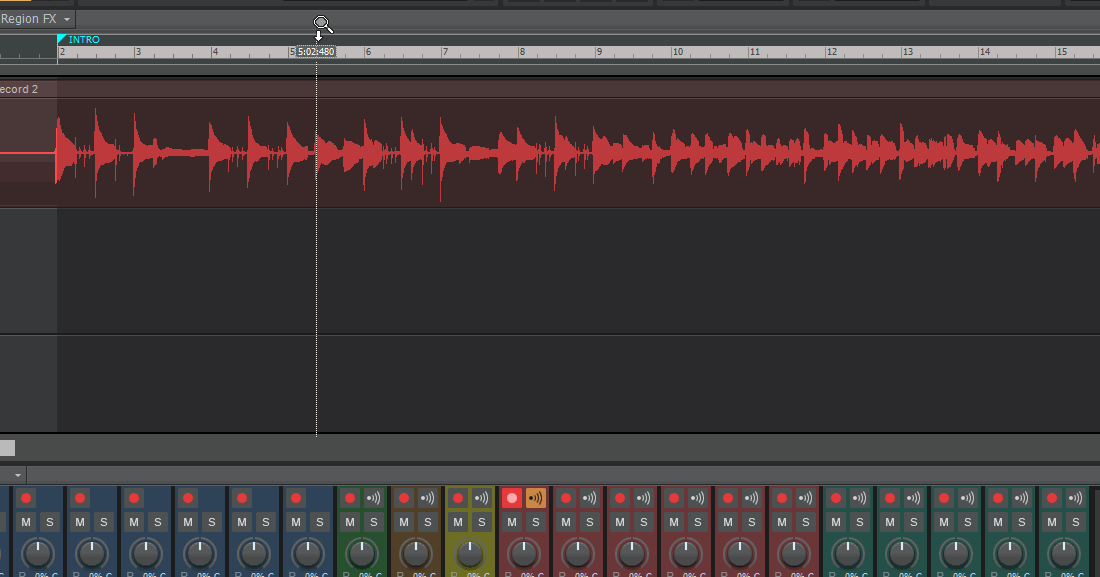-
Posts
1,753 -
Joined
-
Last visited
-
Days Won
2
Everything posted by chuckebaby
-

Using Cakewalk with a Soundcraft Ui24r
chuckebaby replied to JAMES P COSTELLO's topic in Cakewalk by BandLab
Yes in Windows 10.. WASAPI, but first id like to know is there an included ASIO driver for the Ui24r ? I didn't see one when I looked up your product. Do you mean Latency. Is the new recorded signal delayed ? -
I've seen this a few times in past couple weeks. I can loop a 4 or 8 beat guitar part for 100 measures in under a couple minutes. Im not saying im cool or anything, im just saying its fairly easy when snap is selected. - Make sure your snap is set to 1/2 or Whole. - Drag/Select the 8 bar region - Hold CNTRL and Drag to copy/paste. - Once you have 2 done it becomes easier / Select both clips Drag and drop using Copy/paste. - then there's 4 parts easily copy/pasted into 8 parts (then 16, then 32, then 64, exc).
-

Using Cakewalk with a Soundcraft Ui24r
chuckebaby replied to JAMES P COSTELLO's topic in Cakewalk by BandLab
Have you chosen your Inputs and outputs in Preferences ? Have you installed a low latency driver for this device ? -
Its not. I personally have no idea why your choosing a 7 step, "reinstall everything" process.
-
Nice work A-C. I was going to list the chapters for you (I have them saved as well) but you got everything in one package. Thanks.
-
This is a great collection of videos.
-
Here is a short video on using Region FX in Cakewalk by Bandlab. For more information on using Region FX click here
-
- region fx
- rendering region fx
- (and 4 more)
-

Vol/Gain/Pan Controls Missing #wherearethesettings?
chuckebaby replied to chamlin's topic in Cakewalk by BandLab
I believe you can Hold down the Alt key and click and drag the widget sections. Love that feature. -
Put in Sonar X2 disk and choose "Custom install". Select SSD3 and it will tell you which disk to put in.
-

Vol/Gain/Pan Controls Missing #wherearethesettings?
chuckebaby replied to chamlin's topic in Cakewalk by BandLab
This issue comes up quite a bit. I see a sticky in the future. -

Media Files Gone after Clean Install?
chuckebaby replied to Michael Fogarty's topic in Cakewalk by BandLab
Yup, same thing I saw as well. -
and named it ?
-
Im guessing you are running onboard audio ? Which version of Windows are you using ? - WASAPI mode will yield better results if windows 10/onboard sound. Have you run the wave profiler ?
-

Media Files Gone after Clean Install?
chuckebaby replied to Michael Fogarty's topic in Cakewalk by BandLab
Very recent, it was from yesterday. They do show up in Command center. However, the products do not show up on my Cakewalks products page. I do have Sonar Platinum still installed on my PC, Probably why I still have them and thought they were still available. -
It might be worth installing Sonar Platinum as well, there's some extra content that Bandlab doesn't have. Just don't uninstall Platinum once its installed. It does have separate directory's (Cakewalk Core/Sonar Platinum) but resides with Bandlab in some ways that will remove certain folders.
-
Yes you can... You need to install Command center (where Sonar platinum is). Open it and download the "Artist Instrument collection". Install it then rescan plug ins. IF.... And I say IF you have older Sonar X1.. X2 or X3 disks.. A back up of one of those, you can do a custom install and install Session drummer 3 only.
-

Media Files Gone after Clean Install?
chuckebaby replied to Michael Fogarty's topic in Cakewalk by BandLab
Ya that screenshot is not good. I cant see any of those titles. Lets start with something easy (Which you probably should have been included in your opening post). What version of Sonar did you own ? -

Bounce To Track immediately hangs (WORK AROUND FOUND)
chuckebaby replied to Billy86's topic in Cakewalk by BandLab
Here's how I select Melodyne in Bandlab. -

Bounce To Track immediately hangs (WORK AROUND FOUND)
chuckebaby replied to Billy86's topic in Cakewalk by BandLab
Look below/Go to *** For the Short version Im a firm believer in keeping things nice, tidy and clean. This means before I do any real work with Melodyne, I make sure all slip edit data has been finished and then I bounce that whole track to one large clip.. Using the "Bounce to CLIPS" function, not Bounce to tracks. I then begin working with Melodyne by selecting ranges with the smart tool and then using CNTL+M to open Melodyne for just that selected range. After I am finished each section, I use Bounce to Clips to render the Melodyne edits. I repeat this process as many times as needed until im done, then I select the whole clip and use the Bounce to clips function again. This seems to keep everything in check. *** Short version.... Use the Bounce to clips function (the whole track= Bounce it to one large clip Vs. 6 small ones) -
Its a simple fix really, just reinstall Session drummer 3 from your previous Sonar Platinum installers. You don't need to reinstall everything, just choose session drummer 3. Im using it in Bandlab with no issues at all.
-

Media Files Gone after Clean Install?
chuckebaby replied to Michael Fogarty's topic in Cakewalk by BandLab
-
I do things a little different than most (no surprise there). - I lay the idea down without a click track. - I listen back to the idea and as long as its not a multi tempo song... - Open Tempo tap using the Add a tempo change screen.
-
^^this exactly what I was referring to^^ Even though some USB Type-B cables will fit and look the same, might not work. Use the cable that came with your device.
-
-
Install the Focusrite drivers, when prompt, plug in the device to a USB 2 port (if first gen). Always use this same port, don't use a USB hub, they will work for an extension but once you plug another device into the hub its simply too much information to be processed through one USB port. Especially when trouble shooting, remove a hub if one is being used.