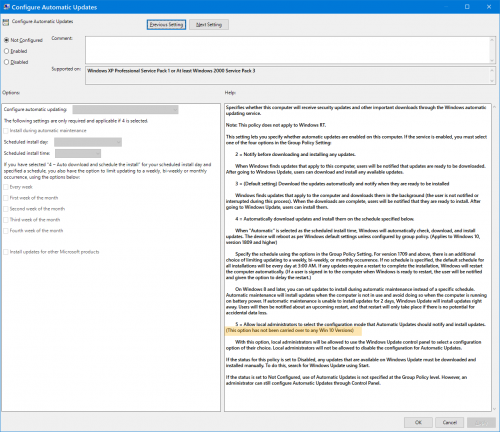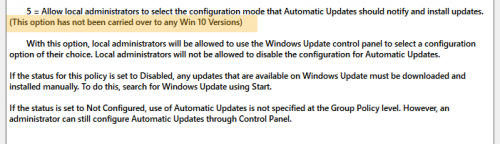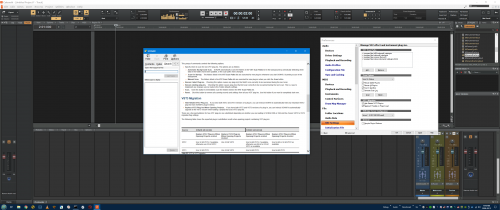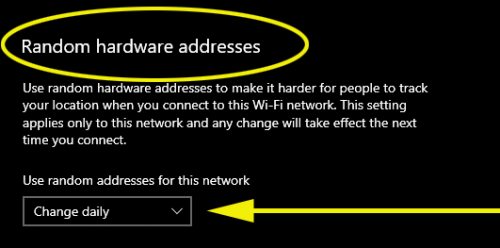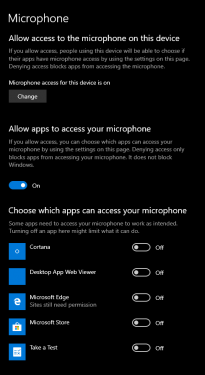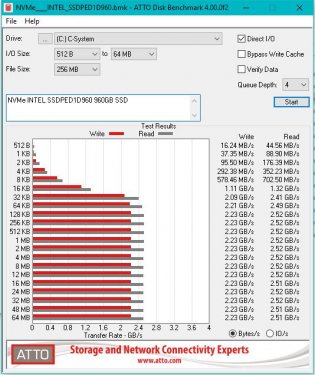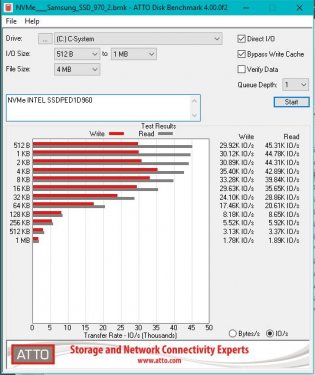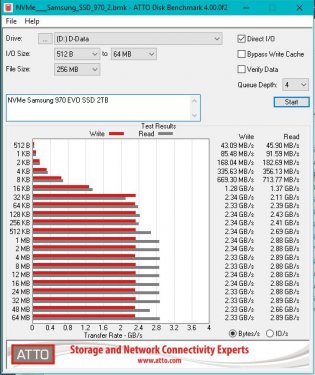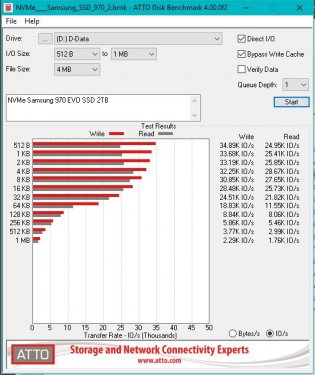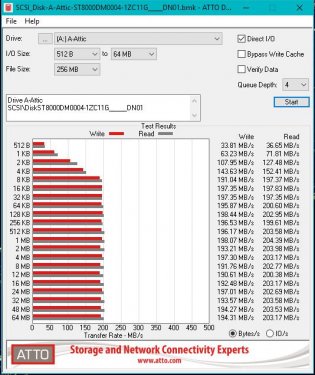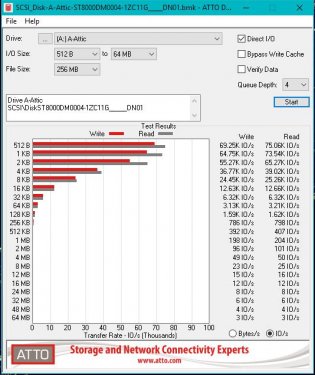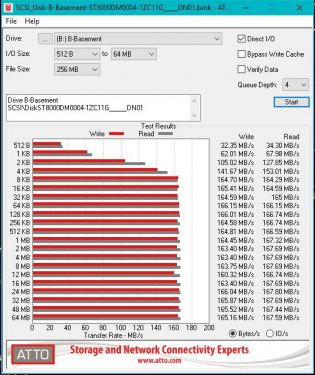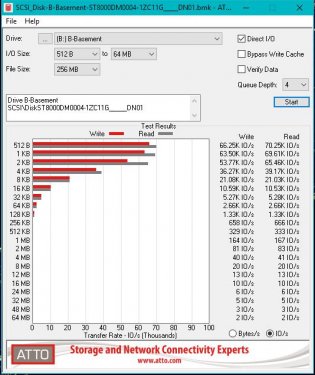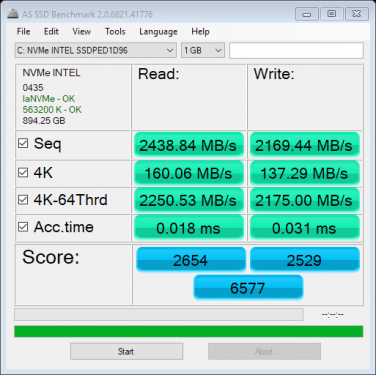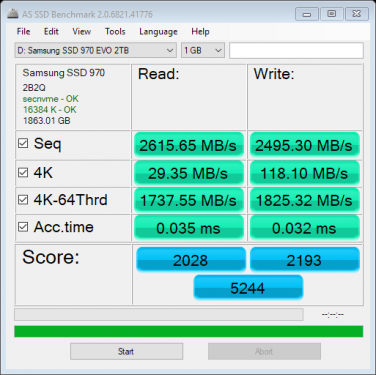-
Posts
120 -
Joined
-
Last visited
-
Days Won
1
Everything posted by Jim Hurley
-

Should I upgrade from Windows 7 now? What are you using?
Jim Hurley replied to Christian Jones's topic in The Coffee House
I see a different policy page (Win 10 1903 {Version 10.0.18362.207}). It seems to say that policy is no longer supported. (yellow highlight). -
-
Thanks
-
I have 'Hide related VST2 plugins' set, and I have MeldaProduction VST2 and VST3 plugins installed. Cakewalk 2019.03 shows both plugins in the plugin list. Is there something else needed to hide them?
-
The external drive approach will work until it doesn't. Just like the MAC address approach. Some day Microsoft may change how external drives are handled and the licensing approach may break. I am not so opposed to licensing arrangements, what I don't like is that Waves tech support refused to admit that they have a bug and were willing to fix it. Probably it will be rare that people only have a single network interface. And that is WiFi. And that they enable random hardware MAC assignment. And that they buy Waves and use quick install. But it is quite common that Microsoft changes things with every patch Tuesday update, particularly with new security features. They might do something similar with Random MAC assignment and make removable drives address themselves uniquely upon install - or whatever.
-
Not having used any Waves software before, I adopted the 'Easy Install' option. Or whatever it was called. Usually I perform a custom install and choose all my own settings, but I guess I'm getting tired of doing that. Besides, I heard so many people here talk about Waves. I saw there were other options, like using a USB stick, etc., but didn't want to keep another iLok-like device connected. I was surprised at the amount of stuff that got installed just to license a $29 Vocoder. Based on the last few days reparte with their support I am not impressed by their efforts to help or listen when given real advice. They don't seem to be aware that this MAC option even exists. I don't think they even believe what I wrote to help them figure this out - the advice they were giving was not very good debugging or troubleshooting practice. Looking into the Hardware randomization feature, I am not sure it is a good thing to use on a desktop computer. Originally, I just checked it off as a security thing and thought it might help avoid tracking issues. But I think this is only useful for smartphones in a public environment now that I've actually thought about what it means. Most tracking on my desktop would be via cookies or my IP address, not a MAC address. And my home router saves all MAC addresses in a table, so, by now, that table must be very full. So I cleared my home router's device list and turned this feature Off. I have a few other vocoders, so I won't miss this one. And I doubt I'll be buying any more such bargains. They have an 'all sales final' policy, but I spent so much time on this already, I just want to forget I even heard about Waves.
-
Yes I am sure. Their Tech support told me: "Because Waves licenses are linked to the network adapters, it's best to temporarily enable the ethernet adapter just for the chance that Waves Central recognized your computer by it. If it did, and Waves Central will recognize the computer again, you'll be able to move the licenses back to the License Cloud and then disable the adapter. Once disabled, Waves Central will recognize your current adapter and you'll be able to activate the license again to it." They seemed to think that Waves had used my disabled Ethernet adapter as a MAC address and not my daily-changing WiFi MAC address. This setting is in Windows Settings under WiFi - Random Hardware Addresses. I verified this using 'ipconfig /all' on two consecutive days: ------------------------ Yesterday: Wireless LAN adapter Wi-Fi: Description . . . . . . . . . . . : Intel(R) Wireless-AC 9560 160MHz Physical Address. . . . . . . . . : 6E-D2-E3-26-72-30 Today: Wireless LAN adapter Wi-Fi: Description . . . . . . . . . . . : Intel(R) Wireless-AC 9560 160MHz Physical Address. . . . . . . . . : 9A-A1-6C-C7-AF-06 -----------------------------
-
I bought the vocoder - Morphoder. But it doesn't work for me. The Waves Central licensing software uses a network MAC address to identify your computer. The only network MAC address I have is my motherboard WiFi and Windows is set up to assign random MAC addresses on WiFi. So I bought it, it worked the first time, but never again. I could not convince tech support that they have a bug.
-
SF12 is very stable and the only program I have besides Cakewalk that can read and edit WAVE 64 files. Normal Wave files have a 32-bit size limit which makes very long wave files difficult to edit.
-

What are some of your favorite/fun plugins for creativity?
Jim Hurley replied to Mesh's topic in The Coffee House
Lots of great suggestions. Blue Cat's Chainer and similar things like Melda's MXXX and SoundToy's racks are great ways to combine a lot of your stuff into creative setups. If you have Reaktor, you could get MoleKular, which is a bit expensive, but it includes stuff made by Zynaptiq's Denis Goekdag from the older Kore Deep series. -
Like Lynn, I bought SF12 Suite a bit ago and had previous Sound Forge versions since its Sonic Foundry origins then through Sony and now Magix. I didn't think SF12 was all that much better than previous versions, but it was nice to get 64-bit support. If the upgrade were $50 or so, I'd buy it just to show support. I think I'll probably skip this one.
-
There are a lot of things I like about Windows 10, But the Microsoft store and it's apps are not one of them. I just use it like I used Windows 7 - just the desktop, using Open-Shell to get back the old Start menu. The kernel is much more responsive. But the update process seems to be skyrocketing out of control, just about every recent update was a catastrophe for some people.
-
This is getting de-railed due to semantics issues and the main idea is being missed by my bad title. The title is rhetorical, it isn't a real question. After a lot more research yesterday and today, it appears that after the April 2018 Windows update, some of the security settings got reset including the webcam and microphone. A lot of people have found this to be a problem, not just me. And the Windows Audio troubleshooter and any error messages one encounters are of no use at all in fixing the improper settings. It is just one of those things you have to know, or hope you got set properly at the start. What seems to be the new deal since then - being phrased in my own words - is this: Windows has two levels of security (or privacy may be a better word) for a microphone device. The first is to allow or not allow it to exist on the machine it is attached. This is somewhat like disabling it in Device Manager. If it is enabled, it will appear in the hardware and it can get drivers installed, etc. But it can't be utilized without the next level. The second level is to allow processes to be able to use the device. The settings say for this level state that Windows is always able to use it without setting this, but that is simply untrue and misleading for troubleshooting. You can use it without level 2 if you set it up via 'listening' but that seems to be a security hole or flaw. As I mentioned at the start of this thread, this was on my to-do list of bugs to track down for about the last 4 months. When I finally discovered the solution, it was rather startling to me how Microsoft set this up and the way they phrased the settings and hid it in Privacy Settings. For a time I it made me upset, as one often gets when troubleshooting, so I posted down here to get it out of my system, but I think it has backfired and I apologize for that. At any rate, my purpose is to help others who might have fallen down the same rabbit hole I did. If you are like me, when you install Windows you make a local account, turn off all the Windows monitoring stuff like Cortana, and let it do as little as possible for you. In so doing, you might set these things in a way that you don't intend unless you know the language.
-
When I developed programs from the late 60's through turn of the century, I never called what I made an 'app', nor do I recall anyone using that term. I only recall it coming into usage when the iPhone came out and no one ever said they were installing a 'program' on their iPhone. The Microphone permissions page says that 'Denying access only blocks apps from accessing your microphone. It does not block Windows.' And yet, the microphone setup wizard is definitely a part of Windows that gets blocked. I wouldn't call that feature an App or a Program - it is part of Windows configuration and control panel. I adopted Windows 10 when it first came out on my laptop and previous system. I used a Scarlett Solo interface for my mic on the laptop and a Focusrite Saffire Pro via Firewire on the desktop. I never recall having any such issue setting them up. Perhaps that is because having an external interface changes the nature of the microphone. I would not see that as having anything to do with blocking access to a microphone for security issues, though. I used Classic Shell and now Open-Shell and they both have an 'Apps' flyout menu that only show the tiled formerly-called-Metro things there. The 'Programs and Features' control panel does not list any apps. But I guess now that Bandlab Assistant (which is an App) is needed to install Cakewalk, I guess it becomes an App now, too. I think this is a relatively new setting for Windows and maybe a terminology issue only for older people or language purists. Since my new motherboard supposedly has an audiophile set of components, I didn't see the need to use my old hardware, and I didn't want to buy a Firewire interface for the Saffire. But beyond terminology, the real issue is that error messages need to be very clear if they are of any use at all. I would have been helped just as much by a message saying - "didn't work, try something different" because that is what I did. Permissions can trigger access faults which are generally very differently fixed than software exceptions and things commonly called 'errors'. My mom might not have given me permission, but that never stopped me from doing something. Anyway, all in fun. I posted it here because I thought it might get me into a rant. I had better stop here.
-
This is a posting to help others who may have the same issue: I built a new computer recently, and one thing was not working - the microphone. I almost never use it, so it wasn't a top priority, but nevertheless, I wanted it to work. If I tried to set it up using the microphone set up in the sound control panel, it said the Wizard could not start due to a device error. If I tried to record it, the DAW said a setting was wrong. But I could stream it to output using the 'listen' option, so I knew the hardware and wiring were working. Off and on these last few months, I tried different settings, driver modes, etc. Finally, today I decided to work on it exclusively. I don't believe what the problem was - fundamentally it was a language issue. It was a permissions issue, not a device setting. On the Microphone permissions there are two places that have to be enabled. The first is that you have to have "Allow access to the microphone on this device" set. It was set and I thought that was enough. But below that is 'Allow apps to access you microphone'. And then there are some specific example apps like Cortana, Desktop App Web Viewer, etc. That was not set, because I didn't want any'apps' to have access to the microphone. This is the language issue - Microsoft means 'application program' here, not 'app'. There are just so many things wrong here on so many levels that could have made things simpler - an error message saying you don't have permission is a lot different than saying a setting or parameter is wrong. But I feel that these days in Windows there are so many different types of applications - 'real' programs that you buy and install, .NET applications that are often fancy GUI packages, and then the 'app' which is a toy that runs in a sandbox. To just call all these 'app' is not fair.
-

Anyone Using NVMe SSD in Their DAW?
Jim Hurley replied to razor7music's topic in Cakewalk by BandLab
Keep in mind, too, when you use graphics cards that say they require 16x PCI slots, that that is based on older PCI settings. Each PCI rev is 2x the last, so today's PCI 3.0 8x slots will handle those 16x cards just fine. And next year PCI 4 will handle them in 4x slots. You will need to make sure you are placing the NVMe drives appropriately and that the Motherboard allows the right combination of lane allocations. The new Z390 motherboards have lanes that come from the CPU and lanes that come from the PCH, so you also have that flexibility. With 16 lanes from the processor, you can put an 8x graphics card and two 4x NVME or PCI SSDs on those lanes, bypassing the PCH and DMI bus. I would guess that might be a tad faster than using the PCH busses, but it also allows the PCH to run its on-board stuff a bit cooler. Most people don't cool the PCH. -

Anyone Using NVMe SSD in Their DAW?
Jim Hurley replied to razor7music's topic in Cakewalk by BandLab
Note that the Queue depth on the Optanes are always 1. The Samsung is 4. That means no command is waiting on the Optane, but the Samsung has a queue of 4 it is working on. That is because the Samsung has to first move the data to a DDR RAM, compress it, then find a NAND bank to write the data. The Optane can write anywhere at the bit level with no preprocessing. The Samsung will need periodic garbage collection, but no one will probably notice when that happens inside its controller, but it could happen while writing data. -

Anyone Using NVMe SSD in Their DAW?
Jim Hurley replied to razor7music's topic in Cakewalk by BandLab
SATA SSDs are limited to the SATA bus bandwidth. NVME uses 4x PCI lanes, about 4 times faster than the SATA bus, I think. Thunderbolt may be faster, but I have no experience with that. -

Anyone Using NVMe SSD in Their DAW?
Jim Hurley replied to razor7music's topic in Cakewalk by BandLab
2 GBps SSD transfers are typically 10 times faster than rotational SATA drives. BUT - there is also no latency. A SATA drive may take 200 ms to get to a block, the SSD uses maybe 200 microseconds. The big difference between the Optane SSD and the NAND SSD is that Optane has no garbage collection, no write banks, no TRIM, and no write deterioration. That gives them a perkier write response. So everything about them is an order of magnitude difference which is totally perceptible. Even 1/5 second (200ms) delay in something may be noticeable, but things happening in the milliseconds/microseconds seems instantaneous. -

Anyone Using NVMe SSD in Their DAW?
Jim Hurley replied to razor7music's topic in Cakewalk by BandLab
Of course, samples load very fast, too. All my samples are the the EVO drive. The SATA drives are for videos, archive projects, and backups. There is no comparison with any other storage media I ever used. -

Anyone Using NVMe SSD in Their DAW?
Jim Hurley replied to razor7music's topic in Cakewalk by BandLab
-

Anyone Using NVMe SSD in Their DAW?
Jim Hurley replied to razor7music's topic in Cakewalk by BandLab
-

Anyone Using NVMe SSD in Their DAW?
Jim Hurley replied to razor7music's topic in Cakewalk by BandLab
It took me longer to write that post than to do the video. -

Anyone Using NVMe SSD in Their DAW?
Jim Hurley replied to razor7music's topic in Cakewalk by BandLab
My primary boot is an Optane 905 SSD (1TB). My data drive is a 2 TB Samsung EVO (2TB). Everything I launch is nearly instantaneous. I would never go back to rotation drives except for backup storage and non-essential stuff. Right this minute I have 12 background neural networks training on 12 CPU cores and lots of CUDA cores. So my CPU utilization is fairly high. When I launch Cakewalk, it starts up and scans 534 VSTs in 3 seconds. I load Camtasia and make this video in a few seconds and render it in a few more. Untitled Project.mp4