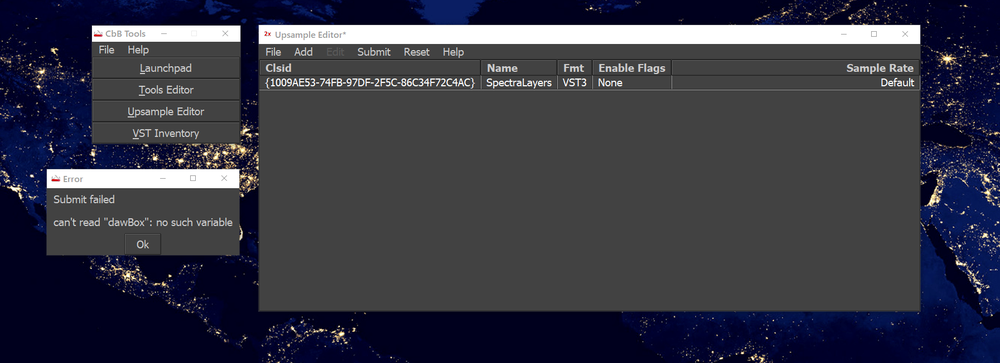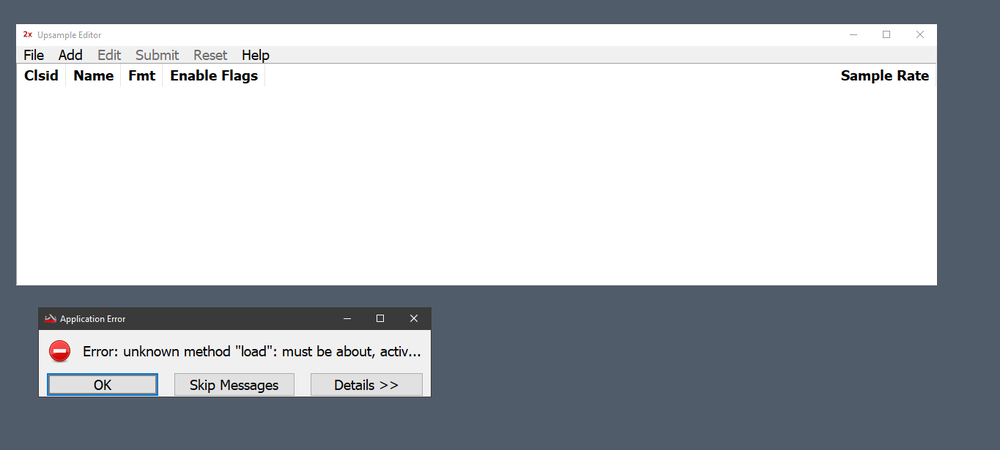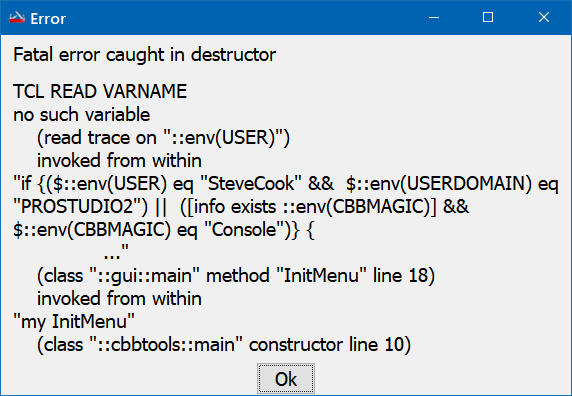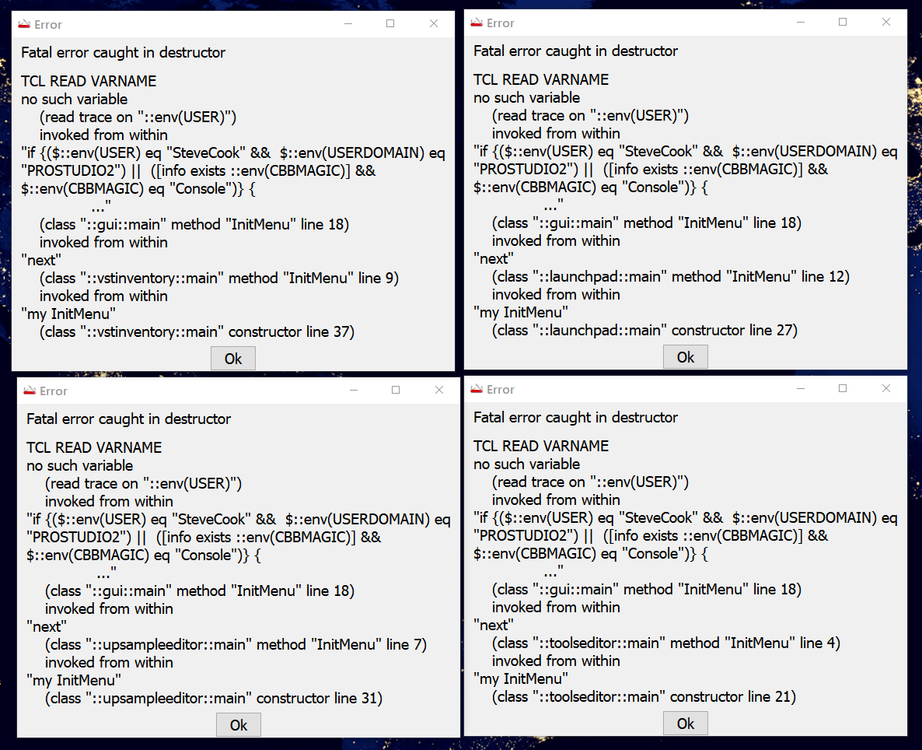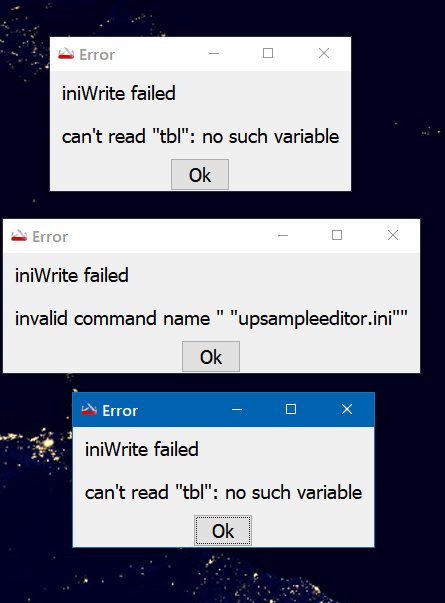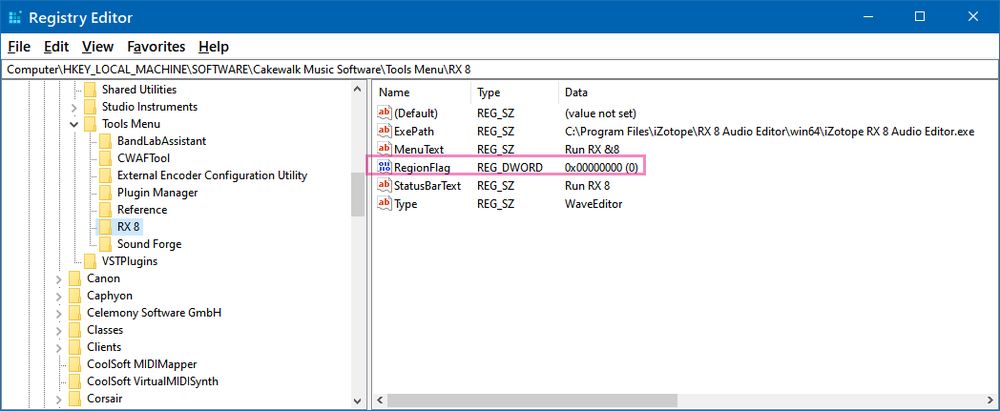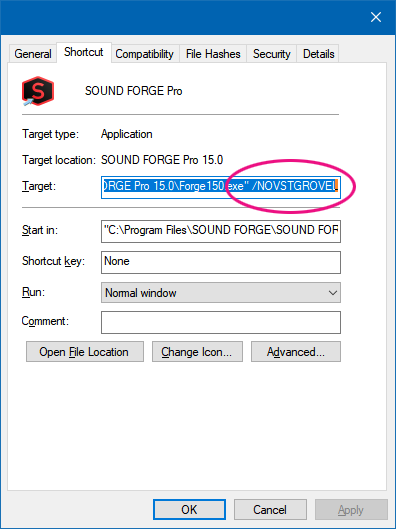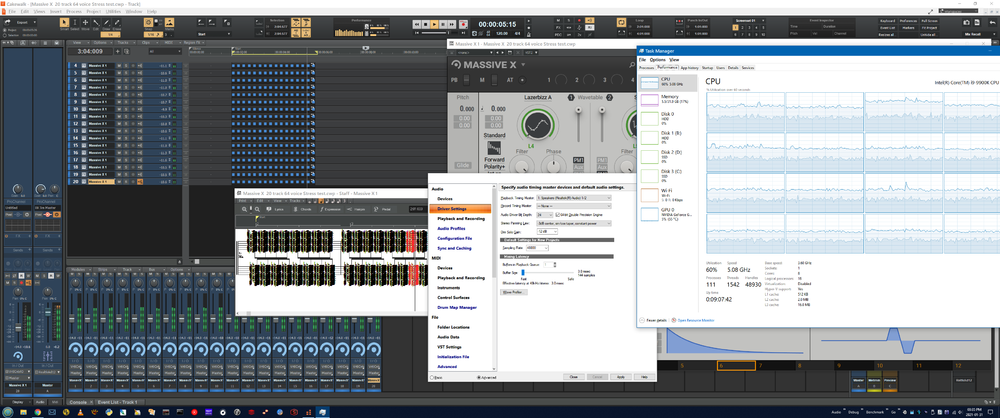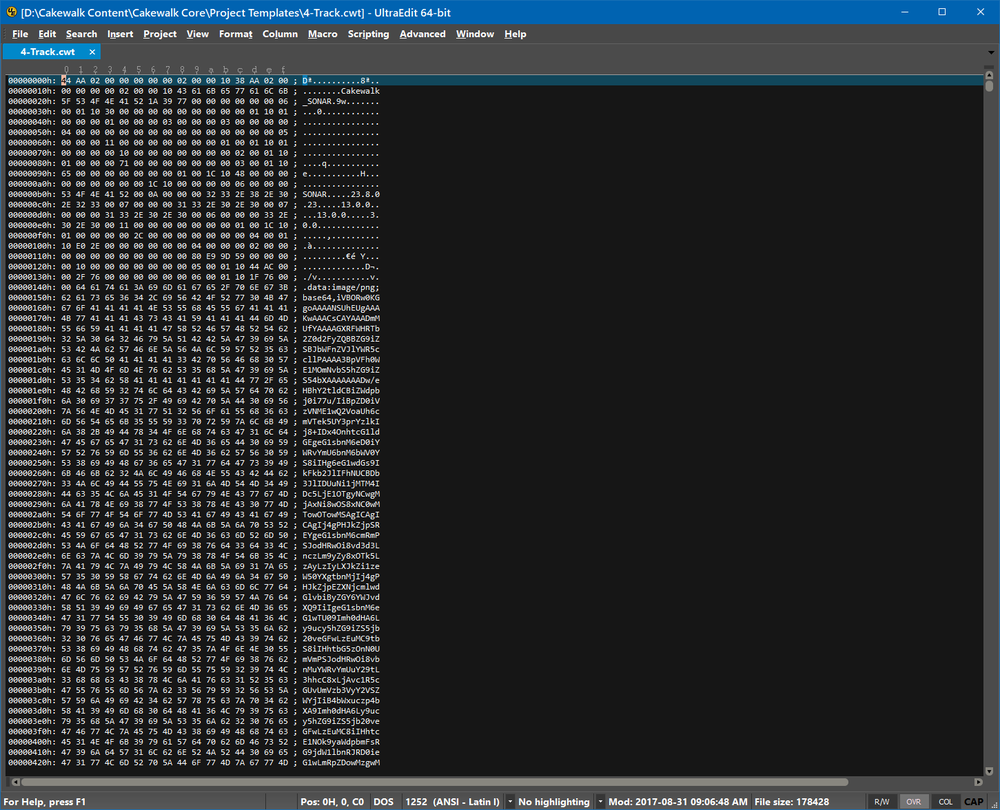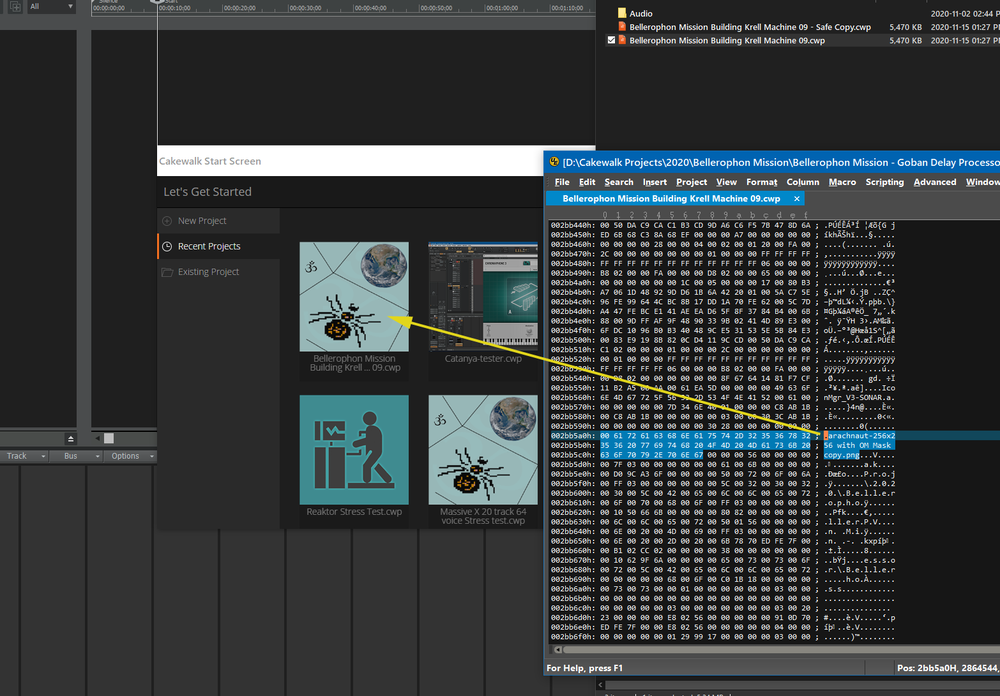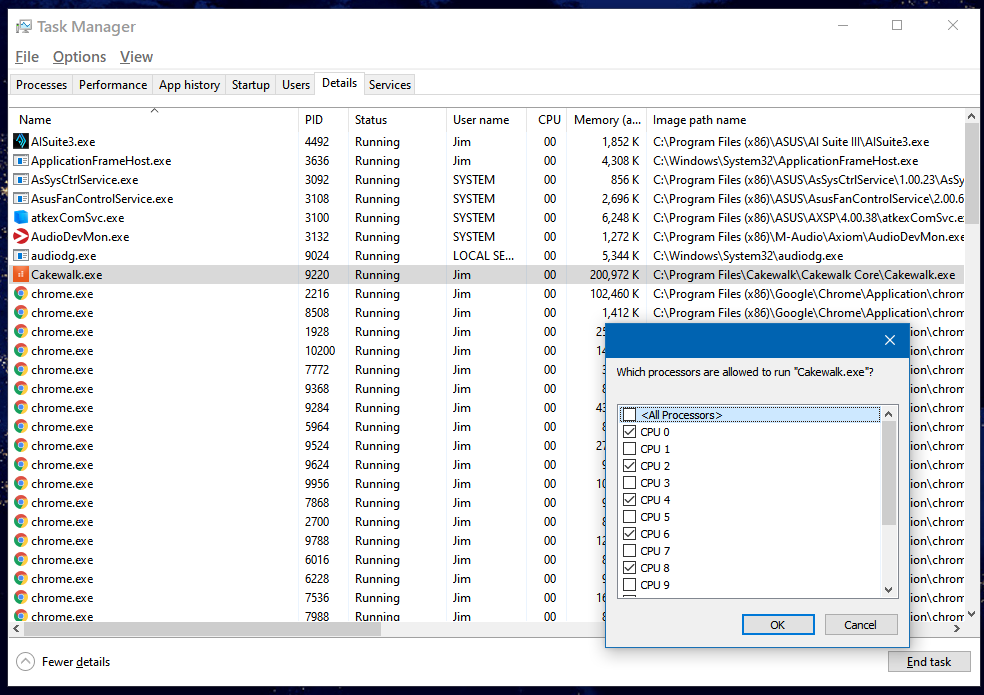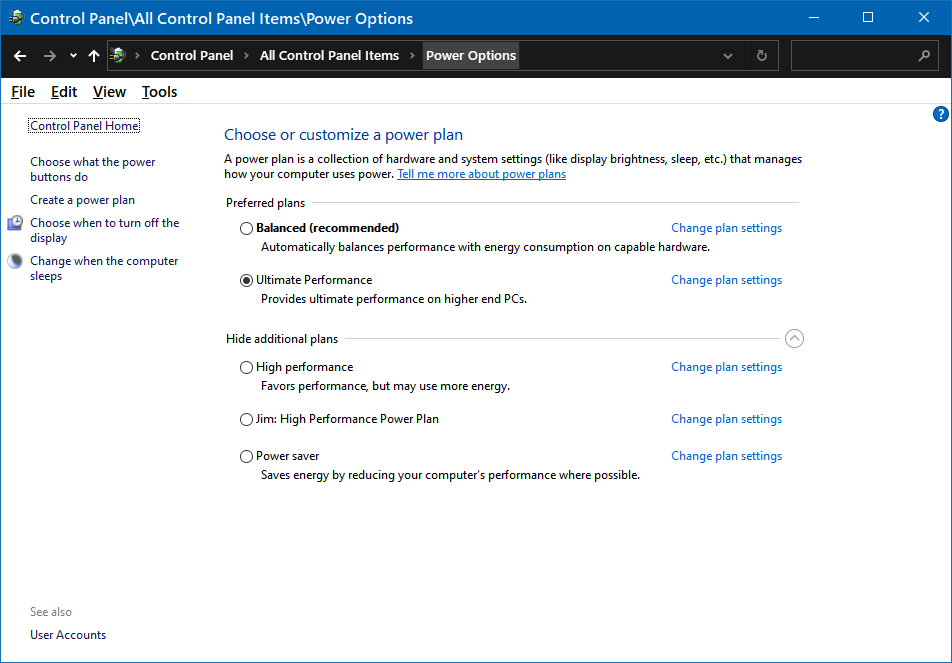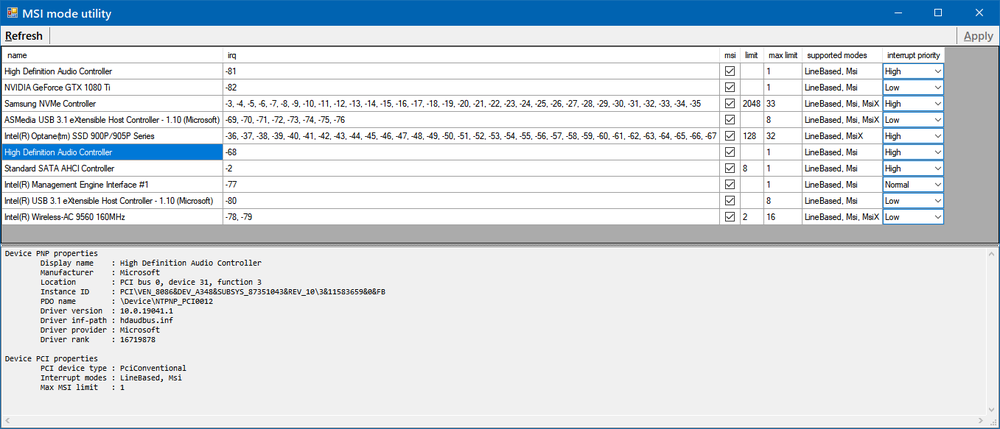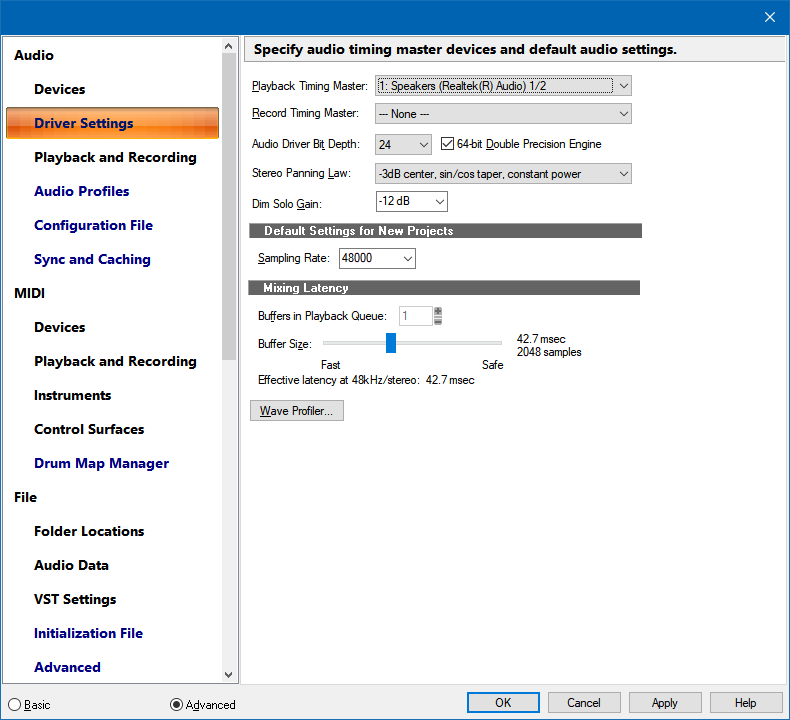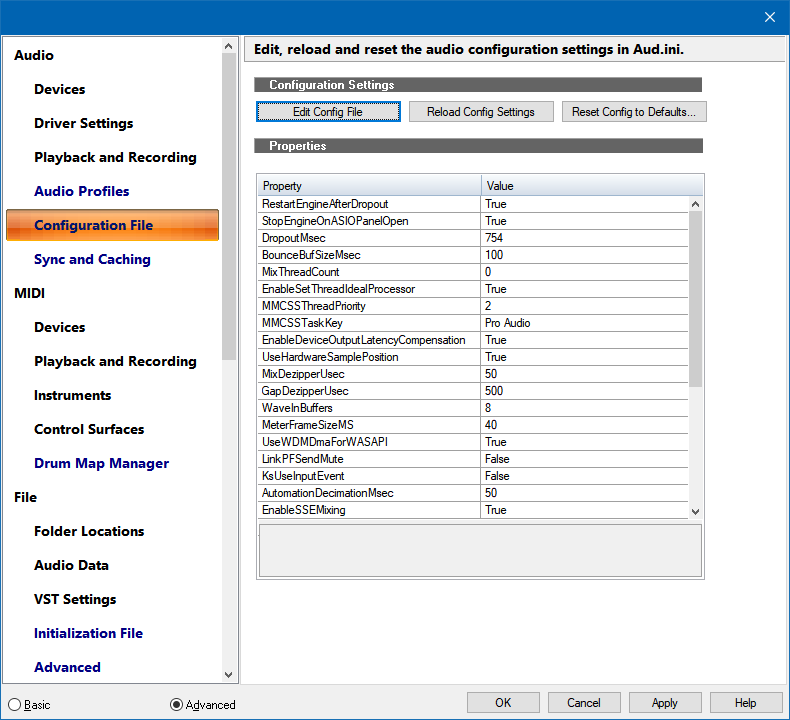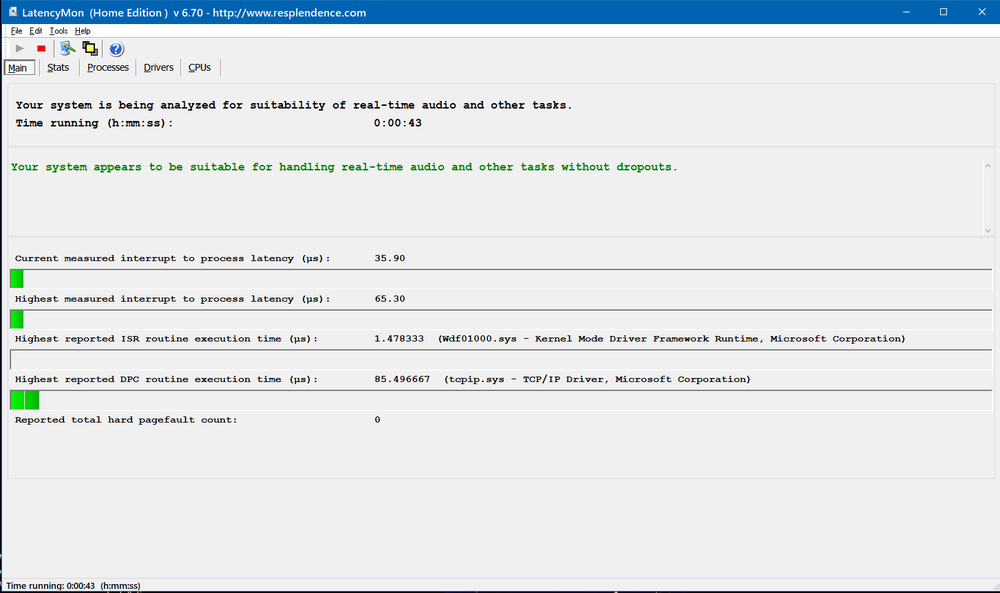-
Posts
120 -
Joined
-
Last visited
-
Days Won
1
Everything posted by Jim Hurley
-
I think that scan is just looking for new and changed plug-ins. I think the 'grovel' is when each plug-in is queried of all it 'can dos' and stuff like that. Usually that makes lots of system calls, registry changes, etc. There will always need to be a new/changed scan, but not the initial 'grovel' type. This is my assumption, I have no direct knowledge.
-
Here's my take on the title. I made this about 9 years ago.
- 25 replies
-
- guitar
- instrumental
-
(and 4 more)
Tagged with:
-
For the last several releases, Sound Forge has opened with an optional tutorial window. You can disable the view of that, but you can't disable the creation at startup of the tutorials, as far as I can see. What happens behind the scenes is that 'sftutor.dll' in the install folder opens the install file 'forge.tut' which is basically a 7-zip archive of a web page. Then sftutor extracts that and then opens a 'show me' function that uses internet explorer to do the tutorial which can highlight parts of Sound Forge as it proceeds. This tutorial is deleted when you close Sound Forge. At least with my settings that happens, Even though my temp file is set to 'D:\Temp' in Sound Forge, the tutorials will be build in 'C:\Temp', or whatever the environment TEMP variable is pointing to. I have tried to disable this in several ways. The first was by using Sysinternal Suite 'Procmon' tool to examine the system calls during this time. I did not see any obvious Registry calls that might bypass these steps. Next I tried renaming 'forge.tut'. That will generate a startup error, but if you ignore it, it may work, as Sound Forge appears to open OK. But I don't like that. Next I tried to delete sftutor.dll but that throws an installation error. I used to have a 'dummy.dll' lying around for this purpose - rename it to sftutor.dll and nothing will happen. But I have not used that in years and I can't find it anymore. So I gave up and just let it be. The tutorial comprises 297 Files in 8 Folders, so it isn't insignificant. Has anyone else been bothered by this enough to do something about it? My post at Magix forum: https://www.magix.info/us/forum/sound-forge-pro-15-builds-tutorials-can-this-be-disabled--1270691/
-

Updated several utilities for CbB v2.0.10 2023-05-06
Jim Hurley replied to scook's topic in Cakewalk by BandLab
One thing I noticed is that in the tools editor, the CmdArgs does not appear to be used by Sound Forge. Even manually setting CmdArgs in the registry or trying to mangle the ExePath to put in arguments does not work. Or I am doing something wrong. I was trying to pass /NOVSTGROVEL /NODXGROVEL to Sound Forge 15. I think I tried to do this in prior versions to no avail as well. It does work when launched from Shortcuts and things like that. -

Updated several utilities for CbB v2.0.10 2023-05-06
Jim Hurley replied to scook's topic in Cakewalk by BandLab
That fixed it. I checked Aud.ini before and after and all looks good. I can't find anything broken, try as I might. Thanks for the rapid exchanges. -

Updated several utilities for CbB v2.0.10 2023-05-06
Jim Hurley replied to scook's topic in Cakewalk by BandLab
OK, I did a lot more testing this time and everything seems to work except the Upsample Editor. When i launch it is is empty and I can use Add to add one or more or all VSTs to the list. But when I exit I get this message in all cases: can't read "dawBox"... -

Updated several utilities for CbB v2.0.10 2023-05-06
Jim Hurley replied to scook's topic in Cakewalk by BandLab
-

Updated several utilities for CbB v2.0.10 2023-05-06
Jim Hurley replied to scook's topic in Cakewalk by BandLab
Thanks. These all work fine now. -

Updated several utilities for CbB v2.0.10 2023-05-06
Jim Hurley replied to scook's topic in Cakewalk by BandLab
I downloaded this and put it in 'C:\Program Files' as per the ReadMe.PDF I encountered one error on install, and each tool generated an error on start and some on close. -
I mostly agree with Maestro. I have upgraded, but I suppose I would just call it a loyalty response. I wish they had more useful features in each upgrade.
-

Powershell script to disable devices power settings
Jim Hurley replied to Nick_M's topic in General Music Discussion
Thanks for that. I made a few small changes. I added 'echo $IN' in the for loops and a final 'pause' to see the results. I needed to run: Set-ExecutionPolicy -ExecutionPolicy Bypass -Scope Process -Force in the powershell console first, because I have script execution disabled.- 1 reply
-
- 1
-

-
- usb
- power management
-
(and 1 more)
Tagged with:
-
I don't use Audacity, but this post says it allows files on the command line: https://forum.audacityteam.org/viewtopic.php?t=77335
-
My upgrade price from 14 Pro was $99. I think that is a bit high for the new features, but not outrageous. I probably won't be using the remote or the audiobooks export. The new actions processing needs to be better visualized, but it is a start. I could have skipped this update, probably, and not missed much. But I do like to support a tool that I use so much.
-
There are many reasons. I find waveform editing to be easier in a separate tool. Many sampler VSTs allow an external editor. Batch scripting. Region processing. Slicing.
-
One more thing, it is easy to forget about the RegionFlag setting for RX8 when you use it in the Tools Menu: http://forum.cakewalk.com/Error-Message-with-iZotope-RX-3-as-WaveEditor-in-SONAR-X3-m3089217.aspx
-
Sound Forge Pro 15 is now out. I just installed it, upgrading from version 14. The upgrade is probably not too important unless you work on AudioBooks and things like that, but it seems to be well-behaved so far. You may want to use the /NOVSTGROVEL flag when you open it to bypass VST scans, as per: https://www.magix.info/us/support/article/bypassing-of-the-vst-scan--1511/
-
This project is one of several that I use to test for dropouts and performance issues. I have a 9900K running at 5.1 gHz. I set the buffer to 144 samples at 48kHz and I run the WASAPI exclusive drivers using the 64-bit double precision engine, Pow-r 3 dithering. The project uses 20 instances of MassiveX using a brutal preset and 64 notes (voices). I don't see any issues at all.
-

Where Are the New Project Icon PNGs Located?
Jim Hurley replied to David Wm. Sims's topic in Cakewalk by BandLab
But on the other hand, the original template files seem to have an embedded image saved that might be that icon. If you save your own template that part is removed and the icon path is saved. -

Where Are the New Project Icon PNGs Located?
Jim Hurley replied to David Wm. Sims's topic in Cakewalk by BandLab
In the CWP files they are saved as a relative path and not copied anywhere. I would expect the template CWT files have the same behavior. -

Potential CPU otimisation for Ryzen CPUs
Jim Hurley replied to Mannymac's topic in Cakewalk by BandLab
-

Potential CPU otimisation for Ryzen CPUs
Jim Hurley replied to Mannymac's topic in Cakewalk by BandLab
I call that batch file my 'Affinity Gauntlet'. ✊ -

Potential CPU otimisation for Ryzen CPUs
Jim Hurley replied to Mannymac's topic in Cakewalk by BandLab
Yes. I often run Reaktor in standalone mode using this batch file to put eight copies in their own core. (Reaktor only uses a single core for its audio). In an even more extreme case I can just select the best performing cores as most CPUs these days have varying qualities of core performances. I have 4 or 5 good ones and 3 poorer performing ones, I believe that is fairly common in the Silicon Lottery. I don't believe my CPU is above average in any regard. The '/high' means set high priority. -

Potential CPU otimisation for Ryzen CPUs
Jim Hurley replied to Mannymac's topic in Cakewalk by BandLab
-

Potential CPU otimisation for Ryzen CPUs
Jim Hurley replied to Mannymac's topic in Cakewalk by BandLab
I have a 9900K (8 core/16 thread - 5.1Ghz) system with a custom waterblock loop (420 mm radiator/ EK Magnitude wb) and fairly good overclocking capabilities. It is about 2 years old now and it has performed quite well in things like Folding@home and neural net training, beside audio. I use Windows Pro 20H2 build 19042.662. I built a Reaktor ensemble that allows me to dial in the amount of load it uses on an audio track from about 10% load to 90% load (as reported by the Reaktor CPU load indicator. Although I normally don't worry much about audio settings, when I need some extreme performance, I find that hyperthreading might get in the way. In the case of using this Reaktor tool, it is immediately obvious - but that is probably because it is the same process running in the hyperthreads, so sharing CPU resources between the two logical cores is not optimal. Here are some images of the results. The first is showing 8 copies of the tool set at load = 60%. I hear audio glitches sporadically at this setting, but not when the load is 50%. Next, if I set the CPU affinity to Cakewalk to use only the even cores I can run the load up to 90% with no glitches at all. I use the 'Ultimate Performance Power Plan': And I use MSI Util to set all interrupts in the MSI mode (but I don't think this matters very much, I don't see much different when normal interrupts are on): Here are my driver settings: and Aud.ini: And a short Latency Mon run: -