-
Posts
21 -
Joined
-
Last visited
Posts posted by pmj_rit
-
-
1 hour ago, Bajan Blue said:
No, i thought most of them? - like the last track, could be the chase scene, when they chase the Psychopathic Priest through the catacombs? sorry my imagination getting the better of me!!
cool stuff
Nigel
Oh I see. Thanks very much
-
23 minutes ago, Bajan Blue said:
Hi
Definitely sounds like film score music to me - i can just see this going nicely with some creepy Davinci Code type movie?
Nigel
Thank you Bajan. Are you talking about the title track? Maybe the first one?
-
Feedback would be very welcome:
https://open.spotify.com/album/5HplMbVUVioJdpRZLCBMsB?si=1fEhjpdtQd-aRaZBdq7dNA
Other sources:
-
 1
1
-
-
No doubt this is not random but it appears to be.
I have been trying to do a mix of a project.
I listen back in another application to these. I did this and noticed a slight glitch (not clipping).
I started again: opened the project, went to the advance audio export dialog. The audio drive was not selected and could not be selected.
I tried the quick method but this does not (as it usually would) open a windows save dialog.
Hope someone has seen this before and has a solution.
Now with a screenshot. The audio driver has not been unselected by me and I can't select it again.
It started working again and then stopped.
I've had to export stems. Did some then suddenly this problem again. Why?
-
40 minutes ago, scook said:
You did not say they were frozen tracks.
And it would help to know if the frozen tracks originally contained audio or are frozen synths.
How did you move the project?
- Just move the cwp file or
- move the folder containing the cwp file along with the associated folders?
Are you using the default per-project audio layout where a project folder contains the project file and an audio folder (if the project contains audio including frozen tracks)?
If the original audio files are available to the project and the frozen clips (which should be in the same folder as the original audio BTW) are not, unfreeze the tracks.
If the frozen tracks are synths, try unfreezing them.
They were frozen and then unfrozen - as far as I remember (this was on the previous machine). Please don't stress anymore. It really is only a minor irritation to me, mainly because it holds up the project loading (and sometimes I go away from the computer while projects are loading). It seems that the audio files remained attached even though they were no longer needed.
I still think though that basically it should be possible to manage these elements more effectively. E.g. in Project | Audio Files a check box to indicate that a file is still needed and attached.
-
10 hours ago, scook said:
Audio clips are not stored in the project files.
The clips are stored separately most often in an Audio folder wherever the project file is located.
Project files contain references to where the clips are physically located.
When clips are missing in a project, the area where the clips should be in the project display placeholders, effectively clips with no sound.
Delete these placeholders from the tracks in the project then save the project and the references to the missing clips will no longer be in the project.
Thank you. I realised that. I am looking for the references and cannot find them.
I can see that clips have been created by Cakewalk when I froze some of the tracks on the previous computer. The properties for these clips (in the inpsector) do not show any reference to the files. If I delete the clips it also deletes ALL the automation for the track. If I right click on the clip and go to Associated Audio Files the dialog displayed gives no way to delete the file. Also if I open Project | Audio Files this dialog gives no way to delete the files.
It should be simple. Never mind I can live with it.
-
53 minutes ago, scook said:
Delete the clip references in the project then save the project.
Sorry. I'm not sure what this means. Where would the clip references be?
-
1 hour ago, treesha said:
Try saving on the new computer with a new name or try save as with a new name.
Thanks Treesha,
Tried that but it didn't work.
-
I have looked around for an answer to this and not found one, sorry.
I moved a project from one computer to another and I keep getting a 'missing audio files' message. I would like to have a way to delete the references to these files from the project - I do not want or need them.
-
Found on Reddit. Not my issue but the developers should probably see this. It may be that the uninstall did not fully work or that the user means something different by the word 'uninstall':
https://www.reddit.com/r/Cakewalk/comments/ugesti/vst_installation_defaults_to_cakewalk_folders/
-
2 hours ago, jack c. said:
to many links.jack c.
3 is too many?
- is to the contest - there's still time to enter.
- is to the FLAC file (public dropbox link to HQ audio)
- is to the video.
-
Hi,
I suspect I may have misread their intention here.
There are some really brilliant submissions to this contest. Mine is probably not quite 'sound designer' enough for them. It's a very straight forward interpretation of the narrative they provide in the video.
It's only 1:10 long. Lot's delays, reverbs, etc. Many of them Cakewalk's own. Any feedback would be much appreciated. The video (not linked here yet - edit: here it is) has a slightly different audio track. If I do upload it to youtube again that will be 4 versions and Youtube don't allow updates or replacements which is annoying.
-
 1
1
-
-
17 hours ago, Promidi said:
I just tested it here with Sampletank 4 MAX using the Patch “Full Strings Multi” (A patch that has key switched articulations)
I created a sustain chord on one measure and a set of staccato notes on the next measure. I used an articulation map to perform the key switching between measures and it worked fine here.
This is with the CbB 2021.6 Early Release Build 32
What happens if you right click in the articulation track and select “Edit articulation map”?I think it must have been something about the particular project. Seems OK now. Weird.
Sorry to trouble you.
-
I can open the articulation view or track, drag in it (which creates a block for the articulation) but then when the dialog appears the block disappears. I make the selection and nothing reappears. The chosen articulation is not displayed (and not surprisingly) has no effect.
Windows 10 (build 19041.1052)
Cakewalk by Bandlab 2021.04 (build 175).
-
Only discovered them recently. Brilliant IMO.
-
 1
1
-
-
3 hours ago, scook said:
open a ticket with support@cakewalk.com
Thanks, I'll try to remember that, for when I really do have a problem.
-
1 hour ago, mdiemer said:
In the original screenshot, the clef is a bass clef, but the instrument is violins. That note is an extremely low one, in fact almost the lowest note that basses can reach. So the clef needs to be changed to treble, if it's for violins. As for the "spelling," it's correct, since the key is E Major (4 sharps). The note is a D#, but as I said, with the bass clef it is way out of range for the violins. Although, if you are using a general midi set, you could in theory use a violin patch and still get sound below the point where violins can't normally go (unless you tune the G string lower than G). GM sets don't limit you to notes actually playable by real instruments. You can use a piccolo patch and play it as the lowest note on a piano. Although it would sound weird.
If you are using a double clef (treble and bass together), and if you are using a violin patch and intend it only for real violins, no bass clef is necessary, only the treble.
KS stands for Keyswitch. Trying to put Key switches and actual notes on the same cleff gets pretty messy especially if you wan to see several parts at once.
-
1 hour ago, mdiemer said:
In the original screenshot, the clef is a bass clef, but the instrument is violins. That note is an extremely low one, in fact almost the lowest note that basses can reach. So the clef needs to be changed to treble, if it's for violins. As for the "spelling," it's correct, since the key is E Major (4 sharps). The note is a D#, but as I said, with the bass clef it is way out of range for the violins. Although, if you are using a general midi set, you could in theory use a violin patch and still get sound below the point where violins can't normally go (unless you tune the G string lower than G). GM sets don't limit you to notes actually playable by real instruments. You can use a piccolo patch and play it as the lowest note on a piano. Although it would sound weird.
If you are using a double clef (treble and bass together), and if you are using a violin patch and intend it only for real violins, no bass clef is necessary, only the treble.
3 hours ago, pmj_rit said:Oh how I wish there was a proper way to submit a bug report.
Many people don't use it I know.
I use it all the time. The staff view has stopped showing accidentals.
Note the key signature, the selected note, and the event viewer. In the piano roll it shows as Eb. A very good reason for me to continue learning Reaper and other DAWs. I paid for SONAR PLATINUM by the way.
Sorry about this everyone. I'd been working too long and am tired. Thought the Key was A major not E.
-
Oh how I wish there was a proper way to submit a bug report.
Many people don't use it I know.
I use it all the time. The staff view has stopped showing accidentals.
Note the key signature, the selected note, and the event viewer. In the piano roll it shows as Eb. A very good reason for me to continue learning Reaper and other DAWs. I paid for SONAR PLATINUM by the way.



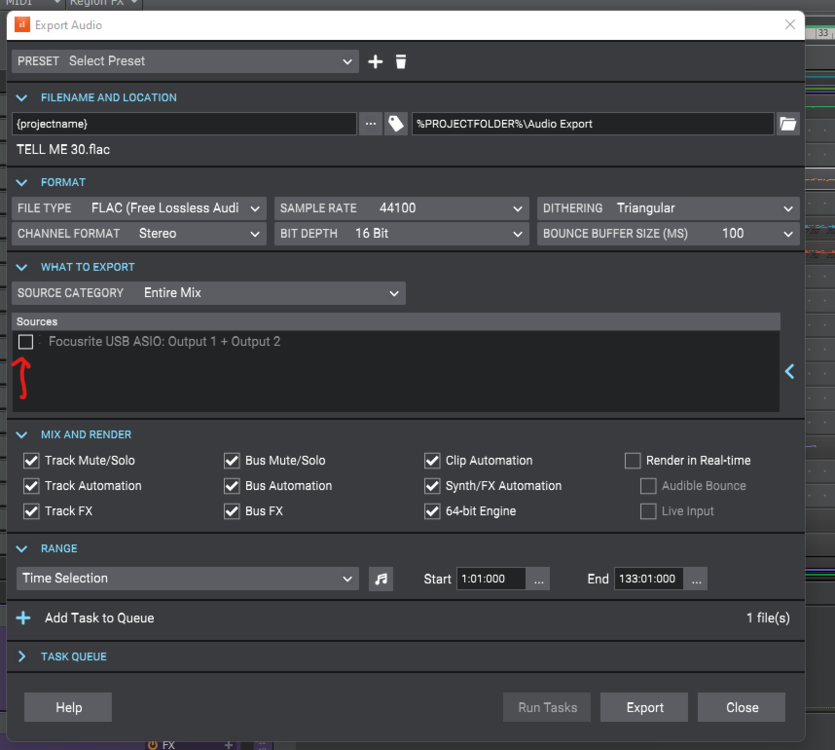
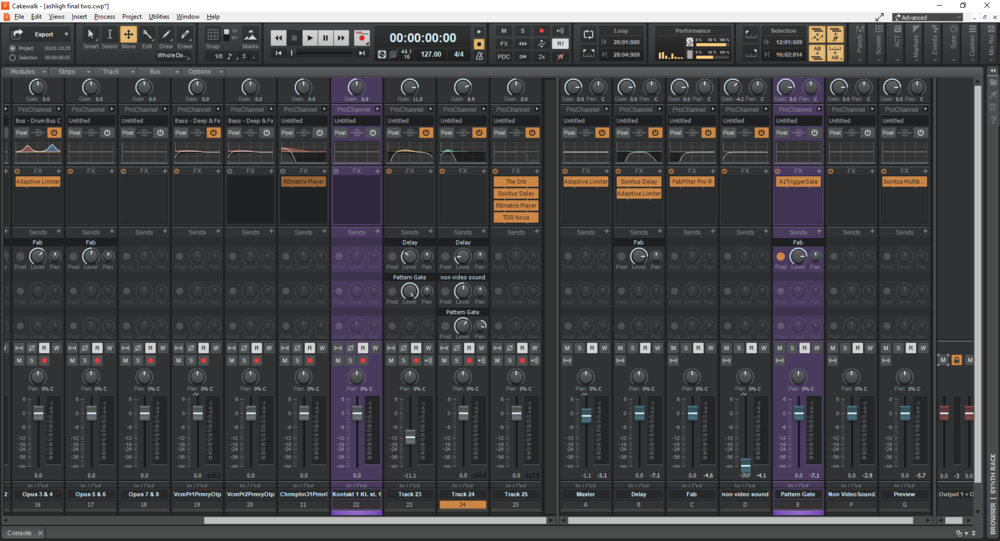
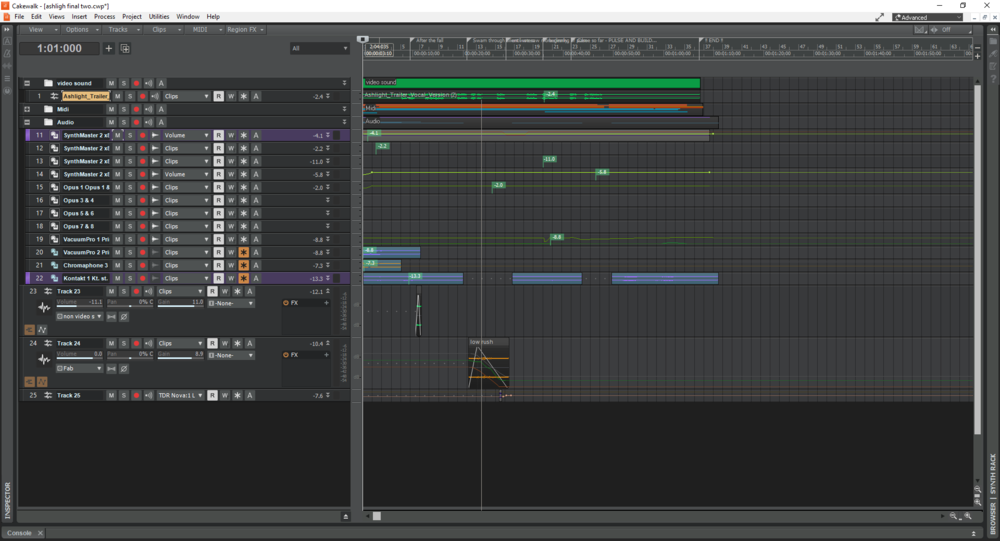
Free version of Cakewalk Sonar now available
in Cakewalk by BandLab
Posted
Hello,
The version I downloaded and installed has a "nag screen/dialog" everytime. I followed the link which appears when I launch CBB. Have I missed something.