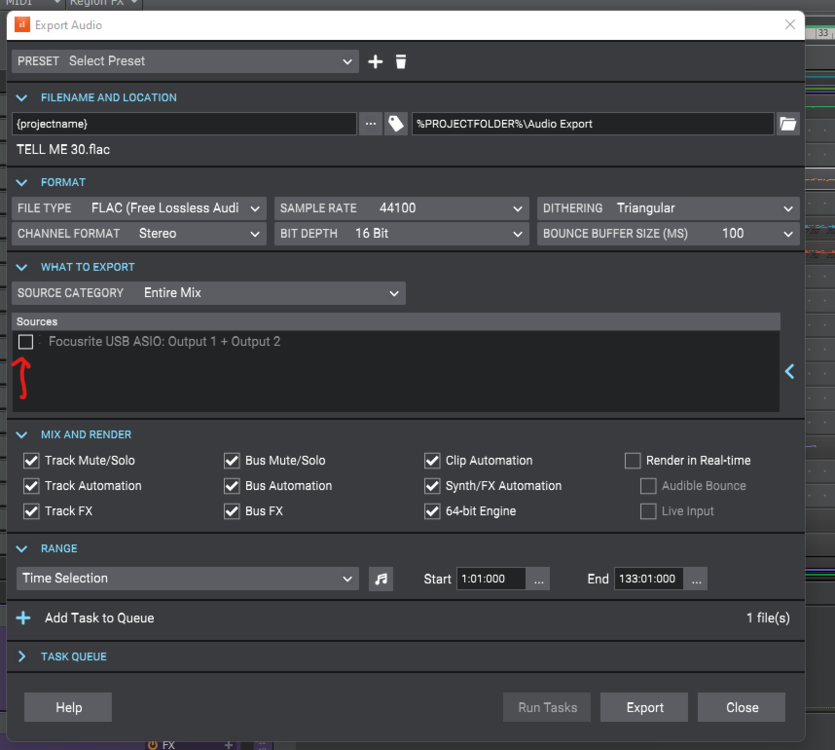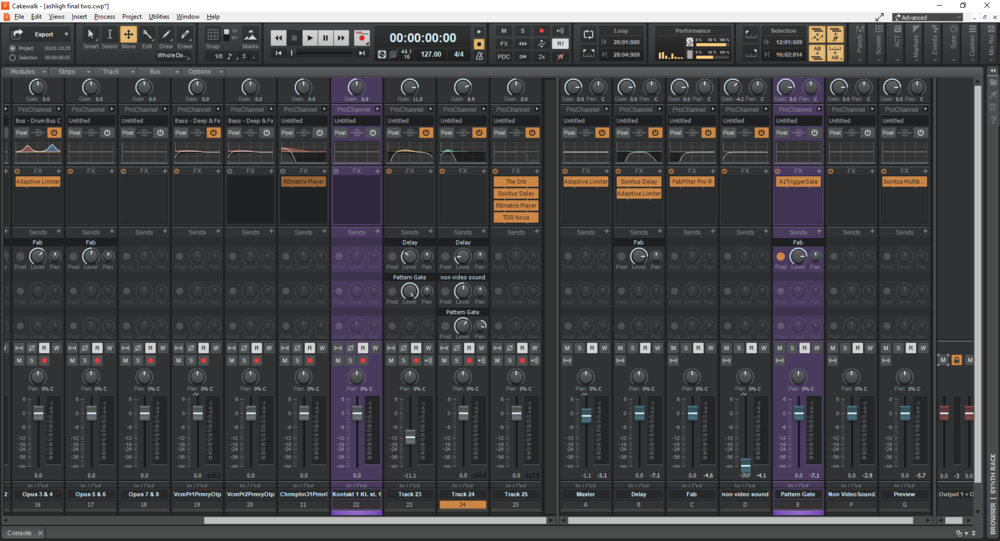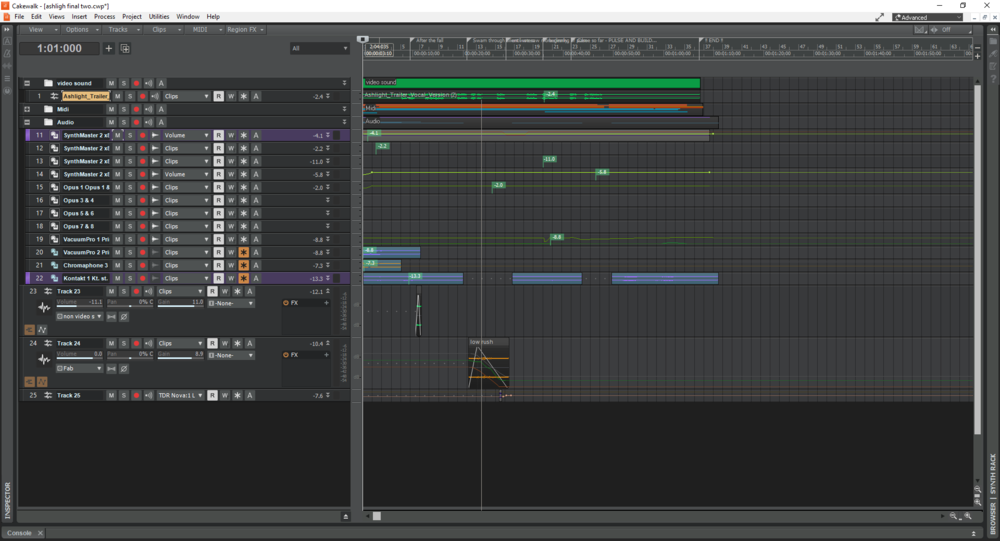-
Posts
20 -
Joined
-
Last visited
Reputation
4 NeutralAbout pmj_rit
- Birthday 12/16/1959
-
Thank you Bajan. Are you talking about the title track? Maybe the first one?
-
Feedback would be very welcome: https://open.spotify.com/album/5HplMbVUVioJdpRZLCBMsB?si=1fEhjpdtQd-aRaZBdq7dNA Other sources: https://linktr.ee/michael_jcl
-
No doubt this is not random but it appears to be. I have been trying to do a mix of a project. I listen back in another application to these. I did this and noticed a slight glitch (not clipping). I started again: opened the project, went to the advance audio export dialog. The audio drive was not selected and could not be selected. I tried the quick method but this does not (as it usually would) open a windows save dialog. Hope someone has seen this before and has a solution. Now with a screenshot. The audio driver has not been unselected by me and I can't select it again. It started working again and then stopped. I've had to export stems. Did some then suddenly this problem again. Why?
-
They were frozen and then unfrozen - as far as I remember (this was on the previous machine). Please don't stress anymore. It really is only a minor irritation to me, mainly because it holds up the project loading (and sometimes I go away from the computer while projects are loading). It seems that the audio files remained attached even though they were no longer needed. I still think though that basically it should be possible to manage these elements more effectively. E.g. in Project | Audio Files a check box to indicate that a file is still needed and attached.
-
Thank you. I realised that. I am looking for the references and cannot find them. I can see that clips have been created by Cakewalk when I froze some of the tracks on the previous computer. The properties for these clips (in the inpsector) do not show any reference to the files. If I delete the clips it also deletes ALL the automation for the track. If I right click on the clip and go to Associated Audio Files the dialog displayed gives no way to delete the file. Also if I open Project | Audio Files this dialog gives no way to delete the files. It should be simple. Never mind I can live with it.
-
Sorry. I'm not sure what this means. Where would the clip references be?
-
Thanks Treesha, Tried that but it didn't work.
-
pmj_rit started following Missing Audio Files...
-
I have looked around for an answer to this and not found one, sorry. I moved a project from one computer to another and I keep getting a 'missing audio files' message. I would like to have a way to delete the references to these files from the project - I do not want or need them.
-
3 is too many? is to the contest - there's still time to enter. is to the FLAC file (public dropbox link to HQ audio) is to the video.
-
Hi, I suspect I may have misread their intention here. There are some really brilliant submissions to this contest. Mine is probably not quite 'sound designer' enough for them. It's a very straight forward interpretation of the narrative they provide in the video. Link to Flac file. It's only 1:10 long. Lot's delays, reverbs, etc. Many of them Cakewalk's own. Any feedback would be much appreciated. The video (not linked here yet - edit: here it is) has a slightly different audio track. If I do upload it to youtube again that will be 4 versions and Youtube don't allow updates or replacements which is annoying.
-
I think it must have been something about the particular project. Seems OK now. Weird. Sorry to trouble you.
-
I can open the articulation view or track, drag in it (which creates a block for the articulation) but then when the dialog appears the block disappears. I make the selection and nothing reappears. The chosen articulation is not displayed (and not surprisingly) has no effect. Windows 10 (build 19041.1052) Cakewalk by Bandlab 2021.04 (build 175).
-
Only discovered them recently. Brilliant IMO.