-
Posts
28 -
Joined
-
Last visited
Posts posted by JeffSouth
-
-
Hi guys. I have recorded BG vocals to a single chorus section in a song. I wanted a bunch of takes using sound on sound record to sound like a bunch of people singing.
I just recorded one chorus section so I could then just copy them over to the other chorus sections. But when I highlight the recorded section and paste to tge next chorus section, it only paste the last take recorded instead of all the clips below that take. So I figured I would just bounce the track and the bounce would bounce all takes to a single file on a new track, but nope, it bounced just the latest tame.
Thinking as I type this, I had the take selected on the track, should I have had only the main track selected and not the actual clip when I bounce?
How can I make sure all takes get copied to the next chorus section instead of just the sinvle latest take?
Thanks
-
Woo, found the EZ answer, pun intended. EDIT PLAY STYLE SCREEN, lol. I hated the screen and would accidently bring up up with some kind of accidental double click. But looking on YT I found the perfect vid showing you can highlight any drum in the screen and quantize it. That is AWESOME!!.
So this quick info will be here for anyone else who has this question. Now I need to reconsider if I even need to set each drum to it's own Cakewalk track. Yeah, I like using my lx4i0 relab verb for snare, but I have always found the EZ Drummer reverbs and compressors sound just fine but I could never figure out how to control reverb amounts on indiv drums. I like more verb on a snare than on a kick many times and I don't believe EZ allows you indiv drums sends to it's own reverb. Maybe there is a way in this play style editor, it's worth checking for sure. Anyone know if EZ allows indiv reverb send amounts on the drums?
-
Help needed folks. I chose to have EZ Drummer output each drum to separate Cakewalk channels/tracks.
One of the reasons someone mentioned doing this for on a YT vid was to be able to quantize each drum separately so you don't screw up the beats.
I like to use my mouse to sometimes record hand class right in EZD, just clicking on the handclap drum in the appropriate song parts.
But, I then figured, well, since I see the hand claps on their own track in Cakewalk meters, I have one shots set to channel 9, and I armed the track to record so it could record the hand claps as midi to the Cakewalk track so I could then quantize the claps to get their timing corrected, BUT EVEN THOUGH THE CLAPS ARE SHOWING ON THE TRACK 9 METERS, THAT TRACK RECORDS NOTHING WHY? Obviously EZ Drummer is not sending midi info out to the tracks Cakewalk has assigned to it. This is crazy. Yes, I know that I can do a bunch of work around, I mean, just render ez Drummer song track as a full midi file, import it in as a midi track then select only the handclaps and then quantize them, but it seems ridiculous that we can't just frickin arm the the Cakewalk track and record midi, why in the world is ez Drummer not able to send midi info to the tracks?. I also tried to just insert a normal midi track and set the input up on channel 9 for the one shot track, but nope, EZ is not sending and midi info out to the tracks, just meter infor and the sound. It just seems insane that we have to render all the drums as one big midi file and import that.
And I can drag midi loops out of ez browser right to a track, but for midi I record into ez using my mouse, well, THERE IS NO midi loops of them, they are not in the browser. And it doesn't look like you can select just one drum in ez and only quantize that drum or recording you made in it. EZ forces me to quantize all the drums together or am I missing a way to do this in EZ?
Thanks for any help or suggestions.
-
My gosh, I understand it. I just put the extra send on the track and the output gave me the firconp in the vfx bus as an option. Now I understand that when I turn the sc ext option on in fircomp it won't hear the 2 FX plugs above it in the bus, but will just listen to the send from the track. I FINALLY UNDERSTAND IT. THANK YOU.!!!
-
 2
2
-
-
15 minutes ago, Base 57 said:
You need 2 sends from the Vocal track; 1 to feed the FX, the other feeds the ducker.
You don't need 2 busses. Just add the compressor as the last effect in the same FX bin as the Delay/Verb. Be sure the sidechain is turned on in the compressor and the second Vocal track send is assigned to the sidechain.
This can be kind of a cat skinning contest as there are various ways to accomplish your goal. However, @bdickens suggestion of using automation should not be ignored. It is the simplest solution.
Thanks, ok, so it is 2 sends on the track itself. I would like to learn this as I am setting up my template so I don't want have to setup automation everytime I do a lead vocal. Once I get it setup in my template I only have to go in and set up the comp.
I did finally put fircomp in the vfx bus after the delay and reverb, but I was just sending the single send from the track to that fx bus and the delay and verb were going into the fircomp. That seemed to work some but still not very good. I'll try your suggestion.
-
I am going out of my mind trying to setup a compressor to sidechain a lead vocal delay and reverb.
Ok, I have a lead vocal track. I have the Slate mix rack on that in the effects bin.
I have a stereoo bus send on that track as well. That send is sent to my
Lead vocal FX bus where I have Vahalla delay and after that a Lexicon vocal plate from pcm reverb.
Right below that bus I have another bus while fircomp2 alone on it.
Now, I I right clicked on the vfx bus and chose external insert and chose the fircomp2 in the bus right before that.
But, I am totally confused on how to do this. A vid on yt says I should have the vocal send on the track, NOT to the vfx bus, but sent to the fircomp2 bus.
Now, I am so mixed up I am out of my mind .
To make it worse, fircomp 2 has an external sidechain option and some presets activate that. How would I use that? Am I trying to set all this up manually when fircomp2 can do it automatically? If so, How? I don't see any button that lets me choose some kind of insert to the side Hain in fircomp2, just an on off switch.
Yeah, I hope someone can lead me through this in simple English, like explaining it to a 12 year old. I mean step by step, like" ok, put this there, now right click and choose this, do do this, now record a vocal and test.
Thanks for any help guys. I just want to tamper down my fx when singing and have it come back up as vocal lines end and such.
Thanks.
-
I had been using an old drive that used to be a win 7 system drive. I sold the laptop, mounted the drive in a USB external drive and never formatted it. I had files stored on it and the old windows folder, users folder, and the program files folders were using up a ton of space. So I tried to delete the. Win 10 nor win 7 would let me. I tried everything, adding permissions, all kinds of stuff. Finally I had to spend a long while copying my files over to another drive and just formatted the drive, then had to copy all my files back over to it, it took hours.
This permission crap is just insane.
But anyway, for anyone in the future having this problem, go in to the security section and turn off real TIME PROTECTION, that damn folder access thing will probably be on with it. Wow what a long day screwing with this.
-
I GOT IT.
I had to turn off REAL TIME PROTECTION!!!
I had done this before but it says it is only temporary and it had turned on again. There is a section that says "Controlled folder access". It says that real time protection has to be on to use it and it was back on. I turned it off and T racks installed perfectly. Jeez this win 10 virus stuff is maddening, not to mention all the permission crap to delete folders.
-
Gonna run the check disk anyway, but seems like I would have had problems with other installation s too.
Just ran it and it did say fixing drive C but did it really fast and finished.
Now the same thing is happening while trying to setup my T-racks 5, same issue,
An error occured while trying to create a file in the destination directory
Setup was unable to create the directory
😄 users guitar documents Ik multimedia
Error 2 the system cannot find the file. This is some kind of Win 10 thing not allowing programs to make a folder in the users folder. I have my account security slider all the way down. I turned off windows defender firewall.
What in the world is going on?
-
Gonna run the check disk anyway, but seems like I would have had problems with other installation s too.
Just ran it and it did say fixing drive C but did it really fast and finished.
Now the same thing is happening while trying to setup my T-racks 5, same issue,
An error occured while trying to create a file in the destination directory
Setup was unable to create the directory
😄 users guitar documents Ik multimedia
Error 2 the system cannot find the file. This is some kind of Win 10 thing not allowing programs to make a folder in the users folder. I have my account security slider all the way down. I turned off windows defender firewall.
What in the world is going on?
-
This is the only program that has had any trouble installing.
-
Here we go, installing, it a quarter way.
Holy crap, it did the Overloud thing again, but I hit skip it again and it also did the not enough diskspace again but I hit launch and it ran, Cakewalk is up. Completing the Cakewalk setup wizard. Awesome so far.
-
Doing the setup now, it is downloading files. It doing the other files like the studio instruments, my fingers are crossed.
-
Ooh, just realized something. Was looking at my downloads in Firefox and realized my time was set wrong. I bought the computer from the west coast and the time was still set to west when I am on central time. I just set it and did the removal of registry entries laid out in the clean install. Just rebooted and getting ready to try again, I'll keep you updated.
-
I didn't delete folders first, I first uninstalled everything with the remove programs, only then did I delete leftover Cakewalk folders.
Just tried to install again. Still says it cannot create the Overloud folder.
Here is what it says.
"An error occured while trying to create a file in the destination directory"C: users public documents Overloud
Error 2. The system cannot find the file specified.
This happens right near the end of installation. Unreal.
I go into users and public and I see a "public documents," folder, NOT a folder that just says documents.
Is this install for windows 10? The installer thinks there should be a folder just called documents, but there is only one called public documents.
But, in public documents I found the Overloud folder and the file, but I deleted the folder thinking it might have been causing problems.
Unreal, went to recycle bin and restored the folder. The file is there, I unchecked the read only but that makes no difference
It says it can't create the directory but the directory was there and so was the file. I don't know what to do. Looks like Public is just a name that win 10 uses for us. I tried to make a folder just named documents and it said there was already a folder named public documents. This is just maddening.
-
Ok, uninstalled everything. Turned off my windows defender firewall, is that the virus program?. If not, what to I look for in the control panel?
I deleted Cakewalk folders in program files and program files 86.
I still have the downloaded Cakewalk install from the web installer, the theme editor installer, and Studio instruments installer. I moved those 3 to my desktop.
Now, I'm giving up for the night. Please give me all info anyone has and I'll try again tomorrow. Should I download assistant again or just use the Cakewalk installer downloaded from the web installer? Doesn't Cakewalk require Bandlab assistant to run?
Thanks so far guys. I have to figure this nightmare out.
I just went in to roaming and deleted everything Cakewalk and assistant
-
-
1 minute ago, scook said:
Try Cakewalk Web Installer instead of BandLab Assistant.
I have already. Tried both ways. Same result
-
4 minutes ago, JeffSouth said:
Never had a doblem on my win 7. Got a new computer, win 10 home 64 bit. When I install Cakewalk, I hit the shortcut after setting to run as admin. Just the black Cakewalk screen comes up and it disappears quickly then nothing. When installing it it there was an error saying Overloud file could not install and that it couldn't find the file. I hit skip though it said not recommended. Not sure if that's what is causing this.
But Bandlab won't allow me to run the installer as admin, it automatically starts the install. I never get a chance to run an actually installer manually and set it to run as admin. I am going out of my mind here. I uninstalled assistant and Bandlab already and downloaded fresh, same error on the Overloud file.
I tried renaming the Cakewalk folder to BAC in appdata roaming, it did bring up a screen with the black Cakewalk screen and they both disappeared quickly after showing.
Please help me.
Found the Cakewalk installer, ran as admin, still the Overloud rematrix file error, here it is.
-
Never had a doblem on my win 7. Got a new computer, win 10 home 64 bit. When I install Cakewalk, I hit the shortcut after setting to run as admin. Just the black Cakewalk screen comes up and it disappears quickly then nothing. When installing it it there was an error saying Overloud file could not install and that it couldn't find the file. I hit skip though it said not recommended. Not sure if that's what is causing this.
But Bandlab won't allow me to run the installer as admin, it automatically starts the install. I never get a chance to run an actually installer manually and set it to run as admin. I am going out of my mind here. I uninstalled assistant and Bandlab already and downloaded fresh, same error on the Overloud file.
I tried renaming the Cakewalk folder to BAC in appdata roaming, it did bring up a screen with the black Cakewalk screen and they both disappeared quickly after showing.
Please help me.
-
Geez Barry, wonderful stuff. This makes me self conscious about posting my own songs because what I'm hearing on this forum is seriously good recording quality.
I am just in my little bedroom and I have my amp in my closet, lol.
Good song, yeah, the Drums could be a bit more full but that can be altered still.
-
Very nice. Yeah, could have the timing tightened up a but but the recording quality is wonderful. I never seem to like my own recording quality but I always like other people's. I wonder if that's just a human thing.
Vert cool
-
O man, this is an AUDIO PAINTING, I love it. Really cool.
-
I love Cakewalk, best Daw out there. Just an old Blues tune. Done with my Squier Strat and EZ Drummer and old Yamaha bass Hope you like. WARNING Very long track, hope you make it through it.
-
 4
4
-



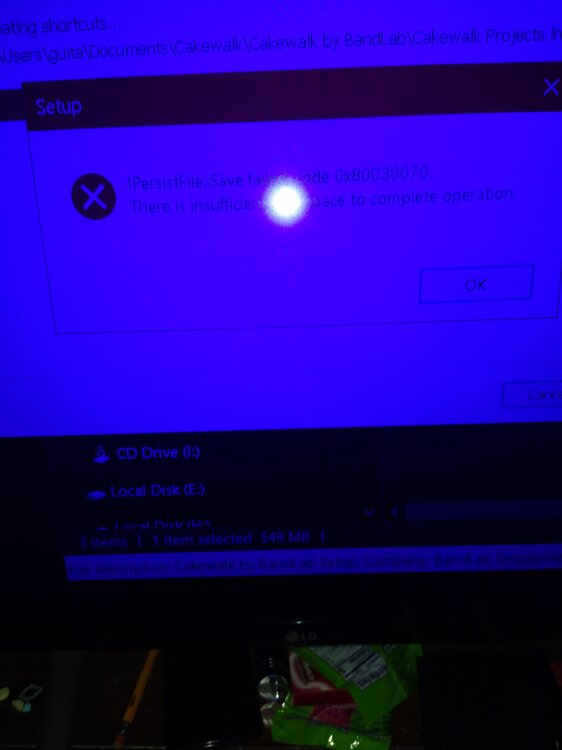
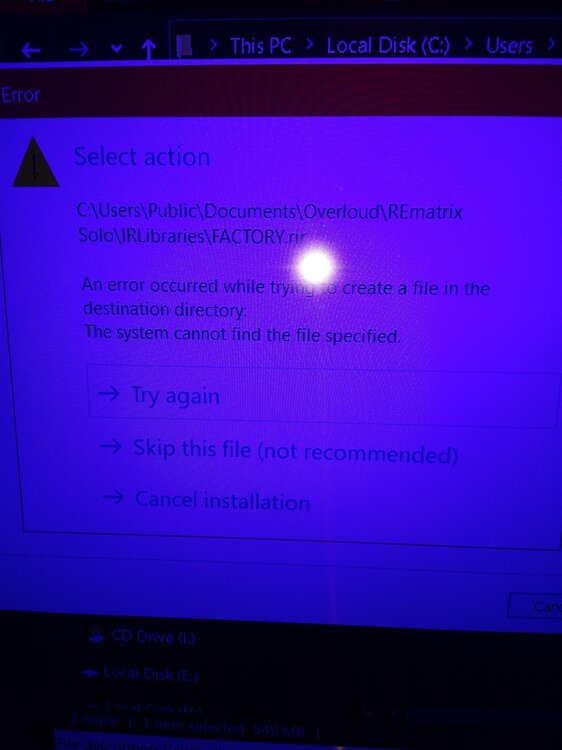
Recording before having project named
in Q&A
Posted
Hi folks. I have been trying to figure the easiest way to do something, so I will explain and hope I get some ideas.
OK, I have my recording Template file. I bring that up for a new song. My Template is called "Basic."
OK, got my template loaded and am ready to record
Now, let's say I record 2 guitar tracks and a Bass guitar. Great.
Now, I record these without saving anything yet, but I am happy with it. But, since I have not given my new song a name and saved it yet recorded those tracks first, the wav files recorded go direct to the global audio folder, NOT to my project folder because I haven't named my song/project yet and saved it.
Now, I have my three tracks and decide to stop now, so I save my project and name it. Now I open it again later, and now lets say I record a couple more tracks, well those new tracks are the only recordings in the audio folder in my project folder. Cakewalk did take my first 3 tracks and move or copy them to the audio folder inside my now named project folder.
So I do changes to my first 3 tracks but decide I want to start over and reload the original recordings, well then, my originals are in the global audio folder with tons of other audio tracks from other projects. Those first 3 tracks are not easy to find as I have to Wade through a ton of tracks listening to each one to see if it is even from my new project.
If I bounce tracks AFTER I have saved the project to it's name, then all my files, originals plus bounces, are in that specific audio folder in that project folder. So I can find those and reimport the original files easily, but it is misery to have to Wade through dozens and dozens of tracks from every project trying to find one of the 3 original wave files for my new project.
Why wouldn't Cakewalk auto move the first recordings before I saved and named the project to the audio folder in my project folder AFTER I name and save the project?
In other words, any track recordings I make BEFORE I actually name and save the project are put in the global audio folder and NOT copied or moved by Cakewalk over to the newly named and saved project folder. This makes searching for those original files miserable:
So one solution is to first name and save the project BEFORE I do any recording so that the actual recordings will be in the new project folder inside the audio folder there.
But I don't want to have to name my project before I go in and start recording. Many times I just want to experiment and play around to even see if a song idea starts coming together. Also, many times I forget to name and save before I start recording.
And my template has tracks named, like "guitar 1" or "Bass". Which means in the global audio folder I may have a bunch of files called "guitar 1" from several different projects, which is why it is so miserable to go through them having to listen.
I hope the new Sonar will auto copy or move any files automatically to the proper audio folder inside the project folder so I know that ALL audio recorded in that project are seperate and in that project folder. That way Ill know that guitar 1 is the track from this project.
But how do you guys deal with this? It doesn't happen often I want to reload an original recording. I use a lot of Acustica plugs, and I need to just burn them in place to save cpu at times.
So am I missing some setting that will make this easier? Right now I am looking at my screen, I have burned in several Acustica plugs, preamp, comp and such, I want to just try a different set of plugs. But, if I recorded this track before I named and saved the project, then the original recording is in the global audio folder only, not in my audio folder inside the project folder which would be easy to find in that case.
Please, Cakewalk will entice me to buy the new paid Sonar with just a couple changes, this is one. Auto copy any files in the global audio folder into their specific projects audio folder so I don't have to rumage through 25 tracks all named "guitar 1" to find the right one.
And the huge thing that would definitely make me buy the new paid version is if they will add what Reaper has done, OVERSAMPLING PER PLUGIN!!!.
I know we have the 2X button up top, but allow us to just right click any plug and choose x2, x4, x8 for that specific plug. This would be awesome and great for old plugs like Waves plugs. People using Reaper just love this new feature and if the new Sonar has it I will no doubt buy it and I would be trumpeting it all over Gearspace. That single ability would mean so many sales for Sonar. Reaper folks on Gearspace love this feature and rant on how awesome it is. Load up an old Waves plug or any plug without OS, right click on it and choose to use OS on it, or only for offline bouncing, that would be enough right there to make me buy the new Sonar when it's ready.
Sorry for rambling so.