-
Posts
58 -
Joined
-
Last visited
Posts posted by Marke Burgstahler
-
-
I'm getting this error....Waves Tech Support wasn't able to remedy it. They had seen it with their V12 VST's, but seemed surprised to see it pop up with V12.7's...anyone else getting this?
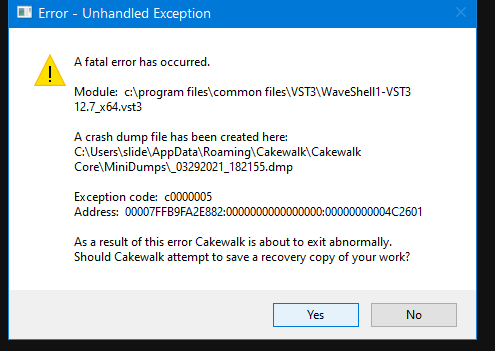
-
2 minutes ago, scook said:
Drum Replacer is not a regular VST3 plug-in. It is intended to be used as a Region FX only.
It is excluded by default in the Plug-in Manager so it does not show up in the plug-in lists.
Thank you sir! I just discovered this, and I couldn't log back in fast enough to delete my noob post...lol
-
When I try to drag Drum Replacer into the FX bin of a MIDI drum track, I get this crash. Any ideas?
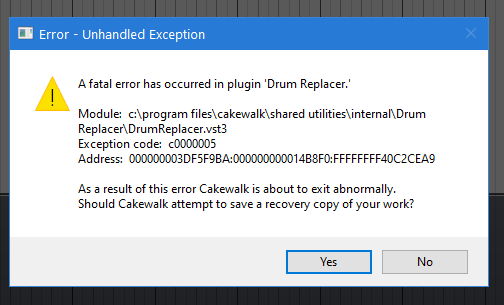
-
Anybody?
-
Hi all...I see people using the Presonus Faderport 8 with CbB.
Can anyone tell me if the footswitch jack on the Faderport can be mapped to control punching in and out while the transport is running?
-
Hi all,
I have a dear friend on the opposite coast who also uses CbB. We are trying to place a song project in a shared folder of some sort, so we can both work on it and see each other's updates. We've tried sending bundles to each other with bad results - i.e., corrupted audio files, etc....we tried placing the song in a Dropbox shared folder, and this works better, but not all changes/track additions seem to be populating the project. Some have mentioned Google Drive, but mine seems jammed up with photos, etc. and needs a serious purge/organization.
We are getting frustrated. Can you folks suggest a reliable method that you use to accomplish this? Be gentle - I might need someone to spell out the procedure, or point me to a resource that I can peruse. FYI - I am pretty PC-savvy, and I have been using CbB for several years, so I'm not a stone-cold newbie...;-)
Thank you so very much for any help/guidance you can offer.
-
1 hour ago, scook said:
If you wish to send the "complete" project with ALL audio whether currently used by the project or not, zip the current project folder and upload the zip to Dropbox.
If you prefer to send a clean copy of the project with just the audio referenced in the project (similar to what bundling does), use "Save As" with "Copy all audio with project" enabled to a new drive location. Zip up the "Save As" copy and upload it to Drop box. The choice is yours whether to retain the original project or not.
For those having problems with bundles here is a reminder: if a bundle cannot be opened, the audio is not lost. It is possible to play and edit the bundle as a regular wav file by changing its extension from cwb to wav. IIRC, bundles also support safe mode like regular projects so if the problem is during project load (IOW after unpacking), this may help.
That said, bundles are a poor substitute for regular back ups of projects on a per-file basis. Regardless of what the documentation says, bundles are not suitable for long term project storage. They are too fragile. My understanding is the reason bundles are still available is backward compatibility.
Since the introduction of per-project audio folders, bundles as a method of managing projects became redundant.
AFAIK, since the introduction of per-project audio folders there was one case where bundling was indicated, recreating project files suffering from a bug in audiosnap.
Thank you for such a quick reply, scook!
-
1 hour ago, Jonathan Sasor said:
Bundle files at one time were a very handy way to transfer stuff particularly before the advent of per-project audio folders. Personally, I send other CbB users a project folder as it's a direct 1:1 of your original project and packing the audio into a bundle doesn't really give you anything extra. Plus if you're collaborating with somebody, if you put a copy in a dropbox (or similar) folder and do a shared folder, it'll update your local copy as its changed.
Per the original problem, if you want to upload a copy of the bundle file we can take a look.
So nice of you to offer to take a look at my bundle file - I've actually restored everything without loss via an earlier auto-saved file, so I'm good.
Going forward I'll put a copy of the project folder in our shared Dropbox folder. If we'd like our updates to populate the song file on both of our machines, so we open the project from the shared Dropbox folder? That would make sense....
-
Hi guys...I am collaborating with a friend on the opposite coast who also uses CbB. I've been sending him bundle files via Dropbox, and I am also getting errors about corrupted files.
Any suggestions about sending him my projects and visa versa, so we can eliminate this odd behavior?
-
Update: I have downloaded and installed demos of Superior Drummer, EZ Drummer..just to make sure it wasn't just the MT PowerDrum or SI Drums VSTi's...I still cannot configure my Alesis kit to trigger ANY of the VSTi's.
Alesis even sent me a replacement Nitro Mesh kit brain - same issue.
If someone has been successful in getting an Alesis Nitro Mesh kit to trigger a VSTi such as MT PowerDrum, or SI Drums from within CbB, I need some help. I am at a complete loss. Do you need some electric or acoustic guitars or slide guitars on a project, maybe I could do an internet session for you in payment?
-
Update: I have downloaded and installed demos of Superior Drummer, EZ Drummer...I still cannot configure my Alesis kit to trigger ANY of the VSTi's.
Alesis even sent me a replacement Nitro Mesh kit brain - same issue.
If someone has been successful in getting an Alesis Nitro Mesh kit to trigger a VSTi such as MT PowerDrum, or SI Drums from within CbB, I need some help. I am at a complete loss. Do you need some electric or acoustic guitars or slide guitars on a project, maybe I could do an internet session for you in payment?
-
When I compare the Audio FX plug-in menu with the menu in the Cakewalk Plug-In Manager, plugins are not in the same folders - in some cases there are plugins that are in my plugin menu layout that are not even present, but they DO appear in the layout in the Plugin Manager. Some of the folders I created for my plugins don't even contain any plugins when I look for them from within the program.
Is there a way to sync my plugin layouts in the right hand pane of the program under Audio FX with the layout I have created in the plugin manager? They don't match up.
EDIT: RESOLVED...mods, please delete.
-
Thanks guys! I'm probably going to step up to a different drum VSTi...?
-
I cannot get the Alesis DM7X module's MIDI commands to trigger the drums in SI Drummer. I have an Akai MPD226 MIDI-over-USB pad controller that has a preset in it called "Sonar", and when I hook up the Akai and call up that preset - and it works fine. The pads trigger the sounds in the SI kit. But no matter what I do cannot get the Alesis drum module to trigger the drums in SI Drums. And yes, the Alesis module is NOT plugged in via a USB port..
any ideas?
-
Gentlemen, thank you for your tips. I defragged my HD last night, and cleaned out all of my temp files, etc. using CCleaner, and now I'm able to open the project with a crash. Ghost in the machine....;-P
-
 1
1
-
-
I have a USB stick with the first set of my band at a recent show. It is multitrack, 9 songs. I've already taken the tracks for the first tune and did a copy/paste of the tracks into a new project, so I wasn't working on it while it was living in this large multi-song project. Worked fine.
Now I want to do the same thing to the second song - but now when I open the project, Cakewalk loads the plugins, creates the UI, but then Cakewalk crashes and closes. Here's my rig:
Windows 10, 64 bit...Intel Core i3 5015U processor @ 2.10 Ghz..16 GB RAM
Any ideas? Thank you in advance!
-
37 minutes ago, David Baay said:
Change Source in the bounce dialog from Tracks to Buses, and select only the Master bus or the first bus where they come together.
Thank you sir!
-
I know it's right in front of me...
I have two tracks that I want to combine into a single track. When I highlight each track and go to "Bounce To Track's" it creates a bounced track of each of the tracks, instead of combining them. I've done this before, but can't seem to remember how I did it.
Any tips are very appreciated.
-
15 hours ago, Klaus said:
To add multiple PC modules:
Select the tracks to which you want to add a ProChannel module (CTRL-click or swipe along the Track numbers).
Press (and hold) CTRL plus right-click inside a ProChannel to insert a new PC module from context menu (to all selected tracks).To open all Track PCs at once, press CTRL and left-click the little expand arrow right next to "ProChannel".
Same works for selected tracks.
Thank you sir!
-
Hi all - the title of my question pretty much sums it up. I'd like to know how to add an item (Console Emulation, Compressor, etc.) to multiple channels at a time. I saw a video about what the keystrokes are to do this, but I can't find the info anywhere. I know there is also a command that will open the Pro Channel for all the tracks simultaneously - also can't find that info.
Thanks in advance!
-
1 minute ago, Lombardi said:
I have not done this yet in CbB, but in earlier editions of Sonar the way I tackled this was to first: place markers and split the audio at the beginnings and endings of the desired tunes, then select a marker, highlight that section, mixdown that section if there are multiple tracks and export audio as mp3. It sure would be nice if there was some sort of batch process, but this worked for me. Hope that helps.
thank you sir - this is essentially what I ended up doing. I split the individual clips at the start and end points of the song, highlighted the clips, and did a Bounce To Track -, and exported the bounced mix as a MP3. Thanks again!
-
Hi all,
I have a multitrack file in CbB which is a live recording of a band. I'd like to export some of the better tunes individually as MP3's vs. exporting the entire set. I'm sure there is an elegant/quick way to do this - any tips/tricks would be greatly appreciated. Thanks in advance!
-
2 hours ago, scook said:
It also occasionally goes on sale like this
If you want to buy it today - shop around (or ask for the best price in the deals forum below).
There is no reason to pay retail. Even when it is not on sale, it is still discounted by some resellers (ex. use code Forum at jrrshop for almost $11 off).
Thank you sir! I had seen that it had been on sale for $49 - sorry I missed the window..I'll keep my eyes out for another sale.
-
2 hours ago, msmcleod said:
Yes it will.
However, if vocal pitch correction is all you need, take a look at MAutoPitch by MeldaProduction: https://www.meldaproduction.com/MAutoPitch
It's part of their free bundle.
Well now! Thank you Mark!
-
 1
1
-



Waves V12.7 and CbB
in Cakewalk by BandLab
Posted
UPDATE: Waves Tech Support helped me roll back to ver. 12 vs. 12.7 as a short term fix. They play nice with CbB now. He mentioned that I might have been the first to have this issue...FYI