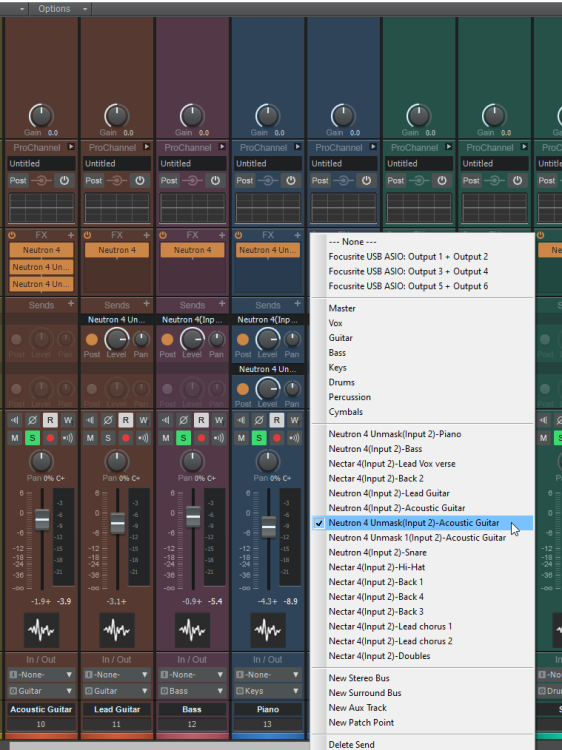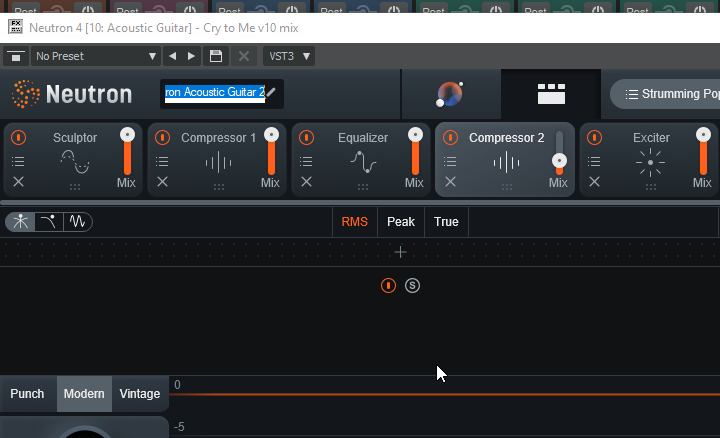-
Posts
77 -
Joined
-
Last visited
Everything posted by Mo Jonez
-
Thanks all, problem solved ! Bandlab community to the rescue once again.
-
This does not seem to do anything, noting changes, not settings come up nadda.
-
Yup. But does not hold the meter I want 3/4 past the first few bars after that reverts back to 4/4
-
This is driving me nuts ! I want my project to start at measure 1 in 3/4 time and retain that time signature for the entire song. There should be a really simple way to do this, but I cannot find it. I may have made the mistake of changing the time to 3/4 at a certain points in the song thinking I was changing it for the entire song, but looks like it changed only for those measures... so measure 8, and measure 11, and measure 14 all now show as 3/4 but the rest of the song show as 4/4. Tried to go back to measure 1 and set it to 3/4 hoping it would resent the entire project from measure 1 onward to 3/4, but no such luck. Appreciate some guidance on what I'm guessing is a very simple step to set the entire song to 3/4. Thanks musical friends !
-
So how should I word this... I've inserted an instance of neutron on a track (in this case Neutron 4 Unmask) and we'll call the track "Acoustic Guitar". When creating a new send from another track we will call "Piano" to the Guitar track running Neutron Unmask, I can see the names of the various Neutron instances running on the Guitar track. The instances have names - see attached screen cap - like "Neutron 4 Unmask (Input 2) - Acoustic Guitar". When there are several instances of Neutron running on numerous tracks, there is a long list of instance names, as you can see in the screen cap which can get confusing, especially as the instances get names with sequential numbers like "Neutron 4 Unmask 1 (Input 2) - Acoustic Guitar"... in this case Neutron or CW has named the additional Neutron instance with a "1" which is totally confusing as it's the second instance of the plugin on the track, but it's similar to what Windows does with a duplicate file name by adding a "1" to the file name to indicate is a copy or file with the same name. But I see there is a way to rename the Neutron instance in the upper left by clicking it and entering a new name - see screen cap 2 where I have renamed it "Neutron Acoustic Guitar 2". However when create new sends to the Acoustic Guitar track I don't see "Neutron Acoustic Guitar 2" only the previous "Neutron 4 Unmask 1 (Input 2) - Acoustic Guitar". Have tried inserting new Neutron instances in different tracks using the new name, in case it was retaining any previous instance namings already inserted to the Acoustic Guitar track, but the custom name I enter never shows up. Closed CW, reopened and tried a bunch of other approaches and nothing shows the new Neutron instance name. Long winded I know, but cannot find anything related to this on the web and it's tricky to explain so hoping someone knows what I'm talking about.
-
Getting a lot of crashes lately when I preview loops, just started a few days ago, was fine previously. Typically preview maybe 10 - 15 loops in the file/media browser, after that loops things will hang/crash. Loops are on the same PC and same hard drive as my Cakewalk project files. All else in Cakewalk and on my PC are running fine. Thoughts?
-
Yes, Been trying that and its mot working, hence my dilemma.
-
Anyone know how to cancel transpose mode on a keystation 61? I've tried Advanced button then "cancel" key which I think is supposed to do it, but will not go back to octave mode. Bangin' my head against the wall.
-

Keystation 49es midi keyboard not working
Mo Jonez replied to Joe Burns's topic in Cakewalk by BandLab
Different keystation question so hijacking this a bit. Anyone know how to cancel transpose mode on a keystation 61? I've tried Advanced button then "cancel" key which I think is supposed to do it, but will not go back to octave mode. -

Change MP3 export default encoder settings?
Mo Jonez replied to sean72's topic in Cakewalk by BandLab
I've had the same question on my mind forever, did you ever find the answer to this conundrum ? -
I think this is the case LT. I'm running Google Drive to back up all my CW files. Google assures me their Drive would never cause this problem, but after 3 diff Google support chats that provided me very little detail I don't trust the big G on this.
-
Thanks for the idea, did not work unfortunately, same read only issue with the new files also. It's weird as I can resave the file - i.e. click save in CW and it does update the file then reopens fine. It's just the Save As function that seems to be the issue. Problem only with Cakewalk project files as I tested a few other files (Word, txt) and the Save As function works fine. The mystery continues...
-
Getting the classic "specified folder is read only, please choose another folder" when trying to save project files... actually when doing a "save as" w/ diff name to the same folder as the original file. I can't recall the fix for this and I know I've seen posts on this several times but don't see any in the search results here so feel free to point me to one if there is one.
-
Very happy to learn there's a chord analyzer in Cakewalk. Can't seem to get the hang of it tho. I'm selecting the clip, a midi clip then > Process effect > Chord analyzer. Chord analyzer opens up and I hit audition. It plays, I can hear the chords, and it shows the first chord, but that's it, only shows the first chord in the clip. I am running it for the entire clip and can hear several diff chords, and see them in the piano roll, but the analyzer only shows that first chord. What am I missing? I'm sure it's something simple stupid. Thanks Walkers!
-
Here's a weird one. Cakewalk will not open. Project files will not open. Cakewalk program itself won't open. Worked fine yesterday. Running Windows 10, up to date. Rebooted to clear out any junk, still won't open.
-
I thought I was pretty smart until I read through all these posts ? Love this forum man !
-
Slow whenever the Neutron plugin is inserted/running on my master bus, not only when it's open tho. Issue is only with Neutron's Visual Mixer feature, other Neutron instances don't cause a slowdown just those with the visual mixer. Guessing it's related to the Relay feature that allows it to read gain and panning from all of the tracks collectively then feeds those into visual mixer. Ironically it's promoted as a "low-CPU-overhead utility" but find that hard to believe given how many tracks it's reading at the same time. Put in a question to Izotope, so will see what they say.
-
Anyone using Neutron Visual Mixer notice Cakewalk slowing down at all? When I add Neutron Visual Mixer - add it to my Master bus - everything in the DAW slows down a bit, a second or so delay in things opening up, meters are a bit delayed, etc, overall the DAW runs a bit slower. My system is pretty fast. My buffer is at the max 1024. Everything is bounced to tracks except some tracks have volume automation running. 15 tracks, each track with one FX.
-
Success! Thanks scook. Love this forum.
-
@scook RX10 is not showing in the Tools Editor Edit pull down list as an option.
-
Using RX 10, followed @treesha instructions, clip loaded up nicely, rendered the fix (removed a click on the vocal track), but can't seem to get it sent back to cakewalk nothing happens after I click send back. What am I missing, any ideas?
-
Figured it out, highlighting across the time ruler just the length of the song limits the export to the highlighted section. Now if I could only figure out how to delete a forum post when I find the answer before anyone replies LOL.
-
Tracks are running on past the end of the audio after exporting - i.e. exported song has dead space at the end. Thinking there's something hidden at the end of the track like an automation or similar, but can't find it. Appreciate some tips P.S. I know this has been answered before, sorry to re-ask but not coming up when searching the forums, appreciate a quick answer or link to the answer. Thanks cake mates.
-
I see said the blind man! By resetting to the original path - thanks @@scook - and utilizing the set of Save As settings for new projects moving forward - thanks @msmcleod - I am back on track and after some testing everything is located correctly when re-opened. I get so caught up in new projects and moving folders and files around I forget the basics sometimes. Love his forum!
-
Similar to you Cactus, I save projects to separate folders as many are for specific clients and I want to keep the project file and associated wav files, etc. all in the same client folder... especially the auto generated wave files created during composition and editing. If I could somehow get back to that to a default that will automatically pick up the current project that would be great, maybe I can find what the original file path was from someone and insert it into the export path, that may be worth a shot.