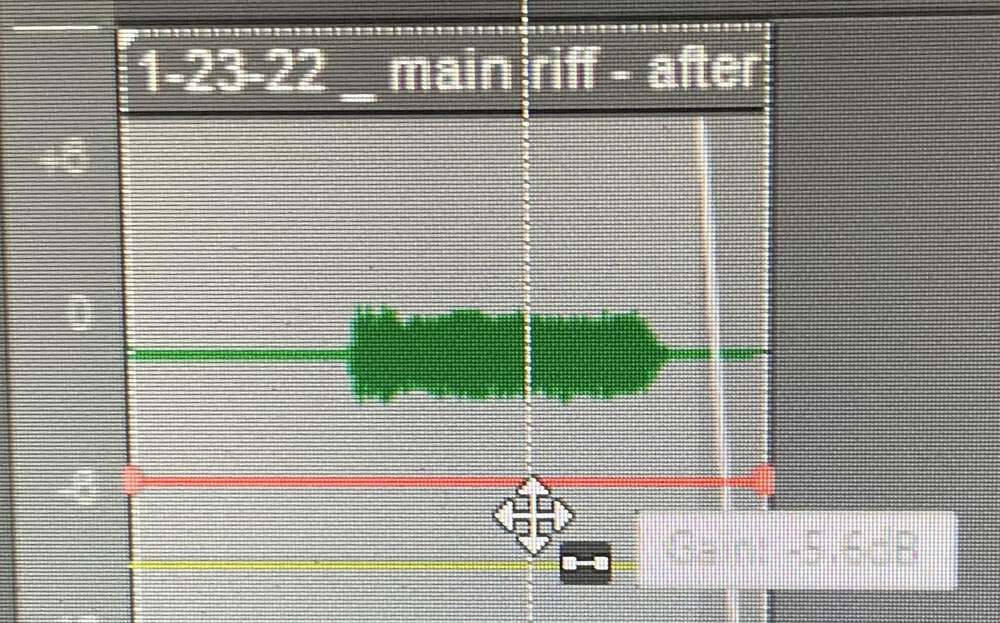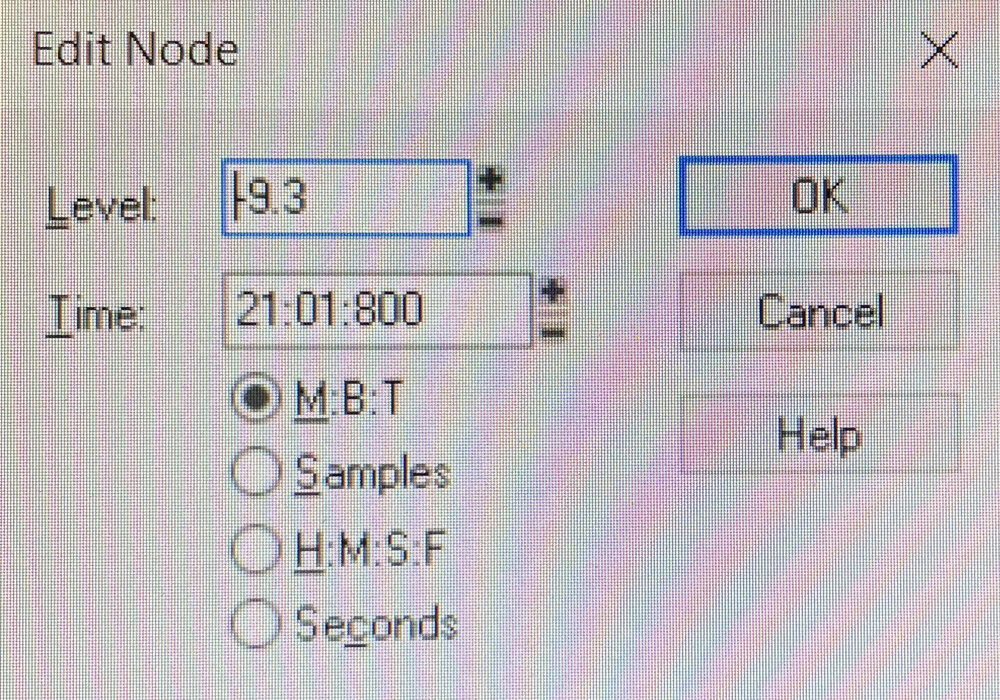-
Posts
84 -
Joined
-
Last visited
Everything posted by Todd Groemling
-
If this already exists, please point me to where and how to enable it. Meanwhile, maybe a compressor or limiter would help me get my audio levels within a track better aligned. But my music frequently goes from quieter passages to louder ones and my current m.o. is to record a lot of takes within a track, then frequently, manually adjust gain (and pan) on individual clips or on the track itself . So it would be a useful, workflow enhancement to have an automation setting option, that a user could make a default, which displays a dB grid and pan grid within each of these scenarios: a take lane, for the whole track and on a selected clip. Then a user could click on a grid line and the level would snap to it vs. require the zooming in and out to see levels/settings selected or available, along with the up-and-down cursoring to try and find the desired level to try/apply.
-
- 1
-

-
- clip automation
- gui
- (and 10 more)
-

Need Help Getting Fxc Files to Work on New Computer
Todd Groemling replied to Todd Groemling's topic in Instruments & Effects
@Lord Tim I appreciate your input. I didn't realize I could extract the plugins, since I never had a reason to do so. But I was able to extract them and it appears that TH2 Producer and z3TA+ are part of the FX chain. So I tried pointing Cakewalk via the VST Settings to folders with those in them, but still no luck. I was thinking that means I need Cakewalk Support to resolve this. However, when I started actually paying more attention to this, it does seem like TH2 Producer is the weak link. Fortunately, the extracted TH2 Producer does list what preset is used, so I was able to insert TH3 and, when added to the Z3TA+ FX, I'm now hearing FX. So I'm much closer to the original FX Chain. That's a long-winded way of saying, THANK YOU, THANK YOU, THANK YOU! -

Need Help Getting Fxc Files to Work on New Computer
Todd Groemling replied to Todd Groemling's topic in Instruments & Effects
Thank you @reginaldStjohn I will try contacting Support. I am still hoping someone else has experienced this already and knows what to do. -
On my 'old' computer, which runs Win 10 Home, but has RAM limitations, I have some old .Fxc files (FX Presets) that I use for supplemental FX for guitar audio. They still work on that old computer. See one of the FX in the screenshot. I think these FX files have been around for at least 10 years and date back to at least SONAR. Regardless, I rely on them quite a bit, so I want to use these FX on my new computer, which also has Win 10 Home and the latest version of Cakewalk. However, even though I have the VST Settings on the new computer pointing to where the .Fxc files are located, and even though Cakewalk lets me add them to a track via Insert FX Chain Preset, not only can the FX not be heard, but the guitar cannot. and the fader shows no dB activity. Meanwhile, when I select bypass the FX on the track, I can still hear the original audio AND see dB activity. NOTE: I have tried to add the FX to a new track and even a project file I created today to test this. No luck. I don't see what program 'owns' the FX files. I presume they are Cakewalk FX, but maybe they are Guitar Rig 4 files, since once upon a time that came with older versions of Cakewalk. I even used Cakewalk Command Center to install Cakewalk Platinum on my new computer, but the .Fxc FX still don't work. So, I am trying to understand if I need to reinstall the FX. If so, where? How? Is there some crucial folder I didn't copy over from my old compute that has needed data or files? Any suggestions?
-
@Light Grenade Thank you! I will look into Track folders. Meanwhile, what's frustrating to me is Track Manager should be live up to its name...and allow users to see all tracks AND organize them there, then, let's say, the user has finalized the folders and #s or locations, the user can just live in the Track View. I just like how the Track Manager can or should be a smaller footprint to just see high-level track info.
- 3 replies
-
- track manager
- gui
-
(and 2 more)
Tagged with:
-

Project Markers - Enhancements Needed
Todd Groemling replied to Todd Groemling's topic in Feedback Loop
Appreciate it @OutrageProductions -

Project Markers - Enhancements Needed
Todd Groemling replied to Todd Groemling's topic in Feedback Loop
@OutrageProductions Thank you for alerting me to the Arranger track. I knew it exists, but I've never used it. I attribute that in part to Cakewalk not properly explaining its function back it was introduced. I thought it was a way to move sections vs. designate what they are. But I will look into it. Maybe the Arranger track/function does both things in red? -
I think the requests below are pretty easy to do in comparison to, say, enhancements pertaining to audio or MIDI functionality. In my world, such 'enhancements' are well-named as Quick Hits. How about it? 1) Allow colors for marker names 2) Maybe even have the whole row of a marker vs. just the Name of the marker have a highlight color...but only when/if the user chooses that. Otherwise, at least allow the Name of the marker to be a color chosen by the user. Rationale: Let a a user see where certain sections start (Chorus, Verse, Solo). Meanwhile, I use markers not just for those low-hanging song sections, but also to remind myself what to work on, what to review or not forget about. e.g., Put solo here? Extend this part? Add background vocal This means I can have a lot markers in a project until I reach the final version. Until then, I need the Markers menu to be a more efficient assistant and note pad to guide me. I kinda think others do, too. 3) Please, let those of us users whose eyes aren't as great as they used to be, or as others, choose the font size of the Marker menu...separate from the font size(s) of any other menu.
-
Why is there a Track Manager if it does not include some key, no-brainer features? a) Allow a user to quickly modify track order. Ideally by click on a track and dragging it like can be done in the Track View OR by simply changing the track # and automatically moving down the track that was at the track # selected - Yes, I'm aware I can click and drag a track up or down in the track view, but that's not efficient, especially when the project flow is a lot of tracks. b) How about letting a user click on multiple tracks and desiginate them as a group, let the user choose the track # for the 1st one selected, and then putting the remaining tracks selected in the track locations below the 1st track selected? Therefore, they are not just a group, but are physically located together.
- 3 replies
-
- track manager
- gui
-
(and 2 more)
Tagged with:
-

Slide feature not always available
Todd Groemling replied to Todd Groemling's topic in Feedback Loop
@murat k. I appreciate the feedback. I essentiallly do what you say. But I shouldn't have to. Every improvement should be to make the process simpler, quicker, and more intuitive. Cakewalk needs to fix this....and can. It's time.- 2 replies
-
- workflow efficiency
- functionality
-
(and 1 more)
Tagged with:
-

Slide not always available; sometimes only Nudge is
Todd Groemling replied to Todd Groemling's topic in Feedback Loop
@sjoens Thank you for the response. Unfortunately, I have clicked on a clip to bring it into focus and sometimes Slide just isn't available. It happened again tonight. I had to use Nudge.- 3 replies
-
- glitch
- feature request
-
(and 5 more)
Tagged with:
-
Dear Calkewalk, Why is Slide not always available? Instead, sometimes my only option to simulataneously move some clips forward or backward is Nudge or Cut and Paste. Neither one makes my workflow efficient. It actually makes me want to scream. Note: This appears to occur sometimes when I'm using Step Sequencer clilps and it's possible they may have been slip edited. Regardless, that shouldn't be an excuse why you won't allow me to choose Slide to move any clip(s) forward or backward. Please educate me on how to help be more efficient and/or consider enhancing your functionality to never prevent users from selecting Slide. Your friend, Todd
- 3 replies
-
- glitch
- feature request
-
(and 5 more)
Tagged with:
-
The Windows mangifier just isn't set up to work well within a DAW. Besides, if the functionality I'm requesting is within Cakewalk or is added to it, then custom setting(s) like this that each user chooses would make everyone's workflow so much more efficient. The # of times I need to check a pan or gain setting multipled by the # of extra clicks it takes to see what I need is just...not cool. Put another way, what you prpose means at least an extra 3 clicks every time I want to check a setting. So, by Cakewalk allowing a user to customize the size of the pan and gain settings, that would eliminate the need for extra clicks and workarounds. True, efficient, user-friendly workflows don't require workarounds, because once a user can customize one or more settings, the user no longer has to think about the issue...since there's no longer an issue.
-
So, my eyes aren't as good as they were, but my compositions are more complex. That means I have more tracks in a project and more take lanes...which I want to see and need to tweak. Therefore, my monitor is larger AND at a higher resolution, which in turn reduces the size of everything. Meanwhile, years ago, Calkewak was so proud of itself to introduce a customizable GUI, the Skylight interface. However, please let me know if I'm missing how to select a setting to truly customize what I see. In particular, I would like the gain level setting and the pan setting on an individual clip to be much larger when I hover over a clip, like at least 3x the current default setting...without having everything else onscreen be affected. See bottom right of the screenshot for what Cakewalk shows today. Also, when I right click on an automation node and select properties, I'd love for that pop-up menu to display the values much larger.
-

Convert to Step Sequencer Feature Not Always Available
Todd Groemling replied to Todd Groemling's topic in Feedback Loop
@msmcleod Thank you for the advisement. Presuming I will experience this issue again, I will look next time whether Select Track Envelopes with Clips is checked and/or if I have track automation. I suspect I do have track automation on, but I don't think Cakewalk should let that prevent a MIDI clip from being converted to a step sequencer clip. If so, then Cakewalk should let me select convert to step sequencer and give me a pop-up to say why the request cannot be executed AND direct me what I could do. Now THAT would be a helpful feature: Allow a user to become more efficient without having to post here. But until then, thankfully, at least this forum exists.- 6 replies
-
- workflow efficiency
- consistency
-
(and 1 more)
Tagged with:
-

Convert to Step Sequencer Feature Not Always Available
Todd Groemling replied to Todd Groemling's topic in Feedback Loop
This is still an issue! Grrr.- 6 replies
-
- workflow efficiency
- consistency
-
(and 1 more)
Tagged with:
-
So I convert MIDI clips to step sequencer clips often, and I have multiple take lanes in each track. But even though I select the take lane I'm in, then click Convert to Step Sequencer Clip, the newly-created step sequencer clip NEVER appears where the original MIDI clip was. So I have to scroll to where the newly-create step sequencer clip appeared (a different take lane; usually the top take lane) and drag the newly-created step sequencer clip to where I want it. Is there a setting to get the newly-created step sequencer clip to remain in the take lane where the source MIDI clip was, so to take the place of the source MIDI clip? I ask, because I want to be more efficient and because what's happening, or NOT happening, is frustrating. I hope I'm the weak link that just needs to be educated.
- 1 reply
-
- workflow
- workflow efficiency
-
(and 2 more)
Tagged with:
-
Awesome! Thank you, Kevin!
- 12 replies
-
- workflow efficiency
- workflow
-
(and 2 more)
Tagged with:
-

Convert to Step Sequencer Feature Not Always Available
Todd Groemling replied to Todd Groemling's topic in Feedback Loop
I have used Bounced to Clip, but that has not resolved my issue.- 6 replies
-
- workflow efficiency
- consistency
-
(and 1 more)
Tagged with:
-
I really appreciate the feedback! I am cautiously optimistic my longstanding mystery and frustration truly is solved! I thought I was adhering to all the above suggestions and then some, but I still was not having success. However, by taking time away from pondering this issue and then returning with a calm mind to the collective comments, I was able to walk through my process, step by step. I now believe the way I have been selecting clips is the issue: I have being doing a click and drag over the area that has clips I want to copy, so I could 'snare' them, I had been using this method because I was often trying to move many clips, not just two or three. I was trying to ensure I didn't miss copying a clip. Regardless, this means I was unintentionally also selecting the empty space before the 1st clip starts and after the last clip ends. Cakewalk appears to 'collect' that additional, empty space, so that impacted the paste start time. See the dark gray area that begins and ends after the two selected clips. If this is the issue, wow, to me that is bizarre. Talk about dark matter! However, fortunately, I now am having success by not also selecting the empty space. Instead, I am doing a control click to select each clip I want to copy. Then, regardless of whether I use Paste Special, Control C or have the project at the Now Time., so far, each one of these past options now works for me.
- 12 replies
-
- workflow efficiency
- workflow
-
(and 2 more)
Tagged with:
-

Allow Duplicate Track to work between 2 open projects
Todd Groemling replied to Todd Groemling's topic in Feedback Loop
Since Cakewalk lets me copy and paste clips from one project to another, it just makes sense to be able to copy the FX that way as well.- 3 replies
-
- gui
- efficiency
-
(and 5 more)
Tagged with: