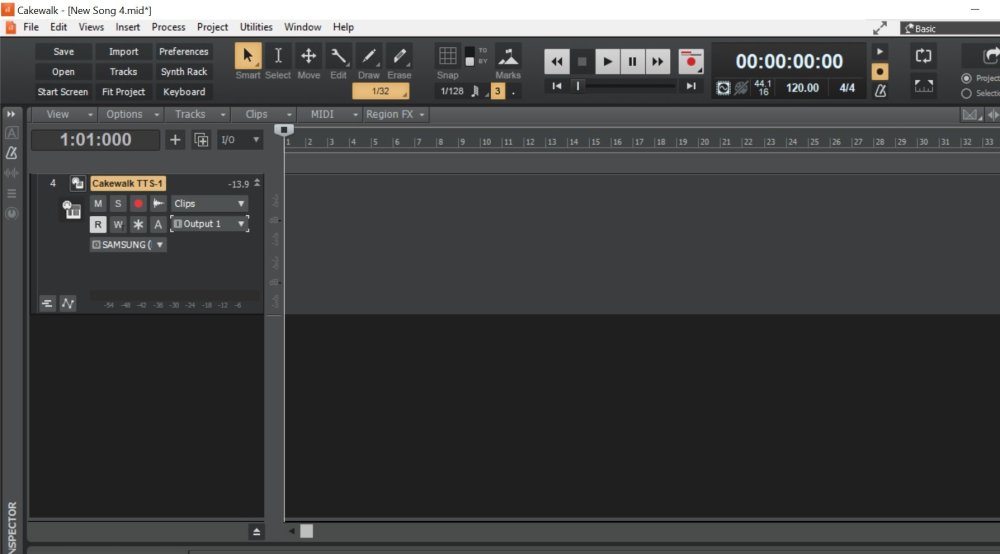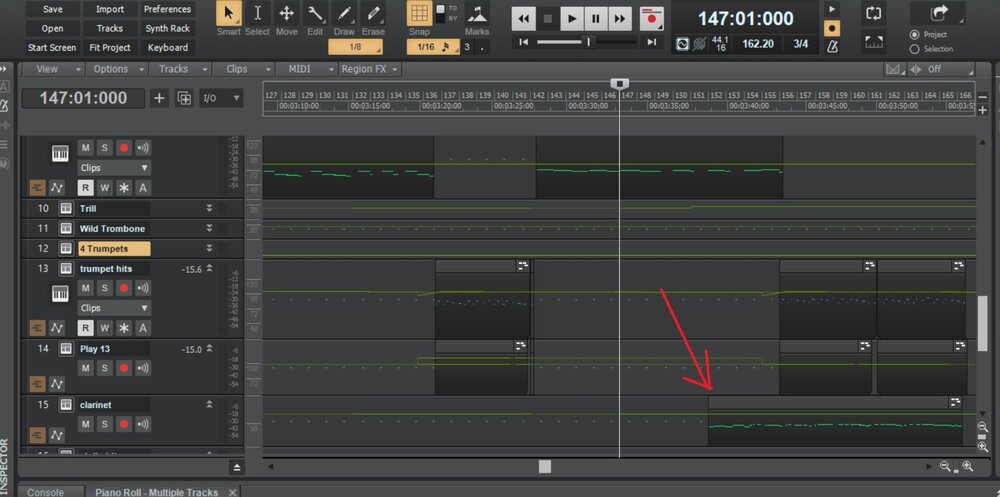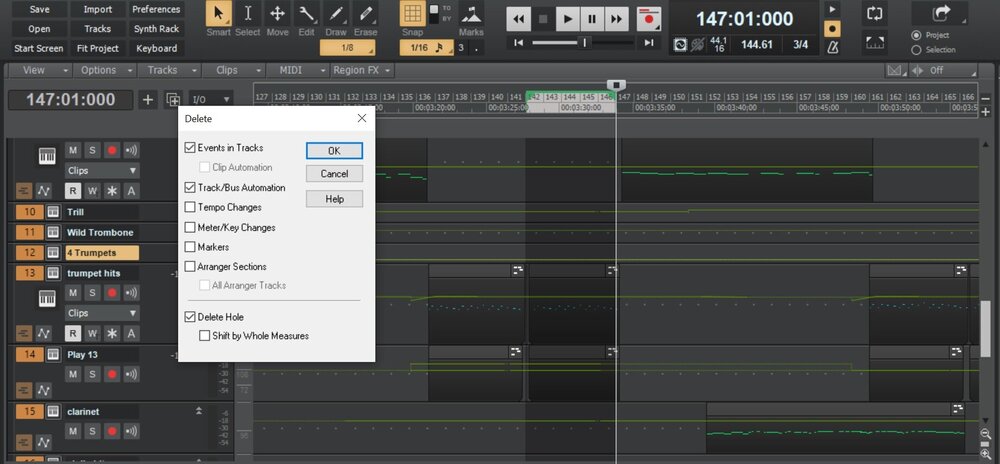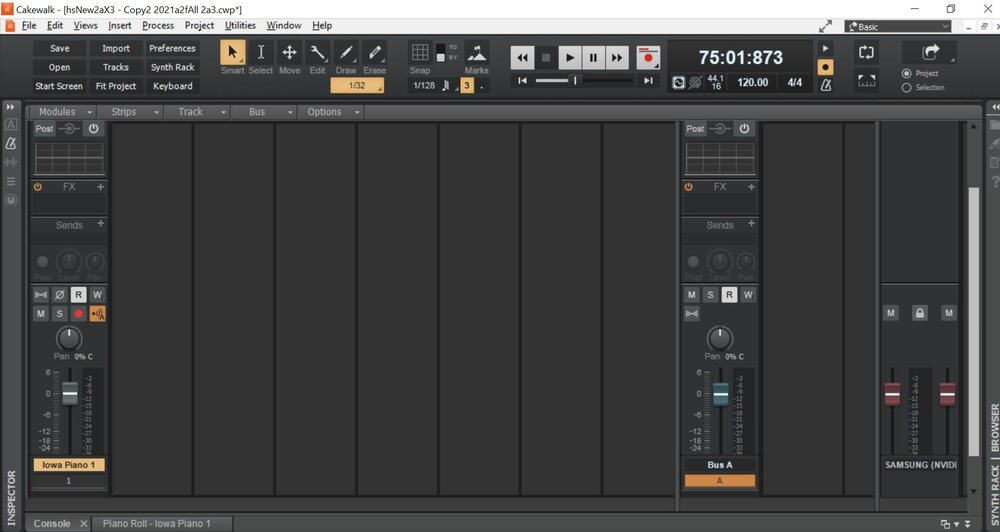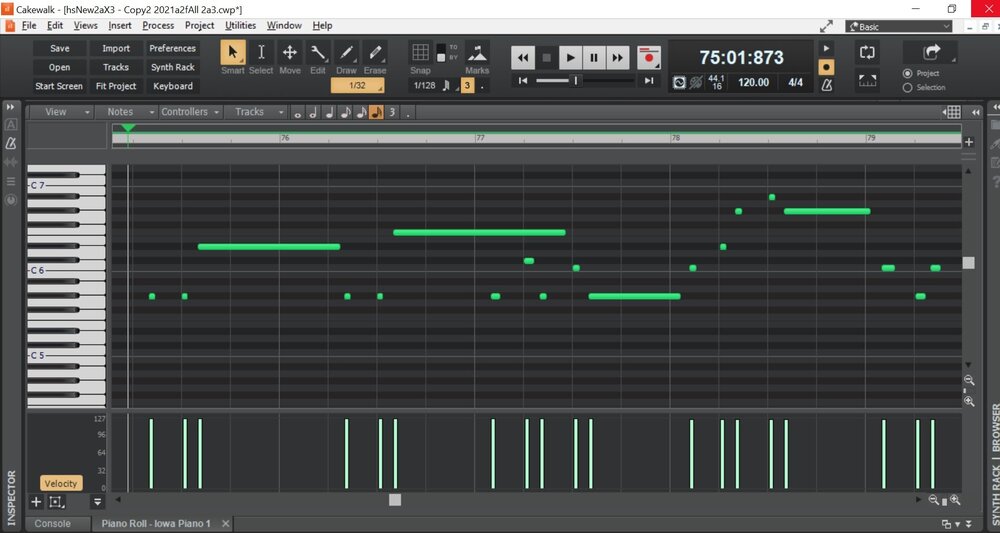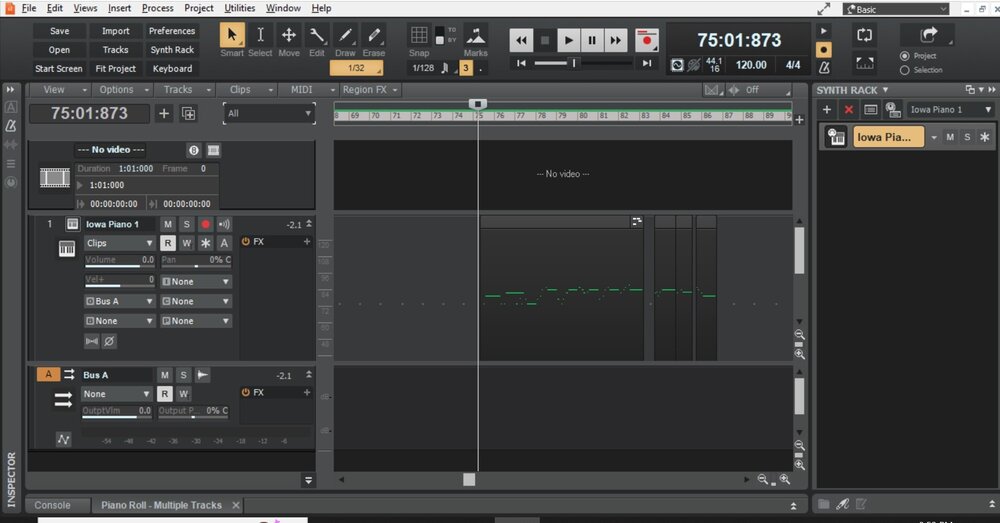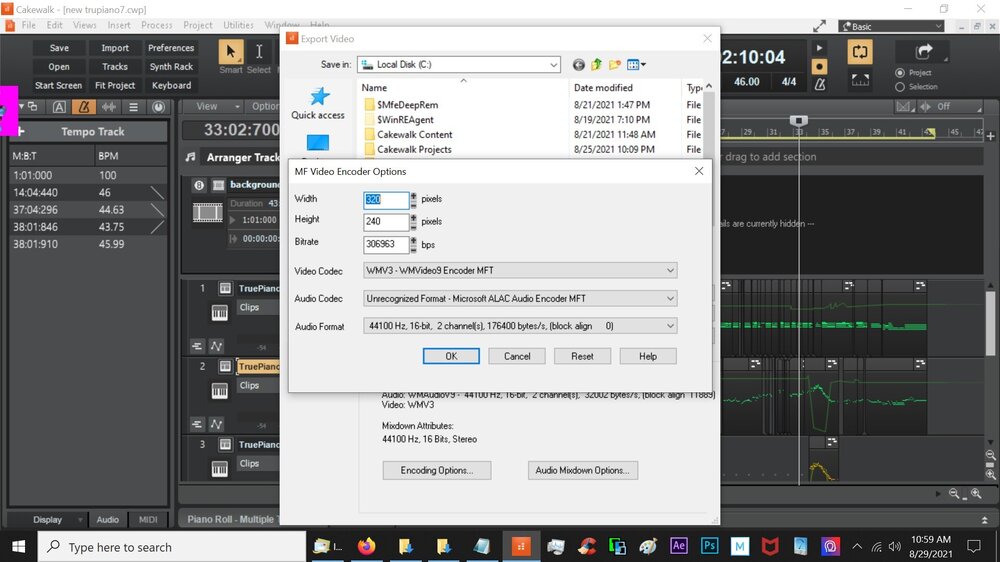-
Posts
30 -
Joined
-
Last visited
Everything posted by Jimlau
-
So what audio to MIDI would u use after separation with the Bandlab tool? Is there 1 in that tool? I tried Melodyne years ago. Will give it another shot. I also have tried Samplab but not so good. Thanks.
-
What are the best ways to convert audio (vocals) to MIDI? I tried a few with poor results. Thanks.
-
Oops, it was above. How embarrassing. Thanks.
-
I opened a midi file in Cakewalk, and it plays, but the track looks empty. Why can't I see it? Thanks.
-
Sorry for my ineptitude. Am I to right-click on a clip? I see nothing about Clip Properties. Would it be difficult to show in a photo?
-
Sorry, I can't find where Beats in Clip is.
-
I have a synthesizer audio clip that I want to create a groove clip. When I do, the dip changes beat, goiing more slowly. Any idea why? Thanks.
-
Thanks much!
-
As I said, they were all selected. See photo 2. They are out of order. As you can see, all tracks are selected. Will look into ripple edit to overcome this software flaw.
-
No, all tracks were selected. See the non-arrow photo. I can't see why 1 of the tracks doesn't respond when the others do when all are selected.
-
I am trying to remove a section in my project. But as shown, when I perform the operation 1 track does not shift left to close the hole. I selected all tracks, then did the, from now, to til now, to highlight the proper section. Why does 1 track {red arrow} not shift back like the other tracks? Thanks.
-
Ah-hah! I removed the audio folder, and the clarinet play is gone. There was no audio track when I removed all tracks but 1 piano, yet somehow that clarinet audio was still being played. No idea how that can be. But thanks a bunch!
-
There is only 1` track, the piano. No Play synth, which has the clarinet MIDI. No such track, yet it plays.
-
I have a 30 track project with symphony instruments. When I solo a clarinet track, there were extra notes not there that were playing. I then deleted all tracks but the clarinet, and yet these extra notes are played. I then copied and pasted the notes onto a new track, a piano synth, and erased the clarinet track. No more symphony synths. So all I have is 1 piano track. Still, I heard clarinet (or flute?) notes being played (from the symphony synth, even after I erased all instances of that synth). How is this possible? There is no video that could be a source of these notes. What could it possibly be? I also output the audio to Bus A, then directly to my computer monitor. Same thing. Thanks.
-
No shift, not short. It sometimes plays fine, and only after I play the rendered audio that note is missing. I did a work-around by adding several same notes on top of it and got the result. Just odd. Thanks.
-
it skips a drum beat that is in the middle of a sequence of 5.
-
When I play a track in Cakewalk, things are fine. When I render, there is a quick skip of a note. I'm using WASAPI and have a high end PC. Never had this issue before. Any general comments on what parameters I can tweak? Thanks.
-
I don't use it as a video editor. I just import a finished video. I don't want the audio to degrade by having it rendered again in a video editor. Would quality suffer if I have to render the audio twice, once in Cakewalk, once in a video editor? Anyway, it works on 1 of my computers. I guess no 1 knows what I need to download for the codec to work?
-
Trying to render an audio and video track. The settings I have are in the photo. I am able to render on my new computer, but on my porior 1 I get an error from all the video players I have that there is a codec issue. Any idea why? I have Windows 10, and the latest Cakewalk version.
-
My SSD drives that hold instrument sample libraries have changed. When I load Kontakt, it asks me to find the location of library samples. It asks me each time. How can I avoid having to manually direct where the samples are? I don't have this issue with installing libraries, but I do with instrument that require using the File tab, not the Library tab. Thanks.
-
I have a new PC. I installed Cakewalk, and transferred my projects onto the new PC. But, when I go to open a project, I get this error: "cakewalk could not open this project because the file has been truncated." any idea what's happening? On another project, the error reads: unexpected data chunk (file corrupt)/ Thanks.
-
Sorry, I don't follow. Where is the pane where you can draw in tempo changes? It's usually where you see Piano Roll, Console, etc.
-
yeah, I saw that tip, but no, didn't work.
-
It crashes in the last 2 versions (2021.04, Build 175) and even X3. There is no error message. Not sure on a dump file. Where would it be?