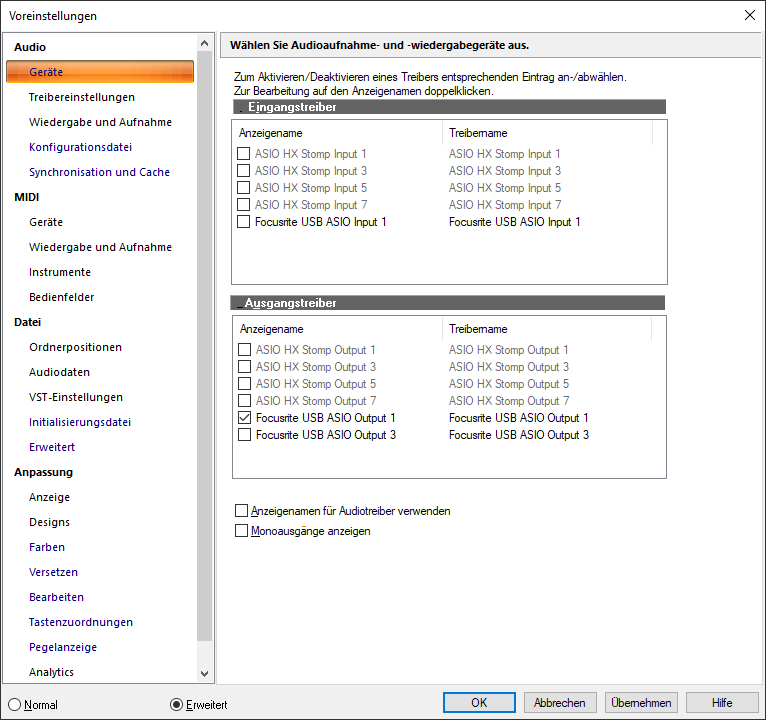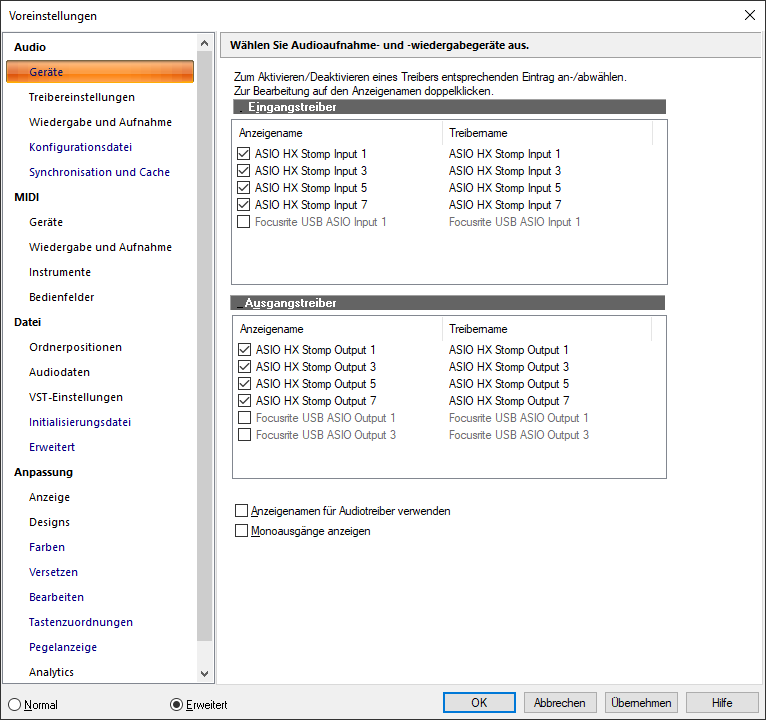-
Posts
5 -
Joined
-
Last visited
Reputation
0 Neutral-
I tried both, and then later also via ASIO4All. The results were rather, let's say, special but unusable. A nice delay effect with a long delay time would describe it best. Also, via ASIO4All, the Focusrite and the HX Stomp seemed to be doing an internal fight. Apparently ASIO4All uses blocking functions, which then caused me to stop moving my mouse every 5 seconds, the entire Windows to stutter. I basically just wanted to avoid plugging the monitoring in or ripping the HX Stomp off the board. Laziness is probably the appropriate word, I wanted to make it easy for myself. For recording vocals, I'll just switch back to the Focusrite then. I think I'll just use the HX Stomp as an interface now when it comes to instrument recording and monitoring. A dedicated ASIO driver/wrapper that bridges to multiple ASIO devices, "publishes" selected inputs and outputs of the devices in question and, best of all, synchronizes "over all" to the linked devices via its own clock would be a fine thing. The question is only whether the restriction for "only one active I/O via ASIO" is valid per software instance or whether this is fixed system-wide. Somehow I'm getting a desire for a new software project.
-
Ok, then I have to accept that so and have learned something new again! Thank you guys. I guess there really can be only one.
-
Command back - it doesn't work unfortunately, as soon as I select the Focusrite for the output for example, the HX Stomp is automatically locked for the inputs.
-
Oh my god - how could the solution to this problem be so simple? 😵 You have to come up with that first. I thought you could just enable all inputs and outputs and then just select them directly via the tracks/buses. Now you have confirmed my noobiness once again. 😁 I guess I still have a lot to learn. I'm a software developer, I would suggest that you include this hint right at the top of the settings page. Many, many thanks Sergei! Sometimes you can't see the forest for the trees.
-
Hello Cakewalk community, I recently discovered Cakewalk - so I'm still in its infancy - and I have a (understanding) problem regarding the use of ASIO devices, or how to run multiple ASIO devices simultaneously with Cakewalk. My scenario is as follows: I have a Focusrite Saffire 6 USB 2.0 with current driver, and a Line 6 HX Stomp also with current driver/firmware. Windows 10, i7-3770K, 3.5 GHz, 32 GB RAM. I want to use the HX Stomp as an input interface, because with it I can also record the direct signal (ASIO HX Stomp Output 5) in one ride in parallel to the generated output sound (ASIO HX Stomp Output 1). I thought to myself: "A direct signal is always a good idea for reamping etc. later." Furthermore I want to use the monitoring of my Focusrite for the output of Cakewalk (Focusrite USB ASIO Output 1). Both interfaces are displayed by Cakewalk, I just can't use them at the same time. Once the HX Stomp is connected to my PC, I can't select the Focusrite. Can Cakewalk only run one ASIO device? Did I "miss" a setting somewhere? I would like to avoid recording the HX Stomp through the Focusrite - why even convert from analog to digital then back to analog to digitize again 🤔 I have tried to bring both devices to the same sampling rate, bit depth - in this case e.g. 48kHz and 24 bit, then to 96kHz, 44.1kHz and in all combinations for the bit depth, have adjusted the Windows sound settings, all possibilities and combinations - unfortunately all without success, the Focusrite always stays greyed out. Here is the display of the device settings from Cakewalk. Interface is in German do not wonder 😉 I am at my wit's end and would appreciate any hot tips. Should this be a total noob question - please forgive me 🥺 Greetings Tom