-
Posts
630 -
Joined
-
Last visited
Posts posted by jono grant
-
-
Thanks but that method is absolutely ridiculous. No one is expecting CW to be a video editor, just simply render out a small clip of a project with the video included. It says "Export to video" in the file menu, then it should do that.
People that want to do this are not editing video. They are scoring music to picture, and when working on a 2 hour film, constantly going to other programs to do a simple task like this is not something a composer has time for.
Cakewalk's dealing with video has been such a joke. The folks updating the program should really look at decade old problems rather than redesigning the parts of the program that already work.
"Select all, highlight a region and export to video file" that is how simple it should be.
-
Hi, I have a video in cakewalk that I'm doing some music on.
I wanted to export a short region of it as a video/audio file.
I select a region and export the video. It exports the entire video though, not the region I selected! (I say select all, then chose the region, even tried turning on loop. It doesn't render the full audio, it renders what I selected, but not the video.
How do I do this?
-
On 6/1/2022 at 1:26 PM, Milton Sica said:
Hello
I'm facing the same issues currently on versap 2022.02
Did you get the explanation for this problem?Nope. I think it was just that particular file.
-
 1
1
-
-
14 hours ago, Andres Medina said:
Mhhh, perhaps this is the explanation (and workaround) for this related problem I had:
Tried it again this morning, the multiple tracks brought into melodyne seemed okay, but there were some tiny glitches, very hard to detect but there. Back to bringing them in individually! My friend doesn't have this issue in Cubase.
-
 1
1
-
-
I've found the solution to this issue. In Cakewalk, if you have clips that have been slip-edited or have fades on them, and you choose multiple tracks like this and try to bring into melodyne region effects, they get all garbled up and glitched.
However; if you bounce the files to clips first, it works fine to import multiple clips.
Perhaps people not having this issue were simply bringing in clips that were not edited/faded etc. (I think?)
The weird thing is, if I have a single track with edits and fades, it works fine, only happens on multiple track/clips
Anyhow, it works if you bounce to clips first. Cheers
Jono
-
 1
1
-
-
On 5/27/2022 at 5:40 PM, marled said:
Sometimes me too! But in other situations, especially for non-drums instruments I prefer using AudioSnap, because it does stretch the audio between transients.
If you want a proper result, then the speed is not that much better IMO! But the difference is the stretching.
Ya, the manual method is best but you end up spending time filling gaps that AS would just stretch...
-
On 5/27/2022 at 7:55 PM, Lord Tim said:
The MultiResolution algorithm is definitely the most accurate when it comes to detecting transients, much better than the original 2 algorithms, but AS in general still struggles when there's any kind of noise between hits, and will often see notes without a definite start as having different transient points and will put multiple markers in.
Once you clean up the noise between hits, AS is excellent once you learn the way around how it wants you to work. But that's where I think AS needs the most improvement in the next iteration: better control over what it "hears" - high and low pass filters, gating, masking decay on each hit... if it gets cleaned up like that before it hits the detector, you'd rarely run into these kind of issues if you configure it well, I think.
I've certainly put my laundry list of things I'd like to see in the next version in, and I'd say this is on a very long to-do list somewhere!
I think the take away here is to gate the heck out of everything before creating a mix to add to the clip pool. And yes, the Radius mix algo is best for this.
-
23 minutes ago, bdickens said:
I have always had better luck splitting clips up and moving things around manually.
For sure! Audio snap is getting better though! Sometimes useful for a fast project.
-
Hi, question regarding Audio Snap:
I have a live drum kit, I turn off any effects and bounce all the tracks to a single track, I apply audio snap to that mixdown in order to add the clip to the pool and then I can apply those markers to my individual drums tracks.
In the attached image, you'll see that audio snap will sometimes add double transients to a single drum hit. I have to go through and delete the unwanted transient markers.
My question is, why does it do that?
and also, which marker is best to delete? The one sitting right on the drum hit or the doubled marker that is either before or after the hit.
This is such a powerful feature, it would be great if it was more consistent in tracking.
Any info appreciated, thanks!
Jono
-
Again, the new export window is screwing up things related to broadcast waves.
Not exporting by default if it's set to. Also, after exporting one BCW it will reset to standard Wave (sometimes) random behavior
Anyhow, if it's set to export BCW by default it should always be set to that when opening the export window.
Small bug here I think
-
Interesting replies! Thanks
-
This setting no longer works.
It keeps defaulting to a standard wave file even though this setting is checked.
FYI
-
-
This is still happening. Nothing set wrong just not bouncing the audio. Never had this problem before. Been using the UAD stuff for about 6 years.
Something weird in recent Cakewalk updates.
-
20 year CW user, for sure I know where all the settings are. It's ignoring them. I have zero changes set and it will still save every time I push stop it seems. Only on a heavy file with lots in it but still , it's weird.
Also, if I ever crash, it's usually at the exact same time as an auto save is being created.
-
Hmm. It could also be sound card related. UAD Apollos
I rebooted the computer and the Apollos and it did a normal bounce.
-
If I remove the external insert it bounces file.
-
Just now, Gswitz said:
sounds weird.
The bounce is for what is selected, so if you only select 1 measure, only 1 measure bounces.
You can also record the external insert to a track and then do your bounce as a method of trouble shooting.
No, I mean I'm bouncing the whole 3 minute song and it only renders a small snippet of audio at the beginning
-
Sometimes I get a message that the audio mixdown was corrupt, and then it crashed Cakewalk. Something's weird.
-
Hi, I've been getting issue where I bounce down a mix, I am using an external insert on a drum buss. When the bounce is finished, there's only about half a bar of audio.
I've tried different buffer sizes and rendering in real time with and without audible mixdown.
I assume it has something to do with the external insert but not sure. I've only been seeing this since they upgraded the export window.
Anyone else having an issue like this?
Thanks, Jono
-
On 2/22/2022 at 4:51 AM, msmcleod said:
If you're working in the PRV, this can generate a lot of changes as IIRC a lot of operations are done on an individual note by note basis ( as opposed to the clips view, where operations are done on a clip by clip basis ).
The best thing to do when you're still at the stage of editing events/clips is to set your auto-save to be time based.I set it to 10 minute autosave only. There is no value set for amount of changes. Yet, it saves all the time! This is on files that have a fair bit going on, but still, why is it saving so much if set to 10 minutes?
Also, if I ever crash, it is always at the same time as an autosave...
-
It's also worth noting that any time I have a crash in CW, it is at the exact same time as an autosave occurs. 100% of the time. I've raised this issue for years and years. CW autosave is messed up. It doesn't respect anything you have set in the preferences as far as zero changes, or setting a time limit. It simply doesn't work. I wish CW would look at these issues that have been present for ages.
JG
-
On 2/16/2021 at 6:24 PM, Noel Borthwick said:
If you have a plugin in your project that has a lot of parameters and its notifying every parameter as a change it could add up quickly.
What happens if you set the number of changes to 0 to make it only respect the number of minutes?
There are many people having this issue. Noel says it's caused by a plugin with a lot of parameter changes. This is happening even without plugins. Something is wrong. I'm having this issue with one midi file and no plugins. Also, it would be great if CW didn't count plugin parameter changes as a file change. It doesn't make sense. If that is indeed the issue, perhaps there's some way to not have CW count plugin changes in the autosave function and only count actual changes to the file that the user makes. Very frustrating.
JG
-
Hi, I have a session with only one midi track. I am performing the track, each time I stop, it saves. Even if I don't do anything. It is saving continuously all the time. Sometimes the save takes longer than it should. What is going on here? Is there some bug in a recent update? I can barely work.
Any idea what's happening? THis is just a harp sample I've been using for years. Nothing to do with the sound or Kontakt which I'm using to play the sample.
JG



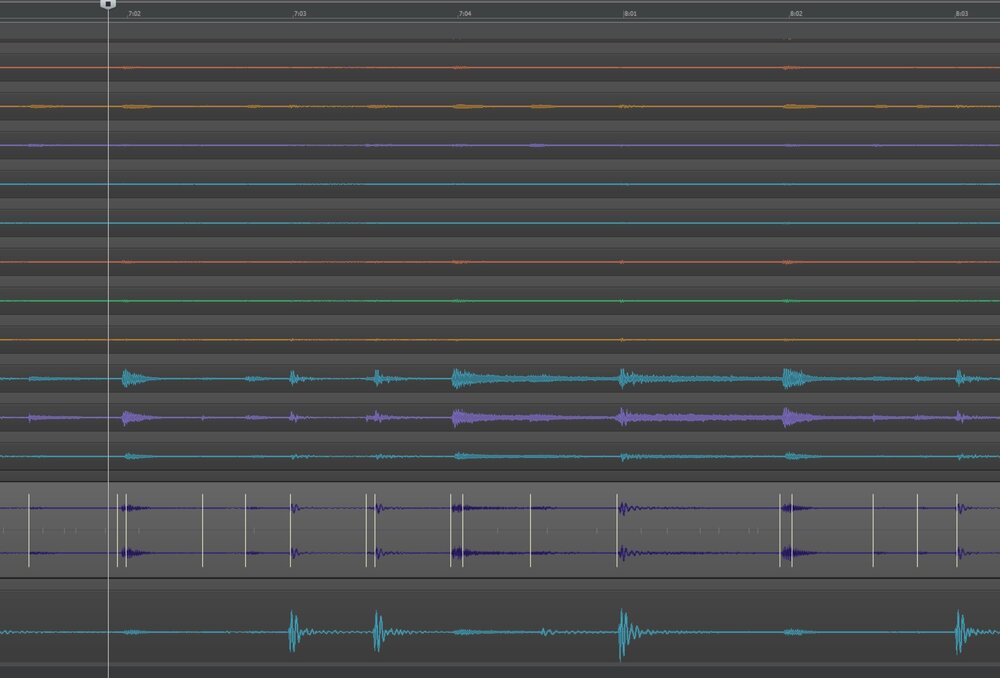
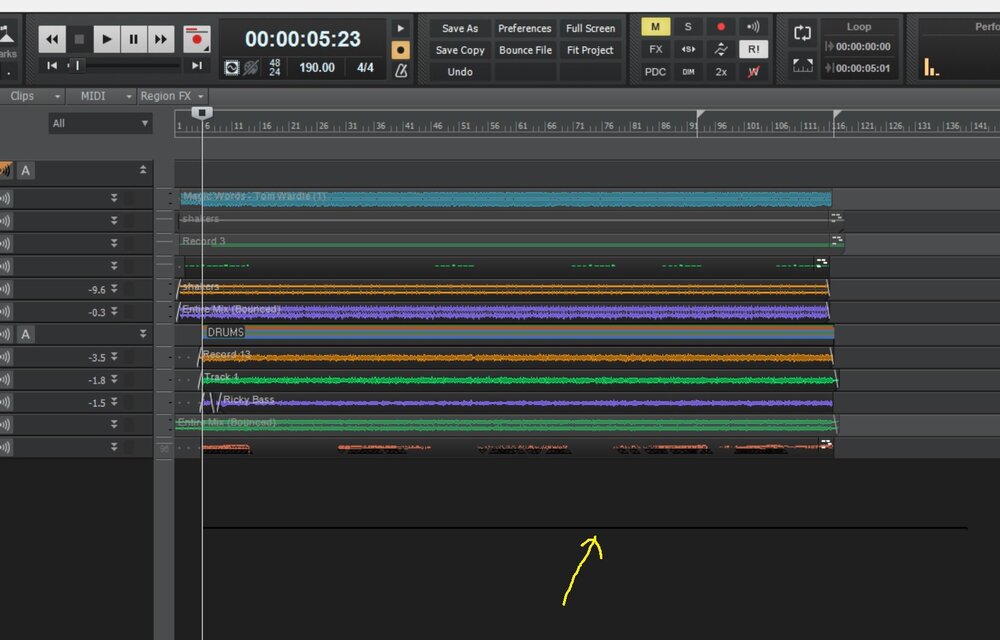
Rendering a region as a video exports the whole video
in Cakewalk by BandLab
Posted
Its not video editing to export a small clip. They should remove the option if it doesn't work.