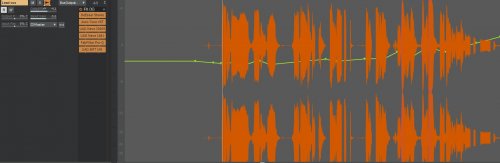-
Posts
607 -
Joined
-
Last visited
Everything posted by jono grant
-
Thanks folks!
-
It seems to be a limitation of Morphoder I'm afraid. It only pitch-bends up or down by a tone. Darn! Oh well! I'd still love to know if you can adjust the interval after recording in Cakewalk. Cheers Jono
-
Hi, I've recorded a pitch bend on to a midi track. I'd like to keep the curve I recorded but I want to adjust the interval to go lower. Say it goes 2 semitones lower now and I want it to go 5 semitones? The midi track is triggering "morphoder" a Waves vocoder plugin. I don't believe it has any pitch bend settings on it. I have configured my keyboard controller to the correct interval but it doesn't record the full interval, only goes down by 2 semitones. (Even though I have it set to go down a fourth.) Can that be adjusted after-the-fact? Thanks! Jono
-
Hi, I have a fairly big file running at 96 kHz and my UAD plugins are maxing out. It there an easy way to change the whole sample rate to 48 kHz so my plugins will re-enable (some disabled due to too much DSP and *UAD handles less when running at 96 kHz.) Or is it re-building the whole file? I thought I could save the file as a template without the audio and re-import it but I'd have to export everything out first as there are many edits. Thanks Jono
-
Does anyone know about this? Thanks! Jono
-
Hi there, quick question: If I want to move a bunch of tracks WITH all their automation, do I have to select everything, THEN set it to view automation before using "cut special"? Any other way I select doesn't seem to include the automation, even though it's set to "select envelopes with clips" What's happening there? Thanks! Jono
-
I've tried automating the "latch mode" switch and the "enable/disable arpeggiator" switch. It automates the switches to off but the arpeggio keeps on going.
-
Hi, I have a midi arpeggiator running in latch mode, how can I automate it to stop at a certain point? I'm using a volume envelope currently but would like to just have the arpeggio stop at a certain point? Can't figure out how! Thanks
-

select a clip while automation envelope is showing?
jono grant replied to jono grant's topic in Cakewalk by BandLab
Brilliant! Thank you! -

select a clip while automation envelope is showing?
jono grant replied to jono grant's topic in Cakewalk by BandLab
Yes, that's right. It used to be in X series that you could still lasso a clip that had another filter on though. Just another slow-down to work flow. Thanks -

select a clip while automation envelope is showing?
jono grant posted a topic in Cakewalk by BandLab
If a clip is showing an envelope such as volume, is there any way to select it? You used to be able to lasso it with your mouse in the older versions. I have to set them back to "clip" mode or I can't seem to select them. Thanks! -
Tempo drawing would be good if you could move nodes around to tweak it, it also creates a jittery tempo map. I need this particular thing to line up to another track that had no click. But I don't want any noticeable tempo jumps on a double time percussion instrument. This method actually worked great and didn't take much time at all. It would be great for CW to have nodes on a tempo line and also a way to smooth out a curve by average.
-
Actually, I figured it out, thanks! To average out a tempo mapped section, I did the following: - I put a marker at the beginning of a bar and at the end of a bar of the section I wanted to average (6 bars) - I cut an audio file at those two points so I had a single chunk of audio representing that exact section - I took the chunk into sound forge and under status format “edit tempo” I told it exactly how many beats were there (24 beats) - I divided 24 beats by 14.670 seconds and multiplied the result by 60 - The tempo average was 98.16 rounded off - I told Sonar to insert a series of tempo changes from the in time to the out time and chose the same tempo for the in and out time - It inserted the (single) tempo for that section and everything seemed to stay lined up after that point Awesome!
-
Thanks! Really, what I want to do I think, is just fix the odd section of my already mapped tempo, without altering the tempos AFTER that point. In other words, I want to smooth out a section by averaging the tempos into one continuous tempo for a particular section but leave the map as it is from the end of that section on-wards. The only way I can think of, is to calculate the length of the section in seconds, find out how many beats in that section and then calculate how much a beat is (in seconds or fraction of a second) then multiply X 60 to get the amount of beats per minute. Then somehow put that BPM in as a continuous tempo from beginning to end of that section and hope that everything lines up after that. Does that make any sense? (I kind of grasp what you wrote above but not quite sure. I can't alter the reference track as that is ultimately what I'm trying to match...) Thanks! Jono
-
Anyone have an idea about this? Thanks Jono
-
Hey folks, Just wondered: Is there a way to smooth out a tempo map after it's been created? I've mapped the tempo for an existing track because I have to match it and replicate the track as closely as possible. The tempo map is good and it follows the beats well but certain parts you can hear the fluctuation. I just wondered if there's a way to smooth out the curve of the tempo map I created. I guess it would be like adding all the tempos together and dividing to find an average. Any methods out there? Thanks! Jono
-

Envelopes behind waveforms on busses!!
jono grant replied to jono grant's topic in Cakewalk by BandLab
Okay, so not just me... The envelopes really need to be upfront so you can manipulate them and actually see what you're doing, regardless of the waveform changing after an envelope move. (That actually doesn't really work properly until you replay the audio through it anyways) It makes it so you can't even see the nodes to grab onto them. Also, the waveforms getting displayed is intermittent sometimes, you have to click on the screen to get them to show the odd time. Some of the many video bugs I'm fining in the BL version. (fix it CW!) Thanks J -

Envelopes behind waveforms on busses!!
jono grant replied to jono grant's topic in Cakewalk by BandLab
Are those buses or tracks? Mine display properly on tracks, but on buses or synth audio outs, they draw behind the wave form. (This is when you use the "waveform preview button and it draws the audio coming into the bus) -

Envelopes behind waveforms on busses!!
jono grant replied to jono grant's topic in Cakewalk by BandLab
Also; The same is true on the synth audio outputs. If you have it draw the waveforms, all envelopes sit behind the waveform display. Noticing many video card related bugs in the BL version of Cakewalk... -

Envelopes behind waveforms on busses!!
jono grant replied to jono grant's topic in Cakewalk by BandLab
PS. Don't know why the photos look so crappy when uploading to this forum... the image above has perfectly good resolution yet looks like crud here... -
Hello, Volume, pan and other envelopes are displaying BEHIND the waveform visual on buses within Cakewalk. Huge bug guys, please fix it!!! Makes the wave display feature totally useless...
-
That seems to do it, thanks! This is one of those things that's been a bug for decades in cakewalk. It's funny how many things they add and change to the program but leave the simple fixes behind. Someone should put out a book of Cakewalk Work-arounds!
-
Hi there, Trying to get a click that is just quarter notes, all equal level. I've selected the same sound for the first beat and the other beats and set the levels equal. (ping low -3.5db) It still accents the first beat, even if I drop the level of the first beat click. Is there any way to stop that? Thanks
-

CW update just deleted my basic template!
jono grant replied to jono grant's topic in Cakewalk by BandLab
For anyone who had this problem, the easiest way to get your template back after Cakewalk update overwrites it, is to simply open one of your project sessions from before the update as it will likely have had that template loaded on startup. So, open the file, delete any session data that might be in there and quickly re-save/overwrite to the basic template .cwt that is kept in C:\Cakewalk Content\Cakewalk Core\project templates. You can save a copy of this template in a different location so if Cakewalk overwrites it you can go and get your copy of it to replace the updated one. J -
Hi there, I just let BandLab update Cakewalk to the latest version and it seems to have killed my basic template. I worked hard setting it up and wonder if I need to system restore to get it back? Wish updates didn't mess things up.... Thanks, if anyone knows. Jono