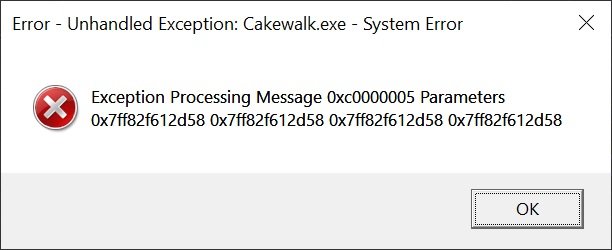-
Posts
607 -
Joined
-
Last visited
Everything posted by jono grant
-
Figured this out. If the effects were organised a certain way (by manufacturer as an example) and you switch how they are organised (perhaps to you own layout) then the recent fx list won't load until you put the layout back to how you had it when the plugin was loaded. Cheers J
-
Hi, I have a session that is crashing a lot. It creates mini dump files, I'd like to get an idea what might be causing it. I've attached one of the .dmp files here. Any idea how to read it? Thanks Jono Auto-save Copy of Cat with break_03252020_220759.dmp
-
Thanks! I'll look into these. It's just this one session... It either just disappears completely (the open session) or gives me the message. I do notice up in the area at the top where the progress meter would be, a little message that says "reset" right before it blows up... hmmm
-
I'm have a session that keeps freezing/crashing. I don't even have plugins in the file yet. I'm getting the notice in this screen shot Any idea what could be causing this? Some of the audio files were Aiffs that were inserted but I assume they are waves now.. that's all I can think of. J
-
Yeah, that's it, thanks!
-
Hi, just wondering, when I create a region fx for melodyne, I can't seem to use the "time" tool for stretching etc. Is that normal? Thanks. Jono
-
The list is always there, sometimes you click one and it loads, other times it does nothing. The plugin s are random, no particular ones doing it. Sometimes they load sometimes they don't. I think it's just a wee bug myself...
-
Hi, just wondered if anyone else has had this issue: If you right click your effects bin and select Insert Audio fx, there's usually a short list of some of the other fx that were used in the project. Quite handy but it only works "sometimes". Any one else find that?
-

Weird problem with Cakewalk and Melodyne as a tool.
jono grant replied to jono grant's topic in Cakewalk by BandLab
Yeah, I guess it works pretty fast as a region effect. I'm just used to it as a tool. Will try it this way. I think I had used it in an effects bin before where you have to play through the file to get it to populate Melodyne. Cheers and thanks! J -

Weird problem with Cakewalk and Melodyne as a tool.
jono grant replied to jono grant's topic in Cakewalk by BandLab
I work on a copy of the wave file of course. Melodyne is very time-consuming to use inside of Cakewalk. I appreciate that it works that way and use it sometimes, but nine times out of 10 I'll use it as a tool and be done in a flash. Not afraid to commit things, I come from an old school of recording... we didn't always have all these modern luxuries! -

Weird problem with Cakewalk and Melodyne as a tool.
jono grant replied to jono grant's topic in Cakewalk by BandLab
The problem here is resolved. It was that Cakewalk's default render bit depth somehow got got changed to 64 bit rather than 24 bit. Melodyne obviously couldn't deal with the 64 bit files. That's why newly imported files into Cakewalk would open in melodyne whereas if I bounced down first, they wouldn't open in melodyne because they would have been changed to 64 bit. J -
Every time I get an update from Cakewalk I fail to remember to go and save my basic.cwt, so it removes all the settings I carefully set up including a huge synth rack full of stuff. Cakewalk, give the user an option to keep their settings as they are, very annoying to have to re set up all that stuff. Or show a reminder to save your basic.cwt. !!!
-

My cakewalk can't save the set default session
jono grant replied to tutumlg's topic in Cakewalk by BandLab
I had this issue. I changed the workspace to "none" and then it would just open up in the last state it was in with the rulers removed. -
Thanks! I do see tons of errors/critical problems in the list. I'd love to learn about what this stuff is and fix it all. On another note, my original problem is solved, the Realtek sound card on my motherboard was somehow enabled and should have been disabled. I can load up 96 kHz at 4096 if I need to now after disabling it. Cheers
-
Thanks Bob. Yeah, I actually hate anti virus of any kind. I run Spybot manually every-so-often but don't have anything else running ever. This is just immediately crashing if I try to use 2048 buffer or anything higher than 1024. I wonder if it has to do with ram allotment or page file or something like that? J
-
Hey, in the past, if cakewalk had a dropout and stopped the transport, I would get a notification down in the right hand corner of cakewalk. Now if I dropout, the notification doesn't appear. Is there some way I could have turned off notifications or something? I'd like to get more info on the dropout, like the code etc. How do I get the notifications back? Thanks Jono
-
Anyone see this before?
-
I have a ticket in to UAD for support on this, yes. I don't know much about crash dumps or event viewer or even how to access them. I am running the session at 1024 but I'll get the odd audio gap and wanted to try the next higher setting (2048)
-
Hey there. I use UAD Apollos via thunderbolt. I have a very involved 96 kHz session that I would like to increase my buffer size of the UAD to 2048. However, if it try to set it there Cakewalk crashes. I see a message about Page fault in non page area on the blue screen of death. Any idea what's happening here? Is it RAM related? Thanks Jono
-
Hi there, I'm bouncing a mix down internally in cakewalk. My session is at 96 kHz. At the end of the real-time render, I see cakewalk display a re-sample message "sample rate conversion" right before it draws out the wave form of the mix. Why would it be re-sampling anything if I'm using "bounce to tracks" ? I'm using a UAD system, everything is set to 96 kHz. Thanks Jono
-
Thanks! I used to manage tools that way for sure. I just wondered if the tools editor thing did it. I don't see any instruction on how to remove stuff with it, only to add.
-

Weird problem with Cakewalk and Melodyne as a tool.
jono grant replied to jono grant's topic in Cakewalk by BandLab
No groove or rex file, just regular wave file. You can use Melodyne as a regional effect, as a bin effect or as a tool in the utilities menu. I like to use it as a tool for quick access. You don't have to play through the file etc. Still trying to figure it out -

Weird problem with Cakewalk and Melodyne as a tool.
jono grant replied to jono grant's topic in Cakewalk by BandLab
It seems to be only certain wave files in the project that are getting refused by melodyne. What the heck? -

Weird problem with Cakewalk and Melodyne as a tool.
jono grant replied to jono grant's topic in Cakewalk by BandLab
Not solved! I spoke too soon. Must be something else...will continue to hunt...man! J -

Weird problem with Cakewalk and Melodyne as a tool.
jono grant replied to jono grant's topic in Cakewalk by BandLab
Solved! But still weird... It seems there was an instance of melodyne inserted into a track effects bin. It was powered off but still must have been causing the TOOLS version of Melodyne not to allow any waves to open. I removed the inserted plugin and then the melodyne tool allowed me to open waves. The things you learn! Jono