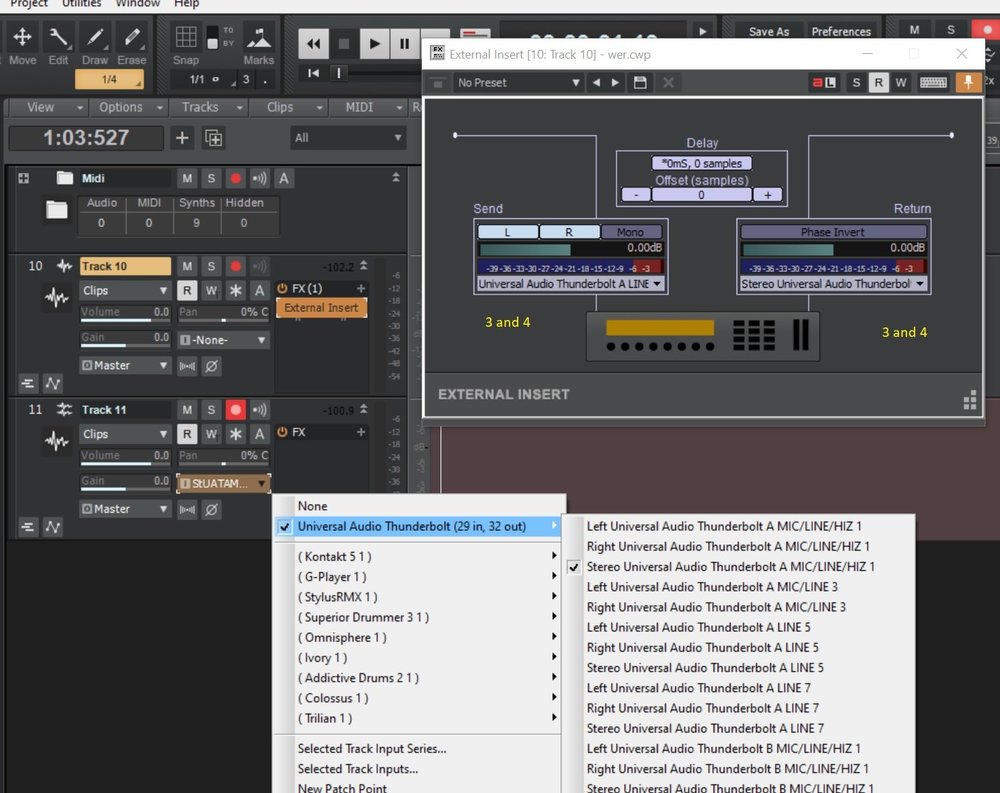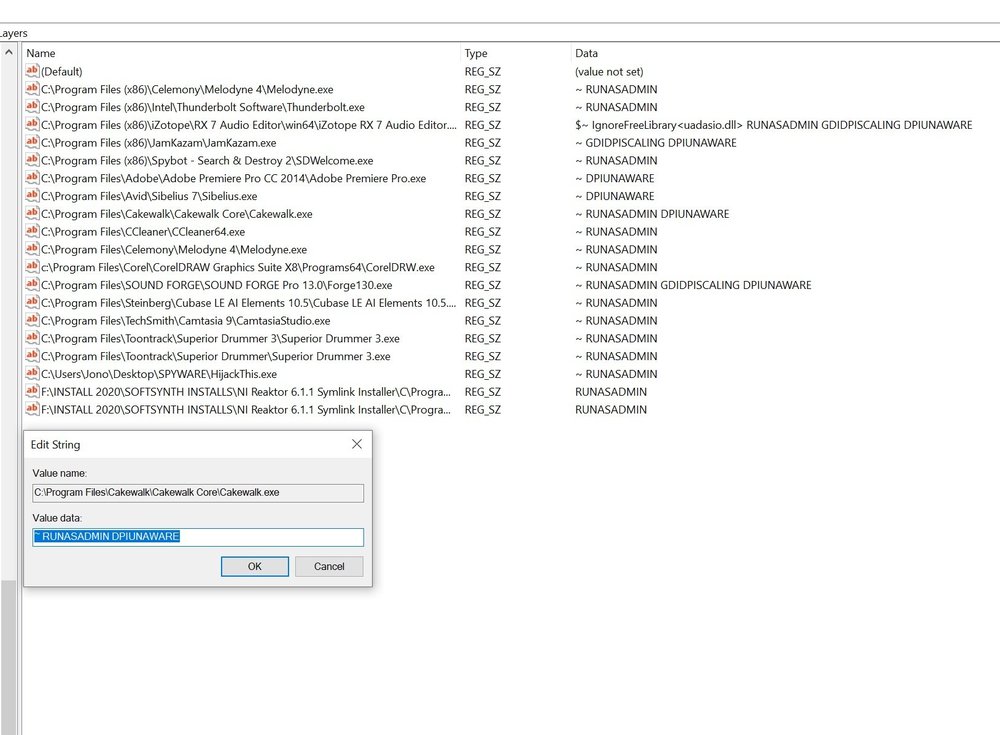-
Posts
607 -
Joined
-
Last visited
Everything posted by jono grant
-
So, the send and return are set to 3 & 4 outs, but I can only select mono inputs if I want to record the signal back to another channel. Also, it's reporting zero latency if I push play. That doesn't seem normal either. Perhaps I'm using it incorrectly? Thanks Jono
-
Anyone out there?
-
Hi, I'm using external insert to send to a compressor and back. I've sent from outs 3 & 4 and return on ins 3 & 4 of my UAD Apollo. Why is the stereo interleaved input not visible on the track I want to record to in Cakewalk? I'm able to choose the mono tracks 3 and 4 and record them. Why not the combined, interleaved inputs? They become unavailable. Thanks Jono
-

Cakewalk randomly ignores High DPI scaling
jono grant replied to jono grant's topic in Cakewalk by BandLab
Thanks. I've attached a screen shot, assuming this is what you meant? PS. Not sure it would be a plugin, it only will (sometimes) go into "small mode" on the launch of the program, so there are no plugins involved at that stage. All I do know is that when I get the issue and I go check the DPI scale override for Cakewalk, it's always been automatically unchecked somehow. I shouldn't even have to set it in the first place, it should follow the windows scaling like every other program. Weird... -

Cakewalk randomly ignores High DPI scaling
jono grant replied to jono grant's topic in Cakewalk by BandLab
I'm on Windows 10. Windows is always set to 150% but Cakewalk ignores that sometimes. So I go to the program .exe (Prog files, cakewalk, cakewalk core etc.) hit properties and under compatibility you can set the "high DPI scaling override" where you can choose to have the program either follow the systems DPI setting or the application's DPI scaling. (Or system advanced) - I change it here and it fixes it but eventually the setting gets unchecked and Cakewalk opens ignoring the DPI scaling. -
Good idea! Thanks
-
Is there any way to automate Cakewalk's midi effects? Thanks Jono
-
Actually, just realized I can use the quantize midi plugin, that won't affect the notation. The question is, can I automate it? Going to test. Thanks Jono
-
Is there any way to hear "swing time" but leave the midi notation alone? It's so hard to work on a swing midi part in Cakewalk because if you quantize to swing it alters the notation. In Sibelius or other notation programs I believe there is a feature to be able to "hear" swing notes but notation stays straight. It just adds the word swing to the score as you would in real life. Any tricks for that?
-

Split parts from an arrangement in Cakewalk?
jono grant replied to jono grant's topic in Cakewalk by BandLab
Yikes! Yeah, I'd considered something like that.. I wish someone could create a plugin or something that just does that one thing. When I do it manually, I copy each part as many times as there are voices, and then just go through from the top down and delete the unwanted notes on each. If a human can do it, a computer can do it faster! It would just need a little window with some options to check or not check. This would be so useful for composers. The tools they have now are good for drum part separating but not for multi-voice music. Thanks -
Hi, wondering if there's a way to split parts from one midi track onto different tracks. So: play chords on one track, then split them into separate parts on other tracks. If the biggest chord has 5 voices, you'd end up with 5 tracks with a voice on each. A CAL script or something? I know you can split notes to tracks but then you get a track for every note you played. I just want to write some horn lines all at once and break them up and transpose later. Thanks Jono
-

Cakewalk randomly ignores High DPI scaling
jono grant replied to jono grant's topic in Cakewalk by BandLab
Anyone else have this problem? Thanks -
I have my 4K monitor and system set to the recommended 150% scaling so I can see properly. Cakewalk randomly ignores it and I'm continually going in and having to set the scaling over and over again. All my video drivers all up to date etc. Does anyone else have this issue? Have you heard of this @Noel Borthwick ? Thank you! Jono
-
This worked really well on a piano track, I has played to a click. All good. What if you didn't play to a click and wanted to do a gradual tempo change? Is this only possible when locked to the session tempo? Thanks J
-
Wow! That worked pretty smooth! Thanks very much!
-
PS. I know with Groove clips, a wave can lock to the grid in Cakewalk but the sound is a little artifact-y J
-
Does anyone know of a plugin that will slow down speed, preserve pitch and use a slope? Like, gradually slow down the speed over time, without too many artifacts? Something that will work through Cakewalk or as a plugin in sound forge? I have time stretch elastique but it won't do it gradually. Thanks! jono
-

Copy clip envelopes should be a feature
jono grant replied to jono grant's topic in Cakewalk by BandLab
I had found it, thanks! -
*This post was on the regular forum, someone suggested I post it here. -------------------------------------------------------------------------------------------------- I really think having the ability to copy a clip's automation (pan/vol) should be included in a future update. For the simple reason: Sometimes you need to replace a clip and want it exactly the same as the one you had. Depending how complex the automation is, it can really be time consuming. You often nee to use clip envelopes so they don't alter any inserted effect levels. Just finished replacing a bunch of them and it was a drag! A simple task for a computer though... PS. Some may think this is possible but it isn't. It's supposed to work with midi clips but doesn't. copy/paste special... doesn't work. More important for audio anyways. Just a simple right-click item "copy clip envelope" "Paste clip envelope" - and it copies the envelope that is selected. Yes, clips can be different lengths, the feature could just stretch or squish the envelope to fit the new clip if that were the case. Otherwise the user could just make sure the clip is the same length. Cheers
- 1 reply
-
- 1
-

-

Copy clip envelopes should be a feature
jono grant replied to jono grant's topic in Cakewalk by BandLab
Not sure how to do that! I could give them a nice list of stuff though! -

Copy clip envelopes should be a feature
jono grant replied to jono grant's topic in Cakewalk by BandLab
Thanks but it's "clip automation" not track automation. Doesn't work. -
I really think having the ability to copy a clip's automation (pan/vol) should be included in a future update. For the simple reason: Sometimes you need to replace a clip and want it exactly the same as the one you had. Depending how complex the automation is, it can really be time consuming. You often nee to use clip envelopes so they don't alter any inserted effect levels. Just finished replacing a bunch of them and it was a drag! A simple task for a computer though... PS. Some may think this is possible but it isn't. It's supposed to work with midi clips but doesn't. copy/paste special... doesn't work. More important for audio anyways. Just a simple right-click item "copy clip envelope" "Paste clip envelope" - and it copies the envelope that is selected. Yes, clips can be different lengths, the feature could just stretch or squish the envelope to fit the new clip if that were the case. Otherwise the user could just make sure the clip is the same length. Cheers
-
Experiencing a lot of cakewalk crashes or just automatically closing since updating Windows 10 to build 1909. Anyone else seeing that? Wondering if I should roll back or what? Thanks Jono
-

Automate left or right of an interleaved wave?
jono grant replied to jono grant's topic in Cakewalk by BandLab
Thanks! J -
Is it possible to automate one side of an interleaved wave in Cakewalk? Just a volume envelope? Do you have to split it on to two mono tracks?