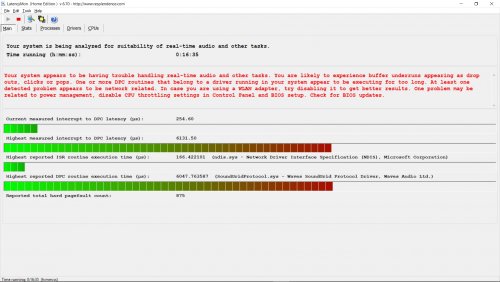-
Posts
9 -
Joined
-
Last visited
Reputation
0 NeutralRecent Profile Visitors
The recent visitors block is disabled and is not being shown to other users.
-
Hi Tezza: Sorry about the small picture; I can't seem to find a way for it to show at full screen. The picture shows: -incoming signal on the UR44 "Tools" display -Cakewalk Tracks 1-6 record enabled -the small pop-up box showing that Track 1 in Cakewalk is assigned to Steinberg AISO driver 1-Left, and no signal. I was thinking that having two sets of AISO drivers on the same computer (Waves and Steinberg) was a bad idea, but the Soundgrid drivers don't start running on startup; only when I open their control panel. I checked this in Latency Mon, which shows all running background drivers. I also thought it might be a bad USB cable, but UR44 "Tools" shows that signal is reaching the computer. I'm installing Cubase today and I'll see how that works. I'll also try Reaper. I have a brand new computer and have spent over 100 hours trying to get it stable. Something has to work soon. -Mark
-
Hi Jon: Yes I have. My computer has 2 USB-2 ports and I've tried them both. Same result: the UR44 "Tools" panel shows sound coming in, but when the drivers are assigned to Cakewalks inputs there is no audio going to the Tracks. I'm downloading Cubase today to see if I can get it to work. -Mark
-
Hi Folks: Still working through the problems described in this thread. It seems to be the Waves Soundgrid driver more often than not causing the high latency and then dropouts when running Cakewalk. I've been in almost daily communication with Waves, and one of their suggestions was to try a different driver/interface and see if the problem persists. I own a Steinberg UR44 that I use as a mic interface for SMAART, so I tried installing it on my recording DAW. I went through Steinberg's list of order for the installation (their AISO drivers first, then the UR44 control panel). I have my Soundgrid AISO drivers set to Startup "Manually" ie: not when the computer powers on but only when I open the Soundgrid Studio Control panel. I've verified in Latency Mon that they are not running in the background and have also have them disabled under Sounds in Device Manager. The problem is that I can see signal coming in on the Steinberg UR44 Control panel, but It's not reaching Cakewalk (see picture below). I've got my I-Pod connected and playing into the first two channels of the UR44. Everything is assigned properly in Edit/Preferences and I have 6 Tracks in Cakewalk assigned to each of the 6 driver channels. Tracks are record-enabled, but no signal. If I disconnect the USB cable from the UR44 Cakewalk will show the Audio Dropout warning in the bottom-right of the screen. Anyone else have this problem? This interface works fine on my other PC. PS: In my internet travels I've come across a great e-book on fine-tuning PC's for audio here. -Mark
-
Hi Noel: Wow-thanks for replying. I should first mention that I've been recording for the last 18 years on a Roland VS-2480. Great machine, really reliable, done tons of projects on it but I wanted to upgrade and have never had to optimize a PC for audio before. I'm using AISO mode, with Waves Soundgrid AISO drivers. Latency is set to 1024. Cakewalk lives on the 256Gb SSD drive, and all audio goes to the 1 Tb 7200 SATA drive. Latency Mon says that problem is either SoundgridProtocol.sys or (the dreaded) ndis.sys. Audio comes in through the Ethernet port, so I can't shut down either of these drivers. Do you have any links you can point me towards for tuning drive performance? In terms of overheating, Cakewalk will drop out as soon as the computer is up and running (ie: cold). I don't have any kind of overclocking enabled on this unit. If anything it will slightly stabilize after being on for 30-60 minutes or (for example-today) not. I'll say it again: I find it strange that Tracks Live works fine but Cakewalk drops out constantly. -thanks, Mark
-
Hi scook: Thanks-I should have checked the link before posting. Fixed now. -Mark
-
Hi Gswitz: Thanks for the reply. When you say "the dll tab" are you referring to the first column in the Latency Mon Drivers page: Driver file? The only virus scanner I have running is Windows Defender. I have a 256 SSD as my C drive and a 1 Tb 7200 SATA for data. Indexing is turned off for both drives. The problem is that I get dropouts even when Latency Mon says everything is normal, red or green. -Mark
-
I'm about ready to pack it in with Cakewalk. I've been working with Cakewalk for 2 1/2 months now, and there are still days (like today) where the program won't run for more than 2-3 seconds without dropping out. I’ve been through the optimization process outlined the Cakewalk manual several times now. All Dell Update services (that came with the computer) have been disabled or removed. Windows Update has been shut down. Whether I'm on the Internet or on Airplane mode doesn't seem to make a difference. Waves Soundgrid driver Latency is set to max: 1024. I occasionally have a problem with latency spiking in the Soundgrid drivers, and I'm working with Waves on that (see pictures 1-2). Other times Latency Mon says there is no problem, and dropouts still happen, sometimes with less than a second of run-time (see pictures 3-4). The interesting thing is that Waves Tracks Live will run fine on the same setup. Some of my work includes recording live bands (24-36 tracks for 3-4 hours) and Tracks Live never experiences dropouts. I can’t use Cakewalk for this-it may run fine for 2 hours or it may dropout in 5 seconds. Any ideas on where to go from here? -thanks, Mark
-
Hi Tecknot: I looked into Scroll Lock, but it works as described in the Manual: locking the Clips in place so that if the Now line scrolls off screen to the Right, the Clips will stay in place for editing. I'm looking to lock the Now line and have he Clips scroll underneath. It' probably just a matter of getting used to this new view. -Mark
-
Hi Folks: I'm new to Cakewalk and computer recording, but not new to Audio. I 've been running my own small Live Sound company for almost 30 years now, and also recording on a Roland VS-2480 since they first came out in 2001 . While it's been a fantastic machine for many years, it's now time to join the 21st century. I've bought a new recording computer (specs listed below) and originally was going to go with Sonar, so I'm happy that Bandlab rescued this program from Gibsons neglect. I'll probably have many questions as I get up to speed and appreciate people taking time to reply. I'm big on reading manuals, so any questions I ask will be the result of not finding the answer in the documentation. First question: Is it possible to lock the "Now" timeline in the center of the Track view and have the Clips scroll instead? I'm more used to this view as both the VS-2480 and Wavelab use this "scrolling waveform" method of viewing tracks. -thanks, Mark