-
Posts
56 -
Joined
-
Last visited
Posts posted by John Paul Anthony Dela Cruz
-
-
3 minutes ago, murat k. said:
It is a screen capture from an alternate reality. ☺️
Bruh. For a second I thought it was real. Nice mockup though.
-
 1
1
-
-
-
6 hours ago, solarlux said:
I think maybe can be added functionality to existing track manager : ) I don't like track manager in inspector view how it in Studio one i like How its in Cakewalk with pressig key H and it's independent
This could be added as an optional feature and can be placed similar to the properties panel.
-
 1
1
-
-
6 hours ago, Mark Morgon-Shaw said:3 hours ago, solarlux said:
Yeah and search and filter funcionality can be added here in track manager.
I see. I forgot that is possible but it would be nice to have it easily available in the inspector panel.
One advantage in having it quickly accesible in the panel is to have it like a live browser for the project where you can just quickly enable a solo functionality to one folder just by clicking one group & the track view will instantly translate the changes made.
At least there is a track manager already, I might make a new proposal that focuses more on the advantages of having a live file outliner/browser similar to what 3d modelling softwares use. This could make the workflow more easier and faster.
-
Hello guys. I would like to propose a feature that would allow the user to filter groups/folders in track view mode using an outliner. I am aware that there is a similar feature available in the console view but it would also be nice to have it in the track view. The inspector panel would be very useful to place the outliner/filter, make it more easily accessible to quickly filter any folders that are not needed in some cases.
Here is a mockup for the track view filter/outliner(Left panel):
1.) User enable GUITARS group & KEYS group : Only the guitars and keys folder groups would be displayed in the track view.
2.) Guitars only
Thanks Cakewalk Dev Team.
-
-
Hello guys. I would like to propose an optional feature that would allow users to make use of the extra space from the track view, utilizing it to give more space for the FX rack. This could be very useful in cases where the user prefers a more compact view in the screen without losing the FX rack view.

CURRENTLY: This is how the fx rack is dispayed with compact view. Only 1 plugin is visible.
PROPOSAL: This is a rough mockup on the fx rack making use of the extra space as an optional feature.
Thanks Cakewalk Dev Team.
-
-
Hello guys. I would like to propose a feature that would allow the user to filter what functionalities/actions should be affected by the undo feature in cakewalk.
This could be helpful on specific workflows that might require some of the undo features functionality; like a quick undo inside the console view or the browser tab.
Thanks.
-
40 minutes ago, scook said:
I suppose we will find out when it happens. If it ever does.
I see. I haven't followed the drum replacer development. It's still very great though.
-
If drum replacer has an update, is it included already with the new cakewalk updates or do you have to download it separately?
Thanks.
-
-
Hello guys. I would like to propose a feature that would allow users to sort plugins in the plugin browser. Category grouping is quite helpful but the sorting feature can also be a useful tool in some cases.
Thanks.
-
 1
1
-
-
Feature request: Option to keep the maximized pro channel eq pinned while selecting diffrent tracks + Automatically display the currently selected tracks' eq settings. Thanks.
-
Hello guys. I would like to ask if there is a way to keep the maximized EQ panel for cakewalk pinned while selecting multiple tracks? Currently when you select a different track the maximized eq panel gets closed. It would be nice to have the option to keep it open while it automatically changes the eq corresponding to the currently selected track.
Thanks.
-
 2
2
-
-
On 12/25/2020 at 2:21 AM, siordanescu said:
Thanks!...merry christmas!
I updated the unipolar knob to the standard one.
-
 1
1
-
-
Hello guys. This is my final version for the dark theme. I tried to recreate a darker theme but the combinations tend to become complicated especially when the theme editor has still some limitations when it comes to editability of some elements.
The main changes made in this theme is the values of the strips are more darker and also works better with plain strips.
-
 4
4
-
-
Hello guys. This is AFUI Dark 2 theme. A darker version of the AFUI Dark mode.
/ Original Base UI: FLAT WHITE UI Theme
-
 2
2
-
-
Hello guys. I tried recreating a darker theme for the AFUI.
AFUI (dark theme 1.1)
AFUI (dark theme 1.2)/group 1 faders
AFUI (dark theme 1.1).sth AFUI (dark theme 1.2).sth
-
 1
1
-
 4
4
-
-
@Colin Nicholls I might soon try making a way to make flat sliders work for the theme but currently I find this 3d slider set from cakewalk working decently with the UI.
-
Thanks for the heads up. I forgot to look closely onto the sliders. I will try tweaking it.
What's a little tricky with regards to those small sliders; the color assignment tends to affect different parts of the theme w/c are also primary elements for the UI.
-
One thing to take note is that the sends background and the sliders in track view are affected by one color in the theme editor. I decided to make a darker background to compensate if the user prefers a lighter value for the track view sliders and sends titles.
AFUI 1.3 (new values for piano black keys, track sliders, sends ).sth
-
@seakay beats I have assigned darker values for the black keys background
AFUI 1.2 (new values for piano black keys, track sliders).sth
-
 1
1
-
-



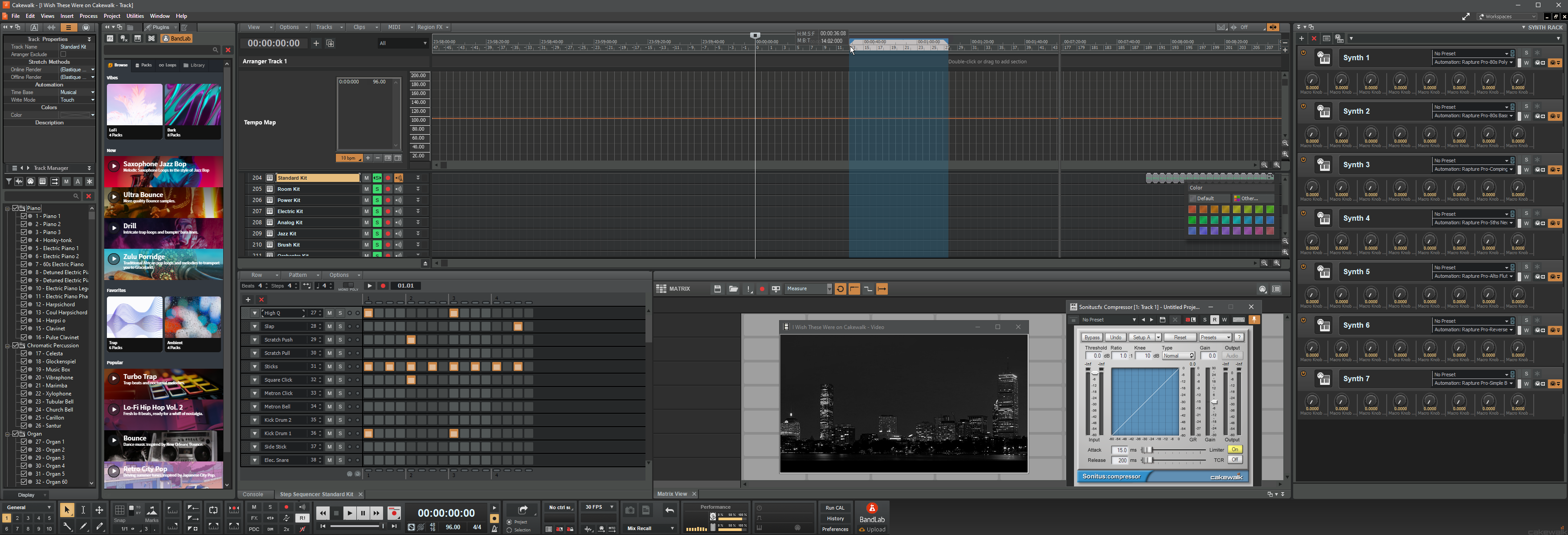
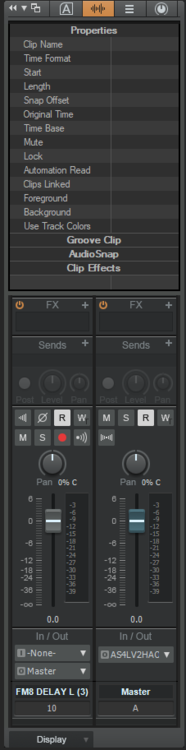
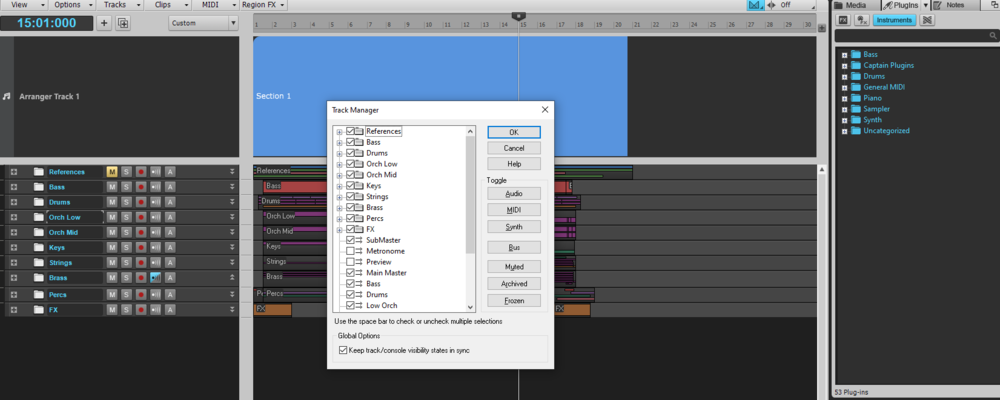
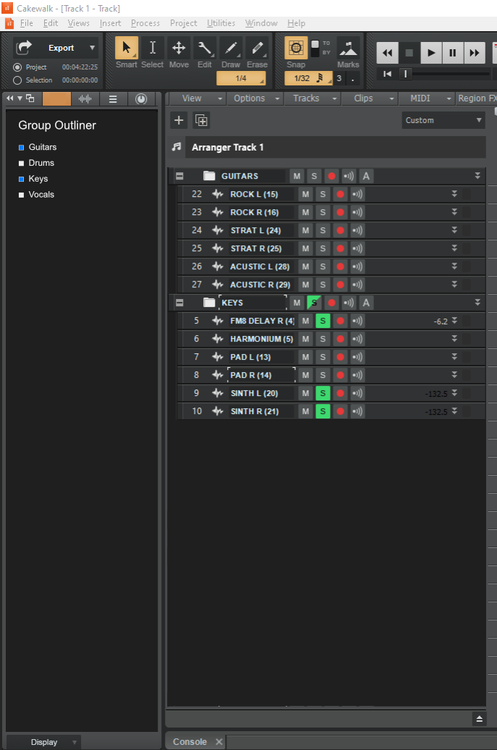
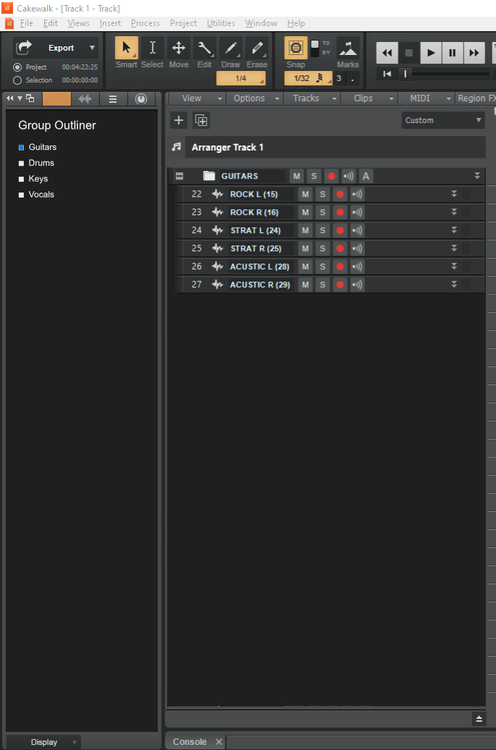

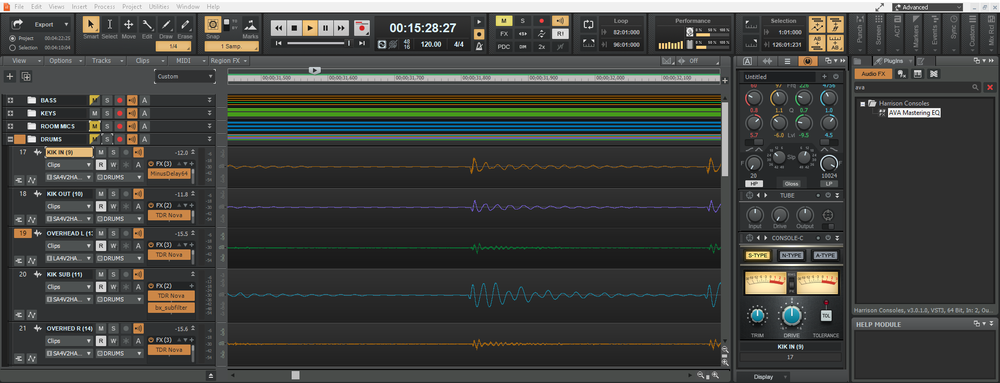
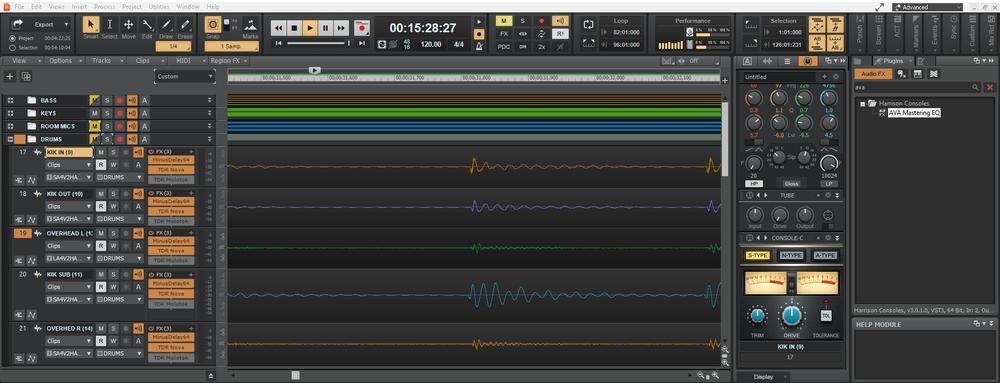
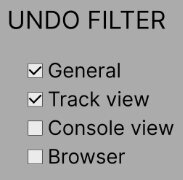

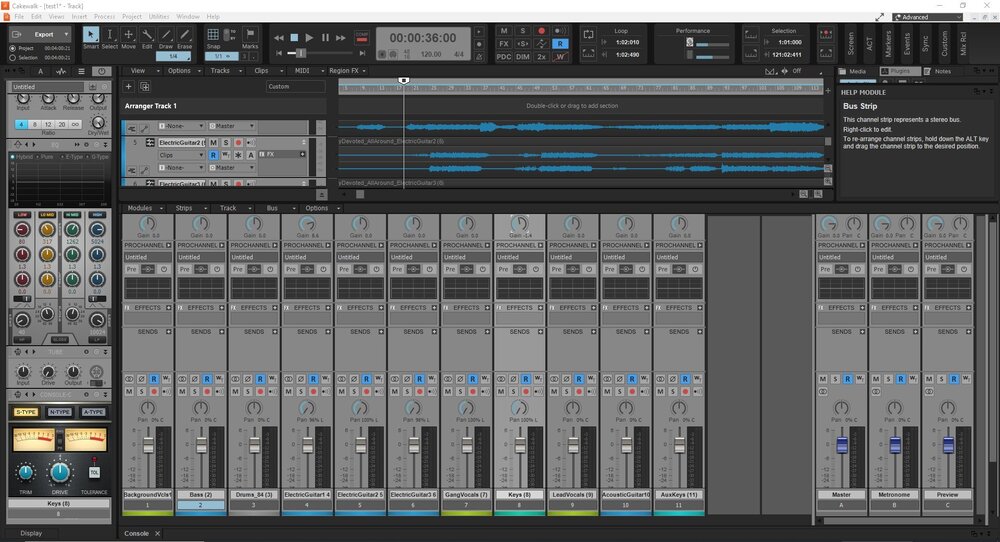



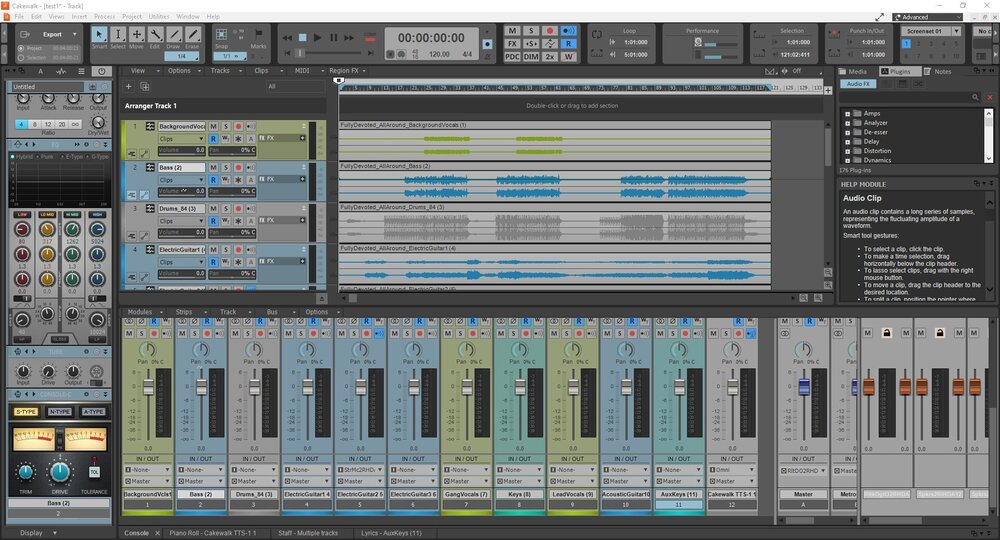
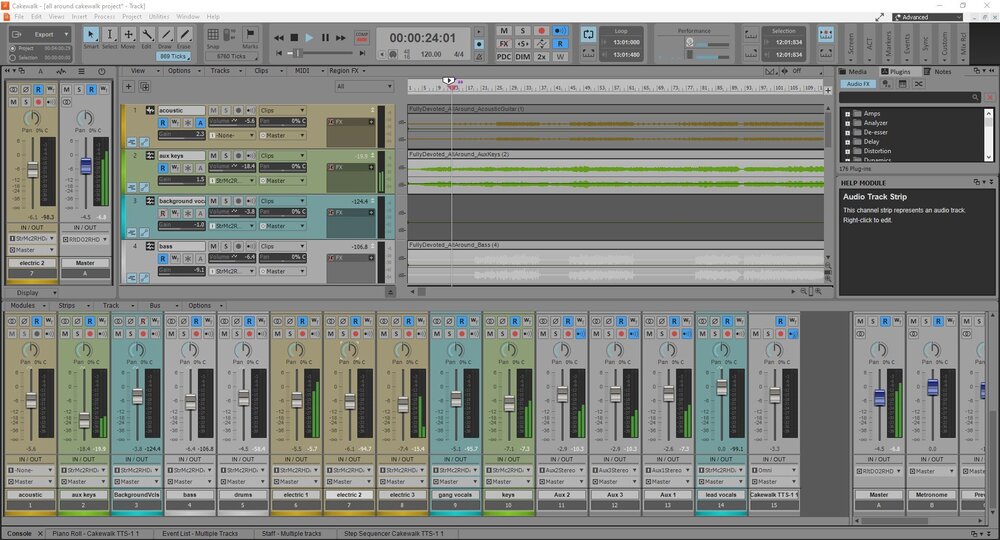
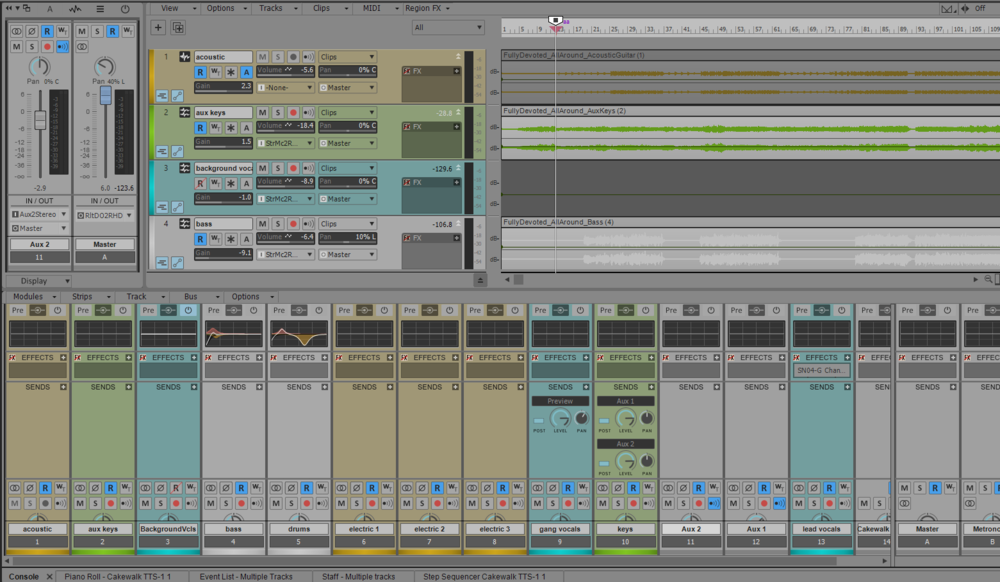
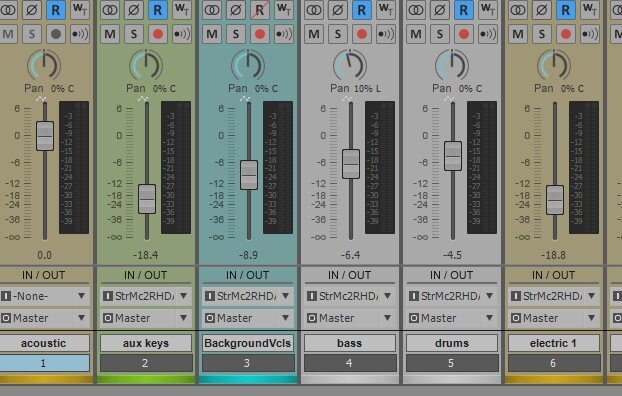
Edit: Easily Accessible Filter Groups/Folders In Inspector Panel w/ Solo Visibility Functionalities(Useful In Large Projects/Track View)
in Feedback Loop
Posted
I get your point, that is why it is just an optional feature that could just be place similar to the properties panel.
Regarding the SOLO mode, it is not the same with the track solo but it is specifically for visibility in the track view. When you solo a group only the group would be visible in the track view. Very helpful in large projects.