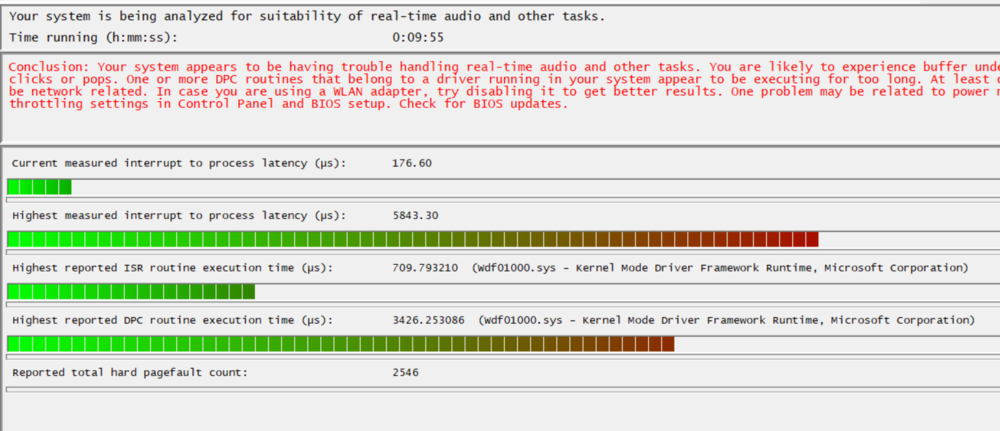-
Posts
128 -
Joined
-
Last visited
Everything posted by Mark Bastable
-

Sounds like CPU shortage, but it’s not.
Mark Bastable replied to Mark Bastable's topic in Cakewalk by BandLab
I totally understood the difference in the effects, but I wouldn't have got the terminology right, so thank you. -

Sounds like CPU shortage, but it’s not.
Mark Bastable replied to Mark Bastable's topic in Cakewalk by BandLab
Intermittently. I'll post the screenshots later. -

Sounds like CPU shortage, but it’s not.
Mark Bastable replied to Mark Bastable's topic in Cakewalk by BandLab
Ah, okay. Yes, I am using Latency Monitor diagnostically. -

Sounds like CPU shortage, but it’s not.
Mark Bastable replied to Mark Bastable's topic in Cakewalk by BandLab
Er, don't know. Shall I give it a go? Or are you very gently winding me up? Because I'm absolutely gullible enough to fall for it, believe me. -

Sounds like CPU shortage, but it’s not.
Mark Bastable replied to Mark Bastable's topic in Cakewalk by BandLab
Right.... I've switched to WASAPI I've done everything suggested in the vid that @Gswitz posted. Thank you. I've done everything in a similar video from @Creative Sauce , which was, usefully, not all the same stuff. I've also done everything suggested in another vid from @Creative Sauce about tweaking Win10 for music production. At the suggestion of @jackson white, I've changed all the sampling rates I can find to 44100, though I don't know how I know whether I've changed all the sample rates that exist in various dark corners of Win10 or CW. Is there some kind of comprehensive list? Chasing all this around the net, I came up with a possible problem associated with storage drivers on Lenovo laptops, that might have a detrimental effect on latency, I'm currently trying to work out whether that applies in my case, and what to do about it if it does. And I also came across this, in the CW documentation, and I don't know whether it's relevant to my problem, To enable/disable built-in DSP In Windows 10, WASAPI Shared mode has support for configuring built-in signal processing for inputs and output independently. Many onboard audio devices have built in DSP, such as Dolby audio enhancement of audio outputs and noise reduction for audio inputs. While these effects may be desirable for better quality audio from laptops (for example, for noise gating of microphone inputs), the DSP processing of these effects can cause latency. SONAR allows you to enable or disable DSP effects on inputs and output devices in WASAPI Shared mode. This is done via the EnableWasapiDSP variable in Aud.ini. By default, SONAR enables endpoint DSP effects for input devices (for noise removal). To configure the built-in signal processing for inputs and outputs: 1. Go to Edit > Preferences > Audio - Configuration File. 2. Under Configuration Settings, click Edit Config File. The Aud.ini file opens in the default Windows text editor. 3. In Aud.ini, add a new entry called EnableWasapiDSP in the [Wave] section, and set its value to the minimum desired buffer sample value. For example: [Wave] EnableWasapiDSP=0 Valid values are as follows: 0 = Disable all signal processing for inputs and outputs (RAW mode) 1 = Enable signal processing for inputs (default) 2 = Enable signal processing for outputs 3 = Enable signal processing for inputs and outputs 4.Save Aud.ini and close the Windows text editor. 5.Click Reload Config Settings to reload the current audio configuration settings from Aud.ini. Any thoughts? I'm using WASAPI Shared now. If I try to use Exclusive I get a message that it's incompatible with some of my hardware. Does that tell us anything? Also, the buffer-size slider is greyed out, as is the number-of-buffers dropdown. They weren't when I was using ASIO4ALL. The buffer slider is bang to the far left. The button which, if it were ASIO, would take me to a control panel now says "Wave Profiler" and it doesn't take me to a Control Panel, it just runs some tests. And, in devices, I can only select one input and one output device. I'm pretty sure (I may be wrong) that using ASIO4ALL I could select multiple of each. Lastly, completely independent of CW, I'm still getting a digital pop from the speakers when I turn the laptop on, though playback from, say, YouTube seems popless. On the other hand, system sounds do crackle. (Or did, when I had them turned on.) But maybe this implies that the pop-and-crackle problem has nothing to do with the DAW at all. My apologies if some of this info is banal. I don't know enough to know what's worth telling you and what's not. Currently running Latency Mon for an hour with no CW running, and shall then try it with, to see if there's a difference. -

Sounds like CPU shortage, but it’s not.
Mark Bastable replied to Mark Bastable's topic in Cakewalk by BandLab
I haven't abandoned the thread. I'm trying a whole bunch of things, and I shall report back. -

Sounds like CPU shortage, but it’s not.
Mark Bastable replied to Mark Bastable's topic in Cakewalk by BandLab
Gotcha. In fact it wasn’t in ‘go to sleep when idle’ mode when it was popping and wowing as I used CW. It was in 'everything full on' mode, as you suggest. But later I specifically put it to sleep rather than turn it off, and that's when it made the 'something weird going on with sound' whine. -

Sounds like CPU shortage, but it’s not.
Mark Bastable replied to Mark Bastable's topic in Cakewalk by BandLab
The antivirus thing I get. The hub thing I can see too. But I don’t understand why the possibility that the laptop might go to sleep later might give me problems when I’m using CW an hour earlier. I mentioned the weird noise only because it might inform the question of how sound is being processed in use. Is there something I need to know about Sleep setting. Or indeed any PowerOff setting? The operational setting is ‘throw everything at processing’. Have I missed something? -

Sounds like CPU shortage, but it’s not.
Mark Bastable replied to Mark Bastable's topic in Cakewalk by BandLab
Sorry, yes should have included a screenshot of the Driver tab. I'll do that as soon as I can. In the meantime, this might offer a clue - when the laptop goes into Sleep mode, the speakers fart and then emit a never-ending highpitched note that can only be stopped by unplugging the audio interface from the laptop USB port. -

Sounds like CPU shortage, but it’s not.
Mark Bastable replied to Mark Bastable's topic in Cakewalk by BandLab
Update.... I tried a different audio interface - Presonus Audiobox - with an up-to-date (May21) driver from their site. The problem got worse. I took my USB hub out of the chain, and sent the Audiobox straight to the laptop. That seems to have improved things a bit. LatencyMon is giving inconsistent feedback. Different drivers keep topping the charts. Acpi.sys (seems to be some sort of hardware connectivity thing) wdf01000.sys (something to do with the kernel) dxgkrnl.sys (something to do with DirectX) ..bunch of others, on and off. I'm not at all confident about messing with the BIOS set-up. I can see myself really ballsing things up. Not sure, actually, that I even know how to do it. So I'm still all ears for any specific advice. This problem is driving me bonkers. Thank you all for your time. -

Sounds like CPU shortage, but it’s not.
Mark Bastable replied to Mark Bastable's topic in Cakewalk by BandLab
-

Sounds like CPU shortage, but it’s not.
Mark Bastable replied to Mark Bastable's topic in Cakewalk by BandLab
Okay. Deleted the interface from System Devices. Unplugged it. Turned off the laptop. Turned it on again. The audio interface is back as a system device. But it's still not visible to ASIO4ALL in CW, which it used to be. We know CW is using ASIO4ALL - it sees the laptop mike and speakers as ASIO4ALL input and output. (The only input and output, actually.) We also know CW is aware of the audio interface, because it appears under Preferences as a MIDI device. Any ideas? I've gone from distorted playback on recorded tracks to not being able to record at all. This seems to happen a lot with DAWs. Attempting to solve one problem, you create two prior problems. By which, to be clear, I don't imply anything other than gratitude for the advice I've been offered here. It's a process, this kind of diagnosis. On the bright side, at least with Cakewalk I understand the issue. Before discovering CW, I spent a couple of months being slowly crushed by the inscrutability of Cubase, unable even to get my head round what the real problem was. -

Sounds like CPU shortage, but it’s not.
Mark Bastable replied to Mark Bastable's topic in Cakewalk by BandLab
No, sorry - I understand that. I was simply mentioning the MIDI listing as evidence that CW is communicating with the soundcard. It knows it's there - so it's not a connectivity issue. -

Sounds like CPU shortage, but it’s not.
Mark Bastable replied to Mark Bastable's topic in Cakewalk by BandLab
I'm afraid I have another never-ending question..... I uninstalled ASIO4ALL, and set the mode to WASAPI (closing down CW and re-starting it a couple of times). When I did that CW didn't seem to be able to see either my soundcard or my midi drumpad. But while I was trying to work that out, I discovered that I had mismatches of sampling rates all over the place. So I set them all to 44100. Then, on the fine scientific principle of changing only one thing at a time, I thought the best thing to do would be reinstall ASIO4ALL and see if the sampling rate thing had made any difference. So I reinstalled ASIO4ALL, restarted CW and...the mode is now ASIO (good) but the only input and output drivers listed under DEVICES are the mic and speakers of the laptop (with the name preceded by 'ASIO4ALL', which means CW knows that ASIO4ALL is back). The audio interface - the i02 Express - doesn't appear there at all. Which is inconvenient. However, CW does know the audiocard exists. because it appears (along with the USB drumpad) under the MIDI section in Preferences. I had this right before. I think it just worked it out itself. but maybe I did something useful that I now can't remember. What the hell was it? In my defence I'm a singer. I've spent the last forty years slouching on the sofa at studios saying 'yeah, closer, try again' to the guitarist and swigging down Sauvignon while advising the engineer to stay sober. Now my daughters want to record their stuff, and they've shifted a sofa and a wine cooler into my study, and they're watching me trying to figure this stuff out. Just to be clear - no mention of karma will be helpful at this point. -

Sounds like CPU shortage, but it’s not.
Mark Bastable replied to Mark Bastable's topic in Cakewalk by BandLab
Superbly explained. Thank you. I'll download the utility and take a look. Krupa. I think you might be right about Avast being the culprit - I shall check that out. More hapless questions coming soon. I may have found my niche. -

Sounds like CPU shortage, but it’s not.
Mark Bastable replied to Mark Bastable's topic in Cakewalk by BandLab
At the risk of looking like an idiot...."DPC overhead"? Can you explain a bit more, as if to an eager but dim Labrador? -

Sounds like CPU shortage, but it’s not.
Mark Bastable replied to Mark Bastable's topic in Cakewalk by BandLab
Thank you for both replies, Promidi. -

Sounds like CPU shortage, but it’s not.
Mark Bastable replied to Mark Bastable's topic in Cakewalk by BandLab
Can you explain what 'wrapper' means in this context? And what the difference is between having one and uninstalling it? -

Sounds like CPU shortage, but it’s not.
Mark Bastable replied to Mark Bastable's topic in Cakewalk by BandLab
Thank you all. I'll try these suggestions. If I were to get a new audio interface, around the £100 mark, what's the view on the Focusrite 2i2? https://www.google.com/shopping/product/9923425868957947960?q=focusrite+scarlett&rlz=1C1CHBF_en-GBGB940GB940&biw=1536&bih=827&prds=eto:7379407039502555394_0,rsk:PC_3956569100807070344 -

Sounds like CPU shortage, but it’s not.
Mark Bastable replied to Mark Bastable's topic in Cakewalk by BandLab
Thank you for responding. So what I have is... A month-old Legion Laptop with 16GB of installed RAM and Intel i7 2.6Ghz CPU, running WIndows 10 Home. The drive - just one - is a 500GB SSD, 80% empty. The sound card is an Alesis i02 Express. In as far as I understand the other questions.... Sample rate (as set up in Preferences/Driver Settings) 44100 Buffer zsize 11.6msec Driver mode.....not sure what the mode is, but I'm using ASIO4ALL The bit depth is 24, but it's greyed-out. 64 Bit Double Precision is unchecked. All drivers and versions are up-to-date, I believe. I have an Avast utility that deals with that. As to what I've tried....nothing, as I have no idea what I'm doing, and I've found in the past that pulling levers at random tends to make the problem more difficult to solve when someone competent takes a look. -

Drum track auto-dips behind guitat
Mark Bastable replied to Mark Bastable's topic in Cakewalk by BandLab
...I shall keep the dumb questions coming. In fact, I just posted another... -
+++Just realised I posted this in the wrong subsection. Mods, please move it, if that’s possible. Or trash it and I’ll post again. ++++ I’m getting a lot digital distortion and fluffing. I’ve only got midi drums and two guitars in the piece I’m working on. CPU and memory are untroubled, each cruising at well under 20%. It’s a brand new laptop dedicated to Cakewalk, nothing else running but Chrome. Any ideas what might be causing it? Thank you..
-

Drum track auto-dips behind guitat
Mark Bastable replied to Mark Bastable's topic in Cakewalk by BandLab
Figured it out.... I had doublepasted the first two bars of the midi, so I was getting each drum twice. From bar three, I wasn’t. It was nothing to do with the guitar coming in. I doubt this will be the last dumb thing I shall do. Thanks to all who put time into considering the problem. My apologies. -

Drum track auto-dips behind guitat
Mark Bastable replied to Mark Bastable's topic in Cakewalk by BandLab
I wasn't clear. Yes, the set-up is as you describe. Also the Master output is being sent to the interface, and out of there to the speakers. I mean, when both the midi drums and the recorded guitar are playing back, they're both coming from the same source - the recorded tracks on the laptop, But even in that situation, the level of the drums dips as soon as the guitar comes in. In fact, even if I mute the guitar, the drums still dip at the point where the guitar recording starts, even though the guitar's not heard. Changing the monitor mix balance on the soundcard makes no difference to that. Incidentally, the level drops on the meter of the midi track too, so whatever is happening seems to happening in the DAW, not in the later chain, The drums also dip when the guitar is being recorded - that is, when the guitar's coming in through the interface. -

Drum track auto-dips behind guitat
Mark Bastable replied to Mark Bastable's topic in Cakewalk by BandLab
I'm using an Alesis IO2. Yeah, it has a master, and also a monitor mix knob of which one extreme is 'Direct' and the other is 'USB'. But on playback, surely both guitar and drums are coming from the same source - the laptop - so how would that control balance them? (I'l try it, but I'm not near it at the moment,)