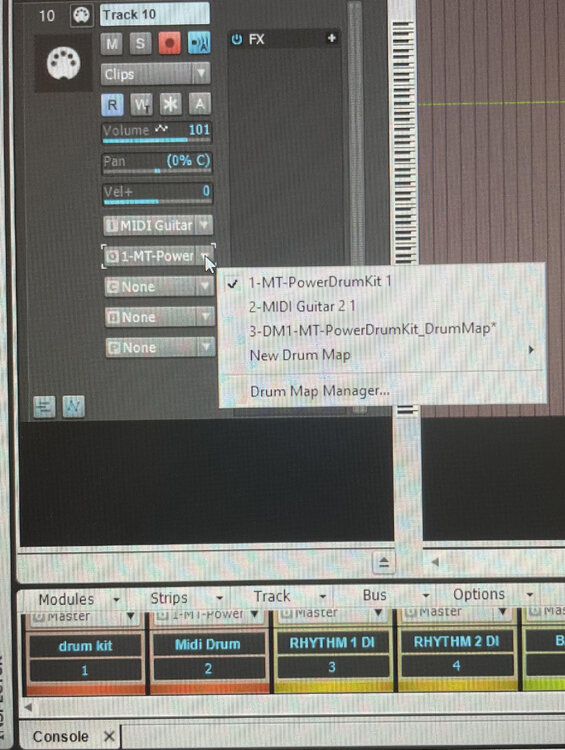-
Posts
128 -
Joined
-
Last visited
Everything posted by Mark Bastable
-

Console Strips colour no longer follows colour of Bus
Mark Bastable replied to Mark Bastable's question in Q&A
Aha! That's it. Right, so what's the difference functionally? Is that SEND TO sends it pre-fader, and OUT sends it, as it were, at the bottom of the strip? And if that is it, what's the difference between SEND TO with post-fader switched on and simply sending it from OUT? -

Free VST EQ with compare feature?
Mark Bastable replied to Mark Bastable's topic in Instruments & Effects
Thanks for the links. I'll check them out and maybe resort to actually ponying up some money. But, you know how it is - I've got fixated on finding this thing, and I'm going to give it a couple of days before I give up. -
They did for a while, but now when I create a new one, they don't. The dropdown on the Track strip is still set to 'Follow Bus' rather than 'Default', but when I create a new bus and colour it, the Sent console strips are unimpressed.
-

Free VST EQ with compare feature?
Mark Bastable replied to Mark Bastable's topic in Instruments & Effects
I should have been clearer. Thank you for giving it a shot. -

Free VST EQ with compare feature?
Mark Bastable replied to Mark Bastable's topic in Instruments & Effects
Yeah, I thought it might be that one, but I've been through the manual - https://docs.tokyodawn.net/nova-ge-manual - and I can't find any reference to the ability to compare two tracks. In the vid, a guitar and keyboard were shown on the same display (one blue and one red) and you could adjust the EQ on each separately. I may just be searching for the wrong term in the documentation. There's a lot of it. -
I watched a vid recently - one of Mike's? - that mentioned a free parametric EQ with the ability to compare two tracks' EQ on a graphic display. And now, of course, I can't find the damn thing. Any ideas? Thank you.
-
It took me a minute or two to figure why I could still hear the rhythm guitars when I soloed the piano. And it's because they're being sent to a bus, and apparently busses don't mute when you solo a track. I'm sure there's a good reason for this - though I can't think what it is - but can I change that default behaviour? The guitars are being sent prefade, by the way, which is presumably the cause. But still, it's a small irritation to have to manually mute the bus rather than have it comply with the soloed track.
-
So, as what little I know was learned recording on multitrack tape, when I figured CW's auto drop-in (or punch-in as Americans tend to say) I thought, "Brilliant. No more sweaty tension as the engineer attempts to hit Record at the right millisecond. The computer can bring me in right on the first beat of the bar I buggered up." So that's what I did. Impossible chord change, and I sit there tapping time, fingers in position for the second chord, and I come in bang on the bar and all is copacetic. Trouble is, I've got an audible click at the join. When I (lazily too late) look up what you're supposed to do about that, it appears you're supposed to momentarily crossfade the clips at the overlap. But I've got no overlap - because I dropped in dead on the beat. First question: do I have an out? Second question: what should I have done? Incidentally, you may ask how I've ended up having to make a chord change I can't actually play - and there's a more than banal answer to that, which arises from specific local circumstances and which opens up a whole conversation about the way in which songwriting works. I might start another thread about that, though it's not really a DAW topic. It's more a music topic. Is that permitted here?
-

Sounds like CPU shortage, but it’s not.
Mark Bastable replied to Mark Bastable's topic in Cakewalk by BandLab
Ah, thank you! I'm delighted. Like all writers, I live for feedback.... You've made my day. -
I'll have a go at that, thanks.
-

Sounds like CPU shortage, but it’s not.
Mark Bastable replied to Mark Bastable's topic in Cakewalk by BandLab
@jackson white "You could add CPU intensive / inefficiently coded VSTs to your list. " Indeed. Though I doubt that there are many of us who would be able to identify which are troublesome, except by eventually noticing, after a few weeks of tearful frustration, that whenever the whole thing comes to grief, that bloody pan-pipes VST is in there somewhere. -

Sounds like CPU shortage, but it’s not.
Mark Bastable replied to Mark Bastable's topic in Cakewalk by BandLab
Yeah, I think I made a fundamental error there, with which I'm going to have to live. I spent ages trying to decide which laptop to buy, and overwhelmed myself with incompatible criteria. In the end I got a Lenovo that seemed to hit most of them, but actually, now I look back on it, one of them was not an explicit recommendation of 'good for audio'. When I get the 'clicking like a geiger counter' issue neither the CPU nor the RAM are anywhere near peaking. But that doesn't necessarily mean, I guess, that the machine is doing what Cakewalk is demanding of it. I mean, demonstrably, it's not. -
Thank you all. This gives me something to work with. @John Vere Yeah, I am not, I suspect, the first to buy an interface (having read a whole load of reviews) before I knew enough to realise that there was an important thing that it couldn't do. I mean, it just wouldn't occur to a newbie that there was going to be an issue with that. This, as Keef might say, is the price of an education.
-
Terrific. Thank you. What dictates whether or not you get 'Replace all...' or 'Replace just this one...'? It can't just be that there are multiple instances of a synth, surely? I mean, you're as likely to want to change only one rather than all of them.
-
I want to replace the drum synth with a piano synth. My problem is that I don't know how I got the drumsynth there in the first place, but if I 'Replace Synth for all tracks using this Synth...' it'll presumably put that piano on my drum-synth track as well. So the root problem is that I don't know how to turn 'Replace Synth for all tracks using this Synth...' back to 'Replace Synth...' which is what it used to say there. You're being very patient with me. It's appreciated.
-
Ah, of course. I thought that was just a way of blending multiple clips. But I can see how it would work for edited transients. Ta.
-
The track above it is the Audio track - as you say, it's audio+MIDI track pair. The only difference is that the audio track isn't live, it's already recorded. The Midi track that's receiving doesn't seem to care whether it's live or not. So all I need to do is change the synth from drums to a piano, which I'd usually do by using 'Replace synth..."
-
@scook Okay, thanks to your very clear advice, I've figured out the problem, if not the solution. As you say, I need to be sending the midi to a synth, but I don't want to send it to the SI Drums, but to a piano. The synth dropdown in the track used to say 'Replace synth...' (I think) Now it says 'Replace synth for all tracks using this synth..." But I only want to change this one.
-

Sounds like CPU shortage, but it’s not.
Mark Bastable replied to Mark Bastable's topic in Cakewalk by BandLab
Actually, #3 is about the only one I'm pretty sure it's not. I think it's a combination of all the others. Each application of a solution to those improved the situation incrementally. -
Okay, obviously I've totally confused myself, because what I'm trying to do I have done before, but I can't remember how. I have an audio guitar track. I want to create a midi track from it, using MidiGuitar. So what I thought I must have done before is use MG as an effect on the audio track (with MG 'Output MIDI' parameter turned on). And send that to a Midi track in record mode, in order to record the midi output from the audio track via MG. Maybe that's not what I did before..... Dammit.
-
This ought to be in QandA. Mods, please move it, if so. Sorry about that.
-
I don't know how I did this, but I seem to have set something up so that any midi track I create sends its output to a drum map. And there's very little scope to change it. Have a look at the screenshot. I want to feed in an audiotrack with MidiGuitar on it, in order to give myself a miditrack that will be output to the Master. But when I create it, it assumes I want to output to the drum map, and the dropdown doesn't give me much alternative. Late last night, when I was assigning an output, something popped up which I clicked before I read it, but I think it had 'all synths' in the prompt. What the hell have I done, and how do I undo it?
-
I have a terrible feeling this question is going to win some sort of prize for 'laughable newbie post'. But wotthehell... All my recorded tracks are at reasonable levels. The quitar I'm trying to record is coming in through the Focusrite 2i2 at a reasonable level (the LED indicates that) and is hitting the armed track at a reasonable level (about the same as all the recorded tracks). The master is set at a reasonable level too. Trouble is, the output level of the incoming guitar is insufficient to be easily heard against the track, which makes it difficult to play and record. I can't turn it up going into the Focusrite, because it'll overpeak. I can't turn it up on its fader, for the same reason. I suppose I could take every single other instrument down quite a bit, but that seems a workaround rather than a solution, as they're all at reasonable levels. So obviously I'm missing something here. What should I be adjusting? Oh, the Focusrite - which is sending all audio to the monitors as well as accepting the guitar input - doesn't have knob to balance the input against the track, so that's not going to be an answer.
-
This might amuse you.... I went to JamOrigin's site, gave them the background and posted most of the message quoted above. One piece of advice was that I ought to speak to a bloke called Noel Borthwick, who's apparently pretty good with this Cakewalk stuff.
-

Sounds like CPU shortage, but it’s not.
Mark Bastable replied to Mark Bastable's topic in Cakewalk by BandLab
I thought it would be polite, and perhaps useful to future generations, if I just rounded off this thread. First, there is a ton of evidence out there that apparently-random latency issues are common across DAWs, across PCs and laptops, across computer components - I mean, it's universal. Second. as you might expect, there are many suggested issues that cause the problem, and they fall into a few categories. 1. It's resource-hugging drivers intermittently stealing resources from your DAW. 2. It's your device driver within the DAW. You've got the wrong one. 3. It's your machine. Probably your CPU or your RAM is deficient. 4. It's your Power Settings, or some other operating system set-up parameter. 5. It's a specific component of your machine - NVIDIA graphics card, for instance 6. It's your WIFI, somehow. It's TCP/IP. Something to do with that. 7. No, it's something else entirely. And, as far as I can tell, none of the above is wrong. It could be any of those things. In my case, rather frustratingly, it doesn't appear to be any single one of them. No - it appears to be most of them. Each of the possible causes has several possible cures. Over the past couple of months, I've tried most of those that seemed relevant, to the extent that I understood them. I can't say I've really done this in any auditable, controlled way. I tried to, but there's too much of it and it's all too frustrating. The latency has improved loads. It's not perfect. I mean, sometimes it's really clicky, and I think 'why now? what's your problem?' But generally it's workable with. There's a gap in the market here for a comprehensive diagnostic tool. LatencyMon isn't really the full deal, though it's a damn sight better than nothing.