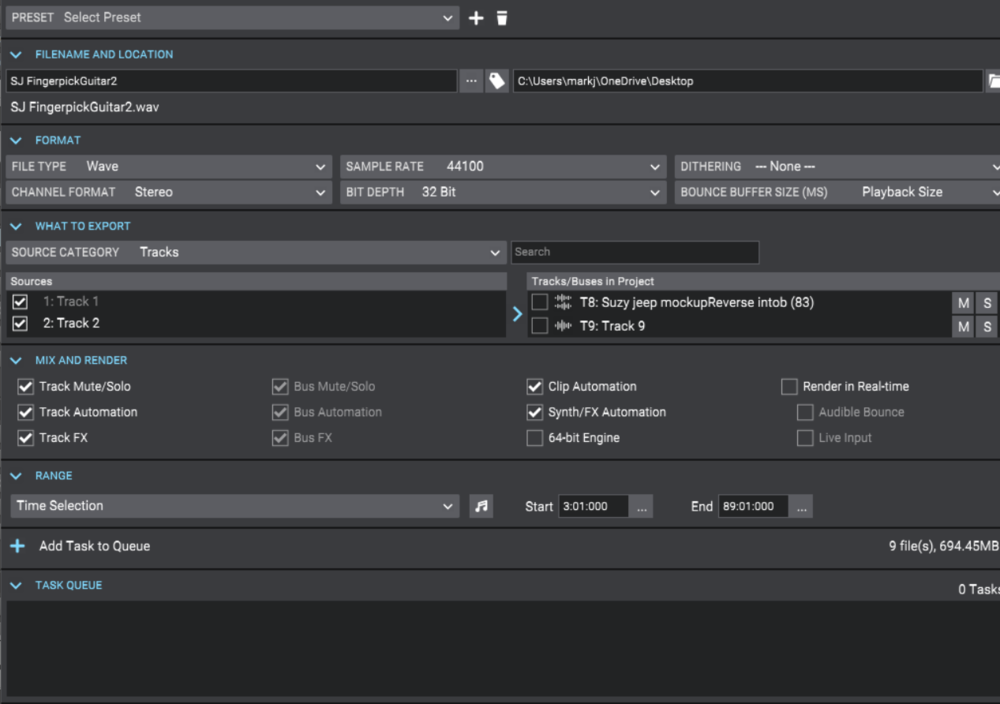-
Posts
128 -
Joined
-
Last visited
Everything posted by Mark Bastable
-

Unfreezing a track deletes the waveform....
Mark Bastable replied to Mark Bastable's question in Q&A
Aha. Okay, thank you. Very clear. Yes the files are still there, so there's been some kind of corruption of the references. In fact I have earlier saves of the project (with slightly different project names) in which the original files show up. So maybe it's something to do with having saved the project under different version names too many times, and CW has lost track, as it were. The thing about freezing is interesting because it implies that if I were to freeze a track, save the project, close CW and then re-open it, unfreeze the track, save the project under a different name and then change the clip and re-freeze it. then the 'first' freeze file would be stored because it would be needed if I ever opened the project under its first name. I'm not sure what good that is, but something tells me that it's worth knowing. -

Unfreezing a track deletes the waveform....
Mark Bastable replied to Mark Bastable's question in Q&A
Oh, and the tracks are audio. -

Unfreezing a track deletes the waveform....
Mark Bastable replied to Mark Bastable's question in Q&A
Yes, it happens when the project is close and re-loaded. I'd understand that if the freeze had been applied during this session, but it wasn't. The track was frozen three weeks ago. Since then the project has been closed and the computer turned off for a fortnight. So when the project's re-opened, the frozen track is coming from somewhere - but not from memory. The implication would be that a frozen track is kept fully-formed in a separate audio file derived from the original, and that when you unfreeze, it tries to revert to the original - so my problem would be caused by losing the original while the freeze was in place. Which is possible, I suppose. Though that would raise all sorts of problems for versioning of frozen tracks, if you were to unfreeze, change something and re-freeze. -
Here's a worrying one.... If I unfreeze a frozen track, the wave form disappears entirely. If I undo the unfreeze, it reappears. When unfrozen, I've checked the take lanes and they are all empty - so unfrozen, nothing to be seen. Re-frozen, everything's fine, except of course it's frozen. Video here...
-

New user with latency/pops/clicks issues, please help.
Mark Bastable replied to garyjam's question in Q&A
Hey, been there. Was there in May, actually. This thread (linked below) goes off at tangents, but it’s about exactly your problem. I’d take a look especially at Bitflipper’s long post on DPC and my summing up (and its addendum) towards the end of the thread. -

Sounds like CPU shortage, but it’s not.
Mark Bastable replied to Mark Bastable's topic in Cakewalk by BandLab
I'm going to add to this - again for the possible help it may be to future newbies - and I'm going to do it despite being embarrassed at having worked out what (at least part of) the problem was. Brief re-cap..... First project ever on CW. Lots of pops and clicks. Tried lots of stuff (see above). Cured it mostly. (Ditching ASIO4ALL seemed to have the greatest effect.) But still got pops and clicks sometimes. Noticed, over time, that it seemed to happen only on that first project. Thought it must be one of the VSTs or something. Took them all out. Still happened. And, what's worse, I started to anticipate when it would happen, because it always happened in the same place. (Hands up those who are ahead of me.) This is what I'd done.... I'd recorded two audio tracks of 'real'guitars. Because it was my first digital project, and because I'm used to working with tape, whenever I'd made a mistake, I'd just dropped in using Autopunch. Not in a new lane - just on the track, as you would on tape. And I'd made a lot of mistakes - because I wasn't used to being my own engineer, and I was stressed using the DAW. I ended up with very many clips of audio guitar on each of the two tracks. So a lot of the pops I was hearing were 'unblended' joins between clips. All that noise wasn't latency. It was ignorance. ....ah, well, there. I've owned up. I feel cleansed. -
Ah, right. Gotcha. It hadn't occurred to me to select the tracks in the project itself. Wrong mindset. ...this is why we have UAT, of course.
- 4 replies
-
- export
- possible bug
-
(and 1 more)
Tagged with:
-
Ah, I've answered at least part of my own question. If I collapse the Mix and Render panel, there's room for the sources panel. So now the my issue is one of understanding the functionality. I can't check or uncheck some (but not all) of the boxes in Sources, but I can in Tracks and Buses, and that dominos back to Sources. What's the purpose of each of those panels?
- 4 replies
-
- export
- possible bug
-
(and 1 more)
Tagged with:
-
Not sure whether this is one problem or three.... 1. The Sources dropdown doesn't seem to work for me. (See screenshot) It's a narrow strip that will scroll only to the very top or the very bottom of the list. I imagine it ought to display the whole list of tracks. 2. Maybe because of that, the checkboxes don't respond to being clicked. Or at least some of them don't. 3. It doesn't appear to display all the tracks that are in the project. But maybe it would if issue 1 were solved. Or am I missing something I should have done? Version 2021.09 Build 141 64-bit, running Windows 10 on a 16" laptop less than a year old
- 4 replies
-
- export
- possible bug
-
(and 1 more)
Tagged with:
-
The open and closed hi-hats on bars 1 and 2 are good. The hi-hats in 3 and 4 are not. So I select the hi-hats in 1 and 2, and with CNTRL held down, I drag a copy to 3 and 4. Trouble is, they overlay what’s in 3 and 4, rather than replacing it. There must be an easier way to do this than deleting the 3 and 4 hi-hats before copying 1 and 2. There’s a parameter in Settings>Editing to ‘Replace’ but that seems not to apply to Drum Grid, ‘cos I’ve tried it I’m pretty sure this crops up in one of Mike’s vids, but I’m hoping that asking here will be quicker than skimming three or four of those, instructive and entertaining though they are.
-
-
-
-
...the next link has to be 'very enthusiatic tambourine guy'.... But please not that deeply unfunny 'more cowbell' bit with Will Whateverhisnameis from Saturday Night Live....
-
-
-
So is the connection there Reid > Ride?
-
Thanks for this. The IOS one.....the link seems to suggest it's for iPads. Can one use it on an iPhone? Also, it doesn't seem to be on the App Store, but I can't see how it can be downloaded from the linked site. What am I missing?
-
-
-
-
EDIT Entire post cut because it wasn't as funny over cornflakes as it had been on the far side of two bottles of wine....
-
I just want to stick my hand up here and say something encouraging... Six months ago, I was where you are now. I was new to DAWs and nothing - nothing - would work like it was supposed to. Every single step was painful. Every solution I tried seemed to balls up two other things it had taken me a week to get right. It was very, very frustrating and discouraging. It's hard, and I still don't understand why it has to be. No, I do. It was a combination of lack of knowledge and understandable impatience. But it passes. And here's the good news. You're in the right place. I spent a small fortune on a Cubase licence, and could not get my head around it. Looking for help, I went to various Cubase forums, and I didn't feel at all supported or understood. I felt stupid, is what I felt. I switched to Cakewalk because I discovered the brilliant videos of Creative Sauce, and they made sense to me. Having made that switch, I joined up here - and I was not made to feel stupid, even when my questions and struggles were quite....well...basic. So, this is a little aside to express my own gratitude for this forum, and to assure you that what you're going through is not that unusual, and that everyone here understands that. ...okay, that's the end of the sloppy bit. I shall go back to being my usual acerbic and unpleasant self.