-
Posts
255 -
Joined
-
Last visited
Posts posted by yeto
-
-
I just updated to 2019.09 (Build 60, 64 bit). Is there a later update available?
Thank you,
yeto -
10 minutes ago, Chuck E Baby said:
This should work, as im using IE 11. If it works in IE 11 it should work in just about any browser.
https://www.cakewalk.com/Documentation?product=Cakewalk&language=3&help=NewFeatures.01.html
That works perfectly.
Thank you for taking time out of your day to help,
yeto-
 1
1
-
-
15 hours ago, Promidi said:
You might want to try another browser.... Link works fine here with Firefox Nightly 71.0a1
I did as you suggested and you are correct. It works in FireFox but not Chrome. Thank you for taking time to help.
Thank you,
yeto -
Thank you all for replying.
Being that I "live" in Piano Roll View. Piano Roll view "Note names" makes me very happy.
Thank you very much,
yeto -
Hi,
I just installed the latest update and I wanted to see a list of the changes but I can't get the following link to work. Would anyone have a list of the changes available?
Kind regards,
yeto -
6 hours ago, Chuck E Baby said:
When Cakewalk was first revived by Bandlab one of their first updates was to make a darker PRV. I didn't really like it. I enjoy cakewalks dark stock theme but not the dark PRV so I created one using the stock theme but changed the PRV back to white. I can share it with you if you wish.
Thank you. I like the dark PRV view. I just wanted to make a few tweaks. I am okay for now but again thank you for the offer. Everyone in this forum is soooooo helpful. I wish all forums could be like this one.
Again thank you,
yeto -
2 hours ago, scook said:
Since these items change with the theme, they must be in the theme editor. The colors in preferences were used prior to X-Series SONAR (late 2010). Some of them still work but the majority of settings are handled by the theme editor.
That is very helpful.
As always, thank you for taking time to help,
yeto -
41 minutes ago, Chuck E Baby said:
do a search in the preferences/colors and look for NowTime. The PRV lines are called "Justify" lines I believe. It will take some experimenting.
I found that the vertical grid beat lines are labeled "Beat Rules". As far as the NowTime line you can change the color of the triangle marker but not the line itself. I used a color picker and got the color of the line then I went into preferences/all colors and checked all similar colors and could not find a matching color so I don't think it is listed. Oh well, not the end of the world.
Thank you for taking time to help,
yeto -
Ahoy,
Is it possible to change the color of the Now Time maker in Track and Piano roll View? Also, is it possible to change the color of the vertical beat grid lines in PRV? I have looked in "Preferences > Colors" but I can't figure out which parameter to change?
Thank you in advance for any help,
yeto -
8 hours ago, msmcleod said:
How about importing by dragging in from the browser?
I decided to keep Rapid Composer and Cakewalk separate so I don't think dragging will work for me. I want to keep everything as simple as possible. I am a guitar player/songwriter and all I need are simple keyboard, bass and drums backing tracks. I use piano roll view to input notes and beats. This process is just a little easier with Rapid Composer.
Again, thank you for all your help,
yeto-
 1
1
-
-
9 hours ago, msmcleod said:
Does it not just import at the current Now time?
Maybe just press "W" before you do the import.
You are right. That is what is happening. If I set the Now time to 0 it works fine.
I am sorry for all the elementary questions. Thank you for taking time to help.
Kind regards,
yeto-
 1
1
-
-
When I import a midi file into Cakewalk it does not snap to the start of the song. I have to drag it to the start of the song which is not a big problem but was wondering if there was a way to just click something and it would snap to the start of the song?
Thank you for any help,
yeto -
14 minutes ago, msmcleod said:
I don't use it often inside Cakewalk, but when I do I normally just insert it as a simple instrument.
You then insert the other instruments of your choice into Cakewalk, setting their MIDI inputs to "Rapid Composer "->MIDI Ch. 1 (for first track), "Rapid Composer "->MIDI Ch. 2 (for second track) etc.
You also want input echo on for all the tracks being controlled by Rapid Composer.
Rapid Composer is not showing up in instruments for me. How do I get it to show in instruments? Also, why would I want input echo on for all the tracks being controlled by RC. Would this be so that i can hear the tracks on playback?
Thank you for taking time to reply. Your replies are always very detailed which is very helpful.
Still learning,
yeto -
8 hours ago, fogle622 said:
Per the Rapid Composer website, Rapid Composer is available as a VST and as a standalone program. Use the VST as an insert in Cakewalk by BandLab.
How would I insert Rapid Composer in Cakewalk? I am new at this...any help would be greatly appreciated.
Thank you,
yeto -
10 hours ago, scook said:
No
Studio Instrument are sfz engine synths. The prog files contain UI settings for the synths along with pointers to the sfz files used. The sfz files may be played in other synths that support the sfz format. The individual wavs referenced in the sfz files are available for use as well.
I don't know if you are familiar with Rapid Composer http://www.musicdevelopments.com/ but what I would like to do is combine Rapid Composer with Cakewalk. I need Cakewalk to add vocals to what I compose in Rapid Composer and I also like the sounds that SI-Electric Piano and SI-Bass Guitar offer versus what Rapid Composer has built in. I want to use the piano roll feature of Rapid Composer but everything else I would like to do in Cakewalk. Can you point me in the right direction to make this happen if it is even possible?
Thank you in advance for any help,
yeto -
15 minutes ago, scook said:
No
Studio Instrument are sfz engine synths. The prog files contain UI settings for the synths along with pointers to the sfz files used. The sfz files may be played in other synths that support the sfz format. The individual wavs referenced in the sfz files are available for use as well.
Thank you. I appreciate your help.
yeto
-
Would it be possible to rename some of the ".prog" SI-Electric Piano and SI-Bass Guitar files to ".sf2 soundfont files" and copy them into a different program (Rapid Composer)?
Thank you in advance for any help,
yeto -
27 minutes ago, mettelus said:
Did you try a Google search? That has some results in it, but not sure if they meet what you are seeking.
https://www.kvraudio.com/forum/viewtopic.php?t=349745
Is one of them.
Yes, I searched but found the results confusing. I was hoping there was just "1" that everyone was using.
-
Where to find a Rickenbacker bass guitar soundfont?
Thank you in advance for any help,
yeto -
I am new at this and I have tried Studio One, MuLab, Tracktion 6, LMMS, Audacity, BandLab and CakeWalk.
I found BandLab to be the easiest (almost too easy) to use but had to move over to CakeWalk (2nd easiest) as I couldn't find a way to do triplets with BandLab and I couldn't get a good bass guitar sound with BandLab's built in instruments. I know there are work arounds for both problems but Cakewalk takes care of both issues without going outside of the program.
Three updates I would like to see in BandLab would be:
1) SI-Bass Guitar instrument
2) ability to do triplets
3) when using piano roll view I would like for the notes to show on the keyboard and by the cursor.Until these changes are made I will stick with CakeWalk as I am now making music with the help of this great forum which I think is another plus for CakeWalk. I don't think BandLab has a forum.
-
 2
2
-
-
I have 2 separate tracks (piano and bass line). I want to copy portions of those tracks and paste. To save time, is it possible in piano roll view, to copy and paste the piano part and accompanying bass line at the same time to save time or do I have to copy the piano part and paste and then the bass line part and paste?
Thank you,
yeto -
56 minutes ago, mettelus said:
Yes. When you open the PRV, it lives in the Multidock, which can then be undocked and moved to a second screen.
The link above explains how to undock it.
Thank you. This will help me set up the different modules to make CakeWalk more user friendly.
I Googled but I was using the wrong keywords. I should have been searching for docking or undocking instead of coupling or uncoupling. Thank you for providing the link.
Still learning,
yeto -
2 hours ago, scook said:
The only view that may be not be moved from the main program area is the track view. The multidock, browser, inspector along with all the other views may be detached from the main program area and moved elsewhere.
Thank you...this is helpful.
-
I would like to have the track view pane open on one monitor while I have piano roll view full screen size on another monitor. Is this possible?
Thank you,
yeto



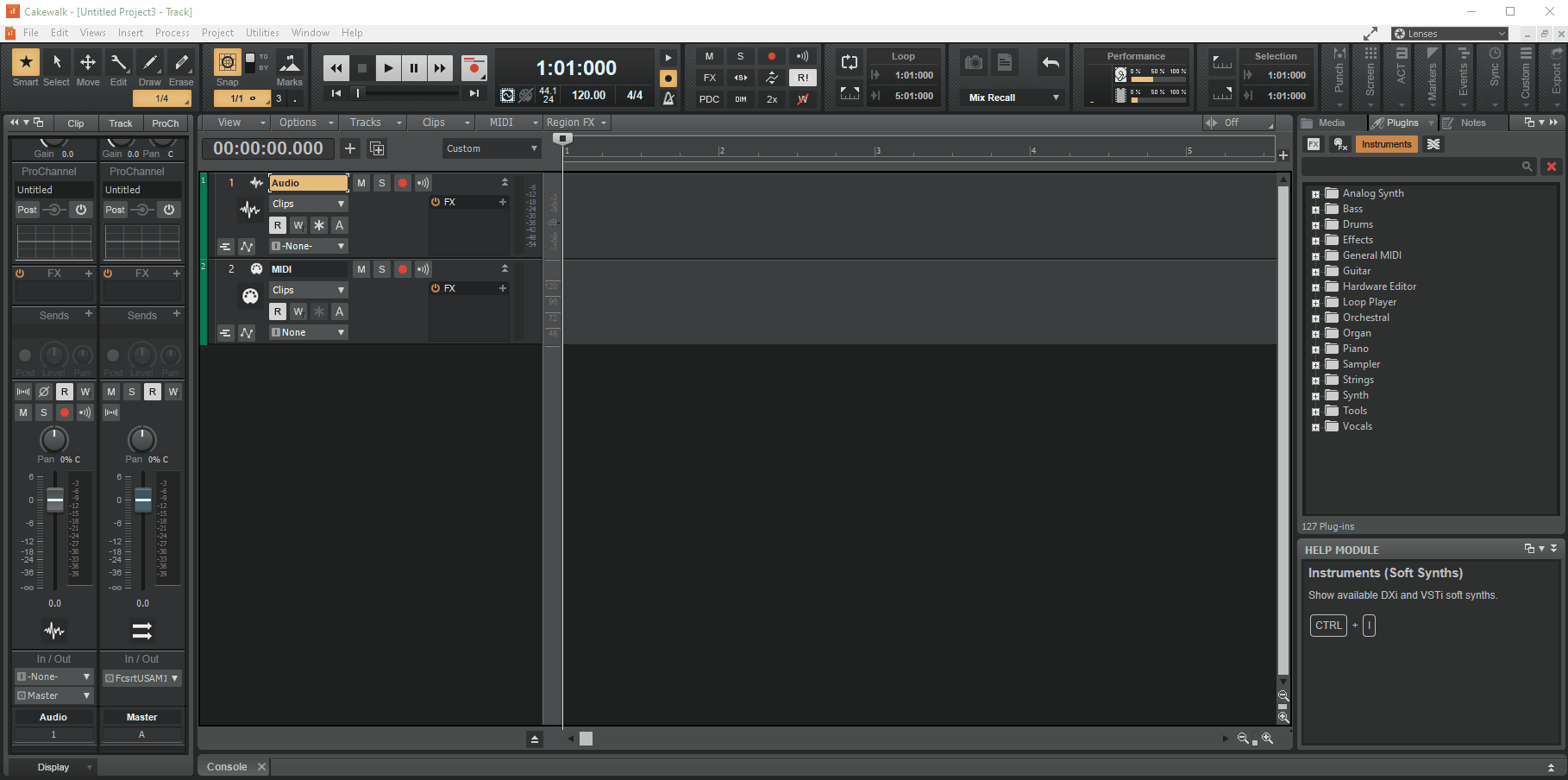
I am getting new update available popup???
in Q&A
Posted
Thank you. I updated to build 70.