-
Posts
255 -
Joined
-
Last visited
Posts posted by yeto
-
-
17 minutes ago, msmcleod said:
That worked. Thank you for taking time out of your day to make that video. After 3 days of study I am well on my way to crossing over from online BandLab to CakeWalk. CakeWalk is a million times more complicated versus BandLab but I can't get the results I am looking for with online BandLab.
Again, thank you for taking time to reply,
yeto -
17 minutes ago, abacab said:
You can also drag the splitter bar between the strips in the track pane and the clips pane horizontally to the right . Resizing the track strips either vertically or horizontally will allow more track info to be displayed in them. Otherwise your view is truncated.
Thank you for sharing. That helps.
-
 1
1
-
-
12 minutes ago, scook said:
There should be a Display drop down, Audio and MIDI tab at the bottom of the inspector. They are not shown in your image above. If they are not there, it may be the display resolution is too low. The minimum resolution required for CbB is 1280x800.
Yes, I see it now. Thank you. I was looking up top at the midi tab. Thank you for taking time to help me learn.
Kind regards,
yeto -
48 minutes ago, Kurre said:
Do as you probably already done.
Make one miditrack and one instrumenttrack with the TTS-1.
The instrumenttrack should have output to master, it probably have as it is the default, and input echo button on.
The miditrack should have output to TTS-1 as usual but the echo button on is optional. Its input should be set to your midikeyboard.
Now to the extra. Look at the picture provided by msmcleod of the track inspector. Remember to have the miditrack in focus. Where the red marking says "midi channel = none" change that to TTS-1, choose the first in line. In the dropdown list under that change to any preset. It is the bank list. And in the dropdown under that is the patch list. It changes with the bankselection.
I just want to be able to hear (channel 2/piano 1) versus (channel 1/standard set). I don't see how to make CakeWalk recognize channel 2.
-
-
20 hours ago, scook said:
Use the channel drop down on the instrument track inspector MIDI tab or MIDI track header.
I am not seeing a channel drop down in either area although I am sure I don't know what I am doing.
-
How do I get a track to play any other channel in TTS-1 besides channel 1? I don't see how to assign the channel.
Thank you in advance for any help,
yeto -
1 hour ago, ien said:
From the PRV view menu. Show the vertical lines then set your chosen resolution.
Thank you. That worked perfectly.
-
-
When I use Aim Assist it blocks the measure/bar number. I know the bar number shows in Aim Assist but it is somewhat smaller versus the numbers on the ruler. Is it possible to make the Aim Assist numbers larger?
Thank you,
yeto-
 1
1
-
-
8 hours ago, scook said:
Here are more tutorials feature a product more like current Cakewalk product.
Thank you for the links. I am studying now. These tutorials are going to be very helpful.
Thank you,
yeto -
6 hours ago, chris.r said:
try ctrl+drag clip to copy.
Everything is starting to come together. Thank you for taking time to help. With some more study I think this is going to work well for me.
Thank you for your help,
yeto-
 1
1
-
-
-
8 minutes ago, chris.r said:
no, it should play the same... (and I edited my post to correct the last bit)
how do you copy the clip, ctrl+drag?
I right click on the clip > edit > copy > check events in track > ok.......then I right click in same track > edit > paste....I notice the orange color goes away and the notes are white in piano roll.
-
3 minutes ago, chris.r said:
the clips in your graphics are midi clips - if you drag it onto another midi track make sure that track is configured properly (connected to the synth), if you drag it onto an audio track it won't play - you would need to render audio first as per scook's post above.
So even if I keep the copied clip in the same track it will not play without rendering first? Is this correct?
-
1 minute ago, scook said:
What you want to do is export the clip.
There are several ways to export clips. Drag and drop to a folder in Windows Explorer or a folder in the Media Browser (you may recall I provided a link to the Media browser in your other thread) may be your best options. Both do the same thing - create MIDI clips as files on the hard drive.
As far as naming the clip, this can be done in clip properties in the inspector or once the file is created.
Any ideas as to why the clip broke into parts as I entered notes into piano roll and why if I copy and paste the clip the copied clip has no sound?
Thank you for taking time out of your day to help,
yeto -
If you look at track 3...I wanted to make a clip 4 measures long but as I was entering the notes in piano roll the software broke the clip into different parts. Also, when I ctrl > L I see how to name the clip but I don't see a save function.
Also, if I copy and paste the clip then the "copied" clip has no audio.
Thank you for any help or suggestions,
yeto
-
On 1/15/2019 at 4:57 PM, scook said:
May want to read up on Groove Clips.
After looking at this I see where if the loop was recorded in C and you wanted to change it to D that that would be possible but what if you wanted the loop to be a Dm or Dm7 or something of that nature? I don't think it would work.
-
Is a Cakewalk Loop the same thing as the online BandLab region? In other words I would like to take a bar/measure and enter notes using piano roll for a Gm7 and then name that bar/measure Gm7 so that any time I need that chord in a song I can copy and paste the region/loop. Would I use the loop feature in Cakewalk or is there a better method?
Thank you in advance for any help,
yeto -
Any time I open Cakewalk my Windows 10 alerts (like when I get an email or notice etc.) audio stops. The audio driver mode set is set to ASIO. I am using the internal sound card that came with my computer. I did some research and it seems that maybe the audio driver should be set to MME. Could someone share if this could be the problem? I would like for the audio on my alerts to continue to work while I am using Cakewalk.
Thank you in advance for any help,
yeto -
14 hours ago, scook said:
May want to read up on Groove Clips.
Wow, this is interesting. Thank you for taking time to share.
-
What would be the purpose of loops if you can't change the key or tempo? Would loops just be used to create music that does not include vocals?
Thank you in advance for any help,
yeto
-
3 hours ago, HIBI said:
Yes. Studio Instrument Suite is there as Add-ons. Select it and then click [Install].
-
13 minutes ago, yeto said:
When I go to the Cakewalk site to download and purchase it basically says no longer available. Can you direct me where to download the plugins/instruments?
After more research it looks like I would download using BandLab Assistant. I hope this is right.



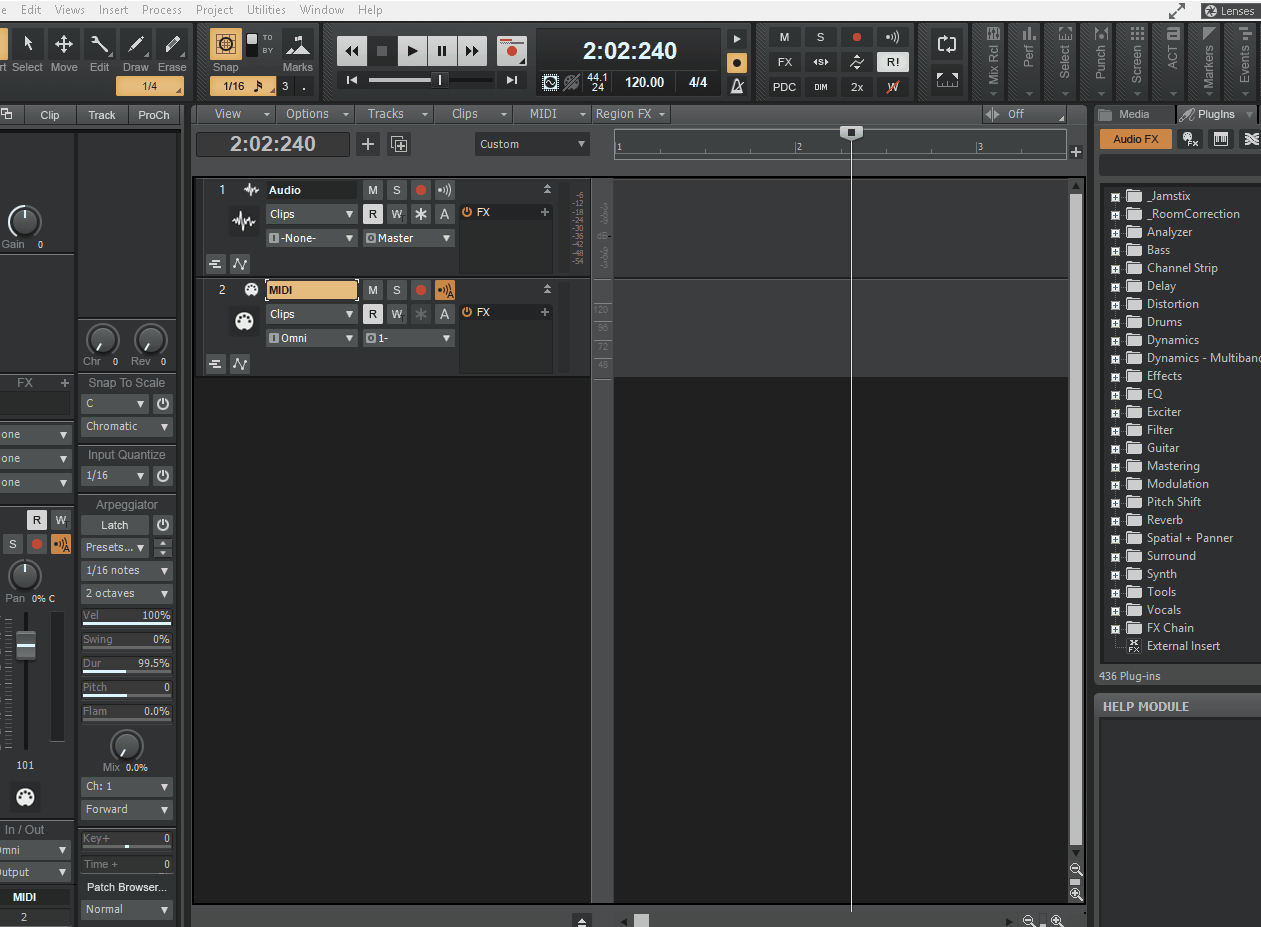
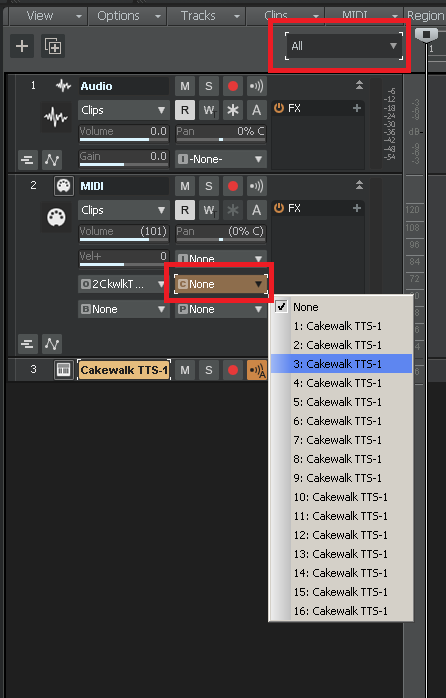
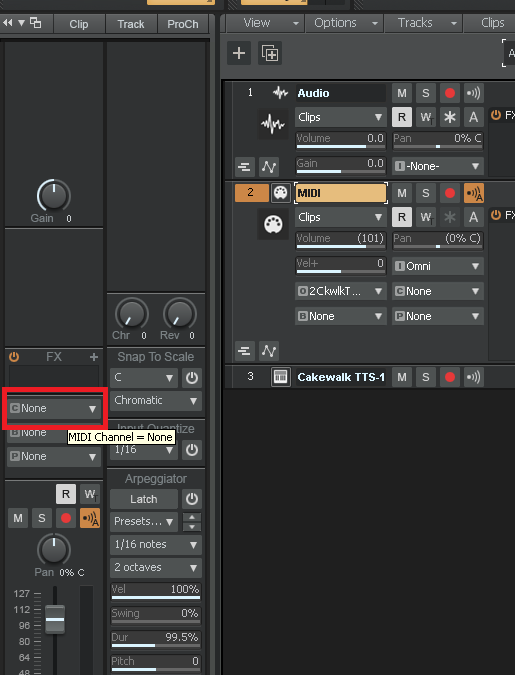
How do I get a track to play any other channel in TTS-1 besides channel 1?
in Q&A
Posted
Thank you for the information. This helps a lot.
yeto