-
Posts
72 -
Joined
-
Last visited
Posts posted by dogufo
-
-
in "stave" and piano roll view modes:
1. ...how to insert a blank measure in the MIDI track ?
2. ...how select singles notes with shortcuts (without using the mouse)?
in "stave" mode:
1. how to delete the ligature between the notes?
thanks in advance for your help 😄
-
18 hours ago, msmcleod said:
Yes, I think the SY77 is not receiving program changes while in Multi Mode.
IIRC, my TG500 ( the rack version of the SY85) is the same.
In reality, it shouldn't be a huge issue. All it means is that you need to set up the sounds on the SY77 first. Of course this means:
1. You're limited to 16 sounds - one per channel.
2. All of the sounds will share the one effects block, so you'll need to be clever in the way you set your effects up. In the past, I've done this by using one reverb/chorus effect for most sounds (adjusting the send A/B for reverb & chorus accordingly), and one "speciality" effect for a particular sound that needs it.
3. The SY77 will continue to receive note/CC data on the separate channels, so you can click on a track to change sounds - but it'll be the sound you've pre-chosen for that channel.@msmcleod thanks; I think that you are right. In SY77´s multi mode edit, there is a certain range to give for each patch one group of effects; ... so thanks again, I can deal with it.
-
On 4/15/2022 at 12:47 AM, msmcleod said:
Oh,... just noticed... you've you Local set to on.
I'd recommend turning local off when using Cakewalk. What this does is turn the SY77's keyboard into a silent MIDI controller, and the SY77 will only play sounds as a response to MIDI coming in on the MIDI in port.
You will still need to play your project at least once for the program changes to be sent.
Afterwards, you should be able to click on each track and hear only the sound for that track's channel, as Cakewalk will echo what it receives from the SY77, back to the SY77 on the appropriate channel.
Don't forget to switch local back on when you're not using Cakewalk though, else you'll think you've broken your SY77 !
@msmcleod thanks again; ...ah, no; ...I always turn MIDI utility channel set Local to off ...the screenshot above it´s just the default screen image taken from the manual to show that the channel sent to the tracks is only the one which is selected in SY77 (12 or 13)! So the issue still remains. Maybe the SY77 does not have multi channel transmission ... it´s too vintage.
... and I played the tracks once, ...but unfortunately I still can´t hear only the sound for that track's channel by clicking on each track.
Yes of course I know and I could recornise that when Cakewalk is closed I need to turn on Local again to hear the SY77 patches.
-
3 minutes ago, msmcleod said:
This may be a limitation with the SY77 in multi-mode - not all synths respond to program changes on individual channels in multi-mode.
I'll need to check with the synth. This may take some time, as my SY77 is back in storage.Yes, I think so too; thanks again for your help.
-
12 hours ago, msmcleod said:
@dogufo - here's a video showing you what you need to do in CbB:
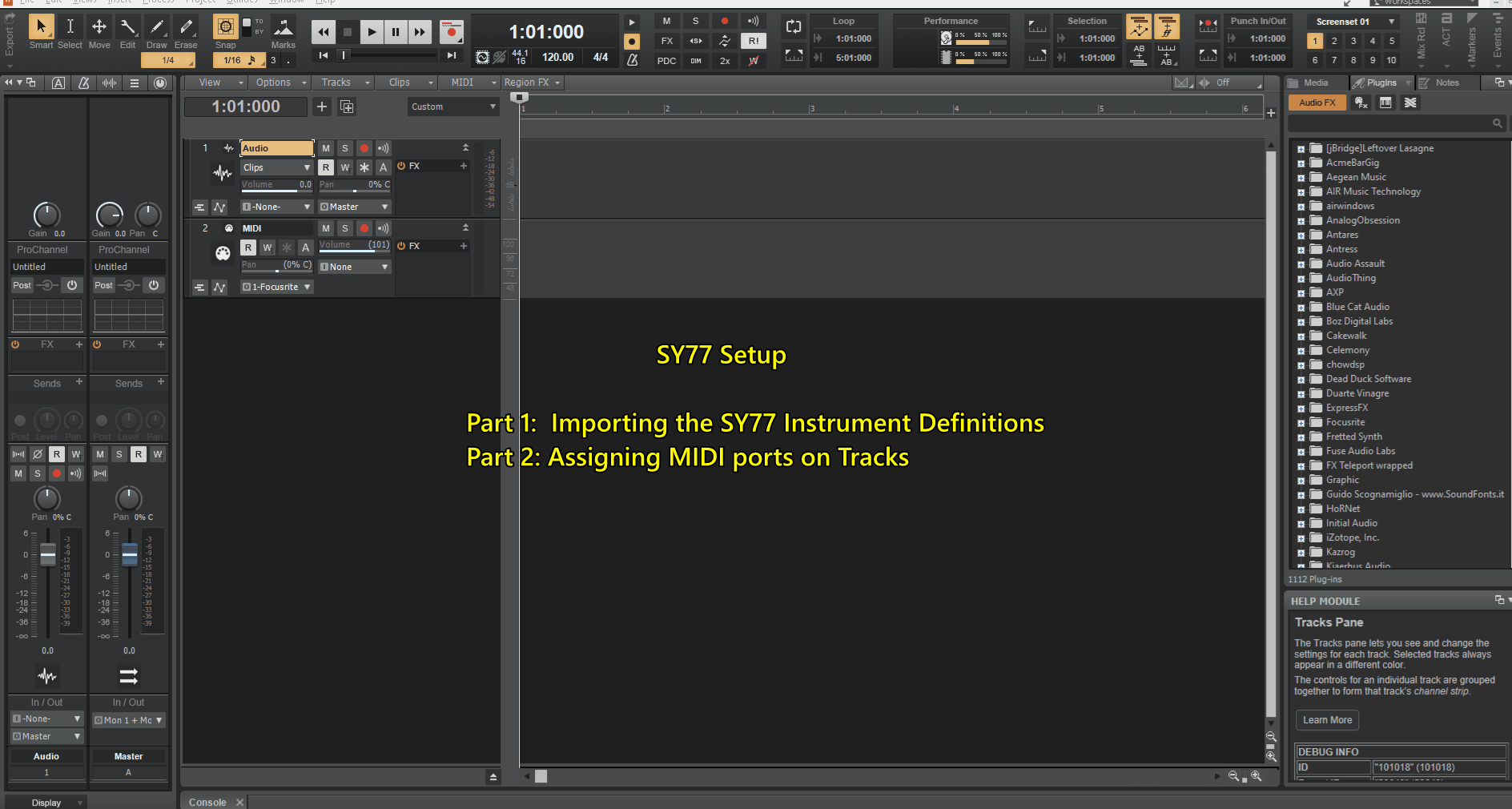
PART 1 - Importing the SY77 instrument definitions - this only needs to be done once.
1. Go to Preferences->Instruments
2. Click the Define button
3. Click the Import button
4. Navigate to C:\Cakewalk Content\Cakewalk Core\Instruments
5. Click on Yamaha.ins and click Open
6. Click on all of the SY77 definitions and click OK
7. Click Close to get back to preferences
8. Click on the Channel 1 of the MIDI device connected to the SY77, then hold down SHIFT and click on Channel 16 of the MIDI device connected to the SY77
9. Cick on "Yamaha SY77"
10. Click on Channel 10 of the MIDI device connected to the SY77
11. Click on "Yamaha SY77 Drum 1"
12. Click Apply, then Close
PART 2 - Assigning MIDI Ports on a track1. Insert your MIDI track
2. Choose the MIDI Output Channel
3. Choose which SY77 bank you're using
4. Choose the patch@msmcleod first let me thank you, thank you, and thank you again for your time and hard job editing the video; I must tell you also that I did it already so I think that´s done as described in the video:
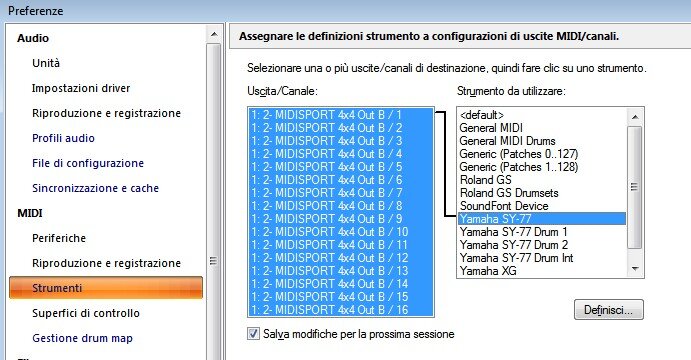
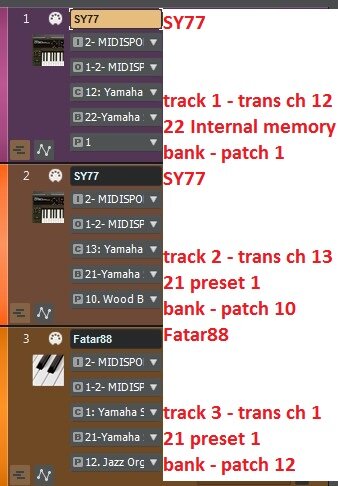
sorry, your video I think it could not be paused, so unfortunately I can´t clearly understand what is the meaning of your last sentence: "you may want to start your project at bar 2 to give the SY77 the chance to change the sounds"
even tho, unfortunately, the issue still remains, because, when I click on the track in CbB, (I remark: when I click, highlight the track, not when I play or record it) I cannot hear the patch inserted as above, but I hear the same patch which comes from the channel 12 or 13 which is assigned in the synth SY77:
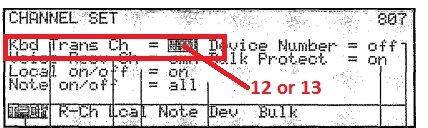
... if I set Kbd Trans Ch no. 12 I can hear the patch of track 1 on both tracks 1 and 2, ... if I set Kbd Trans Ch no. 13, then I can hear the patch of track 2 on both tracks 1 and 2; ... instead I would like to be able to hear the corresponding patch assigned to the track when on CbB I go to click and highlight the track, I hope I could explain it clearly; thanks 😊
-
13 hours ago, 57Gregy said:
Do you mean "set the patch"?
@57Gregy hi, thanks for your message; ... my question was about how to be able to hear every patch of every track when the track is "on" or "highlighted" (not activated or played) ...that is when you click on the track and highlight it. Somebody wrote me to indicate an output channel from cakewalk, but I don't find where to indicate it, because for example from the dropdown shown in my screenshot in the blue rectangle,
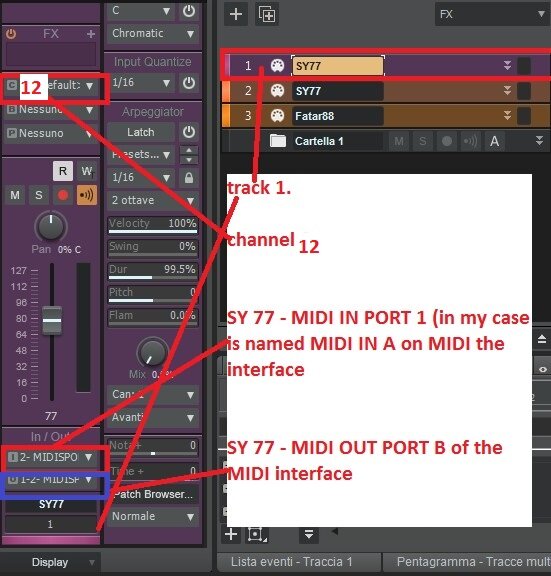
it doesn't let me indicate it but I can listen to the only patch of the MIDI channel which is indicated in the synth (my synth is vintage Yamaha SY77), for example, the MIDI channel 12 or 13 like in this screenshot:
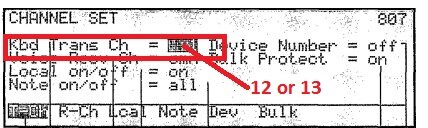
As I wrote above, from a user of the facebook group of the synth yamaha SY77 I was explained that for each track I have to assign a number of program change; reading the table in the manual of the synth I found the numbers to assign, so I wanted to ask ... how to assign them for each track in the CbB software?
Thanks again, 😄
-
Hi, ... please, sorry, ... anyone could suggest me how to set the program change numbers in each track? Basically I need to set a specific program change number on each track of CbB of it´s relative patch of the synth Yamaha SY77
-
1 hour ago, scook said:
.ins files are text files too.
Use a text editor to open "%appdata%\Cakewalk\Cakewalk Core\master.ins" in a text editor to see all the different sections or some of the .ins files in "C:\Cakewalk Content\Cakewalk Core\Instruments"
@scook many thanks; it´s quite hard to find online a text editor which can open an .ins file; but anyway I could find the link to download the whole patch list; thanks again
-
53 minutes ago, John Vere said:
My self I have a few old Midi sound Modules a Korg 05/RW , a Roland GS 50 which is the same sounds as a D50 and then a Yamaha piano someone just gave me that I think is 15 years old.
Anyhow each has an owners manual with all the patches and corresponding bank and PG numbers so I just enter those in Cakewalks Bank and Program boxes. Only catch is the Roland I have to minus the number( I think? ) in other words PG 3 in Cakewalk will play patch 2 on the Roland. I know you can set up instrument definitions but it seems just as easy to look in the manual or at the patches on the modules LED screen for that matter.
Been a long time since I bothered because frankly even though I love hardware and some of the sounds are very cool,,, VST instruments are WAY easier to set up and my projects will always sound correct. I can't really think of a sound any of those devices makes that I cannot reproduce on a VST instrument. I even have found VST's for hardware I no longer own and paid $$$$ for all for free now. Hardware takes dedication and a much higher level of technical knowledge to use correctly. Most of what is needed is in the users manual for the hardware. Every device is totally different. My GR 50 user manual is the size of a large towns phone book. 😬
many thanks; 👍👍👍I got it; but I still would like to use the patches of the synth; ...I´ve got to import the patches list of the synth in Preferences> MIDI> Instruments> Define .Patch Names Import, but the file is in .txt extension; sorry do you know how to convert it in .ins extension? 😄
-
10 hours ago, 57Gregy said:
When Cakewalk started their Instrument Definitions forum, I wrote that I had a lot of old Yamaha IDs which I think I downloaded directly from Yamaha around 16 years ago.
I just checked my hand-written list of the IDs in it and lo and behold, there is the SY 77. I hope it works for you! You should be able to open it with notepad, as I did. Of course, I wouldn't run it without first checking it for cooties. 😁 Good luck!many thanks; I tried to import your file in Preferences>Preferences>Midi>Instruments>Define,> patch names>import, but it does not accept .txt files, it accepts only .ins files 😱 but I could download the whole from this link: Downloading and Installing Cakewalk Instrument Definition Files for Yamaha MIDI Instruments - Yamaha - United States and installed it
... but unfortunately I still can´t select the patch by focusing the track on CbB, because I can only select one MIDI trans channel from my SY77 as in the picture...
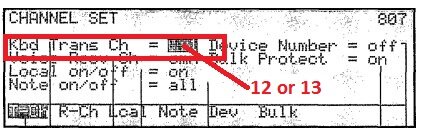
... any suggestions to solve the issue? 😄
-
6 hours ago, John Vere said:
This sentence is confusing because it implies you set the Midi channel in the output dialogue. You do not. I'm sure what Mark was trying to say was different.
You have the Input channel set in the input correctly which would record Channel 1 data to Midi track 1.
@John Vere many thanks for your answer; ...see my argument please... 😃
But to clarify, the output dialogue of any midi track is global and will send all channels available from that track. If there is Channel 12 midi data in the track it will be transmitted transmitted. Control of which channels are transmitted can only be controlled by applying data filters at your MIDI interface or the input of the Hardware device.
You also have your Bank and Patch set to none, so no program changes will be sent by Cakewalk
thank you, I know that perfectly well. But I can't set it. I own a vintage Yamaha SY77 synth, and to set the banks and patches on CbB I was told that there is a Yamaha manufacturer file with an .ins extension to load on CbB to set the banks and patches on the tracks; sorry, do you know anything about this?
unless they are imbedded in the midi data. ( Event List )
that's why I wrote a question about how to set in the event list the midi channel of the iSY77 synth patch in multi mode.
This would be the correct choice if there is multi channel data in midi track 1 or if you prefer to change sounds manually on the Hardware.
I don't know. However, I prefer to change the sounds by selecting the track from the software.
-
14 hours ago, msmcleod said:
@dogufo - so this is how I'd do it:
1. Set the input port for each track to whatever keyboard you've got the MIDI In set to, and set the channel to Ch1 - e.g. fatar MIDI Port 1, channel 1; SY77 Port 2, channel 1.
2. Set the output port of each track to the SY77, and the MIDI channel to whatever sound you want played on the SY77.
The MIDI channel of events will always be channel 1, but if the output channel is set on the tracks in CbB, it'll send all events out on that track to the channel you've set. So in essence, ignore the MIDI channel in the event list - they'll always be overridden by the track channel if you've set one.@msmcleod many many thanks for your reply;
before commenting you post, let me write that it was written me that there should be a file made by the Yamaha SY77 producer with extension .ins to load on CbB to make it happen the program to select on the SY77 the channel to play and tell which bank and which sound to call for each track of the software. Sorry, do you know anything about it?
I set as in the pictures as you described above (please also consider that the Bank (B) and Patch (P) "curtains" which are under the the "curtain" flag of channel (C) are set to "none":
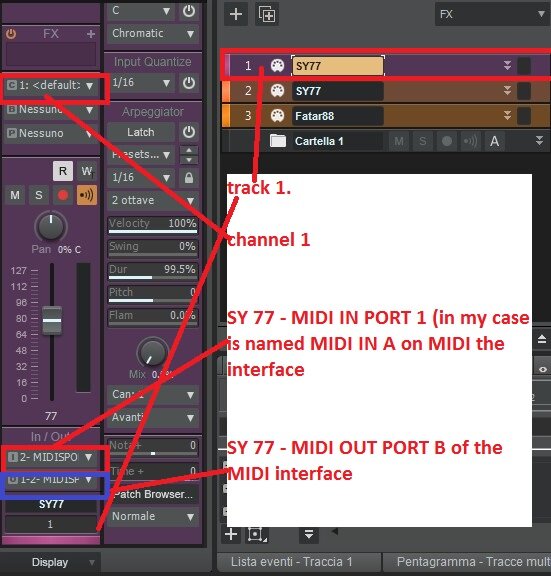
I did also the same for SY77 track 2. For track 3 (Fatar88) I did the same too, the only difference is the MIDI OUT port of the interface is A instead of B
what you described above in number 2: ...sorry I cannot find how to do it, ...because opening the flag of the out port A or B (the one in azure rectangle in the picture) unfortunately I can´t choose any channel. Without this setting, by playing the Fatar 88 it plays one patch of the SY in multi mode, ...and if I play the SY77, it plays all the patches of the multi simultaneuously.
I left all the MIDI channel of the event list of all tracks set on 1, unchanged.
Thanks again for your response, thanks for your help.😃
-
2 hours ago, dogufo said:
@msmcleodmany thanks again for answering me. I turned local off indeed on the SY77 and input echo enabled on all tracks, and assigned to each track its MIDI channel, (but not yet in the event list, that´s why I asked above how to do it) but unfortunately I can still play with fatar 88 (track 3) the MIDI channel 1, which is correct, but with SY77 kbd I can still only play the MIDI channel which is set in the channel set of the synth SY77 (12 - track 1 or 13 - track 2), but still the sound doesen´t change on the SY77 by selecting the track in Cakewalk software.
@msmcleod sorry, since you also belong a synth Yamaha SY77, regarding this matter, the issue in my opinion is that in jump #807 kbd trans ch ... I think that it can only be set ONE channel to be transmitted, so the software CbB receives channel 12 OR 13 indipendently on which track (1 or 2) is focused and both echo are enabled.
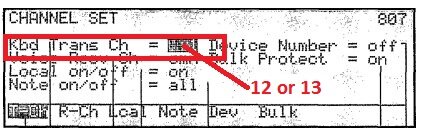
-
1 hour ago, David Baay said:
I'm not 100% sure of your routing since the screenshot of the inspector for track 13 is not showing I/O assignments. But I suspect the above is part of the problem. With Input Echo enabled on both tracks and inputs set to respond to the same channel from the controller, both instruments will respond to any input. If you want only the focused track to be heard, you should disable the forced Input Echo on both, and enable 'Always Echo Current MIDI Track' in Preferences > MIDI Playback and Recording.
@David Baay many thanks for your reply. The track 13 I/O assignments are same as track 12 as shown in the above screenshots. following your suggestions, the situation doesen´t change: but indipendently on which track on CbB I focus (track 1 or 2), unfortunately the keyboard SY77 plays still the same voice as it is set in its trans channel ... it plays voice of the midi channel 12 if I set in the synth kbd trans channel 12, ... and 13 channel if I select 13.
-
On 3/30/2022 at 11:05 AM, msmcleod said:
You should be able to do this by turning local off on the SY77, and ensuring input echo is enabled on the cakewalk track.
If you want to play both keyboards at once, but with each playing a different sound, set the input device/channel on each track accordingly.
It shouldn't matter that the SY77 / Fatar 88 are transmitting on channel 1, as you've already overridden the output channel on the MIDI tracks.@msmcleodmany thanks again for answering me. I turned local off indeed on the SY77 and input echo enabled on all tracks, and assigned to each track its MIDI channel, (but not yet in the event list, that´s why I asked above how to do it) but unfortunately I can still play with fatar 88 (track 3) the MIDI channel 1, which is correct, but with SY77 kbd I can still only play the MIDI channel which is set in the channel set of the synth SY77 (12 - track 1 or 13 - track 2), but still the sound doesen´t change on the SY77 by selecting the track in Cakewalk software.
-
Hi, ...I´ve got a vintage synth Yamaha SY77 and a muted weighted kbd Fatar 88; both connected USB via MIDI interface Midisport 4x4 with notebook to DAW software bandlab cakewalk v. 2022.02...
...I have a question as follows:
forseen that I have made 3 tracks on my project
By selecting tracks 1 or 2, the voice played doesen´t change; ... that´s because the Kbd Trans Channel cannot be set to "omni", but only to a single channel; so, in this case, if I set channel 12 on the Kbd it sounds the voice of the multi voice 12 of the Kbd, indipendently if I click track 1 or track 2 (which is set on MIDI channel 13).
Please,is that possible to assign a specific voice to the track so that when I select it, the voice changes? If yes, where can it be done?
Here is track 1, MIDI channel 12
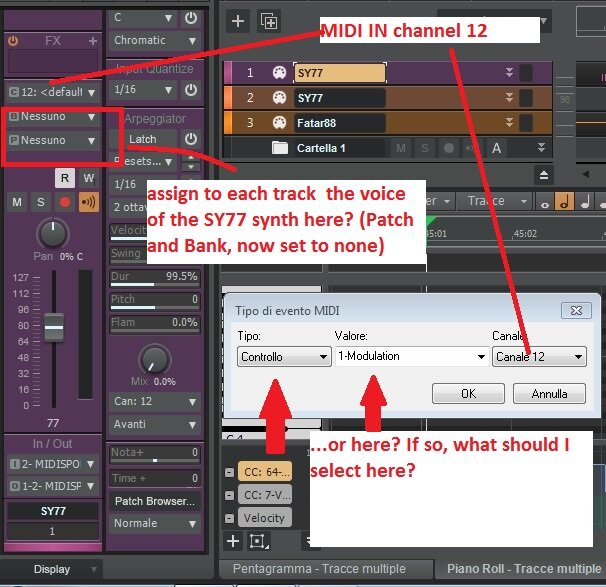
Here is track 2, MIDI channel 13:

thanks many for your suggestions 😃
-
On 3/23/2022 at 6:21 AM, David Baay said:
What if you disable Input Echo and change the inputs on the MIDI tracks to None? If that doesn't do it, It would be easiest to see a copy of the project to diagnose it.
@mark skinner ... I solved it was very simple; it was not a matter of CC7 event midi list; simply I had to assign the channel to the volume rack;

...as a beginner I didn´t know that... that´s why I asked... thanks anyway for your support.
-
On 3/17/2022 at 4:32 PM, David Baay said:
@David Baay Hi, and many thanks for your kind technical support, ... pls, I answer to each of your suggestion
Indeed, it would be good to download the Ref. Guide and do some reading.
I downloaded it, and search n the Guide, but I think that the Guide doesen´t threats the argument regarding MIDI matters with the synth SY77
- The Event List shows controllers in red to distinguish them from notes. OK, I got it.
- You can select in the Event list by sweeping the mouse down the far left column of the view, and delete the selection by Edit > Delete (Delete key will only take the currently focused one).
OK, thanks again, I did it select the volume controller CC7 by following your suggestion, (but in this way ita was quite hard because mixed in the event list controller there was also CC64 sustain that instead I had to keep, and seems to me that it is not possible to order the different controllers in the event list by clicking the title of the column).
- Select by Filter works by filtering the current selection so you should start by selecting the whole clip in the track view in this case. Thanks, ... I didn´t do this because I proceeded like suggested above.
Unfortunately, even if I deleted the CC7 volume controller of track 1, I still can´t set the volume of tracks 1 and 2:
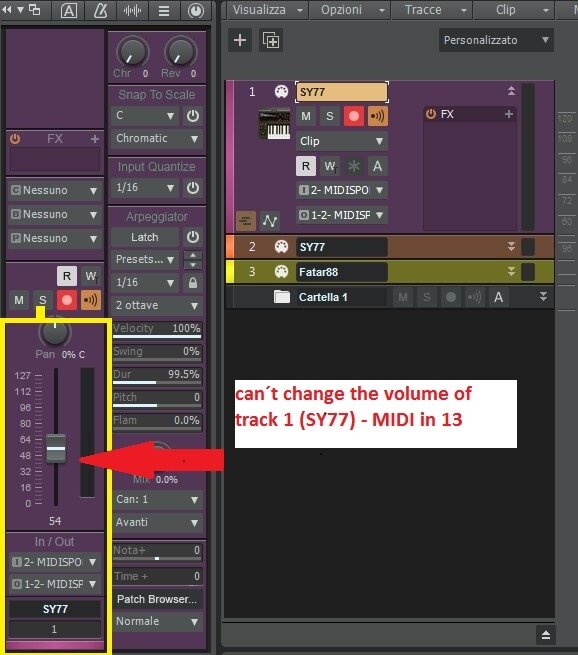
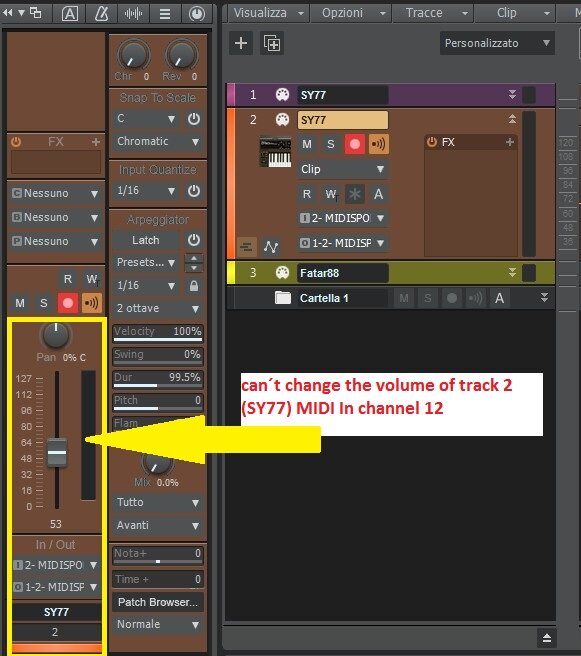
but still can set the volume of track 3:
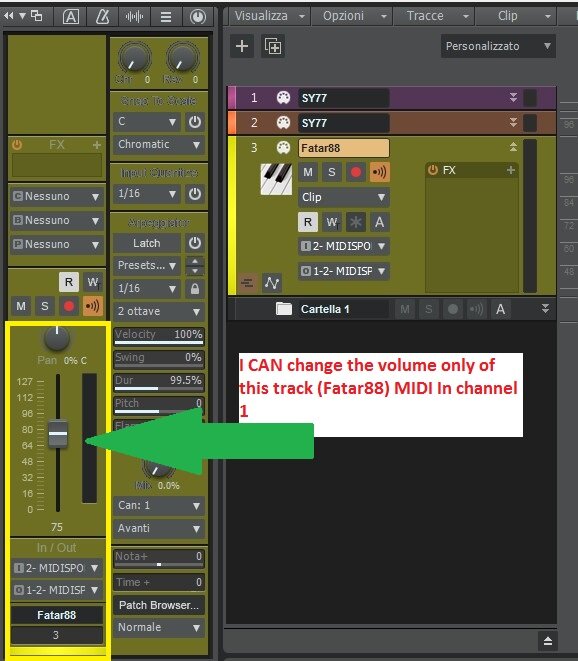
EDIT: By the way, base don that Event List, it looks like a volume fader/knob on your SY777 might be 'jittering' and sending superfluous controllers almost constantly which is going to cause various problems. You might want to look into disabling it or routing it to an unused channel if possible. Or try exercising it to clean it up and/or find a position where it doesn't jitter.
I had a foot volume controller plugged in; I have taken it out, but unfortunately still can´t set the volumes of the tracks 1 and 2 from as in the above pictures... 😢
-
6 hours ago, David Baay said:
Are you recording a sequence from the SY77? If so, it's probably sending CC7 Volume controllers. You will be able to change the Volume in CbB after you finish recording and delete the CC7 Controllers from the recorded tracks using the Controller Pane in the PRV or the Event List or Edit > Select > By Filter and delete.
@David Baaymany thanks, yes, I am recording from the SY77, In the event list, I could find the CC7 volume controller , ONLY in the track 1, in RED characters, instead of BLACK ones like it is for the other controllers. Pls, what does it mean?
...unfortunateçy, I could not find then the way to delete all the list of volume events, ... I began to delete each line one by one, but then I gave up. Please, is there a way to delete all them by once?
Furthermore, the option "by filter" (CTRL+ALT+F6) in my menu section edit - select is NOT highlighted... I tried to select all the multi dock windows, but still the filter option is NOT highligted; pls, how can I loose the issue? thanks again 😊
Given that it´s a long list,
-
Hi, ...I´ve got a vintage synth Yamaha SY77 and a muted weighted kbd Fatar 88; both connected USB via MIDI interface Midisport 4x4 with notebook to DAW software bandlab cakewalk v. 2022.02...
...I have a question as follows:
forseen that I have made 3 tracks on my project
Track one (SY77): MIDI In channel 13
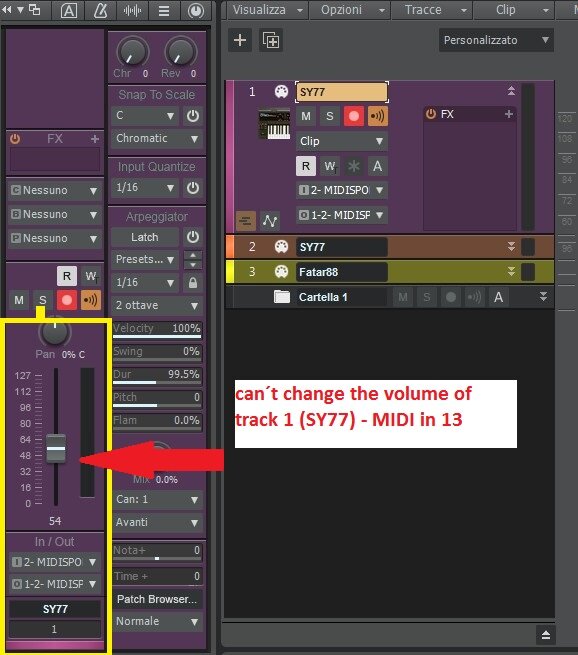
Track two (SY77): MIDI In channel 12
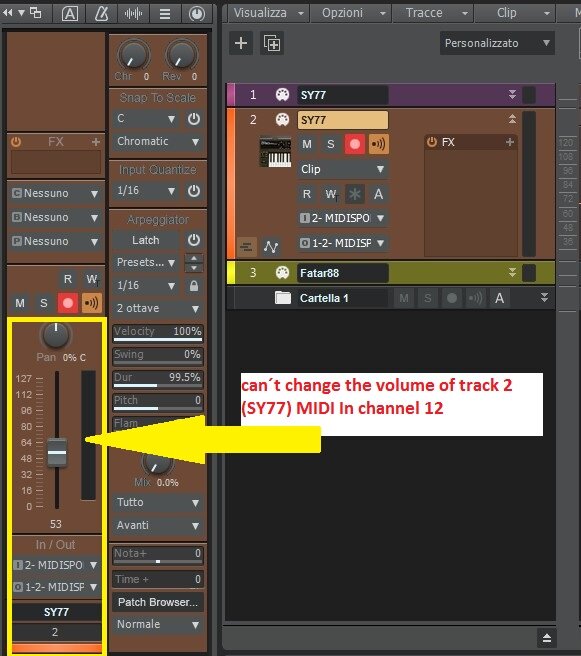
Track three (Fatar 88): MIDI In channel 1
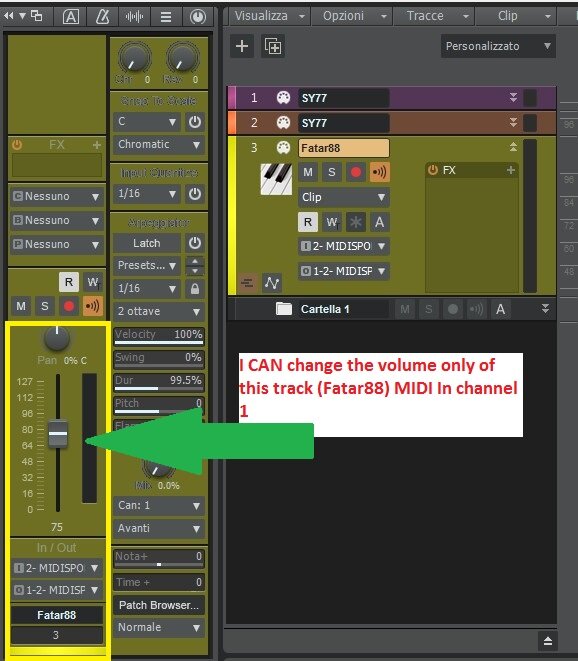
... unfortunately I can change the volume only of track 3 (MIDI In channel 1) and I can´t do it with tracks one and two...
Is it possible to make that I can change to volume to all of the three tracks indipendently?
... please anyone have a suggestion to solve the issue?
thanks in advance.
-
sorry, ... I am a beginner...
pls, ... how to ghange the treble clef into bass clef in the staff view?
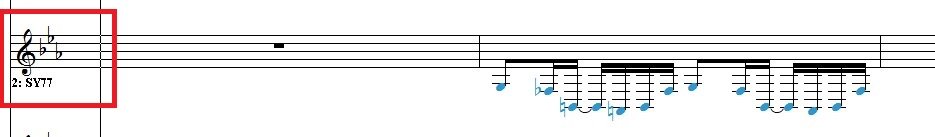
-
On 3/3/2022 at 8:44 AM, msmcleod said:
It's normal for that file to be recreated. I'd assumed it might have been corrupted, which is why I suggested deleting it so it would be recreated.
The only other thing is to check your template path within CbB, as this is where the template list is built from. Check the folder path is correct, and that there are project templates inside: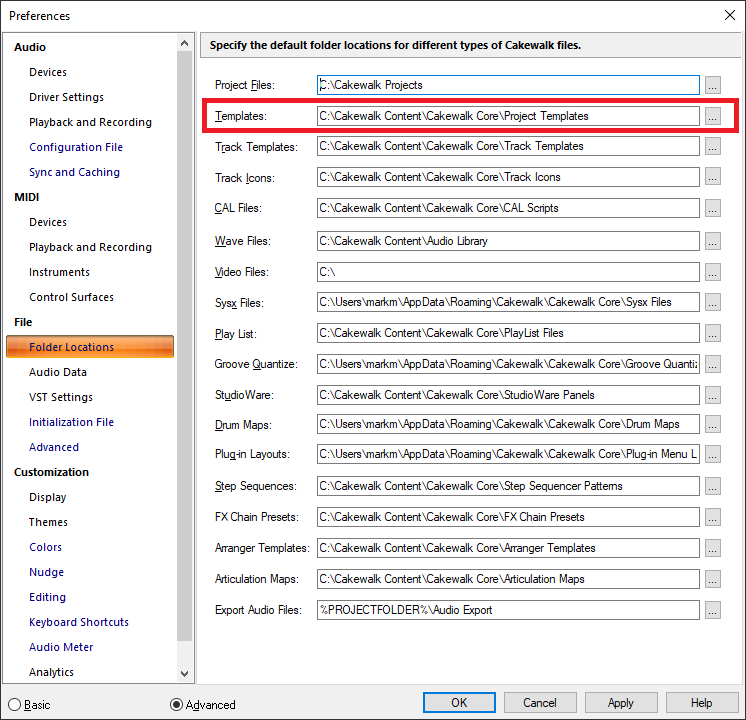
@msmcleod many thanks, (embarassed) such a simple solution I couldn´t get to...
-
@msmcleod many thanks; ... I deleted it (the logo of the file is microsoft edge); but when I restart cakewalk the start screen of new project is still empty, and entering in the folder again that file appears again unfortunately... sorry do you have any other suggestions to solve the issue?
-
please, sorry ... when I open Cakewalk, clicking on "new project, ...the start screen is empty;
... pls does anybody know how to set it that it shows the icons options?
thanks in advance.



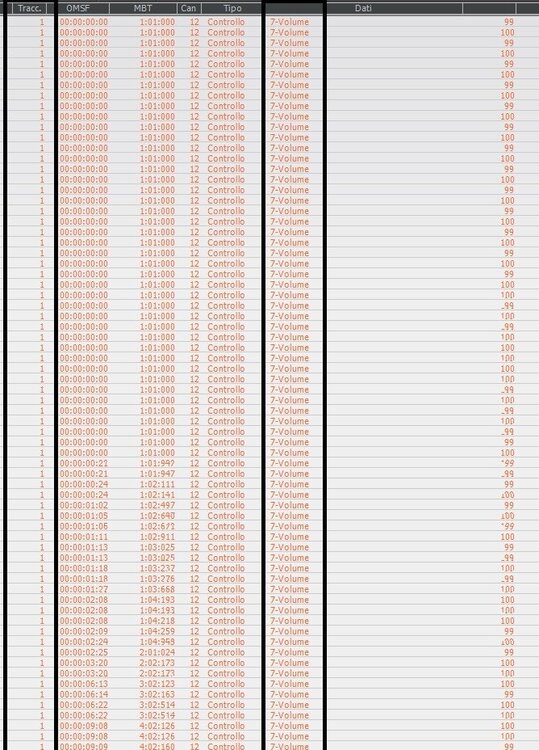
is it possible to "spread" one screenset on two monitors
in Q&A
Posted
sorry, since I have two monitors, same size, attached and aligned horizontally, I ask please whether it would be possible to show the one window in the two monitors? 😁 thank you