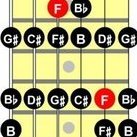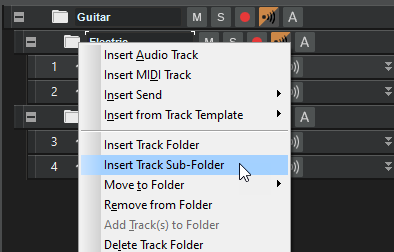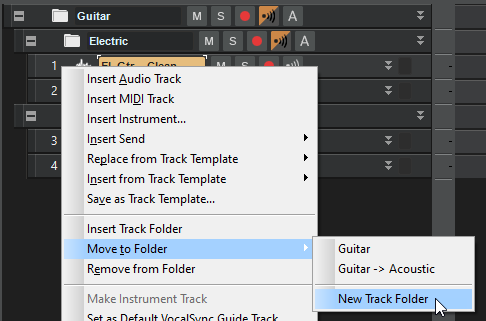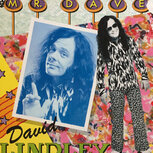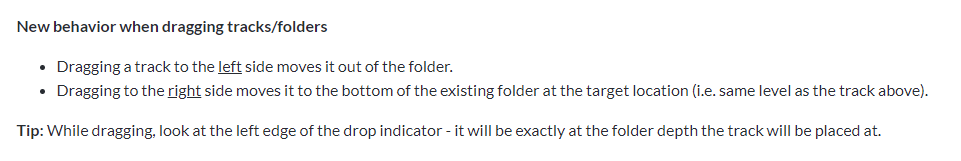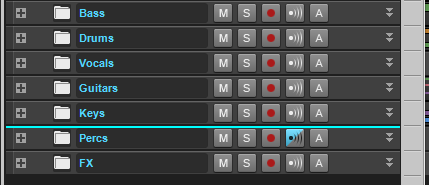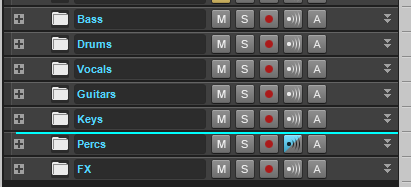Leaderboard
Popular Content
Showing content with the highest reputation on 12/17/2021 in all areas
-
7 points
-
7 points
-
5 points
-
One more note for those interested (and patient), AD will be changing out the FREEBIE on the 25th. So if you can wait that long and already have the Melda EQ, something else is coming....5 points
-
Actually on sale at 50% Really interesting approach , fun ,no cpu hogg , easy to make something playable fast https://www.audiodeluxe.com/products/daw-software-digital-audio-workstations/tracktion-abyss5 points
-
5 points
-
5 points
-
5 points
-
We're pleased to announce the 2021.12 release! This release introduces support for nested track folders, localization updates, various enhancements and optimizations, and over 50 bug fixes. Please note that in order to automatically keep your activation status up to date, Cakewalk will renew your activation status whenever a new version of the application is installed and run for the first time, and when you sign in to BandLab from within Cakewalk. If you have never signed in to BandLab from within Cakewalk, you will be prompted once to sign in. Thanks, The Bakers For new feature details, see New Features. Should you need to revert to the 2021.11 release, you can download the Cakewalk 2021.11 Rollback installer. 2021.12 Highlights Support for nested track folders To improve track organization, Cakewalk now supports nested track folders. A nested folder is a subfolder that is contained within another parent folder. Nested subfolders allow you to organize tracks more logically. For example, you can have a "Guitar" parent folder that contains "Electric" and "Acoustic" subfolders. To only move tracks into another folder, drag one of the tracks or select Move To... from the context menu of one of the tracks. To move the entire folder, drag the folder itself onto another folder, or select Move To... from the context menu of the folder. If a track is in a folder, selecting Move To Folder >New Track Folder will create a new sub-folder at the same level of that track. Note: As with the top level folders, any empty folders (i.e. specifically, folders containing no tracks) will ALWAYS appear below those containing tracks. Tip: When changing the color of a track folder, hold down the CTRL key to apply the same color to all child tracks within the folder. New behavior when dragging tracks/folders Dragging a track to the left side moves it out of the folder. Dragging to the right side moves it to the bottom of the existing folder at the target location (i.e. same level as the track above). Tip: While dragging, look at the left edge of the drop indicator - it will be exactly at the folder depth the track will be placed at. Expand/collapse track folder modifiers SHIFT+click on folder +/- to expand/collapse entire folder hierarchy of the folder you clicked on. CTRL+SHIFT+click on folder +/- to expand/collapse all folders in project. This is convenient if you want to quickly expand the hierarchy to search for a track, but then want to collapse it all. A note about nested track folders and track templates: The Save as Track Template context menu is only available on tracks, not on folders. If you want to save a track template with subfolders, you must right-click on one of the tracks within the subfolder. A track template cannot contain empty folders. Localization update The French, German, Italian, Spanish, Portuguese, Chinese, Japanese and Russian versions of Cakewalk have been updated. Misc. enhancements Upgrade to VST3 SDK 3.7.3 Upgrade to ELASTIQUE SDK 3.3.9 (contains fixes for ELASTIQUE stretching) Upgrade to latest ARA 2.0 SDK Behavior changes In order to accommodate screen readers, the TAB key is no longer bound to "Tab to transients" by default. You can re-enable this function again in Edit > Preferences > Customization - Keyboard Shortcuts; bind the TAB key to AudioSnap Go To Next Transient Marker and bind SHIFT+TAB to AudioSnap Go To Previous Transient Marker. The Archive button is now a tri-state button in order to indicate if a track folder contains a mixture of archived and unarchived tracks. Note: If you use a custom user theme, you must update the Archive button in Theme Editor (found under Tack View > Track Pane > Archive) in order for the Archive button to display correctly. In the meantime, switch to the factory Tungsten or Mercury theme. The previous Archive button image has 5 states and is 122 pixels wide. The new Archive button has 8 states and is 176 pixels wide. The button states are the same as the Mute Tri-State button (from left to right): Normal | Normal Down | Normal Hover | Selected | Selected Down | Selected Hover | Disabled | Tri-state. Bug fixes Stability: Crash loading export task settings Crash if wildcard left in place when adding path Hang on project load with user project Fix for JBridge crash when flushing plug-ins Guard against crash/hang with sample counts going negative Export: Export task fails with no meaningful message if drive or path is invalid Export fails to render Radius stretched clips unless a time range is explicitly selected Export as MIDI File should not show audio track warning message Filename incorrect when recalling task with period in filename Incorrect preview filename when exporting as FLAC Regression: Audio export path not immediately updated on project save Export Audio dialog: Add keyboard navigation support Using space bar to update multiple selection items doesn't update range dropdown Selection flyout not updating Time Range dropdown Mouse wheel scrolling skips rows in 'Tracks/Buses in Project' list Inconsistent selection recall on Export Task recall Expand width of Export Multiple Files Task queue panel should limit its height to queue size + 1 UI: Preferences Categories illegible in High Contrast mode in Windows Expose Arranger, Export Audio dialog, and Tempo track to Help Module Folder colors / original folder ordering not restored on Undo Delete Folder Destination folder should expand when moving tracks Click on Folder comp clip not selecting all tracks Folders missing "Move to Track Folder" in Context Menu when single folder present CTRL + click folder color bar should change color for all folder contents Track range selection does not work as expected with folders Lasso select within Clips View selects all articulations Fixed accessibility/screen reader support in several menus (eg. plug-in menus) Add Subfolders count to top folder stats - added read-only stats for immediate sub-folder count Unable to edit tempo change time in Tempo Inspector Track Manager fails to open from Console view if project contains folders with nothing but empty sub-folders Archive button not showing tri state on folders Misc.: Folder Color is not saved in Track Templates Track Templates do not save bus colors Track templates do not save ProChannel post effect status Echo button always showing half enabled for folders containing instrument tracks Drag moving a track moves the track plus all selected tracks, regardless of whether the track is in the selection or not Unable to drag multiple unnamed MIDI clips to desktop Articulations incorrectly appearing in Folder Comp stream Bounce to clip renders silent clip if the track destination bus is soloed Inconsistent ports with Append Instrument / Simple Instrument Tracks Stretched clip in project wont play Time stretching slip edited or split clips results in incorrect stretch ratios Undo of slip stretched clip incorrectly restores state in this project Undo of deleting a missing synth in project containing aux tracks causes feedback loop Undo of deleting a synth in project containing drum maps doesn't restore MIDI out routing Tempo Inspector time editor only accepts ":" as separator Track automation pasted to Tempo track Regression: Solo silences pre-fader sends on other tracks Regression: Track templates saving buses as soloed Plug-ins: Waves Tune plug-ins appear as Region FX unexpectedly Soloing a track containing a plug-in with active sidechain input causes project to play silent in old releases when unsoloed Move of ARA clip fails to update Melodyne Cannot change plug-in properties for VST3 plug-ins in Plug-in Manager Latest release notes are here. See prior release notes. Check out all new features released to date.5 points
-
SSL Native drumstrip is on sale for $19.99 until January 3, 2022. https://store.solidstatelogic.com/products/ssl-native-drumstrip4 points
-
4 points
-
agreed it's really worth visiting the BFD forums to see the current situation with BFD3 https://forum.bfddrums.com/4 points
-
Sounds amazing. CPU hit in Studio One Pro 4.5: 30-35. Risk of buying: none.4 points
-
4 points
-
Well, LOL, we knew it wasn't going to be an EZBass deal, LOL !!! 🤪4 points
-
That has definitely NOT been my experience with this company. They are very responsive, treated me very fairly, and given me GREAT loyalty deals.4 points
-
Run the IPP to update. If you don't see the update, hit "refresh" and it should show up...3 points
-
Just got this in: The crossgrade $49 It is necessary that you have bought one or more Pettinhouse products in the past and automatically you are entitled to receive the crossgrade.12 Pettinhouse sample libraries. Refer a friend | https://www.pettinhouse.com/html/Friend.html Could you please help me? Refer a friend this offer! He will have the option to purchase the Complete Bundle for $69. It's enough to inform him about this offer and send him the link. Thank you SO MUCH for this!!!3 points
-
I have had this one for a few months and I though it was complete. Have you ever gone back to something you did and literally hated it? That's what happened here. I returned to this mix from Oct this year and decided to rework it completely. I slowed it from 120 to 118bpm. I re played the flute part ( on keys) . I replaced the guitar sound. I dumped all of the plugins I used before and decided to change it up. You probably didn't hear the original. Classical music with a guitar and a flute.3 points
-
I had issues with BFD 3 at first, but they seem ok now. I'm on a 16inch M1pro and its running great (1ms latency!I play it with e drums) under Rossetta2. The issues I had were with authorizing. I called them (they have an 800 number, and people that answer) and they sorted me out. For me, its the best $50 I ever spent! got that price because of the cross grade they are offering for BFD eco owners (paid $20 for that). And I even got some extra sound packs thrown in for free.3 points
-
A lot of Freebies there also... https://pasttofuturereverbs.gumroad.com/?sort=price_asc3 points
-
Get it here https://audioplugin.deals/submerged-genesis-by-soundshaperz/ Requires Full Kontakt3 points
-
3 points
-
Although I absolutely love the sounds of BFD3, I will not buy any BFD product until InMusic stabilizes the BFD3 platform……period.3 points
-
I’m thinking of getting their interface as it comes with both Native Vocalstrip 2 and Native Drumstrip plug-ins.3 points
-
3 points
-
online looping and jamming app is here to get you through the bleak midwinter https://endlesss.fm/3 points
-
It can give you more "flavors" to play with. Plus, with the FX in this strip, I FULLY intend on trying this out on my vocal chain! As you said, you can't go wrong for $20!3 points
-
Just came back to say I got an email back and it's up at AD with all the associated fringe benefits!3 points
-
I use AT5 and AmpRoom. Quite frankly.. AmpRoom is better. IKM need to clean up their buggy registration manager before I can ever change my mind. It is so *****ed up. I own everything and know how to use it well and every time I start to us it for a session, I get trail mode pop ups. I most have cleared and re-registered and re-activated 10 times so far.3 points
-
3 points
-
The Marshall Silver Jubilee 2555 is currently $19 with the HOLIDAYSPECIALS code. Not sure how much longer for, as people mentioned it on GS ~15 hours ago.3 points
-
3 points
-
$54.18 Normal price: $129 JRRshop.com - Tracktion Abyss Visual Synthesizer Code: GROUP More info: Worth a try guyz ... really inspiring stuff... "ABYSS" Demo: Abyss visual synthesizer, VST3, AU3 points
-
I would 2nd the vote for Cinemateque, well because anything by Daniel Stawczyk! https://www.stawczyk.com/ Analog Essentials is another good one, by AAS. It provides a good selection of usable stock analog synth presets. Lots of Arps, Bass, Pads, and Synth sounds.3 points
-
3 points
-
The ‘friend’ referral has been created by Larry, therefore payment is $69. A great find and thanks to Fleer for posting it.3 points
-
3 points
-
And Boz coded JST Clip before he did his own versions... And Igor Nembrini of Nembrini Audio did/does most of the PA amps.3 points
-
Wanted to post this here so that others may benefit. Re: Coffee When Larry got all the extra coffee on BF, he and Zo talked about a different types of coffee beverages. They talked about a Viennoise coffee beverage, which I never tried. So I tried looking it up and got different results. So I asked about it and Larry posted a link to a good recipe. I wanted to thank @cclarry and @Zo for turning me on to some good stuff!!! Been enjoying a cup of the almost everyday since!!!3 points
-
I think the whole discussion on plugins updates could easily miss the point without mentioning that a huge source of the problems are now constant transformations of OS-es. That at least in my experience. It used to be much more stagnant 15 year ago (and I'm missing it).3 points
-
Yeah, love Abyss. One of the best synths in recent years.3 points
-
Yes. I grabbed it when PA had it for 49 on their external sales special or whatever they call it. If you have a Mix Monolith registered in your AyaicWare account, you can get "Ceilings Of Sound Pro" for 49 directly from the AyaicWare webpage.2 points
-
For a hobbyist with SD3 & EZmix2? I guess for $20, you can't go wrong, I understand SSL is good stuff . . .2 points
-
Now also at Audiodeluxe: $18.98 in Cart. And earn $0.94 DeluxeBucks. https://www.audiodeluxe.com/products/solid-state-logic-ssl-native-drumstrip2 points
-
Great update, love the new nested folders. ....the only thing I'm not convinced about is the new folder dragging behaviour. =====snip ======= =====snip ======== It feels to me that it's made something that was very simple and intuitive, a bit awkward and potentially confusing. I use folders all the time so for me if I want to drop something inside a folder it seems natural it would look like this when I drag & drop..blue box all around ( Dragging the FX Folder into the Percs Folder ) Example A Or if I wanted to move the FX folder to be between the Keys and Percs Folder then it would be like this Example B Now hower to achive example B I have to remember slide the mouse over to the left until the blue line is all the way across. or I end up with the below Example C This feels somewhat awkward as it's not easy to keep the mouse in a straight line for how far left you have to slide it and every time I've used it I've veered off course which generally means I've ended up back at example A by accident and needed to course correct before releasing the mouse button. Previously it was super easy to drop things either in folders ( example A ) or between them ( example B ) but now it's somewhat less intuiitve to drop them in between and I'm not sure why the new method in Example C has been introduced as I think I'm right in saying it has the same net result as per Example A ? Unless I'm missing something ?2 points
-
The newly released update 7.5 of Pianoteq offers desired improvements of the sound of several grand piano models including Steinway D, Steinway B, Steingraeber E-272, Bluethner Model One, C. Bechstein DG, Ant. Petrof 275 and Petrof 284 Mistral. The update also introduces a new dampening feature, using mallets as dampers while using the sustain pedal. This feature is often used when playing chromatic percussions, e.g. vibraphone, but can in fact be used with all Pianoteq instruments. The complete list of changes is available at https://www.modartt.com/changelog Registered users of Pianoteq 7 can download this update free of charge from the user area. A free trial version is also available. https://www.modartt.com/2 points
-
It is 2021 and they are just releasing 2012 versions? 😆😆😆😆😆 Actually it is just the title that is wrong.2 points
-
2 points
-
Now at Audiodeluxe for $14 - And earn $0.70 Deluxe Bucks. https://www.audiodeluxe.com/products/psp-audioware-nobleq2 points