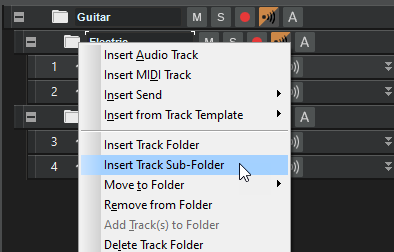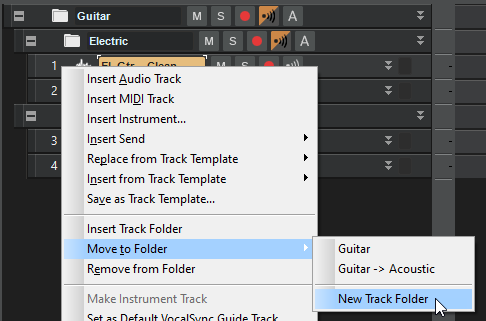Leaderboard
Popular Content
Showing content with the highest reputation on 12/12/2021 in all areas
-
Thanks everyone! Most of my family is in Cumberland Gap...so quite a ways from where this hit...and my cousin, who is the one that I go to help, is in Frankfort...but she was also visiting in Cumberland Gap when this hit...so they're all safe! Thank you all for your concern!!!29 points
-
I am in Louisville and we lost power in the early hours. It is devastating to see such great loss. Praying for those who have lost their homes and loved ones. 🙏16 points
-
12 points
-
Picture is sometimes worth more than a 1000 words. Need to capture your screen with some "movement" for either a question or an answer here in the community? The following is a link to FREE software to help you do just that. It's fairly intuitive overall but there is a little learning curve, but it's free and kinda fun. Supports sound (in/out) as well - might come in handy. Plus it can do so much more https://obsproject.com/download7 points
-
@cclarry said it best - we're not a forum, we're a family. I'll always have a fondness for this forum and Sonar users. Early in 2017, I ended up having some spare time due to my service ending. I was driving my wife nuts, and she suggested I find an additional hobby (I have several). I grew up playing piano, and I work in the IT field. As a music fanatic, I thought I would look into buying a synth and doing some home recording. I can't express how little I knew about anything (and how much of an obsession it has become for me). I literally bought a "Home Recording For Dummies" book. I started reading some forums, but I just found myself so confused about the basics. I started researching DAWs, and had settled on either Studio One or Reaper. I posted a few questions in both forums - the Studio One forum was just dead, and the guys in the Reaper forum were just simply jerks. Same for KVR. I don't recall how I found out about Sonar, but I do remember being interested in the "Sonar For Life" offer. I tentatively asked a few questions in the Sonar forum, and I couldn't believe the amount of friendly forum members who pitched in to patiently answer my questions. Members (like @abacab and @scook and countless others) were so generous of their time and knowledge, and just went out of their way to educate someone who knew nothing. That sealed the deal for me - I bought "Sonar For Life" - three months before it went under. Much like everyone else, I was close to devastated when that happened. I ended up with Cubase (which I use to this day), but this forum is always my first stop of the day. The jovial nature of this forum is unique, and the fact that everyone is interested in simply helping each other (instead of tearing each other down) is refreshing. The world needs a little more kindness, and all of you contribute to that on this forum. Thank you.7 points
-
Reminder that man is nothing on earth , should be humble against Lords / nature (depends on your believes ;)) power , last months , people might have thinked that their life dependant on other humans ... at least this is how i take it when i see this level of power and how fragile is our certitudes ...( no politics or religion here , just a feeling , it always put me in perspectiv of life )6 points
-
It would be nearly impossible to do the types of livestreams and videos I have done without OBS. It continues to get better with each version. There are so many talented individuals behind it.6 points
-
Just a heads up for those who don't know....there are a couple of pages of FREEBIE Kontakt Instruments (FULL) at Loot Audio...some quite interesting....you MUST be logged in to claim the FREEBIES! https://www.lootaudio.com/category/kontakt-instruments5 points
-
Okay don’t judge. I dabble as a bedroom DJ too Sold out every night as capacity is couple people/pets max hahah Anyway, tons of people since pandemic started using OBS to livestream their sets. Here is an example tutorial….share your inner DJ5 points
-
EDIT: As 2021.12 has now been officially released, I have removed the link and the updated Themes can now be downloaded from their original posts in the forum. As I wish to keep my Themes available for versions of Cakewalk before the EA version until the official release, I have kept those available from the links in the original posts for them until then, for now, here is a pack of all my Themes which are updated for the latest (as of time of writing) Early Access version 2021.12 Build 93. The 'Archive' Button was changed in this version so won't display correctly if you're using the EA release and a Theme which hasn't been updated for it.4 points
-
1. Select the Clip 2. Process -> Apply Effect -> Reverse4 points
-
Hope so. I have small amount of unused BF money burning a small hole in my trousers.......3 points
-
I see and think about Unify more as a performance tool too, but in production it seems to be a very useful tool to keep you in control of your patches. With more and more unfied libraries, I can use Unify to see all my patches from different VSTis in a single place. Before Unify I felt like: 'thes patches are from Zebra, these are from this other plugin, etc', but they were not really MINE. And it makes even more sense if for some reason you use more than one DAW: you can save a patch with layers, splits, effects and load in another DAW, you can even load in another DAW in a different OS. I feel that Unify 'unlocks' a lot of hidden things and glues a lot of disjointed tools in a single pallete.3 points
-
This truly saddens my heart! My prayers are with the devastated families!3 points
-
WOW, Larry, glad to hear your family is safe, but also sad to hear about the loss of so many lives and the folks who were in the candle factory.3 points
-
So, I grabbed this one. Watched all the walk-thrus and listened to the demo recordings (which sound gorgeous), and decided that it was a really intriguing library. This is a preliminary assessment as I've messed around with Orchestral Strings for about three or four hours, but so far I like it. My impressions (and as always YMMV): It's very Sonokinetic, and by that I mean it's got a certain vibe and style that is unique to their stuff. The user interface is stylish and quirky, and a bit annoying (just like all their other ones). The string samples sound really gorgeous, and the legatos are subtle compared to many other libraries that I have; in my experience, Sonokinetic has never gone over the top in regards to portamentos or slurs, and this new library follows the pattern. The transitions are smooth and low key, with lots of configurable elements so you can tailor it to suit the task. I do find that the portamento slurs are a bit too understated for my tastes. I have no shame when it comes to schmaltz, and am one of the few people who actually likes throwing in a few 8Dio uber-slurs from their Anthology Strings when I need a super-dramatic melody line. Orchestral String's slurs are much more polite, although that does make the library pretty agile and responsive. The run and phrase tools are interesting. I've only spent a bit of time with them, but they are pretty easy to work with. I don't find the runs entirely convincing -- especially in the cellos -- but I haven't yet used the run tool in an orchestration or mix, and so it probably isn't fair to judge how they sound when fully exposed. The higher strings sound a lot better in the run tool. However, I have Sonokinetic's great Modal Runs library, which sounds quite convincing, and I tested it alongside Orchestral Strings. They blend together seamlessly, which makes sense as I believe they both use the same players, in the same recording space. I can see me using Modal Runs a lot with this library, and to great effect. The ability to effortlessly stack articulations together and blend them back and forth is nice. So far, I've had good results mixing the straight and expressive strings, the sustains and the spiccato, the trems and the sustains, etc. Potentially very useful. On the downside, I find that the library is pretty CPU heavy -- it eats up a surprising amount of horsepower when you've got all the main patches loaded up and running. Interesting side-note: 8Dio's Century Brass library was apparently recorded in the same hall as Sonokinetic's Orchestral Strings, and when I tested them together, the results were pretty nice. To my ears, they did sound like there were in the same acoustic space. I like Century Brass, so this should be a nice combo for my template. Rob3 points
-
One of my very favorite reverbs! I find the UI somewhat clunky and awkward, but man does it sound good!3 points
-
The other biggie for me is the ease with which I can come up with killer patch combinations e.g start with a Unify patch, click and add a Hive patch, click and add a Zebra patch etc. Skippy demonstrates this a lot in his livestreams. This is probably what distinguishes it the most from any other DAW for me.3 points
-
The big advantage of Unify over other similar things is that each layer can use a different core in your cpu. So, for example, an 8 layer sound in Omnisphere might stress your CPU, whereas a similar patch in Unify would use different cores for each layer and potentially reduce the cpu load. There are a whole load of other benefits which I won't repeat here. Just watch some of Skippy's livestreams to get the gist.3 points
-
Jesus! I'm watching it on the news now. My heart goes out to everyone affected.3 points
-
I took the plunge and did a bit of testing this evening, so I think I can answer this for Cakewalk, at least. (And what other DAWs would anyone care about, anyway? Are there even others? Who can say?) For instruments, nearly every plugin seems to work in Cakewalk. Some of these are 32bit, so compatibility with some other DAWs is dicey, but here's the rundown: Acoustica (minimal GUI, basically ROMplers/preset lists): Instruments, Expanded Instruments, Studio Drums Acoustica (full GUI): Pianissimo GSonique (32bit): Alien 303, Renegade Kastelheimer (32bit): Veldberg XD Memorymoon: ME80 (32bit), ME80 v2.5, Messiah (32bit), Messiah 2, Memorymoon Synth The separate registration for Cherry Audio (Voltage Modular) Ignite works independently, and the modules registered are included when running VM standalone or in Cakewalk. I believe the included VoltKitchen MinimogueVA also works, but I already owned that, and I didn't retest the version from Mixcraft. Ditto AAS Lounge Lizard Session and Journeys bank, GSi(?) VB3, Martinic Combo Organs F / V and Acoustica Nightlife (32bit), which I had previously installed (and some of which are free) and didn't test the versions from Mixcraft. Unlike these, QuikQuak Glass Viper is locked to Mixcraft and won't work outside it. Most of the bundled effects also work in Cakewalk, and many of these are also 32bit: Acoustica: 31-Band EQ, Pro Studio Reverb, VocalZap Epralux (32bit): ORB7000, POD4500 Online Mastering Studio EU (32bit): EU ProMixEQ-10A G-Sonique (32bit): DTC-1, Dubmaster Liquid Delay, Dubshox H8, FAT+, FSQ1964, GSXL 4070 EQ,M/S Envelope Follower+, M/S Harmonics Vitalizer+, M/S Stereophase Filter+, Pultronic EQ 110P, TrebleCream, Twisthead VS-206, VTD-42 Psychedelic Delay, XBass 4000, Zener Limiter LM-2Z Pentode Audio (32bit): PSEQ-1, TRW-1, VBE-1, VTC-1 ToneBoosters (all v3, so previous versions to those on the TB website, and mostly "demo" versions, which I believe remain functional indefinitely, but perhaps others can comment on the specifics): Barricade, Broadcast, BusCompressor, Compressor, DeEsser, Dither, Equalizer, EZQ, Ferox, FIX, FIX4, Gate, MultiFX, Reverb, TimeMachine (I can say that most of these from Mixcraft work in Cakewalk, though I happened to have a couple [Barricade, Reverb, etc.] previously installed, so I didn't test those.) I already have Melodyne Essential, so I didn't try the separate registration for that, but my best guess is that it works independently of the DAW, similar to Ignite above. I also had previously installed GVST GSnap and GTune, Voxengo Boogex and SPAN, AcmeBarGig Shred (32bit), all of which I think are free, and I didn't test those. The effects locked to Mixcraft include QuikQuak Fusion Field and Studio Devil Virtual Bass Amp. There are also plugins available under directories called "Legacy" and "Pro Studio Legacy" that appear to be earlier versions or outdated precursors of various TB, Acoustica and perhaps other plugins, but I didn't test any of those in Cakewalk. (Or in Mixcraft, for that matter. Leave the past in the past, eh?) Hope this helps! Edited to add: So far as I could see, the Alpha and Omni samplers are not among the plugins in Mixcraft 9 Pro's VST directory, so those may be even deeper "baked in" to the Mixcraft DAW. (Or I just missed them.) Also, as best I can ascertain, Cakewalk ignored the iZotope "Mastering Essentials" plugin included among the effects plugins. This may be because I have some other iZotope plugins installed, complete non-M9 DAW incompatibility or some other reason.3 points
-
3 points
-
These are the sounds that I can take credit for. One of them is unprocessed, the other 3 were heavily processed through "creative" effects, primarily PSP N2O and Pulsar Echorec respectively Homebody Designed II G5 - N2OClothesDryerFinish G#5 - PulsarEchorecKettlePouring Homebody Percussion I C4 - N2ODoorlockClose D4 - DoorlockOpen And, if someone is curious about the "before and after" and how much the processing changed the original sound, here is the full submission https://1drv.ms/u/s!AprFlDcoRnnogc_1b9HRGct1055dOL83 points
-
3 points
-
I think this is awesome - what a great update!! - I wasn't expecting to see such a major refresh of this key feature. Thanks guys!2 points
-
We're pleased to announce Early Access for 2021.12! This release introduces support for nested track folders, localization updates, various enhancements and optimizations, and over 50 bug fixes. We'd love for you to check it out before we drop the official public version. Please test Region FX clips with Melodyne, elastique time stretching and verify that VST3 plug-in operations work normally. Please note that Early Access installers are update installers, which only update from a specific version. To install the 2021.12 Early Access build, you must be on the latest public release of 2021.11. Download Cakewalk 2021.12 EA installer Should you need to revert to the 2021.11 release, you can download the Cakewalk 2021.11 Rollback installer. If you haven't already done so, please read about the Early Access Program before participating. Please keep responses specific to problems or comments on this release. Unrelated bugs or feature requests should be posted in other threads or the feature request channel. Thanks again for your participation! The Bakers Support for nested track folders To improve track organization, Cakewalk now supports nested track folders. A nested folder is a subfolder that is contained within another parent folder. Nested subfolders allow you to organize tracks more logically. For example, you can have a "Guitar" parent folder that contains "Electric" and "Acoustic" subfolders. To only move tracks into another folder, drag one of the tracks or select Move To... from the context menu of one of the tracks. To move the entire folder, drag the folder itself onto another folder, or select Move To... from the context menu of the folder. If a track is in a folder, selecting Move To Folder >New Track Folder will create a new sub-folder at the same level of that track. Note: As with the top level folders, any empty folders (i.e. specifically, folders containing no tracks) will ALWAYS appear below those containing tracks. Tip: When changing the color of a track folder, hold down the CTRL key to apply the same color to all child tracks within the folder. New behavior when dragging tracks/folders Dragging a track to the left side moves it out of the folder. Dragging to the right side moves it to the bottom of the existing folder at the target location (i.e. same level as the track above). Tip: While dragging, look at the left edge of the drop indicator - it will be exactly at the folder depth the track will be placed at. Expand/collapse track folder modifiers SHIFT+click on folder +/- to expand/collapse entire folder hierarchy of the folder you clicked on. CTRL+SHIFT+click on folder +/- to expand/collapse all folders in project. This is convenient if you want to quickly expand the hierarchy to search for a track, but then want to collapse it all. Localization update The French, Italian, Spanish, Chinese, Japanese and Russian versions of Cakewalk have been updated. German and Portuguese will be updated before the public release. Note: There are several known localization layout/formatting issues (truncated text, etc.) that will be addressed before public release) Issues resolved in Cakewalk 2021.12 EA (build 27.12.0.093) Stability: Crash loading export task settings Crash if wildcard left in place when adding path Hang on project load with user project Fix for JBridge crash when flushing plug-ins Guard against crash/hang with sample counts going negative Export: Export task fails with no meaningful message if drive or path is invalid Export fails to render Radius stretched clips unless a time range is explicitly selected Export as MIDI File should not show audio track warning message Filename incorrect when recalling task with period in filename Regression: Audio export path not immediately updated on project save Export Audio dialog: Add keyboard navigation support Using space bar to update multiple selection items doesn't update range dropdown Selection flyout not updating Time Range dropdown Mouse wheel scrolling skips rows in 'Tracks/Buses in Project' list Inconsistent selection recall on Export Task recall Expand width of Export Multiple Files Task queue panel should limit its height to queue size + 1 UI: Preferences Categories illegible in High Contrast mode in Windows Expose Arranger, Export Audio dialog, and Tempo track to Help Module Folder colors / original folder ordering not restored on Undo Delete Folder Destination folder should expand when moving tracks Click on Folder comp clip not selecting all tracks Folders missing "Move to Track Folder" in Context Menu when single folder present CTRL + click folder color bar should change color for all folder contents Track range selection does not work as expected with folders Lasso select within Clips View selects all articulations Fixed accessibility/screen reader support in several menus (eg. plug-in menus) Add Subfolders count to top folder stats - added read-only stats for immediate sub-folder count Unable to edit tempo change time in Tempo Inspector Track Manager fails to open from Console view if project contains folders with nothing but empty sub-folders Archive button not showing tri state on folders Note: If you use a custom user theme, you must update the Archive button in Theme Editor (found under Tack View > Track Pane > Archive). The previous Archive button image has 5 states and is 122 pixels wide. The new Archive button has 8 states and is 176 pixels wide. The button states are the same as the Mute Tri-State button (from left to right): Normal | Normal Down | Normal Hover | Selected | Selected Down | Selected Hover | Disabled | Tri-state. Misc.: Upgrade to VST3 SDK 3.7.3 Upgrade to Elastique SDK 3.3.9 (contains fixes for elastique stretching) Upgrade to latest ARA 2.0 SDK Folder Color is not saved in Track Templates Track Templates do not save bus colors Track templates do not save ProChannel post effect status Echo button always showing half enabled for folders containing instrument tracks Drag moving a track moves the track plus all selected tracks, regardless of whether the track is in the selection or not Unable to drag multiple unnamed MIDI clips to desktop Articulations incorrectly appearing in Folder Comp stream Bounce to clip renders silent clip if the track destination bus is soloed Inconsistent ports with Append Instrument / Simple Instrument Tracks Stretched clip in project wont play Time stretching slip edited or split clips results in incorrect stretch ratios Undo of slip stretched clip incorrectly restores state in this project Undo of deleting a missing synth in project containing aux tracks causes feedback loop Undo of deleting a synth in project containing drum maps doesn't restore MIDI out routing Regression: Solo silences pre-fader sends on other tracks Plug-ins: Waves Tune plug-ins appear as Region FX unexpectedly Soloing a track containing a plug-in with active sidechain input causes project to play silent in old releases when unsoloed Move of ARA clip fails to update Melodyne Cannot change plug-in properties for VST3 plug-ins in Plug-in Manager2 points
-
I've been slowly moving away from Cakewalk The last two years. Being familiar with the DAW for nearly 12 years, starting out as an intern and becoming the owner of Sonar x1, venturing on my own journey - It's sad to admit that I had to shelf and replace Cakewalk in my brand new studio, due to client and business demands, from recording and sending/recieving and requesting Project Files. This demand has led me to a whole new world. To start with: I was one of the luck group of people to have been fortunate to grow throughout the pandemic, while it was destroying lives. This transformation brought a totally new make-over to my studio. The first one was to invest in a brand new Desktop Mac with the Montery 12 OS - followed by Logic and Pro Tools in the spare bedroom down stairs where the studio always been. Sold basically all my outboard gear, as it was not compatible with the MAC and only kept the two interface Focusrite Solo and Presonus Audiobox which I had linked up with my mixing board. Sadly: the windows PC and interfaces are sitting in my study now. I decided to use PT as the default DAW in my new setup (as i was already familiar with it) but slowly Logic Pro grown on my. I mean: Have you heard how its stock plugins transform your sound? They are that good! "Jam!" It's now my default studio DAW. One feature got me hooked in logic . . . • Stereo Pan • Balance • Binaural Pan Now cakewalk can do this too - as a workaround with its "TOOL PLUGIN," but there's just something special about having this on the channel strip which speaks for itself when you use and hear it - its honey! Coming back to the forum after spending time away both Cakewalk, especially with this new EA - the New ARA2 and Upgrade to Elastique SDK. It's stepping up! I'm missing out on its future developments, but i wont be a stranger here - and that is my word! Don't know why Mac are the standard machines in studios, when Windows PC's are out shinning them today. My achievements in 2021. Progress: August. Finished Project: First Client. Still a few finish touches that needs to be done. Like the long pain stakenly process of making the difussers, absorption panels, Bass traps and some acoustic panels for the booth. Waiting for some outboard gear to arrive. Nothing fancy, just a proper working desk, preamp, compressor and eq for now. Just to mix the analogue and digital world together. Super proud on my achievement! I've seen two companies in my time with the DAW. So, I pray and wish the BANDLAB company can cross that bridge over to MAC soon - so that it can take over these record labels and major studio demands. I will obviously keep promoting this DAW to the youth on my side and keep fighting for them. It doesn't mean much, but . . . Thank you Cakewalk for wonderful years.2 points
-
2445 has just been updated. NEW: - Apple Silicon native support - graphic engine with zooming - presets explorer system - presets from Andi Vax, Miroslav Pajic and Sebastian Imbierowicz Spring Box as well, same as above.2 points
-
Agree 100% with this statement. I can also say that the spring reverb sounds great too. Don't turn you nose up at it. Try it on some vocals, stick on a mix. You will see, it's also a very good reverb.2 points
-
I am almost sold on Unify. Almost. Whenever I watch a demonstration video for any musical product, I try to imagine myself using it. Does it fit with my composition style, my genre preferences (assuming I have a genre; I'm not sure I do) and recording workflow? I was not able to see myself in those vids. I do use split keyboards, so I get that part. But I only do that in live performance, where I often have to jump from one patch to another mid-song. But in the DAW I still see every part and every track as a separate puzzle piece. I don't even use Kontakt multis. Maybe Unify will help me step out of that mindset, I dunno. Vastman is certainly enthusiastic about it, as is my old friend lawajava. Testimonials from people you respect musically can be more effective than any ad copy.2 points
-
So, I neglected to get back to this... The next day this installed without issue.... so that's pretty crazy....whatever Bitdefender found, I'm glad it blocked it...and now it's installed and working fine!2 points
-
2 points
-
2 points
-
2 points
-
2 points
-
Noice - a bass that looks like a real musical instrument ☺️2 points
-
Try the demo @Zo, you might be convinced! https://www.pluginguru.com/products/unify-demo/2 points
-
2 points
-
https://www.jrrshop.com/jrr-sounds-supernatural-kits-vol-82 points
-
2 points
-
The Monkees were big enough that it made David Jones change his name to David Bowie because there was already a David Jones in the Monkees!2 points
-
2 points
-
So how much money have you saved since joining the team?2 points
-
For the days leading up to Christmas / Holidays we will be having a flash sale every 48 hours!! For this first sale, get FILKCHANNEL for $49.99 use code FILK49 at checkout **sale ends Dec / 13 / 11:59 pm EST https://www.kiiveaudio.com/the-filk-channel-strip2 points
-
I bought his Tapeface because I couldn't use any of the IKM tapemachines during producing/mixing. It's a great little dodger totally worth it!2 points
-
@msmcleod @Mark MoreThan-Shaw I must apologize for persisting so. For many years ago, I tried to group audio tracks, and I could not do it the way it is implemented in Cubase, that's why I gave this example. But the fault is entirely my own - I tried to create AUX Track from the Sends field, and it turned out quite differently, as I spoke about here earlier. And only yesterday I saw the post of @msmcleod that this is being done from the Output field, and indeed, everything turns out in the best way, as I dreamed all this time. Once again, I apologize, and express my deep gratitude for your time and desire to help! Only thanks to this, I can finally use the grouping of tracks, implemented no worse than in Cubase, which I do not like. THANKS a thousand more times! ✌️ 👏2 points
-
That reminds me; I Unified quite a few on that list and some of the original libraries have been updated so the Unified libraries need updating to reflect the changes. e.g. new patches in the latest Dune 3. There are also quite a few other 3rd party libraries that I and others have Unified. I posted quite a few on their forum e.g. Ultra Analog VA-3, Swatches 1.5.2, Super-8, Lounge Lizard EP-4, UVI Synth Anthology 3 and some I have still to post. You can find these and others here https://forums.pluginguru.com/unify-patchbook/ and here https://forums.pluginguru.com/unify-share/2 points
-
The only way to aggregate ASIO devices from different manufacturers that I've found is to use ASIO Link. ASIOLink works in a similar way to ASIO4ALL, but instead of only using WDM, it also allows passthru to an ASIO device. It also remembers your configuration. You set up ASIOLink to connect to your devices, then use the ASIOLInk ASIO driver within Cakewalk instead of your regular ASIO driver. You can do it in two ways: 1. Run a single instance of ASIOLink using ASIO for your main driver, and WDM for the others. 2. Run several instances of ASIOLink using ASIO on each device, connected together via the network using your local network address (127.0.0.1). Once it's set up it works really well, but it's a total PITA to configure in the first place. Even with decades of experience in audio / network experience it took me ages to get my head around it... and no, I don't remember how I did it, so don't ask me 😜 ! In the end it was too much hassle for me, so I just bought an RME Digiface USB instead. Feel free to check it out tho:2 points
-
just noticed we're on page 404 of this thread - -does that mean we won't be able to find it again?2 points