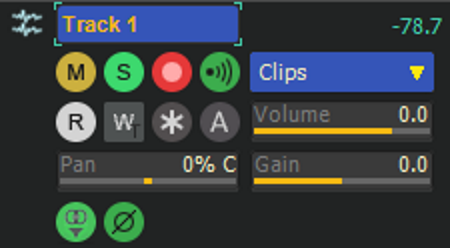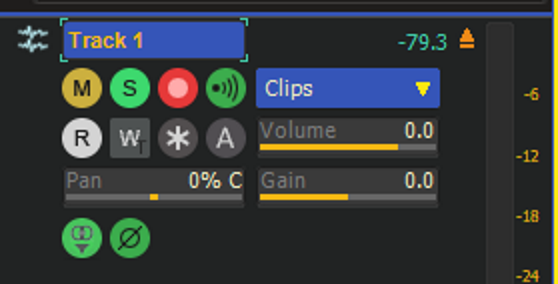Leaderboard
Popular Content
Showing content with the highest reputation on 07/31/2021 in all areas
-
OneKnob Pumper Free for Ullie Swan followers and subscribers. 24 hours only! https://www.waves.com/account/oneknob-pumper-free10 points
-
3 points
-
I got Tetrality which totally took over my interest, so I haven't reverbed my last post being too distracted with this. I was just messing around with it trying to learn to use it and how I would want to use it and wound up with this piece. I took advice from Starship Krupa's last post reply and got Orilriver reverb and bought something at PIB so got the free PhoenixVerb and used the small neutral hall the way he recommended, sparingly and low. And advice from others who recommended reverb in my last 2 song posts. Think I am getting it. I used some of the generated phrases as they were, but most I altered by rendering them midi and messing around with them. The guitar is from that process, then played through Ample Strat which I really enjoy. Most of the sounds already had reverb. I like Tetrality, but it can get really busy, I did a lot of subtracting, and adjusting, and felt the need for another type of instrument so I added the guitar. So thanks for the previous feedback and thanks for listening, Treesha revised song posted 7/30/21 with new ending as suggested and I agree the ending needed more attention. So here is the revised version2 points
-
Nanohost is a plugin wrapper that will allow you to turn any VST instrument (32-bit & 64-bit) plugin into an executable standalone program to use your synth or sampler outside of the DAW. It’s by Tone2 that use to be a 3rd party supplier of its BiFilter2 plugin that came bundled with SONAR PLT. The Nanohost is totally free and shareable. https://www.tone2.com/nanohost.html2 points
-
Not strictly a music deal but potentially pretty useful for your next purchase of plugins, etc. Paypal is offering a $25 voucher for trying out their crypto purchasing (note: for me it showed up as the banner add after login but I'm not sure if it is country specific or there is some other eligibility requirement). Here is how it works (1) Log in at paypal.com and activate the offer (2) Buy $25 bitcoin (or some of the other cryptocurrencies offered) at paypal.com (3) use paypal to buy plugins (or something else), get $25 off automatically (it doesn't have to be a single purchase, it can be spread over multiple purchases until you've exhausted the $25, and note that it cannot be used for "family and friends" or "goods and services" transfers, e.g., it will not be useful for typical purchases in the KVR buy&sell forum) (4) sell the crypto at paypal After fees you should recover $24+ (assuming you sell soon after the purchase and don't try to keep it and speculate on the price of bitcoin) Activate by 9/25/2021, buy crypto by 9/30/2021 and redeem by 10/31/2021 Note that depending on your country, crypto transactions may be taxable and you may need to provide your tax info to Paypal before selling. E.g., if you're in the US you will need to provide Social Security Number and capital gains/losses should be accounted for at tax time (although, for losses of a few pennies due to fees it's probably not worth the hassle of reporting them) Note also that right now all you can do with crypto at paypal is buy it and sell it. You cannot transfer it or use it to pay someone. EDIT: For clarification (given the many comments below about crypto investing). What I'm suggesting is to buy, use the voucher and sell right away, for a quick $25 voucher grab. The above steps are ABSOLUTELY NOT a recommendation to invest in crypto. In fact, if you follow the steps indicated you are likely to "lose in your crypto investment": Crypto prices don't normally have significant changes in the few minutes it should take to use the voucher, and selling price should be very close to buying prices, but there will be a small loss from the fees (either direct transaction fees or indirectly in the form of of a bid/ask price spread). The good thing is that you "gain" a $25 voucher in exchange for a loss that should be less than $1. The deal here is that Paypal wants you to know that its possible to invest in crypto through them and they're willing to give you a $25 voucher to give it a try (which can be something quick and with very low risk, per the steps above)2 points
-
2 points
-
May want to uninstall ASIO4All since you have a manufacturer supplied ASIO driver. If it still hangs, capture a hang dump. Here are the instructions I doubt the update will make a difference. The size of the update depends on whether you are updating from the previous version or several versions back. The DAW will download the update installer (which is much smaller than the full installer) if possible otherwise it will download the full installer.2 points
-
Only one ASIO driver may be used at a time. Deselect both the input and output drivers before making a new selection.2 points
-
2 points
-
2 points
-
I think our (other) guitar player got the gig for us. After that we played at a private party in Beverly Hills. IIRC it was mostly guys in Izod type sweaters so I'm guessing they were college age. I only recall seeing a few girls at that party. Shortly after that the band broke up and the drummer and I went on to a couple more short lived bands, and then he went his separate way until we joined up again in junior year of High School.2 points
-
2 points
-
As far as I'm concerned, dynamics are a good thing, not a problem to be solved :) In any event, the explosive drum part will determine how loud your master can be, and as you've found, the only way to change that is to limit the explosive part, which you don't want to do because then the overall volume isn't loud enough compared to your other tracks. If you're planning to release with a streaming service, then if the other songs are above their target, they'll be turned down to have the same perceived volume as the song with the explosive drums. So it may not end up being an issue anyway. If not, then you have to resort to workarounds to make the sections with the non-explosive drums sound subjectively louder. One way to do this is to automate EQ on the final mix by just a little bit, around 3.5 to 4 kHz (with a broad Q). Do this only in the parts that are softer, then "fade" it back to normal in the louder parts. The ear is more sensitive to this frequency range, so the music will seem louder. You can also try using a transient shaper on the explosive drums to bring down the peaks slightly, without having to use limiting. This may allow raising the overall level by a few dB. The real problem is that there will always be a tradeoff between dynamics and how "loud" you can make the music. In recent years, dynamics have been traded off for a louder perceived volume, because you can't have both.2 points
-
Bapu ! in The Ring with delivery driver that failed to deliver his new Epiphone Bass . Kenny2 points
-
Summer Sale 35% OFF Plugins We would like to wish you all a happy summer! 48 hours left! https://www.audiothing.net/plugins/?mc_cid=e99316c19a&mc_eid=62f4242986 and in plugin boutique is the same offer but with the gift of the PhoenixVerb by iZotope plugin https://www.pluginboutique.com/deals/show?sale_id=8246/?a_aid=5f6eb45de2e6d2 points
-
Something that has long bothered me is how when I have View/Show Clip Outlines enabled in the Piano Roll View, there would be shading for clips, but no indication where one clip left off and the other started. By accident, I discovered a way to tell clips on the same track apart from each other. It may be obvious to others, but it took me 3 years of using this program to stumble on it, so maybe not everyone knows. First, ain't this lovely? That's a single track with the clips showing up in different colors. Great for working with linked clips or just to know where one leaves off and the other starts. How to do it? It's the Inspector. Just select the clip you want to color, open the Inspector, click on the "Clip" tab at the top, and choose a Background color. The background color you choose for each clip will show up in the Piano Roll View. That's all there is to it. It may look a little different on your screen depending on whether you're using a custom theme. My themes use dark backgrounds for selected clips. I hope this helps someone, it's really helped me with keeping track of clips in the PRV. It also helps distinguish them in Track View. Foreground color will change the color of the data, or events in the clips but only in Track View.2 points
-
Just linking this thread as there's some discussion on there already. Good to know that PB are running the sale too though.2 points
-
I have a suggestion that may help in differentiating plugin selections when selecting a plugin to load. Right now ts very hard to distinguish which is the current group of plugins since the background color is the same for both list and plugin group as well [see pic 1]. It would be easier to tell what is what if there was a slight difference in the color of the groups of plugins from a vendor [see pic 2]. I'm not sure if this was the right place to post, but wanted to bring this to the devs attention. Thanks for the time, and great program updates guys!2 points
-
A Soft Parade An instrumental using only Softube Instruments. ARP Pattern from the Model 72 (MINI Moog) Squelchy swirling Pad in part 2 Model 84 Polyphonic (Juno 6) Bass from the MONOment Bass Lead in Part 3 from Statement Lead Jangly Pad in part 3 Parallels Marching drum Pattern, complete with Machine gun Drum Rolls, from Heartbeat Thank for listening, I hope you enjoy.1 point
-
Bingo! Now you're getting the hang of things. But the big question is: How do you understand the K-system?1 point
-
Personally i only have the Soundcraft Asio drivers installed. At some point something you installed may have also installed the Asio4All wrapper. You do not need it for the Soundcraft unit. Your call, but i would get rid of it. J1 point
-
1 point
-
1 point
-
Everything on sale up to 45% off until August 16 https://groovemonkee.com/1 point
-
Make sure Cakewalk and Windows are both using the same bit rate and depth like 44.1k and 16bit. Many interfaces can't do two different rates at the same time. Once one program starts using the interface at say 48k, another program at 44.1k will fail and be silent even if you suspend the Cakewalk engine. I can run Cakewalk, Cooledit, Windows Media player and Youtube via Firefox at the same time as long as Windows and the apps are using the same rates.1 point
-
When I was ~12 I was playing Get Off My Cloud by The Rolling Stones. It was one of the first songs I learned on guitar. Taught to me by a guy name Mike Kidwell who has a Silvertone amp and some hollow body electric guitar. At that time I was oblivious to brand names but I suspect it was not a top brand. Our first gig was at a youth detention center. 2 guitars and a drummer. I knew about four of the dozen or songs we played. For the rest I just turned down my guitar volume and essentially strummed away. Been doing that ever since. 🙂1 point
-
1 point
-
1 point
-
https://www.pluginboutique.com/product/1-Instruments/4-Synth/7310-Polymode1 point
-
Cart and checkout worked on my iPhone. Now waiting for the next email! edit: confirmatory email arrived in the time it took me to open my browser. Now to download and try it out.1 point
-
1 point
-
You can purchase a MIDI guitar "pickup" converter that takes your playing in realtime and translates the audio into MIDI to be recorded just like a keyboard would.1 point
-
1 point
-
Going back to basics here ..... click next for next songs .... and see how everything after got inspired some way from this guy1 point
-
Last Sale of Month - Save 35% Now #last_deal_of_july All Sonimus Plugins, 35% Off The saving coupon expires in less than 48 hours (end of July 31st). Don't miss out on the saving! Copy and paste the code in cart or checkout: JULY2021 https://sonimus.com/products?ml_subscriber=1741546882439582914&ml_subscriber_hash=s1l3&utm_source=newsletter&utm_medium=email&utm_campaign=last_sale_of_month_save_35_now&utm_term=2021-07-301 point
-
Thanks for sharing this. I had not thought of coloring clip backgrounds but it make a huge difference when working on clips, doesn't it?1 point
-
maybe the export should include options for including project name, track name, clip name, and track number so people can select how they want exported files to be named. i would go further and add tempo (or avg), sample rate, bit depth, stereo/mono, and time code as options as to make it more compatible with the Grammy file naming specs.1 point
-
quick and dirty backing track i haven't gotten to vocals or elaborating the end lead solo no Third Sun from the Rock yet... 🙂1 point
-
They are a little fiddly to set up sometimes. Only use the Asio drivers, whilst they are rock solid, its an idea to re-install them only after a major W10 update. i have a Cakewalk 16 track template set up with EACH input AND output assigned to a specific channel eg : track 9 will have as input (click on the input downward arrow to select) “Left Soundcraft USB Audio Asio Analogue 9” and as output (click on the output downward arrow) set to “Left Soundcraft USB Audio Asio Analogue 9.”. Note 1 : if you don’t set the output to a specific channel it will default to master = slider 1. Note 2 : as another eg, to set up Cakewalk track 10 for both input and output select “Right …….. Analogue 9” - Left is for the odd numbered track numbers, Right for the even numbered tracks. Do NOT chose Stereo ……. ! Once you have assigned an input and output to each track in Cakewalk, save and name as a template. If you don’t you’ll have to go through the above set up again. Its a hassle, i know …….. Once you’ve armed your template in Cakewalk, on the MTK 22 set up each channel you’re going to use as follows : push down the (grey) button MST to send the signal to the onboard master slider. Set your pan, effects’ EQ and gain levels. For recording make sure the small USB switch to the right and underneath of each (purple) input gain knob is NOT pressed down. (For playback make sure each button IS pressed down. If they are not in the down position for layback you’ll not have sound - this setting sends each track from Cakewalk through the desk and out into your amplified speakers so make sure for each track you recorded said button is down). The MTK is not a control surface. When you change the volume by moving a slider, that action will not be echoed in Cakewalk. Use the Cakewalk sliders for that. when i record our group (7 drum mics, bass & 2 guitars DI’d, 3 vocal mics) my i5 laptop plus the MTK can handle an hour or more long set without sweating. Hope the above helps, the manual sets it out pretty well. J1 point
-
1 point
-
1 point
-
1 point
-
@scook has leveled up and now all solutions are attributed to him.1 point
-
Yep, that's it. You can go a lot deeper, but a journey of a thousand miles begins with a single step, and that video's a pretty good first step.1 point
-
8GB is enough for audio work more often than not. In general the size capacity is the least significant spec after a modest minimum is reached, and beyond that CAS latency (cycles) and bandwidth (Hz) start to matter more. What is more important out of those depends a lot on whether you're working on small or large (in context of desktop/workstation workloads) sets of data. With audio I'd wager to guess that latency matters more than bandwidth, whereas with video it is likely the opposite. But you better get a second opinion.1 point
















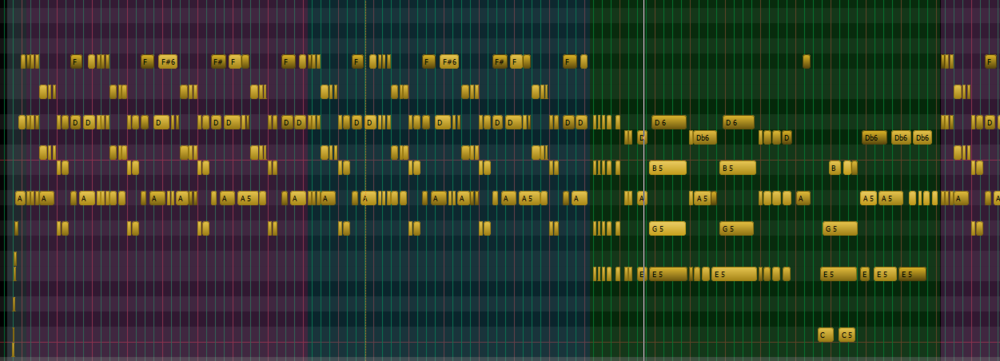
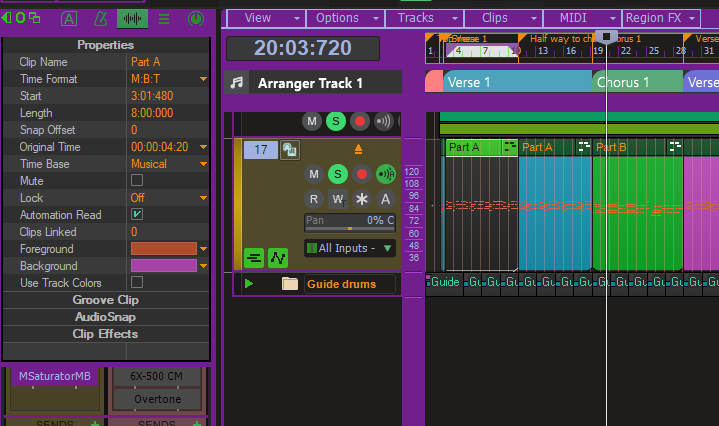


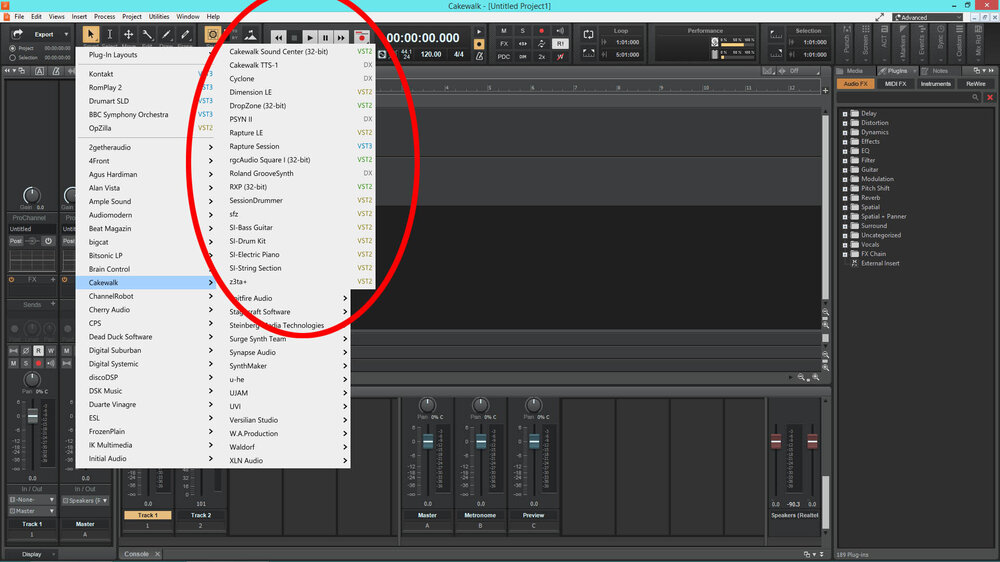
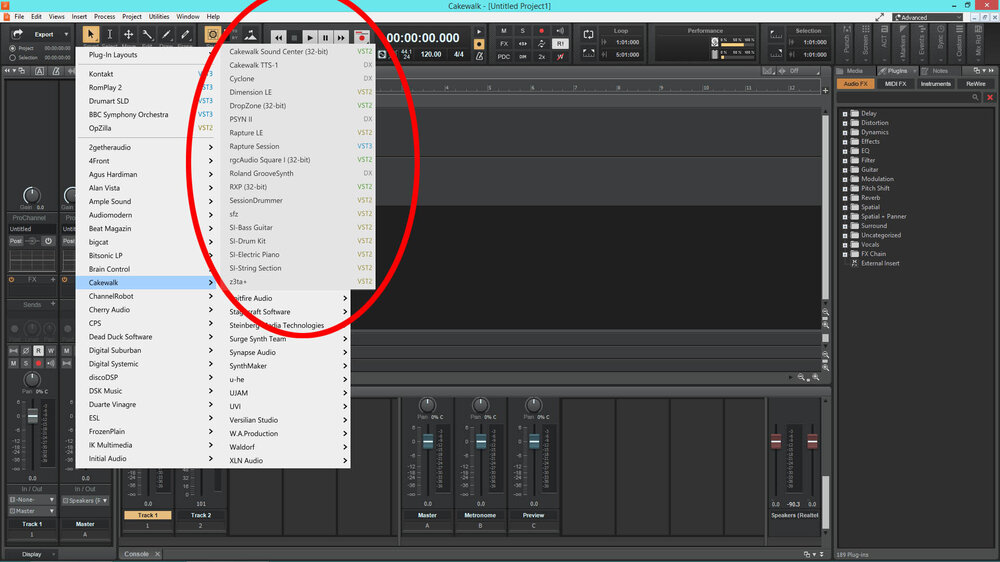




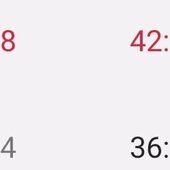





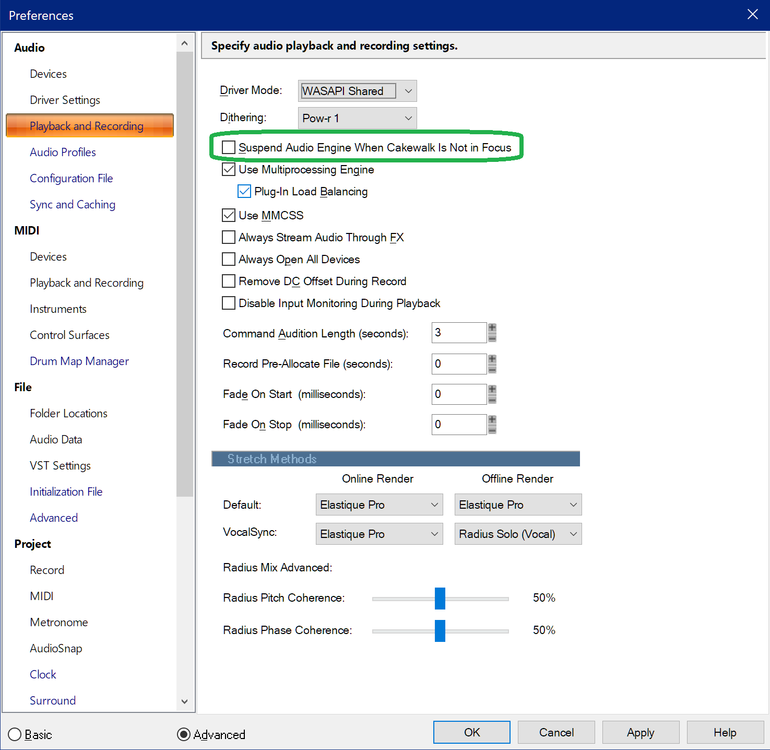

.thumb.jpg.be1b5e06298a59dfa05dd7d6e95943ad.jpg)