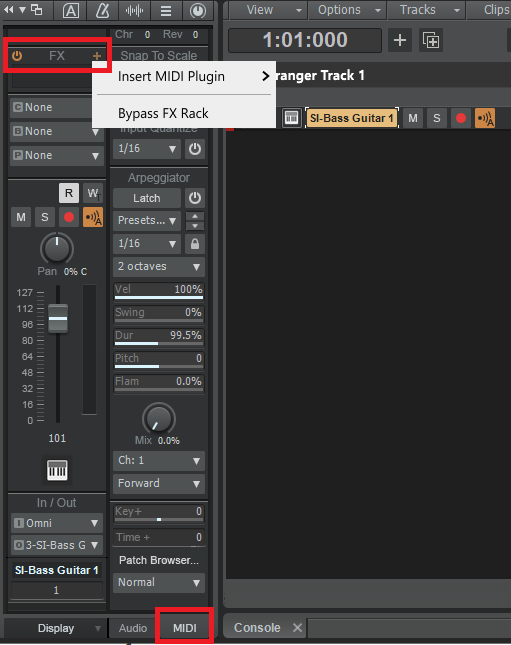Leaderboard
Popular Content
Showing content with the highest reputation on 07/12/2021 in all areas
-
Heard the developer is ending things and now giving away this synth. Spectra is a powerful digital additive resynthesiser built exclusively for the Reason platform. Spectra's ability to analyze and resynthesise any periodic, harmonic waveform via its inbuilt spectral waveform analyzer means you may never exhaust Spectra's sound creation possibilities. If you have ever wanted to sculpt sound by drawing your harmonic spectrum, waveform or drawing a spectral filter response then Spectra may be what you've been waiting for. Please note that Spectra is only available for Reason 9.2+ owners. https://www.reasonstudios.com/shop/rack-extension/spectra-additive-resynthesizer/ I downloaded this and can confirm that it works in Reason Lite. Nice addition to the rack and thought it was worth mentioning here for all that got it.6 points
-
The Full Bucket stuff is great. They have a bunch of Korg emulations, which I am kinda partial to; I have an X3 and a Minilogue myself and my brother had a DW6000 back in the day. He doesn't play any more and is unclear as to whether or not he still has it somewhere. Maybe I should pursue that further....3 points
-
This reasoning is propelling my head so hard, it's dizzying. And I think I'll need a spiritual rebirth to recycle all this info3 points
-
New in this volume: 21 brand new recipes, 42 new examples A more cinematic focus—every Recipe is a cue for a different scenario. Added an audio-only spoiler-free section, for those who want to practice transcribing (then you can check your work against the scores) Introductory pricing of $30 until August 1st. Introductory pricing ends 1st August 2021, normally $49.99 https://orchestrationrecipes.thinkific.com/courses/orchestration-recipes-23 points
-
Nah, Larry's a proud Michigan resident. I, for one, love that we have the ability to launch billionaires into space. If only we could keep them there.3 points
-
i don't think you're being reasonable. 4 GB free system disk space required, plus 8 GB for optional content. In addition, program may use up to 20 GB scratch disk space. With so many libraries out there of more than 100 GB, this doesn't seem unreasonable, even with the scratch disk. Isn't "scratch disk" for virtual memory? So if you have a lot of RAM, your computer might not even use the scratch disk, or at least all of it. $3 is all the reason I need to go for this deal. Hope it works.2 points
-
So... It comes to reason, that the Reason+ 3 month subscription isn't really that reasonable because for some reason Reason is a drive piggy that consumes more drive space than a reasonable person should reasonably expect. Or is my reasoning wrong?2 points
-
Dancing In The Dark - Bruce Springsteen (we learned this for a regular fan, and I have a good time singing it and playing the sax at the end)2 points
-
In Windows 10 v1703 and later, there's a command line application (MBR2GPT.exe) that'll convert the boot drive from MBR to GPT (without losing data). It's located in the Windows\System32 You can also use a 3rd-party (paid) application called AOMEI Partition Assistant Professional ($50) Before proceeding, make sure you have proper backup and read up on the necessary steps.2 points
-
2 points
-
Took the leap earlier today (glad to see it was still on sale and may still be). This thing is so easy to use and sounds fantastic. AND it's barely registering on the performance monitor in Studio One. I admit I have way too many reverbs and most came with larger packages or cost little to obtain and are not worth selling second-hand. At this point, I'll just start hiding them in my plugin browser in S1. They may gradually be replaced with this.2 points
-
2 points
-
2 points
-
2 points
-
Depends what sort of music you make but consider in EDM for example it's common to have 3 or 4 layers just for a Kick drum ! Layering is part of the secret sauce to better sounding productions, in many commercial tracks instruments that may sound to the listener like one instrument are or often several layers deep. Anything that makes that process easier natively within the DAW is a bonus.2 points
-
This can fill up screen real-estate real quick. Having one MIDI track simplifies work flow and saves the planet screen space while editing.2 points
-
Could have been a disaster. The guitar amp was DOA. He had a small second amp that's normally used as a satellite on my side of the stage so I can hear the guitar better. We had no choice but to mic that little amp and run it through the PA. With no extra mic stand, we had to dangle the mic down the front, so we're capturing it off-axis. An SM-58 is definitely not a side-address microphone, so as you can imagine it sounded pretty thin and nasty. Fortunately, we had a great crowd and the performance went over well. Everybody was firing on all cylinders, even me, being fueled by Starbucks iced mochas. With my high blood pressure I'm not supposed to do caffeine, and normally avoid it. Put a couple iced mochas in me and I'm like that squirrel in Open Season. One of the reasons the performance worked well was that for the first time I was getting guitar through my vocal monitor. Being able to hear him clearly meant that we were in better sync than ever and I was able to play off him in a complementary fashion. Sometimes adversity spawns epiphanies. So today I'm trying to figure out how I can monitor the guitar like that in future. I'm thinking a line out to the board and just routing it to the monitors but not the mains.1 point
-
1 point
-
Save big off all Elements versions of Neutron, Nectar, Ozone and RX. Available for $19 for a limited time only! Until August 31 https://www.pluginboutique.com/deals/show?sale_id=8257/?a_aid=5f6eb45de2e6d1 point
-
Starting July 12th and running through July 26th, virtually all products in our catalog will be on sale! You won’t have to do anything to get the sale prices; they will be automatic. https://impactsoundworks.com/1 point
-
@Brian Lawler I verified that it is related to a fix I made in 06. There were cases where some windows messages were being skipped by certain UI controls that could cause unexpected UI behavior in some plugins. The spin control used for changing tempos was one of them that had the bug. >>Also- the data does not send on mouse up for me- I have to click somewhere outside the tempo window (Win Pro 21H1) That part is expected, only when you press enter or click away from the control is the new value committed. It's normal behavior for a spin control.1 point
-
1 point
-
To add my two cents worth: technically, clipping only happens when the digital to analog converter has to create a signal at 0 dB or higher. As long as the "signal" is only floating point calculations within the computer, there is no real clipping, even if the signal is way above 0 dB. For instance, you can place a gain plugin into a track's FX rack with let's say +60 dB and another instance into the bus with -60 dB. You will hear a clean, unclipped sound. But of course, the meter on the track will go crazy and the clipping indicator goes off. I suspect that you might want to turn off the meter if your workflow only cares about gain staging at the A/D and D/A stages (which implies that you don't want to use any plugins or plugins that emulate analog gear).1 point
-
Alex Pfeffer is having a Summer sale on his MIDI packs, 3 euro each. I have most of these (and got the new ones with this sale) they are pretty decent if you need things like string ostinatos as MIDI phrases. https://store.alexpfeffer.co/1 point
-
Alex does really good videos which show of his products well. Here's one, but there's a whole playlist of them.1 point
-
I would love to be able to route the output of a MIDI track to more than just one synth. Natively, without the need for external loopback software. As it stands, the only way to get this result is either to use a synth that includes a MIDI thru function or to duplicate your MIDI tracks. The most obvious use case for this is only needing to edit one MIDI track no matter how many synths are playing in unison (yes, I know about linked clips, but they add complexity, as does using an external MIDI splitter). Secondarily, there is screen clutter reduction, and not getting mixed up as to which MIDI track is going to which synth. (If anyone knows of a MIDI plug-in that can accomplish this, please tell me)1 point
-
I'm not sure I agree...Noel and many Cakewalkers, like Jesse Jost and Jon Sasor, are still involved. Only the company that owned it dropped off the map, into bankruptcy-land.1 point
-
There is a variable in aud.ini named PanLaw. This is what determines the default pan law in the absence of a project template.1 point
-
While this request isn't necessarily off the cards, due to the way folders were originally implemented, it's in no way trivial. However, in the meantime, for large projects you could consider using Track Manager presets. They are per-project presets allowing you to hide groups of tracks, so you only see the ones you're focusing on at any point in time. You can also combine them with Screensets, with each Screenset using a different preset (i.e. Screenset 1 = all, Screenset 2 = strings, Screenset 3 = brass etc. ), so you can quickly switch between them.1 point
-
My wife came in and saw me waving the toilet brush like a baton, and she thought I was crazy. But she already thought that. I know everybody thought I was joking, but I seriously do think that the toilet brush articulation on PIANO COLORS is very beautiful in that demo. People need to start using toilet brushes on guitars and violins and all kinds of instruments. Wash them well first, of course. 😃1 point
-
Sorry to revist this Noel. Not sure if i'm suppose to create my own Topic in feedback for this, but seeing that here is a thread open on this - I thought to add it here. Can we reorganize the menu too in the next up coming updates? I've put some examples together. EXAMPLES: Some alignment issues. I think this makes for an easy read.1 point
-
1 point
-
1 point
-
1 point
-
1 point
-
Sparklehorse - Dreamt For Light Years In The Belly Of A Mountain (Aka Maxine)1 point
-
I don't see how disabling a meter could affect clipping. Meters just show what's going on and don't affect signal levels. The only difference between gain and volume is where the adjustment happens in the signal chain: gain's at the front, volume's at the end. Metering happens at the end of the chain, so yes, it'll reflect the actual peak levels regardless of at what stage they were raised. And yes, raising either gain or volume can cause clipping. If it does, you'll definitely want to know about it, not hide it by disabling track volume metering. I have a feeling the original question was just not worded well, and Marcello's friend just didn't explain clearly what he's doing in Reaper or why.1 point
-
I don't really care what genre this is, I liked it!! The mix sounds fine to me Great job Cool Nigel1 point
-
@markno999 we do sing it is just lethal to none Wookiee life forms🤔 Thanks glad you enjoyed this simple tune.1 point
-
I love Dire Straits and this is an excellent cover. I only ever saw one band at a gig once try to cover this and it wasn't pretty. Great job all round 👏👏👏 Andy1 point
-
Terrific job on Everything , especially the main lead break. Enjoyed it .. mark1 point
-
Brave man to cover a guitarist where accidentals trip off his fingers like rain falls out of the sky (well here today anyway)1 point
-
Steev, I must have heard this song a million times but never as a cover. Great job on what you did with it! You kept a lot of the original sound but also made it your own version. To my ears the bottom is lacking a bit so I think I would tweak the lower freqs up or lower the highs. Just my take, that's all. -Bjorn1 point
-
1 point
-
1 point
-
1 point
-
A function that would control the height of all or selected automation lanes. Options could be the same or similar to operations that can be performed on normal lanes, such as "fit", "select and resize multiple lanes", "lock height", "auto track zoom". A variation of "fit" would minimize all normal lanes. This would be great when mixing to be able to see & edit envelopes for as many track as possible.1 point
-
Please Don't Post your songs in other peoples threads, if you have a song or tune to post post it in your own thread. Inappropriate language and behaviour breaches the terms of the forum. Posts or entire threads that breach the terms will be removed with possible consequences. All covers of published music should be licenced where applicable.1 point


























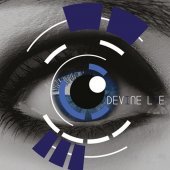




.thumb.jpg.627c2f125f13f4254f2b148d6e469090.jpg)