Leaderboard
Popular Content
Showing content with the highest reputation on 07/07/2021 in all areas
-
In a previous thread, I remember some people saying that they were tired of how every preset for Amplitube was the same rock hero stuff. Here are 10 patches that don't fit the mold. You will find a few pad sounds, a few sequenced sounds, lo-fi, and even a fake e-Bow. I tried to limit components to those available in Amplitube 5. 10 Nontypical.zip5 points
-
I missed this email so posting now. I believe offer ends tonight. Hopefully you catch this before it’s over. https://www.echosoundworks.com/house-pianos While you are there check out his free downloads area. He has a ton of stuff including free vital, serum, kontakt, massive, etc presets. https://www.echosoundworks.com/free-downloads His premium (for sale) presets/libraries are also really good.5 points
-
The main problem with this year's OTS sale for me personally, is that I've gotten pretty much everything I want in previous year's sales.. But it is one of the best deals around. Wonderful products for great prices.3 points
-
@craigb Here's your Katrina & The Waves: The Bangles - Going Down to Liverpool3 points
-
3 points
-
2 points
-
Cakewalk Bandlab Daw. Isa 430 Mkii Prev + Audiotechnica 4060 Xln Xo+ Air Hybrid 3 Bass + Real stratocaster guitar + Real Piano+ Air Xpand2 Pads & Synths Reverb Sonsig Rev-A + Lx480/ Waves H-Delay + Vallaha Delay Voxengo Gliss Eq / TDR Kotelnikov GE/ Ik Multimedia Buss Compresor https://www.youtube.com/watch?v=4rncjStzA34 Thanks for listen and watching!2 points
-
2 points
-
I think the question is "what do you expect from the compressor?" Do you want something super transparent, highly tweakable, with a certain color / characteristics? Emulation of vintage hardware? Modern approach? I'd say that if you want to invest in a single compressor, you should definitely have a look at Fabfilter Pro-C2. It's expensive, but worth every penny.2 points
-
The Bangles - Manic Monday There's something about this song that's like having an unreachable itch up your right nostril ...2 points
-
2 points
-
2 points
-
I got it for free as well. I never use it, but it is authorized both to a PC and a physical ilok. Not sure if they had different standards during different give aways, but can confirm mine is not strictly tied to the ilok clould version, which I think is a terrible practice.2 points
-
I guess in the long run we are using our ears to mix as well keeping an eye on the meter to make sure we are within safe levels to avoid peaks. Panning in a way is sort of like applying an effect in the way it can alter your mix. So this is important to understand for sure. I just added it to my other list of 1,000 things to remember when mixing audio2 points
-
I think that a person can put together an excellent system entirely with freeware, and CbB is of course an excellent foundation. I hope this thread will be a "virtual sticky," that is, I expect it will be bumped often enough to stay near the top. I'm going to start listing favorite tried-and-true free plug-ins and links to where to download them. They are all ones that I have used extensively with Cakewalk, so they are safe to use in that environment. My recommendations will be only for 64-bit VST's. This thread is intended to be of assistance to our fellow users, especially new ones, in finding good plug-ins to augment the collection that comes with Cakewalk. I'll start with the bundles that I think every DAW user should download straightaway, whether they're on a budget or otherwise. First is the Meldaproduction Free Bundle. This bundle of 34 plug-ins has been described as the best value in the plug-in world, and I agree wholeheartedly. The Compressor and EQ surpass most of the payware competition and wind up on most of my projects to this day, 5 years since I first downloaded the bundle. Download it, spend an evening trying out all of the FX on some material and be amazed at what Meldaproduction is letting us use for free. As a promo, it sure worked on me, I've paid to upgrade the Free Bundle and also bought licenses for other Melda plug-ins. There are utilities in here like signal and noise generators and analyzers in addition to the excellent sound processors. If you only get one of these, make it this one. The ReaPlugs from Cockos, makers of REAPER. Six highly-configurable, very powerful effects, a compressor, multi-band compressor, EQ, delay, gate, and FFT dynamics processor, plus a couple more utilities. It may not sound so exciting, but these are very versatile, and very configurable, much like REAPER, the DAW that is their main product. The EQ and MB compressor allow as many bands as you want, the delay as many taps as you want, etc. Next is Voxengo's Assortment of goodies. I mostly stick with SPAN, the spectrum analyzer, and MSED, their mid-side utility, but Boogex, their amp simulator, and Stereo Touch, their stereoizer, are both excellent at what they do. I find the standard UI theme colors to be challenging on my eyes, so I tone them down in the settings. Blue Cat's Freeware Pack includes a good spectrum analyzer, a really nice guitar amp sim, and a good handful of modulation FX. Very attractive GUI's. Finally, if Cakewalk didn't come with anything, or if someone just wanted or needed one each of every standard effect plug-in, The Dead Duck Free Effects Bundle has 25 essential no-frills FX, nothing fancy, just functional and easy on the eyes. Compressor, Gate, EQ, Phaser, Flanger, Chorus, Bit Crusher, Expander, Channel Strip, they're all there. I've tried them and they work. Nothing fancy about the GUI's, they're nice and attractive, no fake brushed aluminum. As for the sound, no attempts here to inject "mojo" or "vintage warmth" or anything, they do what they say they do. If you download and install everything you can get from those five sites, you'll have in the neighborhood of 80 new plug-ins to try out. Each of them, even Dead Duck, has unique effects and utilities that might wind up being your favorite thing or just handy to have in your plug-in bin in case you need to do a bit of attenuating or boosting or analyzing or bit crushing or whatever. I'll be back with many more, and of course, I hope that others will jump in with great suggestions. These are just what I consider the freebie essentials, the Cheapskate's Choice. And sure, we'll have another thread for VSTi's. Start one!1 point
-
On faith, learning and natural beauty. Hope you like it. https://www.soundclick.com/music/songInfo.cfm?songID=14275038 🙂 John B1 point
-
Moderate Tempo, theme derived from arpeggiator's ostinato in softsynth. PLAY1 point
-
Spice Up Your Vocals Create a wide spectrum of vocal effects with this simple yet powerful plug-in for dramatic voice alteration. Shop now and save thru July 8! Get 70% Off Little AlterBoy. Reg $99. Now $29! https://www.soundtoys.com/product/little-alterboy/ Ends July 8. What Can You Do With Little AlterBoy? Just Watch! Get a “hard-tuned” vocal with a simple press of the Quantize button to lock it to the nearest note: Create a modern effect by automating Formant to alter the timbre/character of the voice without changing the pitch: What Pros Say About Little AlterBoy: Little AlterBoy is perfect for Beginners to Advanced users and everyone in between. It’s jam-packed full of cool features that give you so much more flexibility and control than typical pitch-shifting plugins won’t give you. – Off the Beat Little Alterboy is a wickedly brilliant, creative sound design tool, pitching & formant VST. – Whipped Cream Sounds Little AlterBoy is pretty darn easy to use. If you are working with vocals, then this is a really useful tool. The real value is in adjusting the pitch and formant to alter the vocals... put it on any lead track, and use the mix to layer the sound and make it not only thicker but more interesting. Strongly recommend. – Logic Fiends https://www.soundtoys.com/product/little-alterboy/ Ends July 8. Get it now and get altered! Mix on, Soundtoys1 point
-
1 point
-
I have one auth on the cloud (which requires internet connectivity) and one auth on my iLok, which doesn't require an internet connection. I loathe the iLok cloud. It's messed things up for me even when I wasn't using it (had to start a cloud session, then end that cloud session to get Pro Tools to see it properly) on more than one occasion. I like the UI of this, but I have SO MANY 1176/78 variations.1 point
-
1 point
-
I've been calling my puppy Doggie but now he's really concerned. He wants to know what happened to Dog A, Dog B, Dog C, & Dog D.1 point
-
Why not just make -1 mixes as the need arises? Takes minutes1 point
-
Free for a limited time (no expiration date announced) Bundle details: • What About: Lofi Hip Hop Fantasy (Sample Pack) • What About: EDM Vishnu (Sample Pack) • What About: Future House Mammoth (Sample Pack) • What About: Robotic & Transformers FX (Sample Pack) • Vocal Splitter (Audio Plugin) ← • FL Studio 20 Pro Tips (Audio Course) • Melodic Dubstep Poetic (FL Studio Template) • Future Bass Mob (FL Studio Template) • Future Bounce Aunt (FL Studio Template) https://www.waproduction.com/bundles/view/we-love-fl-studio-free-bundle#a_aid=5fd54baf7e6421 point
-
A condo/townhouse piano is stuck at velocity 681 point
-
First off - excellent mix - it sounded really good through my headphones. The song and video were a wild ride - and I really enjoyed your lyrics as well. Nicely done - this is a fun listen.1 point
-
@Starship Krupa OK, adjusted the topic subject line to reflect what you mentioned .. make it more generalised1 point
-
1 point
-
1 point
-
1 point
-
1 point
-
Yes, it is our friend "Bounce To Clip(s)," renamed to Clip Bounce for the reason you mention. "Bounce To...." is too ambiguous. I happened to notice at some point that "Rename" was in the right-click menu for Custom module buttons and set about making my own shorthand. You'll also notice that I have a button called "Render," which is File|Export|Audio. It's interesting how we check out each others' Custom Modules to see what we consider to be the commands we want to have a button-press away. I have a "Track Mgr." button because I noticed it in one of Colin's theme screencaps. Rename was a good friend when I put a Zoom To Fit Project Horizontally button on there; it's now "Fit Width."1 point
-
Now I have the song stuck in my head complete with the incorrect words we used to sing it with in middle school lol. One question, in the Custom module on your screenshot, there's a button named 'Clip Bounce', which I can't find to set on mine, is it the same as 'Bounce to Clip'? If so, that would be good to have it display as 'Clip Bounce' as I have both 'Bounce to Clip' and 'Bounce to Track' on mine but due to the button size both of them display 'Bounce to...' so the only way I know which is which is to remember their position, not an issue but would be nice to quickly see which is which and also not to look like I have a duplicate button.1 point
-
So, to continue, here are BEFORE (on the left hand side) and AFTER update screen shots. As you can see, I've lost all the "Left" and "Right" naming and all channels after 24 are numbered differently, with the ensuing confusion . I'm not sure if just removing the automatic numbering (as Noel [I think] has suggested) will restore the "Left" and "Right" naming as in the BEFORE pics. To clarify: I use a 512-point patchbay to connect all my gear and the labelling matches the "friendly names" I use(d?). @Noel Borthwick I know you and your team have put a lot of effort into this and I also understand those who think the changes have helped them in their routing issues. I've never had any routing issues but may have now. I therefore would like to have the new system made "optional". Please consider and thank you.1 point
-
Noel has mentioned that Bandlab Sample Pack browsing will be native to CbB sometime in the future (rather than using Bandlab Assistant, which is getting progressively phased out for us) so hopefully it means there'll be an overhaul to the Browser in general. ADSR is excellent though, if we're talking 3rd party solutions.1 point
-
Do you have a goal (or a set of interrelated goals)? Is it as simple as you state, to peck out tunes on your laptop's keyboard and mess around with them? If so, you already seem to know how to do that. In any case, you might do well to look in the tutorials thread. There are a number of tutorials in different styles on both generalized tasks and specific, targeted tasks. Some of those might either assist with your goal as stated or help you decide more specifically what you want to do. As for figuring out how to use a VSTi harp plug-in, I know I've seen some tutorials that show how to insert and use soft synths. Do you have a specific plug-in you want to use? If so, perhaps someone with that manufacturer's plug-in can help. I listened to your file using Cakewalk TTS-1, a basic multi-timbral soft synth that comes with Cakewalk. I changed the patch to Harp using the track control widgets, but it sounded like drumming like on the low strings on a piano. So on the menu bar I went to Process > Transpose and pitched it up 3 octaves (+36 half steps). At least the sounds were more harp-like, but I couldn't tell if there was a recognizable tune you were aiming for. If you were hitting notes on your laptop to try to simulate chords on a guitar, you might want to look into a basic strumming program.1 point
-
Additionally to #2, I've put in a feature request a few times for a trimmer built into the Browser. When you click on a sample, you get the waveform preview, but then you'd be able to zoom in on it and select a time range that you can drag to a track. That way if you have a long sample but only need a particular part of it, you don't need to drag it all in and trim later. Eg: here's Vegas: And you could do something like this:1 point
-
It seems like you might be overcomplicating the setup. Why not just use a full range PA system and mixdown all the backing tracks to stereo so that you can play with that. This is what most people do in this scenario.1 point
-
1 point
-
1. Is a huge PITA....I rarely use the text search because if I type wrong thing it can spend 7-8 mins sifting through almost 1Tb of samples I've posted previously to ask if there any way to index the search to speed up the whole process. It's got to the point now where it's actually easier to use Splice.com instead of the local sample HDD 2. This goes hand in hand with many requests for a proper built in sampler instrument - How about it Bakers ?1 point
-
@p-w-m please post a screenshot there should be additional information in the message window that is useful for diagnosing these problems. Never mind - since you are running 04 release you won't get the extra diagnostics. You are probably running into a problem that is already fixed in 06. For now use the new web installer to install the latest update. Going forward it should work ok.1 point
-
Me ha gustado el tema. Pegadizo y comercial y bastante buena producción. Tu cantas y tocas las guitarras? Se ve que eres un maestro 😉 PD. Algún truquillo que puedas decirme para conseguir ese sonido tan limpio y compacto?? Saludos desde Sevilla1 point
-
Hola Fj Lamela, me ha gustado bastante, es un tema bien construido, pegadizo, y con una voz con personalidad. Felicidades1 point
-
Yeah--the Smith cover received quite a lot of airplay as I recall. Just for fun, I looked up covers and found this one (who knew?): Anyone know of an instrumental electronic version that incorporates the styles of Tomita, Booker T, and Telstar (and maybe a twist of 21st century disco)?1 point
-
There might be some licensing issues with DP/RP as much of the content was created by third parties who licensed to Cakewalk. These rights might not transfer to Bandlab. I'd like to see Pentagon come back, 64 bit VST3, with the bugs fixed. Maybe support import of standard wav files.1 point
-
Note: the Cherry Audio 8-Voice (their take on same instrument) is still only $29 and is PC compatible. https://cherryaudio.com/instruments/eight-voice#pricing1 point
-
Klang Kontakt instruments start at $5 and change. https://www.pluginboutique.com/manufacturers/281-KLANG1 point
-
This is going into my running list of band names (song/album titles).1 point
















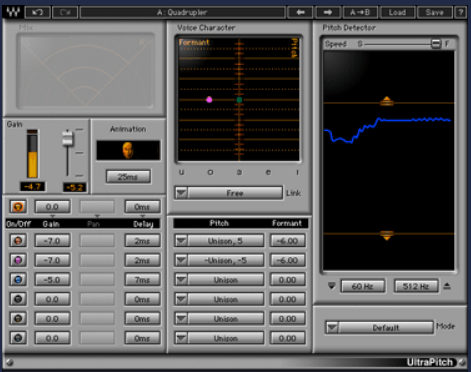





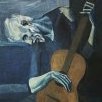







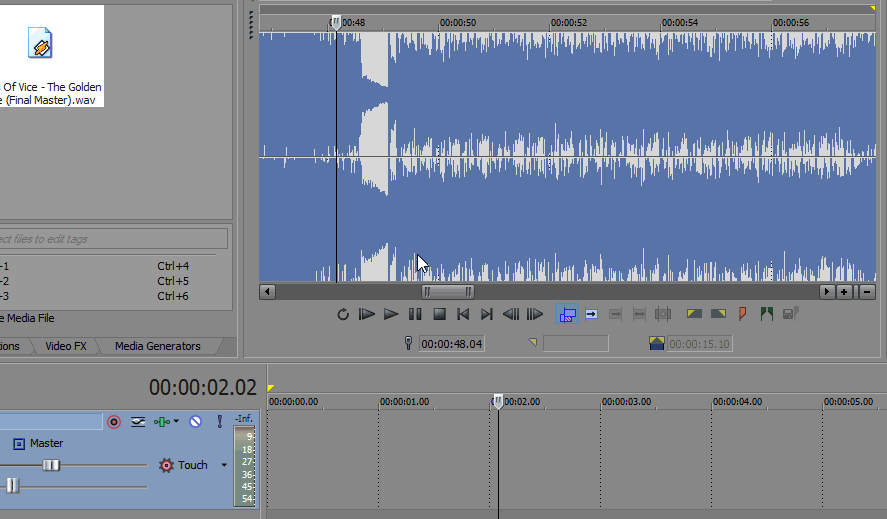



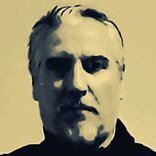

.thumb.jpg.ee8fd6efe0a58cb14f108898c279bdb6.jpg)