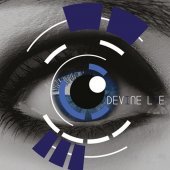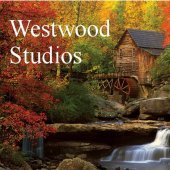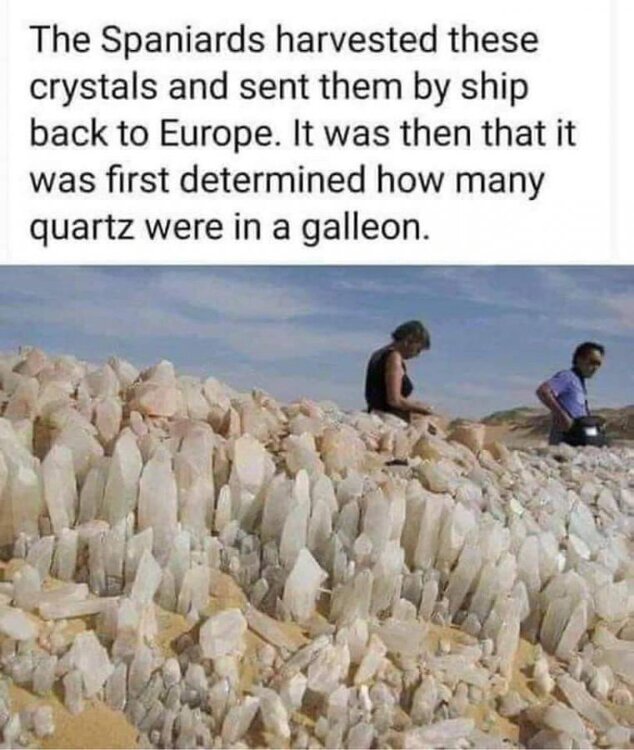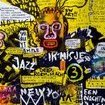Leaderboard
Popular Content
Showing content with the highest reputation on 03/29/2021 in Posts
-
6 points
-
What makes you think this? There is a stable release now that came out about 60 days ago. How often do you usually get updates of your audio software? Other companies take way longer to issue updates than BandLab. Some even years or never. Usually with Cakewalk, when it takes longer than usual the next release will include some fab new features. Now that most of the longstanding bugs have been dealt with, we've seen biggies like the Arranger Track and Articulations Map. Maybe there's something new in the works. Maybe the developers took some time off. Whatever, 2 months is not a long time to wait for an update of DAW software.6 points
-
I remember during the Gibson days when many people complained about the monthly updates, because they felt there wasn't enough time to learn new stuff before there was more new stuff.5 points
-
Lets all go over to Bills house , play some A Minor and get us some Peach Pie ! Kenny5 points
-
I confess I come here every day to check the Early Access Program forum for bold text.3 points
-
2 points
-
So that is why the staff view improvements have been taking so long to make them Whole Sorry Jonathan I couldn't resist2 points
-
2 points
-
I basically wrote this by plunking a few keys to get the basic rhythms down; I then transitioned to fleshing the parts out by clicking in the piano roll. Then I quantized it. I think I used my elbows at one point. 😄2 points
-
Noel said last month that in the near future Cakewalk and Bandlab site will be more linked for those that want to take advantage of it. Plus the Bakers asked what we wanted for a chord track. Don't know if that is also being worked on short term or long term. Patience Grasshopper2 points
-
2 points
-
Barry Beautiful track - Guitar and strings combination is great Cool Nigel2 points
-
Well. I was one of those causing the slow downloads. I loaded up on a LOT of instruments.2 points
-
2 points
-
2 points
-
Hey... It's been a few years since I've posted a new original here, pre-Bandlab days in fact. The result of life, work, COVID, the end of SONAR, etc.. I actually completed the song last April, didn't get around to uploading until November, and posting here just now in March. Did I mention life, work, COVID and SONAR? 🙃 Anyhow, it's very much as 70's prog inspired piece but somewhat straightforward too (at least time signature-wise). SoundCloud version is here: I've also taken my first dip into the waters of creating a matching video with Vegas Pro, using random free snippets found on the web. Be gentle, it is my first time after all. 😉 Thanks!1 point
-
Original song. Just me trying to write like Boz Scaggs. https://www.soundclick.com/music/songInfo.cfm?songID=14220058 I hope you enjoy it. 🙂 John B1 point
-
Part 2 of the Warp series using Cherry Audio's Polymood (Polymoog) and New Eight Voice (Oberheim's infamous Eight Voice) Arturia's OBX-A and the (Moog) Modular All mixed in Cakewalk by Bandlab Warp 2 Thanks for listening.1 point
-
Tic Toc Tic Toc Hi Everyone We have just released the second track off our new album Regeneration. The track is called Tic Toc Tic Toc Hope you enjoy it Nigel https://devinelie.com/ https://music.amazon.co.uk/artists/B002GLCV8K/devine-lie https://open.spotify.com/artist/2Sd0BBWtT5fv0GaXLoKTAC https://www.youtube.com/c/DevineLie/videos1 point
-
I played in this band for a few years back around 2015-16. I recorded every gig best I could considering I was also in charge of sound ( from the stage) The Mackie ( later a Yamaha) board had 3 unused aux outs as well as 4 sub busses. So I had some isolation but still a LOT of blead. Track 1 - Toms Vocal ( he doesn't sing on this song) Track 2 - Megans Vocal Track 3 - Bass Track 4 - Toms Guitar Track 5 - Kick Track 6 - Drums Track 7- My Guitar Track 8 - Full board mix Track 9 - Midi from keyboard , actually not used on this song so I overdubbed a piano and Organ to fill in the space.1 point
-
1 point
-
For use in SIENNA Headphone Mixing Software 27 speaker systems, including audiophile monitors and consumer devices €69.00 https://www.acustica-audio.com/store/products/siennavolumec1 point
-
I wouldn't describe it as "fake" though. It's him singing, he has just recorded the performance professionally and then mimed to it in the video, like every other music clip ever made in the world. The only difference is he is playing an acoustic guitar in a relaxed setting. That's just what he wanted to do to get a better sound, there's no conspiracy behind it. Still a nice cover of this song on just acoustic guitar and vocals.1 point
-
Eventide 2.7.8 update for Anthology related VSTs Fix an issue in H910 Single/Dual, H949 Single/Dual, Instant Flanger Mk II, Instant Phaser Mk II, and Omnipressor where Touch, Latch, and Write automation didn't work correctly for some controls Fix an issue in H949 Dual where delays with high feedback would pull to the right channel These were released March 10th, don't recall seeing a post but might have missed it. Anthology XI https://www.eventideaudio.com/support/downloads/anthology-xi-installer-win-64-bit https://www.eventideaudio.com/support/downloads/anthology-xi-installer-win-32-bit https://www.eventideaudio.com/support/downloads/anthology-xi-installer-mac-64-bit Individual download links for 64 bit versions (there are 32 Window versions available at some point Ill probably add them to this list): 2016 Stereo Room https://www.eventideaudio.com/support/downloads/2016-stereo-room-native-windows-2 https://www.eventideaudio.com/support/downloads/2016-stereo-room-installer-mac Blackhole https://www.eventideaudio.com/support/downloads/blackhole-native-windows https://www.eventideaudio.com/support/downloads/blackhole-installer-mac H3000 Band Delays https://www.eventideaudio.com/support/downloads/h3000-band-delays-windows https://www.eventideaudio.com/support/downloads/h3000-band-delays-mac H3000 Factory https://www.eventideaudio.com/support/downloads/h3000-factory-windows https://www.eventideaudio.com/support/downloads/h3000-factory-mac H910 https://www.eventideaudio.com/support/downloads/h910-windows https://www.eventideaudio.com/support/downloads/h910-mac Instant Flanger Mk II (Win & Mac) https://www.eventideaudio.com/support/product/12559/installers Instant Phaser Mk II (Win & Mac) https://www.eventideaudio.com/support/product/12401/installers MangledVerb https://www.eventideaudio.com/support/product/10809/installers Newfangled: Elevate Mastering Bundle (contains all 3 Newfangled VSTs) https://www.eventideaudio.com/support/product/10599/installers Newfangled: Equivocate https://www.eventideaudio.com/support/downloads/equivocate-mac https://www.eventideaudio.com/support/downloads/equivocate-win Newfangled: Punctuate https://www.eventideaudio.com/support/product/13048/installers Newfangled: Saturate https://www.eventideaudio.com/support/product/13048/installers Octavox https://www.eventideaudio.com/support/downloads/octavox-native-windows https://www.eventideaudio.com/support/downloads/octavox-installer-mac Physion Installer https://www.eventideaudio.com/support/downloads/physion-installer-windows https://www.eventideaudio.com/support/downloads/physion-installer-mac Quadravox https://www.eventideaudio.com/support/downloads/quadravox-windows https://www.eventideaudio.com/support/downloads/quadravox-mac SP2016 Reverb (Win & Mac) https://www.eventideaudio.com/support/product/12013/installers TVerb https://www.eventideaudio.com/support/downloads/tverb-installer-windows https://www.eventideaudio.com/support/downloads/tverb-installer-mac Ultrachannel https://www.eventideaudio.com/support/downloads/ultrachannel-installer-windows https://www.eventideaudio.com/support/downloads/ultrachannel-installer-mac UltraReverb https://www.eventideaudio.com/support/downloads/ultrareverb-installer-windows https://www.eventideaudio.com/support/downloads/ultrareverb-installer-mac UltraTap https://www.eventideaudio.com/support/downloads/ultratap-installer-windows https://www.eventideaudio.com/support/downloads/ultratap-installer-mac or All downloads: https://www.eventideaudio.com/support/downloads1 point
-
This post discusses velocity but the same method may be applied to channel1 point
-
1 point
-
The Tenuto app goes for under $5 and is a great ear training, theory & scale trainer. The also have a web site: https://www.musictheory.net/products/tenuto Free exercises: https://www.musictheory.net/exercises1 point
-
This has already been fixed internally and will be in the next CbB update, apologies for the inconvenience!1 point
-
Gets used every Friday evening here, along with with the chish and fips.1 point
-
1 point
-
1 point
-
i have always loved the sound of the oberheims... one of the bands i played in back in the '80's, had a OB-Xa, and i just loved it. that, and the Yamaha CS-80 are my two favorite synths... thanks for that wookiee!1 point
-
There’s Surrey which is great too: https://www.acustica-audio.com/store/products/surrey1 point
-
This is a really good track and you have sung this exceptionally well indeed. Only thing to me that needs a look at is the percussion (shaker / tambourine) which doesn't sound quite right to me. Otherwise great job Nigel1 point
-
1 point
-
1 point
-
1 point
-
Are you playing the same part using the same (or very similar) tone? If so it is possible that certain parts are close enough to "duplicate" to have that effect. Try EQ-ing the two sides radically different or maybe slightly sliding one along the timeline - does that change the results in Ozone?1 point
-
Run Audio Center to update. Looks like the SSD update includes VST3 support, and Mac Big Sur compatibility.1 point
-
Don't know what I did but now I don't remember how to get it back. I did search, btw. Couldn't find it. Use to open a midi file and TTS-1 would automatically be the midi player. Duh! Sorry for the old question. Old minds think alike?1 point
-
Thanks. The truth is that i couldn't do what i wanted with the way you suggested me, because when i choosed tracks and set looping, all the tracks automatically cropped a lot (pop up message says : ''hidden data beyond slip edit points will be discarded'' - i don't know why does that?)- so i did it via arranger track. I did set the arrange sections, and i've putted the section i wanted duplicated etc, so that part (which involves many tracks) played twice like being looped.1 point
-
1 point
-
Barry.... what a beautiful song mate. Love the vocal and great lyrics. Beautiful. We all paint very different pictures... and I'm not saying my picture is better than yours. I would de ess a little more.... maybe its coming from the verb. De-essing the verb 1. Insert a de-esser after the reverb in the signal path. 2. Set the frequency anywhere from 3khz to 5khz 3. Set the range for the most clarity in the vocal. Adjust release control to prevent chatter https://we.tl/t-KqQwAZv7jD I would like a little more flow... try riding the faders with automation. Just close your eyes and ride the string parts Pads could have a little more space.1 point
-
Forget all the timing shyt and and tech... I really enjoyed this album so much, and rather than comment ... I paid a poultry sum to own a great piece of work ! You are one great muso mate ...., as always said 👌 ALB Steve1 point
-
1 point
-
Ok I tried putting melodyne as a region fx on 4 separate audio clips both all in 1 track or spread out over different take lanes. I didn't edit anything, then did remove melodyne and yes I am left with one solid clip of the 4 pieces combined. So then I made a project folder to experiment on, I put a wav file from cymatics into cake project at 441 24. (First I confirmed it is 441 24 in soundforge.) In the project folder cymatics wav shows in the audio folder. Then I cut up the cymatics wav into clips and spaced them out, put melodyne on the 4 clips of the cymatics wav file and looked in the audio folder again and a new file appeared called audio (bounced, 3).wav. I put that bounced file into soundforge and it says it is 441 32 bit*. After taking off the melodyne, the bounced. 3 when put into soundforge again still says is it 441 32 bit*. I have my cake option render bit depth set to 32 bit. So then I started over in a fresh project and changed my cake render bit depth to 64 bit. Put in a different wav file, checked in sound forge to confirm it is 441 24, the cut it up and spaced clips apart, put on melodyne then took off melodyne, got the combined image in the track, checked the bounced file that is in the project folder's audio folder in sound forge and it now says this bounced file is 441 64. So changing my render bit depth changed what this bounced file is. Somebody with more knowledge than I have will have to comment, it seems like putting melodyne on and off a group of clips is using cakes render bit depth to make them into 1 big clip and replacing the original separate clips with this bounce wav ? Interesting experiment but way more than I understand what's up behind the scenes in melodyne or cake ? I haven't had the problem regularly that you describe of edits being frequently wonky, only happens for me if the edit is too far from the original, and I also never put melodyne on a bunch of clips at one time till this experiment.1 point
-
1 point
-
I had to smile about your saving projects with different names often, i do the same. I never have selected separate clips in a track to put melodyne on all at the same time so i will try it tomorrow. I either do one clip or the whole track. I have tried to use process - audio - gain on a few separate clips in the same track at one time and gotten very unexpected results so I don’t do that anymore. Thats been my only try to process separate clips weird thing.1 point
-
You should probably ask Jasper at Performance Samples. Even though it was free it's still his IP and sharing it after he has taken it down is slightly questionable.1 point