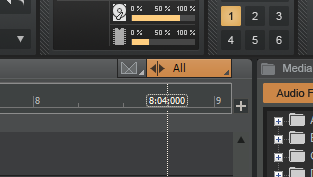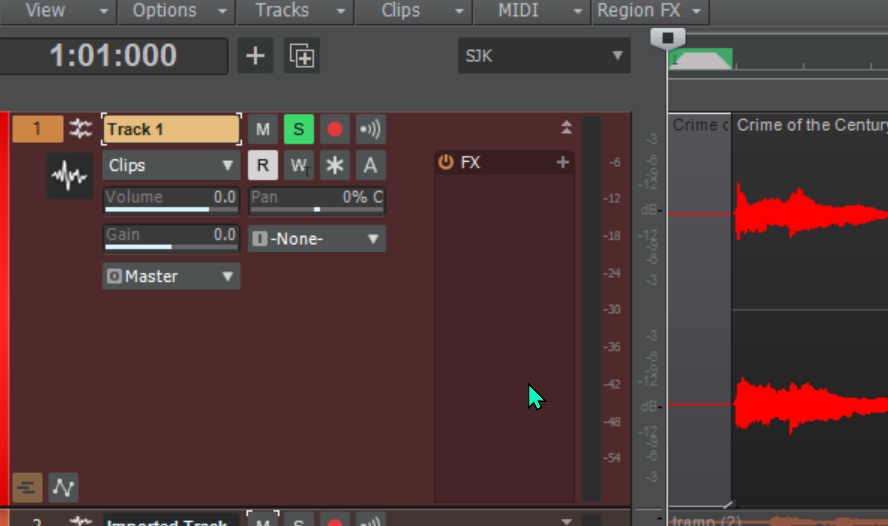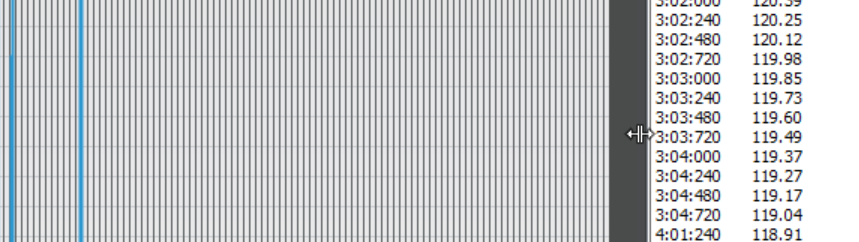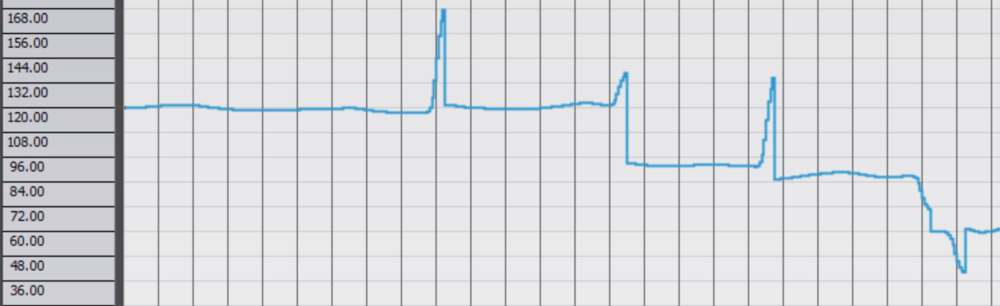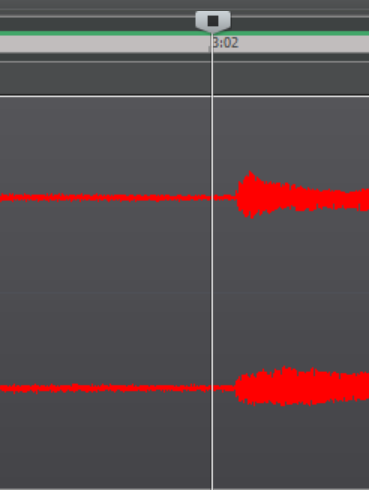Leaderboard
Popular Content
Showing content with the highest reputation on 08/09/2020 in all areas
-
Hello All, Waves users can now enjoy a 30 day pass to the entire Groove3 library, featuring over 2000+ hours of comprehensive and inspiring video tutorials, absolutely free. No credit card required. Learn what you need to know about your favorite DAW, plug-ins, virtual instruments, production, mixing and mastering techniques, instrument lessons and so much more. *Must start 30 day pass by August 15th 11:59PM CST. *For new Groove3 All-Access Pass customers only. Current or Past All-Access Pass users are not eligible. Access it Here at ~~~> Groove 36 points
-
If the last time you used cakewalk was 20 years ago then you should be prepared to have a bit of a learning experience. Have you used any current generation music software? Everyone has installers with optional components although some integrate it directly into the program (which is a good thing) Prior to BandLab acquiring Cakewalk we had an installer called command center which was similar in principle to bandlab assistant though more sophisticated. It also allowed to install optional components (many more than what we do now) Bandlab is the company that owns Cakewalk. To use the software the requirement is to create an account that established you as a user. Bandlab is also a powerful cloud platform for recording and sharing music using mobile devices it the web. It has over 20 million users. There is no requirement to use that if you don't need it but it's free and available to any Cakewalk user. In short by default we install the bare minimum for Cakewalk to run to save bandwidth. There is zero bloatware.5 points
-
4 points
-
4 points
-
4 points
-
4 points
-
Read all about it here... Thanks Bakers!3 points
-
In this video I go over how to export out of cakewalk weather its for a video, track out, stems, waves or MP3. Let me know if you have any questions.3 points
-
For those of you who aren't sure how to enable plugins, select "Cakewalk Plugin Manager" from the Utilities menu then: Note that 32 bit DXi plugins will NOT work in CbB... so be careful what you enable.3 points
-
3 points
-
Ok It is now working. After uninstalling and then manually clearing the registry and the direcorties and then reinstalling. This time a Cakewalk wizard took me through a setup as if this was the first time installation and all is well. Now the hard part of putting back all of my settings, workspaces and sorting out all of the plugins etc. A real pain but worth it for the snap function - It's a primitive snap but will do me. Thanks for your help everyone and thankyou Bandlab One thing extra that I have noticed is that the start window were you choose a project or create new is far faster. Regards Jim3 points
-
Hey Ken, Thanks for patronising us. You are obviously way smarter than we are and can see where we have all gone wrong in our ignorance. I suggest you go find another DAW that you trust. Best of luck.3 points
-
It's common practice for many software companies to make add-ons as separate installers. For example one DAW has around 20 GB of content. But maybe you already have Kontakt, SampleTank, and a ton of loops. I think it's considerate that you're not forced to download 20 GB of stuff when all you really want is the 180 MB DAW. In return for using an installer that checks whether your version is up to date and gives the option to download optional plug-ins, you get a highly capable DAW for free. I just don't see how anyone can have a problem with that.3 points
-
I'm sure this is an endlessly requested feature: can we please have Undo apply to mixer knob movements? This is so essential. I know I'm not the only one who slips with their mouse, or accidentally clicks on the wrong channel strip and screws something up in a hard-won mix before they notice that they tweaked the Reverb Send for the Left Overhead instead of the Snare or whatever. And yes, I know how to safeguard against this with mix recall and automatic backups and whatever. I really shouldn't have to. These moves are critical and there is no reason for them to not be Undoable.2 points
-
In case anyone is interested, and missed IK's June offer for newsletter subscribers, and is not already planning on getting it in the VI group buy... https://www.falkemedia-shop.de/sound/beat/beat-09/2020?number=beat092020 There are a few other goodies as well, and interesting articles about Roland, Elektron & Focal products2 points
-
This has been one of the most enjoyable and rewarding things that I’ve done musically (for myself) during this lockdown period. Larry (drummer) and I had a lot of fun recording this. The track forms part of my next solo album which I’m busy with at the moment. It was quite tricky doing all the filming and playing but I'm quite happy with the result. I also showed which VSTs were used in the making of the track. I was able to use the Kemper Profiler for all the guitars in the way that I think it was meant to be used, in that most of the profiles were created by me. The profiles used in this track were created from my live rig using all the various pedals etc. This device has been a revelation for me in terms of guitar tone and ease of use. Please note, if you normally listen to three or four minute songs this is definitely not for you. The track runs for around 12 minutes and is structured into three parts. Hope you enjoy,2 points
-
JUST $39.99 – 48H OFFER! Ampeg B-15N bass amp The World's Most Recorded Bass Tone JUST $39.99 TODAY!* Copy/paste this voucher code during checkout! (You can stack your personal $25 voucher on this bringing this to $14.99) B15N-3999 https://www.plugin-alliance.com/en/products/ampeg_b15n.html?utm_source=ActiveCampaign&utm_medium=email&utm_content=Ampeg+B-15N+⚡️+Just+%2439+99+Today!&utm_campaign=200809+-+Ampeg+B-15N+-+24H+Flash+Sale+Weekend+Warrior&vgo_ee=de%2Ffctp%2BzB759nv2Xn4RXvlMy%2BOWWuyaZunZiCXh6gI%3D Offer ends August 10, 11:59 PM California Time Defining the sound of electric bass, the Ampeg B-15N has been instrumental in everything from Motown cuts with James Jamerson to classic Stax records with Donald "Duck" Dunn. The 30-Watt, 1X15 all-tube power machine is filled with character, giving you a thick fundamental note that has been responsible for huge records from the ’60s and ’70s - Rock, Funk, Soul, you name it! Crafted by Brainworx, the Ampeg B-15N plugin emulates the circuitry, tone, and iconic beefiness of Ampeg’s Heritage B-15N amp.2 points
-
Feature Request - Dark Theme the Plug-in Manager. Better yet, Dark theme Everything2 points
-
Yes, indeed, it would be great to have those themeable. Especially when one is running a darker theme, having those dialogs pop up in bright white is jarring. My eyes!2 points
-
Glad it's you and not me!!! LOL! Just got through with that myself!! In fact there a few plugins that I haven't put back on yet. And if they haven't made yet.... Ain't looking good for 'em!2 points
-
As a kid? Pales in comparison with how I have to deal with paulo now. 🙂2 points
-
I should feel offended because they keep sending me the $50 vouchers that are not good for anything.2 points
-
2 points
-
True. I've uploaded and mastered several tracks. The mastering is superb! 😊2 points
-
2 points
-
2 points
-
Here's your answer: ...2 points
-
Go to the beginning of the project. Pressing 'w' will do that. Then go to Project>Insert Time/Measure and select all the options you want to use. From the Reference Guide: Inserting time or measures into a project The Project > Insert Time/Measures command lets you insert any number of blank measures, ticks, seconds, or frames into a project. You can insert the blank measures (or other period of time) into all tracks or into one or more selected tracks. If you insert the blank time into the entire project, all events in each track—markers, meter and key settings, and tempo changes—are shifted automatically by default. If you insert the blank time into one or more selected tracks, only the events in those tracks are shifted by default. You can always choose which types of events should be shifted2 points
-
2 points
-
As far as I can tell this is the best version to date including Sonar. Really good work.2 points
-
No Problem. I thought Larry would have told me that he posted this already. 😃2 points
-
Lol so not only is it a bad deal, but you personally even get a s#ittier deal than that 🤣2 points
-
I've already got delays coming out my ears ... ears ... ears ... ears ... ears ...ears ... ears2 points
-
check your download folder for the correct file, hold the Windows key and press "r" to bring up the Run prompt. Type: %appdata%\bandlab-assistant\Downloads. If you do not see 26.08.0.100 in the installer file, delete what you currently have here. Then Exit out of BandLab Assistant, reopen/log in, then try the install again.2 points
-
https://www.straightaheadsamples.com/freekyfreeclav it's Kontakt (and no it won't work in the free player !)2 points
-
1 point
-
I just stumbled on this really handy timesaver, I think I did a search and it turned up in an old list of release notes. As a self-recording drummer, who all the time has to perform operations across 4 tracks at once, hop behind the kit, get up, go over to the DAW, repeat until inspiration is a distant memory, anything that saves a few seconds of repetitive drudgery adds up quickly. Like for instance Quick Grouping, I use it all the time. I wish I could use Quick Grouping in parts of my life outside of Cakewalk. Cntrl-click to select shave gel nozzle, sink faucet, shower handle, then hold and whoosh! the shower's off, sink's on, blob of gel ready, all set for a shave. If you don't know what I'm talking about with Smart Swipe, check page 215 of the current Reference Guide. If you don't feel like clicking, I don't know if I can 'splain it, but: Say you want to Mute or Solo 10 tracks (or buses) that are all adjacent, which is a use case that does happen a lot, most people group all of their guitars, strings, drums, vocals, whatever. Click on the Mute button on the first one, hold your mouse button down, and swipe across the buttons on the other 9 and you're done. One gesture replaces 10, or if you selected the tracks for Quick Grouping, 3 or 4. Obviously, it's most useful in the Track and Console Views, but it works for certain operations in the Piano Roll, Staff View(!), and Step Sequencer. You may think that this belongs more in the "Tips and Tricks" sub, except that it is my shot across the bow to warn that I shall now commence to pester the Bakers to add Smart Swipe functionality to EVERYTHING APPLICABLE. 😂🥰 For instance, it doesn't work on Freeze, which seems odd, since Quick Grouping does. And a couple of the buttons seem not to be working in Track View, like Phase and Interleave didn't get their Smart Swipe when they were put back, so mind that if you check it out. I'm sure los panaderos will take care of it.1 point
-
Yeah for $14.99 I got it, it's a one trick pony from what I've heard but I have a song that can use that old warm bass tone and that's a good price1 point
-
Also at LOOPCLOUD if you want All the unity packs that make up this sampler, quiet a few free with the sub1 point
-
1 point
-
Yep, pretty impressive timesaver, in vein of S1 quick workflow a bit. Next... maybe a swipe over plugins in the console to bypass all of them in the same row with one swipe, pleeez?1 point
-
You sound half-baked Steve! Did you just join a religious jam band or something? You know, "Give us this day our daily bread?" Hope you rise to the challenge and are soon rolling in dough, then the girls will be all over your buns! Just don't hire anyone named Slice, avoid the French and remember, it's not your job to protect others! No loafing! A toast to your success! (Hey, it's the yeast I could do, ya? 😁 ) * This post is certified Gluten-Free! *1 point
-
1 point
-
Then google this stuff and read. Newsflash: you are not unique in this world, others have had the same questions, although have expressed them in a polite and respectful manner... and they have been answered. So, go do your homework, instead of coming here complaining about and demanding stuff you ignore because you just don´t want to take the time to research about it. Want some help? start by helping yourself. Don´t like what´s being offered? then don´t install, nobody is forcing you.1 point
-
Good sounding songs. Listened to the first two songs. Great playing and you nailed the delta blues sound.1 point
-
At first I thought corny old 50's rhythm...AND THEN!!!! How Fun this song is!!! Great voice and writing!1 point
-
They've just added Arranger Track which is rather on the major side, so it's not like Cakewalk is stagnating for me and the bugfixes are invaluable. I realize people would like to see some major additions like for example composition tools. But lets take, say, a chord track - with so many great Scalers and Instachords out there already, they would have to be working really hard on it and the effect still wouldn't be competitive enough probably. If I had to decide, I would prefer to spend this time on updating the audio/MIDI routing in Cakewalk instead, to make it more clean and simple so we could use those 'scalers' and 'instachords' the easy way and focus on the music. OTOH some tools are difficult to replace with 3rd party plugins so yes, a keyswitch manager would be very welcome. Also new/updated editing tools that can make the work more smooth.1 point
-
Thanks Jim. First, try this. - Get a recording of a song you may like to cover. mp3,wav,whatever can be imported into Cakewalk. Select a track and do a File->Import. - Once the track is in Cakewalk, check out the start of the file, cut out anything at the beginning that is before the song actually starts. In this image I am about to delete the quiet part and move the rest of the track over to the left to the zero position. Now if you select the track and hold down the shift key and the left mouse button while dragging up to the topmost bar (it will change color when you have done it), then release, cakewalk will calculate the tempo map from the file. It may take a while to complete. Often it is not perfect. You can go into the tempo map to edit it as much as you want. This is the time consuming part, but it is worth it if you want to record and line up other tracks with it. Click on Views->Tempo to open up a graphic of the tempo map. Then you can use the mouse to move the numbers pane to the right and expose the chart. You can use the + and - horizontal and vertical magnifying glasses to size the chart appropriately. Beats per minute is to the left. This is where the time consuming part comes in. I turn on the metronome and look at the audio waveform to find out where the major beats are. Here the audio is slightly after the beat. To correct something like this, you can actually hold the mouse button down and pull the tempo map line down before the cursor. Like I say, it takes some time to get it right, but if you do it a few times, you get used to it. Once you adjust it, you can use all of the midi tools to line things up close to the grid for any other midi tracks you will add, and you can also adjust the audio on any tracks where needed.1 point
-
I already made the request on the forum, and it is the only thing which could make me quit Cakewalk, because the instruments based on keyswitchs are often used. I think we should move this post (or another on the subject) to the top of the list as often as possible, so that it is visible by the developers and so that they understand that it is an essential option for a Modern DAW. Cakewalk was a DAW ahead of its time, but since its fall and the takeover by Bandlab, I feel like it's stagnating. Of course I thank Bandlab for saving my program from disappearance and updating it against bugs and other things. But my feeling about the options they're adding here and there, while welcome, is that they don't revolutionize the way we work either. We need new options to work with our new tools (Keyswitch manager, MPE, midi 2.0, NKS compatible, vector interface ... (bring me back Studioware 😢)). I would be willing to pay to have my DAW really up to date technologically.1 point
-
Hi there, i'am complete new here. I have currently an other DAW and be unhappy with the Filmscoring Feature there. So i start looking at Cakewalk. My first impression of Cakewalk is very positive, the Filmscoring Features i need should work fine. The Topic above: allowing custom note names displayed right on the piano key - there is a cool workaround, which i used every time for Articulations: the Step Sequencer 😃 Define your Sequence: C1 - Legato, D1 - Vibrato, etc, save it as Preset, You can create for different Vendors/Instruments a new one. And it works perfect and efficient. BUT all the PianoRoll / Midi-Editor missing basic functions are for pulling hair and these are at the moment not designed for speed working many hours on a 80 Track Orchestral Session with thousands of notes. So, are there any Features in PianoRoll therefore in the pipeline? For every Note, Sequence you will edit, move, transpose, paint, split, etc. go over the Toolbox or t-Button is boring. You have to do this 500 times and more in a hour. Feature request: most every Note Function in PianoRoll: Select, Move, Cut, Paste, Draw, transpose (Octave, Semitone, fifth intervals, etc. ) must work with Mouse, Right Click, Left Click, CTRL, SHIFT, ALT or a Radial Menu. No left Hand moving. I found some Scripts here, which put transpose Semitones with CAL Scripts to NUM-PAD 2 and 8 - sorry, no construction kit at this basic level, this functions should work as default like in all other Top 5 DAW's (Logic X, Cubase, PRO Tools, Studio One, etc,). It's a show stopper for me. Ps.: It' s here on the List. Thanks!1 point