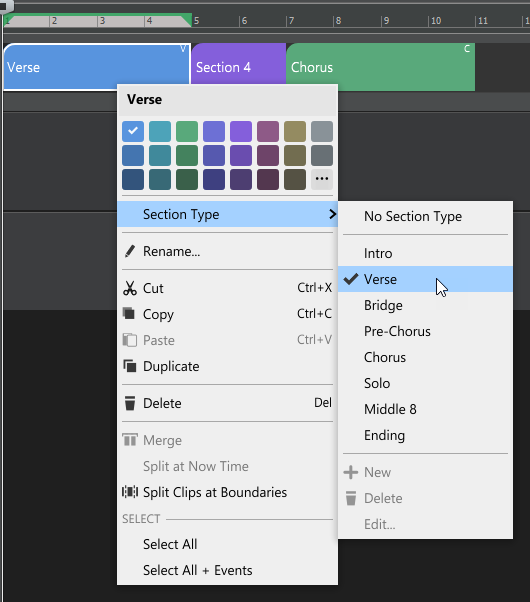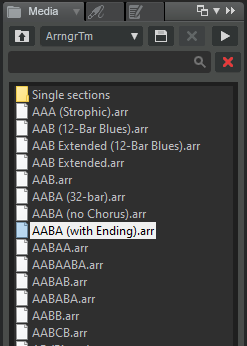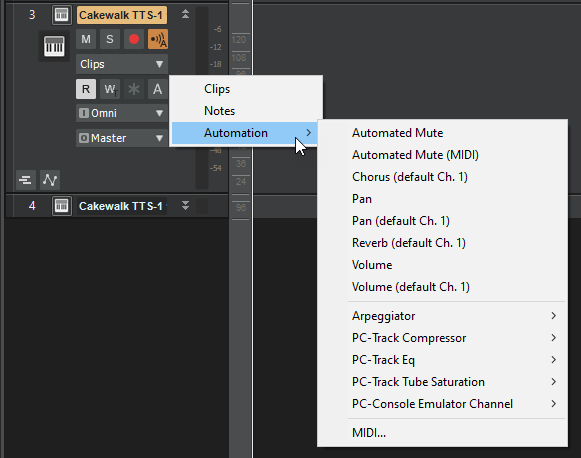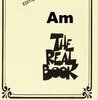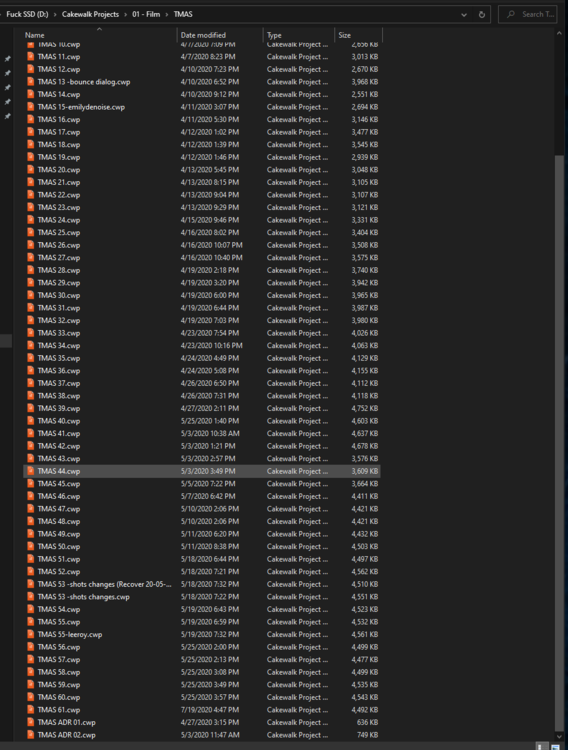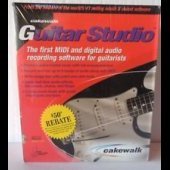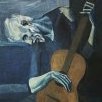Leaderboard
Popular Content
Showing content with the highest reputation on 08/07/2020 in all areas
-
3 points
-
3 points
-
We're pleased to announce the 2020.08 release! This release introduces support for multiple Arranger tracks, Arranger section types, Arranger templates, MIDI automation on Instrument tracks, Workspace enhancements, Classic Creative Suite and Channel Tools plug-ins, new FX Chain presets, export directly to Standard MIDI File, optimizations, and much more, including over 70 bug fixes, all in keeping with our goal of making Cakewalk as reliable and enjoyable as possible. Thanks, The Bakers For new feature details, see New Features. Should you need to revert to the 2020.05 release, you can download the Cakewalk 2020.05 Rollback installer. 2020.08 Highlights Multiple Arranger tracks A project can contain multiple Arranger tracks, with each track containing its own set of sections. Multiple Arranger tracks provides many benefits, including: Simultaneously declare multiple sections intersecting within a given range of time. Define and organize sub-sections within a larger section. For example, if you have a live recording of multiple songs, you can use one Arranger track to mark out each song, and another to mark out the verses and choruses within each song. Use multiple sections for generic annotation within a project. Multiple Arranger Tracks.mp4 Arranger section types Arranger sections can be assigned to an optional section type attribute, such as Verse, Chorus, Bridge, etc. Cakewalk includes many common section types, and you can create your own custom section type presets. Section types provide the following benefits: By tagging sections with type attributes, you can use Arranger templates to instantly create new arrangements from your existing sections. Quickly assign consistent names and colors to sections that serve specific musical functions in a song. Directly insert new sections that automatically use appropriate names and colors. Arranger Section Types.mp4 Arranger templates Arranger templates are pre-defined song forms that store the order in which sections are arranged. You can think of an Arranger template as a map of an entire song. Arranger templates are global and can be used in several ways: Create a new Arranger track from a template. The template is applied to the Arranger track, which creates new sections. This is useful when starting a new song and you want to quickly create all Arranger sections for a typical song form that you can fill in with music. Insert sections in an existing Arranger track. Drag Arranger templates from the Media Browser and drop them in existing Arranger tracks. Sections in the template are inserted into the target track. Create a new arrangement. If your project already contains existing sections, you can use Arranger templates to create new arrangements from the existing sections. This allows you to preview your existing sections with different song forms. Sections that exist in the template but not in the project can be optionally created at the end of the project in the active Arranger track. Arranger Templates.mp4 Show and edit MIDI automation on Instrument tracks Instrument tracks can now show and edit MIDI automation. Previously, Instrument tracks only showed the automation available for the audio output section of the track. Now both MIDI and audio automation parameters can be set from the track’s Edit Filter. Classic Creative Suite audio effects The Classic Creative Suite is made up of powerful and easy to use Cakewalk effects including Alias Factor, Classic Phaser, Compressor/Gate, HF Exciter, Modfilter, Multivoice Chorus/Flanger, Para-Q, and Tempo Delay. Channel Tools plug-in The Channel Tools plug-in provides easy and powerful channel processing for gain, Mid-Side decoding, delay and stereo panning. Channel Tools is ideal for enhancing and adjusting stereo separation for stereo tracks and full mixes. New FX Chain presets Cakewalk includes many new FX Chain presets that use the new Classic Creative Suite and Channel Tools audio effects. Export to Standard MIDI File The File > Export > Standard MIDI File command lets you directly export the current project’s MIDI data to a Standard MIDI File. Enhancements Enhanced ‘Instrument Track Per Audio Output’ When inserting a multi-timbral soft synth, you can use the Instrument Track Per Output option in the Add Track menu and Insert Soft Synth Options dialog box to specify how many Instrument tracks to create. This allows you to have multiple Instrument tracks for a single instance of a synth. However, if you specify more output tracks than the synth supports, Cakewalk will now create additional synth instances as required. For example, adding 16 TTS-1 tracks will create 4 TTS-1 instances as the TTS-1 supports 4 audio outs per instance. Workspace enhancements ‘Apply Workspace on Project Load’ option When using a workspace, you can now specify if the selected workspace should be automatically applied when loading projects. This is specified with the Apply Workspace on Project Load option in the Workspaces menu. The Apply Workspace on Project Load option is disabled by default. When enabled, the active workspace is always applied to an opened project. When disabled, projects load with their saved window layout, even when a workspace is active. To apply the active workspace, re-select the workspace form the Workspaces menu. Track view View and Options menu settings are not saved in workspaces The Track view View and Options menu settings are global, and no longer saved in screensets or workspaces. This change prevents global settings from being overwritten when applying a workspace. Ripple Edit affects Arranger section move/copy operations The Ripple Edit setting is respected when moving and copying Arranger sections. Auto Crossfades is applied to Section Split/Arrangement Commit Section operations now respect the Auto Crossfade enable in the Track view. Section Split and Commit Arrangement operations will now have crossfades applied when enabled. Option to center Now Time when zooming with the keyboard The Track view Options menu has a new Center on Now Time with Keyboard Zoom option that centers the Now Time when zooming with keyboard shortcuts (CTRL+LEFT ARROW and CTRL+RIGHT ARROW). Key binding to open soft synth on current track A new key binding named Open Soft Synth on Current Track allows you to open the soft synth UI on the focused Instrument track. You can assign the key binding in Edit > Preferences > Customization - Keyboard Shortcuts (under Area: Global Bindings). Improved loading of synth data Loading soft synths is now a two step process: first the plug-in is loaded, then its content is loaded (samples, etc.). A new toast notification shows the loading status. Enhancements to Duplicate Selected Clip(s) command The Duplicate Selected Clip(s) command now respects the selection when duplicating instead of reverting to clip size. It also no longer sets the Now Time during playback. Toggle Clip Gain edit filter You can quickly toggle between Track Volume and the last/previously shown data type on the current track. To do so, press the = key. This only works on the current parent track, not in Automation lanes. To toggle between Clip Gain and the last/previously shown data type on the current track, press SHIFT+=. Improved handling of temporary removal of control surfaces Cakewalk now better handles the temporary removal of devices related to connected/configured control surfaces. If the MIDI input or output ports are not available, the control surface is now disabled. The control surface name will be shown in parentheses and any missing ports will be shown as -- None --. Regardless of whether MIDI ports have been remapped or not as a result of adding or removing MIDI devices, only user changes to the control surface setup will be saved. Unchanged control surfaces will retain their original settings. Therefore, if a MIDI port is unavailable and the ports are shown as -- None --, as long as this surface is left unchanged, it will automatically restore its previous settings the next time Cakewalk is restarted with the MIDI device available. ALT+drag in time ruler to select both tracks and buses By default, making a time selection by dragging in the time ruler only selects tracks. To select both tracks and buses, hold down the ALT key while dragging in the time ruler. ‘Split MIDI Notes’ and ‘Non-Destructive MIDI Editing’ options in MIDI menu The Non-Destructive MIDI Editing and Split MIDI Notes options that are found in the Edit > Preferences > Customization - Editing dialog box impact Arranger track editing, so we have made them more accessible by also adding them to the Track view MIDI menu: Non-Destructive MIDI Editing. Select this option to make all MIDI editing non-destructive. When toggled on, this option forces deleted data to be retained even though it is not visible. When you split or crop clips, the old MIDI events are still there but they're hidden. So you can extend the ends of the clips to reveal the MIDI events again. If this is turned off, you lose those events when you split. In most cases you should leave this option enabled. Split MIDI Notes. Select this option to split any underlying MIDI notes when you split clips, and insert MIDI chase events (such as continuous controllers, Pitch Wheel, and Patch Change) at the split position. The advantage of this is that you don’t get lost notes when copy/pasting or cut/pasting notes that start just before the split point. The disadvantage of this is that if you extend the clip ends, as the note has now been split, it will be retriggered at the split point. The menu commands are also available as key bindings. You can assign the key binding in Edit > Preferences > Customization - Keyboard Shortcuts (under Area: Track View). Add Track menu now supports plug-in layouts The Add Track window’s menu now supports the use of plug-in layouts. The Plug-in Browser and Add Track menu display the same layout. Copy and assign automation envelopes Copy and Assign Envelope is now available via the context menu for envelopes to facilitate copying an existing envelope and assigning it to a different parameter. Staff view respects global Snap to Grid settings The Staff view respects the global Snap to Grid settings for note positioning when drawing notes. Optimizations Improved UI performance when playing while zoomed in to prevent loss of keyboard and mouse input. UI drawing is now adaptively throttled back to keep the system responsive even high load. Clips pane now handles zooming better and only draws one beat worth of data when heavily zoomed in. Now Time display will also stop when zoomed in to a single beat. This prevents excessive flicker. Improved scrolling in the Track view with Snap to Landmark Events enabled. This fixes a reported issue where Snap to Landmarks with AudioSnap transients was causing scrolling to become sluggish. Bug fixes Stability Crash on project load for some users Crash attempting to rename drum map note in Piano Roll view Crash when attempting to duplicate Instrument track Crash when closing Cakewalk with Arranger context menu open Crash when re-doing a Copy after undoing a Create Section Crash when applying arrangement in project Crash importing MIDI file to project iZotope Iris crashes if the project sample rate differs from the default sample rate Automation Bus automation deleted when dragging Arranger section if no clips present Automation for multiple instances of a plug-in delete unexpectedly MIDI automation does not update slider on Instrument track lanes Custom Automation lane names are easily lost Copying clips with envelopes creates extra envelopes on Instrument tracks Ability to toggle between Clips and Clip Gain envelope on active track Bus Envelope being copied to tracks on Cut/Paste Paste from bus envelopes go to synth envelopes unexpectedly Jump in Clip Gain envelope causes waveform preview to draw incorrectly UI Intermittent inability to stop playback when zoomed in Zoom control can become stuck during playback Ripple Edit button status incorrect when opening template Piano Roll view Snap button does not have tooltip Export as MIDI defaults to .cwp file extension Selected buses should give clearer indication of selection Scrolling in Clips pane is sluggish with Snap to Transients enabled Current tab in Multidock does not persist Allow for background colors in Synth Rack Change text for Move Checked Devices to Top button in Preferences > MIDI - Devices to specify outputs Arranger If selection does not include audio, automation is not moved with sections Arranger Preview should not be impacted by Stop at Project End Arranger Sections not rippling properly when moving clips with Ripple Edit set to ALL Ensure only MIDI tracks are having trim applied after splitting notes in arranger commands Dragging audio to extract tempo broken by Arranger code Not possible to drag multiple sections that are lasso selected Section events do not move/copy if the selection only contains long MIDI notes outwith the selection extent Clicking on project end icon in control bar doesn't include sections Update section selection on Project Selection Extent change Creating new section should snap to nearby section or time boundary Inconsistent behavior between section selection move and single section move Disable Autosave triggering during Commit Arrangement Show onboarding text in Arrangements inspector Commit arrangement should auto-crossfade if Auto Crossfade is enabled Enforce minimum Section size (1 measure) when cropping from the beginning of the section header Section start time snaps unexpectedly to next section when resizing to the left Misc. Creating new workspace does not set Current Lens registry value When applying a workspace on load, the Browser loads with a vertical collapse button instead of horizontal When the Help Module is opened and collapsed in a Workspace, applying the Workspace on project load causes it to draw incorrectly Loading some custom workspaces can result in tracks not being visible until you scroll the Track view Cropped MIDI notes chase unexpectedly Aim Assist Text status not persisting Auto Crossfade button not updating between projects Nudge in tracks fails to crossfade Unexpected results when nudging comped clips with auto crossfades Automatic Crossfades does not bind as expected in Preferences Cakewalk includes FX Chain presets that reference non-included plug-ins (only applies to clean new installations; presets from previous installations are not removed) Autosave firing every few patch changes in VSTi Projects with Kontakt load slowly if sample rate differs from default sample rate Increase MackieControl.ini plug-in entry limit Disabling Recycle Plugin Windows not working as expected Dragging plug-ins from browser stops playback CTRL dragging a plug-in should not open the plug-in UI Staff view should respect the global snap setting for note positioning when drawing notes Unable to move notes in Staff view Right-click should not clear the selection in the Piano Roll and Staff views 'Center on Now Time' scrolling not respected in Piano Roll view Lasso select in Piano Roll view does not always clear the previous selection When Piano Roll view Snap is diabled, the Auto Focus button shows the wrong tooltip Reduce minimum control surface timeout to 25ms Select All causes Insert > Time/Measures to only insert at beginning of project Shift + +/= should toggle clip gain for Lanes Duplicate Instrument track not working when drum maps are defined Incorrect behavior when moving multiple clips past the end of a cropped clip Ripple Edit adds time unexpectedly when pasting controllers MIDI Ripple Edit in Lanes fails partially Show and fit selection command is not working for tracks in folders Show and Fit Selection for CLIPS in Track Folders does not work as expected Export Audio does not append chosen file extension Single Bounce Per Track Freeze option has no effect when disabled Help > Check for Update does not show Early Access Available toast notification Latest release notes are here. See prior release notes. Check out all new features released to date.3 points
-
Introduction The 2020.08 release introduces support for multiple Arranger tracks, Arranger section types, Arranger templates, MIDI automation on Instrument tracks, Workspace enhancements, Classic Creative Suite and Channel Tools plug-ins, new FX Chain presets, export directly to Standard MIDI File, optimizations, and much more, including over 70 bug fixes, all in keeping with our goal of making Cakewalk as reliable and enjoyable as possible. The following highlights are intended to provide an overview of the more significant changes. Please also refer to the new features section of our documentation for more detailed information on the features. Please give us feedback on this release. We hope you like it! 2020.08 Highlights Multiple Arranger tracks A project can contain multiple Arranger tracks, with each track containing its own set of sections. Multiple Arranger tracks provides many benefits, including: Simultaneously declare multiple sections intersecting within a given range of time. Define and organize sub-sections within a larger section. For example, if you have a live recording of multiple songs, you can use one Arranger track to mark out each song, and another to mark out the verses and choruses within each song. Use multiple sections for generic annotation within a project. Multiple Arranger Tracks.mp4 Arranger section types Arranger sections can be assigned to an optional section type attribute, such as Verse, Chorus, Bridge, etc. Cakewalk includes many common section types, and you can create your own custom section type presets. Section types provide the following benefits: By tagging sections with type attributes, you can use Arranger templates to instantly create new arrangements from your existing sections. Quickly assign consistent names and colors to sections that serve specific musical functions in a song. Directly insert new sections that automatically use appropriate names and colors. Arranger Section Types.mp4 Arranger templates Arranger templates are pre-defined song forms that store the order in which sections are arranged. You can think of an Arranger template as a map of an entire song. Arranger templates are global and can be used in several ways: Create a new Arranger track from a template. The template is applied to the Arranger track, which creates new sections. This is useful when starting a new song and you want to quickly create all Arranger sections for a typical song form that you can fill in with music. Insert sections in an existing Arranger track. Drag Arranger templates from the Media Browser and drop them in existing Arranger tracks. Sections in the template are inserted into the target track. Create a new arrangement. If your project already contains existing sections, you can use Arranger templates to create new arrangements from the existing sections. This allows you to preview your existing sections with different song forms. Sections that exist in the template but not in the project can be optionally created at the end of the project in the active Arranger track. Arranger Templates.mp4 Show and edit MIDI automation on Instrument tracks Instrument tracks can now show and edit MIDI automation. Previously, Instrument tracks only showed the automation available for the audio output section of the track. Now both MIDI and audio automation parameters can be set from the track’s Edit Filter. Classic Creative Suite audio effects The Classic Creative Suite is made up of powerful and easy to use Cakewalk effects including Alias Factor, Classic Phaser, Compressor/Gate, HF Exciter, Modfilter, Multivoice Chorus/Flanger, Para-Q, and Tempo Delay. Channel Tools plug-in The Channel Tools plug-in provides easy and powerful channel processing for gain, Mid-Side decoding, delay and stereo panning. Channel Tools is ideal for enhancing and adjusting stereo separation for stereo tracks and full mixes. New FX Chain presets Cakewalk includes many new FX Chain presets that use the new Classic Creative Suite and Channel Tools audio effects. Export to Standard MIDI File The File > Export > Standard MIDI File command lets you directly export the current project’s MIDI data to a Standard MIDI File. Enhancements Enhanced ‘Instrument Track Per Audio Output’ When inserting a multi-timbral soft synth, you can use the Instrument Track Per Output option in the Add Track menu and Insert Soft Synth Options dialog box to specify how many Instrument tracks to create. This allows you to have multiple Instrument tracks for a single instance of a synth. However, if you specify more output tracks than the synth supports, Cakewalk will now create additional synth instances as required. For example, adding 16 TTS-1 tracks will create 4 TTS-1 instances as the TTS-1 supports 4 audio outs per instance. Workspace enhancements ‘Apply Workspace on Project Load’ option When using a workspace, you can now specify if the active workspace should be automatically applied when loading projects. This is specified with the Apply Workspace on Project Load option in the Workspaces menu. The Apply Workspace on Project Load option is disabled by default. When enabled, the active workspace is always applied to an opened project. When disabled, projects load with their saved window layout, even when a workspace is active. To apply the active workspace, re-select the workspace form the Workspaces menu. Track view View and Options menu settings are not saved in workspaces The Track view View and Options menu settings are global, and no longer saved in screensets or workspaces. This change prevents global settings from being overwritten when applying a workspace. Ripple Edit affects Arranger section move/copy operations The Ripple Edit setting is respected when moving and copying Arranger sections. Auto Crossfades is applied to Section Split/Arrangement Commit Section operations now respect the Auto Crossfade enable in the Track view. Section Split and Commit Arrangement operations will now have crossfades applied when enabled. Option to center Now Time when zooming with the keyboard The Track view Options menu has a new Center on Now Time with Keyboard Zoom option that centers the Now Time when zooming with keyboard shortcuts (CTRL+LEFT ARROW and CTRL+RIGHT ARROW). Key binding to open soft synth on current track A new key binding named Open Soft Synth on Current Track allows you to open the soft synth UI on the focused Instrument track. You can assign the key binding in Edit > Preferences > Customization - Keyboard Shortcuts (under Area: Global Bindings). Improved loading of synth data Loading soft synths is now a two step process: first the plug-in is loaded, then its content is loaded (samples, etc.). A new toast notification shows the loading status. Enhancements to Duplicate Selected Clip(s) command The Duplicate Selected Clip(s) command now respects the selection when duplicating instead of reverting to clip size. It also no longer sets the Now Time during playback. Toggle Clip Gain edit filter You can quickly toggle between Track Volume and the last/previously shown data type on the current track. To do so, press the = key. This only works on the current parent track, not in Automation lanes. To toggle between Clip Gain and the last/previously shown data type on the current track, press SHIFT+=. Improved handling of temporary removal of control surfaces Cakewalk now better handles the temporary removal of devices related to connected/configured control surfaces. If the MIDI input or output ports are not available, the control surface is now disabled. The control surface name will be shown in parentheses and any missing ports will be shown as -- None --. Regardless of whether MIDI ports have been remapped or not as a result of adding or removing MIDI devices, only user changes to the control surface setup will be saved. Unchanged control surfaces will retain their original settings. Therefore, if a MIDI port is unavailable and the ports are shown as -- None --, as long as this surface is left unchanged, it will automatically restore its previous settings the next time Cakewalk is restarted with the MIDI device available. ALT+drag in time ruler to select both tracks and buses By default, making a time selection by dragging in the time ruler only selects tracks. To select both tracks and buses, hold down the ALT key while dragging in the time ruler. ‘Split MIDI Notes’ and ‘Non-Destructive MIDI Editing’ options in MIDI menu The Non-Destructive MIDI Editing and Split MIDI Notes options that are found in the Edit > Preferences > Customization - Editing dialog box impact Arranger track editing, so we have made them more accessible by also adding them to the Track view MIDI menu: Non-Destructive MIDI Editing. Select this option to make all MIDI editing non-destructive. When toggled on, this option forces deleted data to be retained even though it is not visible. When you split or crop clips, the old MIDI events are still there but they're hidden. So you can extend the ends of the clips to reveal the MIDI events again. If this is turned off, you lose those events when you split. In most cases you should leave this option enabled. Split MIDI Notes. Select this option to split any underlying MIDI notes when you split clips, and insert MIDI chase events (such as continuous controllers, Pitch Wheel, and Patch Change) at the split position. The advantage of this is that you don’t get lost notes when copy/pasting or cut/pasting notes that start just before the split point. The disadvantage of this is that if you extend the clip ends, as the note has now been split, it will be retriggered at the split point. The menu commands are also available as key bindings. You can assign the key binding in Edit > Preferences > Customization - Keyboard Shortcuts (under Area: Track View). Add Track menu now supports plug-in layouts The Add Track window’s menu now supports the use of plug-in layouts. The Plug-in Browser and Add Track menu display the same layout. Copy and assign automation envelopes Copy and Assign Envelope is now available via the context menu for envelopes to facilitate copying an existing envelope and assigning it to a different parameter. Staff view respects global Snap to Grid settings The Staff view respects the global Snap to Grid settings for note positioning when drawing notes. Optimizations Improved UI performance when playing while zoomed in to prevent loss of keyboard and mouse input. UI drawing is now adaptively throttled back to keep the system responsive even high load. Clips pane now handles zooming better and only draws one beat worth of data when heavily zoomed in. Now Time display will also stop when zoomed in to a single beat. This prevents excessive flicker. Improved scrolling in the Track view with Snap to Landmark Events enabled. This fixes a reported issue where Snap to Landmarks with AudioSnap transients was causing scrolling to become sluggish. Latest release notes are here. See prior release notes. Check out all new features released to date. Previous release: 2020.05 Feature Overview 2020.04 Feature Overview 2020.01 Feature Overview 2019.11/12 Feature Overview 2019.09 Feature Overview 2019.07 Feature Overview2 points
-
2 points
-
2 points
-
2 points
-
PlugInGuru's Unify 1.1.10 UPDATE Unify 1.1.10 is now available for download! Drag to move the Layers for better organization! Velocity Fade + Curvature added to Key Range of Layers! Flexible MIDI Program Change (even with THOUSANDS of Patches in Unify) Sample Reverse in Guru Sampler + MORE! Here is our change log for Unify 1.1.10 You only need the Unify 1.1.10 installer. Nothing has been added to the Unify Standard Library. If you want to work with program changes, here is the needed folder + instructions (not included with the 1.1.10 installer): https://bit.ly/30y0946 I made a Bonus Patch FREE to DOWNLOAD called "BPM SPLIT - Times Like These" - you that you hear at the start of the 1.1.10 update video: https://bit.ly/3a0E5m1 We hope you enjoy this FREE UPDATE and thank you to all of you for your continued support of Unify! How to Update NOTE: If you purchased Unify from anywhere other than PlugInGuru.com, you can get the updates HERE. If you purchased from PlugInGuru.com, log into your account and the links are on the "MY ACCOUNT" page to download. 13 min video where I step thru the new abilities in 1.1.10. I created it while on Worcation in Santa Barbara!! We hope You enjoy! It is a pleasure to continue to develop Unify. We have some CRAZY/AMAZING things in the work for our next update - we can't wait to show you when we're closer to being ready!! This is a dream come true adventure for Shane and myself and we THANK ALL OF YOU for your support and business. Stay safe and keep the creativity flowing - always! - John Lehmkuhl and Shane Dunne NOTE: There WILL be a Livestream on SATURDAY! It will be casual (from the front room of a small apartment) and only for 1 hour but we'll have a good time!! See you then! Copyright © 2020 PlugInGuru.com, All rights reserved. You are receiving this lovely email because either you subscribed to my newsletter or you are a wonderful customer that has purchased something from me in the past and we want to keep in touch with you. Our mailing address is: PlugInGuru.com 4207 SE Woodstock #494 Portland, OR 972062 points
-
2 points
-
2 points
-
Well - Halion has MPE capability (as does Falcon), decent note expression integration if you use that, sound creation, flex phrasor which is cool. Library wise though can't hold a candle to Kontakt of course.2 points
-
2 things I learned here is not to run into a modern car, and we need a car subforum in the coffee house.2 points
-
I trust them also. Nope, not even. Friends have asked me about that and I always tell them I don't do it, and I advise not to.2 points
-
2 points
-
Beware of Win10 Pro copies that are ridiculously cheap. The codes are often pirated. BTW, This can even happen with what looks like a fully legit copy. You can purchase a copy of Win10 off Amazon/etc... that comes in a fully "legit" package (MS disc/code/seal)... and find out the install key has been pirated. Even though the package is legit, it's useless. If you call MS, you'll be told it's not their problem... contact the seller. If it sounds too good to be true... it usually is2 points
-
I'm on windows - and there has been teething problems but seems to work perfectly of late... As you allude to - I think we're going to see more and more add ons, there is already a preset pack I think...Plus I think we'll see a "pro" version soon. At the price it's hard to complain though. Its the kind of plugin which makes you think, "why didn't I think of that"...in my case it's because I'm not smart enough2 points
-
2 points
-
That is not what he is talking about. What he is talking about is one of those fundamental "good lord how can these people live like this" features that when Mixcraft was my primary I nearly wore the paint off my "0" key I used it so often and couldn't find when I tried Cakewalk. Every big program has (or rather lacks) at least one or two. (When I first started using Mixcraft they had just casually removed its ability to add a marker on the fly with a single keystroke. Which....um, I pretty much do it that way about 9 times out of 10, because I use markers for marking where flubs/edits are in takes and other on-the-fly things like that. Somebody got me going by helping me map a MIDI event to it, but whoa. I joined their beta program and the feature was returned for the next major version with the help of my plaintive cries) He's talking about a command that will zoom in or out to show the horizontal extent of the project (that is, from the beginning to where you go when you hit Ctrl-B) without affecting the vertical zoom. The use case for this is as follows: I am zoomed way way in to do some surgical clip editing, I've zoomed in and scooted over and zoomed back out a little and back in so many times I barely even remember where the heck I am along the timeline. I want to keep working on this track/clip/lane, so I'm going to pull back and see just where I am in the project along the timeline, get an overview, see if I missed anything, without disturbing the track and lane heights I have comfortably adjusted. Or, simpler, maybe I have everything in closed folders except one or two tracks, and if I Shift+F I'll get a screen with Attack of the 50 Foot Waveforms. I feature requested this on the old forum back in April 2018 and was told by two friendly users that CbB already had such a command, and they both told me about the command that zooms both the width and height. Even though I thought I was pretty explicit about stating the "no vertical resizing" part. (I wonder if it's like coming to a beach town and asking for directions to the fishing pier where the platypuses dance. People just smile politely and point in the direction of the fishing pier, because they want to be helpful and you asked them for something that sounded 75% reasonable and 25% WTF are you talking about) Now, I, on the other hand, have little use for a command that messes with my track heights when all I wanted to do was pull back to an overview of the timeline after doing close work. Maybe there are only 4 or 5 tracks in the whole project so far, and if I hit that "fit project" command, the track heights are going to grow to a giant height, or I have a lot of tracks, and I "fit project" and the track I'm working on shrinks down to a tiny little stripe. I don't want that, not now, hardly ever. Maybe in between demos at a trade show, or right before I save and exit, to tidy things up, but as part of my workflow, I can't see using it all that much. Nice that it's there, but much less useful to me. (For anyone who still doesn't get it, think of vertically resizing every track in your project to fit on the screen as "with ice cream." Now that might seem silly, who doesn't love ice cream? And who doesn't want to be able to view all their tracks top to bottom as well as left to right? But what if "it" was matzoh ball soup? That wouldn't be good with ice cream in it. Or Ethiopian injera bread? Delicious, but with ice cream on top? None for me, thanks! So for those of us who only want to fit our projects horizontally, that's like ordering matzoh ball soup. But when our tracks always get resized vertically along with it, that's like getting a scoop of ice cream dumped in our soup just as it's brought to the table. Ewww. Waiter, I'd like a feature request!😋)2 points
-
Seeing how you can get it from everyplugin for $32.74, only $1.54 extra, I would keep that newpassword code for something else you might want like upgrading Melodyne or something that will save you a bit more, if there is such a thing for you, but that's just me.2 points
-
2 points
-
2 points
-
2 points
-
2 points
-
2 points
-
Uh-oh. Someone ought to punish me. I puntificated one too many times!2 points
-
in my case, it's just a persistent habit born out of the misguided effort to find in the outside the fulfillment that can only come from facing the existencial void that a life separated from the universal nucleus that bonds everybody and everything together brings about, but that's just me folks2 points
-
Stutter Edit 2 for €49 / $49 75% off. Not an upgrade. Use coupon: 3jjlfntr https://www.pluginboutique.com/product/2-Effects/53-Multi-Effect-/6515-Stutter-Edit-2 Seems you may need to also own Izotope's Elements bundles (which PB is giving away for free after a purchase). But try without it and let us know. They may not re-eep-pp-eee-at this deal (sorry necessary stutter fx joke included for free) I paid upgrade price of $79 for owning Stutter Edit 1, so this is a heck of a deal.1 point
-
For $10 more you can get the Producer Pack which also includes Hybrid 3 and The Riser on sale at Plugin Boutique1 point
-
I loved the free version and loved the GUI, drum sampler section, and how easy it was for me to figure what custom sample I loaded was mapped to what midi key even if I were using the virtual keyboard in Cakewalk and just my computer keyboard. I bought the full version when it went on sale and love it! The Grooves section is cool!1 point
-
Glad it worked. Had you mentioned which version of CbB was running before the update it may have triggered my memory about the change but I doubt it. There were discussions about this issue with Toontrack sprinkled throughout the 2020.01 Feedback thread starting with this post.1 point
-
Thank you mate! That was it! You are cool! Thanks everybody for your time!1 point
-
Things got mixed up. I meant the Xfer Serum developer1 point
-
This is the problem. VST2 plug-ins cannot be installed in the VST3 folder. Starting with 2020.01 Cakewalk no longer scans files with a dll extension in C:\Program Files\Common Files\VST3 Moving the Toontrack folder to a different location outside of the dedicated VST3 folder such as C:\Program files\Cakewalk\Vstplugins and scanning it may work. If that fails uninstall and reinstall the plug-in. The installer permits specifying where to put the plug-in. Do not install it or any VST2 plug-ins in C:\Program Files\Common Files\VST3 the scanner will ignore them.1 point
-
1 point
-
I liked the laid back vibe of this song - it was a pleasant listen - it has a 70's feel to it. There were some really good vocal harmonies in this - nice job there. Really cool song - I thought the mix sounded pretty good to me. You definitely have your own style - stick with it.1 point
-
On an Audio track or Synth Audio track it’s to the right if the name and a hair left of the Minimize Strip button. You’ll see the decibel number. You’ll have to play through the song ir the loudest parts. If the number is Red, it went over. Right click to Go To Peak. There are options under Options, Meter options, show numeric peak values or you can even show Peak markers (little green or red flags) on tracks and busses.1 point
-
I agree 100% with @Noel Borthwick, it has never happened with any other plugins and definitely not with the ones that comes with Sonar (which I´ve used since XL) or CbB. I´ll try to get in contact with Exponential/iZotope ASAP & suggest other users with the same issue contact them too .1 point
-
Sure. The big reason that I have such an interest in this. After a few years of Mixcraft, when BandLab announced the free subscription license model, I was about ready to "graduate" to a DAW with a larger feature set. I downloaded a copy of the first rev of CbB/last rev. of SONAR and imported raw stems from a session I had tracked in Mixcraft, with the idea that I would see how good a mix I could come up with using mostly the supplied plug-ins. After I got all the tracks set up and hit Play to start mixing, the difference was apparent immediately, it was like the difference between high thread count cotton sheets and no-iron blend. It made it easier to sit and mix. And incidentally, it took me only a matter of hours to surpass the mix that had taken me days in Mixcraft. Mixcraft 8 still had what I refer to as the Fisher-Price mixer, pretty much useless for anything but setting up routing, IMO. CbB's Console View is my instrument when it comes to mixing. I wound up using the ProChannel FX pretty heavily on that first project. But yeah, immediately audible difference, and one in favor of CbB. And it helped me give CbB a chance despite the problems that first version/last version displayed on my system. Crashing, locking up, audio engine stopping all the time, screen artifacts. But I had a hunch that once they didn't have to chase license fees, things would change very much for the better, and I was right. People on this forum and the other one told me I was being overly optimistic, but everything I said came true and more. This is one case where I don't hate to say I told you so, and I don't think anyone will begrudge me that.😍 Except for the tighter integration with the other BandLab DAW's. That seems to be back-burnered in favor of working on basic functionality on Cakewalk itself, which I don't think anyone who's CWAF! minds.👍1 point
-
Great idea. If you could fork it legally without getting into trouble this is a great way to go. I haven't put this to any other forums. There's a few forums around with active developers in participation. I have been exposed to similar when it comes to marketing and engineering departments projections .vs what's really possible. Just never made a lot of sense to me that something else could not be adopted. I'm surprised that others have so readily accepted it when it's their competition.1 point
-
1 point
-
hopefully the discount does not create a frenzy that brings the site down again!!1 point
-
Great video Bjorn. The video really captures the moment and your music perfectly fits the video. It is not loud and ominous sounding but almost soft. To me that better fits the matter of factness (that's probably not a word) of nature. I agree with you - it is just the way it its (however, I must admit I was pulling for the goose). I had a professor (a population ecologist) who would always state "... nature doesn't care about individuals but only populations." Impressive work!!!1 point
-
love the stereo arpeggios! awesome photos! the ending seemed to cut off tails of reverb and even sustains. you might want to check the ending to make sure you're not cutting off the tails.1 point
-
In Console view, in the Sends section, next to Level, switch Post off. Now the output of kick drum is sent to the compressor pre (before) the output fader affects the kick drum level. Now you can turn the kick down, but the full level will still go to the side-chain input.1 point
-
@E-Woof Music, Interesting video. The eight one knob effects are often overlooked. Thanks for featuring one of them.1 point
-
It shouldn't be an issue for most folks but the Surge Synth team are only distributing built binaries of v1.7 as a VST3 and AU plugin. Details here from the developers: https://surge-synthesizer.github.io/formats It has mainly to do with the open source licensing path that has been chosen by the team. But you are free to build your own VST2 from the source code, if so desired. VST2 is not free and open source software, and Steinberg, the copyright owner of the VST2 code, is no longer making licenses available to developers.1 point