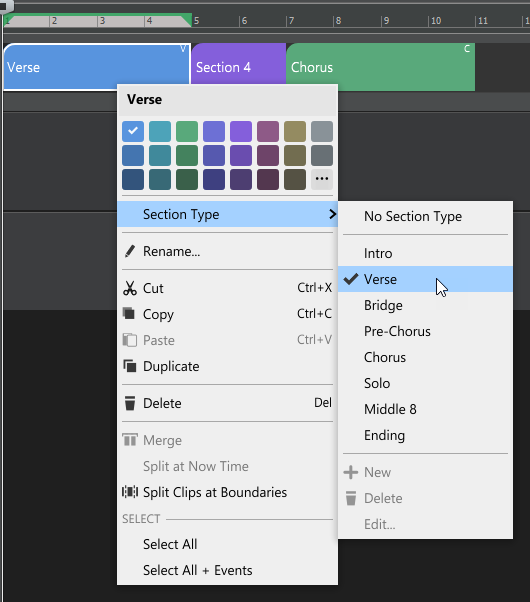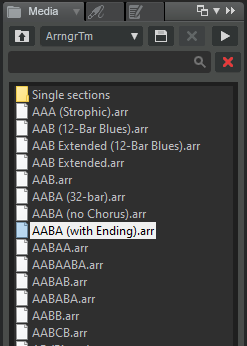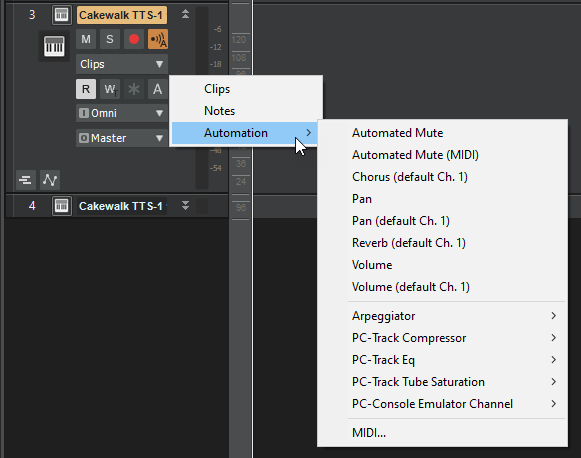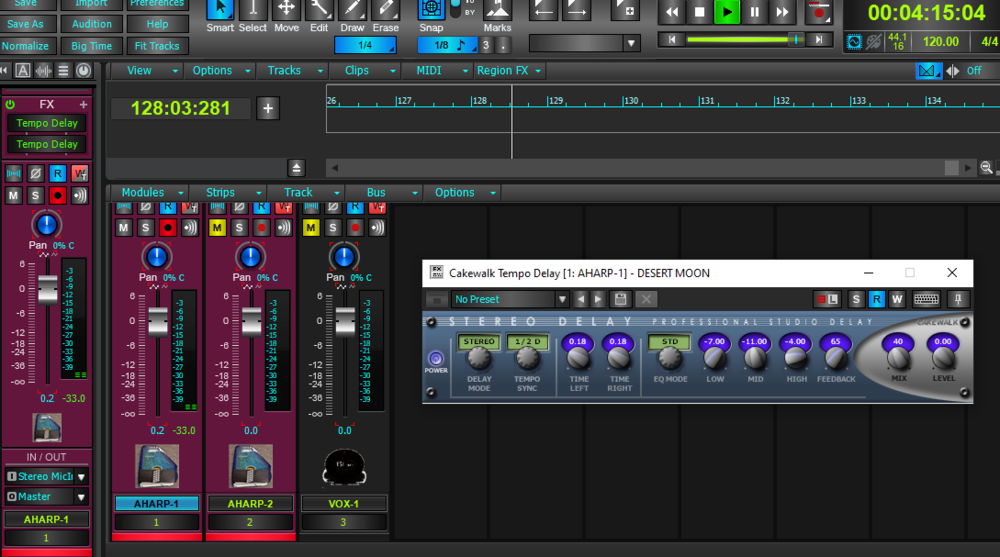Leaderboard
Popular Content
Showing content with the highest reputation on 07/24/2020 in Posts
-
2020.07 Early Access installer now available! We're pleased to announce Early Access for 2020.07! This release introduces support for multiple Arranger tracks, Arranger section types, Arranger templates, MIDI automation on Instrument tracks, Workspace enhancements, Classic Creative Suite and Channel Tools plug-ins, new FX Chain presets, export directly to Standard MIDI File, optimizations, and much more, including over 60 bug fixes. We'd love for you to check it out before we drop the official public version. This time we're also providing an easy rollback installer should you need to quickly revert to the last public release for any reason. Please note that Early Access installers are update installers, which only update from a specific version. To install the 2020.07 Early Access build, you must be on the latest public release of 2020.05. Download Cakewalk 2020.07 EA installer Should you need to revert to the 2020.05 release, you can download the Cakewalk 2020.05 Rollback installer. If you haven't already done so, please read about the Early Access Program before participating. Thanks again for your participation! The Bakers 2020.07 Highlights For detailed info, see the attached PDF. New Features in Cakewalk 2020.07.pdf New features Multiple Arranger tracks A project can contain multiple Arranger tracks, with each track containing its own set of sections. Multiple Arranger tracks provides many benefits, including: Simultaneously declare multiple sections intersecting within a given range of time. Define and organize sub-sections within a larger section. For example, if you have a live recording of multiple songs, you can use one Arranger track to mark out each song, and another to mark out the verses and choruses within each song. Use multiple sections for generic annotation within a project. Multiple Arranger Tracks.mp4 Arranger section types Arranger sections can be assigned to an optional section type attribute, such as Verse, Chorus, Bridge, etc. Cakewalk includes many common section types, and you can create your own custom section type presets. Section types provide the following benefits: By tagging sections with type attributes, you can use Arranger templates to instantly create new arrangements from your existing sections. Quickly assign consistent names and colors to sections that serve specific musical functions in a song. Directly insert new sections that automatically use appropriate names and colors. Arranger Section Types.mp4 Arranger templates Arranger templates are pre-defined song forms that store the order in which sections are arranged. You can think of an Arranger template as a map of an entire song. Arranger templates are global and can be used in several ways: Create a new Arranger track from a template. The template is applied to the Arranger track, which creates new sections. This is useful when starting a new song and you want to quickly create all Arranger sections for a typical song form that you can fill in with music. Insert sections in an existing Arranger track. Drag Arranger templates from the Media Browser and drop them in existing Arranger tracks. Sections in the template are inserted into the target track. Create a new arrangement. If your project already contains existing sections, you can use Arranger templates to create new arrangements from the existing sections. This allows you to preview your existing sections with different song forms. Sections that exist in the template but not in the project can be optionally created at the end of the project in the active Arranger track. Arranger Templates.mp4 Show and edit MIDI automation on Instrument tracks Instrument tracks can now show and edit MIDI automation. Previously, Instrument tracks only showed the automation available for the audio output section of the track. Now both MIDI and audio automation parameters can be set from the track’s Edit Filter. Classic Creative Suite audio effects The Classic Creative Suite is made up of powerful and easy to use Cakewalk effects including Alias Factor, Classic Phaser, Compressor/Gate, HF Exciter, Modfilter, Multivoice Chorus/Flanger, Para-Q, and Tempo Delay. Channel Tools plug-in The Channel Tools plug-in provides easy and powerful channel processing for gain, Mid-Side decoding, delay and stereo panning. Channel Tools is ideal for enhancing and adjusting stereo separation for stereo tracks and full mixes. New FX Chain presets Cakewalk includes many new FX Chain presets that use the new Classic Creative Suite and Channel Tools audio effects. Export to Standard MIDI File The File > Export > Standard MIDI File command lets you directly export the current project’s MIDI data to a Standard MIDI File. Enhancements Enhanced ‘Instrument Track Per Audio Output’ When inserting a multi-timbral soft synth, you can use the Instrument Track Per Output option in the Add Track menu and Insert Soft Synth Options dialog box to specify how many Instrument tracks to create. This allows you to have multiple Instrument tracks for a single instance of a synth. However, if you specify more output tracks than the synth supports, Cakewalk will now create additional synth instances as required. For example, adding 16 TTS-1 tracks will create 4 TTS-1 instances as the TTS-1 supports 4 audio outs per instance. Workspace enhancements ‘Apply Workspace on Project Load’ option When using a workspace, you can now specify if the active workspace should be automatically applied when loading projects. This is specified with the Apply Workspace on Project Load option in the Workspaces menu. The Apply Workspace on Project Load option is disabled by default. When enabled, the active workspace is always applied to an opened project. When disabled, projects load with their saved window layout, even when a workspace is active. To apply the active workspace, re-select the workspace form the Workspaces menu. Track view View and Options menu settings are not saved in workspaces The Track view View and Options menu settings are global, and no longer saved in screensets or workspaces. This change prevents global settings from being overwritten when applying a workspace. Ripple Edit affects Arranger section move/copy operations The Ripple Edit setting is respected when moving and copying Arranger sections. Auto Crossfades is applied to Section Split/Arrangement Commit Section operations now respect the Auto Crossfade enable in the Track view. Section Split and Commit Arrangement operations will now have crossfades applied when enabled. Option to center Now Time when zooming with the keyboard The Track view Options menu has a new Center on Now Time with Keyboard Zoom option that centers the Now Time when zooming with keyboard shortcuts (CTRL+LEFT ARROW and CTRL+RIGHT ARROW). Key binding to open soft synth on current track A new key binding named Open Soft Synth on Current Track allows you to open the soft synth UI on the focused Instrument track. You can assign the key binding in Edit > Preferences > Customization - Keyboard Shortcuts (under Area: Global Bindings). Improved loading of synth data Loading soft synths is now a two step process: first the plug-in is loaded, then its content is loaded (samples, etc.). A new toast notification shows the loading status. Enhancements to Duplicate Selected Clip(s) command The Duplicate Selected Clip(s) command now respects the selection when duplicating instead of reverting to clip size. It also no longer sets the Now Time during playback. Toggle Clip Gain edit filter You can quickly toggle between Track Volume and the last/previously shown data type on the current track. To do so, press the = key. This only works on the current parent track, not in Automation lanes. To toggle between Clip Gain and the last/previously shown data type on the current track, press SHIFT+=. Improved handling of temporary removal of control surfaces Cakewalk now better handles the temporary removal of devices related to connected/configured control surfaces. If the MIDI input or output ports are not available, the control surface is now disabled. The control surface name will be shown in parentheses and any missing ports will be shown as -- None --. Regardless of whether MIDI ports have been remapped or not as a result of adding or removing MIDI devices, only user changes to the control surface setup will be saved. Unchanged control surfaces will retain their original settings. Therefore, if a MIDI port is unavailable and the ports are shown as -- None --, as long as this surface is left unchanged, it will automatically restore its previous settings the next time Cakewalk is restarted with the MIDI device available. ALT+drag in time ruler to select both tracks and buses By default, making a time selection by dragging in the time ruler only selects tracks. To select both tracks and buses, hold down the ALT key while dragging in the time ruler. ‘Split MIDI Notes’ and ‘Non-Destructive MIDI Editing’ options in MIDI menu The Non-Destructive MIDI Editing and Split MIDI Notes options that are found in the Edit > Preferences > Customization - Editing dialog box impact Arranger track editing, so we have made them more accessible by also adding them to the Track view MIDI menu: Non-Destructive MIDI Editing. Select this option to make all MIDI editing non-destructive. When toggled on, this option forces deleted data to be retained even though it is not visible. When you split or crop clips, the old MIDI events are still there but they're hidden. So you can extend the ends of the clips to reveal the MIDI events again. If this is turned off, you lose those events when you split. In most cases you should leave this option enabled. Split MIDI Notes. Select this option to split any underlying MIDI notes when you split clips, and insert MIDI chase events (such as continuous controllers, Pitch Wheel, and Patch Change) at the split position. The advantage of this is that you don’t get lost notes when copy/pasting or cut/pasting notes that start just before the split point. The disadvantage of this is that if you extend the clip ends, as the note has now been split, it will be retriggered at the split point. The menu commands are also available as key bindings. You can assign the key binding in Edit > Preferences > Customization - Keyboard Shortcuts (under Area: Track View). Add Track menu now supports plug-in layouts The Add Track window’s menu now supports the use of plug-in layouts. The Plug-in Browser and Add Track menu display the same layout. Copy and assign automation envelopes Copy and Assign Envelope is now available via the context menu for envelopes to facilitate copying an existing envelope and assigning it to a different parameter. Staff view respects global Snap to Grid settings The Staff view respects the global Snap to Grid settings for note positioning when drawing notes. Optimizations Improved scrolling in the Track view with Snap to Landmark Events enabled. This fixes a reported issue where Snap to Landmarks with AudioSnap transients was causing scrolling to become sluggish. Bug fixes Stability Crash attempting to rename drum map note in Piano Roll view Crash when attempting to duplicate Instrument track Crash when closing Cakewalk with Arranger context menu open Crash when re-doing a Copy after undoing a Create Section Crash when applying arrangement in project Crash importing MIDI file to project iZotope Iris crashes if the project sample rate differs from the default sample rate Automation Bus automation deleted when dragging Arranger section if no clips present Automation for multiple instances of a plug-in delete unexpectedly MIDI automation does not update slider on Instrument track lanes Custom Automation lane names are easily lost Copying clips with envelopes creates extra envelopes on Instrument tracks Ability to toggle between Clips and Clip Gain envelope on active track Bus Envelope being copied to tracks on Cut/Paste Paste from bus envelopes go to synth envelopes unexpectedly UI Ripple Edit button status incorrect when opening template Piano Roll view Snap button does not have tooltip Export as MIDI defaults to .cwp file extension Selected buses should give clearer indication of selection Scrolling in Clips pane is sluggish with Snap to Transients enabled Current tab in Multidock does not persist Allow for background colors in Synth Rack Change text for "Move Checked Devices to top" button in Preferences > MIDI - Devices to specify outputs Arranger If selection does not include audio, automation is not moved with sections Arranger Preview should not be impacted by Stop at Project End Arranger Sections not rippling properly when moving clips with Ripple Edit set to ALL Ensure only MIDI tracks are having trim applied after splitting notes in arranger commands Dragging audio to extract tempo broken by Arranger code Not possible to drag multiple sections that are lasso selected Section events do not move/copy if the selection only contains long MIDI notes outwith the selection extent Clicking on project end icon in control bar doesn't include sections Update section selection on Project Selection Extent change Creating new section should snap to nearby section or time boundary Inconsistent behavior between section selection move and single section move Disable Autosave triggering during Commit Arrangement Show onboarding text in Arrangements inspector Commit arrangement should auto-crossfade if Auto Crossfade is enabled Misc. Cropped MIDI notes chase unexpectedly Aim Assist Text status not persisting Auto Crossfade button not updating between projects Nudge in tracks fails to crossfade Unexpected results when nudging comped clips with auto crossfades Automatic Crossfades does not bind as expected in Preferences Cakewalk includes FX Chain presets that reference non-included plug-ins Autosave firing every few patch changes in VSTi Projects with Kontakt load slowly if sample rate differs from default sample rate Increase MackieControl.ini plug-in entry limit Disabling 'Recycle Plugin Windows' not working as expected Dragging plug-ins from browser stops playback CTRL dragging a plug-in should not open the plug-in UI Staff view should respect the global snap setting for note positioning when drawing notes Unable to move notes in Staff view Right-click should not clear the selection in the Piano Roll and Staff views Reduce minimum control surface timeout to 25ms Select All causes Insert > Time/Measures to only insert at beginning of project Shift + +/= should toggle clip gain for Lanes Duplicate Instrument track not working when drum maps are defined Incorrect behaviour when moving multiple clips past the end of a cropped clip Ripple Edit adds time unexpectedly when pasting controllers MIDI Ripple Edit in Lanes fails partially Show and fit selection command is not working for tracks in folders Show and Fit Selection for CLIPS in Track Folders does not work as expected Export Audio does not append chosen file extension18 points
-
Thought I would drop this one in as I know some like to do screen recordings/webcam recordings etc and it can also be good for diagnosing problems, taking a screenshot of what you are doing. I know it can be difficult to get a good program like this for free. It is basically a Camtasia clone. Available until July 29th. 64bit windows 7 up, 129mb full program download. ACDsee are also running some sales on their products for the photographer within you until August the 4th. https://www.acdsee.com/en/download-our-video-studio-for-free/6 points
-
5 points
-
I looked at the website design and the UI and said "meh, I'll pass". Then I foolishly played the video.5 points
-
My old mate PistolPete was admiring the model of Mount Everest I'd just completed building. "It's very good Strummy" he mused, "Is it to scale?" "No it's not my mentally challenged amigo" I replied, "It's to look at."4 points
-
A free chorus/flanger from Imaginado https://www.imaginando.pt/products/dlym/downloads4 points
-
Check my video on it , it really works and worth every cents ...totally biased opinion here !! But by judging the reaction of my students when i show it , it s actually doung thing like it supposed to be ... inspiring is the word ....3 points
-
Having recently got a new computer, I've decided that the only way to keep it running smoothly is not to install any software. None whatsoever. It's the only way.🤪3 points
-
3 points
-
Thanks for the update! The new plugins are appreciated but is there a possibility to make the UI's larger? They look very small on my 1080p monitor.3 points
-
3 points
-
3 points
-
https://www.pluginboutique.com/product/1-Instruments/64-Virtual-Instrument/5250-XO2 points
-
I hope this posting finds everyone healthy adjusting to our current circumstances. Here is a silly little song that hopefully might bring a little smile. It is a follow up to the a song down on my SoundClick song list somewhere simply called "Mangrove Sally". It is indeed a silly little love song in an unusual way. It is a bit raw, rough, and raunchy intentionally (I like it like that). However, for problems that stand out annoyingly so and others that cry out to be fixed (there will probably be more that a few), I would very much appreciate your input. Thanks!! Please be smart and stay safe. MANGROVE SALLY IN THE CITY https://www.soundclick.com/artist/default.cfm?bandid=9634812 points
-
2 points
-
2 points
-
I love me some Muddy Waters music. Muddy wrote this song that is a take off of "I'm A Man" by Bo Diddley. It's close but far enough so that he didn't pay royalties to Bo or get sued for plagiarism (as far as I know). So I present the Bo Diddley song but done by one of my favorite 1960s guitar bands, The Yardbirds (and a live cut I couldn't get to embed but I like the studio version better) https://www.youtube.com/watch?v=nLIzRBelEf82 points
-
This does the same thing as Shimmer, but takes the idea a bit further, e.g. the ability to shift pitch by a musical interval. If you already have Shimmer, this would be somewhat redundant given how seldom most people actually use such beautiful but potentially mix-destroying effects. But if you don't currently have Shimmer or similar effect in your kit, this one will do a fine job - and is currently the least-expensive in its class. Gonna pass because you already have plenty of versatile reverbs? I felt that way about delays, too, until I tried tritik's delay. Now it's my first-call delay plugin.2 points
-
2 points
-
2 points
-
Well I don’t know what to say. For the past week I’ve been frustrated, sending stuff to VSL asking questions on various forums including the Cakewalk forum. I purchased Vienna Smart Orchestra but unfortunately could not get it to work in Cakewalk. I even went to a “fresh” install of Cakewalk but no joy. Today I get the message about the advance release so I thought “why not it can’t get worse”. I downloaded and put it on my system. Fired it up loaded the Vienna Smart Orchestra and it worked. I hope I’m not speaking too soon but it seems as if the issue may have gone with the new update. I can only hope and pray. keep well all. Tony2 points
-
Happy see some of the older Cake Plugins making their way back into the fold.2 points
-
2 points
-
Don't forget to pick up their freebie, Krush, while you're there. It's an interesting plugin. https://www.tritik.com/products/krush/2 points
-
Ripple in the Arranger works completely differently from Ripple in the clips. In 2020.05, the Arranger completely ignored the project Ripple status, as it has its own ripple behaviour. This behaviour has not changed. In 2020.07, the Ripple Edit does the following: 1. If either Ripple Selection or Ripple All is enabled, the Arranger Move/Copy drag operations act as if the SHIFT key is pressed - in other words instead of "Blend Clips", the operation is "Shift Existing Clips" 2. If Ripple All is selected, sections in the other Arranger tracks are also rippled. If you want to use the existing ripple behaviour, select the section with data then drag the clip instead of the section.2 points
-
2 points
-
2 points
-
MIDI Monitor is FREE https://www.aixdsp.com/collections/home-page-plugins-display/products/midi-monitor2 points
-
2 points
-
No need to be a GnR fan either This gear is versatile (must like the aforementioned AmpliTube Joe Satriani gear is).2 points
-
Thank you for your interest in the Cakewalk by BandLab Early Access Program! This program helps us get better real world test coverage from users, in order to improve the reliability and quality of our releases. Our users also get the benefit of trying out the latest Cakewalk updates, with the opportunity to provide helpful feedback prior to an official release. Participation is, of course, 100% optional. If you would like to participate or learn more about the program, please review the following guidelines: Installing Early Access software When an Early Access release is available, a download link will be provided in the announcement topic for a given release. Early Access announcements will be posted in this forum. You install the software as you would an official release, or simply ignore it until it is announced to the public. A download link will be provided in the topic that announces the availability of a given Early Access release Early Access Installers will only update the full previous release version To roll back to the previous release version, you will need to uninstall Cakewalk and reinstall from BandLab Assistant In Cakewalk, Help > Check for update will display previous release build as the latest until final release Cakewalk will present an "Update Available" notification when the final release version becomes available, if Notifications are enabled Sharing feedback Please post any feedback about Early Access builds in the Early Access Program forum, by replying directly to the topic in which the Early Access version is announced. Please do not contact customer support with issues in Early Access releases. Any issues should be exclusively reported by following the instructions noted above. What is Early Access? We release Early Access releases after the product has completed the beta testing phase and we have no outstanding blocking issues. Cakewalk by BandLab has a separate beta program, comprised of members who provide feedback through a variety of perspectives and test scenarios. Beta is also available to dozens of major software and hardware companies. In Early Access releases, all features have been completed and tested. This phase permits us to get extended feedback from a much wider user base and find any system specific issues that may have been missed by beta testing. As such, since there is a small possibility of bugs being found, if you are working under a production deadline we don't recommend using an Early Access release. Of course, we provide a roll back capability for Early Access so it's always possible to go back to the last stable release. Duration of Early Access period We release Early Access builds when we are very close to deploying a new release, typically about a week out, barring any unexpected findings. Thank you! The Bakers2 points
-
1 point
-
1 point
-
Fantastic! I've been trying it out and I'm pleased that the staff view FINALLY has its snap-function restored. This really helps a lot!!! Can't wait to finish testing and then install it on my DAW... Thank you! Jerry1 point
-
It's a pretty good plug at a great price. Audio Assault is making $5-$7 the new $29.1 point
-
["Shortnoise 2 is a 10GB sample library with over 800 Kontakt instruments, that delivers top-notch instruments and multis for the modern producer and composer, and anyone seeking unusual and truly inspiring synthesizer soundscapes. Perfect for musicians, film, TV and game composers, EDM producers and more, its the ultimate playground and gadgetry for developing complex patterns, rhythms and tones far from this world. Why its awesome: 10GB of content (plus free bonus 6GB Shortnoise 1 library!) Over 800 Kontakt instruments (plus another 300 Kontakt instruments in Shortnoise 1) 15,000+ source WAV files available to use as standalone WAV files – just drag and drop into your project. 60 custom Impulse Responses Powerful and sophisticated 288 step sequencer Huge range of electronic and hybrid sounds that can be tweaked easily using the built in effects, sequencers and arepeggiators Completely royalty free and can be used for anything (music, sound design etc.) Huge selection of Bass, Brass, Drones, Keys, Lead, Pad, Percussion, Plucked, Rhythmic, SoundFx, Textures & Vox sounds to choose from Fun, inspiring and ridiculously cheap! Perfect for EDM, Underscore, Ambient and Experiemental music Its only €9.99!"] To me it looks like a huge library of synth instrument sounds that would be cool for sound design and inspiration, or adding a certain sound you want to include in your mix. Although FULL KONTAKT IS REQUIRED (lol). It does say it has tons of WAV files, plus I plan to get Kontakt soon as it goes on sale 😛 The video they highlight looks cool: For only $11.33 USD! Seems like a great price! GET IT HERE!1 point
-
40% Off Intro Price of 29 Euros until July 31 https://www.tritik.com/products/irid/1 point
-
Thanks for the heads up. I have never heard of them before, but even at full price it is roughly 1/4 of the initial Camtasia purchase ($60 versus $249). Even after that, Camtasia charges $50/year maintenance fee to keep the software current. For FREE, this is something everyone should grab, even if they "think" they don't have a use for it now. Granted, it is the old version (I cannot find a link to this without using the OP), but it has green-screening and looks pretty capable. With a name like Smuckers... er... AC/DC.... er... ACDSee, it has to be good!1 point
-
Great news: Many of you asked for it and we heard you! A new sonible plug-in is coming soon. For now, you can register for an additional 25% off on top of the introduction offer! Learn more1 point
-
1 point
-
1 point
-
Key binding to open soft synth on current track 1. This is nice but... this is work ONLY when I select Track Name! 🙂 I can click to synth icon and open synth. It doesn't make sense to use this key. When I select clip nothing happens because the track is not selected completely, only number track! But for this key to work, you need to select the track NAME. Please make an option FOR syncing the selection: Name & Track number. 2. Will be great to have Toggle options for this shortcuts: open/close synth. This is video about this problem.1 point
-
Others mentioned 2020 Band-in-a-Box is available as a 64 bit program and a plugin is available for use inside a DAW. More features a 2018 user might find significant are: multi-riffs available inside Band-in-a-Box, a new version of the Elastique Pro time and pitch stretching software and user select able one to four voice automatic audio harmonies are available and based on passing tones,1 point
-
Awesome.. Great job.. Testing it now.. Love what you're doing!1 point
-
Viola Ensemble. $15 intro price. https://www.decentsamples.com/product/viola-ensemble-kontakt-sfz-decent-sampler/1 point
-
Ha - absoflippinlutely wonderful! Music certainly adds to the mood of a film. You have done an excellent job on this. I'll be "lurking" for more fun stuff like this.1 point
-
We can celebrate it with a promo next year, we celebrated his birthday with the release this year. The release was six days before that and IK regulars could (can) use JamPoints to take an up to an additional 30% off the release price of AmpliTube Joe Satriani.1 point
-
1 point
-
1 point