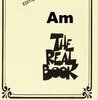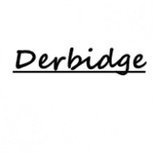Leaderboard
Popular Content
Showing content with the highest reputation on 04/19/2020 in all areas
-
Apparently we had a limit, and it wasn't enough! I'm guessing this is the first time in the history of the Internet anyone over the age of 10 has attempted to breach 50 reactions in a day. Totally understandable given the times, so it has been raised accordingly.5 points
-
This is a solid course and Graham is a solid guy all around. Don't worry about him charging you where you don't want to be charged. He'll even give you your money back if you bought the course and didn't like it. He's also a Christian and that may or may not mean anything to someone but it this case it means he won't do you wrong if there was any concern there. I bought the Rethink Mixing course a few years ago at 50% off and can recommend it.4 points
-
4 points
-
All MeldaProduction plugins have been updated to 14.05. It comes with several improvements, features and fixes. It is recommended to install this update. The update is free as always and you can install it simply by downloading and using the newest installer from our download page. Additionally MSuperLooper, a powerful multitrack looper for live performances and capturing ideas, has been released. It is free for MCompleteBundle, MTotalFXBundle and MCreativeFXBundle users and now available for a no-brainer introductory price. http://www.meldaproduction.com/downloads3 points
-
$10 a month + GET A $99.99 VOUCHER CODE AFTER 1 YEAR! If you want our ESSENTIAL Sound & Quality without having to learn & pay for ALL our plugins, this hand-picked collection may be just the perfect solution for you. Sign up now, cancel anytime! TMT Consoles, M/S Mastering, Analog & Digital Virtual Instruments, Guitar & Bass Amps, Modular Effects, Reverb & Delay, Saturation... 40 Plugins & 40 additional Modular Effects. And growing over time! No Commitment | $10/mo* | Cancel Anytime!3 points
-
I'm finding this very useful to look at EQ spectrums of variety of different genres. Plus, there's some awesome radio stations. I found a good Japanese jazz station that I'm liking.3 points
-
Why don’t I get a limit? I want a limit. Give me a limit or I’ll post about limits. Limit me!3 points
-
3 points
-
Let's not jump to conclusions just yet - if it was a bug in the EA then we'd all be complaining about it, yeah? The trick now is to narrow down if it's something on your system that's a problem, something on your system that's exposing a problem in the EA (which is the point of this - we want the proper release to be stable, right? That's kind of our jobs if we're trying out these releases) which we can explain to the Bakers so they can fix it, or something has borked during the install. Can you give more info on your system and what's happening exactly?3 points
-
I guess their business model has soured some people and now this $10 a month thing. For a sub it's a great deal.3 points
-
I just finished my file downloads. I generally create a folder on a separate SSD drive for each large library. I download all of the zipped folders to that folder. I unzip the folders in the same folder I created. Later on I'll drag the zipped versions onto another drive for safe storage. I downloaded all of the programs to my downloads folder. I will open them from there and install each one. Then I designate to the program where the files are located. This worked well when I installed ST4 MAX. When I first attempted to download I was getting an hour wait time to download a 1.2gb file. Last night I left the computer on and selected all files for download. Didn't work. Tried again today downloading each file separately and downloads per file averaged 6-10 minutes. This seems to be about average for the server for me. It wasn't so bad since I kept myself busy doing other things. Just had to remember to keep initiating the downloads. If it had been the only thing I was doing I would have probably died of boredom.3 points
-
3 points
-
2 points
-
You can hit up and down on the keyboard to scroll through sounds and hit the right arrow key to load a sound.2 points
-
Sounds interesting. Will check it out. My mixing skills could shure use some help!!2 points
-
Taylor Guitars 317e Grand Pacific Acoustic-Electric Guitar $1999 but $1k off when you add to cart... I tried to stack the “add a guitar for $99’ deal with no luck. Still a great deal for $999.2 points
-
Bump. I wanted to bump this thread in case anyone missed it. After a couple of months in, this site has been super active and a lot of fun. (It reminds me of this forum, for the most part, only it's "mix-centric".) From the latest newsletter: I have no affiliation with this site other than being an enthusiastic member. The songs have been really good. This was last month's "Mix Audition". (This is not intended to self-promote in any way, they're just cool songs. ) https://soundcloud.com/mbd414/blink-of-an-eye-by-mike-mathis-miked-mix And this month's - still a work in progress: https://soundcloud.com/mbd414/permanent-2-5-hour-v2/s-LBGJ8rzl8mm Without a doubt the best mixing forum I have ever taken part in... PS. Next month is a competition sponsored by Fab Filter!2 points
-
Total Studio 2 Max ! I answered a question on Friday's IK Live Instagram feed ("What is a product included in Total Studio Max 2?" I answered "Syntronik"). What a productive 30 minutes for me.2 points
-
2 points
-
This is a pretty good idea! Try them out for a year, then use $99 to buy the ones you really like or others if you want to stay on the sub... Interesting. (But yes, down with subs... )2 points
-
Collective Special Offer Take a tour around the must-have instrument Collective. Watch the video below to see it in action. Designed to provide a wide array of both traditional and synth based instruments this swiss army knife toolkit has something for every style of music production With samples and presets meticulously crafted by A-List celebrity sound designers including LA film composer Jörg Hüttner, Eric Moon, Dave Polich, Alessandro Cardinale and our very own Wolfram Franke you have vast sonic library to pick from An indispensable tool for building your next masterpiece and for a limited time only $30!!! BUY NOW $302 points
-
2 points
-
It's definitely sweet that ST4 SE comes with it and loads all the sounds because its interface is WAY better than ST3!2 points
-
That seems to be how it works... There have been so many products thrown out over the last few years that I logged in and found I had 7 things registered in my account, qualified for the crossgrade and had $44 Jam points. I do not recall ever buying anything, but was like, "Fine, I'll bite." I should have read further than page 2 of this thread first, this downloading is a nightmare...2 points
-
There Larry stood in the doorway, I heard the mission bell, And I was thinking to myself...2 points
-
By the way, just to make sure I'm not doing it the unnecessarily hard way, can someone verify that this is the way it should be done? 1) Download, install, and authorize the separate VST instruments. 2) Download the associated sound packs one by one as zip files from the website for each product. You can at least control + click to select a few at a time. I'm downloading them to my backup drive for archiving. 3) Unzip each of those zip files somewhere. In my case, to the desktop. 4) Run the installer for each of those unzipped archives. Then delete the unzipped folder from the desktop. 5) Run the appropriate product to update the database. This takes literally days. If I'm not doing it this stupidly long way, then it's really ridiculous that they haven't written some sort of tool to assist with this in some way. The downloading one-by-one I can live with, but there should be a way to point the programs to a directory and tell them to install everything!2 points
-
I've got this DVD and my favorite part hits at 1:08:30 when David starts to use a pedal steel guitar. I'd never heard one used outside of Country before that and immediately went out and got one to play with (not realizing that it didn't come with any of Gilmour's talent though! 😆 ).2 points
-
2 points
-
Hey guys and gals, I wanted to give you a heads up on a new forum called the Audio Mix Club that opened up recently. There's the whole range of skills on there from Pros to beginners. Mike Senior of the Cambridge Multi-Track site summed it up pretty well in his latest newsletter: One unique feature (I think) is the “Mix Audition”. An artist has the group mix their tracks, then goes through and picks his favorite mix. The winner gets the mixing job and $200. You can check it out here: https://audiomixclub.com/ It is a pay site, but at only $10/month or $99/year, I think it's a fantastic deal! If you have some extra time on your hands, check it out. I’ve been thoroughly enjoying it and learning a lot! Stay safe everyone.1 point
-
2020.04 Early Access 2 (EA2) installer now available! Our sincerest thanks to those of you who have provided feedback on Early Access 1 - your support this week has been fantastic! We've addressed more issues and found opportunities for additional refinements as well. We invite you to try out the latest updates in EA2. Please note that Early Access installers are update installers, which only update from a specific version. To install the 2020.04 EA2 build, you must be on the latest public release of 2020.01. If you are updating from 2020.04 Early Access 1 (EA1): If you currently have the 2020.04 Early Access 1 build installed, you must first roll back to the public release of 2020.01: Download and install the Cakewalk 2020.04 Early Access 1 to 2020.01 Rollback installer. Download and install the Cakewalk 2020.04 EA2 installer If you are updating from 2020.01: Cakewalk 2020.04 EA2 installer Should you need to revert from the 2020.04 EA2 build to the public 2020.01 release, you can download the Cakewalk 2020.04 EA2 to 2020.01 Rollback installer. If you haven't already done so, please read about the Early Access Program before participating. Thanks again for your participation! The Bakers New in Early Access 2 Arranger: Misc. Arranger UI tweaks Section color picker Incorrect behavior when dragging a section beyond the left edge of the Arranger track Drawing issues when resizing Arranger track When dragging multiple sections, the highlight draws outside the Track view Arranger track difficult to resize to minimum without collapsing Aim Assist for sections should mirror Aim Assist for clips Section header and name disappear when zooming in Arranger track supports Snap To but not Snap By Arranger track auto scrolling doesn't work when resizing a section Display hint marker / drop indicator for section edits Creating a new section by dragging fails if the new section overlaps two or more existing sections Aim Assist is lost due to mouse events not being fired in Arranger track Commit Arrangement should copy contiguous sections in one go Commit Arrangement should handle MIDI notes that are cut off at the left section boundaries Arranger track does not auto-show when closed by dragging the splitter bar Delete Section has inconsistent behavior with Ripple Edit All enabled Arrangement drop-down menu shows incorrect arrangement after committing arrangement SHIFT+double-click to zoom to section should be a toggle Odd behavior when resizing section to the left when using Snap By Arrangement does not preview properly when Set Now Time With Full Restart enabled in Track view Options menu Inconsistent Aim Assist / Tool-tip when section is snapping to gesture Arranger sections no longer add "(2)" and "(copy)" to section names when split or copied Track view View menu should say Arranger Track Show/Hide Incorrect section context menu is shown in the Arranger track Clicking a section in the Arranger track should scroll the section into view in Sections pane of Arranger Inspector Unable to scroll clips pane when hovering over Arranger track Arranger Track.pdf Misc: Split MIDI Notes option in Split Clips dialog box and Edit > Preferences > Customization - Editing CTRL+mouse wheel scroll direction is reversed Inspector displays wrong output strip after clicking inspector strip with track sending to aux Inspector flickers when switching between tabs Soloing aux tracks mutes metronome on playback Editing text in PRV Drum Map triggers keyboard shortcuts Custom project load affirmations truncate messages that are more than one line Custom project load affirmations display unexpected characters in multibyte languages like Japanese and Chinese Crash copying ProChannel Console Emulator settings Unexpected behavior with ProChannel Modules when Short Names are disabled in Windows Some Inspector keyboard shortcuts fail to close tabs Applying a Workspace/Screenset referencing track based views to an empty project can crash or cause unexpected behavior Keybinding for Input Echo does not update Simple Instrument Tracks in Track view Verify failed duplicating instrument track Screensets and view state unnecessarily persisted for unused internal views View list of updates in Early Access 11 point
-
I personally prefer rent to own but they usually don't do actual deals in this. The way I look at it, I look at plugins I bought a decade ago and most I no longer even use. This type of subscription gives a lot of plugins that would cost thousands for a cheap price and I could use them only as long as I need or as long as they are relevant to modern production then cancel and move on to new things or maybe they will swap them out. Either way, $120/yr isn't bad for something like this.1 point
-
Yeah VPS Avenger uses this which I love so I tried it in ST hoping to get lucky and discovered this. Love this way of browsing presets!1 point
-
Why not just grab the EA release from this forum, and download directly to the D:/ drive, and install it specifying the D:/ drive. This sounds like a ton of monkey motion. Oh, and it's time for a new hard drive if not a new computer . With only a 28GB system drive, I have to wonder what the rest of the system spec is. By the way, if the external D drive is not an SSD...I bet you are going to struggle with performance if your workload is heavy at all.1 point
-
That is an exceptionally small boot drive--assuming it is a built in SSD. You do not give any other specs, so it would be worthwhile checking to see if the machine will run Cakewalk even if it could be installed. Running from an external drive may cause you some problems depending on speed and interface, for example. Check the machine manual to see if you can upgrade or replace the SSD with another drive, or add another drive would be my first thought. Another option would be to install windows on and boot from an external drive and install your software on the external.1 point
-
Thanks. I had no idea about this. Just tried it out. Works in both ST3 and ST4.1 point
-
I wouldn't be surprised if the old mics and the Dayton and Behringer mics came out of the same factory. There is enough difference in tolerance in manufacturing that is is best, as you said, to get an individualized calibration file to load so that the software compensates for the differences. My Dayton mic came with it's own cal file based on it's serial number. I'm surprised that ARC doesn't provide individualized cal files but just has you choose the type of IK mic you have and go from there. Maybe they feel the tolerances in manufacturing of their mics is not enough to make a big difference.1 point
-
I was wondering what you could do with the $99 voucher. Will you be able to use it on the next subscription? What's the purchase requirement to use the voucher? IOW, what strings are attached? In fact, that' why I went to read about it on the website and saw the other info. But nothing on the strings attached to the voucher. edit: Thinking more about this, I wouldn't hesitate to recomend this plan to someone new to mixing/mastering and was wanting to try some stuff out. You could get this plan, then take some lessons read some books on how to use these tools over the course of the year. You could get some extremely good experience in that year using some top notch plugins. And for that price... it's a really good deal. You get the Neve and SSL console strips. You also get two great Lindell plugins, along with the 3 SPL plugins. Oh and the Townhouse and the Blackbox. You could get your money's worth out of that. I could see many more ways others would be inclined to use this plan. This subscription plan could catch on. It's hard to deny the value for your money on this one. Even without the $99 voucher.1 point
-
Yes, adding per-output instruments ad-hoc is much easier now:1 point
-
But also be aware that if you sell something, they will take the Jam points you earned for that product from your Jam Point balance. Even if that creates a NEGATIVE balance! Yep, ask Larry. (I'm still laughing about that one!!)1 point
-
I also archive Steam libraries. Fallout 4 and Hitman 2 are over 100GB. It's easier to install from a drive instead of downloading again. I've bought external drives for this purpose.1 point
-
Ha! I was just listening to Dimash's only album and guess what song was on it? 😁 So, to answer your question, you tell me! 😜1 point
-
No he must not have!! 😁 edit: OMG! He's one of them!! : ) Just kidding of course Reid!1 point
-
Here's one done in his studio, where Jacob plays all the instruments and sings all the vocals. Talented guy. "Don't You Worry 'Bout A Thing" - Jacob Collier1 point
-
1 point
-
1 point
-
Use code PBSCNE to get it FREE at Plugin Boutique https://www.pluginboutique.com/product/2-Effects/21-Channel-Strip/5410-Neutron-3-Elements1 point
-
TRUE!!! I think I finally resolved it in my head a while ago with: None = "You didn't chose any, so all are chosen for you." Omni = "Either you chose None and all were selected for you, or you chose all."1 point
-
And I would like the documentation to be as clear about this issue as your explanation. The None/Omni conflation in the manual has been a constant source of confusion for years.1 point
-
When input echo is off, setting input to None causes an instrument/MIDI track to ignore all MIDI data at it's input. When input echo is on, the track must have an input to echo. If the input is set to None it reverts to All Tracks > Onmi. I would like input echo off and disabled regardless of the "Always Echo Current MIDI Track" setting when the track input is set to None. But this is not how CbB works today.1 point
-
Hi folks! I see a lot of Cakewalk by Bandlab users having trouble installing their VST plugins, so I made this video which I hope is helpful! WATCH HERE: https://youtu.be/-ZvyTM6tQEc1 point