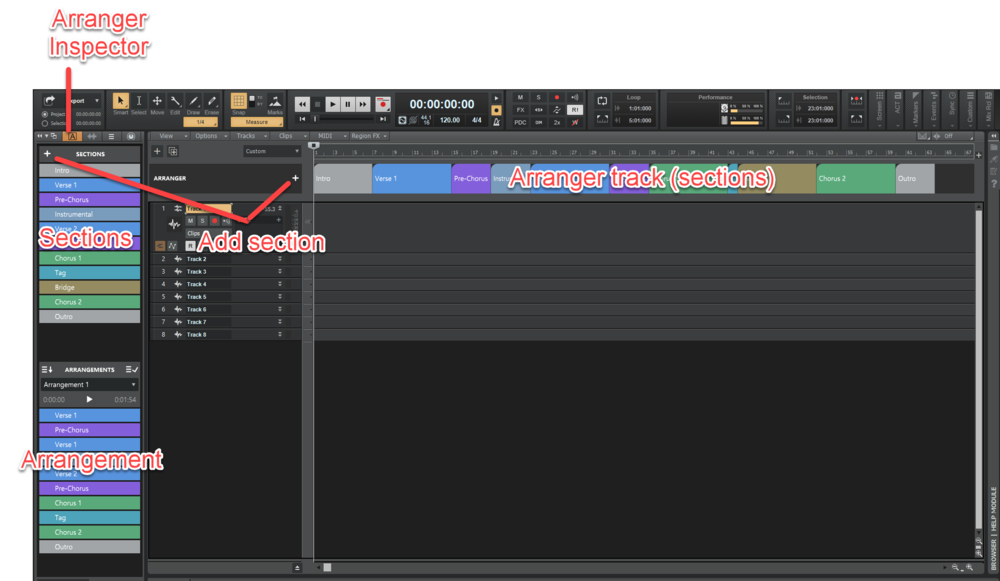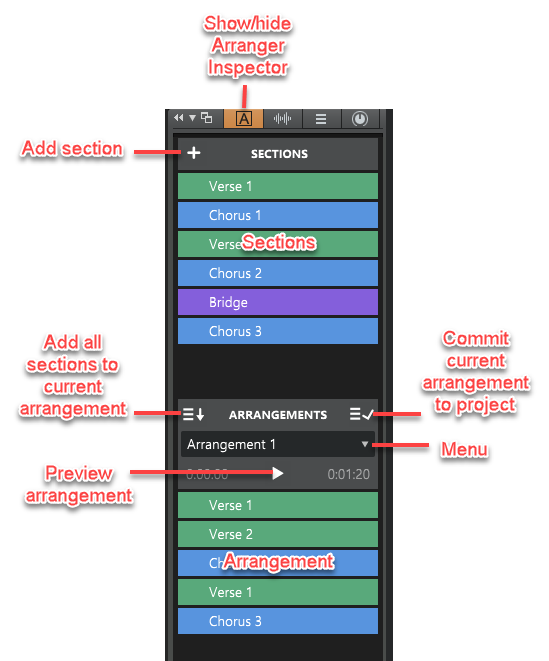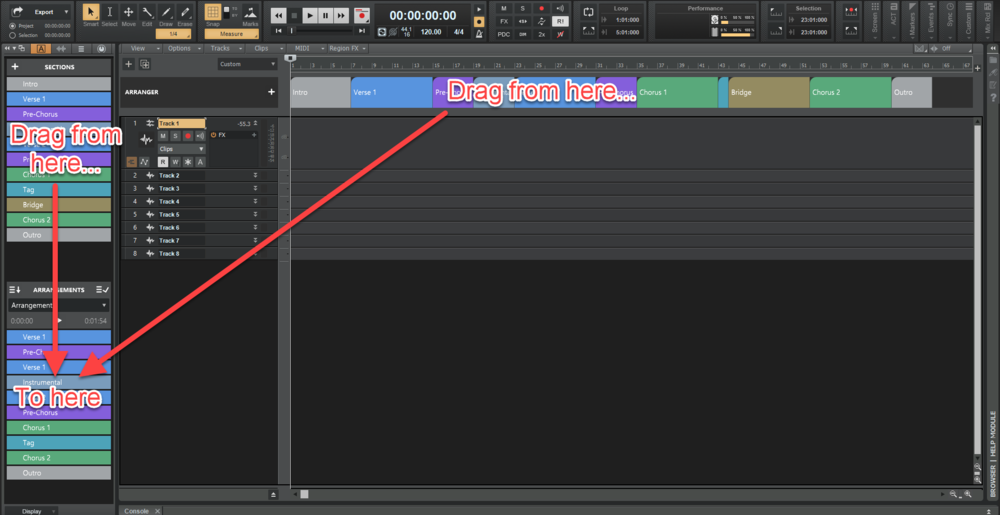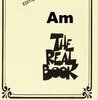Leaderboard
Popular Content
Showing content with the highest reputation on 04/10/2020 in all areas
-
2020.04 Early Access installer now available! [UPDATE 17-Apr-2020: Cakewalk 2020.04 Early Access 2 is now available] We're pleased to announce the Early Access for 2020.04, our biggest release to date which also celebrates two years of active Cakewalk by BandLab development! This release introduces an exciting non-linear Arranger Track feature that is very useful for song creation and creative experimentation. Also included are many other significant feature improvements such as ProChannel module presets, instrument track improvements and many bug fixes, all in keeping with our goal of making CbB as reliable and enjoyable as possible. We'd love for you to check it out before we drop the official public version, which should be in roughly a week. This time we're also providing an easy rollback installer should you need to quickly revert to the last public release for any reason. Please note that Early Access installers are update installers, which only update from a specific version. To install the 2020.04 Early Access build, you must be on the latest public release of 2020.01. Download Cakewalk 2020.04 EA installer Should you need to revert to the 2020.01 release, you can download the Cakewalk 2020.01 Rollback installer. If you haven't already done so, please read about the Early Access Program before participating. Thanks again for your participation! The Bakers 2020.04 Highlights Behavior changes Add Track menu behavior change: The behavior of the Track(s) counter has changed when inserting a multi-timbral soft synth via the Add Track menu. When Instrument Track Per Output or Split Instrument Track is selected, the Track(s) counter now specifies how many Instrument output tracks to create instead of how many unique instances of the synth to create. Changes to Delete Track: CTRL+DELETE deletes tracks. Delete Track only deletes the focused track if the focused track is not also selected. When a combination of tracks and track folders are selected, the context menu displays Delete Selected Tracks and Folders. Enable/Disable Enhanced Keyboard Editing Mode shortcut is unassigned by default. The default keyboard shortcut (0 on the numeric keypad) to enable/disable Enhanced Keyboard Editing Mode has been removed. To enable/disable Enhanced Keyboard Editing Mode, go to Edit > Preferences > Customization - Keyboard Shortcuts and assign Enhanced Keyboard Editing to an unused keyboard shortcut. Bypass All Audio Effects shortcut is unassigned by default. The default keyboard shortcut (E) to bypass all audio effects has been removed. To bypass all audio effect, do one of the following: Go to Edit > Preferences > Customization - Keyboard Shortcuts and assign Bypass All Audio Effects to an unused keyboard shortcut. Click the Bypass all Effects button in the Control Bar’s Mix module. Horizontal zooming no longer centers Now Time. When zooming with the mouse wheel or CTRL+LEFT/RIGHT ARROW shortcuts, if the Now Time is currently within view, its position will be retained while zooming. If the Now Time is not present in the view, the zoom behavior is unchanged. CTRL+ALT+SPACEBAR is assigned to Preview current arrangement from the Now Time, and no longer plays the next event in the Event List view. Arranger Track Overview The Arranger track is an arrangement tool that provides several workflow benefits: Easily rearrange sections of the entire project as one unit instead of moving individual clips. For example, instantly swap the positions of the first and second chorus for all tracks, or copy the first verse in order to double its duration. Experiment with different song structures in a non-destructive and non-linear manner. For example, does your song work best in AABA, ABAB, or ABAC song form? Define time range sections and sequence them in any order without destructively moving any clip data. You can even save multiple arrangements within each project. Create a color coded overview of the song structure, and use the Arranger Inspector to quickly navigate around the project and jump to song sections. Create arbitrary song sections anywhere on the project timeline, then later string them together for seamless playback. Sections provide an additional way to perform time based selections and edits of the project. Create an unlimited number of arrangements per project, which can all be exported simultaneously. Arranger functionality is distributed across two views: Arranger track. To show or hide the Arranger track, click the Track view View menu and choose Arranger Show/Hide, or press A. The Arranger track timeline shows all defined sections. You can drag to create and rearrange sections, then freely move them along the timeline. Any changes in the Arranger timeline are immediately reflected in the Arranger Inspector’s Sections list, and vice versa. Arranger Inspector. To show/hide the Arranger Inspector, click the Show/Hide Arranger button at the top of the Inspector pane, or press ALT+SHIFT+I. For details about using the Arranger Track, see the attached PDF : Arranger Track.pdf An arrangement is comprised of Sections, each spanning a unique time range. Other section properties include name and color, to clearly delineate regions of time and track content by musical function. Important: By default, clicking an Arranger section also selects underlying track events. Clicking again deselects track events, while retaining selection of the section. This behavior allows you to easily determine whether or not track events are included in section edit operations. Note that the selection highlight in the Clips pane indicates selected track events. To disable automatic selection of track events when selecting sections, right-click in the Arranger track timeline and disable Select Events with Sections. Arranger Inspector Sections are the building blocks that make up the song. Each section defines a time range in the project, such as Intro, Verse, Chorus, etc. An arrangement is an ordered set of sections. You can sort the sections in any order to define the playback order. To do so, drag the sections from the Sections area down to the Arrangements area in the Arranger Inspector. The Sections area lists all the arranger sections defined in the project’s timeline, from which a custom arrangement can be built. The order of the sections reflect the order in which they appear in the timeline. The Sections list provides an additional way to edit time based selections of the project. Any operation performed in the Sections list is immediately reflected in the project/timeline, and vice versa. To copy all sections to the current arrangement, click the Add All Sections to Arrangement button . If one or more sections are selected, only the selected sections will be copied. The Arrangements area allows you to sequence sections in a non-linear manner without destructively moving any clip data, regardless of which order they appear in the project’s timeline. Defining sections of your song To use the Arranger track, you must first define time range sections such as Intro, Verse, Chorus, etc. Sections can be of any duration, but it is common to start/end them at measure boundaries. New sections can be created by any of the following means: Draw a range within the Arranger track timeline (below the time ruler). Double-click a blank area in the Arranger track. The new section duration is inherited from the last clicked section. Right-click in the Arranger track timeline and select Insert Section Here, Insert Section at Now Time, Span Sections, or From Selection. Click the Add Section button in the Arranger Inspector or Arranger track. Editing sections Drag sections to move them around on the timeline. Drag a section edge to resize the section. Right-click a section to access edit option. Converting markers to sections To convert markers to sections, make a time selection in the time ruler that spans the text markers, then right-click in the time ruler and select Create Sections from Markers. Creating a custom arrangement Sections can be sequenced in any order to create arrangements, without affecting project data. The sections don’t have to live on the project timeline in any specific location or order, because the arrangement determines in which order they are played back. To define the section playback order, drag sections from the Sections list down to the Arrangements list. You can also drag sections directly from the Arranger track. Previewing an arrangement To play the current arrangement, click the Preview button or press ALT+SPACEBAR. During Arranger preview, the main transport Play button shows a small “A” icon to indicate it is playing back an arrangement instead of following the project’s linear timeline, and the active section shows a progress indicator. Committing an arrangement To (destructively) render the current arrangement to the project’s timeline, click the Commit Arrangement to Project button . Exporting arrangements You can export one or more arrangements without first having to render it to the timeline. To do so, click the Arrangements menu and select Export as Audio. ProChannel module presets In addition to saving presets of the entire ProChannel chain (all modules), you can also save and load presets of individual modules. The per module preset controls are located on the left side of each module header bar. To select a module preset Click the module’s category type icon to open the preset menu, then select the desired preset. The category type icon tooltip shows the name of the selected preset. To save a module preset Adjust the ProChannel module controls to the desired settings. Click the module’s category type icon to open the preset menu, then select Save Preset. Type a name in the Save Preset dialog box, then click OK. To select the next preset To select the next preset, do one of the following: Click the Next Preset button . Hold down the CTRL key and click the module’s category type icon. To select the previous preset To select the previous preset, do one of the following: Click the Previous Preset button . Hold down CTRL+SHIFT and click the module’s category type icon. To delete a module preset Click the module’s category type icon to open the preset menu, then select the preset you want to delete. Click the module’s category type icon to open the preset menu again, then select Delete Preset. Copy/paste settings between ProChannel modules You can copy settings from any ProChannel module and paste the settings to any other instance of the same module. on any track or bus. There are two ways to copy/paste settings between identical modules: Drag and drop In the Console view, show the ProChannel for both the track/bus you want to copy from, and the track/bus you want to paste into. Hold down the CTRL key, and drag from the source module’s header bar (i.e., the module title) to the target module. The source and target ProChannel modules must be identical. Note: If the target module has not been enabled/initialized yet, it will automatically become enabled after pasting. However, if the target modules has been manually disabled, then it will remain disabled after pasting. Copy/Paste menu commands Click the source module’s category type icon to open its preset menu, then select Copy Settings. Click the target module’s category type icon to open its preset menu, then select Paste Settings. Append per-output Instrument tracks When you insert a multi-timbral soft synth, you can specify how many Instrument output tracks to create, up to the maximum supported by the synth. If you do not initially create the maximum number of available output tracks, you can later add additional tracks on demand from the Synth Rack view. To do so, do one of the following: Right-click the instrument in the Synth Rack (Views > Synth Rack View) and select Append Instrument Track. Right-click the instrument track strip in the Track view and select Append Instrument Track. Note: If you originally created used per-output Instrument tracks for that synth, then Cakewalk will create another per-output instrument track. If originally created split instrument tracks, then Cakewalk will create another split instrument track. Misc. enhancements The Display Clip Fade Attenuation option in Edit > Preferences > Customization - Display is now available as a key binding. Audio Driver Mode now changes immediately instead of waiting for Apply click. Updated to latest VST3 SDK, which includes VST bug fixes. Bug fixes Cannot remove ARA plugin as region effect if the plugin is not installed Using mouse wheel in 'Locked & Centered' Control Bar results in left aligned CB User Reported Crash Cakewalk.exe!CFretControlBar::resetNow() Line 220 Clicking Freeze on archived track crashes CbB Seeking with lower Disk Buffers/Higher Audio card latency causes audio to cut out Inspector strip context menu appears on wrong monitor Shift + Right Click behavior not consistent with MIDI Tracks Aim Assist gets stuck at time zero after dragging a plugin from the browser Instrument tracks mute MIDI channel when using ALT+M Reverse touchpad scrolling direction in some views Marker View Lk column not listing locked status in Tungsten theme Dragging clips with Snap By can have unexpected results Missing project file patch causes CbB to crash Remove default key NUM-0 binding to Enhanced Keyboard Editing Mode Make "Display Clip Fade Attenuation" key bind-able Double-Click to open Clip Properties not working as expected Devices tab of Preferences should say "Double-click on a friendly name to edit it" Crash when freezing track after setting input to None Deleting Multiple tracks in folders removes folder from project iZotope Relay does not draw Advanced tab in VST3 iZotope Plugins Display Track Names incorrectly Project Looping turns off after recording Spacebar doesn't work with new Waves StudioRack plugin Background not repainted in Waves StudioRack plugin when opening module or resizing from UI Hang on project close Cancelling a real time freeze operation crashes and shuts down application Cancelling Freeze can cause Interleave and Phase buttons to change unexpectedly Archived Aux tracks pass signal Soloing aux tracks mutes metronome on playback Inspector displays wrong output strip after clicking inspector strip with track sending to aux Custom project load affirmations display unexpected characters in multibyte languages Custom project load affirmations truncate messages that are more than one line Having no playback master selected causes loss of audio with no reported errors Crash on undo of ripple edit delete Incorrect audio range when bouncing or exporting with no audio drivers present Known issues Showing the Arranger Inspector also automatically shows the Arranger track. However, this currently only works if the Arranger track was closed with the A keyboard shortcut or the Track view View > Arranger Show/Hide command, not by dragging the divider bar. When multiple Arranger sections are selected, when clicking to drag, the preview runs off screen. When resizing the Arranger track, drawing artifacts are left behind. Arranger track auto scrolling doesn't work when resizing a section. A few Arranger context menu commands have not been localized yet, and will appear in English for all languages. CTRL+mouse wheel scroll direction is flipped. The Insert Soft Synth Options dialog box is not formatted properly in non-English languages. Localization work in general is pending. Japanese localization is incomplete.8 points
-
We just posted the 2020.04 early access release. Please post any comments or feedback directly in the linked thread. We're very excited to get this major update of Cakewalk out. We plan on releasing the final build next week which will include a few more tweaks.5 points
-
Announcement here Arranger track PC presets and a rollback option (just in case)5 points
-
Latest Eventide updates Release date: April 1st, 2020 There was another post about this release and I was waiting for it to include even basic info but it never happened so here you go... Mac release notes: 2.6.2 Added VST3 support Fix a bug where dynamics plugins were not showing gate/expansion meters in Pro Tools channel metering Fix an occasional bug in all plugins where the preset menu would load the wrong preset, after a preset was saved Fix a bug in UltraTap and MangledVerb where tap tempo would incorrectly start changing tempo-synced parameter values after the first tap, instead of the expected second tap Fix a bug in H3000 Band Delays where the Meter In/Out button wouldn't follow changes from an external control source Fix a bug where Tverb Mic 2 and 3 Solo Buttons wouldn't follow changes from an external control source Fix a bug in all plugins where control-click was not functioning as a right-click Add Precision Time Delay to installer menu Improved graphics performance PC release notes: 2.6.2 Added VST3 support Fix a bug where dynamics plugins were not showing gate/expansion meters in Pro Tools channel metering Fix an occasional bug in all plugins where the preset menu would load the wrong preset, after a preset was saved Fix a bug in UltraTap and MangledVerb where tap tempo would incorrectly start changing tempo-synced parameter values after the first tap, instead of the expected second tap Fix a bug in H3000 Band Delays where the Meter In/Out button wouldn't follow changes from an external control source Fix a bug where Tverb Mic 2 and 3 Solo Buttons wouldn't follow changes from an external control source Add Precision Time Delay to installer menu Split installer into separate 32-bit and 64-bit installers Anthology XI https://www.eventideaudio.com/support/downloads/anthology-xi-installer-win-64-bit https://www.eventideaudio.com/support/downloads/anthology-xi-installer-win-32-bit https://www.eventideaudio.com/support/downloads/anthology-xi-installer-mac-64-bit Individual download links for 64 bit versions (there are 32 Window versions available at some point Ill probably add them to this list): 2016 Stereo Room https://www.eventideaudio.com/support/downloads/2016-stereo-room-native-windows-2 https://www.eventideaudio.com/support/downloads/2016-stereo-room-installer-mac Blackhole https://www.eventideaudio.com/support/downloads/blackhole-native-windows https://www.eventideaudio.com/support/downloads/blackhole-installer-mac H3000 Band Delays https://www.eventideaudio.com/support/downloads/h3000-band-delays-windows https://www.eventideaudio.com/support/downloads/h3000-band-delays-mac H3000 Factory https://www.eventideaudio.com/support/downloads/h3000-factory-windows https://www.eventideaudio.com/support/downloads/h3000-factory-mac H910 https://www.eventideaudio.com/support/downloads/h910-windows https://www.eventideaudio.com/support/downloads/h910-mac Instant Flanger Mk II (Win & Mac) https://www.eventideaudio.com/support/product/12559/installers Instant Phaser Mk II (Win & Mac) https://www.eventideaudio.com/support/product/12401/installers MangledVerb https://www.eventideaudio.com/support/product/10809/installers Newfangled: Elevate Mastering Bundle (contains all 3 Newfangled VSTs) https://www.eventideaudio.com/support/product/10599/installers Newfangled: Equivocate https://www.eventideaudio.com/support/downloads/equivocate-mac https://www.eventideaudio.com/support/downloads/equivocate-win Newfangled: Punctuate https://www.eventideaudio.com/support/product/13048/installers Newfangled: Saturate https://www.eventideaudio.com/support/product/13048/installers Octavox https://www.eventideaudio.com/support/downloads/octavox-native-windows https://www.eventideaudio.com/support/downloads/octavox-installer-mac Physion Installer https://www.eventideaudio.com/support/downloads/physion-installer-windows https://www.eventideaudio.com/support/downloads/physion-installer-mac Quadravox https://www.eventideaudio.com/support/downloads/quadravox-windows https://www.eventideaudio.com/support/downloads/quadravox-mac SP2016 Reverb (Win & Mac) https://www.eventideaudio.com/support/product/12013/installers TVerb https://www.eventideaudio.com/support/downloads/tverb-installer-windows https://www.eventideaudio.com/support/downloads/tverb-installer-mac Ultrachannel https://www.eventideaudio.com/support/downloads/ultrachannel-installer-windows https://www.eventideaudio.com/support/downloads/ultrachannel-installer-mac UltraReverb https://www.eventideaudio.com/support/downloads/ultrareverb-installer-windows https://www.eventideaudio.com/support/downloads/ultrareverb-installer-mac UltraTap https://www.eventideaudio.com/support/downloads/ultratap-installer-windows https://www.eventideaudio.com/support/downloads/ultratap-installer-mac or All downloads: https://www.eventideaudio.com/support/downloads5 points
-
Lol, Dubstep's not my genre either Probably not much of it is my genre if I'm honest but you never know if there's a loop in there somewhere that will inspire or that can be mangled in some way to add something unique to a track. I quite like getting MIDI stuff as it can be used in things like EzKeys, Band-in-a-Box, ReMIDI etc and takes up hardly any space. I started going through the freebies I listed and there are some potentially useful to me but I guess it depends on what you are looking for. The ones I listed are mostly quite small (100 to 300Mb) apart from Oracle (700Mb), Eternity (840Mb) and Life (2 x 1.2Gb). The MIDI pack (Python) is of course tiny so just get it. Potentially Useful Python (MIDI pack) - 51 MIDI files in various minor keys which would work for keyboards/strings or edit for your needs. Oracle - Melodies and MIDI but will delete the 808 bass notes as I have 808 well covered Melody collection - 40 melodic loops plus the individual instrument stems for each loop. Life - Lots of Ambient/Foley sounds - useful for background audio in videos or maybe some tracks. Covers things like rain, fire crackles, city ambience, crowds, calm ocean sounds, waterfalls, rivers, streams, vinyl crackles, farm noises. Eternity - useful for Lo-Fi vibe. Cobra - Hip Hop - mostly useful plus some hi-hat and melody MIDI. Euphoria Vocals - good selection of dry and effected vocals. I like these as they often cover things that I could never sing myself 😁 Millenium and Roses - Future Bass/EDM - lots of drum loops, FX, melody, Serum presets and MIDI Drip - Hip Hop - some nice guitar/drum loops in this one plus MIDI I think that's about it for now. Hope that helps. Now to check out the download vault 😱4 points
-
3 points
-
3 points
-
Larry J sent me a PM asking about this. What happened is I used to have a web page and I discontinued it last Summer not wanting to pay the Web Hosting fee which had started at $6 and was now $16 per month. I found the Front Page files and they seem to open on my computer as a web page see if they work for others I made youtube videos as well but only made it half way. EDIT April 11 2020 I managed to copy over the Web page to a new Google Pages site That's to Larry for pointing out a free hosting service that was right under my nose. https://sites.google.com/view/cactus-studios/home2 points
-
2 points
-
2 points
-
https://www.kontakthub.com/product/caleidoscope-kontakt/ Requires full Kontakt. DETAILS You will find Keys, Pads, Multis, Live Vocal Performances and Fields. All Keys turn to delicate lo-fi Pads with Mod Wheel. MW turns all Pads and Multis to rhythmic pulses. 1.2 Gb in total 85 pristine samples (.ncw) 41 Pads 64 Multis 7 Live Vocal Performances 24 Keys 14 Field Recordings For Kontakt 5.8 or above *Full Version Only (Will not work with Kontakt Player) One of the best freebies I've had in a while! Lots of great patches and multis. Keys will change to Lo-Fi pads using the mod wheel and Pads and Multis to rhythmic pulses. All very usable and with a low footprint. What's not to like?2 points
-
Maybe this has been posted here already, but it deserves a repost... Neutron stopped working on my computer, so after weeks of effort to get it working again that I won't bother you with, I had to say farewell to the visual mixer and find another way to widen and pan my tracks (and not pan bass frequencies). I didn't want to use Ozone Imager on every track after my bad experience with Neutron. I did a lot of searching and I found this wonderful free plugin from AlexHilton called A1StereoControl. It was exactly what I was looking for. Better than S1 in my opinion. I liked that so much that I downloaded his other free plugin, A1TriggerGate. Super cool for making arpeggiated patterns out of any sound. Really powerful and easy to use. It's amazing what you can get for free, and how it is often better than what you pay $$$$$ for. I highly recommend these two. Available in Macs and PCs, 32 and 64 bit. Get them HERE2 points
-
2 points
-
Enjoy Anthology XI Free for 90 Days Let's keep making music From now thru June 30, enjoy a free 90 day demo license of our award-winning Anthology XI bundle. Comprised of 23 powerful tools, Anthology has all you need for to produce and mix your next record. Claim your free, fully functional 90-day demo here.2 points
-
2 points
-
2 points
-
The Theme Editor Toolkit. installed with the Theme editor, contains a folder of meter graphics. The default location is C:\Cakewalk Content\Cakewalk Themes\Theme Editor Toolkit\Meters2 points
-
2 points
-
2 points
-
Thanks Larry. Anyone using IOS note that Sugar Bytes IOS apps are also on sale and IAPs are also included! https://apps.apple.com/us/developer/sugar-bytes-gmbh/id6144188262 points
-
Shuffled Backbeats MIDI for $10 https://www.jrrshop.com/toontrack-shuffled-backbeats-midi2 points
-
2 points
-
This is a good deal. All these plugins are really top notch. For someone on a budget and new to the world of plugins, this would be a great starter pack. And you get Cosmos and Magnetic II! Wow! Those two plugins are a good deal for the asking price!2 points
-
2 points
-
Get it here Surh Bella 1 x 12" and Beastmachine 1 x 15" https://store.two-notes.com/en/smartblog/122/freebeastmachine.html2 points
-
For a limited time only, we have hidden 10 Easter Eggs on Loopmasters.com. The below 10 packs are currently on sale at 90% off. Work out what they are with the clues - you'll know you've found one when you find an Easter egg image on the product page. Good luck! No need to hunt! Here's the link: https://www.loopmasters.com/sales/2674/show2 points
-
2 points
-
Getting close to final mix & masters, need to know if this mix is in the ballpark..Is the gtr, solo at 1:30 too loud? thanks & be safe...2 points
-
2 points
-
No extra discount, but you get Deluxe Bucks at Audio Deluxe https://www.audiodeluxe.com/category/brands/sugar-bytes?solrsort=fs_field_popularity desc1 point
-
Download update 2.1.9 now to access all-new exciting features and content in Guitar Match and Looper! What’s New: Guitar Match Looking to expand your guitar collection? Get access to two more iconic guitar models – Modern CU 22 and Artist YJM! Log in to download https://account.positivegrid.com/store_auth?redirect_to=%2Fdownload%2F&redirect_host=https:%2F%2Fwww.positivegrid.com&back_to=%2Fdownload%2F&trk_msg=645UC36R6QK4T7DMJD57NIEQP0&trk_contact=6VI6KPO22KF94J4BJPP1ADEPS0&trk_sid=6TT6ST9V3VCFGHPP90RJTSEF8S&utm_source=listrak&utm_medium=email&utm_term=BIAS FX 2 Update 2.1.9&utm_campaign=20200317FX2Annivesary&utm_content=04107FX2Annivesary-newrelease1 point
-
1 point
-
Didn't see that one. I just ordered this. They threw in the Punisher for free plus I earned a little virtual cash. I bought Phoenix on a deal and had hoped they would have a deal like this for Nimbus. It is discounted 50% at PB . Still around 80 clams.1 point
-
1 point
-
1 point
-
if buying from audiodeluxe the prices are the same but you get 10% in their loyalty currency for future orders.1 point
-
1 point
-
1 point
-
1 point
-
I echo the sentiments above regarding the "creative" side of the tune. As to the mix, a few thoughts. The kick: it seems to dominate the track on the Bose cans here, especially in the quiet sections. AC Gtr: the 58 on this, where's the mic pointed? If you re-cut this, point the mic at the 12th fret; and I'd put a high pass on it, pretty high maybe. Its kind of "lost" to my ears, needs some top end. Solo: I think you could shorten that up a bit. just remember, I'm a 3 minute single kinda guy, so take that with a grain of salt... t and thank you for your service!1 point
-
1 point
-
1 point
-
1 point
-
I really have to hand it to the devs, though, for so far spending two full years polishing and tuning, smashing bugs, adding long-requested "featurettes" as I found out they used to call them. And I think we've seen some fairly big updates, it's just that they were ones that expanded upon existing features rather than being new features of their own. There was that thing with adding colors to tracks that happened in one of the first releases that sure helped make the program more visually attractive. How many people were clamoring for the Ripple Edit Indicator and now take it for granted, because of course it should have been there from the start? How about the brilliant changes to the Smart Tool and Take Lanes workflow to open the way for another type of comping workflow? Note names on MIDI notes? Fab! Those are a few things that I consider "big" updates that have a huge impact on the ease of use and the way I use the program. Ah, how about for the new users (like me) the release of the Cakewalk Reference Guide? I think we kind of take these for granted because they were such good ideas, they fit right in. Well of course we have the names of the notes in the Piano Roll. But a couple of releases ago they were just blank rectangles. Well, sure, I can change the behavior of the Smart Tool, but I remember when I couldn't and it would just choose a tool that I didn't want to use. That's why I just don't get the "still using SONAR" crew. There's so much good stuff in the new program.1 point
-
1 point
-
1 point
-
This seems like a job for the MIDI Transform tool in the PVR. Cakewalk Reference Guide pg 819 It is often desirable to manipulate MIDI continuous controller (CC) events while preserving the original performance. This allows you to more precisely fine-tune the events and also correct any mistakes without rerecording the data. The Transform tool lets you move, ramp, flex, stretch, and scale MIDI continuous controller events by simply dragging the Transform tool bounding box.1 point
-
Hmmmm. I just checked the two factory themes (mercury and tungsten) and both have green meters.1 point
-
1 point