Leaderboard
Popular Content
Showing content with the highest reputation on 01/22/2020 in all areas
-
6 points
-
4 points
-
4 points
-
3 points
-
And you can also combine amp and cab from different rigs. I really like 006 and 077 cab from Tone Impera and use them for the amps from other rigs, mostly Pivy65 and Brit1987.3 points
-
I got the same thing...I just ignored it...1.1.4 will be here soon LOL!3 points
-
Looks cool. I wish they would have intro prices. Now l’ll just wait until it’s $79.3 points
-
3 points
-
Unfortunately they ignored suggestion to prepare some bundles to introduce nice deals for those who would like to have more RIGs... Well even with their promos buying every single RIG I could like is really not affordable for me... Are they really think many people will buy all their RIGs without any group buy preferences? RIGs can be run only with TH-U engines so quite closed market...3 points
-
Hi folks! Recording yourself in a comfortable environment with good acoustics is crucial - but how can you control your DAW? In this video I show how to control Cakewalk by Bandlab using an Android phone! WATCH HERE: https://youtu.be/6ndfakrS6Gw2 points
-
The only update I would like too see in Cakewalk this year, is the ability to "visual gain" the selected region without having to go up to process, and guess how much gain you need to add on the selected waveform.2 points
-
2 points
-
Been some great update for cakewalk over the last year making it far more stable but be really nice to see some new features now. I would particularly like to see some new pro channel modules maybe some more eq and comp options, or some other effects. WHat would you all like to see in pro channel? more third party modules maybe?2 points
-
Yep... Especially single deals are mainly useless for those with vouchers 50&75 If they would put more deals it could give a possibility to combine them and get interesting deals... With single deal and limits set as they are voucher is useless... Hope maybe at the end of the month they will put more deals at once or deals addressed for other voucher owners... Otherwise it will go into vain... and it would mean it was better to watch how not to cross 300$ threshold when buying PA plugins to be still with 25$ voucher what means it would be better to buy less at PA shop... Well... no more comments needed...2 points
-
2 points
-
I took this for a test drive, and WOW, it sounds GREAT!!! VERY VERY NICE!!! And none of my CPU's ever hit more than 50% (I have 8...) on the performance monitor, even with a boatload of other plugins. It was updated in Dec, so that might have helped with the CPU hit, but it didn't even nearly tax my CPU''s as much as some of the Wave plugins do. On the two bus it really can open up the mix...some slight tweaks and WOW.2 points
-
I like your logical thinking. However, there are some fundamental truths of physics that, if taken into account, might nudge your thinking in a slightly different direction. First of all, let's dismiss the often-heard argument that sine waves don't exist in the real world. They absolutely do, and in fact even the most complex sound can be shown to be constructed entirely of many sine waves. Refer to the groundbreaking book On the Sensations of Tone as a Physiological Basis for the Theory of Music by Hermann von Helmholtz, which you can read for free here. What makes it such a great introduction is that it was written in 1863 when nobody would have had any idea what he was talking about, so the explanations are given without any presumptions about what the reader already knows. When you see a transient, or any abrupt change in level, think of it as containing high-frequency content. When I was in electronics school, my instructor had us add sine waves by hand on graph paper. It was a tedious exercise but very enlightening. As I kept adding harmonics and plotting the algebraic sum of them, the resulting waveform took on new but familiar shapes. Depending on the harmonic relationships, I got a square wave or a triangle or a sawtooth. I then experienced an epiphany about how subtractive synthesis works: the complex waveforms that we use as raw material for sculpting tones are comprised of many frequencies (sine waves). And that the steepness of the leading edge of a square wave increases as you add more and more high frequency harmonics to it. Later, I went to work as an instructor at that same school teaching oscillators, amplifiers and filters. Many of the experiments I devised for my students revolved around my personal favorite topic, audio synthesis. We'd run a square wave oscillator into a low-pass filter to show how the leading edge got more rounded as you lowered the cutoff frequency. As well as proving that a truly square shape as often drawn in diagrams can't really exist in nature because it would require an infinite number of harmonics. And the most important lesson: showing that until you rolled off at a point below the upper limit of hearing, there was no audible difference in how the "square" wave sounded. Removing, say, 30 KHz from the signal made no difference in how the sound was perceived. However, the effect was clearly visible on an oscilloscope. Removing frequencies above the hearing range obviously changed the waveform, but did not change how it sounded. This is why we can safely ignore frequencies above 20 KHz in digital audio. That's fortuitous because the sampling theorem only applies to a band-limited system. If it was necessary to preserve ultrasonic content, you'd need a much, much higher sample rate. Digitize a 20 KHz square wave and you get a 20 KHz sine wave. But both sound exactly the same (assuming you can hear them at all). Digitize a 12 KHz sawtooth and you get a 12 KHz sine wave - and they both sound the same because the sinusoidal components that distinguish a sawtooth from a sine are above the range of human hearing. This is all a long-winded explanation for why a hearing test using only sine waves is valid.2 points
-
By the way it is not necessary to make a MIDI file/clip! You can simply select the measures of the tempo range that you want to copy in the timeline and then use copy special with only tempo changes activated. Then you can set the now time in the target project where you want to insert the tempo range and use paste (or paste special). Like that it is possible to copy a part or all of the tempo changes and insert them into any position in the target project!2 points
-
AMPLITUBE JOE SATRIANI IK’s acclaimed guitar and bass tone studio now offers the gear used by rock icon Joe Satriani! Available for Mac/PC and iPhone/iPad, each model was created to Satriani’s exact specifications, for an authentic user experience. AmpliTube Joe Satriani is available for preorder now and will be available to download in February 2020 on both Mac/PC and iOS devices. $/€ 99.99 PRE-ORDER NOW2 points
-
As much as I love Satch's tones, I'd really like to hear/test it out before jumping in. One thing I really like about Satch's tone is the harmonic feedback he gets (of course with a real amp), but would be great to have that in Amplitube.2 points
-
Just living a healthy lifestyle will make it seem so very, very looooong.2 points
-
2 points
-
I'd like to see a non-destructive normalization function as well. I guess it shouldn't be too hard to calculate the right amount of clip gain increase to set the level curve to the right height...2 points
-
Quite the musical journey . . . kind of a piano tango, which momentarily goes Copacabana, and eventually morphs into EDM, then, was that a hint of new age disco ? . . . and all along the ride a grab bag of interesting sounds, and jazzy chords. There's so much here that I enjoyed. I especially like the piano intro, where you change it up on every phrase, just slightly enough . . . very well played ! Overall, it's got a very eclectic flavor to it . . . so, I'm thinking now, whatever will he come up with next ?2 points
-
2 points
-
Vocals and their treatment in the mix really works well. To be honest, I knid of wanted her to bust out a little more in the emotion department - her delivery is a bit clean and safe. I could hear a song where she leaves her guts on the floor. Just a thought and not a super crit - what you have here is professional and polished. Nice video as well! Maybe just a thought for future projects. ? cheers, -Tom2 points
-
Hi, everyone, I’m a relatively new Cakewalk user, switching from Reason. I love Cakewalk, the sound, the options, the features (I found the Pro Channel awesome), the graphic interface, the modularity, and the countless options. The sound of the embedded tools, to me, is light years ahead of my experience with Reason, and the modularity opens up a lot of versatility in terms of the sound you can achieve. I've found there are, however, a few workflow improvements that can be made, in my opinion, to make working in Cakewalk almost reflex, without having to think, and allow you to focus exclusively on the sound, instead of procedures and workarounds - things that you would intuitively do, but aren't available, things that can replace more complicated operations and looking through menus, mass inserts and adjustments of modules, replicating settings, etc. So I put together a list of suggestions, a few weeks ago. It's around 75 items, and it covers everything from glitches to appearance, but mainly workflow improvements. I'd like to see how many of you guys would like to see them implemented, too, and hope to see as many of them in future releases. I’ve grouped them into three categories, one about necessary fixes, which refer mainly to stability, the ability to remember settings, etc. The second one refers to improvements in the workflow, which could see a better, streamlined processes, some inspired from my experience with Reason, most just by working, and recording my go to reflexes or natural wishes. The third one is a list of personal wishes, that would make Cakewalk like a present box – kind of the cherry on top - and complete in every aspect, at least, to my personal subjective wishes. So here they go. Hope you find them desirable. Cheers and happy holidays! PS> Any idea that you think is useful, and you would like to see implemented, you can select individually and then click on the "quote selection" pop-up, to add in your reply. With enough support, maybe we can see them in the future. Improvements A. Instrument Tracks “Assign to track” option in the instrument/soft synth creation dialog, in the rack, which replace instrument in Instrument Tracks and convert MIDI track to Instrument track, if synth is assigned to a MIDI track. All the in/out associations and conversion of MIDI track to Instrument track be done automatically on “assigning to track”, or menu selection. Allow the Synth Rack and browser windows to be opened in the Console View (both docked and undocked mode). Drag and drop soft synth in the free space (Track and Console View) creates Instrument Track (plus right click insert option in the Console View). Drag and drop soft synth on track (other than in the FX box) (Track and Console View) replaces soft synth in Instrument Track. Drag and drop instrument/synth on MIDI track automatically converts to Instrument Track – in both Track and Console view. Open instruments/synths, in the Console View, on double click on the track icon, instead of opening the icon menu. To open the icon menu, right click. Being able to open instrument/soft synth in the Console view is very important during the mixing process, as there is often need to adjust parameters – output volume, reverb, EQ or compression adjustments in light of any PC adjustments and blending you need to do – for the instruments that allow internal FX options, etc. As of now you need you need a few clicks, and flipping through the windows, to do that. “Replace Synth” option in the Console view, on right click on the instrument icon of Track, same as in the Track View. B. Undo Make Undo operate for all actions performed in the DAW, including PC module/VST plugin parameter variations. C. MIDI Editing Workflow (Track View) Double click in free area writes default length note in PRV, just like now. Double click and drag writes variable length note, instead of single click and drag, like now. Select area/note in PRV with left click – instead of right click, which is counter intuitive. Same for automation nodes, etc. Double click on note deletes it, exactly the opposite of writing it, instead of right click, which is counter intuitive. Provides symmetrical and reflex write/delete, with the same operation. Right click on note/note selection opens up processing FX menu, with Transpose, Quantize, and other usual note editing options available directly in the menu. Quantize, Transpose, Time Stretch, and Velocity be available as direct options on the right-click-on-clip menu, instead of being found in the FX tree submenu, like know – that unnecessarily complicates access. The other, less usual FX stay in the sub tree menu, under “Other FX”. This simplifies access to the most usual operations. Double click on empty lane of Instrument/MIDI track, in Clip Mode, creates clip to default size. Double click and drag creates clip to drag size. Double click on title bar of clip opens PRV, in Notes mode, just as in Clip mode. Also consistent with the usual navigation behavior in all software, where double clicking on item opens it. Resize clip, Fade In/Fade Out available in Notes Mode, just as in Clip mode. This provides consistent behavior between Notes/Clip visualizations, and allows for quick access to PRV, without having to check or toggle the visualization in the track properties. Double click on wave clip opens Clip Editing View (Auto Zoom In), where you can micro cut, delete, move audio to grid, etc. Clicking on existing note in Piano Roll View (PRV) plays instrument note. Copying (CTRL+C) of clip automatically positions the cursor at the end of clip. Stretch/length note adjustment menu on right click menu, on note selection/clip. D. Audio & Track Management (Track View) Selecting track + DEL deletes track (with/without confirmation dialog), and not the last selected clips in track - change selection focus to track on track select (also see Console View DEL track). Selecting FX module + DEL deletes module (also see Console View DEL track). Audio clip copy and paste to take place in the track lane where mouse cursor was last clicked (clicking/cursor in a track lane automatically selects that track for pasting). Drag and drop (import) audio over MIDI track automatically opens Extract MIDI dialog. Moving cursor on upper ruler bar takes into account the current Snap To setting. Closing any open Region FX window reverts to the previous active View, not to automatically to the Console View, as it does now. Export Audio Clip option on right click menu – export directly “as is” without any processing. Adjust amplitude of audio clips with on-clip Volume knob (Audition style). E. Pro Channel Module Options, Mix Tracks (Console View) (Double) click on EQ graph window in Track to open full EQ window, not only in PC, like now. Eliminates unnecessary clicking and scrolling. Allow EQ window to be freely repositioned on the screen. CTRL + Mouse adjustment adjusts any parameter of any PC module (including menu choice for reverb types in REmatrix) across all tracks containing that module, without having to select any tracks. When you select specific tracks, the adjustment only applies to selected tracks. Right now, that option is only available for Power On/Power Off, and for selected tracks only. CTRL + Insert PC Module on a Pro Channel automatically inserts that module on all tracks. If specific tracks are selected, the insert is made on all selected tracks. Copy/Paste function for PC Modules across tracks. The pasted PC Module retains all the settings of the original, copied one. Patch/Setting copy/paste function for PC Modules across tracks. Same as above, but referring exclusively to copying settings from one module to the other. Drag and Drop PC Module from on track to another, same way as for FXs (again, consistent, intuitive behavior throughout). If the target track doesn’t contain the respective PC module, drop inserts PC Module, with the original settings. If the PC Module is already inserted, drag and drop on it copies the settings. Mass insert/changes settings of PC Modules: CTRL + Drag and Drop PC Module on any of the tracks of a selection automatically inserts/changes settings of the corresponding PC Module on all selected tracks. Mass duplicate FX modules: CTRL + Drag and Drop FX plugin on any track of a selection automatically inserts that FX plugin on all selected tracks (same as above). Mass track reroute (Select tracks + select route menu option in any of the selected tracks) (implemented). Track focus change when clicking on track, instead of only on the track number, like now. Makes it easier and faster to select, without having to think where to click. "Duplicate Track" option in the Console View, in the right click menu, same as in the Track View. Moving/reordering tracks by click (in any area without commands, including icon area) and drop, in Console view, without pressing ALT, like now. That seems unnecessary. The exact same way it now happens in the Track View, where ALT is not needed - have the exact procedure for the same thing, across the different views, for consistent behavior. That complicates things unnecessarily, and makes you need to remember different procedures for the exact thing, instead of just being immersed, and performing tasks on reflex. Selecting track/FX plugin/PC Module + DEL deletes track/FX plugin/PC Module (with/without confirmation dialog). Right now, when you select a track/FX module, and press DEL, in Console View, it deletes any previously selected audio/note clips in the Sequencer, which is strange. In Console View, make the Module Menu available as a graphic section with toggle buttons (maybe on the docking bar) for opening or collapsing any of the sections of the Console (for instance “Sends”, and any other module existing in the Module Menu), instead of opening/collapsing it from the View menu. New Open Bus Section toggle button to fully expand the Master/Buses section of the Console View, to the right, to full view (taking into account their current visualization settings – collapsed, PC open, etc.) the same the PC/Properties section does, to the left; then resume previous position on reclick of toggle button. Stereo/Mono toggle button on Instrument tracks, same as on Audio tracks. It could work by enforcing mono/stereo mode on source VSTs, same as the check option available in the VST Properties/shell (implemented). Solo override Mute – on Soloing a muted track, play solo track(s) as if it/they weren’t muted. Allow renaming of FX modules. F. Song Playing/Navigation On activating Play In Loop, Punch In Recording, etc., automatically use current selection to, without having to additionally click on "set selection to", first. That seems unnecessary. Allow cursor to play outside the loop, even with "Loop" button on, after stop and replay, if you set it to a position outside the loop, and only play within the loop if placed anywhere inside it. Allow the Now Slider in the Control Bar to readjust cursor position while playing. On “Stop Rewind Marker To Now Position” selected in Track View/Options, Stop button leaves cursor in current playing position. Pressing stop again moves cursor to Now position. Repeated Stop button pressing toggles between the two. This way that setting can be eliminated altogether. Pressing Stop once leaves cursor where in current position. Pressing Stop twice goes to Now position. Simple to use. Both options are available at all times without setting modifications, and the behavior keeps consistent on all projects. Allow navigator to be repositioned at the bottom of screen, above the control bar, in track view. Allow to make that default for all projects, and also remember position automatically for each project. Moving VSTs into different categories, in the browser, by drag and drop into folder, same as in Windows Explorer. Aim Assist for position cursor on Time Ruler be placed above/under the Time Ruler, without hindering viewing of cursor on the ruler. Mouse Scroll wheel moves slider on both scroll bars (vertical and horizontal scrolling), on placing cursor over them - in all Workspaces. G. Saving Saving project automatically resets autosave counters to zero. No need for autosave to kick in only seconds after the project has been manually saved. Disable automatic autosave after each undo. Let autosave work according to the setting in preferences without additional interventions. Unnecessary autosave takes time and interrupts flow. H. Appearance Add transparency slider for background (native theme) colors, in the track color change dialog (and only for the colored track areas). This will allow track colors to be less affected by the native theme (dark/light/etc.) and display closer to their natural hue (implemented). Allow marker/song sections in the Track View, which can be selected as blocks/chunks, to be assigned individual colors - will affect the background of the section, and not the clip colors - this will help easily visualizing song sections in one glance. Necessary fixes I. Crashing Fixing crashing on VST conflicts – why not just isolate the conflicting VST, and close it, instead of letting it crash the DAW (with maybe an explicit message as to what the problem is). I get crashes when clicking on the stereo/mono toggle button on the Master fader, when I try to reorder tracks in the Track View, when I bulk adjust PC modules pots in the Console view, and in all kinds or random situations. It’s either VSTs that crash the program, or even PC modules. That’s a big issue. J. Remember Project settings (these are on my machine, I don't know if everybody has them, it might vary from one person to the next) Fixing irregular behavior where the Control bar setup is not remembered, on project open. Fixing irregular behavior where mass variation of the REmatrix across several selected tracks (CTRL + mouse adjustment) during playback causes the knobs to be varied by different amounts. Fixing irregular behavior where VSTs that use crosstalk among tracks reset their settings to the default values, under various circumstances. Remember the open/collapsed status of one knob plugin windows, in the Pro Channel of Instrument tracks, on project open (Console View). They always start up as open, on project reload, and need to be reclosed individually, which is really annoying. Remember the order of the Browser, Synth Rack and Help windows, in the right side dock, which always resets on project re-open. Remember the Track View>MIDI/Show Velocity in MIDI clips visualization setting for projects. Remember the Track View>VIEW/Auto Track Zoom setting for projects. Remember the PRV controller pane parameter choice. K. Drivers Recognize 24 bit ASIO drivers, instead of 16 bit, on some soundcards (for instance SB Audigy series). On engine dropouts, don’t stop playing, reset the engine, and keep playing (implemented in the 2019.11 release). Allow projects to work with no MIDI out selection in Preferences/Drivers, or provide a "No MIDI out" check option, instead of allowing the lack of selection of a midi out to cause all synths loaded to automatically be assigned as midi out destination for all midi tracks, which causes the project to behave erratically. Awesome L. Add the SSL 4K channel compressor (complete with Autogain and Peak attack mode, just as the original – I know this may be too much to ask, but those features are magical in the SSL channel compressor - autogain basically tells you what the best compression setting is, and the peak mode allows for tracks to be sent back in the mix without audibly impacting the attack), as third Pro Channel compressor option. Add the CA-2A compressor to the Pro Channel, and as insert FX. I think Cakewalk's is one of the best emulations in the business (have it as a free RE in Reason) (implemented with PC2A, in 2021.04). New Wow/Flutter knob in the Tape Emulator. Maybe review the high/mid-high freq softening in the Tape Emulator. Separate one knob modules in the Pro Channels for Harshness, separate for guitars, and Drums/vocals. The general one available now, is a great idea, and I love it, and use it, but it’s kind of in the middle. HP + LP filters added to the REMatrix Solo, on the wet signal, and integrated within the PC interface. Pro Channel modules available as insert FXs. Fully programmable shortcuts, without limitations (implemented).1 point
-
Hi Guys The latest track from our Constantly Disappointed Toleration album, has just been officially released - it's called, Looking Forward to my Past Hope you enjoy Cheers Nigel1 point
-
$29 https://overloud.com/products/choptones-bogna-xtc Bogna XTC is the TH-U expansion library, created by Choptones, seeking to recreate the sound of a Bogner Ecstasy 101B*. Born in the late 80’s but placed on the market just in 1992, the Bogner Ecstasy* was the answer to all guitar players who needed a large palette of guitar tones without using multi-amp settings or multi-channels preamps. Reinhold Bogner figured out that the combo preamp+power amp couldn’t give the right dynamics and responses of a single circuit unit, so brought us this Swiss-Knife amazing amp. Another aim? The “simple” mission to give users the amazing tone of vintage amps (mission accomplished). The Bogna XTC library contains 142 rigs, which have been captured using the following gear*:1 point
-
Yeah caved and bought this too and not disappointed (never am with Acustica really), tons of character!1 point
-
...and don't forget to check out Martin's videos on Youtube - short and concise. youtube.com/kraznet1 point
-
Ah yes... forgot about the voucher minimum spend 'to combat voucher swapping'1 point
-
Why not just use the Normalize command instead of guessing at the amount of Gain? However if what you're asking for is non-destructive changes and the waveform follows along, I agree that would be an improvement.1 point
-
1 point
-
"How do I make my acoustic sound professional?"....................drum roll...........get someone else to play it. *ducks and runs*1 point
-
Yeah, love these guys. Got almost everything but still need to jump on Phase Plant.1 point
-
Leaving Local Control on while also echoing MIDI back to a keyboard synth's MIDI IN will cause double triggering of the keyboard's sound module while playing in real time or if you record audio from the keyboard synth, but it won't affect soft synths or generate duplicate MIDI events because Local Control is from the keybed directly to the keyboard's sound module - usually not even using MIDI.1 point
-
That's possible but the Duck is still frozen in the lake. Let's hope sjoens can melt it free.1 point
-
A little 3/4 music now. This is my "Duet For Clarinet And Guitar" with small orchestra. Larry Graham Alexander1 point
-
Mic bleed is a legit concern with each of these. Never heard a closed back pair that even gets close though. Only use close backs for recording quiet sources with sensitive mics, and for the drummer so they don't have to compensate with damaging volume.1 point
-
I was able to set a keybinding for video full screen. To use it, you have to click the video screen, hit the key binding and then click back on the timeline. It works though, awesome! Thanks Jono1 point
-
I think the gentler filter is the best argument for 48 imho. For those who don't know, if you play back digital audio with content above the nyquist frequency you get artifacts. That is partly why 44.1 was originally chosen. Half of 44.1 is 22.05. To avoid aliasing noise on reproduction, a sharp low-pass filter removes content above 20k to nothing by 22.05k, just above the scientifically asserted upper edge of human hearing. So, when you playback the file, there is nothing at all above the nyquist frequency. This sharp eq has its own impacts. Doing the same between 20k and 24k is a more shallow filter and less discernable. The 24k ceiling is for the 48k rate. At double and quad rates it hardly matters where the filter starts as long as there is one. If you don't use the filter, the aliasing is clearly in the audible range double rate or no. You do not apply this filter. Your interface and daw do it. The quality of this filter and how it is done distinguish the elite interfaces from the rest. To see if your interface works properly at higher rates, use a spectral analyzer that shows the whole available spectrum and record your mic at 96. See weird stuff up near 40? I have seen several interfaces including Audient that tried a poor filter at 20k when doing 96k recordings. There was tons of noise then bouncing to the max signal level of any frequency near the nyquist. By this i mean, the lines between 20 and 40 were mostly quiet but near 40 there would be as much noise as the noisiest audible frequency. Sent it back twice and it now works properly. Records dog whistle pieces beautifully. There are other interfaces identically goofed so it must be a common engineering mistake. For fun, you can use an eq to remove all content below 20k. Bounce. Then lengthen the recording without snap points for a perfect stretch. This will bring that content to the audible range for your enjoyment. You can also do the eq after the stretch instead of before. The benefit of before is that you know where the 20k point is. 😁1 point
-
I really like the Ample Sound acoustics. For electrics, I think that ISW Shreddage 3 is pretty good too. PS. I love AAS's stuff. GS-2 is good, but to my ears it isn't the most realistic sounding guitar. As Reid suggested, the best thing might be to give it a demo.1 point
-
I've owned this for a long time plus all of the expansions and like it a lot. In fact, I own almost everything this company has brought out. But I would say a few things. I wouldn't worry about the "sale." AAS is on sale for 50% off almost six months of the year. Maybe not all of the products in the store, but at least some instruments are on sale. So the "list price" of AAS instruments and expansions are only used by people who are in a hurry or haven't yet figured this out. All AAS instruments are modeled. Which is to say that, unlike pretty much all the dozens of guitar virtual guitar instruments, it doesn't use real recordings (samples) of guitars. While that isn't an issue with many of their instruments, there are some who feel that Strum GS-2 doesn't sound realistic to them. This is something you'll have to decide for yourself. You don't have to rely on demos. You can test out whether you'll like it (and all their instruments) by downloading their free Swatches player here. You'll see that this is an instrument that is fun to play. I own a lot of guitar virtual instruments. As a guitar player for decades, in my opinion, the most authentic sounding ones are made by Orange Tree Samples and Ample Sound. The best picking ones are from ujam, Realitone, Native instruments, and in HALion--and this one. There are many instruments that will let you set up a realistic picking pattern, but these instruments let you change chords on the fly in the middle of measures the way a guitarist does. I used to think Strum GS-2 was the best at doing this until some other instruments came along . AAS also offers a lot of expansions, that are inexpensive and provide you with all kinds of guitar styles. There are often crazy sales on AAS expansions from online sellers like Time+Space. There is also a cheaper version called "Strum Session" which sells in a bundle. As this bundle is often given away free, you can also get it very inexpensively on KVR and other forums. In fact, I bet there is somebody here who would give you their copy of "Strum Session" because they don't need it. But if you are ready to buy GS-2, you can make your mind up easily from downloading Swatches.1 point
-
1 point
-
Orchestral Tools just dropped a walkthru for Layers. If you are curious it is worth your time..1 point
-
1 point
-
Hey Group-- I have to chime in here because I had an experience that I think is worth mentioning. I submitted my work for online evaluation and heard the critiques of it in real-time. Ouch, yes, but helpful. You see, I had recorded the acoustic position of my Godin LGXT electric guitar which uses saddle pickups. They are top-of-the-line, but multiple (lots) of people listening to the track noticed it was a DI and not a mic'd acoustic and the responses were unfavorable. One comment was that a $100 acoustic guitar mic'd would sound better than acoustic saddle pickups using DI. Lesson learned, and I now mic my acoustic guitar. I also want to add (and if someone mentioned this I missed it) that mic placement is important too. As a noob, I thought I wanted that mic right in front of the sound hole. Not so much. That's where all the noise and thuds come from. You want it near the hole, but not right in front of it. There are many articles on mic placement, but this one is fairly comprehensive overall. Keep trying! None of us sounded great doing anything at first--I promise you that. In fact, I would say that if many of us could go back and listen to our first few works, we would say they suck by today's standards, and probably the standard of the day when they were recorded. That's how you get better. You try new stuff.1 point
-
The BM800 isn't rubbished on reviews and forums, should be able to get a decent sound. I think it's best to work with the gear that the OP has and give him advice on that, he is just starting out by the sounds of it. The simple way is to set up the right mic position that sounds good, record directly into the audio interface and not worry about EQ cuts, then after it's recorded use a low shelf to cut off the boom if/as necessary and then run a parametric with a narrow Q boost across the midrange to find the ugly frequency(s) and pull those down 3-6db. That should get him in the ballpark. This can be done with the pro EQ in Cakewalk. Then experiment with compression/reverb, start with the presets. Can also use some saturation to brighten it up a bit and give it some grit. https://www.audio-issues.com/music-mixing/acoustic-guitar-eq/ https://www.musicianonamission.com/approach-equalization-two-types-eq/1 point
-
That's exactly it, so feel free to request whatever you might find useful. We can't do everything for everybody, but if someone has a a good idea, we're definitely open to hear it.1 point













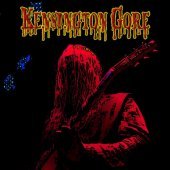



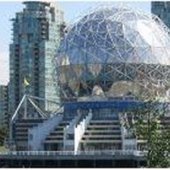


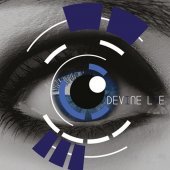
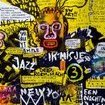



.thumb.jpg.0ba5db4c6e7bfced67b632bdd19546a4.jpg)













