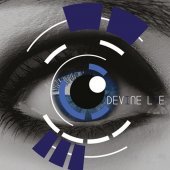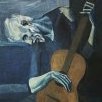Leaderboard
Popular Content
Showing content with the highest reputation on 12/08/2019 in all areas
-
Get 'em here: https://vstbuzz.com/freebies/ Warning! Some products require full Kontakt. Some don't. You still have to check system requirements yourself!6 points
-
Obvious ripoff. Another supposedly "free" product where I have to pay for Internet service to download their installer program to download the "free" program, and there's something about how I have to buy a whole new USB hard drive to license this "free" thing. I looked and it says I have to upgrade my system to Windows 7, so there's another pile of money I'd have to shell out for this "free" product. I look at the name of this company, "Audio Media Research," and I can tell how they're planning on making money by putting this "free program" on my hard drive. They're not even hiding it. Research=data collection, audio media=sound, so they're in the business of collecting sound. And they're enforcing it with another BS DEMO MODE torture scheme. What if I accidentally unplug my USB hard drive in the middle of tracking at an expensive high tech studio with no internet connection and it goes into DEMO MODE? DEMO MODE is an iron boot stomping on the face of a penniless musician, forever. I would rather be forced to sit through a grainy 30-second video of furries playing hopscotch every time the program starts than face the possibility of DEMO MODE. Furthermore, I demand that in the future, nobody waste my valuable time by posting "deals" that require in-app purchases, upgrading my OS beyond Vista, greater than 4G of RAM, iLok or any other USB device, ownership of any software (even CakeBlab, which I refuse to use since they decided to start giving away the program that I'd been paying honest money for), surrendering my email address, or connecting my DAW or any other computer to the internet to download or register. (kidding, I'm kidding)🤣3 points
-
For Melda installs, I just set my the folder for 32 bit plugins to my Windows temp folder. Then I have a script that runs in the evening that clears out the temp folder. 32bit plugins are banned from my PC3 points
-
Hi We've just put up the video for the latest track of our new album - as you might guess from the title, a little bit of prog rock!! Hope you enjoy Cheers Nigel2 points
-
Just heard back from Lukas... Quote It was a graphic glitch that has been repaired. If you wish to update the graphic so it says 1.02, pls download the file again.The link has been updated, sorry for the inconvenience. Lukas Unquote Now that's quick service!2 points
-
https://vstbuzz.com/freebies/sonatina-symphonic-orchestra/ One of the greatest freebies ever. Check the demos by Aura Qualic.2 points
-
2 points
-
@Noel Borthwick @scook @Starship Krupa I sent this to @Ben Staton (who is working on this) as soon as I found this out, but I have a massive development for the OpenGL/GUI hanging issues and figured you guys might be curious (and Noel might want to be looped in). For background, I have a second display...an LG32LF500b television connected via HDMI. This is what I primarily open CbB on, as my laptop screen is nearly half the size and it's so much nicer having a bigger display. On a hunch, I opened CbB and both VTM and Eiosis Deesser on my primary laptop screen for the first time in forever, and they worked perfectly. I then opened CbB and inserted the plugins on my secondary (TV) screen once again, and the original problem reliably persisted once again. I then crosschecked and repeated the process on my laptop's screen, and the plugins again ran perfectly. So I was faced with the question....is the problem the TV, or is the problem the act of running CbB/plugins on a second display at all? So I then connected my wife's MSI Optix G27C2 to my laptop as an extended display. The problem persisted on that as well. Keeping the Optix connected, I once again crosschecked by running CbB and the plugins on my laptop/home screen. They ran beautifully. I ran one last test..I opened CbB on my home screen and opened up VTM, but then dragged VTM to the second display. The freeze/hang was reproduced instantly. It appears some OpenGL-powered plugins' GUIs have a problem running on a second display, period. Why, I have no idea...as I've mentioned before, I have no problem admitting I'm no developer...but that seems like a pretty big development [lmao, no pun intended]. The saga continues.......lol. Not gonna lie; I'm pretty proud of my detective work right now. Lol.2 points
-
Hello, 3 Extremely well crafted music videos done by the EXCELLENT Markus Törmänen aka: Tremendouz JM2 points
-
Some plug-ins need large look ahead buffers to work. Often plug-ins that introduce latency have some mention of it in their documentation. These plug-ins are designed for mixing and mastering where latency is not an issue. They are not designed for tracking. Linear phase EQs need a large look ahead buffer. The Cakewalk L-Phase EQ is no exception. The plug-in has an option to reduce its buffer by setting the Precision to Non-Linear in the Expert menu (page 19 of the LP EQ help). The good news is linear phase EQ settings may not be the best choice for tracks anyway. The internal clock setting may be used any time the project is MIDI only. If there is ANY audio coming from the DAW (including the audio metronome), the clock is set to audio.2 points
-
Yes , that was a pretty fun listen .. I notice you are using an Iconic Boomer song from my day to get the message across 🤣 There is room for improvement but either way I happen to like music with humor so I was glad I listened to this .. Clever stuff .....Good job Kenny2 points
-
I have this free Piano, which is nice. There's also Wolno and the Soft and Modular Pianos from Spitfire LABS. This Spring Piano by Chri Henson and Fred Rembrandt is also pretty good, and finally, there's the Piano in 162 by Ivy Audio. As for paid stuff, I mostly use the Grand Piano patch from my Roland SD-50, the SCVA or the Palette Orchestral Sketchpad. There's also stuff that was included when I purchased my Arturia Keylab Essential that works to that effect. If you're looking for an affordable one, the Mini-Grand by AIR Music technology is around $9.99 right now.2 points
-
Thanks. And It Is Actually A Habit For Me To Capitalise Every Word, I Forget To Mention About It.2 points
-
2 points
-
Coffee people are a bit weird. It's like some kind of cult without the creepy leader.2 points
-
I've been lobbying (for a good while) for a static "Clip Gain" parameter. 😉 This static clip-gain parameter would ideally scale the waveform up/down. This makes it quick/easy to level out the volume of tracks. Clip Gain Envelope works... but it's a slower process (and no waveform scaling).2 points
-
I find the best way to do this is to change the clip envelope - I know it sounds like using an envelope, but it doesn't actually involve drawing one. If you change the filter on the clip to Clip Gain, then hold the CTRL key down, you can move the volume up and down for the clip. As this just affects the clip, you're still free to use volume automation for the track independently: You can of course do this with the track volume as well, but this will be overridden by any fader changes or track volume automation.2 points
-
I recommend checking out Brian Eno's OBLIQUE STRATEGIES quotes... Originally released as a deck of cards with 500 quotes, these have grown and been updated. I've put them into a text file that you can conveniently use to replace the stock built in ones in Cakewalk. (We added affirmations to the startup toast notifications last year) To check these out, simply copy the attached ProjectOpenNotification.txt file to this folder: %APPDATA%\Cakewalk\Cakewalk Core Just type that path into the Windows search bar and it should take you to that folder. Then save the attached text file to that folder. This will override the default built in notifications. You should get a sometimes cryptic but always thoughtful random oblique quote the next time you open a project file. (assuming that you have notifications enabled in preferences | customization | display) You can even add your own quotes to that list or make up your own list of creativity tips. I've had these on for a long time now and they never fail to entertain or inspire. YMMV PS: The original Oblique Strategies deck is still available from Brian's website. ProjectOpenNotification.txt1 point
-
HI:) From the Reference Manual: ================================================= Working with track templates You can create an unlimited number of track templates for quickly recalling your most often used track settings including the following: Track type (MIDI or Audio) Mute, Solo and Record state Hardware input Output destination Bus send settings Track parameters Track icons Effects and their settings Instrument and Bank/Patch Track name Mix Scenes Patch points ================================================= Mix Scenes are not saved with Track Templates, doesn't matter if you save them with "whole project" or "selected tracks" I worked with mixscenes years ago I think, perhaps the bakers delete this for any purposes..... If so, I would like to have this feature back:) Can someone confirm? Also the Drag and drop mixscenes into a new project doesn't recall ProChannel settings like EQ or Comp! Can anybody confirm this too? Thanks a lot;) Bassman.1 point
-
That fixed it. Still wish they would have written this so that the reverse, DI and amped samples were in the same instrument and you picked what you wanted from the UI. Instead of splitting it up into way too many instruments.1 point
-
Looking at the second video, I have to agree this looks like some sort of driver or hardware conflict causing keyboard/mouse input not to be registered when the Behringer is using the USB port to stream audio. I would try moving the interface to a different port. Make sure drivers are current, use generic Windows mouse and keyboard drivers if you aren't and you can, and maybe Google for this issue with Behringer intefaces on the web at large.1 point
-
1 point
-
1 point
-
Have you tried lowering your latency ? It appears your roundtrip is almost 29 MS. This is high and may produce sluggish results.1 point
-
1 point
-
They all seem to be less of a resource hog than Revalver as well, in my limited experience. So far I'm fairly impressed, especially for the price point (always being on sale for less than $10 each). I think I'll stop at Dominator, Emperor, and Hellbeast for now though, lol. Plenty to play with there for a while. I've actually got a pretty massive tone going on right now with Dominator (with Mesa Ownhammer IRs) on one rhythm, Emperor (with Deizel OH IRs) on the other side...and Hellbeast (with EDVH OH IRs) powering the leads. Pretty impressive, tbh. Emperor is a little noisier than I'd like for start/stop chugging; gonna have to play around with the gate and gain settings a bit. Other than that...this might actually be what goes on my next record. We'll see.1 point
-
Très bien sûr! (english translation "very nice for sure") Your song, your mix; but for me the guitar on the left is just a bit too loud. Don't know if its the level or the effects, but the guitar on the right "sits" better in the mix on my "cans". All in all, well done! Tom1 point
-
Nicely done! Have to agree garyburn, I can picture a beautiful Christmas morning with just a "skiff" of light snow. Maybe just a "hint" of snowed in, could that be, reindeer tracks? <begin rant> Had some "issues" with Spotify, its a free hosting service, and I understand why they want you to "create an account"; but is it really a "bargain" for the artist if visitors have to jump thru a bunch of hoops? <end rant> Sorry to "rant" in your thread, but two potential listeners (read that as potential fans) had issues; and in my case I have an account! Tom ps: SoundClick seems to welcome non-member listeners, don't know what the "user" end is like; just sayin'...1 point
-
I didn't mean to imply that I endorsed or even excused the practice, only meant to share my possible explanation. I think it's lame, too. 😄 I have great respect for Vojtech as a programmer and algorithm designer. His system of sharing code among the plug-ins is an amazing feat of software engineering/project management. The marketing hook of the Free Bundle is pretty genius as well. Where Meldaproduction falls short is in documentation, which is a real bummer, because the stuff has so much depth it could benefit from it. But if you go to the website there is no FAQ or anything similar, no quick links to basic installation guides, not much of the usual "click here if you're new and having trouble or just need information" linkage one usually sees. He likes to describe his processors as the best, most advanced, powerful, incredibly unique like nothing you've ever seen or heard before widgets on the market, but then seems to expect the user to already know how to access this powerful uniqueness. I mean, I don't disagree, I've given him more of my money than any other vendor, but if the world has never seen the like of the thing I'm buying, I'll need some instructions. Tell me how to get started with making it do the amazing. For a lot of the plug-ins, especially the Free Bundle ones, it seems that he followed the same philosophy of reusing his work, but this time to the detriment of the product. For instance MEQualizer and MCompressor are really quite powerful, but their 60-odd pages of documentation have no table of contents or index, start out describing the generic features of preset saving and loading, then half a dozen pages down get around to giving a few terse paragraphs to describing the features of the equalizer (and compressor) features, then the rest goes on about the style system, the analyzer, mid-side mode, all the other features that they share with the rest of the plug-ins. Maybe not so much lame as frustrating. It's like I found an alien artifact that looks like it can do all kinds of neat things, but I can only get it to do 30% of them. Still worth it.1 point
-
Hi Daryl , I had a tremendous amount of fun while playing the guitar on this song ...Playing the guitar like that for me is a coping mechanism for keeping my sanity My life struggles can feel overwhelming and predictable so when I play a tune like this I'm trying to punch my way out of a paper bag so I can feel good again 🤣 Oh BTW, sorry to take so long getting back here ...when I cant listen to other peoples songs and participate in the songs forum on a regular basis I feel guilty if I only comment on my tunes w out giving other peoples tunes a listen ...so having done a little of that tonight I guess it's OK for me to comer back here even if I'm late to say thank you to you for your comment ... all the best , Kenny1 point
-
Guitar sounds very good and true to the musical Genre of your song version ...Yeah I can go for more music like this . It reminds me of all the good old times and sounds of the era of Roy Clark , Chet A... , Jerry Reed , and others ... Grinning & Picking , Picking & Grinning all the best, Kenny1 point
-
When it comes to virtual pianos, I can strongly recommend starting with the free version of Addictive Keys Studio Grand from XLN Audio. The free Studio Grand is a scaled-down version of the full Studio Grand with only 49 keys and fewer mic perspectives, but it comes with the same samples as the full instrument. Also, this demo version never times out and doesn’t require iLok or Kontakt. And you don't have to be afraid you're going to be ripped off - it comes from the same company that also makes Addictive Drums, which, as you may know, came bundled with SONAR Platinum. In the video below, you can get some examples of how the full Studio Grand sounds, but as I said the samples are the same in the free scaled-down version. https://www.youtube.com/watch?v=tV1zCw06zUQ To download it, simply install the XLN Online Installer, and after completion click the button Add Now to the right of ADDICTIVE KEYS > Studio Grand and let the installer do its job. After Cakewalk have scanned for new plug-ins you’re ready to go. Should you later decide to buy the full 88 key version, XLN Audio normally has one or two sales a year with a 50% discount which effectively puts the full version in the $45 price range (and that's in my opinion a steal for the full instrument).1 point
-
1 point
-
Gary Well the vocal sounded pretty good to me. I have a couple of de-essers and I can never get them to work well for me. Sometimes I just split the waveform around the ess and reduce the volume. Kind of hit and miss though. Craig Anderton has written about vocal techniques. Here's one of them: https://www.soundonsound.com/techniques/how-make-your-vocals-twice-good-part-11 point
-
Part of the problem might be that the velocity curve of the keyboard doesn't suit you. I was using that keyboard and out of the box, they can have an unflattering velocity curve, It can max out the velocities of the instruments with little pressure on the keyboard making them sound a bit loud and harsh, especially if you are a hard player. I changed it to a softer one, you'll have to consult the manual about doing this as I have forgotten how to do it. I believe it has 4 to choose from. Velocity curves are an individual choice depending on how hard or soft you like to play.1 point
-
I understand there are some not experienced users and it's completely ok. Nobody ever blame them or developers wanting to help them. But there is the simplest under the sun solution just provide choices somewhere while keeping default install with everything everywhere. There are many examples in software world for that. With an info like 'if you are unsure just keep on defaults'. There is no valid explanation for approach like 'because some of users don't know what they have and what they want let's install everything everywhere without asking and choices for ALL users' Please let me name this approach - it is pure lame... Something they should be shamed of... I ma really tired of lame install after which I must clean my disks again and again... I tried just to forbid access to some places like Steinberg, Avid etc dirs... but guess what... The latest, newest technology from Waves, Wave Central. was unable to work properly and install plugins... So probably I would need to create a script running once per a week or so to clean all those dirs 🤔1 point
-
That's the second free expansion they've provided since I bought it. Seem like an excellent company. Also, it doesn't need full Kontakt!1 point
-
Love to get me some more Slate. Really love those plugins.1 point
-
Ok, I only got a little bit out of the two but that is stellar. Elegant and emotionally moving in all the right ways. Something I'd be very proud to have come up with. Thx for sharing and I look forward to seeing the vid, (I don't come here too often as I'm a business owner but...).1 point
-
1 point
-
1 point
-
1 point
-
Long story short: It depends on what you have and what you want. I don't think anything in the free bank is a must have for anyone that doesn't already have one of the other major amp sims. However, if you are interested in one of the Peavey or Budda amps (I like the Classic 30 for example) you might want to download Revalver so you can demo that model.1 point
-
@zaquria when you don't need the ability to switch view layouts on a per project basis, workspaces are a much better solution and part of the reason why we built the feature. You can create specific workspaces that apply to ALL projects and switch to a certain workflow specific layout at any time. Of course you can still save per project screen layouts. If the current workspace is set to "none", when you open a project it will open exactly the way it was saved. It may take a little experimentation to customize workspaces to your taste but once you do that its a simple and powerful way to quickly dial in a view of the application that is suitable to the task at hand. Its a lot more powerful than screensets since its a superset of that functionality.1 point
-
To my ears it had a bit of a reggae vibe to it - I really enjoyed it. I always like your lead vocal - you do a good job there. Nice job Freddy - cheers.1 point
-
Hi Kenny, This is beautifully mixed -- I love those melancholy sounds and you performed everything with taste and wonderful tone (as usual for you). A fine piece of work, my friend. ~~Allan1 point
-
Love the drum sound and such a clean guitar too - really nice mix. You did a good job with the vox and the harmonies - very enjoyable. Andy1 point
-
1 point
-
I agree... Samplitude started out as a really advanced (realtime) audio editing application. It had many realtime processing options decades ago... which was revolutionary back then. I'd LOVE to see that "Static Clip Gain" control added to CbB. I'm mixing a project for a client as we speak... and it would certainly help speed up the process. Yes, I can work around it... but it's not the same. It would be a huge time saver.1 point
-
FWIW, I'm well aware of the destructive processing option. 😉 The static gain change to which I'm referring is non-destructive.1 point