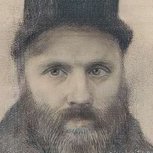Leaderboard
Popular Content
Showing content with the highest reputation on 10/15/2019 in all areas
-
6 points
-
3 points
-
Yeah give Bill some credit , if it's really him he will eventually apologize to the Alligator 😎 Kenny3 points
-
I tried this out before when it was on offer, but didn't buy in the end. I was really keen to demo it, because I had read great reviews, notably from Paul White at Sound on Sound. I found I could get better results from Ozone 8 Advanced, which I already owned, without much more effort. Granted, I have invested time learning Ozone, although I am a long way from being any kind of expert. I would say that Zynaptic will give you good results, and it's very easy to use but if you have tools such as Ozone already, then it won't give you anything you don't already have at your disposal.3 points
-
If the guitar wins it's going to the...pawn shop.3 points
-
2 points
-
Been getting some good tips from the What I'm Listening to Now thread, so I thought I'd invite folks to talk about what new gear/instruments/effects they're just getting their feet wet with. As you may know, I review music software as a hobby. It's a lot of work for zero compensation, the only perk being that I get to keep the software I've reviewed. And I sometimes get to talk to interesting people. Often, products just get dropped into my lap. That sounds great, no? Free stuff! Well, sometimes it gets awkward because said products aren't always good. Then I feel bad. But I refuse to write negative reviews, so if it's not something I'd actually use myself or recommend to a friend, then it doesn't get considered. This thread isn't about that. This is about things that fell out of the sky and were great. Here's what I'm playing with now. Stuff I'm not an expert on yet, but that I am digging so far... First there's Indiginus' electric lap steel guitar, which is a blast. Not a big surprise, because Tracy's stuff is always good. But I didn't know it was even in development until an email appeared saying "come get it". Granted, guitar players are not likely to swoon over this, but if your fingers are trained for keyboards but you like to throw guitars into a project, then it's pretty awesome. Slides that sound natural because they are sampled, not scripted. I've become immersed in a surprisingly deep Kontakt library from SampleLogic called Cinematic Guitars Motion. I had mixed feelings at first, because while I love Cinematic Guitars (and everything else from SampleLogic), I'm an old-school type who's not big on loops and sequencers. But underneath the fancy modulation and sequencing there are some really great sounds - all made by guitars, but often unrecognizable as such. I've just begun my deep dive into this one, but already it's way more fun than I thought it would be. But the biggest surprise this year was a product from IKM. Some of you might recall that I've had sour words for IKM over the years. As soon as a vendor starts putting "i" in front of their products' names, I'm outa there. No, I will never record music on my phone, sorry. I don't care how cute your rig-in-a-pocket is. Then this thing comes along. I approached it with skepticism, ready to hate it. Long story short: it's frickin' amazing. IKM, all is forgiven. I'm talking about B3-X, their Hammond emulator. Not kidding, it's the best I've heard yet - and I've got a diskfull of 'em to compare. Not only have they nailed the tonewheel sound and all its subtleties, they've put in features I didn't even know I wanted. Like the ability to replace the Leslie amp with a Marshall head, a la Jon Lord. (I believe it uses the same Leslie that you can buy as a separate plugin for Amplitube or T-Racks.) So what new stuff have you recently added to your toolbox? Stuff that you maybe haven't fully figured out yet, but are optimistic about.2 points
-
A small aside: I once saw some lemon oil for fretboard cleaning on Amazon. One of the reviews must have been a joke: it rated it with one star; said it tasted really bad.2 points
-
2 points
-
no big deal it's update for Fader 1 use , i never upate until i really need it2 points
-
Seems holding Alt + single left click in empty area creates a new note. Right click a note is works as eraser.2 points
-
Already positive on the first one, Invasors. Good sounding and I love it’s a Kontakr Player lib so I can hit it in the library pane. Now on to the next one, Chordscape, the one that lured me in.2 points
-
Cool! A poll where you don't have to register for spam, ah, I mean, register.2 points
-
One tip I missed is use Mix Recall to play with different settings without leaving the main project. You can even create mix recall presets for each song which swaps in specific bus and track effects that vary across the songs.2 points
-
One tip I missed is use Mix Recall to play with different settings. You can even create mix recall presets for each song which swaps in specific bus and track effects that vary across the songs.2 points
-
You can use an internal drive as a USB external drive with a dock. The drives pop in and out like a toaster and you can use either size internal drive. The internal drives made for computers are rather dependable (more than those tiny USB things) and you can have a dozen drives and pop them in or out as needed (of course doing a USB eject first). Insights and incites by Notes2 points
-
Category tags are VST3 feature. Most manufacturers provide category tags in their VST3 plug-ins although I end up overriding a few of them. When VST3 support was added to SONAR X3, Cakewalk built a database of tags for VST2 plug-ins. My guess is they do not have the staff at this time to keep the database current. I do all my initial category assignments in the Browser and use the plug-in manager to nest the folders. Hopefully nested folders will make it into the browser edit function sometime soon.2 points
-
My apologies for getting off topic here. Personally I never “normalize”, but Craig Anderton (I think) talks about quite a bit. Gain is a great tool, but generally pre effects, so you have to be careful. If your tracks are peaking about-18db, you’ll have some headroom to work with. Generally, I find most VSTi come in peaking in the -6 range and I have to pull the faders down. Load EZD, (I think you mentioned you have it) start auditioning some of ezd midi, and I’m clipping; consequently my Toon templates pull the internal levels well down. As to matching “commercial” levels, I’m not a Masterlng engineer. You’re holding yourself to an impossible ideal. Ozone is popular, but there are numerous cheaper limiters that will get you close. Mixing is like playing guitar or keys, it’s something you have to “practice”. Wish I could tell you there’s a “Silver Bullet”. Tom2 points
-
2 points
-
Tried that. That was the reason for my post. I thought there was a sale but it must be over. I don't have the time unfortunately, as I'm going into hospital tomorrow for surgery and will be out of action for the next month or so. Wanted to get it done before all that. If I really think about it I'm sure that nothing I'm doing musically will suffer by using my current software versions. Fancy having GAS and not taking anything for it. lol2 points
-
Wow, Xpand!2 is a 1.3 GB download in compressed format. That's a lot of multi-timbrel sounds. I just couldn't resist at $8.39 US. Thanks @Starship Krupa and @filo. Appreciate it guys.2 points
-
filo, that's a great deal. Anyone who picks up Xpand!2 for that price (or even the $14.99 price) will be amazed at the sheer number and quality of sounds. I think the list is 2500 or so and don't know if I've made it all the way through auditioning them. Now that would be a nice thing for synth plug-in manufacturers to supply, a file that contains short auditions of each factory preset so that we don't have to go through the process of increment/noodle/increment/noodle to find our favorite sounds.2 points
-
Bigger than Black Friday, Cyber Monday or Xmas, our annual, deepest-discounts-of-the-year sale has begun. The following Kontakt Player libraries are 40-50% off: Riff Generation: Outside In Edition (save $105) Taiko Creator with the Expansion (save $80) Shimmer Shake Strike with the Expansion (save $60) Fluid Harmonics (save $90) Fluid Strike: Tuned Percussion (save $125) All loop titles 50% off (save $40-$125 per collection). The sale ends Sunday, November 3. https://insessionaudio.com/1 point
-
I was going to mention that as well. The select tool enters note on single click as well. And very easy to pull up using F5-F11 or Tools HUD.1 point
-
Slightly off topic, This feature request/feedback loop seems to be one of the more disorganized messes on this site. I know that might seem harsh but I find most users leaving comments in this section are users with under 10 posts to their name, and while some may be long time Cakewalk users, most are not and it is evident in many cases, users are asking for "already existing features". The one interesting part however, is looking through the view of new users. They don't see things like some of us long time users who are someone polluted by existing methods. Thus, the new user must be respected and listened to. I just find answering topics in this part of the forum to be a chore.1 point
-
Problem is if they declared it as such, the sarcastic nature of it could confuse people, e.g. "Is it really a holiday?" "Yeah, right..." "So yes then?" "Of course it is..."1 point
-
1 point
-
This is an image of an audio track input drop down. A MIDI keyboard controller will never show up in this drop down as it is not an audio source The keyboard should show up in MIDI and instrument track input controls Here is an image showing the headers and default icons for an audio track (track 1) and instrument track (track 2) and a MIDI track (track 3) I see the MS-20 in the FX bin. If this is the synth version of the plug-in (which appears to be the case given the plug-in label in the FX Rack) it would be better to add the plug-in using and instrument track or an audio+MIDI track pair. It is possible to add synths directly to an audio FX Rack but in order to control the synth with MIDI data a MIDI track must be added to route the data to the synth. While this method of adding synths is supported, using one of the more modern methods is advised. Either drag and drop the synth from the plug-in browser to an empty area in the track view, use the main menu Insert > Soft Synth, right-click in an empty part the track view header area then click Insert instrument or use the Add Track menu selecting the Instrument tab (see the "So erstellen Sie Instrumentenspuren" section).1 point
-
I'm also interested in this. Would love to hear your thoughts on this. 😉1 point
-
I've had mixed results with those (I have a few). Including one that managed to corrupt two SOURCE hard drives that I was trying to clone because I didn't have them backed up anywhere! I lost some good data forever... This is another alternative that has been working well for me: USB 3.0 to SATA III Hard Drive Adapter Cable1 point
-
1 point
-
1 point
-
1 point
-
1 point
-
1 point
-
$5 CINEMATRIX delivers truly unique and inspiring sounds right out of the box. It is a state-of-the-art cinematic loop module for KONTAKT containing 350 different kits that can be played in tandem across four categories (Bass, Melody, Ambience and Groove). These kits are built using the included 1.300 (unencrypted) 24-bit WAV files. All loops can be played polyphonically timestretched within a range of two octaves (24 semitones). Click here to learn more!1 point
-
You likely are running a very old version of CbB if it prompted you. Periodic online activation is a requirement to use the software (as is the case with most other products). Its a small price to pay to get a full blown DAW with no restrictions. The newest update will give you advance notice when activation is required and won't block you ever while you are in a session, in the unlikely event that the rime rolls over. You also need to periodically update BandLab assistant which is the delivery mechanism. Its also in most users best interests to update the software periodically since we are constantly making the software better.1 point
-
Here's what probably happened...when you booted Windows for some reason the interface didn't respond and therefore never made it onto the list of known devices. It may have been the interface's fault or a USB port that didn't initialize. Then when you tried to restart SONAR, it was probably still running as a zombie process, waiting for the nonexistent interface to respond. Whenever SONAR refuses to start, go to your Task Manager, see if it's already running, and kill the process if it is. Most of the time, the interface will come back after you reboot your computer. Make sure you turn it on first, before the computer, so that it's had time to boot itself and therefore be ready to respond when Windows comes calling. I'll bet once you've rebooted you'll be able to go back to ASIO with no problems. If not, look for a hardware answer, hopefully something easy like an unplugged USB cable.1 point
-
I think Xpand!2 is the bang for the buck virtual ROMpler! I got it for a buck a few years ago. It's great for quick song sketching, and the sounds are surprisingly good for the size of the sample ROM. Yup, loaded with a couple thousand+ sounds and 4-part multi-timbral. Quite a broad range of sound samples. So you can load multiple instances of the plugin with 4 MIDI channels and 4 instrument parts, and a single stereo audio out for each instance. So you can create sub-mixes of related sounds in each instance of Xpand!2. It loads fast and is light on resources, so multiple instances shouldn't be an issue.1 point
-
The MIDI notes in the PRV will inherit the track colour they have been given in Track View. Using default track colours, the first three tracks will in the PRV have black text on green, mustard and blue respectively. So I must assume that you are talking about the colour of unselected tracks when displayed ghosted alongside the selected track in the PRV. They will indeed be rendered using black text on a dark gray background, as seen at the bottom of the example below. There are 16 different colours exposed in the Theme Editor making up the different graphical elements possible to modify in the PRV. As none of these colours relate to ghosted MIDI notes, nothing can be done to change their appearance in the Theme Editor as far as I can see. And if I'm wrong, I'm sure someone soon will correct me.1 point
-
1 point
-
Got the Soldano amp last night..... Was planning to go with the PSA earlier but demoed both the amps and the Soldano just smokes.... Just loved it especially with my own IRs.....1 point
-
Mebbe you should try JRR Shop instead. I think the JRR Ship people could be pirates.......... Add to cart for discounted price.😉1 point
-
I have never done that with any plugin. I stop the transport when ever I need to change a plugin preset. I do this out of habit.1 point
-
I got my left eye on one deal 😛and I got my right eye on another deal🤑 . Dang ! my wallet sure picked a great time to be running on fumes.🤪 Now I'm sitting here cross eyed 🥺 Kenny1 point
-
This is easily accomplished using Fit to Time from the Process Menu. I like to start with the tempo map view opened to verify the changes or to select specific range of times. Select ALL tracks. There must be midi or audio data in the selected area. ( you can put dummy data here if needed) (Also, after Selecting All Tracks, if you wish to just proportionally change only certain measures, you can use the time range in the track view or tempo view to select say measure 2 to 12 for eg. ) Go to Process, Fit to Time and Select Modify by changing Tempo map. For faster tempo, enter an earlier New Thru Time. For Slower tempos, enter a later New Thru Time. (for example if you have a 3 minute selection that you want 10% faster proportionally (while keeping your tempo map of course), 3 minutes = 180 secs. 10% faster would end at 90% of the original Thru Time. So, 180 x 0.90 = 162 secs OR 2 min and 42 secs. So a New Thru Time of 2'42" would proportionally increase your Map by 10% for a 3 minute song. I do this often and get great results! I'll leave a GIF of doing this procedure over a specific range. https://www.dropbox.com/s/wt4y8xu1mdrcsq8/Speed up tempo map maintaing tempo proportions.gif?dl=0 Hope that helps! ✌️1 point
-
1 point
-
EzKeys, EzBass, at this rate who needs musicians 😮 Consider I don't play bass I guess I could use this 😃1 point
-
If only I did Piotr 😎 I would like the window resizing like Fleer. What would be great is if iZotope sent Zo a pre-release copy for one of his in-depth video reviews 🤞🏻 There's a discussion over on KVR --> https://www.kvraudio.com/forum/viewtopic.php?f=6&t=532245&hilit=ozone+91 point