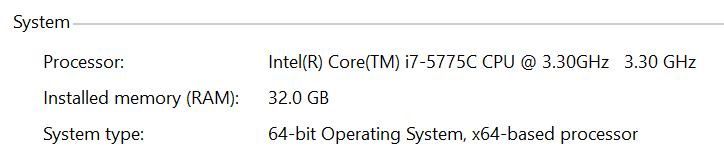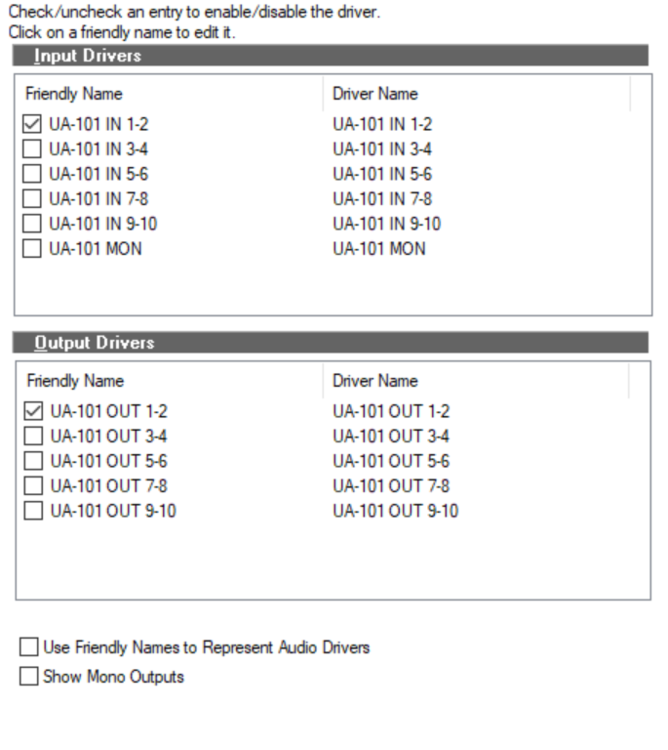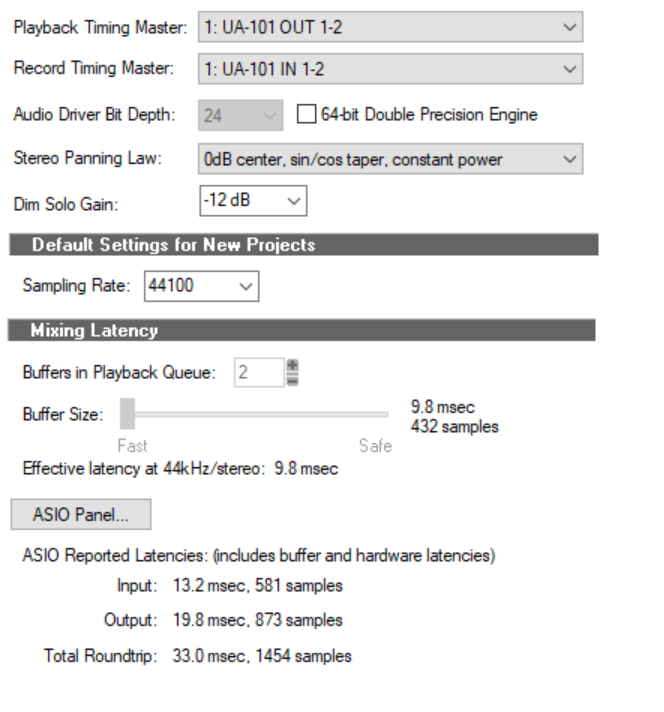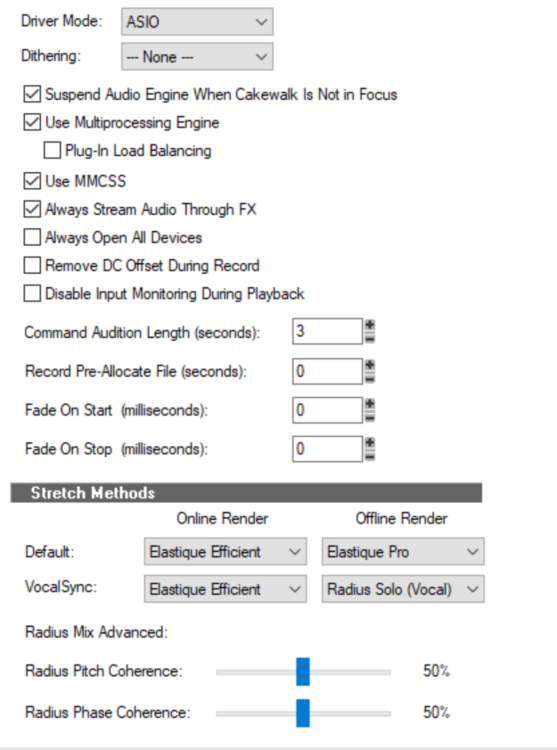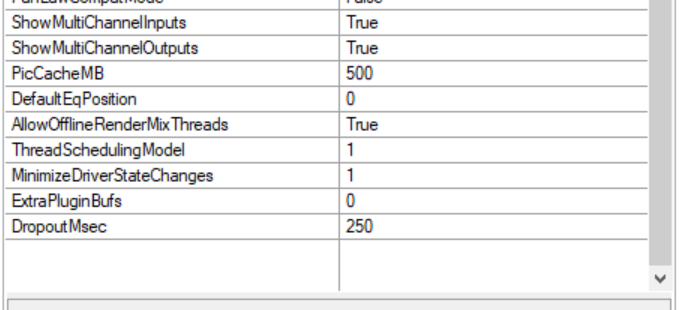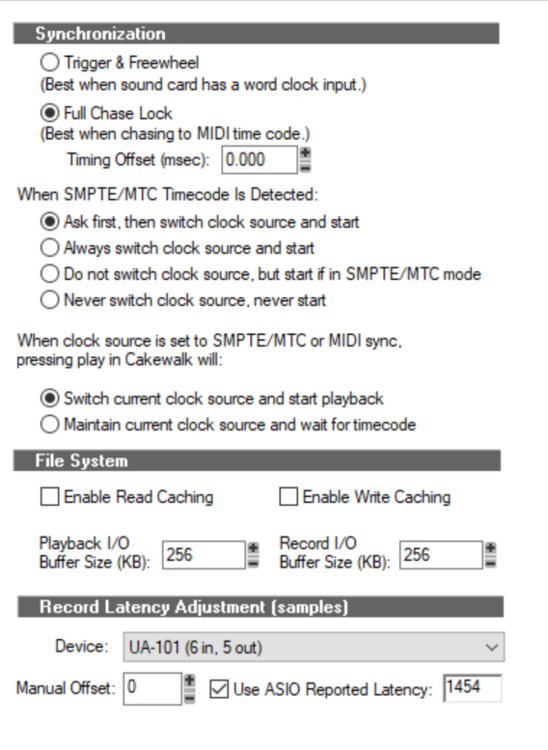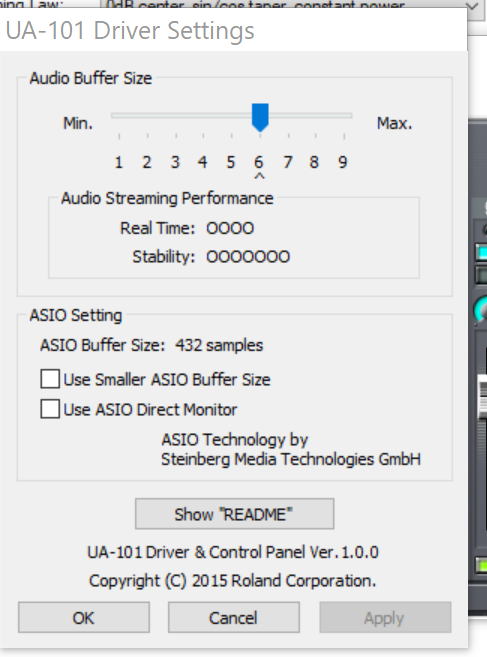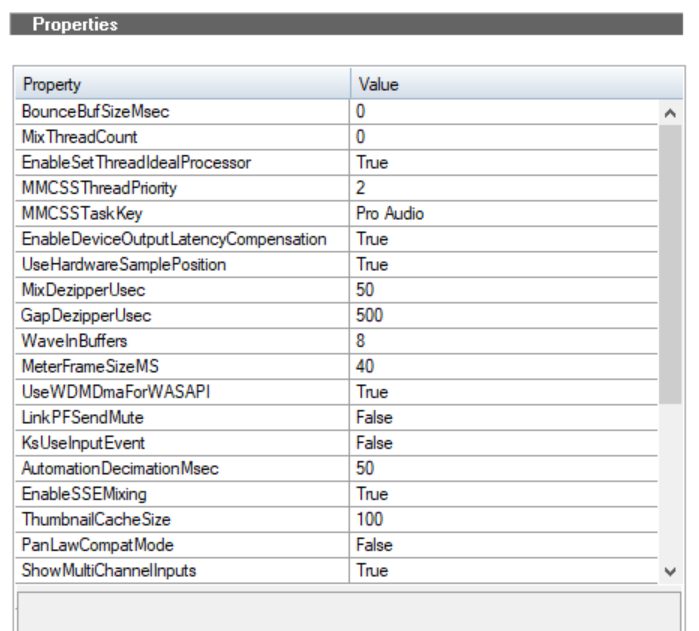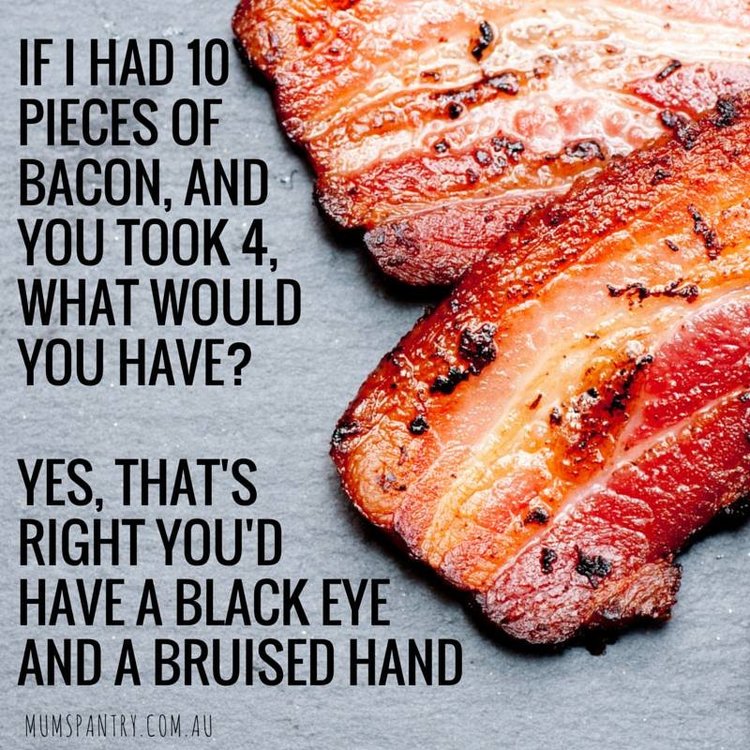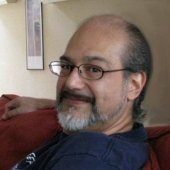Leaderboard
Popular Content
Showing content with the highest reputation on 10/12/2019 in all areas
-
4 points
-
A picture is worth a thousand words. Can we listen to the records that are claimed to sound amazing? Pretty please!3 points
-
3 points
-
If you're going to start learning a bitmap editor, I would suggest at least downloading and installing GIMP and going through the first couple of tutorials to see if you can get a handle on it. If you can't, so be it, something simpler like MSPaint or Paint 3D come with Windows and will get this job done. GIMP can do so much that it's worth learning your way around it if you want to dabble in Cakewalk's Theme Editor once you get a taste for customization. If it ain't for you, uninstall it, it costs nothing. If all you want to do is scale an image down to 96x96 and save it as a PNG or BMP, IrfanView will do that handily and easily.3 points
-
That is not the first installer I have found that makes me chase down everything. The current version of ioBit Uninstaller will allow you to monitor the installations of most software so that you can find where it writes changes. The free version does so if you manually start the installer from within ioBit. It is annoyingly nagging, but well worth the price.2 points
-
Example : I hope this clears things up because I've already explained this to death Song starts out at 4/4 time. - Measures 5 thru10 are in 2/4 time. - I insert a meter key change from Measure 3 thru 5 - As you can see clearly in this video, I changed Measures 3 thru 5 to 3/4 Nothing changed with existing meter keys. they are still 2/4 from 5 thru 10 and still 4/4 from beginning thru 32 points
-
The location of MFX plug-ins does not matter. That said, they should not be installed in the VST plug-in path. Like other DX plug-ins these are not scanned by the VST scanner but must be registered using regsvr32 at install time. Once the plug-ins are installed (usually just a copy process to some location), open a command windows as administrator in the location where the plug-in is installed and type regsvr32 thePluginName.dll2 points
-
These reverbs are indeed exquisite. They’re working on the GUI to get them more into the iZotope mold.2 points
-
If enabling the 'Share drivers with other programs' approach doesn't fix this for you, then you might consider altering the default Windows default behavior on something called USB Selective Suspend, which is what was suggested in the 1st reply above. A little clarification to the above might help: Windows, by default has an advanced power plan setting 'enabled' that will result in Windows disconnecting USB-connected devices after a period of being idle. This can cause things like midi controllers or USB-connected audio interfaces to become unavailable to Cakewalk, and for folks doing music production - like using Cakewalk, this setting should be changed to disable this Windows behavior. There are a couple of ways of changing this behavior in Windows. The first way is as noted above, which is to go into Windows Device Manager, and then to expand the category 'Universal Serial Bus Controllers'. Then, double-click on each USB Hub entry, to bring up its Properties. If you don't see a tab for Power Management, you don't need to do anything with that particular entry, so close Properties and move on to the next entry. For those entries that DO have a tab in Properties for Power Management, click on that tab, and then, if checked, remove the check for the option labeled: 'Allow the computer to turn off this device to save power', and then click OK - then close Properties for that entry and move on to the next one, etc., The other way of accomplishing the change to the default USB Selective Suspend behavior, is to edit the Windows Power Plan setting called 'USB Selective Suspend'. To do this, launch Control Panel, then click on System and Security > Power Options, and at this screen, it is recommended to also select the High Performance power plan. OK, then for the High Performance plan, click on Change Plan Settings, and then click on Change Advanced Power Settings. Now, scroll down to, and expand, the category for 'USB Settings', and expand USB Selective Suspend Setting, and change the setting to 'Disabled', click Apply, then click OK and back your way out. I hope the above helps explain things a bit, and hopefully, one of the above methods will fix this issue for you. Bob Bone2 points
-
Here's an update to the Velocity Compander MFX. It works the same way, but extends its functionality to Poly Aftertouch, Channel Aftertouch, and Control Change values. The Aftertouch modes will probably be most useful when you're playing your keyboard to modify its response curve, but they work when playing back or Processing, too. This works identically to the Velocity Compander when Velocity is selected so you can uninstall the original component if you want to, or just keep it. It's tiny 😉. When using Ctrl Chng mode, you can type in the CC directly or use the mouse wheel to scroll the value. Download it at Viramor.com Hope it works!2 points
-
What a friggin stupid installer, almost just deleted it from my system (which happens if you run installer twice) Doesn't let you determine where is installs. Installs to C:\Program Files (x86)\VSTPlugIns C:\Program Files (x86)\Common Files\VST3\Harrison\AVA Root of X64 VST plugin folder defined in your registry C:\Program Files\Common Files\VST3\Harrison\AVA Installs De-Esser, MultiBand Compressor and Legacy Q versions whether you want them or not. The free license for the Mastering EQ - ie the ME versions: Harrison_AVA-ME_64bit.dll, Harrison_AVA-ME_32bit.dll, etc. No explanation of this in documentation, figured that out from sales pages. You shouldn't have to hunt for the install locations or manually have to clean up crap you didn't want installed or have to hunt on a web site just to figure out what you got.2 points
-
2 points
-
Set now time where you want the change, and Project > Insert Meter/Key Change. The new meter persists until you enter another one to change it back. If you have long series of regularly alternating meters you can copy/paste special with repeats. Or you can use the Meter/Key view.2 points
-
2 points
-
Boston Flowers 90's Cakewalk spirit::. [version 2021.12] Give it a chance! Click to DOWNLOAD::. Give it a chance! Click to DOWNLOAD::. [Also, don't miss Deep in Lab theme]1 point
-
viewing url https://discuss.cakewalk.com/index.php?/discover/unread different behaviour: on mobile, firefox browser, clicking the "load more activty" button at the bottom of the list loads "new activity" (ie, new posts) below the button, so i can keep browsing - this is fine and how i'd expect this to behave but on desktop, firefox browser, clicking the "load more activty" button at the bottom of the list loads "new activity" (ie, new posts) above the button, so i have to clock which was the last new post before then scrolling upwards to find where the new posts start... bit of a pain, especially when i forget the notice the most recent post before clicking the load button1 point
-
1 point
-
Clowns bring joy and humor to the world. They have never prompted anyone to seek therapy.1 point
-
This afternoon I have been recording material for my next album, and have been recording some rhythm guitar using the bridge pickup on my Gibson SG through the Nembrini Marshall which I purchased a couple of days ago at a knock down price. I used the default setting on the amp, just tweaked a little - not touched mic positions, cabs, IRs. I made it a stereo track and widened it a little using the brainworx bx stereomaker. I have recorded a guide vocal, bass guitar, and a basic drum track just to keep the beat. It'll take weeks for me to finish the track probably, but I just want to say, the rhythm guitar sounds amazing. I have used S Gear for years, and it'll still have many uses (the Nembrini is only one amp after all), but I could not have made this track before - the guitar sounds that good to my ears.1 point
-
1 point
-
1 point
-
Not a problem here, but I don't have all your plugins so that would be the place to look first. Start disabling/removing anything you're not sure is compatible with Dim Pro based on past projects.1 point
-
Hi, @Chuck E Baby It's cool this tip about Ripple Editing as it changes meter/key, tempo, etc. Thank you! But I didn't get when you suggest changing meter key before some point won't affect what is ahead that point! I just made a test and meters will rolll back if you lower the number of beats (*)! If I understood your point one should add a measure to compensate the lack of beats, or maybe tweak with tempo. EDIT: (*) if you lower the number of beats/time signature1 point
-
I think I may have figured it out. I had CleanMem installed to clean up unused memory every 30 mins. I installed that thing years ago and never touched it since. I have since uninstalled it and it seems to alleviate the problem. Worked around for 2 hours without issues afterwards. (Then i went to bed)1 point
-
That was from a demo project that came with Sonar 7 that I just happened to be looking over. Nothing of mine uses AudioSnap. My addled brain couldn't work AS out, not that Melodyne is tremendously easier, but I've had more frequent and better success with it.1 point
-
Yep guyz the diezel is one of the best amp sim around , carlos the dt 990 have like a 10 db boost on the high , now i understand why your so sensitive to highs ... be sure to use sonarworks with this beyer witch i own and use since more than a decade !! Exellent headphone . My preset wasn t to make it sound like exactly the nembrini , just to show you in a track one can shine or the other ... also i got the high right just with simple smooth cutoff ... like on nembrini stuff .... @Christian Jones i never tried the real pedal , i m no guitar player by the way , ain t that funny ? But i do love what i hear ... @ensonced you re totaly right about that , on my course about vocal editing , i show students how to create it via melodyne , what is great with melodyne , you can shift randomly micro pitch , timing ect ...so this is super convincing since it s not always the same shift per notes !!! But at the end i tell them if you can , double it for real , nothing like that ...1 point
-
Just tested it on my Cakewalk. It works here on Cakewalk 2019.9 Build 70 Maybe you've keybound it to another function1 point
-
Yeah, I have done before, as far as I am concerned there is just no comparison for what I am looking for anyway, but depending on style and the outcome you are looking for it may be fine, but for big, alive sounding driven guitars for me there is no substitute. But again, only my opinion, ymmv, and that's fine, some like chocolate some like vanilla and others strawberry.1 point
-
There is only 1 way to double track guitars (left and right) and that is to 'double track' the guitars, 2 seperate recordings, it will sound so much thicker, bigger and alive, and well just plain better. All the slight differences in timing pick attack, pressure etc etc just makes it come alive when each is panned away. Trying to do it any other way with 1 recording doesn't even come close, sounds dead (in comparison). This of course is just my opinion, and for my style, driven hard heavy rock, but I would never do it any other way than actually double tracking the guitars. ymmv of course1 point
-
Damn that reminds me, his 80% off sale ends on Sunday... I was gonna let that skate by as I forgot since I've buying other s#!t too like the ehx micro pog I just got. I'll probably get Nembrini's PSA-1 emu. Have you tried a hardware PSA-1 before? I own one, and I wonder how close the software version is to it1 point
-
I reported, sent in a support request about that years ago, the basic gist of the reply was that they are aware of it, just don't use the presets and create your own and it will be fine, which is true, but you know . . . So like I said, that was years ago, they were aware of it, but it will never get fixed, but it's no biggie in the end I guess. There is a similar issue in I think the Slash bundle (I think), first noticed it after it was upgraded.1 point
-
1 point
-
I licensed mine 1st before running Cakewalk and it scanned and runs fine...1 point
-
I've taken a break from Polar Blue and I'm using Boston Flowers as my daily driver for a bit. It's real nice, thanks again for this.1 point
-
There are two that I know of 1) restore from backup or 2) start using Cakewalk Launchpad to make a live backup of the current version of CbB before updating. Hotkey K makes a usable version of the currently installed version of CbB. There is a thread about this tool here.1 point
-
Very interesting topic and thread . One could almost say many of the real Synth Pioneers were hardware or Modual Based ... I have some favorites from back in the day I may need to revisit and listen to again w fresh ears ...one thing is for sure some of the best music ever made was made on that type of gear . My only modual hardware based synth is this one by Cherry Audio a software version .... learning how to use this thing has been a real education ... I hope to graduate kindergarten on this synth and make it to the first grade by next year I kid you not this thing is deep ...the sound is awesome Kenny1 point
-
Thanks for sending the dumps and follow up Dick. A little explanation for others on the thread. I suspect on Dick's system he may need to do a full rescan since for some reason API2500 is stalling the scan. That isn't the source of his issue however. While a background scan is underway the scanner will periodically (ever 50 plugins or so) communicate with Cakewalk and notify it to refresh its cache of plugins. This is done so that you can immediately start using new plugins even while a scan is underway. However if you have lots of plugins installed this notification can be expensive since Cakewalk has to reload the plugin inventory which can take a few seconds. During this process the UI can get blocked. This is the freeze that he was encountering periodically since he has over 1500 plugins on the system. For a subsequent update we'll optimize this so the UI doesn't get blocked by this operation so it wont be an issue anymore. One more mystery solved1 point
-
1 point
-
...and as you maybe have guessed, I also got the upgrade. Great of Izotope to do this! I got the ones not present in 2.1 - Ozone9Adv, R4 and Nimbus. Really happy about the reverbs, can you get too many? 🤣 Bought the R2 some years ago and use it from time to time. Sounds nice and easy to use.1 point
-
Wow.... 😃 Just to test a luck with very little hope I asked them if it would be possible I could qualify. I wanted just confirm I was for sure out of grace period just to stay calm I did everything I could.... And they confirmed 2 days out of period but anyway granted MPS3... Wow unbelievable generous gesture. And even didn't realize MPS3 contains also 2 reverbs by Exponential Audio... Wondering if my shopping of their products last years mattered or they would like just to not feel their customers to be too sad because of just few days difference... Anyway I am shocked Is it really happening ?1 point
-
And the latest update gives yet another option: the duplicate command. Here are some of the things it can do. Select the clip, and type CTRL+D. If you want to keep adding repeats, just keep typing CTRL+D. You can select multiple clips and duplicate them. Select all, drag across the timeline, and type CTRL+D to duplicate a complete musical section (chorus, verse, whatever). It's a pretty cool new addition.1 point
-
Fwrend, YUP!! 😁 😁 😁 HEY All, the code works on everything on the website. USE THE CODE FOR EVERYTHING!!!1 point
-
Frequent time changes/meter key changes can be made using the meter key view. Personally when I have a song with only a few of them, I use the Project > Insert Meter/Key Change that I have stored in my Custom module. - Say you start out in 4/4 time. - Put the Nowtime where you want to make the change (example from 4/4 to 3/4). - Open the meter key and change it to 3/4. - Now move the Nowtime (example 4 bars ahead) and change the meter key back to 4/4. Meter key is used very similar to Tempo change/Inset new tempo.1 point
-
1 point
-
i swear i was about to post that because in my mind , you sleep sometime !!! lol dope deal , i think they're counter attack to spitfire violon thingy ?1 point
-
1 point
-
1 point
-
You can install each library wherever you want. Some sample libraries need faster disk than others, so those should go on an SSD, but not everything has to. Dan1 point
-
I finished up a new MFX plugin. This is a Velocity Compander... or a Velocity Squisher/Stretcher😀 It lets you pull up lower velocities, push down higher velocities, and adjust the overall offset of the modified velocities. It also lets you set a hard minimum and maximum for the final velocities. It's particularly useful for remapping between instruments (like pianos) that have different velocity curves. Also good for smoothing out percussion tracks. If you've ever tapped in a hi-hat part on the little rubber pads on some keyboards, you know it's really difficult to get anything close to consistent velocity on those things. You can use this to even things out while retaining accents and the general live feel. It's up now at Viramor.com. Let me know if you Guinea Pigs find any bugs!1 point