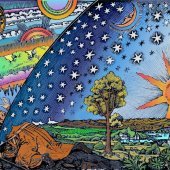Leaderboard
Popular Content
Showing content with the highest reputation on 09/12/2019 in Posts
-
6 points
-
Analog Rack FX Bundle Sale $29.00 https://www.nembriniaudio.com/products/analog-rack-bundle Analog Rack Delay: the power of Nembrini Audio’s delay algorithms in a simple package! BPM Sync, stereo spread circuit and a very juicy sound! This beautiful little beast is FREE too! Analog Rack Reverb: two plugins in one, Stereo Hall and Stereo Room reverb algorithms ideal for every source! Analog Rack Chorus: a very simple but powerful Chorus plugin inspired by the most famous Chorus pedals and rack effect units. FREE for everyone! Analog Rack Phaser: one knob for a fantastic Phaser Fx inspired by the famous orange Phaser 90 pedal. Analog Rack Flanger: a Fx plugin which let you apply beautiful Flanger Fx to each track with three simple knobs. Analog Rack Tremolo: pretty simple and effective tremolo Fx plugin. Analog Rack Screamer: a very special overdrive pedal emulation inspired by the famous green stomp box. Analog Rack Fuzz: a custom design fuzz distortion plugin inspired by the glorious red Fuzz pedal. Analog Rack Compressor: a compressor plugin ideal to sculpt the dynamic of your guitar with an easy to use interface. Analog Rack Guitar Equalizer: a 7 bands graphic eq plugin especially tuned for guitar, inspired by the compact Japanese eq pedal. Analog Rack Bass Equalizer: another 7 bands graphic eq plugin with selected frequency bands for bass guitar. Analog Rack Cleaner: high pass and low pass filters in a single rack Fx plugin to clear up low-end rumble and high frequency noise . FREE for all users! Analog Rack Noise Gate: a very simple but powerful noise gate plugin especially tuned for guitar and bass. This is another FREE plugin!3 points
-
https://www.humblebundle.com/store/endless-space-collection-free-game?linkID=&mcID=102:5d789b1627c89c5ddd2823a2:ot:585c61ecf7bb513ff1c2affe:1&utm_source=Humble+Bundle+Newsletter&utm_medium=email&utm_campaign=2019_09_12_endlessspace_collection_storefront&utm_content=Banner3 points
-
@Variorum, Thank You! Thank You! That's two heartfelt words of thanks. Thank you number 1 is for sharing your talent and expertise with us. Any thing that can make MIDI more user friendly is welcome. Thank you number 2 is for your cheerful and upbeat attitude in all your messages. I can't express how uplifting and refreshing it is to read your posts. You inspire me . This forum is very lucky to have you as a member.3 points
-
2 points
-
i could live with 2 of them the 24 and the 440 here if you have other stuff on radar ...go2 points
-
Thanks for the encouragement @Jim Fogle 😀 I'll see if I can modify the compander to work with controller data in addition to velocity... or maybe just modify it into a separate effect for now. I like the Transform tool for smaller changes, but an MFX might be useful for track-wide CC modifications.2 points
-
Thanks @Klaus 😀 The velocity display component is actually 127 pixels tall and the bars are sized using literally the same function that modifies the Midi velocities, so it gives you a really accurate representation of the changes you'll get... and it was 90% of the coding work for the MFX. Well, actually, 90% of the work was tracking down an obscure bug that sporadically caused heap corruption... Gotta love C++ 😫2 points
-
I finished up a new MFX plugin. This is a Velocity Compander... or a Velocity Squisher/Stretcher😀 It lets you pull up lower velocities, push down higher velocities, and adjust the overall offset of the modified velocities. It also lets you set a hard minimum and maximum for the final velocities. It's particularly useful for remapping between instruments (like pianos) that have different velocity curves. Also good for smoothing out percussion tracks. If you've ever tapped in a hi-hat part on the little rubber pads on some keyboards, you know it's really difficult to get anything close to consistent velocity on those things. You can use this to even things out while retaining accents and the general live feel. It's up now at Viramor.com. Let me know if you Guinea Pigs find any bugs!2 points
-
Got this yesterday from CEntrance. Special Announcement - Reference Headphones If you are reading this email, you are a special friend of CEntrance and you are entitled to some pampering. Until Monday, the brand new Cerene dB headphones are available at 20% off retail price. This is an exclusive offer and the general public will not get this deep discount. Until Monday, you can have an amazing pair of headphones from CEntrance for $159 (MSRP $199). Use coupon code DB20 when checking out. Cerene dB by CEntrance1 point
-
ADPTR Audio - MetricAB Mix Better With Confidence! 24 Hours! Just $49* 75% off with voucher code: METRab-49-24 (copy/paste during checkout)1 point
-
1 point
-
1 point
-
It's $49.99 list, but you can get it from JRR for just $41.16 with GROUP code. It's the best price I could find https://www.jrrshop.com/ik-multimedia-ampeg-svx-upgrade1 point
-
Not fer nuthin', but if you chat with them online after the deal is over, sometimes they'll still honor the price.1 point
-
Thanks Sidney, I tried MConvolutionEZ. I like that it works from an impulse response file. I found some here: http://cksde.com/p_6_250.htm. Hopefully I can find an impulse response file that is similar to the large cavern I want to model (300' high, with many attached tunnels and other caverns), or I need to learn how to create my own impluse response file. BTW, I for Sonitus plugins I put delay before reverb.1 point
-
MIDI track output assignment will jump to the virtual port of a newly inserted soft synth when no hardware ports are available. Possibly your Fantom X wasn't powered up when you opened that first project...?1 point
-
Found the solution setting the Input Echo to OFF (before that disabling Always Echo Current Midi Track into the preferences). Thanks again, Giorgio1 point
-
$69.99 https://audioplugin.deals/momentum-percussive-sound-design-vst-au-aax-by-impact-soundworks/?utm_source=APD+Subscribers&utm_campaign=e1201ae1de-Momentum_New_In_Shop&utm_medium=email&utm_term=0_766211a9e5-e1201ae1de-38932733&ct=t(Momentum_New_In_Shop)&mc_cid=e1201ae1de&mc_eid=aba05d80e51 point
-
Looks very usable. Wish we could use our rewards cash for these deals - I wouldn't hesitate.1 point
-
1 point
-
I don´t really get this post. What "feature gap"? CbB has its own feature set, that obviously is not the same as programs like Bitwig or Ableton Live, but that is not much different from other programs of its kind, like Logic or Cubase, and both of them are widely used for electronic music. Even though Live has become the de facto standard for that, you see a lot of people using Logic, that has a feature set much like CbB´s. I also do not see that attitude that you mention, "you can't complain about free" from the developing team´s side, who seem very much commited to make this software improve, not only in stability but also in core features. And yes, maybe sometimes you can not complain about free if your complain is that you are not getting enough instruments or plugins of your liking with your free DAW.1 point
-
1 point
-
There is no reason to get rid of the Theme Editor, because its only function is to allow the user to make changes to the program's appearance. No user is forced to use Theme Editor. Most Cakewalk users don't, most users only ever use the Mercury and Tungsten themes. Theme Editor is not even part of the default installation. If a user wants to make changes to the default colors, there is a more direct way to do that in Preferences. It was originally only intended for use by in-house developers, then polished up and released for end users to use if they chose. I think the ability to create and alter themes/skins is wonderful and I am involved in it in a small way, doing my own alterations and participating in discussions when I can contribute. Theme Editor has nothing to do with interface scalability, that is a completely separate issue. Yes, I agree that right-click context menus are a very good way to access operations. That was the original intention of the right mouse button in the Windows 95 UI. I was working at Macromedia when Microsoft introduced Windows 95 and was trying to get companies used to the idea of how to use a right mouse button. If your program has any kind of object, a block of text, a picture, an equation, a sound file, whatever, to make changes to it you place your cursor on the object and click the right mouse button. I got it right away and became the world's fastest right-clicker. I was in QA and if they gave me a program to try out and it didn't have right-click context menu functionality I would march into the project manager's cube with eyes rolled and tell them that their stupid Macintosh Cmd-click stuff was history, that in a couple of years people would be hooking multiple button mice up to their Macs, etc. IMO, every operation pertinent to that area of the screen should be available on the context menu. Especially processing. Select a region, right click, boom. This has been discussed, and @Craig Anderton has said that one of the original functions of Lenses was to "hide" or "reveal" features for proposed different versions of Cakewalk. Logic has Basic and Advanced views and defaults to the Basic view on first run. The Start Screen would be a good place to choose a Basic or Advanced view. It just needs to be "sold" to TPTB and then someone needs to design the Lenses. I think Basic/Advanced views is a great idea and would love to see it implemented. This is one we can say is "easy to do," because it's just a couple of lenses. But then the question needs to be answered: what does the Basic view of Cakewalk look like?1 point
-
The problem i had was the play button in CbB would not work when Hatefish was put on a track which is essential to be able to use Hatefish. I found out that if i had an audiofile on a track in the same project the play button worked. Then i just mute the audiofile to concentrate on Hatefish alone.1 point
-
Easy peasy!! 😉 Need a midi out and a midi in OR a virtual midi cable. 1. Create a midi track. Record a midi note where you want the song to stop. Assign the out to your Midi out. 2 Run a Midi cable from the Midi out to your Midi Input. ( Physical or Virtual) 3. Click on the ACT module where it says ‘Select hardware controller/surface’. Click the yellow asterisk thingy to add ACT controller (select ACT midi controller). Set the input to your midi input and output to none. Click the ACT module and select the ACT controller you just created then click the controller properties button to open controller properties. 4 Click the Options tab. Just to the Right of ‘Bank 1 and B1’ Click the box and Select ‘Stop with Now Marker’ 5 Click the Controllers tab to the left of the options tab. On the bottom Bank 1 Click the B1 button to turn on Midi learn. Now play the part of the song you first recorded a single midi note where you are were wanting to stop. Now your song will Stop wherever you have that Midi note on that track! Awesome! You’ll have to move beyond or back before the note to be able to play your song. ✌️1 point
-
You end up with same (i.e. upgrade shows up in your stuff just as additional SVX2).1 point
-
1 point
-
If you got them in a bundle or similar they may not be greyed out. IK Support can help you out if you have options available that you shouldn't or vice versa as they'll be able to open your account and look at exactly what's in the system.1 point
-
This reminds me of when I was 17. How many levels are there? There is always at least one more level past where you decide to turn back.1 point
-
HI Steve... hope you managed to get through it?? I haven't spent so much time in the studio recently as I have been doing quite a few live engineering jobs. Also working on another TV series which will take I think up quite a lot of time.1 point
-
1 point
-
1 point
-
1 point
-
same... maybe it's to keep the forum un-perfect like the old one?1 point
-
@Chris Boshuizen This issue has been fixed for our next update. Its actually something that was broken in one of the SONAR releases itself. The next update has major improvements and optimizations for plugin time sync and looping so many old issues have been resolved.1 point
-
I've had my eye on the Chorus and the Convolution plugins. Chandler has a great video on using the chorus and how crazy powerful the MB (multiband) feature is n these plugins. I'll also shameless post my Melda Referral code ( MELDA2490257 ) here. If you're new to Melda, it gets you a 20% discount on your purchase and gives me a 10% credit. (Or use a friend's a give them the credit.) Hey Lars, I'll happily remove this if you want to put yours up instead... Lord knows you're due for some credit!1 point
-
1 point
-
1 point
-
1 point
-
Like I said...HIGHLY subjective... Just because someone "endorses" it, doesn't mean that it's right for YOU! Your ears are NOT his ears, nor will they ever be, but feel free to spend whatever money you wish...after all, it's YOUR money! (and maybe you just weren't "listening" for the pin drop!)1 point
-
Then step 1 is avoid this forum. Step 2 is do not turn your computer on! Personally, I have lost every battle I have fought with GAS.1 point
-
I think I read on the old forum that they are simplified front ends to other plug-ins that come with CbB like the PX/VX modules, so there's nothing wrong with the processing. I've not spent much time with them, but when I did, I found them surprisingly useful. There's something about using a plug-in with one big knob on it that bruises my ego. I like to think that my mad master mixmanship skills demand full control over every parameter.🤣 But then I remember that some of my most beloved compressors, like the LA/2A and clones, are not that far off from being one knob wonders. There are no knobs for attack and release on an LA/2A.1 point
-
Wow, this forum's corner turns slowly into some extremely creative ideas incubator .1 point
-
Hey Elffin... I still plan on making a Midi Compressor, but in the meantime, check out this MFX component by azslow. I just noticed it on his site. It allows you to draw in a velocity response curve (with ur mouse!), which makes it useful as a velocity compander. You can even save curves as presets... Here's the page and here's the download link.1 point
-
The Velocity MFX that comes with CbB almost does it, but not quite. A midi compressor would actually be pretty easy... I'll add it to the list (unless the bakers add one more slider to theirs) 😎1 point
-
Ha! Already started poking around on this one after I saw a post about a VST called Midi Shape Shifter It'll be pretty simple at first, maybe generate a sine, triangle, square, sawtooth wave... tempo synced with divisions, and I think allowing control of amplitude and frequency from assignable CC's would be cool. I'll keep you posted! Hahaha! Get it?... Posted?... It's a Forum?... <crickets> 😋1 point
-
I just signed up to thank you for this amazing plugin! I use mainly hardware synths with cakewalk and this is really useful. May I suggest an idea for a new plugin? some kind of LFO to control midi parameters (cutoff, volume, panning, etc.) is lacking in cakewalk, and a MFX is perfect for this, I've tried to do this with VSTs and is really cumbersome to make it work. thanks again!1 point
-
Alright, here's another MFX plugin that has a pretty limited user base 😉 This is a simple transposer... basically the same functionality as the Key+ control in the midi panel of a track, BUT it's syncable in groups! Sleetah2000 had a question about transposing multiple tracks at once (Multi-track Transposing) which is difficult because the Key+ control isn't groupable, so I came up with a way to synchronize several instances of an MFX plugin... seems to work. You can assign each plugin to one of four groups; all plugins in the same group will track together (i.e. changing any of them changes all of them) Drop a plugin in a track, assign it to Group 1, say, and Control/Drag it onto several other tracks and you can transpose all of them at once. It only has an 'Absolute' mode at the moment, but I'll add a 'Relative' mode soon. Granted, it's just a transposer and not terribly useful, especially if the Key+ control is made groupable in a future CbB release (hint, hint), but the syncing model I'm using will probably be handy for other more complex MFX plugins coming up. It's free. You can DL it at Viramor.com if you want to try it out.1 point
-
This looks lovely! I have a feature suggestion. Would be great if I could open DNA groove banks (.grv) or extract groove from midi/audio transients beats to the memory and make some 'humanizing' around that groove with this tool. If there's no such possibility in Cakewalk already (maybe I'm missing it somehow) than that would be something for consideration, if it's not asking too much. I know one can do it in few steps but doing some slight randomization aroung grooves in one go and audition the results in realtime while adjusting could be golden.1 point