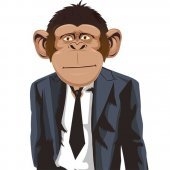Leaderboard
Popular Content
Showing content with the highest reputation on 09/04/2019 in all areas
-
3 points
-
It all depends on how you spin the marketing machine. You see, if you consider that... err... well... think of it like... oh forget it; I can't think of a way to defend the new pricing model over the previous one.3 points
-
What is that, a functional sociopath? So is Brainworx like the opposite of no-brainer? I'm such a sane person that I didn't subscribe. So this, was not for me. Empirically proven antidote for Brainworx. More bad puns in the next PA thread, coming to a deals-of-a-lifetime forum near you, this lifetime.3 points
-
The old Cakewalk forums had a dedicated "Hardware" forum. It would be nice if that were implemented here. 😉3 points
-
3 points
-
3 points
-
TH-U Free Update TH-U v1.1 is out! The upgrade is FREE for all registered users. All TH-U version are upgradable: TH-U Full, TH-U Rock, TH-U Metal and TH-U Funk and R&B. Learn more on TH-U... WHAT'S NEW? Rig Model Search A search function has been added to the Rig Model browsing panel. It allows to find any amp, cab and overdrive model name, as well as any other tag, searching through all Rig Model files. It performs a global search on all the subfolders. Improved Cabinet IR (TH-U Full only) A 2 band EQ has been added to the Cabinet IR. This allows to quickly balance your IRs, without the need to open a dedicated EQ module. Copy and Paste TH-U allows now to copy a component and paste it in the same or another soundchain. It also allows to copy the settings of a component and paste them on the same component into another soundchain. Rig Model Gain Icon You can identify clean, crunch and overdrive tones at a glance looking at on the Rig Model icon color. A Green icon represents a Clean rig, Yellow is a Crunch rig and Red a high gain Lead rig. HOW TO UPDATE Simply download and run the installer! DOWNLOAD It is a unique installer for both TH-U Full and the TH-U Editions. No need to authorize again after updating.3 points
-
I hate to admit this.... I got some projects that I have been mixing for ..... a very long time (use your imagination here!!)2 points
-
Per Group Buy details (https://www.ikmultimedia.com/pickandmix/#faq): Edit. That doesn't necessarily mean that they'll close things down on 31st day, but they have that option.2 points
-
I'm waiting for the super excellent "A mere $12.99 a month contribution gets you a $15 voucher to be used within the same month" mega-deal.2 points
-
2 points
-
2 points
-
Nice Tim! I misread the instructions for this day and really pissed off my neighbour by sitting on top of his 911 with my accordion. Dented the roof and scratched his paintwork - he wasn't happy2 points
-
2 points
-
I was going to suggest the same thing. Trying to route users to your private blog to give feedback wont solve any of these issues, it only displaces them to another site not affiliated with Cakewalk.2 points
-
The video is silent and it just says " Suggestions For Cakewalk" through it's entire length. My suggestion is you simply list each suggestion here maybe with bullets points for simple and easy reading. Normally that is the way to propose things here. If, however, a video will explain things better by all means provide one.2 points
-
Every seller needs to setup huge catalog price to create impression for us their discounts are absolutely irresistible deals2 points
-
2 points
-
Hoping we see a big number boost in the next week or two as all of those who bought hardware direct over the Labor Day sale (like me) receive and register their units.2 points
-
I must have, the theme I started with was M-Lux Blue, my favorite dark theme, and the icons came up looking like the Mercury icons. What I was having fun with was the color though, making the icons match M-Lux Blue. I know that a lot of people change the track icons to something else once they have everything set up, they have a template with the picture of their drum kit or favorite synth or guitar, but even in that case there's still that time period right after you add a new track or bus when the default icon is there.2 points
-
Noise-floor on a dedicated audio interface with external A/D D/A can be very significantly lower than onboard audio. ie: Realtek isn't going to get anywhere close to average noise-floor of -118dB. You may not notice a 12dB difference on a single track... but multiply that across 24 tracks of audio... and it's an appreciable difference. Like pulling a veil of noise off the project... Even dedicated audio interfaces that have A/D D/A inside the PC rarely achieve noise-floor better than ~104dB (usually closer to -100dB).2 points
-
Entire Mix is all hardware outs, which can be problematic if you have a headphone/monitoring mixes going to other outputs. If you have everything going through the Master, and no FX or level adjustments happening after that (standard operating procedure and best practice), then you can just export the Master bus (choose Source = Buses, and un-check all buses except the Master) with nothing selected in the project. What I personally like to do is bounce the Master bus to a ' Master Bounce' track that routes direct to Main Outs, group the mute on that track in opposition with the Master bus mute, A/B the two to confirm the bounce matches the 'live' mix, and then select and export that track. One benefit of this is that you have a copy of the rendered Master saved in the project.2 points
-
I'm not sure if people are aware of this being available again... I've only just become aware of it myself. @cclarry mentioned the product on the old forum back in 2015: http://forum.cakewalk.com/O-Deus-Audio-releases-ASIO-Link-Pro-v24-m3283843.aspx, however when I tried to purchase it about a year ago, I found that I couldn't because the original developer had sadly passed away... and now the original website has gone. "This ASIO driver extends your audio interface ASIO driver and adds windows audio with no additional latency. It also allows you to use your ASIO driver from more than one application with the inbuilt multi-client support, and you can even send ASIO audio over the network. The driver is great value for money for people who need to monitor or record from windows audio or just want to jam with their favourite tunes. Features: Extremely high performance for Pro Audio apps. Zero added ASIO latency. 64 IN + 64 OUT virtual ASIO channels. 32 IN + 32 OUT WDM audio channels. 16 IN + 16 OUT network audio channels. Multi-client mode means ASIO for up to 25 apps. Works without internal WDM or ASIO audio resampling. Record lossless 8 channel audio to FLAC file. Supports Windows XP, Vista, 7, 8, 8.1 and 10. Route audio to/from WDM/MME/DirectSound/WASAPI and LAN/NET." This effectively allows you to use more than one ASIO interface at the same time in CbB (even ones on an external networked PC), allowing up to 64 input/output channels. At the moment I've no idea how this affects latency, but I guess if it's lots of inputs you need then it's likely it's a whole band you're recording and this will be less of a concern. I can also see it being really useful for making tutorial videos. The good news is, it now looks like the developer's nephew has authorised it to be released for free with a patch to remove the registration/authorisation: https://give.academy/posts/2018/03/02/AsioLinkPro/ You can download it here: https://give.academy/downloads/2018/03/03/ODeusASIOLinkPro/1 point
-
Embertone - Joshua Bell Violin v1.1 update released! Check your email for link & password to update. NEW FEATURES Portamento Speed Control Change the speed of Portamento samples in real-time based on user-selected control input via the Control Preset editor. See Settings page for new controls. Legato Accent New Control element for playing accented legatos. Portamento Override New Intuition automation for automatically triggering Portamento samples during slower playing. Rebow Control You can now configure how to trigger instant re-bows during a held sustain, in the Control Preset Editor. Mono Mic Mode New option in the Settings page for switching between stereo/mono mics. UPDATES Sample/Misc. Enhancements – Improved Sul Pont releases. – Increased default instrument volume to 0db. – Added Limiter to protect against loud peaking in certain situations. – Reduced Harsh Release volume by -2db. Control Page Improvements – Short (Ricochet, Spic, Stac, Pizz) control elements now have "Quick Release" and "Instant" trigger options in the Control Preset editor. – "Instant" control behavior modifier option added to "Rebow" and "Rebow Emo" Control Preset elements. – Improved "Quick Release" control trigger options. – Improved Control Preset triggering within certain articulation "groups" for better expected Control results. Accessibility and Logic – Vibrato slider now reflects "Vib Variance" Intuition automation movement. – Some graphics updated to improve visibility against darker backgrounds. Intuition Updates – Included "attention" button on Intuition page for extra clarification. – Improved "Pitch Instability" Intuition engine. BUG FIX HIGHLIGHTS Legato-related – Fixed Legato Volume Awareness engine (this ensures smooth crossfading between samples) from breaking upon loading Snapshots. – Fixed bad timings + greatly improved consistency of Portamento sample playback. Logic Issues – Multistops now correctly trigger all notes of a given chord as Vib or NonVib depending on the "Vib/NonVib Variance" Intuition. Control Behavior – "Poly" button setting now persists across Control Preset changes. – Fixed "Contour/Cresc/Decresc" Instant trigger behavior. Misc – Fixed various bad samples. – Fixed Reverb preset buttons from not working. – Fixed a graphical bug that caused label bg's to display incorrectly.1 point
-
I started with Studio One, but switched to SPlat, for the forum as much as anything else. It was always a good place to hang out and learn a thing or three. Went back to Studio One when SPlat dropped a deuce. It does what I need. The project page is a great feature. Melodyne integration has always been pretty good. And its drag-and-drop support is excellent. Lots of peeps like free stuff, but I'm more of a bought-and-paid-for guy. Weird, I know.1 point
-
It's like their previous offers of some add-on for free with new S1 purchases; nothing to reward existing users. I understand the desire to bring in new customers, but something like a discount coupon for their store wouldn't go amiss.1 point
-
1 point
-
1 point
-
Sure thing... As suggested, Audio > Playback and Recording > Driver Mode: ASIO ALSO Audio > ASIO Panel > Buffer Size: 128 MIDI > Playback and Recording > Playback - Prepare Using: 700 ms buffers After I switched to ASIO mode, I was getting the digital distortion in both playback and record. It went away when I switched Buffer size to 128 in the ASIO panel. Oh... I also uninstalled NORTON antivirus software and replaced with Security Essentials. And turned off Windows Updates. I don't know if doing that affected anything but, I know that Norton eats up a lot of CPU. Now I have zero latency in both audio and MIDI. Hope this helps others who are dealing with the latency issues. Have also had issues when adding MIDI channels, (and getting the MIDI instruments set up to play and record) but that's another thread. And, I have solved most of those issues already. ~Tim1 point
-
Waoh now softube , first PA , UAD going native lol !!! looks promising , that said 199 for one eq , that didn't waoh me , i'll pass ...1 point
-
Hey Don't feel bad . Two weeks ago I was recording a guitar part through a mini amp that I have set up on top of my sound card . From where I sit I can't see the little amp because my 17 inch lap top screen hides my mini rig and my sound card ... I have to stand over my lap top to set my tone and dial in my gain staging I had shut the amp off when I decided to get a cup of coffee and take a little break . ... I had forgotten this relevant factor due to the enhancing quality's of a little Green Herbal and I ain't talking Tea . . After I had returned from my break all energized , I spent about 40 nerve-racking min's trying to figure out what had happened to my killer guitar tone . Yep, that's about how long it took before I realized I had shut the amp off 🤣 Hhmmmm, True Confessions....ain't they something ? 🤪 Kenny1 point
-
Fair request. No. I did not realise I could: that is probably how I disappeared it in the first place. I Used View Menu/Control Bar (I had forgotten it _is_ the "Control Bar") I might get rid of a few of these hot keys. i would prefer the more pedestrian ways, I think. I don't use the hide/show very much and hitting one key is too easy to miss (for my grey old brain).1 point
-
Hey Bill I just looked at your new avatar 🤣 Thanks a lot Pal ....now I'm hungry for becan and I want to take a trip down Mammary Lane Kenny1 point
-
NI listed the names in their Massive X Feedback/Support Forum today. https://support.native-instruments.com/hc/en-us/community/posts/360006954818-Massive-X-100-Presets-Added-en-us- Massive X Factory Library version 1.0.2 new presets: All Luck Ancient Strings Apocalypse Forever Arena Hands Artocaster Ballers Ivory Balloon Time Bellody Bohrium Bracket Butterherz Calm Rocket Cathedralium Celestial Plum Circuit Celesta Club Tropics Crayon Cruella Crush Star Daft Dark Heart Deep Blue Digital Ghost Dodo Scream Dunkle Earthly Electra Fizzle Electric Flow Epica Extinction Now Fallen Crush Fancy Fist Front Forest Metal Funk Glider Future Switch Galaxy Quest Glitch Line Golden Age Goon Walk Granny Hang Ten Harvest Iron Ivory Kingson Brown Kong Donk Lately Lets Dance Lola Lost Lovely Eighties Mashed Melancholic Rims Melo Square Mini Ark Missing Beats Modern Funk Modern Slap Mystery Metal Naked Saw Neo Soul Noise Pulse Paloma Passive Phat Phase Pipe Man Plastique Plucky Port Meadow Puffy Quack Quantum Foam Rampenschutz Retrograde Rising Star Rising Sun Robot Wars Sagittarius X Shifter Spaces Sid Arp Sky Hands Slim Jim Smash Piano Spaced Spiked Stabbath Steam Pan String Bundle Sub Pop Subterra Summer Metal Sweet Heaven Techtronic Tuby Tuesday Wafty Whirly Gate White Wild Pitch Wobbly Orbit Woozle1 point
-
1 point
-
BTW, @Jim Fogle, Pluginboutique has a bundle of Sasquatch and Little Foot for$10. Drop a tenner on that, collect your free license for Mastering the Mix Expose, and you need look no further for kick drum enhancement.1 point
-
1 point
-
are those the lyrics to a Nirvana song? ++++++++++++++++++++ It's a Group Buy! Is it dangerous? It's too late son It's contagious! You will bought in once now buy another get an Axe i/o as gift for your mother The participant counter got me climbing walls my heart stops every till it stalls I don't know what I'm going to do with my life once that this is through... I know, I know, I know, I know, (what's the count now?) I know, I know, I know, I know, I know I know, I know, I know, I know, I know I know, I know, I know, I know, I know I know, I know, I know, I know, I know I know, I know1 point
-
*** Bad joke alert *** Q: How do you turn a duck into a soul singer? A: Put it into the oven until it's bill withers1 point
-
Spot on. Even better because it is a holdover from the previous forum, as I'm obviously Peter on the current forum not just "IK Multimedia". I guess I will always be Underwear In Kitchen, Glowing in Fleer's heart.1 point
-
i use this one,once the image is upload,scroll a bit then find [embed-codes] just below this choose [BBCode] copy & paste the BBCode here go here1 point
-
sweet, I love the sound of the telecaster, damn you can really make that bad boy sing...1 point
-
1 point
-
I wouldn't worry about lawsuits. What a beautiful song you have created and it was accentuated by a beautiful performance. Very, very nice indeed!!!1 point
-
1 point
-
When you performed the Massive X 1.02 update, the changes were listed on the right hand side. You have to click the small picture next to the name to see read more about what's being installed or updated. They updates are: Added 100 new presets (No specific preset names given) FIXED Macro and noise level modulation range in preset Angelic Sprites IMPROVED Minor improvements to various existing presets.1 point
-
My cat thinks he knows you...😀 all kidding aside that's pretty cool.1 point
-
Be careful of getting GAS (Gear Acquisition Syndrome) while undertaking this recording venture, It can become a real stinker!! 😫 You forum guys have got me stuck on this one...😁1 point