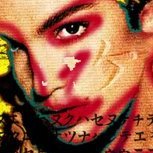Leaderboard
Popular Content
Showing content with the highest reputation on 08/26/2019 in Posts
-
Thanks for the additional information, guys. I've never used FX chain presets; just haven't had the need before. I will research further as my curiosity leads me.2 points
-
Hi Carlos, What I've noticed when using the Axe is I have much more tone control (before using an amp sim) than when using the usual audio interfaces (which are thin sounding). The Axe was "fuller" in tone and once you put it through an amp sim, it was 'almost" like playing through a real amp. So yeah, I'm EXTREMELY happy with it. Of course, there are much better products out there (i.e. Fractal Audio's Axe Fx, Kemper etc..), but at a heavy cost. If I had the money, I'd get the Fractal' Axe FX . I've been playing guitar for about 30 years and still suck at it, but I truly love playing the guitar. Best is to go to a music store and check it out before buying....your ears will be the final judge.2 points
-
Amplitube Brian May is $83.16 with code GROUP at JRR https://www.jrrshop.com/ik-multimedia-amplitube-brian-may2 points
-
https://store.focusrite.com/en-gb/product/scarlett-18i8-2nd-gen/MOSC0018DM~MOSC0018DM You, or someone you know, can sign up for the discount with an educational email here, which gives a 25% discount. https://store.focusrite.com/en-gb/student-discount-page To be frank, it is a steal at £199, nevermind £149. Plugin Collective has been amazing for me with refurbished 2i4 for which I paid £89. I'm also lucky enough to own an old KS4, so getting Novation freebies too now.2 points
-
I have nothing to add to your post, other to say you are always helpful, and knowledgeable, and I always appreciate reading your posts. Thank you!2 points
-
I love the Aim Assist Line, in the absence of marker tails/vertical rulers, it is one of the tools I always have switched on to help me line things up, see where my clicks are going to land when I have snap enabled. My enhancement request is for the position readout part of it, and the most basic enhancement would just be the ability to turn it off. I wouldn't mind it, might even find it useful if it didn't obscure the timeline ruler numbers, thereby rendering it worse than useless to me by making it so that I can never be sure exactly where the Aim Assist Line really is. Because the numbers in the Aim Assist Line readout are so tiny, and their size fixed, I have never been able to read them very well, especially when they are crowded in amongst other ruler elements. Because the numbers go all the way out to the very last tiniest measurement, the digits cover up the digits on the timeline ruler that I would normally rely on. So what I wind up with is "indecipherable blob obscuring my timeline ruler numbers." Even when I tried adding rulers to try to get the thing into clear air, it just popped up yet another display, right on top of the other rulers' digits. I've tried different colors, but as long as the line is legible in the Track view, the readout will obscure my ruler digits. It might be nice to be able to change the size of its numbers, but what I really want is the ability to make it stop, go away, leave me in peace. Either that or let me position it above the digits, in that grey empty space where only the playhead ever goes. Its numbers, if allowed to float up there in uncluttered space, might become legible to me.1 point
-
Are they working on this? Is it going to be re-released in the future or is it abandon ware?1 point
-
I think you guys have gotten things cleared up, but just in case... To clarify, both T-RackS and AmpliTube versions of the Leslie collections work great in Stand-alone and also as plug-in inside your DAW. The Leslie collection in T-RackS is available as a single module or in the T-RackS 5 Suite when using your DAW and the T-RackS 5 Stand-alone software will also allow you to load the Leslie collection, outside of your DAW. Only one place to find out! Sign up for the IK newsletter here or track the main Group Buy page here.1 point
-
1 point
-
OK, I fixed it! The fact that it was happening on one Project but not the other when I was using all the same Plugins and essentially the same Working Method as well, got me thinking that there must be something slightly different! I started by deleting a bunch of unused Audio and MIDI Tracks, that didn't help. Then I spotted an old unused 'External Insert' on a completely unrelated Audio Track to the one with the RCompressor or the one with the Send to the Compressor's Side Chain. The 'External Insert' was turned OFF in the FX Rack (as I had stopped using it) but NOT Deleted. I deleted it and BINGO, Cakewalk stopped crashing and Side Chaining started working again!1 point
-
1 point
-
Thanks mate for taking the time writing that down for me Fractal it is then, haha.1 point
-
1 point
-
Daryl my boy, this is another very catchy track and (again) such a clear/clean mix. Had me humming this for sometime as it was stuck in my head (in a good way ). It's about time to put all these tracks in an album mate.....very good stuff indeed!!1 point
-
Classic Staypress mix, clean, defined and balanced. Subject has heavy heavy overtones but handled with care in the lyrics.1 point
-
I saw a sign in a local car park which read, 'Thieves want your Satnav!!' I thought to myself, 'They can get lost!!!'1 point
-
1 point
-
If the layouts predate SONAR Platinum, it may be better/faster to build fresh files. A combination of the plug-in browser and plug-in manager works pretty well. Start by using the default "Sort by Category" layout then modify the layout to suit keep in mind these folders and their content represent the lowest folders in the final layout tree. Once all named properly and places in the correct folders, organize the folders using the plug-in manager. The plug-in manager is needed only to nest folders otherwise everything is possible with the plug-in browser and the "Sort by Category" layout. The help for the plug-in browser layout edits starts around here. Once this is done, maintenance depends on whether folders are nested or not. Nested folders used the plug-in manager otherwise use the plug-in browser set to "Sort by Category." This does not address the FXs plug-in in the synth list. The only time I have seen this was when the plug-ins were manually changed from effects to synths in their plug-in properties. Starting with X3, this is not necessary the MIDI I/O properties for plug-ins is now on the plug-in standard header. For any FX plug-in currently residing in the synth Sort by Category layout, double check the plug-in properties and make sure the plug-in is not configured as a synth. Probably want to do this before building the custom effects and synth layouts.1 point
-
1 point
-
Really haven't bought anything that has me going 'Oh Yeah!!" But I gotta give Izotope props for MP 2.1 The most fun prize has to be Amplitube 4 MAX that I got with the Total Studio MAX back in November. Really loving that Leslie, the Fulltone Collection, and the Fender 2 collection. Those three are my favs right now. Also liking SampleTank 4. Using that with BiaB works really well. Haven't even tried Miroslav with BiaB yet. But I will before too long. I have just been going back to re-discover some of the older/new stuff I have. Like EZD2, EZK, JamStix, AAS synths, and writing more songs with them this year than I have in a long while. Life is good. : )1 point
-
I watched a video yesterday on leslie simulators. The AT has a better bottom end than the TR version. I'll get the AT version.1 point
-
I've been using reverbnation for years...last couple of years as a subscriber. As a subscriber you get two digital album releases a year, a free domain and website(I already had the domain so I never used the freebie), no cap on file size(a free account your files must each be under 8mb), and you can enter any opportunities for free(contract, licensing, and gig deals). Well worth it to me...depends on what you are looking to do. I released an album through CD Baby before I found out reverbnation was free for the same digital distro channels. Live and learn Bill1 point
-
1 point
-
Just started it...trying to open the grate to get down below Bill1 point
-
1 point
-
1 point
-
Love it too. One of my PSP favs.1 point
-
@HIBI Thanks for your help. Unfortunately, I don't believe that's the one I'm looking for. I did download the sub kick plug in though as I was not aware of it and it does maybe 70 percent of what I'm hoping for. The Waves Factory sub kick plugin adds low end. But I remember additional effects integrated into the effect. I think in addition to low end the effect added delay or reverb based on the DAW tempo setting and the intensity of the knob setting. Again, thanks for the link and the assistance. Both are much appreciated.1 point
-
Accurate observation. I suspect part of the reason is how Bandlab Technologies is composed of multiple, standalone entities. From the outside looking in there doesn't appear to be many direct channels of communication between the group responsible for BandLab Assistant, the group responsible for the DAW, the group responsible for the website and the group responsible for the social platform. Integration is happening but in small steps.1 point
-
I'd like to see an option on the "Normalize Audio" window that allows me to select "Process Combined", or "Process Individually" when Normalizing multiple clips. As of now, it appears to only allow the "combined" option.1 point
-
hey wookiee! thanks for listening to this one, bass present without dominating, that is the goal! ok, so i shouldn't mess around with that one too much1 point
-
Pay a minimum of $25 in one single payment and you get all the software in that bundle. Yes, installed and authorized SF12 pro on two machines from this deal, after adding the serial number they give you to my Magix account. It works.1 point
-
I agree, Diamond is my Goto patch. Addictive Keys was mentioned. I have that as well. It sits well in a mix with a less complex tone (fewer high harmonics), but is not as responsive to dynamics in terms of timbre change on the attack or the harmonic evolution of the sustain decay on held notes/chords. And you can't interrupt the release when pedaling late, so I use it for more percussive parts that don't require a lot of nuance, and in settings where the piano isn't the star. EDIT: Of course, there are plenty of demos out there, but here's an example of what TruePianos can do. The tone on this is minimally EQ'd or otherwise manipulated, using the Diamond 'Jazz' patch: Dexter's Tune (Cover of a solo piano piece by Randy Newman)1 point
-
1 point
-
Word of warning - it's only 5,400 rpm, so if you're planning on streaming from it, I'd get something else.1 point
-
I use Cakewalk to produce radio and TV commercial audio, where timing has to be precise. Often, I need to cut down a longer piece of music to fit, sometimes starting in the middle. It would be helpful if, when one makes a time selection, there is a readout of exactly how long the time selection itself is.1 point
-
1 point
-
With the Custom Shop you can buy a collection but not try one. If you want to try something you have to go into components - for example click on Amp, then click on item in menu that pops up then drill down through pages of items that may or may not belong to the collection you're interested in. I find the Custom Shop great for checking out T-Racks items but for anything else a frustrating massively time consuming mess. When the Axe i/O arrives I'm going to evaluate it and the software it comes with. If I don't feel that on its own that the package is worth the over $400 that it's costing me - I'm returning it.1 point
-
Bill list Alaska and says Illinois is to cold I'm thinking he is talking about the people of Illinois and not the weather😲1 point
-
I got into T-RackS on this round. I got T-Racks 5 and the 670 comp and EQP-1A. I like the 670 on the master bus as well as clean and crunch guitar. I like the EQP-1A on guitar as well.1 point
-
I support this idea very strongly. The aim assist line is great, but the aim assist info box is very frustrating, the way it obscures the timeline tick marks.1 point
-
When you Ripple Edit a selection in the track view , whilst dragging your clip(s) the whole track appears to move and not only the selected part..once you let go of the mouse button it corrects itself but visually it's confusing as it looks like you are moving a whole bunch of stuff that you're not.1 point
-
We are not adding this new product to the Group Buy which was already running. Thank you.0 points