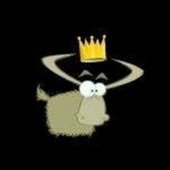Leaderboard
Popular Content
Showing content with the highest reputation on 08/15/2019 in all areas
-
5 points
-
Revoice Pro and VocALign now support ARA 2 and work seamlessly in CbB through our partnership with Synchro Arts. To celebrate their latest update, together with Synchro Arts we’re giving Cakewalk by BandLab users the opportunity to win Revoice Pro and VocALign Project! These powerful industry standard tools for vocal production now work even better in CbB as a result of our ARA 2 integration.4 points
-
Don't tell anybody I told you, but iZotope is going to give you FULL ACCESS to the Elements series for only $49.99 a month!!!3 points
-
And just to be clear, I wouldn't pay $149 for a hardware flanger, let alone a plugin flanger! If I need whooshing noises that bad, I'll just make them with my mouth...3 points
-
3 points
-
Revoice Pro and VocALign now support ARA 2 and work seamlessly in CbB through our partnership with Synchro Arts. To celebrate their latest update, together with Synchro Arts we’re giving Cakewalk by BandLab users the opportunity to win Revoice Pro and VocALign Project! These powerful industry standard tools for vocal production now work even better in CbB as a result of our ARA 2 integration.2 points
-
2 points
-
I've always enabled LinkPFSendMute for more intuitive behavior since the performance space and control room are one and the same for me, as is probably the case for the majority of users. But since changing the default would foul up users who have come to depend on it being disabled, giving access to it from the UI would be helpful, if only to help make users aware that the option exists. It might also be helpful to explain the use case for having it disabled in the Ref. Guide.2 points
-
Perpetual license plans for the bundles will still be available for $400 to $700. Yeah, right!!! Glad I already got mine for $70.2 points
-
Something else I thought would be dope (Yea I said dope) Region or arranger markers (Preferably a region that can be named verse, hook..etc and then dragged to different sections of the arrange view and all clips within the region would move with it. To clarify, my workflow is; I make my beat in either Maschine or here recently Serato Studio, export my scenes. Import scenes into CBB and complete arrangement from there in sections; intro, hook..etc. So just being able to have regions above or below the time line would be a big time saver. I could take hook region, drag it to a different area and just rename the region say hook/no drums or something.2 points
-
+2 I prefer how Studio One does it over Reaper. If I only ever knew Reaper's way it would still be pretty 'dope'.2 points
-
+1. In Studio One and Reaper Regions are working great. You can zoom in and focus on your verses and arrange them very well.2 points
-
All their older pedals are $49 full price, so I guess the subscription adds a 3x markup. So the new math to figure out what a PA product should really sell for is take price, divide by 3 then take 50% (expected basic music software sale discount) which is the same as 16.6% of the full retail price. So I guess that means the new discount level for PA needs to hit 83% off before it's a good deal.2 points
-
Now what are IK gonna do? I don’t think they’re going to sit tight during those 17 long days. And knowing our UIKG he’ll convince them into adding two more levels of free beer.2 points
-
BTW MP3 Deluxe 19 may be a very useful program. https://www.magix.com/index.php?gclid=Cj0KCQjw4s7qBRCzARIsAImcAxZJ1Q-5vOeHiTZeN-oKcJgmf92s4K3Ms8v6GoGK8Fq6QVlEvRCGm50aAlIqEALw_wcB&id=20347&L=52&ef_id=Cj0KCQjw4s7qBRCzARIsAImcAxZJ1Q-5vOeHiTZeN-oKcJgmf92s4K3Ms8v6GoGK8Fq6QVlEvRCGm50aAlIqEALw_wcB:G:s&AffiliateID=92&phash=A4489d5Dv6uWzgO6 It's also a radio.2 points
-
Trigger Platinum & Expansions are $49 and SSD5 Platinum is $99 Extra discount with code CWFORUM at Plugin Fox https://pluginfox.co/collections/slate?sort=title-decending&mc_cid=691ad9a5c9&mc_eid=20941494721 point
-
Having Mouse Wheel Scrolling of the (in my case LOOOOOOOOOOOOONG lists) of plugins, rather than (or in addition to) the "up & down arrows" would be a Godsend, and very greatly appreciated! Thank You!1 point
-
I've raved about the Waves Scheps Omni Channel before... but just had to do so again. I've been working on some vocal tracks for a client's mix... where there are many plosives. Usually, I can isolate the plosive (as a separate clip) and use a High-Pass filter to remove it. In a few cases, the plosive is still objectionable (even after using a high-pass filter). I'd been using the Scheps Omni Channel's De-Esser a lot lately... to solve numerous issues (guitar string squeaks, standard de-essing, taming cymbals, etc). So... I figured I'd give the Omni Channel De-Esser (there's actually two of them) a shot at eliminating these problematic plosives. I set the frequency at 325Hz and engaged the first De-Esser. Problem solved. It was that easy. Ironically, I haven't been using the Sheps Omni Channel for standard mixing duty... but for specific problems it's been indispensable. The two "De-Essers" are capable of *far* more than standard de-essing. If you're dealing with similar issues, check it out.1 point
-
Thanks to this, for this brief moment in time I now have no "Not Purchased" gear listed under Amplitube and T-Racks in Custom Shop. And no left over bonus picks! Until they decide to expand this. 😐1 point
-
I’m thinking - 4 times Tape - Orange pack - JH Anniversary pack - Slash pack - Darrell Pack so I need another freebie.1 point
-
I bought the Celtic one some time ago and it came with soundfonts. I wonder if those are the full libraries. I do like Flamenco Sounds and used it to make a backing track. I'd give it a pass unless it was under $20.1 point
-
1 point
-
1 point
-
1 point
-
1 point
-
$16.97 at Guitar Center https://www.guitarcenter.com/SUGAR-BYTES/Unique-Software-Synthesizer.gc1 point
-
We usually listen to music, cook up a little bite to eat, and then argue on what music to play....well, not really argue .1 point
-
They have gone so far off the reservation that they might not even be on this planet anymore?1 point
-
1 point
-
^I wanted to post this to ask this question: $149 for a f@#$in' plugin flanger??? WTF?!!1 point
-
I sometimes use the pre-fader sends to mix different amounts of tracks into the reverb bus. I realize you can do this post-fader too - pre-fader can be interestingly expressive. I've never used them for real-time monitoring. I do that through TotalMix. I think there are a bunch of us who don't do real-time monitoring through Cakewalk but might still use pre-fader sends at times and in those cases, I think the behavior isn't obvious. When you explained the real-time monitoring use-case, the behavior suddenly made sense.1 point
-
Yes, I am the same, I find I think less and less about the technical side or whether what I am listening to is neutral or not, give me color, I want to hear color and dynamics when I am recording. Also, loudness, even if you are playing virtual instruments, if you want them to sound like a real band (not everyone does), you have to turn up the volume to stage volume, it changes the way you play, you can tap the dynamics, which you cant sense at a low volume, same for guitar and amp sims, give me glorious color, loudness and dynamics, technical side can come later when all the damage is done.1 point
-
Hmmmm. I thought it was just me! Thanks for mentioning this.1 point
-
1 point
-
Thanks for the video @Gswitz The behaviour you demonstrate is expected. At 3:25 in the video the main reason why the export doesn't include the doubled reverb from the pre fader send is because you SELECTED track 2. When you do that the bounce is omitting track 1 completely from the mix as if it didn't exist. (Behind the scenes bounce actually makes a copy of just the elements of the project that are selected) If you did the export with all tracks selected you would get identical behavior to playback. The reasoning behind prefader sends working independently even when a track is muted (in this case as a result of another track being soloed) is rooted in use cases such as setting up headphone mixes. Suppose the engineer has set up prefader sends for headphone mixes to the musicians. i.e. In this scenario you don't want the act of soloing or muting another track in the control room to cut out the sound from the headphones. IOW the engineers mix needs to be independent from the cue mix. The ability to select elements for export is powerful but can be confusing if you don't follow the underlying routing.1 point
-
Locking and unlocking events in PRV is working here. Do you have "Auto Focus" ON by accident?1 point
-
Eeeeeeeverybody is going subscription nowadays. Loopcloud just went sub based Monday. Even companies with limited content are trying to jump on the bandwagon. Not a fan.1 point
-
I got this, too. until I changed theme, exited Cakewalk, started it up again, and reopened the file. This is all new to me, I like exploring, not sure this is useful info, thought I'd share because I want to get into customization that works best for my vision and appreciate the discussion. Seems to me there some things are inherited, overwritten, etc. It is unclear how each parameter is handled, but I am just wondering if what seems to be random (colors sticking?) are actually a consistent function of when (and where) specific colors/elements are saved/overwritten/loaded. Just wondering out loud because this topic fascinates the explorer in me.1 point
-
1 point
-
1 point
-
1 point
-
Hey amiller, thanks, glad you enjoyed it 😀 Hey Tom, thanks for listening, you have good taste 😉 Rik1 point
-
USA, California, Ventura County, Thousand Oaks (in a van by the river)1 point
-
I just set up Instachord (which I also bought recently) in Cakewalk and already had it up and running in Studio One. To summarize, and just to test : 1. In a new empty Cakewalk project, Insert -> Soft Synth -> XXX twice, the first is Instachord and the second is the instrument vsti plugin you want to play (it'll make the sounds). For both, on the Insert Soft Synth Options page, check : "Simple Instrument Track" , "Enable MIDI Output" and "Synth Property Page" ) 2. For the Instachord track, set Input to <your MIDI controller> (or the Cakewalk virtual midi keyboard), and Output doesn't matter. 3. For your sound generating instrument vsti track, set Input to "Instachord 1 -> MIDI Omni" and Output to "Master". 4. Make sure Input Echo = ON (blue) for both tracks. Clicking the keyboard outline in the Instachord plugin should now generate sound, as should playing the same notes on you Midi keyboard (or the virutal midi keyboard).1 point