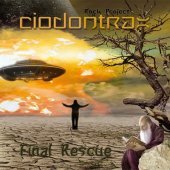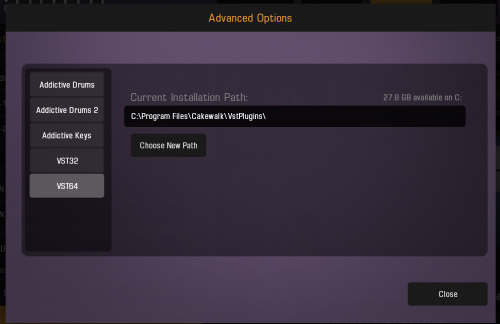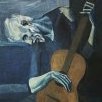Leaderboard
Popular Content
Showing content with the highest reputation on 07/30/2019 in all areas
-
2019.07 brings major usability enhancements, including Comping and Take lane enhancements, Smart Tool customization, Control Bar module alignment and over 150 bug fixes. Features & Enhancements For new feature details, see New Features. Read the detailed 2019.07 Feature Overview Comping and Take lane enhancements Freely assemble clips in track lanes either by recording or dragging and dropping from different sources. Configure the Smart Tool to disable comping features while editing audio on lanes and re-enable it when you are ready to start building a comp track. Smart Tool customization The Smart tool can be customized in order to enable specific functions, including Move, Crop, Fade, Draw, and Comp. The Smart tool and Select tool have new icons. Center Control Bar modules Control Bar modules can be left-aligned, justified, or centered. Copy/paste and drag drop enhancements Copy/paste and drag drop enhancements, including full support for drag and drop of Take lanes between tracks, and improved drag drop preview to visually represent the final data. Help module content for Clips In addition to a brief description of the clip type, the Help Module also lists common Smart tool gestures that are supported by each unique clip type. Selection markers in time ruler The time ruler now shows draggable markers at either end of the time selection range. You can modify the start or end of the selection by dragging these markers or move the entire time selection by dragging the selection range bar. Loop and Punch marker enhancements The time ruler now uses more intuitive mouse cursors for selection, loop, punch and marker drag bars and handles. The mouse cursor shows a letter to indicate which marker will be modified before you actually click the marker: S (Selection), L (Loop), P (Punch), and M (Marker). You can drag a Loop or Punch marker past its paired sibling marker in order to flip the range in the opposite direction. Show Audio/MIDI Device Change Notifications Show a message if an audio or MIDI device is connected/disconnected during a session. Cakewalk will offer to add the devices, or reroute outputs to an available device. Hotfix 5-Aug-19, build 25.07.0.79 [New] Option to set Now Time via left-click during playback via Track view Options > Click Behavior > Set During Playback Hang on project open with Allow Only One Open Project at a Time Hang when trying to open MIDI files in the Playlist Edit Filter not persisting correctly with Instrument tracks Persist of clip envelope visibility not working as expected for Edit Filters when using Auto Track Zoom CTRL-clicking a clip to select/deselect it during playback shouldn't move the Now Time Duplicating synths does not duplicate synth automation Duplicate Synth Track does not assign automation display track Redo of Duplicate Synth not restoring synth state Update HUD Smart tool button to show if tool has been customized Selection from clip header using CTRL or SHIFT click doesn't always work when starting from time selection Lasso select selects all nodes on envelope when track Edit Filter is set to automation Mouse cursor becomes boxed in Time Ruler when right-clicking Time Ruler Zoom Track focus jumps unexpectedly when clicking or navigating to closed or empty track folder Time ruler delta for all absolute time rulers is inaccurate with project tempo changes About box shows obsolete Cakewalk Command Center error codes Bug Fix Highlights Stability Crash when pasting automation Crash on opening project after closing another Improved notification handling Crash copying and pasting bus automation Projects using élastique audio crash when playing if audio is missing Crash dragging empty cell in Matrix View Tab to next/previous note in the Piano Roll can cause crash User reported crash on launch Optimizations Screensets in projects with high track counts load faster Multi threaded UI updates for notifications Undo redo of Take lanes is slow Closing or opening projects with Media Browser is very slow when Browser points to folder with many files UI Bounced track fails to appear with user created Lens Changing Lens and reopening CbB changes "None" unexpectedly Full Screen Mode only expands across multiple monitors Changing screensets slow with large number of tracks Preview not working when cropping a track folder composite clip Change title capitalization in Preferences dialog and menus Missing Help Module text for several views/contexts Notifications only appear on primary monitor Selection/Tools CTRL-selecting clip doesn't work if the clip is partially selected as a result of a time selection CTRL-clicking a clip during playback creates a clip envelope instead of selecting the clip Select tool cannot select comp clip Crop cursor appears when holding CTRL key with the Select tool Draw tool mouse cursor flickers rapidly when moving mouse over envelopes Control Bar Control Bar Export Module can lose gripper Export Control Bar module is cropped when Control Bar is locked and justified Resetting the Control Bar doesn't unlock module order Draw issue with Control Bar when floating after justify Snap module displays Whole duration when creating new project Take Lanes/Comping Copy paste in Take lanes can delete source data Editing clips in Take lanes can lead to un-editable clip envelopes Copying and pasting clips from multiple Take lanes is not possible Loop recording in Comp mode with Take lanes closed causes unexpected cropping of clips Some projects could prevent clip envelopes from being edited Now Time jumps in playback when isolating clips in Take lanes during playback Copy/Paste does not work as expected in Take lanes CTRL-selecting neighboring clip doesn't work immediately after isolating a clip region in a Take lane Copying data from non-adjacent lanes pastes to adjacent lanes Dragging MIDI clips from Browser goes to Take lane 1 Pasting multiple clips in Take lanes to a track with single lane does not refresh UI Drag drop of multiple audio files from Browser to Take lanes not supported Pasting Multiple clips in lanes to bottom lanes cause clips to collapse to single lane Double clicking Take lane in Clips pane does not select lane Clips in lanes cannot drag from one track to different lanes in another track Dragging takes to a new track skips over populated lanes Drag drop between lanes doesn't work properly when hidden tracks present Clips can be moved from their original take lane on CTRL drag and drop Copying clips in Take lanes with envelopes gives unexpected results Clip can no longer be selected after undo of drag Pasting clips in lanes to new project does not refresh UI correctly Undo of paste of multiple lanes in new project does not behave as expected Comp clip draws unexpectedly after crop Dragging clips on MIDI Take lanes to create overlaps does not crop data Dragging group of clips to new track deletes existing clip on destination track Pasting multiple lanes to last lane in a track creates extra lanes Comp clip remains visible after dragging outside of the Clips pane 'Delete Muted Takes' renamed 'Delete Muted Clips' Lane order changes pasting to new project Lanes out of order when dragging to create a new track When creating Take/Automation lanes, Take lane initially appears grayed out Shift+click does not work on comp clip when Take lanes are open Bouncing to clip causes clip to change lanes unexpectedly Duplicated tracks with lanes inverts order Redoing a loop recording in Comp record mode fails to restore recorded clips state Nudge causes MIDI notes to change lanes Automation Clip envelope in lanes cannot be edited after save/reopen of project Reassigning automation envelopes closes lanes unexpectedly Automation from multiple lanes pastes to a single lane Pasting multiple automation envelopes to track with fewer lanes has unexpected result Dragging clips from Browser to Take lanes removes automation data Drag copy to new project does not copy automation Automation lanes not created after recording track automation Automation lanes are copied out of order, and not all copied if automation lanes are expanded in destination project Some projects are saved with clip envelopes assigned to incorrect lanes Setting Edit Filter to 'Clip Automation' on a lane doesn't work properly when multiple clips present Clip envelopes on lanes don't respect Edit Filter state when loading projects Clip envelopes lose visibility on Take lanes when toggling 'Show Take Lanes' Duplicate Track does not persist Automation lane state When pasting automation then showing lanes, Edit Filter is not set correctly with FX automation Redo not populating automation lanes correctly Edit Filter in Automation lanes not behaving as expected after paste Edit Filter not behaving as expected with auto track zoom Pasting Take and Automation lanes simultaneously has unexpected results Edit Filter not set correctly after writing automation Projects with Edit Filter set to 'Clip Automation' load with only one envelope visible Automation selection not working correctly in lanes under rare conditions Clips drag drop or paste across lanes can lead to inconsistent clip envelope visibility Track View Aim Assist remains visible after dragging outside of Clips pane Aim Assist not visible when dragging clips to a different project Clip name moves up a pixel when right-edge crop reaches it Dragging Punch range in time ruler before measure 1 shrinks range unexpectedly Staff View Mouse cursor jumps to different monitor when clicking in Staff view time ruler Notes may not appear in Staff view in some projects Plug-ins ProChannel modules can lose states Pressing F1 in ProChannel EQ Fly Out opens correct help topic External Insert can be dragged from Browser to clip ‘Failed to load plug-in state’ message after creating send General fixes V-Vocal clips do not drag copy as expected Several "importing" messages displayed when closing project after previewing MP3 files in Browser Some projects can fail to cut/copy on track Delete Track can delete unintended tracks Browser drag preview image now aligned to bottom right of cursor Track view key bindings are not listed in Preferences dialog when using Basic lens Dragging clips between projects can fail to create a new track in destination project Keyboard shortcut for 'Show/Hide Clip Properties' does not hide Mouse cursor flickers between arrow and I-beam when moving mouse over Automation lanes Dragging Punch range in time ruler doesn't update time rulers in other views Improve Time Ruler marker/loop/punch/selection handle feedback while dragging If toast notifications are turned off, 'Check For Updates' menu item does nothing Using 3 monitors causes notifications to stop appearing Dragging audio to time ruler to do ARA convert audio to tempo map does not prompt Dragging audio from Browser to MIDI track to do ARA MIDI extraction does not prompt Dragging multiple audio clips from Browser to convert to MIDI stacks MIDI on same track Time ruler drawing issues when Aim Assist is enabled Changing app focus causes control surfaces to fail to update Read the detailed 2019.07 Feature Overview Latest release notes are here. See prior release notes. Check out all new features released to date.15 points
-
Just downloading but the fact that the bug fix list is so long makes me very happy indeed. I don't need new features. I need what is there to work and to be rock solid. My clients don't need new features they need this thing to be reliable. And it seems this is the direction you are taking. And I love it. Thank you and Bandlab team! I love this Software. If I had a magic wand there are only two things I would like to see: 1) Further improvements to plugin load balancing are always always very welcome. If CbB was to reach Reaper levels of efficiency I would be a very happy man. 2) If we could color markers in the time ruler comparable to Pro Tools my sessions would be even easier to maneuver. So for instance marker section A in red and marker section B in green etc.4 points
-
I switched to Cubase when Sonar went under. Last time I built my DAW, I didn't even install CbB. I'm just here for the deals. Will always have a soft spot for Sonar, this forum really got me started on a good foot.4 points
-
@pax-eterna thanks for your report. We were able to repro it and I have a fix. The problem only occured when "Allow Only One Open Project" was enabled which is why it wasn't spotted. We'll send out a build with this soon for you to try out.3 points
-
Run Bandlab Assistant to update Features & Enhancements Smart tool customization. The Smart tool can be customized in order to enable specific functions, including Move, Crop, Fade, Draw, and Comp. The Smart tool and Select tool have new icons. Centered Control Bar modules. Control Bar modules can be left-aligned, justified, or centered. Comping and Take lane enhancements. Freely assemble clips in track lanes either by recording or dragging and dropping from different sources. Configure the Smart Tool to disable comping features while editing audio on lanes and re-enable it when you are ready to start building a comp track. Copy/paste and drag drop enhancements, including full support for drag and drop of Take lanes between tracks, and improved drag drop preview to visually represent the final data. Help Module content for clips. In addition to a brief description of the clip type, the Help Module also lists common Smart tool gestures that are supported by each unique clip type. Selection markers in time ruler. The time ruler now shows draggable markers at either end of the time selection range. You can modify the start or end of the selection by dragging these markers or move the entire time selection by dragging the selection range bar. Loop and Punch marker enhancements. The time ruler now uses more intuitive mouse cursors for selection, loop, punch and marker drag bars and handles. The mouse cursor shows a letter to indicate which marker will be modified before you actually click the marker: S (Selection), L (Loop), P (Punch), and M (Marker). You can drag a Loop or Punch marker past its paired sibling marker in order to flip the range in the opposite direction. Bug Fixes Crash when pasting automation Crash on opening project after closing another Improved notification handling Crash copying and pasting bus automation Projects using élastique audio crash when playing if audio is missing Screensets in projects with high track counts load faster Multi threaded UI updates for notifications Undo redo of Take lanes is slow Bounced track fails to appear with user created Lens Changing Lens and reopening CbB changes 'None' unexpectedly Full Screen Mode only expands across multiple monitors Changing screensets slow with large number of tracks CTRL-selecting clip doesn't work if the clip is partially selected as a result of a time selection CTRL-clicking a clip during playback creates a clip envelope instead of selecting the clip Select tool cannot select comp clip Control Bar Export Module can lose gripper Export Control Bar module is cropped when Control Bar is locked and justified Resetting the Control Bar doesn't unlock module order Draw issue with Control Bar when floating after justify Copy paste in Take lanes can delete source data Editing clips in Take lanes can lead to un-editable clip envelopes Copying and pasting clips from multiple Take lanes is not possible Loop recording in Comp mode with Take lanes closed causes unexpected cropping of clips Some projects could prevent clip envelopes from being edited Now Time jumps in playback when isolating clips in Take lanes during playback Copy/Paste does not work as expected in Take lanes CTRL-selecting neighboring clip doesn't work immediately after isolating a clip region in a Take lane Copying data from non-adjacent lanes pastes to adjacent lanes Dragging MIDI clips from Browser goes to Take lane 1 Pasting multiple clips in Take lanes to a track with single lane does not refresh UI Drag drop of multiple audio files from Browser to Take lanes not supported Pasting Multiple clips in lanes to bottom lanes cause clips to collapse to single lane Double clicking Take lane in Clips pane does not select lane Clips in lanes cannot drag from one track to different lanes in another track Dragging takes to a new track skips over populated lanes Drag drop between lanes doesn't work properly when hidden tracks present Clips can be moved from their original take lane on CTRL drag and drop Copying clips in Take lanes with envelopes gives unexpected results Clip can no longer be selected after undo of drag Pasting clips in lanes to new project does not refresh UI correctly Undo of paste of multiple lanes in new project does not behave as expected Comp clip draws unexpectedly after crop Dragging clips on MIDI Take lanes to create overlaps does not crop data Dragging group of clips to new track deletes existing clip on destination track Pasting multiple lanes to last lane in a track creates extra lanes Comp clip remains visible after dragging outside of the Clips pane 'Delete Muted Takes' renamed 'Delete Muted Clips' Lane order changes pasting to new project Lanes out of order when dragging to create a new track When creating Take/Automation lanes, Take lane initially appears grayed out Shift+click does not work on comp clip when Take lanes are open Bouncing to clip causes clip to change lanes unexpectedly Duplicated tracks with lanes inverts order Redoing a loop recording in Comp record mode fails to restore recorded clips state Clip envelope in lanes cannot be edited after save/reopen of project Reassigning automation envelopes closes lanes unexpectedly Automation from multiple lanes pastes to a single lane Pasting multiple automation envelopes to track with fewer lanes has unexpected result Dragging clips from Browser to Take lanes removes automation data Drag copy to new project does not copy automation Automation lanes not created after recording track automation Automation lanes are copied out of order, and not all copied if automation lanes are expanded in destination project Some projects are saved with clip envelopes assigned to incorrect lanes Setting Edit Filter to 'Clip Automation' on a lane doesn't work properly when multiple clips present Clip envelopes on lanes don't respect Edit Filter state when loading projects Clip envelopes lose visibility on Take lanes when toggling 'Show Take Lanes' Duplicate Track does not persist Automation lane state When pasting automation then showing lanes, Edit Filter is not set correctly with FX automation Redo not populating automation lanes correctly Edit Filter in Automation lanes not behaving as expected after paste Edit Filter not behaving as expected with auto track zoom Pasting Take and Automation lanes simultaneously has unexpected results Aim Assist remains visible after dragging outside of Clips pane Aim Assist not visible when dragging clips to a different project Clip name moves up a pixel when right-edge crop reaches it Dragging Punch range in time ruler before measure 1 shrinks range unexpectedly Mouse cursor jumps to different monitor when clicking in Staff view time ruler Notes may not appear in Staff view in some projects V-Vocal clips do not drag copy as expected Missing Help Module text for several views/contexts Help Module content for ProChannel EQ Fly Out Notifications only appear on primary monitor Several 'Importing' messages displayed when closing project after previewing MP3 files in Browser Some projects can fail to cut/copy on track Delete Track can delete unintended tracks Browser drag preview image now aligned to bottom right of cursor Track view key bindings are not listed in Preferences dialog when using Basic lens Dragging clips between projects can fail to create a new track in destination project Keyboard shortcut for 'Show/Hide Clip Properties' does not hide Mouse cursor flickers between arrow and I-beam when moving mouse over Automation lanes External Insert can be dragged from Browser to clip Dragging Punch range in time ruler doesn't update time rulers in other views Improve Time Ruler marker/loop/punch/selection handle feedback while dragging User reported crash on launch Change title capitalization in Preferences dialog and menus If toast notifications are turned off, 'Check For Updates' menu item does nothing Using 3 monitors causes notifications to stop appearing Edit Filter not set correctly after writing automation Dragging audio to time ruler to do ARA convert audio to tempo map does not prompt Dragging audio from Browser to MIDI track to do ARA MIDI extraction does not prompt Dragging multiple audio clips from Browser to convert to MIDI stacks MIDI on same track Nudge causes MIDI notes to change lanes Automation selection not working correctly in lanes under rare conditions Crash dragging empty cell in Matrix View Tab to next/previous note in the Piano Roll can cause crash Preview not working when cropping a track folder composite clip Draw tool mouse cursor flickers rapidly when moving mouse over envelopes Snap module displays Whole duration when creating new project Projects with Edit Filter set to 'Clip Automation' load with only one envelope visible Clips drag drop or paste across lanes can lead to inconsistent clip envelope visibility ProChannel modules can lose states ‘Failed to load plug-in state’ message after creating send Time ruler drawing issues when Aim Assist is enabled Crop cursor appears when holding CTRL key with the Select tool Closing or opening projects with Media Browser is very slow when Browser points to folder with many files Changing app focus causes control surfaces to fail to update3 points
-
Hi all, For feedback that is specific to 2019.07, it would be helpful to the team if you use this topic to share your feedback and issues. Similar to the Early Access topics, we want to focus discussions related to the new release in this topic. 2019.07 is definitely one of the biggest updates we've done in a while - we really appreciate all the great feedback and participation in the Early Access Program that led us here! 2019.07 Highlights 2019.07 Release Notes Online doc covering new features Thanks for your participation!2 points
-
Hi all. I just opened bandlab app on my phone and I think it's interesting where you can collaborate with somebody to make a song. BTW I got a track, would you guys help me to make it an actual song or just leave me a feedback because I still learn how to mix. Here's my track https://www.bandlab.com/revisions/e29ff012-91b2-e911-bcd0-2818789a01612 points
-
Anyone can totally make professional quality music these days with ZERO investment! CbB and all the quality FREE plugins available is just insane! And to think of all of those years in my basement with my Tascam 4-Track... What a great time to be an audio nerd!!2 points
-
@Promidi and others, Noel Borthwick wrote a pretty concise post about minidumps. The post includes information about how to collect a minidump report when one is not automatically generated. Here is a link: https://discuss.cakewalk.com/index.php?/topic/3865-better-problem-reporting-how-to-capture-a-crash-dump/ I also have a link to the article in my signature.2 points
-
@Walter Treppler and @btbrock I understand where you are coming from. We thought a lot about this change because we understand that muscle memory can be hard to relearn. However one of the basic workflow's during playback is seeking visually to time positions and previously it required shifting your focus away from where you are looking at the clip to set the time. i.e. imagine you are trying to playback and jump to a peak in the waveform to audition from that point, you now have to travel all the way to the time ruler to set the time which can also be distracting. We have made a small change to help accomodate your workflow better. CTRL clicking will no longer set the time so you can ctrl click in white space and it will clear the selection. Alternatively you can do what btrock suggested and right click lasso whitespace to clear. If you still hate it after trying it out let us know.2 points
-
2 points
-
I think I found the issue. So far so good - narrowed it down to the Allow Only One Open Project tab. Turned it off and projects now load. I will advise if it happens again.2 points
-
During playback, clicking (with select or smart tool) in an empty area used to do nothing but deselect all clips. It now also moves the cursor and playback position to the place clicked. I assume there's a setting which I can use to revert to the previous behavior?2 points
-
Well I ended up buying Philharmonik 2 CE, and wow! It was on sale for $79, and I got an additional $5 off (jam points or something) just for registering on the site. IK even threw in a few other freebies. The VST sounds amazing, and the switchable articulations open up so much control for playing. Even though it’s not the full version, you still get one hell of a nice sample set to use. Everything I need for my music in regards to orchestral instruments is covered by the CE version. This one will keep me busy for sure. SMD2 points
-
@MusicMan11712 (aka Dr. Steve), I like the dull yellow over charcoal and large font. You don't have to have aged eyes to appreciate your ideas.2 points
-
I updated my original SONAR Platinum theme called Tuncury (a blue highlight Tungsten w/ Mercury style buttons) to CbB. It was a pretty quick pass through the theme and there may be some things I missed or did not get the shade just right. If so, let me know. The theme may be found on my google page along with Tuncury Light Green (the theme I use). Also planning to update Mercury Light Green soon. I will try to keep it current but since it is not my everyday theme there are no guarantees. edit: updated for 2020.04 edit: updated for 2021.01 edit: updated for 2021.04 edit: updated for 2021.04 Update 1 edit: updated for 2021.121 point
-
I know I suck...but at least I'm trying...LOL I played all the instruments, and sang all the parts (except the Choir -(East West SC - only VI on here), on this... Not trying to exactly duplicate the original, doin' my own thing, but staying with the original "outline", and I know I don't get in here much... too busy finding deals, so feel free to throw stones! 😜1 point
-
Hi all, mucking about with a looper pedal and one off the few chord shapes I can still play, bit of a mid-eastern raga type of thingy, totally authentic Have a listen if you like:1 point
-
The past several weeks I've been struggling with whether I want to continue to do this. This song came out of that conflict. Frustration becomes art. https://johnbowen.bandcamp.com/track/understand 🙂John B1 point
-
Oh man....tracking 3 tracks on the 4 track, and then bounce 3 tracks down to one, and then record 2 more, and bounce those to one, leaving you two tracks left to record on! Good Times!1 point
-
I lost 7 loved ones in the last 5 years. First wife (of 34 years), both parents, brother, two uncles and my beloved doggie. I thought of them all when I watched this video and listened to this beautiful song and I cried. I could hear the raw emotion in your voice. Elvis couldn't have done a better job. I could tell you felt it with every note you sang. I was late getting into whoever wrote this beautiful piece, but I was moved deeply. It brought the message home to me. Death is cruel, but something we must endure. We must enjoy our loved ones while we have them. Every moment with them is so precious. I'm still crying. 💔JB1 point
-
No. I've changed my outlook. I AM good enough! I'm an amateur and I'm I'm proud or it. And I give up trying to be what I am not. If I don't measure up to your musical expectations, please don't listen because I'm not going to keep trying to beat a dead horse attempting to do the impossible! If you're going to make the same old critiques and cannot accept my music as I present it as best as I can, please don't listen and don't bother repeating yourself with the same old tired critiques that I say time and time again I can't do anything about! If I make only one person on this board happy, I'm fine with that-from now on! That sounded a bit harsh and off putting. Please accept my apology for acting a fool. Let me put it another way. I'm not going to apologize for the shortcomings in my music anymore. It is what it is. If you like it, fine. If not, fine too. I will no longer respond with hurt and offensive tones. You can flame all you want and I will try my best to take your suggestions and do something with them. If I can't, then I can't. As I said, I'm only an amateur. Some here are pros and I respect that. I feel wonderful for you and I respect your opinions and feelings, but understand that unlike you, I'm limited. But I'll take what you suggest and work with it as much as I can, IF I can. As far as my self loathing, I'm done with that too. Fact is, I'm proud of what little I can accomplish. I do and I will take pride in my music. This song here, for instance. I'm happy with it. Sure, somebody else could probably sing it better, but I'm happy with it because it came from me. I was also very happy with "Quietly She Sings". A few of you called me on the vocal work being out of tune and throaty. OK. That's how you see it and I respect that. As I said, I can't do anything about that but thank you for your suggestion. I'm proud of it anyway, really. It expresses me and that's all I really want. I'll keep making my music and keep posting it. If you enjoy it, I'm glad. If you don't, I'm glad too. Thanks for listening to the small amount of self expression I can get out. And thanks for your opinions and suggestions. I will do the best I can with them, but I won't make promises. Yours in music 🙂John B1 point
-
1 point
-
1 point
-
I have theme loaded up and so far I like; not too light, not too dark. I'm going through everything and will let you know what I find. Thanks1 point
-
I've known you for a long time on these forums. Im not doubting you P-Mid. Just trying to help narrow down weather it might be specific builds, set ups, soundcards, exc. I applaud your follow up with Cakewalk, it helps when users submit stuff like you did. Helps us all1 point
-
I think I’ve spotted one small bug in 2019.07: whereas the new Smart Tool icon in the Control Bar always changes if at least one of its default functions is removed, the same is not true for the floating Tool Window (a.k.a. HUD, which you reach by pressing the middle mouse button). The filled pointer icon is always displayed in the floating window regardless if the Smart Tool is customized or not. I assume this is not the intended behaviour. I already wrote this in another thread as there wasn't any official 2019.07 feedback thread open at the time, so sorry for cross-posting.1 point
-
I can't think of any alternative to unplugging everything and plugging it back in. Before you do that, check your earth connections in any 3 prong plugs. Something could have come loose. Also, check audio cables for dry joints on the earth. I had a nightmare earth loop that went away when I unplugged everything, but came back once everything was back in their rack cases... The mixer & effects were in one rack, and the power amp in another. It turned out the earth loop was through the rack casing itself. Putting some insulating tape around the rim of the case solved it.1 point
-
I started with Sonar early on, then switched to Studio One and never looked back. It does everything I need it to and then some... I keep meaning to install CbB but just never get around to it. Someday if SO goes belly-up or totally disses its customers or somehow it doesn't do something I need it to, CbB is the first next DAW I'll be trying out. A big reason for that are the folks on this forum. You guys rock.1 point
-
What else would you do? You will be more frustrated if you quit. Also, I think you have to change the standard of which you judge your abilities by. You know you love this, and even though it won't matter in the end, if you don't give up you can always say you tried. Now if you were to quit and move to an area rife with poverty and strife so that you could change peoples lives then I would say do it, but that will be frustrating too. Plus, I think you are great no matter what you decide, but it will be weird not seeing you around if you decide to leave.1 point
-
Jim, The Table Of Contents does have links to listed content. Click on any line to go to that page and content. Having the same in the Glossary would be nice.1 point
-
This is why I don't jump right on to updating. I wait to see if there are any complications like this. I did run it on my spare PC in my bedroom but not yet on my music PC. I have a small project which I'm just starting with only a few bars written in Scaler and EZ Keys on the bedroom PC. Works fine, but as I said, it's only about 5 bars so far. I won't update the music PC until this is solved. 😀JB1 point
-
In each track or bus under the name is the Edit filter (Clips, Audio transients, Automation, Clip Automation for regular tracks and Automation on bus’s ) First, insert FX in the FX bin of the Track or Bus. Then select Automation in the Edit filter. There you’ll see Automated mute, pan , volume, PC compression, EQ (pro channel modules) and then any FX you have in the bin with every parameter imaginable completely selectable for Automation. Add nodes and set the levels or automation moves. Go nuts!! 😀1 point
-
What Bob Bone said is a clue: ACPI.SYS is part of what controls your processors to give your laptop longer battery life. Take it out of the picture and you get performance back. Me, I refuse to believe that there is no way to wrest control of the hardware away from the OS, although you may need the help of Google searches and maybe a 3rd-party utility. I have had good luck with Process Lasso. Rather than having it running all the time, I set it up to kill all the processes that I didn't want running while I'm doing DAW work, then start it before I do a Cakewalk (or whatever) session. The default view is to have its activity log visible, and I still remember this one session where it delivered a repetitive utter beatdown upon the poor Apple Mobile Device Service, which I had excluded. It kept trying to start up, but Process Lasso would have none of it. It went on, every 200mS for about 15 seconds, which is forever in computer time, until the Apple Mobile Device Service just stopped trying.1 point
-
1 point
-
Hey cclary,grem and bjorpdx, thanks so much for listening. Glad y’all seem to like it :)1 point
-
John You pour your soul into your lyrics that's for sure. Have to say though and in all honesty your music is really good.1 point
-
Another great song John. I love the vocal effect on the last two lines of each verse, and also in the middle 8.1 point
-
1 point
-
Ok. That makes sense to me. Totally cool. Glad you got it sorted out. Thanks for the info.1 point
-
Ok, I'm not sure whether the Early Access Program is only to submit bugs, or to propose enhancements also. Just in case, after trying the EA2, I leave some proposals relative to "Selection". We can see an example GIF bellow: I MEAN: - The selection shadow varies IN REAL TIME as we drag the selection markers (not just when I release the mouse button). - We get a highlight at the extreme of the selection, every time it is snapped by some element in the timeline, for example audio/midi clips, markers, etc. This way, we can be sure we are snapping no other than the desired element. - We have, in the control bar's Select Module, the "Select Lenght" display (as well as the actually present "Select From" and "Select Thru" ones). - The "Select From", "Select Thru" and "Select Lenght" times change IN REAL TIME as we drag the selection markers. - The "Select From", "Select Thru" and "Select Lenght" time formats are locked to the Transport Module's display format (M:B:T / H:M:S:F / Samples / Milliseconds), and change when we change it (Header Time Display remains free of any locking). Thanks very much for the great job you are doing since April 2018 improving Cakewalk. MarianoGF1 point
-
OK, here I go again! We do not, I repeat, we do not ever say "I know I suck" !!!!! You Do Not SUCK. NOBODY SUCKS. (unless you have a lolipop, or a pacifier, or a teat (don't go there Kenny) in your mouth, then you can say you are sucking.) DAD GUMMIT LarsLarrycc Stop it people! YOU ROCK ***** HARD Great choice for a cover, took massive effort, and I loved it. YOU DO NOT SUCK!!!!! if you suck, then what am I OK, I"M DONE.1 point
-
The existing pdf file format has the capability to embed document navigation hyperlinks. While the existing Cakewalk by Bandlab Reference Guide uses this capability, use is too limited. I think at the very least every listing in the Table Of Contents and Index should have a link to the listed content.1 point
-
Because of this, I find it best to close the start screen and start a New project file under the File Menu.. You can choose a template if you want but still point the project/audio path where you want, not to mention being able to name the project from the start.1 point
-
SK, I moved my stuff to the cloud, and then I moved it back. It say's everything is back on my C drive, and it is licensed, but when Cakewalk went scanning for the files it asked me to direct it to the Waves folder where it does not acknowledge anything that it is looking for is there. I don't have the patience anymore. I'm 68, my next hour is not guaranteed. I have enough plug-ins from other companies, and the only problems have been with WAVES and their funny VST folders. I had enough. I won't have to worry anymore changing or hardware failure. If your hardware fails, you can't put it on a cloud, can you? I have software, if I go on their site, and want to use it on new hardware and didn't first remove it, it ask to remove from old system, and add to new. And I'm not limited to; "Once a year". I spent close to probably $2000 on Wave plug-ins all these years, I expect better and simpler plug-in installers. I like adding, and changing things to my computer. like the hard drives, they are mechanical and are subject to wear, and SDD Hard drives can only be written to so many times. I have the money to change them like it's the Airforce One, but I knew there was one program that made me weary. And with Waves gone, I can change my computer without any worries. Yes I may put something new in and it may last a few hours, but I won't have to worry if it does, I'll replace it without losing any plug-ins that I thought I bought to use throughout my life. It that's their EULA I don't like it, and we are finished. There is nothing more to say.1 point
-
That was fun Bjorn - thanks for posting. I don't think I have any audio tapes from my youth, but I have plenty of 4-track demos from the 90's😄1 point
-
1 point
-
1 point
-
This is exactly one of the reasons that I began to extract plugin installer content to a folder (most time with innounp.exe), delete what I don't need and create then a zip file to install the plugins by hand on my PCs. Runs perfect for most plugins (without garbage: Avid, menus, uninstallers, ...). This way I had also the possibility to have one central docu folder (with provider subfolders) where I really find the plugin documentations (because in one place). Of course, I have to uninstall by hand, but I have found out that this is the much cleaner way!!! 😄1 point