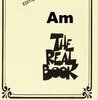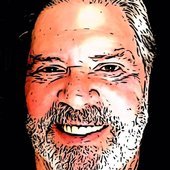Leaderboard
Popular Content
Showing content with the highest reputation on 07/22/2019 in all areas
-
X1 was the only version with a Producer Expanded release. Third party Plug-ins bundled with Producer often do not run in lesser versions even if the lesser version is a newer release. This is due to the license agreement between Cakewalk and the plug-in manufacturer. CbB should load anything that was installed with 64bit version of SONAR because it appears to plug-ins as current top-of-the line version of SONAR. That said, discontinued plug-ins were often dropped because they were not maintained and were a support problem. The plug-ins bundled with SONAR received periodic updates. Older versions of a plug-ins may experience problems that newer versions of the same plug-ins do not have.3 points
-
https://www.waves.com/account/metafilter-free?utm_source=sendinblue&utm_campaign=Akai_Fire_Sales_MetaFilter_giveaway&utm_medium=email Says for FL Studio users, but works for everyone. I got it. Thanks to JEPA over on VI-Control.3 points
-
3 points
-
This compilation might be useful for those wishing to use their Sonar plugins with Cakewalk by BandLab. This spreadsheet shows the plugins bundled with Sonar from Sonar 3 Producer to Platinum, and which version of Sonar they were available with: https://docs.google.com/spreadsheets/d/1qNsnKBASsnsALygDDQSQ4jFW6yhZIJZcIpfwH-6qgy0/pubhtml?gid=0&single=true2 points
-
Good news, the bakers were able to reproduce on a 3 monitor setup like mine!2 points
-
2 points
-
2 points
-
Consider disabling the Microsoft GS Wavetable Synth in Preferences > MIDI > Devices. Especially if it is the only MIDI output device. When there are no MIDI output devices enabled, the DAW will automatically add and setup TTS-1 when opening MIDI files. TTS-1 is a GM compatible softsynth bundled with Cakewalk. Add the Akai LPK25 as a MIDI input device. To test the keyboard create a new project from the start screen or File > New add TTS-1 using the Add Track menu (see the section on creating instrument tracks) set the track input to the Akai LPK25 and enable input echo (the button to the right of the record button in the track strip) play the keyboard TTS-1 should play its default piano sound.2 points
-
Thank you Kenny. I just sang and made the video. I fell in love with this song when I first heard a version of it and was asked to sing it. The orchestration and words make it. I was crying when I sang it. Couldn't help it. Tried many times to get it together... just didn't work after numerous takes. Then I thought... maybe thats the touching part of the song... real emotion. Once again thanks for the comments... but hats off to the other guys.. Grem and Simeon. Looking forward to working on some more projects together. Before home studios... can you imagine how much a production like this would have cost. Now we just share project files... send them via the internet.. done! Crazy,2 points
-
Man, I LOVE the new "Smart tools" !!!!! Thank you!!! BTW, if there is time to work on things, could you please take a look at this "bug"? I was hoping it is fixed in next release, but after trying the new 07.2019 EAP, the problem is still there. Thanks Noel!2 points
-
With this release we focused on allowing lanes to be used as an arrangement tool in addition to comping. Ideally I think the feature could be called something like "track lanes" as opposed to take lanes now, since its not restricted to the recording workflow. You are free to use lanes as a scratchpad for different variations of track ideas whether they come from actual recorded takes or from other sources (clips in project, imported files etc). With the enhanced drag and drop and copy paste functionality all operations are now fully integrated with lanes so should work seamlessly. When dragging in other data you can choose to disable the comping features and arrange the clips in any manner before you decide to start the comping process. You can also choose to layer and have audio clips in lanes sound simultaneously if that's what you want in this workflow. In fact for those who used the old pre-X series layers, you should now be able to do all of that and more by using the tools appropriately. There are also big improvements to automation lanes and clip envelopes when doing copy paste between tracks or lanes that should make editing with automation lanes a smoother experience. Additionally thanks to a report from one of our users, we fixed a longstanding issue with recording in take lanes that would end up with incorrectly cropped clips in lower lanes. Overall we hope you will find arrangement and comping in tracks to be a much more enjoyable and intuitive experience in this update. Let us know if you see any issues.2 points
-
Another Theme to add to the choices, M-Blue Flare is a dark theme with bright blue text, a blue flare effect (darker top into light then back to darker at the bottom) on most buttons and some other items, blue curved effect meter LEDs (full sized meters and ProChannel Eq flyout meters only), Faders with blue flare effect LED centre position mark and gold track faders. Free Download here..... M-Blue Flare A combined total of around 150 hours, sometimes much more, goes in to creating each Theme I make, then there's more time spent to update them whenever BandLab makes changes or additions to the Cakewalk GUI to ensure any changed or new items display correctly and match the Theme, I also don't make all these Themes for myself, it's more of a hobby and to share the end results with the Cakewalk Community for their use and enjoyment at no charge, Any Tips/Donations via the following link for my time and efforts in creating and updating these are greatly appreciated, however small. Thank You! ❤️ https://www.paypal.me/MatthewJohnWhite1 point
-
Wow! So, if I've had SONAR for many past versions, I might have all of these plug-ins and instruments! That's a lot of stuff!1 point
-
It sure is a great place to learn and that I am thankful for. Thanks for the encouragement regarding my voice too.1 point
-
Tab key moves Now cursor forward to start of next midi note (Shift Tab goes backwards). Will also select notes if first note is selected.1 point
-
I really like this song, especially your wit that shines through in both the lyrics and arrangement. You are one of a few people here that can really play the blues! Keep up the good work!1 point
-
Gary, you made an epic song and video! Your voice gets bigger every time I listen to it. This is a great place to learn, isn't it?1 point
-
We now have an in-house repro for this issue. Adding the plugin after inserting the track template is the specific nature of the bug. It's now logged on our end. I can't guarantee that a fix will make the pending 2019.07 release, but we'll definitely look into it soon.1 point
-
1 point
-
1 point
-
1 point
-
1 point
-
For those that are not aware, the free BandLab online mastering service has been around since October, 2016. Here is a blog link that provides more detail: https://blog.bandlab.com/bandlab-introduces-free-automated-mastering/ here is a link to the BandLab online mastering webpage: https://www.bandlab.com/mastering There are three settings to try: CD Quality, Bass Boost and Enhance Clarity.1 point
-
1 point
-
Hi @MusicMan11712 (aka Dr. Steve), The areas of text you've surrounded red and yellow are unfortunately not currently changeable, neither is the background of that area, only the text that appears within that displays the details of whatever is selected at the time is changeable. As I see on another post you commented on since you posted this question, you've already figured the Control Bar Tabs at the top as well as all other buttons have to be edited individually via the Cakewalk Theme Editor and using suitable image editing software, the free app 'paint.net' is fine and easy enough to figure out with some trial and error if you don't already have anything else that you're familiar with. In the previously mentioned comment on the other post you said the following 'Evidently (if I understand the discussion correctly), it cannot be done with font/text parameters; rather, it seems that every place there is text, a new graphic would have to be created.' , Yes, that is sort of correct for most buttons and tabs but many other areas of text are changeable such as buttons or displays where the text needs to be changeable like track name, inputs/outputs etc, these can be changed in the Theme Editor with no need to paint or remake a new image. Here's a list that tells you which changes what, intended for the color customization area of the Cakewalk Preferences menu but many/most items will also appear and be changeable in the Theme Editor..... https://www.cakewalk.com/Documentation?product=Cakewalk&language=3&help=Dialogs2.075.html1 point
-
@Sarah Rosen can you please share the project that exhibits the issue with us? You can "save as" a minimal version of the project to a new folder and zip it and send us a link.1 point
-
Hi Gary, Lovely song and great cover. Great vocal and overall performance. Thanks for sharing. Good Job! regards paul1 point
-
Not sure what I can add, it really was all about telling myself that my disks were regenerating instead of degenerating (which is what the doctor said they were doing). The rest included some self-hypnosis that I was healing, but that's about it!1 point
-
I thought the mix was good. The vocals are a bit too up front, as mentioned, but I seem to recall the original having some pretty up front vocals as well. That was kind of a thing for Garth Brooks. For me, the vocal is consistently too staccato sounding. I'd like to hear the words "flow" more into the others. Not unintelligible or anything, but just more flow. Sounded a bit like you were reading from a lyric sheet. I say this because I've heard plenty of your other ones and you've done great with them. Garth is a hard one to do. You can like him or you can hate him, but you can't deny he's one of the most popular country and recording artists of all time. I like him quite a bit, personally. Seen him a few times and he's just a great guy...incredible performer. Had an uncle that had a farm next to Garth's property in Oklahoma and he always said he was super nice.1 point
-
I like that idea. I presented the idea of a sticky, but the powers that be seemed lukewarm on the idea, and are probably at Summer NAMM right now anyway. They don't seem to like sticky posts and threads. I really want one for the topic "I have Sonar. What happens if I install Cakewalk by BandLab?" but no go on that one and it seems like I answer that question in one form or other several times a week. My strategy is to start these two threads and see if people are interested. Then if it stays popular we can ask to make it a sticky or subforum or whatever. On the old forum, it seemed like people were more interested in commercial plug-ins, and even some finger-pointing when people would experience crashes, an assumption that freeware licensed plug-ins were more likely to be buggy. People would say "are you using any freeware plug-ins?" if someone was experiencing a crash. So it's good to have a list of plug-ins that are known to work well with Cakewalk. That helps with the uncertainty and prejudice. Cakewalk is free, and has become more stable since it became freeware licensed, as I hoped it would. We should ask about this in another week, maybe? It's a good idea. P.S. I don't know if I'm a freeware expert. Maybe I'm just broke!1 point
-
That is a pretty serious message you conveyed in the song and your video . Your vocals combined with the visuals and the music were synergistic You sound big because you acknowledged how small we really are . (as individuals in the grand scheme of things .) Other than that words fail me . Kenny1 point
-
Wow. The vocal delivery was so authentic and emotional, without being sappy. The video supported everything. And the string parts were really strong. Nice job! -Tom1 point
-
Lyrics sure work and it's a catchy song. I'd vote for less reverb on the snare, and a little louder kick/snare. Your hi hat seems about right. And other than the intro, for your panned acoustic arpeggios, they could come down just a bit in volume. Have fun with it, it's a nice one. cheers, -Tom1 point
-
1 point
-
@msmcleod I think he's still using 05. How are you moving the tracks? Copy paste or drag move / drag copy? There are also lots of improvements for automation copy paste in the upcoming 07 release1 point
-
1 point
-
1 point
-
1 point
-
The EAP is not for everyone. If one has to rollback due to unexpected problems, uninstalling and reinstalling CbB using BA takes a couple of minutes with a decent connection. Still, it may be more than some want to deal with and that is understandable. The good news is once an early release is announced, the production release should happen soon after. That said, I like peeking into the future.1 point
-
Very nice track and vocal. Clear mix. I would like to hear a little more energy and variation in the drum track. God is watching you 😉1 point
-
Windows drivers or ASIO? With Windows drivers, if the "what you hear" option is enabled, you can easily send the audio engine into feedback.1 point
-
This forum automatically reduces the size of large images. This is done because users have a 50MB quota for uploaded images. When posting full screen images, the results are rarely usable and the image in the OP is too small to read. To avoid resizing and needlessly reducing your image quota, do not directly upload full screen images or other large images. Instead, post the images to an image service such as imgur.com and embed links to the images in your posts here. Linked images are not resized and do not count against your image quota. The only differences between creating an audio track and setting the input to a patch point and creating an aux track is the act of creating and naming the tracks. They are both audio tracks with patch points as inputs.1 point
-
This issue must be something that is occurring when the Channel Emulator is used in a certain way. If it weren't, the forum would be full of complaints and the development team and beta testers would have noticed it a long time ago. The Console Emulation is a commonly used module. There must be a plug-in, module, way of routing, something that is happening on your system. If it's a bug, it's one that's exposed in combination with these other factors, so please post more about what other plug-ins and ProChannel modules you are using, where the track is routed, etc. The Console Emulator adds a bit of gain, so it may even be that the gain inherent to the module is causing something to go into oscillation. It also has its own resonant peak.1 point
-
This sounds a strange one. I'm definitely not seeing it - I use the console emulator on the ProChannel on most tracks, and in some cases I have more than one console emulator on the same track. Do you get this on every project?1 point
-
Hello Sarah, Welcome to the forum and to Cakewalk by Bandlab. Unfortunately I don't have a solution to the issue. You may get more views, responses and suggestions by posting in the Cakewalk by Bandlab forum section: https://discuss.cakewalk.com/index.php?/forum/2-cakewalk-by-bandlab/ Also, if you click on the link embedded in my signature you can submit a support request.1 point
-
1 point
-
Images are just that....images. If they contain text, then the only way to alter the text is to alter the image. One of the challenges when working with the theme editor is the inability to access the layers that created the images. One other thing, when referring to parts of the UI, left-side, right-side or any positional description is not helpful as the UI may be setup in a variety of ways. It may be more helpful to post images of the UI and highlight the parts in question.1 point
-
There is the table on this page, if you scroll down to the bottom. It's more descriptive than the names at least. For instance: "MIDI Tracks 1, 11, 21...Background: Background color of all MIDI tracks that end in the number “1” (1, 11, 21, etc.)"1 point