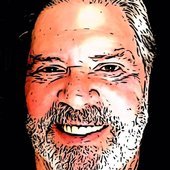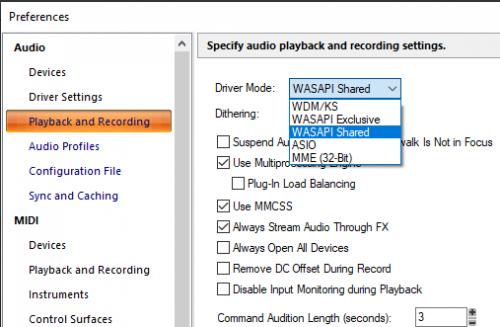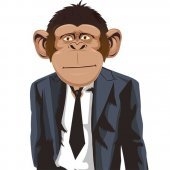Leaderboard
Popular Content
Showing content with the highest reputation on 07/17/2019 in all areas
-
For those who misses the piano GUI, a new skin is going to be available VERY SOON:4 points
-
Go to your account, or run the PA Installation Manager to install the update New Major Update for Our Plugins (released July 10th) This free update includes various bug fixes and improvements as well as compatibility with the macOS 10.14.5 Update & Windows 10 1903 Update. For more details visit our News-Page. If you have downloaded our plugins before July 10th, just grab the improved new versions now. Re-Demo: Try Our Plugins Again! We have recently reset all the demo licenses (trials) that have ever been generated with our system. This means that you can demo all of our plugins again. Even if you have already used demos of the plugins in the past! You can re-activate them from the plugin in your DAW. Just use the Installation Manager to download all of (y)our plugins in one go!3 points
-
3 points
-
I always preferred Claudia Schiffer to Cindy Crawford, but that's just me No, I actually like them a lot. Just pair them with third party IRs. They even have their 808-style boost pedal integrated, which is handy. They're bitey, which is good for mixes.3 points
-
3 points
-
None the less, it is typical of the response given when this request has been mentioned in the past. One of the biggest changes that has happened since 2014 is the reduction in size of the development staff. Sometimes "small changes" like this one can consume a surprising amount of development time. Usually I don't post in feature request threads. I made an exception this time to offer the suggested alternative that has been mentioned in the past. Had there not been an alternate solution, I would not have posted here.2 points
-
Some of my other favorites have been already been mentioned - Blue Cat's Chorus is the first I reach for, Melda's bundle is super deep and useful, Super Charger is killer, it still amazes me that TDR's Nova is FREE!, and Blue Cat's" Gain Suite" is ingenious - just put one on either side of an analog modeled plugin, link the gains, then dial in the sweet spot for the plugin and you're automatically gain staged. Here are a few more... Acon Digital's Solo Reverb: https://reverb.com/software/effects/acon-digital/47-reverb-solo Boz Digital: https://www.bozdigitallabs.com/product-category/free/ Hofa 4U bundle: https://hofa-plugins.de/en/plugins/4u/ LaGrange Delay: https://www.kvraudio.com/product/lagrange-by-ursa-dsp Sonic Anomaly has some good ones: https://sonic.supermaailma.net/plugins Stone Voices Ambient Reverb: http://stone-voices.ru/vst/ambient_reverb Valhalla Free Delay: https://valhalladsp.com/shop/delay/valhalla-freq-echo/ Xfer Records OTT mb-compressor: https://xferrecords.com/freeware/ Youlean Loudness Meter: https://youlean.co/ Zynaptiq Subspace: http://www.zynaptiq.com/subspace/ Still want more? Try KVR's insanely comprehensive searchable database: https://www.kvraudio.com/plugins/effects/free/newest So many plugins, so little time. 🙂2 points
-
Here's a few I use for my 'backdrop vids'- https://www.videvo.net/stock-video-footage/industry/?page=1 https://pixabay.com/videos/ https://archive.org/details/stock_footage?&sort=-downloads&page=4 http://mazwai.com/2 points
-
You can like them even more if you use external 'premium' IRs like from Celestion for instance or Wall of Sound which can let you do much more. It is more efficient to buy 2notes format version of Celestion as it is ways easier to use (you play with gui, not change IRs over dirs)2 points
-
2 points
-
I didn't mind the new GUI, but for those who did, this is a nice gesture!2 points
-
2 points
-
This is an important point. When first starting out, the input echo allows the soft synth to be heard from the controller. Since you will most likely be building songs by overdubbing, leaving that setting to default will let you leave your controller assigned to the same channel and get your work recorded. When input echo is off, the soft synth will respond to notes in the track. Some soft synths allow "MIDI through," which is something to be aware of... sending a MIDI note to them will pass through (to other tracks), so if you get a "weird" instance of driving one synth, but hearing a second respond to your controller.... check 1) input echo is off on the second synth and 2) MIDI through is off on the soft synth you are using. Channels are something also to be aware of, but starting out what Bob mentioned is easiest... input to Omni, and automatically echo the selected track (default behavior). Side note: A cool feature of CbB is that if you have NO MIDI outputs enabled in preferences (highly recommended), when you open a MIDI file with CbB (right click and "open with..." if you didn't automatically assign MIDI files to CbB during installation), CbB will automatically insert the TTS-1 GM synth and route all instruments/channels for you. This is a nice feature if you want to play with MIDI files downloaded from the internet.2 points
-
I've gotten as far as thinking about it. Then I saw myself creating a duplicate vocal track, breaking all the blobs down into individual notes/syllables, and moving them around to the correct harmony notes. It started to seem like too much work, so at that point I set up a microphone and sang the part. 🙃2 points
-
Exactly. Anything goes in this sub forum (within the rules), but I expect the other places to be on-topic.2 points
-
A better option would be going for a custom built DESKTOP audio PC. Windows laptops can be used of course, but there are sometimes compromises and issues with using them for a DAW, especially with the typical off the shelf consumer laptops. They can be slow, and configured mainly for extended battery life and lower heat output, rather than raw processing power. Getting a laptop suitable for serious audio work will cost more than a very good desktop. Something to consider is whether you really need the portability factor.2 points
-
Hello, GIVEAWAY ALERT! In collaboration with Mike from CreativeSauce We are giving away 3 licenses of our latest Virtual Instrument: Ample Bass Jaco Fretless. Want to know more, watch Mike's Video 🥰 - AND do yourself a favour and subscribe to his youtube channel! :tu:2 points
-
My complaint about the Antress Modern collection is that contrary to the name, all the ones I saw were 32-bit. The Tokyo Dawn Records freeware plug-ins have an amazing amount of functionality, although I still haven't gotten my poor head around Proximity! And yes, just as with Klanghelm and Meldaproduction, you will probably end up shelling out for the extra features. But the thing is, in all these cases, you aren't shelling out that much, and these developers deserve the heck out of it for putting up tools that broke folks can use without being tempted to use cracked plugs. As a matter of fact, I don't know if the whole "cracked plugs" thing is even what it was 10 or 15 years ago, which may be down to the freeware scene. Why bother with cracked Waves or Softube or whatever and take the virus/trojan risks associated with downloading cracked software when there's so much legit stuff available for free? There's a really inexpensive way to get access to all of the Computer Music plug-ins to date, and that's to purchase a digital single issue of the magazine, which last time I checked was about $4 at Pocketmags. There's usually enough reading material in one issue to last about a year, too. You get the plug-in that goes with the issue you buy, and then all of the plug-ins from previous issues, which to date totals around 90.2 points
-
I had this exact same experience, although a complete re-install on to an SSD and upgrading to 8GB RAM did solve it. In saying that, replacing the HD on a Mac mini is a prize PITA. All I use my mac for now for software development, and even then, it's just as a compiler. My actual development is done on a PC. As for running Logic... is a great DAW, but a few things to consider: Unless you're running a fairly modern mac pro, you're going to be disappointed with performance, and how many instruments & effects it will cope with. Older macs CANNOT be upgraded. I've got a mid 2010 mac mini. It won't let me install the latest MacOS. Apple regularly limit what versions of MacOS their software will run on, so you may be stuck with an older version until you upgrade your mac Apple deprecate hardware interfaces (e.g. firewire, USB etc) so you may be limited to what audio interfaces you can use, and adapters may or may not work. Upgrading your mac nowadays is a quite often big-bang approach (especially with the lower range models). Apple are making it increasingly difficult for you to upgrade individual components. At least with a PC you can upgrade your components bit by bit. So before you commit to the Mac route... prepare to spend some serious cash... and be prepared to spend more once Apple deem your hardware "old".2 points
-
2 points
-
Some of the plugins do look interesting, but I have so many already that sound great to my ears. I always end up feeling guilty when I buy new plugins as I end up thinking at the back of my mind that there's something I'm not using.2 points
-
I lost family members Ken and one of the hardest things for me to do was attend a support group for Grief, Loss, and Bereavement. It was one of the best things I did. You don't have to do it right away but please know there are others that are going through what you are now and willing to listen, help you. Here is a link when you are up to it. https://www.verywellhealth.com/grief-loss-bereavement-support-groups-11325332 points
-
Having Mouse Wheel Scrolling of the (in my case LOOOOOOOOOOOOONG lists) of plugins, rather than (or in addition to) the "up & down arrows" would be a Godsend, and very greatly appreciated! Thank You!1 point
-
1 point
-
Razor , one last comment from me . If you are in this for the long haul , you'll find that when you are in your mid 60's like I am , vocal range will be the first thing to go. Melodyne and programs like it , will quickly become your friend. If you have time , might as well learn it top to bottom before you actually need it . Later ... mark1 point
-
I agree, but I do wonder what the lyrics of my songs end up meaning (it's in Elvish); probably no more gibberish than the modern pop song though 🙂 Cantus and Mystica are very good too.1 point
-
https://www.videoblocks.com is one that I've used for a couple of videos. They offer one week of free downloads (20 per day) that I've used to make one video for nothing. However, they offered me one year of unlimited downloads for $50 which I paid to do a second video. Maybe they can help you.1 point
-
I use it freely. But mostly on harmonies that are too high to sing properly.1 point
-
VE PRO 7.0.877 • Added: Icons and context-menus for inserting Synchron Player and Synchron Pianos • Added: VIEW menu entries for save/restore default windows geometry • Added: VM1 Helper application for Windows • Added: Keyless demo version (separate installer) • Updated: VM1 Helper to v1.502 • Changed: Inserting instruments now always automatically selects their channels • Fixed: A rare crash in server advertising • Fixed: A bug causing some Wifi interfaces not to be filtered out when having more than one Wifi interface Synchron Player 1.1.1657 • Fixed: Auto-humanization settings not working for certain instruments • Fixed: Room reverb using CPU when idle https://www.vsl.co.at/en1 point
-
1 point
-
1 point
-
First of all, I'd make sure that the sample rate / bit depth within Windows matches what you've got in Cakewalk. Windows quite often defaults to 48Khz / 16 bit, whereas many Cakewalk users prefer 44.1Hkz/ 24 bit. Pick one you want to use, and make sure both Windows & Cakewalk are using the same settings. If this doesn't work, what audio driver mode have you got set within preferences? If you've got it set to ASIO, then consider one of the WASAPI modes. The ASIO drivers for on board devices are notoriously bad. If you've got it set to WASAPI (Exclusive), Cakewalk may be having trouble "stealing" the audio device from your browser running YouTube. If this is the case, try setting it to WASAPI (Shared). If you've already got it set to WASAPI (Shared), it might be that your audio device doesn't support sharing. If this is the case you could try setting it to WASAPI (Exclusive), or MME. Be aware though that MME can have pretty high latency, so this may cause problems when recording software instruments in real time. By far the best solution is to buy a dedicated external ASIO audio interface, though I appreciate this might not be an option for you.1 point
-
I'd say use both. Rx is great for clicks. I'd use SF for detailed audio edits.1 point
-
Hello Richard and folks, I use to run my SONAR from a laptop for years, and just like you I was P. O'd, finally my rep at Sweetwater "Dave Brow", suggested that I buy a Sweetwater Creation Station, so I did, I purchased the Sweetwater Creation Station v5 with an Intel 7700 cpu, 32Gb of RAM with upto 64Gb MAX, support for 3 monitors which I actually run, and I have been happy ever since, seriously get yourself a Creation Station or at least check it out first. Jimi Jones1 point
-
MODO Drum features an exciting new breakthrough; "virtual masking tape" for naming and organizing your tracks providing an unparalleled realistic mixing experience! 😎 I like it !!!1 point
-
With programs like Cakewalk, the idea is to optimize performance. Running it in a virtual system, for example, is going in the opposite direction. Not worth it. If you go to Apple you'll have to use Logic or some other program that works on that system. I agree that Apple seems to create that obnoxious fanboy thing. It's so untrue as to be laughable.1 point
-
Today was my wife's funeral. It was a beautiful ceremony, in her spirit (played stuff from Alanis Morisette to Pink Floyd), though as it was. I'm just empty now. All the best.1 point
-
1 point
-
good performance Gary. Reverb sounds good. Vocal needs some bottom end rolled off and brought down in the mix a tad for my taste.1 point
-
Thanks Steve - I also wondered about the acoustic. Tom can certainly play and sing - his band plays out three times a week EVERY week1 point
-
OK - so: First, make sure your midi controller's drivers are installed (IF needed - lots of newer controllers are 'class compliant' and will automatically install the needed driver when connected to Windows) In your Cakewalk project: 01) Go to Edit>Preferences>Midi>Devices, and make sure you check the boxes to specify your midi controller as an Input Device. Click on Apply when done, and you can then exit Preferences. This tells Cakewalk you want to declare that midi controller as a valid device to use for input of midi data to Cakewalk. 02) Get an instance of a soft synth plugin loaded into the project, using the Browser Pane (Synth Rack or Browser). I happen to like manually inserting my audio and midi tracks, so I happen to leave all the boxes unchecked in the section of the Insert Soft Synth Options dialog box under 'Create These Tracks'. I leave the following boxes checked else where in the dialog box: Synth Property Page and Synth Rack View, Enable MIDI Output, Recall Assignable Controls, and Ask This Every Time. Click OK, and the plugin will be loaded into the project, and the plugin's Property Page will be displayed. 03) Load a preset into the plugin, using the Property Page for the plugin, then close that window. By default, all plugins I am aware of will route their output to their default output channel - usually a stereo channel of left and right. Some plugins that are mono, will usually output to a mono Left channel, I suppose some may output to a mono Right channel, but I cannot think of any that do, at the moment. SO, most will output to a L and R channel. 04) In the Track Pane, you will need to insert EITHER a single stereo audio track, OR two mono audio tracks (you would set the Interleave of each of the mono tracks to mono, and pan one to the far left and the other to the far right). A stereo audio track will already have the Interleave button set to stereo, and Pan is set to the middle. 05) You need to set the Input of any audio track, to pick up the output from your soft synth. If you had inserted a single stereo track, click on the track number on the left side of the track, to bring that track into focus, and then click on Input, at the bottom of that track in the Track Inspector, which will then open a list of optional sources for you to select. Hover your mouse over the plugin's name, in that list, and it will then expand to show you the set of sources for that plugin. Click on the Primary Output: Stereo source, and that will tell Cakewalk to route any audio output from that plugin, to this audio track. If you had inserted 2 mono tracks, do the same thing for each mono track, except you want to click on the Primary Output: Left (mono) for the left mono audio track, and Primary Output: Right (mono) for the right mono audio track. 06) Right click in the Track Pane, under your audio track(s), and click on Insert Midi Track, to insert a midi track. 07) Click on the track number on the left side of that track, to bring the new midi track into focus. 08) Click on Output, for the midi track, at the bottom of the track in the Track Inspector, and click on the plugin's name in the list that is displayed. Note - Cakewalk will select the 1st loaded soft synth plugin when a midi track is inserted, so this should already be populated with your loaded soft synth, however once you start loading additional soft synths, you have to remember to change the soft synth for each midi track to the one you intended. I wish it didn't do this default, but it is what it is. 09) I suggest you leave the Input parameter for the midi track, set to None or Omni, if the loaded soft synth is a single synth, and not a multi-timbral synth where you could load multiple instruments into a single instance (Kontakt for example), where each instrument is set to receive a different midi channel. For this example, you are dealing with a simple soft synth that is a single instrument with a single sound. 10) SO, at this point, you should be good to go, on the setup. To actually produce sound using the soft synth, click on the track number for the midi track, to bring it into focus. By default, Cakewalk will automatically set the Midi Input Echo button to On. Once you have the midi track into focus, you should be able to play notes on your midi controller, and hear sound. The midi data from the midi controller will be picked up by the midi track, and then the data will be routed to the soft synth, which will react to the incoming data and produce sound, which it will route through its primary output channel. That audio will be picked up by the stereo audio track or each mono track, and then sent to the Master Bus, which will then route the audio to your audio interface, and then you should hear the sound through your speakers, or headphones. 11) Ta-Da I hope the above makes sense. There are more complicated options, but the above should get you started. Bob Bone1 point
-
i don't know anything about garth brooks, so i don't know the original... so, based strictly on it's own merit, it has a nice feel to it overall, the performances and singing, but the strings sound artificial, the guitar is weak in the mix, and the vocals are way too hot. but it's a good performance, i'd just work on the mix more.1 point
-
It's free because this is the light version, you need to pay $50 to get the cosine and tangent It's April fool's somewhere in the world, right? EDIT: searching for "cinesine" in YouTube gives you some interesting results1 point
-
I believe there is an "upstairs" to this place. THAT is where things should be both helpful and on topic. Expecting things to conform in the Coffee House is like expecting guests at a picnic to only talk about one topic - not going to happen! Nor should it. I work 90+ hours a week between a start-up and the older company that still pays the bills. This place accounts for the vast majority of my socializing for the entire week (sad, isn't it?).1 point
-
Yep abacab I have used that technique to search other forums as well. Pianoworld being a good example.1 point
-
1 point
-
The PRV is a MIDI editor and cannot directly affect audio data. Cakewalk does not have a sampler but there are several free plug-ins that will do the job. In this case, Sitala looks like a good fit. Another frequently mentioned free sampler is TX16Wx.1 point
-
I haven't tried that, but to be clear it's not the unfreezing itself that causes the crash, but whatever I do afterwards - ie change a parameter on the synth UI or playing a note on the keyboard.1 point