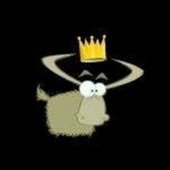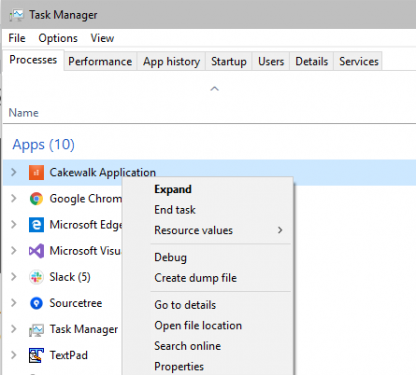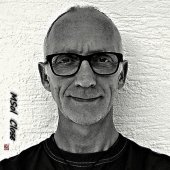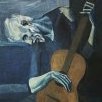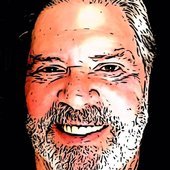Leaderboard
Popular Content
Showing content with the highest reputation on 05/20/2019 in Posts
-
V4.5 ~ New Features Overview: Recording and Mixing • Redesigned hardware controls gain-phase-48V on mixer channels for compatible PreSonus interfaces • Input Mixer: software gain - phase controls on every input • Software input gain - phase controls on every channel, bus and FX channel • Extended grouping system with attributes Volume, Pan, Mute-Solo, Inserts-Sends • Groups definable as Edit- and-or Mix-Groups • Commands-shortcuts to suspend any group • Command to suspend all groups • Support for unlimited nested groups groups within groups • New Groups section in Track List and Channel List • Optional group name displays on channels with Group assign and renaming options • Customizable Channel Components in Console • RMS-Peak metering option per channel • Global Pre-Fader Metering option • Quick-assign I-O routing for multiple selected channels • Quick-assign outputs in ascending order • Basic and Advanced Plug-in menu styles • Alternative reverse Sidechain routing • Copy Plug-ins with Sidechain routing Arrangement and Editing • Lock Events with position and editing options • Lock Tracks option • Independent Quantize-Timebase-Snap options • Snap to Zero Crossings Musical MIDI Editing • Chord Audition option in Chord Selector • Chord Audition option for chord events in Chord Track • User assignable Chord Audition sound • New Major-Minor Triad scales • Re-organized Musical Actions menu • Stretch multiple notes by dragging • Note Action: Apply Scale • Note Action: Distribute Notes • Note Action: Randomize Notes • Note Action: Quantize Notes • Note Action: Mirror Notes • Note Action: Repeat Notes to Part End • Note Action: Thin out Notes • Note Action: Fill with Notes Workflow • Independent Macro Toolbars for Arrangement, Music Editor and Audio Editor • Macro Toolbar: custom menus • Macro Toolbar: direct macro editing • Macro Toolbar: Duplicate Macro command • Macro Toolbar: “move to Group” command • Impact XT: drag more than 16 samples or slices • Patterns: support for Quintuplets - Septuplets resolution • Improved swing timing for patterns with individual lanes resolution • Stem Export: quick drag select tracks-channels • Stem Export: save selection when closing window • Song Data Import retains “Disabled” track state when importing • Fat Channel XT modules retain state when switching • Instrument list: “disable all” option • Instrument list: “remove unused” option • Store Presets with folder selection • Assignable F13-F24 keys • Recall any Marker with shortcut • One-step Audioloop export drag&drop User Interface • Smooth audio waveforms option • Macro Toolbar icons update • Sample One XT - Impact XT: improved unit readouts Performance • Improved CPU performance with Multi Instruments • Improved CPU performance with Mai Tai, Sample One XT, Impact XT and Presence XT Hardware and Installation • I-O Setup: add multiple inputs or outputs • I-O Setup: re-order inputs - outputs with drag & drop • New Plug-in Manager with filters by format and vendor • Plug-in Manager: list and reset blacklisted plug-ins individually Import - Export • Import - Export I-O Setups • Video Export option with multiple codec support platform-dependent • MP3 Export with variable bitrate • AAC support Import - Export , including ALAC Apple Lossless • Mono option for Export Mixdown6 points
-
It's for v4.5. Here's a review video. Hope they didn't jump the gun, and the video gets pulled.4 points
-
Why do crashes occur? Crashes occur when an application encounters an unexpected condition. There can be a myriad reasons for this including bugs, memory overwrites, problems in plugins or other third party components or add on's, driver errors as well as actual hardware problems. Minidumps Many crashes can be specific to a particular user's environment, therefore for troubleshooting it's important for developers to be able to do "post mortem" analysis to determine the cause of the crash. When a crash occurs Windows takes a snapshot of the crash and saves a file called a minidump file (.dmp). This file records information about the state of the system when the crash occurred and can be very helpful to diagnose these problems remotely. For problems that are not reproducible such dump files can often be the only means of diagnosis. Locating crash dump files for Cakewalk If you encounter a crash when using Cakewalk you will normally see a crash dialog telling you that a problem occurred. In most cases Cakewalk will automatically save this crash dump for you. This dialog will list the name of the minidump file and also the name of the faulting module. If the crash occurred within the application the module will be Cakewalk.exe itself. If the crash site was inside a plugin the module listed will be the plugin name. Most crashes are reported within the application. While crash location data can be useful, locating the root of the problem often requires further investigation. Minidump files saved from Cakewalk are stored as timestamped files with a .dmp extension in the following folder: %AppData%\Cakewalk\Cakewalk Core\Minidumps You can type that path directly into Windows file explorer and it will take you to the dumps folder where you can locate the file. Note that if the crash was in a plugin the file may be in this folder instead: %AppData%\Cakewalk\Cakewalk Core\Minidumps\Plugins You can normally locate a minidump file of interest by its timestamp if you know when the crash occurred. What if the application hangs but doesn't crash? In some cases you may not encounter an actual crash in the app but the application appears hung and unresponsive. In such cases Windows will not save a crash dump file automatically. There are a few ways to manually create a dump file in such cases. The easiest way is to go to task manager and right click the process name (in this case it would be listed as "Cakewalk Application") and then choose "Create Dump File". See attached screenshot. The downside to this method is that it saves a full dump which includes a memory snapshot. These files can be pretty large if you have a lot of RAM. Alternatively if you are familiar with running command line tools you can run the Microsoft Procdump tool and save a minidump. Once you have installed that tool you can capture a minidump by typing this into a command prompt (note you will need to run the command prompt as an administrator by choosing Run as administrator): procdump64.exe -ma Cakewalk.exe cakewalkhang.dmp Sending the dump file to Cakewalk for analysis Once you have the dump file you can put it on a share like dropbox, google drive etc. Next, log a problem report case with Cakewalk and include the link to the dump file. If a Cakewalk staff member has requested info you may also PM the dump file link to them directly this way. Note: Dump files may include personally identifiable data so please do not post links to them publicly in the forums or elsewhere to protect your privacy. Cakewalk currently doesn't automatically submit minidumps via problem reports like SONAR did. Here is an older KB article (from SONAR) with some more information.3 points
-
35 free zine graphic texture overlays. Might come in handy if you dabble graphics. https://www.shutterstock.com/blog/free-zine-texture-overlays A small sample of the textures you’ll get in this free pack.3 points
-
2 points
-
$34.95 at EveryPlugin with code YNY23 http://everyplugin.com/oneknob-series.html2 points
-
I use the reverbs that come with the amp sims and I also use PSP's Springbox if I'm going for a spring reverb with a heavier mix and I like Eventide's Blackhole for ambient things and there are various reverbs I use in Reaktor.2 points
-
I finally decided to take the plunge and went for Cubase 10 Pro crossgrade direct from Steinberg while it's at this crazy low price. Also picked up the Padshop Pro upgrade. I used Sonar Platinum screenshot for crossgrade verification (could also have used Studio One Pro) and it was almost instantaneous with the email arriving a couple of minutes after submitting the screenshot on the Steinberg website. If you are in the UK a few music stores seem to be OOS of the USB e-licenser including my local one Gear4Music probably due to the Steinberg sale. Andertons had 2 in stock yesterday so I ordered one and it arrived this morning. Just downloading the software now. I moved a few USB devices around to give me a spare slot for the USB e-licenser and also noted that it allows you to transfer all soft e-licenser keys to the USB key.2 points
-
Vocals - Zargg (Ken Nilsen) Guitars & Synth - Jyemz (James Griffiths) Bass - Bapu (Ed Kocol) Drum - Hugo Ribeiro Dead End © 2019 BJZ Verse 1 Walking through the dark and cold I’ve made this maze, or so I’m told Pre Chorus As I make my way through these tunneled walls ‘Come unto me’ this labyrinth calls Chorus A mile of thorns and spikes I descend Into a cruel and vicious dead end Verse 2 No cotton thread to leave behind This endless path vexes my senses Repeat PreChorus & Chorus Bridge (twice) Dreading every turn ahead I'd be a fool who believes I’ll never run into a dead end Verse 3 No guardian angel will ever follow Me into all my tomorrows Repeat PreChorus & Chorus Interlude Repeat Chorus Verse 4 I could see the light of day again Like Daedalus I will escape this dread Repeat PreChorus & Chorus Repeat Bridge I've run into. I've run into, I’ve run into a Dead End1 point
-
I am producing a track now. The track needs this live feel, so I don’t want to squeeze the sound out of it, but do you guys hear any on your speakers? Artist is Stine Grytøyr, and she wants to get feedback from as many as possible before we go further. Yeah, she asked me to check what you guys say about the mix. So, I don’t break any with posting this. Might be deleting the version on SoundCloud later tho. And also all versions when releasing...1 point
-
We have something special planned. Be the first to find out what we’ve got in store for you! You’re invited to attend our exclusive online premiere event, where we'll announce our latest innovation—based on our most popular customer feedback. When: Tuesday, May 21 10:00 a.m. Central Time Where: The PreSonus Facebook or YouTube Channel1 point
-
AnalogConsole v1.0.3 Update. Free download here: https://drive.google.com/drive/folders/1ku--pqVEuGOqdl9mIKkN_d6r9O9_qJef?usp=sharing&fbclid=IwAR12SNUHdiJooW3qQF-dyPZlCF2lExWbFCggv-JGJFmUIPxlbbDTBnjJAHM What's new? - Control Bar: Left Grip and seperator are black and white now for well defined module seperation and 3D appearance. - Track View: Track View Header Warning Text is set to Red. - Track View: Unfocused channelstrips are much darker now for better visual seperation between them and the Track Inspector. The focused channelstrip now has the same colour as the Track Inspector Track and Bus Strips to achieve a clear visual and functional connection.1 point
-
Wow great job with this theme!!!! The Eq plugin colors are def my style!!!1 point
-
The bundle has eight plug-ins. From the Waves webpage: https://www.waves.com/bundles/oneknob-series#tab-includes I noticed the YouTube demo videos were published in 2014 so the plug-ins are five years old.1 point
-
This is a really nice theme, brings me a different feeling when producing!1 point
-
I can't recall ever needing a wav file from a single MIDI clip, nor have I seen anyone complaining about in this forum or the old forum (until now). It's just never been in my workflow. However, if I needed this, I would just select the clip and export audio. It would take a few seconds.1 point
-
Go to "Account Settings" page with clicking down arrow on the right top of this site and then click "Signature". You can edit it there.1 point
-
Hi😊 Your User Name at the right above/Account Settings/Signature Bassman1 point
-
I always use pitch correction on bass. Bass strings violate the laws of physics; they simply can't be under enough tension to produce notes that low, yet still be part of a playable instrument that doesn't have a 7-foot-long fretboard. So the pitch varies wildly as the note sustains. I use Melodyne to flatten the notes past the initial pluck.1 point
-
Each monitor/speaker set has 8 effect inserts and the whole mix has 8 effect inserts. So you can have effects on just one headphone (say the vocalist) that only gets some of the tracks from the session and different effects on your headphones and speakers. Pretty much any kind of routing you can imagine with multiple outputs is possible. The documentation is pretty weak though. I'm pretty sure I may be doing it wrong, half the time when setting up the control room you'll end up with no output because of all the connections. Since my headphones share output channels with the room monitors I have two separate control room presets, not sure that's the best way to do this or not. In theory if you had your headphones on separate outputs you could have two separate monitor setups with sets of effects for each. I wouldn't be surprised if I'm doing it wrong since I've got the Sonarworks and Wave NX plugins on the Mix inserts and not on the monitor inserts. Something I may need to look into.1 point
-
Yes you can setup the Control Room for your monitors and your headsets with separate versions of Sonarworks for each (I have the headphones and the speaker version of Sonarworks) and switch the profile when ever you need to. it takes a bit of work to setup the Control Room the first time but it's just one time pain.1 point
-
1 point
-
I'm showing 810 Mb for the core program...I have the content on a separate drive...1 point
-
Very glad to hear that Mark!! I did see that ODeus ASIO link and before installing this, I wanted to double check and see if there's an available solution within Cakewalk. Not being able to use the DAW due to minor latency/continuous audio dropouts puts a definite stop on everything. Truly appreciate all the tips. links, help....my wife should be happy if I won't need to buy a new interface (although I'm ok with it).1 point
-
@Mesh - you could try using ASIOLink Pro, setting it's ASIO device to your 2i4. This cured the problem for me on my 6i6, and didn't add any additional latency. Details of the download are in this post:1 point
-
You could try doubling or tripling the part, and alter the timing slightly for each so the attack is blurred. This should also make the sound bigger as more parts are playing at slightly different times.1 point
-
To both above: One thing that is always being forgotten is that a diversified good singer (Blues, Rock, Poprock, ...) does often draw the pitch of a note, e.g. the note starts on one pitch and is being slurred into the pitch of the song's "real" note. Mick Jagger is an extreme example to this and I have found out that I apply it myself very frequently. What has this to do with pitch correction? Many times when I was working with Melodyne it showed me some notes completely out of tune although it sounded correct to my ears. Investigating more time in those cases I found out that it was a pitch slur described above. When I separated the notes correctly (not like the automatic detection) the resulting 2 legato notes were almost 100% correct in pitch!!! And not to forget about microtones! I found out that I use very often 50 cent microtones on such pitch slurs (legatos, especially on phrase end notes). I also observed that if I move the note start (separation) some milliseconds in Melodyne the pitch values change sometimes drastically! What's the clue of all that? It means that the detections of start and end of each note are of tremendous importance before it is possible to do pitch correction!!!! There is NEVER a good automatic pitch correction!!! You have to invest a lot of manual work in note detection IMHO, just to find out that the pitches are almost correct, but not the timing! 😊1 point
-
Glad you find it useful @RBH. We spent a lot of time finding and tracking each case where slip editing was inaccurate. There are a ton of permutations we had to consider when you throw combinations of editing edges, stretching, tempo maps and also throw ARA into the mix. We want editing to be as solid as possible since it's a primary function. Let us know if you find any problem cases we may have missed.1 point
-
This is the kind of free update that Cubase would charge you for 2 updates...1 point
-
Perhaps the most common mistake hobbyist composers routinely make: picking a tempo and stubbornly sticking to it for the whole song. Tempo changes are the easiest way to liven up a recording, especially if your base tracks are MIDI. Something as simple as a subliminal increase of one or two BPM on the chorus will make your track more interesting, even if the listener doesn't know why.1 point
-
If you use soft synth, you can select the MIDI clip and the soft synth's track where the MIDI track is routed, then select "Tracks --> Bounce to track(s)..." from the Track View menu, and select Create new track as destination. Make sure you add some empty space at the end of the clip so the decay / sustain (if any) wont be cut.1 point
-
I've found using bounce to clips on the whole track DOES work, but only once I've minimised the take lanes. It seems to behave differently when the take lanes are visible. [Edit] - I was doing exactly the same with audio tracks earlier today. I had exactly the same reaction as you, in that I was sure it worked before... so maybe something has changed in behaviour since the latest update. But anyhow, minimise the take lanes and see if it works for you.1 point
-
1 point
-
I enjoyed this - I've never heard of the Berlin School, but this was quite relaxing - sometimes repetition in music works quite well, and it does here. Nicely done.1 point
-
Open the Cakewalk by BandLab DAW, select "Help" in the menu and then "Getting Started Guide" to open this webpage: https://help.cakewalk.com/hc/en-us/categories/360000226093-Getting-Started. The webpage does an excellent job of answering important questions existing DAW users or people familiar with the product name might have during the ownership transition so I'm not suggesting to eliminate the webpage. I just believe the webpage information deserves a different name as it offers little advice on getting started with Cakewalk. The majority of the bulleted information describes tasks a user must accomplish to acquire the DAW file. The tasks described in many of the webpage bullets (open a BandLab account, download and install BandLab Assistant, install and open the program) would have been performed by a user prior to having the ability to click on the Help menu link. One suggestion is to rename the help link and webpage to "Frequently Asked Ownership Transition Questions" and remove the last three bullet points from the webpage. The second suggestion is to redirect the "Getting Started Guide" link to CakeTV's Sonar University homepage: https://www.cakewalk.com/CakeTV/SONAR-University. This link is going to become increasingly important to the success of Cakewalk by BandLab as it attracts users with little to no DAW experience.1 point
-
If you ever run into a crash please refer to this FAQ on problem reporting for a step by step for minidumps.1 point
-
This is the best song I've heard from this group, yet! I love the video and animation with this, and it fits the music perfectly. The vocal has the growl and texture that makes it stand out among the terrific playing from everybody. As I would expect from you guys, the mix is pristine - everything is balanced and in its place. However, maybe it's just me, but I'm missing a little tube warmth overall. Music like this can stand a light touch of smearing, if you know what I mean. Nevertheless, this is brilliant and creative. Keep up the good work.1 point
-
No self-respecting Buffaloian would go to TGI Friday's for wings. They would go to the airport.1 point
-
Its a 2010 model and that's how it came. 2 Burstbuckers and a ceramic single coil in the middle. 5 way switch with coil splitting on both buckers. Buckers are never on at the same time. A chord track would great to have in CbB1 point
-
1 point
-
1 point
-
Improving CbB means many things to all of us, whether it’s improving stability, adding new features or improving existing ones (audio editing is a big one by all accounts!). For others, improvement means increasing software reliability. It’s all critical, so we’re pleased to announce that the 2019.05 release brings a healthy dose of both new and improved - our top stories being support for ARA 2 and multi-clip slip stretching! On top of bringing lots of new functionality to life, the team put massive focus on bug fixing and improving the state of slip editing in general, addressing a multitude of long standing issues. We’re super excited about this one, folks! Features & Enhancements ARA 2 (Audio Random Access) plug-in support. ARA 2 provides tighter, more efficient app integration of next generation ARA plug-ins such as Melodyne 4, including sharing tracks, regions, selection, as well as other project settings Improved editing of ARA 2 regions with a shared view across all plug-in instances Multi-clip slip stretching (hold down CTRL+SHIFT, then drag any selected clip edge to stretch all selected clips, or use the Stretch tool) The global Timing tool has been renamed to Stretch tool The Gain knob in the Inspector controls either audio Input Gain or MIDI Velocity Offset for Instrument tracks, depending on whether the Audio tab or MIDI tab is selected Updated zplane élastique v3.3.0.23501 audio stretching and pitch shifting with bug fixes and performance enhancements The Stretch tool (available by right-clicking the Edit tool in the Control Bar) now works on multiple selected clips, and also supports lasso selection and time selection Bug Fixes Clip Properties Inspector shows incorrect M:B:T clip length (actual length + 1 measure) Step Record continues to record to the original track after you switch focus to another armed track Arpeggiator Rate control fails to update when the parameter is automated MIDI only projects are immediately marked as dirty on file open Accessing menu commands can unnecessarily mark a project as dirty Bounce to Clip(s) results in mono data if a clip envelope is selected; Bounce to Clip(s) is now unavailable if the selection does not contain MIDI or audio data Intermittent crash when opening projects Closing a project immediately after opening can cause a crash Staff view fails to persist on project load Opening lyrics view when transport is playing causes crash Slip editing allows clips to be made zero length Clip waveform sometimes disappears while slip stretching Waveform display in split audio clip appears to adjust crop when slip stretching Slip Stretching MIDI clip causes clip data to disappear Slip Stretching cropped MIDI clip causes clip data to change unexpectedly Undoing slip stretching of audio clips could sometimes not restore the clip to its original state Slip Stretching clip to max, then dragging in opposite direction causes clamp to fail After stretching a clip to the max 400%, releasing the mouse, then attempting to stretch the left edge further causes all stretching to get lost unexpectedly Drag copying an ARA Region FX clip to create a new clip can result in a crash Tracks still visible in Melodyne after deleting or freezing tracks with Region FX clips Melodyne UI doesn't show slip stretching preview while editing until mouse up Canceling from a slip edit or slip stretch doesn't restore ARA regions in Melodyne When slip stretching a Melodyne Region FX clip from the left side, Undo does not restore the Melodyne data to its original location Undoing a copied Melodyne clip leaves blobs visible in Melodyne Cropping a stretched Melodyne clip causes blobs to shift unexpectedly Melodyne does not update when changing clip start time or duration from Clip Inspector Melodyne doesn't show preview while dragging Melodyne Region FX clips Clip loses focus in Melodyne after dragging to a new track Latest release notes are here. See prior release notes. Check out all new features released to date.1 point
-
So it looks like there is a way to get ASIOLink to combine more than one ASIO interface into one: Open one instance of ASIOLink, and set the ASIO driver to be your second ASIO interface, setting the output to Network (just use the local network IP) & enable network. Open a second instance of ASIOLink, set the ASIO driver to be your primary ASIO interface, set the output to ASIOLink's ASIO driver and enable network input using your local network IP. Observations: You'll still need to ensure that both interfaces are word-clock sync'd, either via ADAT / SPDIF, or a standard BNC wordclock cable. There is a slight increase in latency in the interface going over the internal network, hence the reason why I say make second ASIO interface you have over the network. To get your latency back to normal, just disable the network input on the ASIOLink instance when you're not using your second interface. You're limited to 16 audio tracks over the network, so bear this in mind when choosing your primary/secondary interfaces. For me, this means sacrificing 16 of my mLAN inputs. You might find that using the WDM drivers on the 2nd interface gives better latency than using the network (and the setup is much simpler, because you're only using one ASIOLink instance).1 point
-
SYNTHS DX is a collection of inspiring sounds perfect for creating subtle cinematic atmospheres, deep, wide sci-fi pads for film and video games. It is also ideal for ambient and synth wave music production. With its 60+ instrument presets you get a rich palette of colors for your next track. This exclusive freebie is available to new and old Audio Plugin Deals customers. Product Page: https://audioplugin.deals/synths-dx-by-karanyi-music-free-download/ Offer Expires: May 23rd KEY FEATURES 2.7 GB total size (3.6 GB uncompressed) 1 600+ samples with 24bit / 48kHz sample rate 9 sampled analog, FM & PCM synths Recorded with Universal Audio & Focusrite Preamps 16 unique Kontakt instruments 60+ presets for film, ambient & synthwave music production 24bit / 48khz quality Kontakt 5.8.1+ (FULL version) Videos1 point
-
I am not sure if the stars are only personally viewable or aggregated... but regardless of this, there is no way to sort this forum by any topic rating, which is what is required to be useful to end users. Even using the "custom view" there is no entry for "topic rating" or similar. I just went back to check the old forum's Feature Request subforum, and the ability to sort by rating has also been removed. Many people have contributed a lot of very thought-out requests over the past several years, but even with prompting users for input, many of these have been purposefully buried over time. Although it is great to prompt users for input; if there is no follow through, it simply wastes people's time and effort.1 point
-
Here's a quick demo on how to record 6 simultaneous tracks:1 point
-
I've given this a quick test... The great news is that it is indeed latency free. The CPU usage is increased only very slightly, but my projects play exactly as before and are still happily working with a buffer of 64 (1.5ms). I didn't try recording, but playing a piano VSTi through it showed absolutely no change in latency. The bad news is that you can only select one "real" ASIO interface, so additional interfaces have to be selected as WDM and routed to the ASIOLink ASIO driver like ASIO4ALL does. I've not worked out how to select WASAPI instead yet, but it does claim to support it. It's not really a big deal though for recording whole bands, and it does mean you don't need to swap drivers/modes all the time. And unlike ASIO4ALL, you can save & recall your routing configurations. What I've not tried yet is using other interfaces with ASIO on another PC and using the network interface. I'm only set up for WiFi in my studio at the moment, so I don't think that would be a fair test. If/when I get the chance to try it out, I'll post my findings...1 point
-
Nice Theme..finally one I can live with ! I wish Bandlab would bring back the fake 3d 'depth' of the old Pre X series Sonar..they make everything too flat looking, took me a while to figure out why I preferred the older GUI1 point
-
I'm not a complainer. I'm happy with CW. I'm happy with BL. I even like the new forum format. My experience with the Feedback Loop forum is that it's not ready for prime time. There doesn't seem to be a process in place for anything to be acted on by the BL admins. You might get a comment, but nothing official as to whether the idea/suggestion is going to be looked into or if it's dead. My hope is that there is a process in the works, because I've had more than one suggestion go unaddressed by any admin of BL. Over time, the post ends up going OT at best, or hijacked at worst, and it seems like the OP was just a way to vent something you wish was better with CW. These are just my opinions. I know how things go. This forum is still new--I'm just trying to be constructive here. I hope that shows through! 🙂1 point