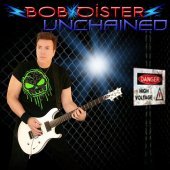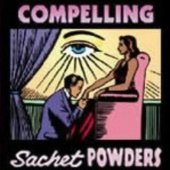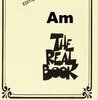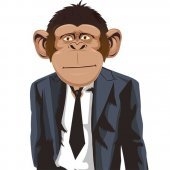Leaderboard
Popular Content
Showing content with the highest reputation on 05/06/2019 in all areas
-
2 points
-
No...if they are version 10 no need to really upgrade, with the exception of Bundles, where you'll get the new plugins added. However, you'll get those plugins when you DO upgrade...so, unless you need them NOW, you don't even need to do them. Here's a trick that I use to get the MOST out of WUP. When you're ready to get your WUP, buy a NEW, CHEAP, plugin. THEN buy your WUP for ALL of your plugins at the same time. (NOTE: Make sure you are INCLUDING the NEW plugin) THIS will get you TWO YEARS of WUP for the price of ONE. WHY? Because WUP is extended for 1 year from the LAST expiration date of ALL the plugins you WUP, that being the NEW plugin you just bought, which already has 1 year of WUP, so it will extend them ALL for TWO YEARS!2 points
-
2 points
-
Foot taping is not recommended with this one @daryl1968 it was composed with the intention of screwing with ones brain, well it screwed with mine anyway. Thanks for the listen and comments2 points
-
Hey, Wook! It's always great to hear something new from you, buddy!👍 This is really cool and quirky with that nice punchy lead synth, and it sort of reminds me of early 80's Jan Hammer type stuff!😀 For the record, I prefer Mix 2 because I think the added low end gives the song a bit more body and texture. My only minor suggestion would be to maybe raise the volume of the drums just a dB or so, to let them add a little extra punch to the tasty synth work. Of course, as always, just my subjective opinion and the song sounds great as is! I also really liked the little flourish at the very end with the ringing cymbal, nice touch. Nice one, John, great stuff as always from you, keep 'em coming, my friend!😀 Have a good one, Bob2 points
-
I really could not resist! 😄 I bought another guitar amp and D-REZ (Drum Resonance Remover). Lately I began to rate all overdrive/distortion emulations to compare it to real gear that I have (maybe I will create another thread for that). My impression is that most of the emulations lack dynamics, i.e. they sound very flat even when you play with very different attack. And many of them sound weak with low distortion. In April I bought the Dominator amp from Audio Assault that includes also an overdrive and a distortion stomp and I was totally surprised that they are some of the best emulations around!!! Very good dynamic with low and heavy gain! Because of the reasonable prices of Audio Assault I did not expect such quality, but the stomps alone are worth the (full) price IMHO. By the way I am not a Metal player, I tend more to the sound of the end 60s/70s and Blues. So I think their amps/stomps are also an option for non Metal sound!2 points
-
I've given this a quick test... The great news is that it is indeed latency free. The CPU usage is increased only very slightly, but my projects play exactly as before and are still happily working with a buffer of 64 (1.5ms). I didn't try recording, but playing a piano VSTi through it showed absolutely no change in latency. The bad news is that you can only select one "real" ASIO interface, so additional interfaces have to be selected as WDM and routed to the ASIOLink ASIO driver like ASIO4ALL does. I've not worked out how to select WASAPI instead yet, but it does claim to support it. It's not really a big deal though for recording whole bands, and it does mean you don't need to swap drivers/modes all the time. And unlike ASIO4ALL, you can save & recall your routing configurations. What I've not tried yet is using other interfaces with ASIO on another PC and using the network interface. I'm only set up for WiFi in my studio at the moment, so I don't think that would be a fair test. If/when I get the chance to try it out, I'll post my findings...2 points
-
Well, it is worth noting that Albion ONE has weakness, too. These are just my 5 cents worth, but for the sake of perspective: 1) I really don't much like the brass patches in Albion ONE and almost never use them. There are some nice bits and pieces here and there, but overall the brass is rather synthy and never struck me as overly detailed or realistic. This is particularly true of the high brass, which is quite unconvincing to my ears. The mid brass is okay, and mid brass legato patch has a nice vibe to it, but the note range is more restricted than I'd like. 2) The strings are really nice, beautifully recorded onto 2" tape, and then converted to digital. So they have a real gloss to their sound. But they offer one specific kind of sound, and so if you are looking to summon a more intimate vibe, or work with divisi stuff or similar, you won't have much luck with Albion ONE. Basically, there is an Albion sound that is very particular to this library, and beyond changing the mic mix (which has limited effect, in my experience) you're stuck with that sound. I don't mind, as it suits me perfectly, but others might feel different about it. Also, the vibrato is not overly...vibrato-ish. Applying vibrato does make a difference, and it's quite nice -- but its more of an additional layer of texture added over the string than a real sense of the players applying deliberate vibrato. It works, but I find it has to be used judiciously, or the strings start to sound a bit synthy. 3) The Albion ONE string legato patches are very subdued in terms of legato transitions. The transitions are there, but not nearly as dramatic or swoopy as others, and there is no portamento. They also don't break the legatos out by individual sections (violins, cello, etc), but are broken out as simply Strings High, Mid and Low, and they use a lot of stacked octaves and similar. They work fine, but if you want more flexibility and tonal options, these are not the patches you want to use. 4) The Darwin Percussion patches have some nice sounds, but I have always found them hard to use, as the calibration between velocity layers is rather twitchy and abrupt. The sounds are big and boomy and resonant (except the high sticks), and all the percussion patches are really of one flavour: big, intense movie trailer thunder. Which is fine and useful, but limited in range. I'm not really into that sort of Zimmer-esque tribal, storm-drum routine, so aside from the Easter Island hits (which are deeep, thrumming booms that I often employ on transitions), I don't fire up the Darwin Percussion all that much, as I prefer to use more classical percussion. 5) In all honesty, I never use the Brunel Loops, and likely never will. They are fine, and when I've poked around that section of Albion ONE I have found some fun sounds and useful loops. But that kind of music is not where my current interests lie, so the Brunel Loops are not a huge factor to me. Basically, I like Albion ONE a lot because certain parts of it are perfectly suited to my tastes and the kind of music I want to do, and so they have become central to my working template. But other parts are not and don't see any significant use. It's clearly a well made and professional product with real polish, and it works as advertised. And even the weaker parts of the library can be coaxed into producing great music, judging by the demos on the Spitfire site. They do sound amazing, and I have no doubt that with proper care its possible to evoke all that from Albion ONE. But it won't be for everyone, and how much use you get out of Albion ONE will depend on how much it's baked in sound and overall patch design suits your tastes and working style. I figured I should mention all this, as it is always nice to know as much as possible about a product - both good and bad - before spending a few hundred bucks on it. It would be great if companies made demo versions of their big libraries available to try, as I hate dropping money on a library that sounds great in theory but doesn't turn out to be what I was looking for. I'm pretty sure we've all had that experience. Rob2 points
-
I'm not sure if people are aware of this being available again... I've only just become aware of it myself. @cclarry mentioned the product on the old forum back in 2015: http://forum.cakewalk.com/O-Deus-Audio-releases-ASIO-Link-Pro-v24-m3283843.aspx, however when I tried to purchase it about a year ago, I found that I couldn't because the original developer had sadly passed away... and now the original website has gone. "This ASIO driver extends your audio interface ASIO driver and adds windows audio with no additional latency. It also allows you to use your ASIO driver from more than one application with the inbuilt multi-client support, and you can even send ASIO audio over the network. The driver is great value for money for people who need to monitor or record from windows audio or just want to jam with their favourite tunes. Features: Extremely high performance for Pro Audio apps. Zero added ASIO latency. 64 IN + 64 OUT virtual ASIO channels. 32 IN + 32 OUT WDM audio channels. 16 IN + 16 OUT network audio channels. Multi-client mode means ASIO for up to 25 apps. Works without internal WDM or ASIO audio resampling. Record lossless 8 channel audio to FLAC file. Supports Windows XP, Vista, 7, 8, 8.1 and 10. Route audio to/from WDM/MME/DirectSound/WASAPI and LAN/NET." This effectively allows you to use more than one ASIO interface at the same time in CbB (even ones on an external networked PC), allowing up to 64 input/output channels. At the moment I've no idea how this affects latency, but I guess if it's lots of inputs you need then it's likely it's a whole band you're recording and this will be less of a concern. I can also see it being really useful for making tutorial videos. The good news is, it now looks like the developer's nephew has authorised it to be released for free with a patch to remove the registration/authorisation: https://give.academy/posts/2018/03/02/AsioLinkPro/ You can download it here: https://give.academy/downloads/2018/03/03/ODeusASIOLinkPro/1 point
-
YouTube link. Soundcloud link Technical details on the recording, etc. I hope you enjoy it! Happy Bank Holiday Monday!1 point
-
Hi everybody! I'm a long time Cakewalk/Sonar user and just found this forum. Looks great! I want to contribute to this songs section and present a recent song. I made an EP length thing and this is the second track on the EP. I played all the instruments and vstis and I had a great singer on the vocals. Guitars and bass are BiasFx stuff. The hardest thing was to get this sound like a full band effort. Any input would be greatly appreciated for future improvement. Cheers! Juha https://youtu.be/meBwcq4PcLA1 point
-
1 point
-
1 point
-
PICK PACK JUST GOT SWEETER YOU SAVE $145 Since we launched PickPack about 2 years ago, producers have been jumping on it, as it simply was the best deal out there for our latest and greatest plugins. Now we are making this offer even more desirable, by reducing the PickPack duration from 29 months to just 24 months. This saves you the last 5 monthly payments of $29 each! So your total savings will be $145. Effectively, you will now be paying $69 per plugin over time, with no interest charged. And you can pick ANY 10 PLUGINS, even the newest and most valuable releases. EXISTING PICK PACK CUSTOMERS To be extra fair we are honoring this deal for EVERYBODY who has an active PickPack plan right now! No action required, our system will make sure you own your Top 10 after 24 payments already! If you have any further questions, please feel free to reach out to our online support via the web site. HOW DOES PICK PACK WORK? - Choose ANY 10 plugins you want from our catalogue. - You pay $29 per month, for 24 months – done. - Pay your plugins over time, while you use them – no interest charged. - Own your plugins forever after your PickPack plan is paid off. - Cancel your plan anytime if you change your mind – no penalties. PICK YOUR 10 FAVORITE PLUGINS 1 point
-
1 point
-
Ouch .....he he eh whew ...that hurts Yeah I wish .... Yeah , where are they hiding that Info ? I certainly couldn't find it I agree with you on that ...I don't care for Magix pulling something like that . all the best , Kenny1 point
-
I think @Noel Borthwick mentioned something a week or so ago that they've been working with Celemony on it, and they think they have a fix. Hopefully it'll be in the next CbB release.1 point
-
1 point
-
1 point
-
CCLARRY, OK, I think I will hold off of the update until I have to update for Waves 11 or the next major release that requires the WUP update ---- It's time for you to get a new fur coat because that advice was worth PLENTY !!! CCLARRY HAS PLENTY, he is saving my PLENTY $$$$$1 point
-
1 point
-
There is also ACID Pro 9, which is a $99 upgrade from ACID Pro 8. I can't understand any of logic behind MAGIX anymore. I don't see how adding a stem unmixer and an essential version of Melodyne is worth $200 more than ACID Pro 9. $400 for the full priced ACID Next is crazy pricing and $300 to upgrade is laughable.1 point
-
I've been meaning to get this and seen a lot of your posts recommending this....thanks Grem! ....and now it's all1 point
-
Cubase https://www.groove3.com/browse/by-category/daw/cubase?utm_source=Groovenews&utm_campaign=ec1e0e5d43-Cubase_StudioOne_Week_2019_05_06&utm_medium=email&utm_term=0_8e3bd48832-ec1e0e5d43-11290713&mc_cid=ec1e0e5d43&mc_eid=262ec89707 Studio One https://www.groove3.com/browse/by-category/daw/studio-one?utm_source=Groovenews&utm_campaign=ec1e0e5d43-Cubase_StudioOne_Week_2019_05_06&utm_medium=email&utm_term=0_8e3bd48832-ec1e0e5d43-11290713&mc_cid=ec1e0e5d43&mc_eid=262ec897071 point
-
A little something from the furry mind. A Tangled Web or A Tangled Web Mk2 Thanks for listening.1 point
-
1 point
-
I bought Connors' Assmebler CD first back in the day. It blew me away. I had no idea he was in Chic Corea's Return To Forever Band. I liked his music better than Holdsworth I suppose cuz of the 3 piece. He has a CD named Return Mesh you should check out1 point
-
listening to Mk2 - My brain hurts and I think I might have put my back out trying to tap my foot in time but apart from that I like it a lot.1 point
-
The initial vibe I got on this was Gilmour meets Santana, nicely done @Skyline_UK very balanced mix.1 point
-
Bingo. A lot of the emphasis of the matrix is arrangement, not performance. Hopefully bandlab will find the time to integrate it more into a performance tool, tho ableton has that wrapped up like pro tools is the standard for daws.1 point
-
That's coz she habitually abuses the g string......don't ask me how I know this.1 point
-
I must say that is really good song with great lyrics. Mix sounds good with good separation on my Focals. Vocals are very good too. When you sing "invisible"... "mystery" in the sort of falsetto. I would raise the volume a touch on those phrases in some parts if the song was mine. 🙂1 point
-
1 point
-
Not sure if it's probably beyond the scope of this thread, since the OP only asked about launching clips in Cakewalk, but speaking about Matrix View, I wish it gets more development, so we can record audio/midi directly into cells, instead of recording in the Track View and then importing the clips into the Matrix View. I've read in other threads (and other forums) that a lot of people have been requesting this feature/ enhancement in Cakewalk for a long time now. Matrix View is great and has a lot of potential.1 point
-
1 point
-
1 point
-
https://soundcloud.com/bats-brew/michaels-house-instrumental brand new original. this is an instrumental version of a lyrical song in working on now. i recently picked up a new fuzz, a Barber Exacta, and this version of the song was just for me to try different settings of the fuzz! njoy.1 point
-
Wow! "Designed for Windows 98SE/Me/2000/XP". That takes me back! 😁 I used to have that disk...1 point
-
I have not worked much with Jamcussion. Mostly worked with getting use to Jamstix . However, when I just added Jamcussion to a song already worked out on Jamstix... I was really surprised at how well this worked out. It wasn't over played, sounded like it went with the song. At the sale price worth getting I believe.1 point
-
1 point
-
1 point
-
1 point
-
To answer the babe question. Yes and then yes again I have a special like for the lady that looks like Christina Applegate1 point
-
I went a head and got these and installed them. It did let me uncheck AAX, 32-bit versions and 64 bit versions (I just installed the 64 bit VST3 versions). But after fiddling with them for a few minutes I was pretty much underwhelmed. They aren't bad, but they really don't bring anything to the table. When I built the new machine this winter I just skipped moving over lots of magazine ware and freeware. These would have been in that category.1 point
-
Use quick groups Select the tracks While holding down the CTRL key click one of the selected track's expand/collapse take lane button1 point
-
Albion One contains orchestra patches, percussion, synth souunds and loops. No solo instruments. Albion is a bread and butter basic composing tool and at that it beats most others. The big thing that sets Albion apart from the rest is the Air studios it was recorded in. There are things it is great at (soft playing) and things it's not really great at (detailed solo or even section writing).1 point
-
Glad you found a way that works! Just in case anyone’s interested... To Paste the Tempo map from one project to another: 1. Open project with the desired tempo map. 2. Open Tempo view, adjust the bar to the right to see the Tempo list. 3. Highlight All tempos. (Click the top one then Shift Click the bottom one to highlight all tempos) 4. Go to Edit, and click Copy Special, Tick the box labeled Tempo changes and Untick everything else. Click OK. 5 Minimize this project and open the one you wish to paste to. 6. Open tempo view and tempo list and Highlight All of the tempos. 7. Ctrl V to Paste the previously copied tempo map to the new project. Bam! All new tempo map! ✌️1 point
-
Your historical trivia for today: "moonies" were devotees of Sun Myung Moon, and often very vocal in their support for same.1 point