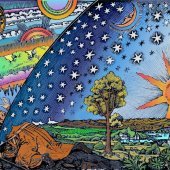Leaderboard
Popular Content
Showing content with the highest reputation on 04/30/2019 in all areas
-
I checked this out. Here's my quick analysis/review... Positives: Nice little Multiband Saturator that let's you add character or do tone shaping. The ability ability to tune the bands works well and that you can mute individual channels is nice. The A/B/C/D/E saturation flavors offer a nice variety Issues: the global Bypass button didn't work Cakewalk isn't seeing the VST3 version - but the VST2 version works fine. The Would be Nice department: If you could A/B settings (not to be confused with the A/B/C,etc saturation flavors) so you could compare settings without having to save a preset. Conclusion: Nice sounding versatile plugin! Will get more use out of this one than the last couple of 'character' plugins I purchased. Is it worth the $34.99 regular price? While YMMV I'd say yes. At the current sale price of $5 - definitely, a no brainer!4 points
-
Digital Synsations Get UVI Digital Synsations free until April 30th, add to cart and then use coupon code: INA-FREEDS3 points
-
After 2 unsuccessful tries to download the 9.3 GB I gave up! Such monster libraries are nothing for inhabitants of the wood land, it is reserved for city dwellers only!3 points
-
I, too, have the FaderPort16, and though I have it working, I find that I cannot use it. Not for any technical reason, but because both cats immediately upon seeing it getting trotted out, want to plant their big furry behinds right on top of it, because it is something newly moved about, and because they know I am trying to accomplish something - and I am apparently unauthorized by them to be at all productive. Sigh.....It LOOKS nice though, maybe if I distract them with some plastic milk rings... Bob Bone3 points
-
After a great run of four epic bundles on Audio Bundle Deals, we've decided to close shop and focus on bringing you more great deals on our sister site, VSTBuzz. Check out the huge range of FREE products on VSTBuzz – including plugins, sample packs, sample libraries and soundsets! – and start downloading them right away! Click the button below to get your freebies 😁 CHECK IT OUT NOW »2 points
-
Before the RPro/Session browser, I used Windows Explorer to search Rapture and Dim Pro program folders. It was much easier than using the built-in browsers, The RPro/Session browser is an improvement.2 points
-
XCTR - Multiband Saturator by Audio Assault https://www.audio-assault.com/xctr.php XCTR is our award winning multiband harmonic exciter. Use XCTR to give your drums extra weight, give your strings more dimension & make your bass stand out! Available for the next 48hrs for only $5!!! Offer Valid until May 1st 8pm CST Input / Output The input and output section features an output peak meter and includes the Input, Output, Bass, Low Mids, High Mids, Oversample, and Bypass parameters. Input The Input knob feeds the signal into the analog circuits, allowing you to fine tune how XCTR responds to the incoming signal! A lower input will result in a milder excitement effect, allowing more transparent use. A higher input will result in a stronger saturation effect, perfect for more obvious sound sculpting and sound design purposes. Output Dials in the right amount of output gain using a linear output circuit. Bass A continuously variable crossover filter that allows you to choose the frequency range that will be sent to the Bass saturation channel. The frequency range is from 22 Hz to 1 kHz. Low Mids A continuously variable crossover filter that allows you to choose the frequency range that will be sent to the Low Mids saturation channel. The frequency range is from 1 kHz to 4 kHz. High Mids A continuously variable crossover filter that allows you to choose the frequency range that will be sent to the High Mids saturation channel. The frequency range is from 4 kHz to 22 kHz. Oversampling Activates XCTR’s internal oversampling algorithm. Bypass Brings XCTR in and out of bypass, but does not bypass the Input and Output section. Saturation Channels 4 independent channels of saturation which are fed by the crossover filters. The channels include a channel mute, Drive, Mix, and 5 analog saturation circuits inspired by Head Crusher’s unique saturation characteristics. Channel Mute Click the name of the channel to mute and unmet the channel. Use this when you want to focus only on certain areas of the spectrum and exclude others from the output of the plugin. Drive Turn up the drive, and turn up the vibe! This fader feeds the incoming signal into the chosen analog circuits, allowing you to dial in just the right amount of the effect for the band you’re targeting Mix Blends between the completely dry signal and the output of the channel’s saturation circuit. Use mix to add just the right amount of the driven saturation into your sounds! A, B, C, D, E 5 Saturation circuits inspired by the unique analog flavors found in Head Crusher! Compatibility XCTR is available in VST/VST3/RTAS/AAX and AU* on Mac & Windows in both 32 & 64 bit versions. *AU is only available on Mac.2 points
-
Agree, definitely a no brianer for $5 some nice saturation flavors for your musical toolbox .2 points
-
2 points
-
There are restrictions on Region FX. Maybe regions that have audiosnap or groove clip looping are denied region FX. The reverse is true, namely that looping and audiosnap are disabled within a region FX.2 points
-
2 points
-
2 points
-
2 points
-
How about that, eh? Different colored markers would make those verses and choruses and all easier to see at a glance. And really, if you've not used markers with tails or rulers in an NLE, they really do come in handy. I will prepare a feature request, cross my fingers, and make do with the tools I have available in Cakewalk.1 point
-
Scook beat me to it. However, if you want to start with a soft sound, IOW low velocity, then build to loud sound, you will need several (or more) notes, each with a little more velocity. But if you just want one sound all the way through, scook's idea is best/easiest.1 point
-
😎 I don't know what to think , seems like a cool guitar in it's own way ... FWIW, I'm more into the skill of the Indian and not so much into the what features of his arrow are 😙 All guitars sound exactly the same when they are in their case ... that is until you pick it up , plug it in and start to play it Kenny1 point
-
aloha, i installed the 1.2 version and things worked.....have not used long but seems most functions are working! http://www.cakewalk.com/Support/Knowledge-Base/2007013201/V-Studio-700-Control-Surface-Plug-in-version-1-2-update#1 point
-
1 point
-
1 point
-
Some of these presets are very usable! At times the 9.3 g download was a bit slow, but my computer got through it.1 point
-
Thanks for the tip about Molekular. I’ve had it since I bought K10U almost three years ago, but I don’t think I’ve ever used it. After reading your post I put Reaktor in the effects bin and ran some simple tests. Molekular might be a hidden gem, but it definitely requires some R of TFM though.1 point
-
One advantage with the Rapture Session browser, is that you can use it to browse and search for keywords in the preset banks of Rapture classic, as well as Dimension Pro. I find it's much easier to use this method to find a sound, rather than using the native preset browsers in either of those two legacy synths. The legacy banks should show up as "user imported" in the Rapture Session banks list. Of course, you can still open the legacy synth to edit a sound in there if you wish. But browsing or searching presets to audition or just play them is much improved in the new UI.1 point
-
Yes, Hysteresis and Fracture are so fun to use! Whenever I want to make/experiment with random sounds I just take those two, and go nuts 😂 I also liked Soundspot Nebula, especially its LFO and Flanger/Chorus modules. It was on sale in Pluginboutique a while back just for a dollar, but I didn't opt to buy it, so I only got to try the demo. But it's a cool plugin I also love to play around with saturation (Halcyon from Soundspot too, the free Softube one, which is also included in Cakewalk, as well as the Tube Saturator ProChannel module and others); and distortion (the free FuzzPlus from Audio Damage). There's a few others, but I can't remember for now 😊.1 point
-
FREE Metric Halo Dirty Delay with any Purchase at audiodeluxe.com FREE Metric Halo Dirty Delay Check out these $9.99 deals that qualify IK Multimedia T-RackS Mic Room $9.99! Tokyo Dawn Labs TDR VOS SlickEQ – Gentleman’s Edition $9.99! PSP B-Scanner $9.99! IK Multimedia Tape Echo $9.99! Audiomodern Random Chords Generator PRO $9.99! Beatskillz Bollywood Maharaja Drums $9.99! Beatskillz Soultastik Bundle $9.99! https://www.audiodeluxe.com/1 point
-
I had a problem too, and installed it in a custom folder I made and had PS look there.1 point
-
1 point
-
CbB has two basic track types: audio and MIDI. To be able to play MIDI through a soft synth and hear the audio result requires at least one audio track and one MIDI track or an instrument track An instrument track is not a basic track type. It is a hybrid made consisting of an audio and MIDI track where the DAW mostly displays MIDI input controls and audio output controls MIDI clips are displayed in the track except when frozen, audio data is displayed in the track when frozen MIDI routing to the synth is exposed only in the Track inspector MIDI tab the synth audio out 1+2 are set to the stereo audio input. There are parts of the audio and MIDI track pair that make up the instrument track that are not available when using the pair as an instrument track. To access these features use "Split Instrument Track" option in the track header context menu. This replaces the instrument track with the underlying audio and MIDI tracks. Any synth using one audio track and one MIDI track may be converted into an instrument track using the track header context menu "Make Instrument Track" option.1 point
-
And don't forget you can set the Desktop as one of the locations in the Browser's drop-down menu. Since doing that, I pretty much use the Browser for all dragging and dropping.1 point
-
1 point
-
Assuming the notes are in the playable range for SI-Bass, randomly dropping notes may be the result of too small a Prepare Using nnn Milliseconds Buffer value. The current default is 250 but many get better results when the value is set to 500 or 750. Some use values over 1000.1 point
-
Do any of you know the inner measurement of Ikea Fredde PC desk? I don't really know Ikea or Freddy but I would say patience, understanding, compassion and Kindness.1 point
-
1 point
-
Never hurts to have additional licenses. I have 2 older machines that are still DAW capable. I have 12 licenses total.1 point
-
1 point
-
Im not on the program now to be more specific, but i think you can get some vertical grid lines by going into view i think then vertical gridlines which can be in front of or behind clips. I dont remember if they are adjustable or not.1 point
-
1 point
-
And if you need a keyboard for MIDI you get CbB for free and spend your money on something like this.1 point
-
1 point
-
Yes, but not just clips, all sorts of things. Automation nodes, future edits, punch points, etc. All of them become so deliciously....alignable when there's a line I can stick there to align them to. If I were to create a motivational office poster about it, it would say "You Can't Say 'Alignment' Without 'A Line.'' Or something. Perhaps Cakewalk lacks such a feature. Gosh I hope not. Feature request time if it doesn't. This is what I had been trying during the aforementioned krakensturm. Between the time I posted and you answered, I figured out that it works much better if I have the Snap Intensity cranked all the way up to the far end of Extreme. It gave Aim Assist some biceps. The Ref. Guide (aka "revised standard version") refers to an "option called magnetic snap" (sic) that has strength settings low, medium, high, and off. Maybe it was like this in SONAR? In Cakewalk, this corresponds to Snap Intensity and has a variable setting from Light to Extreme. I couldn't find an "off," but Extreme seems to be the closest equivalent. Seems odd that "Extreme" is the new "Off." That dadgum Aim Assist line, though, some prankster put this rectangular readout on the thing right on top of the information I'm most interested in, which is what measure and musical subdivision my cursor is at. The readout apparently can't be suppressed, nor can its type size be increased to something my eyes can make out, and it insists on reading out whatever the Transport meter is set to all the way out to the last digit, so I can know exactly what "tick" my cursor is located near (were I able to read it of course). Since the Aim Assist wiggly blob sits right on top of the Time Ruler, it renders both of them useless, and I've always had to go by either the big display on the Transport module or the smaller one above the Track headers. I never knew there was a unit of musical subdivision known as a "tick" until I started using Cakewalk. To me, that's what you check roadies for before you let 'em on the bus (hey!).1 point
-
I really like this but it is way too expensive. Needs to be discounted by at least 50 per cent to sell in any kind of volume. Even then I'd hesitate. And I've got GBs of drum samples. XLN should have offered this to existing customers with a substantial introductory discount to establish a user base and give XLN's customers something to buy after too long a wait for new products and updates. But what would I know?1 point
-
Say that again. EveryPlugin.com is THE place to get your Waves. Best prices and best support.1 point
-
MeldaProduction has announced the 18th round of the Eternal Madness Discount 2019, offering 50% off 4 plugins every week. This deal starts on Monday, April 29th. Deal of the week: MSpectralDynamics Price: €100 €199 MWaveFolderMB Price: €25 €49 MLimiterX Price: €50 €99 MAutoEqualizer Price: €75 €149 Note: If you happen to be new to Melda plugins, you can use someone's referral code for an additional 20% discount off whatever you're buying. Here's my referral code: MELDA1548575 (Feel free to use it, or use a friend's because Melda gives them 10% credit too!) Plus get 10 credits free for signing up to Melda newsletter!** **thanks to @Royal Yaksman for pointing this out!1 point
-
I'll have to watch it later, but it's a well known thing that continuing until something is perfect never produces anything! 😉1 point
-
1 point
-
Just wanted to share my walkthrough experience with NOIRE. I think it really was done well as far as the sampling and the effects, etc. offer lots of creative opportunities. Hope you enjoy? NOIRE by Native instruments | In Depth Walk-through/Review1 point
-
Lots of great suggestions. Blue Cat's Chainer and similar things like Melda's MXXX and SoundToy's racks are great ways to combine a lot of your stuff into creative setups. If you have Reaktor, you could get MoleKular, which is a bit expensive, but it includes stuff made by Zynaptiq's Denis Goekdag from the older Kore Deep series.1 point
-
The updated version of TAL-Reverb-4 comes with a freshly designed user interface and implements multiple algorithm updates which were aimed at improving the sound quality. The plugin is now more flexible, providing direct control over multiple algorithm parameters like modulation amount and rate, reverb diffusion, and room size. This allows the user to customize TAL-Reverb-4’s plate reverb algorithm to better suit a wider variety of sound sources and mixing scenarios. https://tal-software.com/products/tal-reverb-41 point
-
Both the Gran Vista Black & Blue and Carbon themes have now been updated to support GUI modifications in CbB 2019.03, i.e. the Arpeggiator Rate Lock button. Download the modified themes from the links supplied in the OP.1 point
-
Thanks for taking the time to post all this great music! We're looking forward to featuring some of the amazing work from you at the NAMM show. We'll be using five of these projects at the Cakewalk booth at NAMM! Each project represents a distinct style and use of the program. It was exciting for me to see the depth of use of the program and how well produced some projects are. While there isn't time to accept more submissions before NAMM, please feel free to submit further material that showcases your use of CbB. As mentioned earlier we need to grow our demo content and may also utilize some material for tutorials. We're also interested in seeing some more use cases for some other areas of the program such as the step sequencer, Matrix, audio snap as well as heavy electronic music projects. We're going to feature the demos as well as live stage recordings from the NAMM show on the cakewalk_team BandLab page here: https://www.bandlab.com/cakewalk_team Please follow this account to get updates on the NAMM show! We'll soon upload some of the demos projects there. Thank you all for using Cakewalk and helping us with this. It is truly appreciated!1 point





.thumb.jpg.63aa79fb78686ec147869308cb534c66.jpg)