Leaderboard
Popular Content
Showing content with the highest reputation on 04/24/2019 in all areas
-
4 points
-
4 points
-
I use Cakewalk since Pro Audio 9 (circa 1999). I love it and its awesome mixing tools, but I feel in terms of audio editing is not the quicker DAW in the world. As you asked the users for requests... ...these are my basic ones: EASY CLIP GAIN NON-DESTRUCTIVE NORMALIZING QUICKLY ADJUSTABLE SELECTION SELECTION LENGHT INFO (I posted images based on Vegas Pro video editor, because I use it, but these are very common features in DAWs too.) Thanks Cakewalk and BandLab for asking the users👍 MarianoGF::.3 points
-
"In light of the devastating fire at the Notre Dame de Paris, Ubisoft wants to give all gamers the chance to experience the majesty and beauty of the cathedral through Assassin's Creed Unity on PC. From April 17th at 10:00 am to April 25th at 03:00 am (your local time), you can download Assassin's Creed Unity on PC for free here, and you’ll own it forever in your Uplay games library. " https://register.ubisoft.com/acu-notredame-giveaway/en-US2 points
-
2 points
-
It’s a beauty. My son’s been playing it all week (while he should be studying).2 points
-
2 points
-
The non-destructive normalizing is BIG. I don't understand how normalizing got to be destructive in the first place. I'm used to everything being non-destructive. The adjustable selection is something I would use constantly if it were available. Audacity, Vegas, they are both a joy to use because of this feature. Makes editing go so much faster. In my mind, it would work similar to adjusting the Loop markers. Thank you Mariano.2 points
-
You can use Memorymoon and ME80 wherever you like, and as a matter of fact very few of the bundled plug-ins are locked to Mixcraft. I think the tonewheel organ clone is, but I don't care much for it anyway. AIR's DB-33 is a much superior alternative that may be had for $20 on sale. There is an antique version of Lounge Lizard Session that is also locked, but Dead Duck E-Piano whips its butt as well and is freeware. I have Pro Studio. I love Pianissimo, their grand piano, so just getting that is great, and the Studio Drums can be used in Cakewalk and elsewhere. Another of my favorites is the g-Sonique Psychedelic Tape Delay, which must be heard to be believed. The MIDI recording and editing may appeal to some compared to Cakewalk, and with MIDI it's easy to do work in one and transfer it over. Mixcraft is Rewireable, as far as I know.2 points
-
2 points
-
1 point
-
I've knocked together a tool to make it easier to map VST parameters to the knobs on a Mackie C4, rather than editing MackieControl.ini manually. It allows you to drag/drop your VST parameters and arrange them as required. Although it's geared at the C4, MCU users can use it to if they limit themselves to the top 8 knobs. As MackieControl.ini lives inside a sub directory of C:\Program Files, you'll need to run it as Administrator if you want to overwrite MackieControl.ini. If you don't run as Administrator it'll default to letting you save your edited MackieControl.ini in your Documents folder (you'll then need to copy it over manually to C:\Program Files\Cakewalk\Shared Surfaces). You can download the tool here: http://msmcleod.co.uk/cakewalk/C4Mapper.zip No installation necessary, just extract the .zip file and run C4Mapper.exe. Note that depending on how many plugins you've got, it may take 30 seconds or so to read in all the plugin details when your run it. Also, as the tool is just a GUI front end to MackieControl.ini, it assumes you know what the various parameters mean (particularly with regard to EQ bands). It's best to consult Chris Boucher's original guide here: https://web.archive.org/web/20120625023520/http://www.chrisboucher.com/cakewalk/mackiecontrol/, or if you've got my version of the MackieControl.dll, this guide is included in the help pdf. If you find any bugs... give me a shout!1 point
-
We are proud to welcome legendary guitarist and long-time IK user Joe Satriani to its family of artists. IK is excited to partner with Satriani, first on a series of videos sharing Joe’s extensive expertise in recording guitar, and later on more formal collaborations to help guitarists get the most out of their playing & recording experience. "I’m happy to be working with IK Multimedia. I’ve used AmpliTube software at home, in the studio and on several albums. And now, the AXE I/O ups my game in the studio." - Joe Satriani In the video below, Satriani explains some of his philosophy when recording, the importance of finding just the right tone for a particular recording, and some of the ways tools like AmpliTube and AXE I/O can help make the process of laying down guitar tracks much more productive and satisfying: https://youtu.be/GR_F490t8CE Satriani shares his thoughts on digital recording and how AXE I/O can play an important role: "When I saw this, I thought ‘oh wow this is great. I know exactly how I’m going to use this." "What guitar players really want is to see a clear place to plug in. They want control over the gain of the input and the nature of the input in itself. This [AXE I/O] is actually affording the guitar player all those things and you’ve got those extra controls that you can play with the impedance in a way that would mimic the difference between a vintage strat and a brand new guitar." Inspired by the new relationship and Satriani’s personal recording process, IK Multimedia also announces a firmware update to AXE I/O, improving its onboard Amp Out feature that eliminates the need for a DI box during the re-amplification process. For a more convenient experience for guitarists, AXE I/O’s software control panel now features a “To Amp Out” button that routes the Instrument Input 1 directly to the Amp Out with zero latency so guitarists can easily record both a clean DI signal and their amplifier simultaneously, without the need for splitters or other external gear. For more information about Joe Satriani, please visit: www.satriani.com1 point
-
1 point
-
hey john! it will! (or, a cd like "The Time is Magic", or on a cd like "Stay")1 point
-
Jim Roseberry, thank you very much. You've answered all my questions and I really appreciate it.1 point
-
If you just had a hit off your thong, it's very likely you've been smoking crack. Please don't..... Ben Dover1 point
-
FWIW, It's not hogging the "slot"... the driver is monopolizing CPU time (High DPC Latency). That can cause a "hiccup" in data flow. A typical general-purpose user would never notice say a 5ms hiccup in data flow. For someone running a DAW at a 32-sample ASIO buffer size, that 5ms hiccup in data-flow results in a glitch (at best)... or a transport drop-out. At a 32-sample ASIO buffer size (44.1k), the machine has 0.75ms to process/fill the next ASIO buffer. If it's not filled in time, you'll experience a glitch or drop-out. The X99 Deluxe II doesn't blanketly have a problem with high DPC Latency (it's the video card's driver). If you don't need much in the way of video processing, go with a GTX-1050 or one of the new GTX-1650 video cards. Right now, the AMD Vega-64 and Radeon VII result in lower DPC Latency than Nvidia GTX video cards. The difference isn't huge; GTX video cards can be effectively used when running DAW applications at small ASIO buffer sizes. Right now, Nvidia RTX-2xxx series video cards result in high DPC Latency. Ultimately, I'd expect this to be ironed out. I wouldn't blanketly say that AMD always results in lower DPC Latency than Nvidia. That's the case when comparing these video cards (at this point in time). Several months down the road (or with different models), things could change radically. That's the nature of computer hardware. A brand/model that's not a particularly great performer *today*... may be tomorrow's best-in-class. ie: Years ago, there was a time when Maxtor HDs were poor performers. Then, a couple years down the line, they were some of the best performers. Flash forward to the year 2006... and Maxtor was absorbed by Seagate. If you're not working with video, the video card's processing capabilities are (obviously) a secondary factor. Well-behaved drivers and low noise are more critical factors for DAW purposes.1 point
-
Bass Grinder Is Back! If you bought bass grinder long ago, check your account! Our first ever bass amp plug-in is back and has been updated with new features, without messing with the original sound! Bass Grinder contains 15 pre-amps and 20 Cabinets built-in, a gate, highpass & lowpass filters and a new "Crush Knob". The Updated Crush Knob is a 1-Knob Limiter perfect for making bass lines more agressive. Use the Amp Mix & Cab Mix Knobs to blend between the DIs and the Cabs to get even more bass tones! $5 This Week? ($9.99) : https://www.audio-assault.com/bassgrinder.php1 point
-
1 point
-
1 point
-
Great video! Thanks again for posting this, I look forward to more videos too - great playing and you definitely know your way around SampleTank1 point
-
Dealing with EDM and several soft synths it's important to think over how the sounds match. Many synth sounds include variable portions of very low frequencies, even though the general sound isn't bassy. If you have several soft synths with bass content, decide which one has the bass "dominance" at any particular point. It may require cutting the lows of other synths very radically. Using reference tracks and frequency analyser can be very important in case of a hearing problem.1 point
-
That’s sad news. It just happens doesn’t it. We don’t always know what’s going on in someone’s life and then, one day, gone. See that’s a part of the old forum that’s still ever present. That caring about people enough that when someone is not around for a while it triggers a search. It only takes one person to do that but it informs the rest of us and we come together as in this thread and others of good wishes for those who are not well and or doing it tough in some way other than poor health. Ive personally been the beneficiary of well wishes and positivity sent my way while I’ve been unwell. So for me thanks and for Space Cowboy I’m glad to have met you even if only virtually through this forum. Condolences to the family with thoughts of peace and rest going their way.1 point
-
ATOM 2.0 by AUDIOMODERN is out... https://audioplugin.deals/audiomodern-atom Note: V2.0 free for all ATOM owners Atom 2.0 is a unique sound design tool to create a huge range of distinctive cinematic sounds. Powered by the FREE Kontakt Player and NKS-ready, Atom 2.0 is an advanced film and game sound design tool. This library normally valued at $167 is now offered for as low as $129 with your rewards money! Introducing ATOM 2.0, a unique new virtual instrument for Kontakt with a powerful custom engine fully equipped to spark your creativity. The machine is built around a beautifully diverse collection of intricate textures and organic elements, that were created from a huge collection of field recordings, custom made acoustic instruments including a tuned anker, propellers, the famous Koka’s experimental Box even a WWII Torpedo and analogue machine noises, which were then painstakingly recorded, edited using the most advanced sound design techniques and finally assembled into a stunning collection of abstract cinematic & experimental organic elements. with over 180 patches & presets to be mixed and matched as desired.1 point
-
1 point
-
The AAS Player is free also...and comes with the product I believe1 point
-
1 point
-
1 point
-
1 point
-
Look at BassDaddy . He thought it was Publishers Clearing House that knocked on his door . Kenny1 point
-
1 point
-
1 point
-
I agree with this 100%. I have said this time and time again. I got T-Racks back in the day for the sole reason of upgrading my CSR suite to 64bit. Before that, it was only 32bit and they were not going to upgrade it. They put it in with the T-Racks collection, which I didn't like back then. But in hind-sight, was for the better. Anyway, the only reverb I like better is Abbey Roads Plates. But the Plates in CSR is really good too.1 point
-
When I work on a project I always add two markers. One little before the first sound in the project and one after the last sound has died out. Before I export Audio I "Select All" in the project and then position the cursor on the first marker and select "From now" and go to the last marker and select "Through now". it would make this process quicker if there was a button in the Audio Export window that does just that for me. Selects everything in the project between the first and last marker.1 point
-
Cakewalk is great for musical purposes, but I'm trying to use cakewalk to edit sounds for a game and I find it strange that I a) Can't stretch audio and have the pitch go down proportionally (none of this elastique or any other complicated pitch calculating algorithm - just simply slowing down the playback speed of the audio and letting the pitch go down with it as if slowing down a record or a tape) b) Have no way to perform a sliding time/pitch scale adjustment on an audio clip e.g. performing the above adjustment to a sweep from 1000-10000Hz to make it all play at the speed required to get 1000Hz throughout. Basically defining for a clip a start speed and an end speed in percent. I think these would be useful features.1 point
-
I do both. If you don't have a fast enough machine to run at super low latencies or you like to track with plugins that add latencies into your chain, it can be painful trying to get your playing tight. So the trick is to get a good DI box, run the direct out into your interface and record that, and run the passthrough output to your pedals and amp to monitor as you play. Then you have all the flexibility in the world to use sims or re-amp later. I can't tell you the amount of sessions I've been given that's been saved by having a DI track as well as the effected guitar track. Sometimes the tone that feels good to track with absolutely sucks for when it comes to choosing the correct tone for the song - usually too much gain and even effects. You can't un-bake that stuff out of a track once you've commited to it. 😕1 point
-
1 point
-
Position the cursor, hold down the ALT key then click-drag. The cursor does not change until the click. It has worked the same for all versions with the Skylight UI. See http://www.cakewalk.com/Documentation?product=Cakewalk&language=3&help=Views.36.html#1692167 Note: there are a lot of hot spots in the console view so, cursor position is important. For example, it should work in the location shown in the video above (IOW just above the track/bus label) and the In/Out label above the drop down.1 point
-
Arranging buses in the console view works just like arranging track in the console view, ALT+drag1 point
-
At present, the meters in the mixing console can be set to display Peak, RMS or both. I think, along with them, we need LUFS/LKFS and True Peak as well. That would really help us mix projects according to standards like EBU R128 or ATSC.1 point
-
Well... dBTP for mastering songs and checking peak. LUFS/LKFS for checking dialogue levels against foleys and music. Also for setting the loudness as per the standard of whichever continent's project I'm missing.1 point
-
The browser is great , there's a few other things that I think would speed up workflow. 1. Media search indexing - Having a large collection of audio samples makes the search function very slow. If CBB could index them to help speed up the searches this woud be a big time saver. 2. Plugins Tab - A section at the top of the list showing most used or most recent plugins ( similar to how the Insert - Soft Synth list is populated ) 3. Plugins can be viewed by Type-Catergory-Manufacturer from the little dropdown menu. Why not make the blue buttons ( Audio FX - Midi FX - Instruments ) cycle through the same choices when clicked, this would be quicker than going into a dropdown menu and streamline the workflow. 4. Notes - Font can be very small and hard to read on high resolution monitor, a choice of font sizes could fix this edit.... 5. Can we have some way of favouriting samples1 point
-
Black star means you participated in the thread and it has unread content. White star means there is no unread content. A thread you have not participated in that has unread content will have a black dot.1 point
-
Yes, please! A huge benefit to a creators workflow especially when you have tons of sounds to scan through. Throw in thumbnails and the browser is complete! +11 point
-
I use Restorator but there are others that can open DLL files. If a DLL contains a Bitmap (BMP) or PNG folder, you can use a resource editor to copy them to your HDD, repaint them, reinsert them back into the DLL, and save it. Always save a copy of the original DLL somewhere safe.1 point
-
Thew Sonitus plugins were originally made back when 32 bit was the only game in town. CW took the time to bring them into the 'modern' age (so to speak) of 64 bit so that we may continue to use them. That's all I ever asked for. I am still happy. As an example, Waves is a major player in plugins. And some of their great sounding plugins (C1,C4, Doubler, and more) are still looking "dated." Worse than the Sonitus plugins. But they still do a fantastic job at what it was designed to do. Even with the resources Waves have, they have only updated two UI of older plugins. Use the Sonitus plugins. They are free. And sound just as good as anything out there. Just don't expect them to get an update UI. But I have been wrong before!! : ) You can always be optimistic. Hope springs eternal!1 point
-
Hi guys, I hope all of you have had an incredible 2018 and are looking forward to winding down (if you haven't already) for the Christmas period. For everyone around the world on the BandLab Technologies, BandLab (and CbB) team, it's been a mad 12 months with a tremendous amount of milestones reached, but one of the crowning highlights was of course getting the opportunity to get to know this particularly community better and to bring Cakewalk into being part of our group journey. It feels like only yesterday we were releasing the news, and I hope you guys haven't felt that we have let you down in the months since. We have seen an amazing take-up of Cakewalk since we relaunched the product as Cakewalk by BandLab - far beyond even our own expectations. As I mentioned in a blog post yesterday about reaching 5 million users earlier this month on BandLab - we are humbled by the support, feedback and passion with which you, the community, engage with us, the product and each other. There are too many names to thank, but none of what we have today with Cakewalk would have been possible without Noel, Ben and their desire and vision to be part of the opportunity forward with us here at BandLab. So with that, an early Christmas present we have for all of you is the launch of the new forum! As promised, we wanted to make sure the old format lived on - topics, threads and an incredible resource for anyone getting to know the product. It's not been ideal that we had to turn off new sign ups to forum.cakewalk.com, especially for the massive community of new users who have flooded in around the world to start using Cakewalk - but we hope it was worth the wait. It's a little empty at the moment and is really a clean slate, so please make yourselves feel at home. Forums only exist to serve the community that lives within them so instead of seeding content we thought it would be best to leave it fresh for you to jump in and get comfortable. Instead of the previous situation where nothing can be hosted on the site - we've also decided to launch with everyone having 50MB of usable space per user and there's also a snazzy new BandLab integration (written by Jesse) that allows you to leverage our embeddable players to share your music with other members of the community. Notifications and emails are also all working, though you may experience a couple of emails going to spam, especially if you use Gmail, so make sure you check in that folder if you can't find any notifications from the forum. Jumping in is easy, just like this forum was accessed via a single sign-on Cakewalk account - this is now the case with your BandLab account and you can connect straight through and set up your profile. I hope you guys will like the new home and we look forward to sharing more about the things we've got in the roadmap for the year ahead. If any of you are planning to be at NAMM in Anaheim for the January show, please also don't hesitate to reach out and stop by to say hello! Much love, Meng & all on the BandLab Team p.s please also send your appreciation to @Jesse Jost and @laurent for their hard work in getting this place up and running amongst all the other things they are working on! ------ Why did we create this new site for the forum instead of continuing to use the old one? As I'm sure you'll notice, the new site allows us to develop on a much stronger infrastructure and architecture for the go forward - providing our users the opportunity to create new accounts (sorry!) but also to introduce more forum tools, user storage, Q&A discussions for better technical engagement, community voting and more. The new site also helps to provide a fresh start for the go-forward whilst not destroying the structure of the old site and potentially affecting the value of it as a resource to the community. Will the old forum go away? In a couple of weeks' time, the old forum will become read-only, at which point you will no longer be able to post. However, we feel (and have taken your recommendations) that it remains a vital resource for the long term and we intend to keep it hosted and to remain in its current place at https://forum.cakewalk.com.1 point








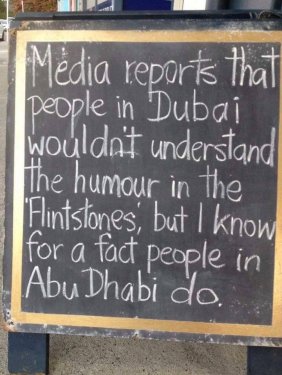


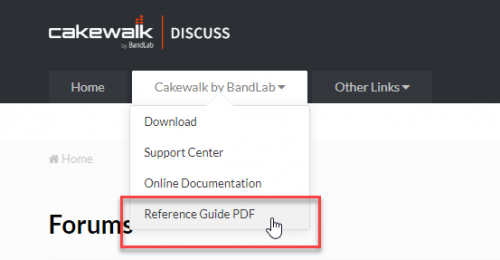

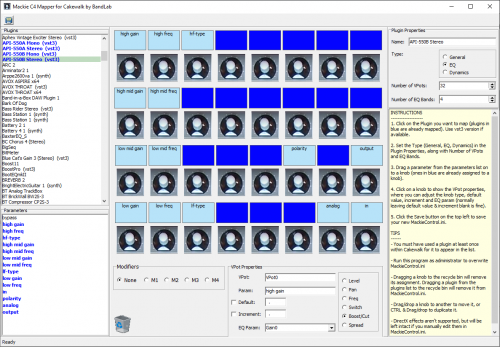











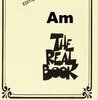








.thumb.jpg.ee8fd6efe0a58cb14f108898c279bdb6.jpg)
